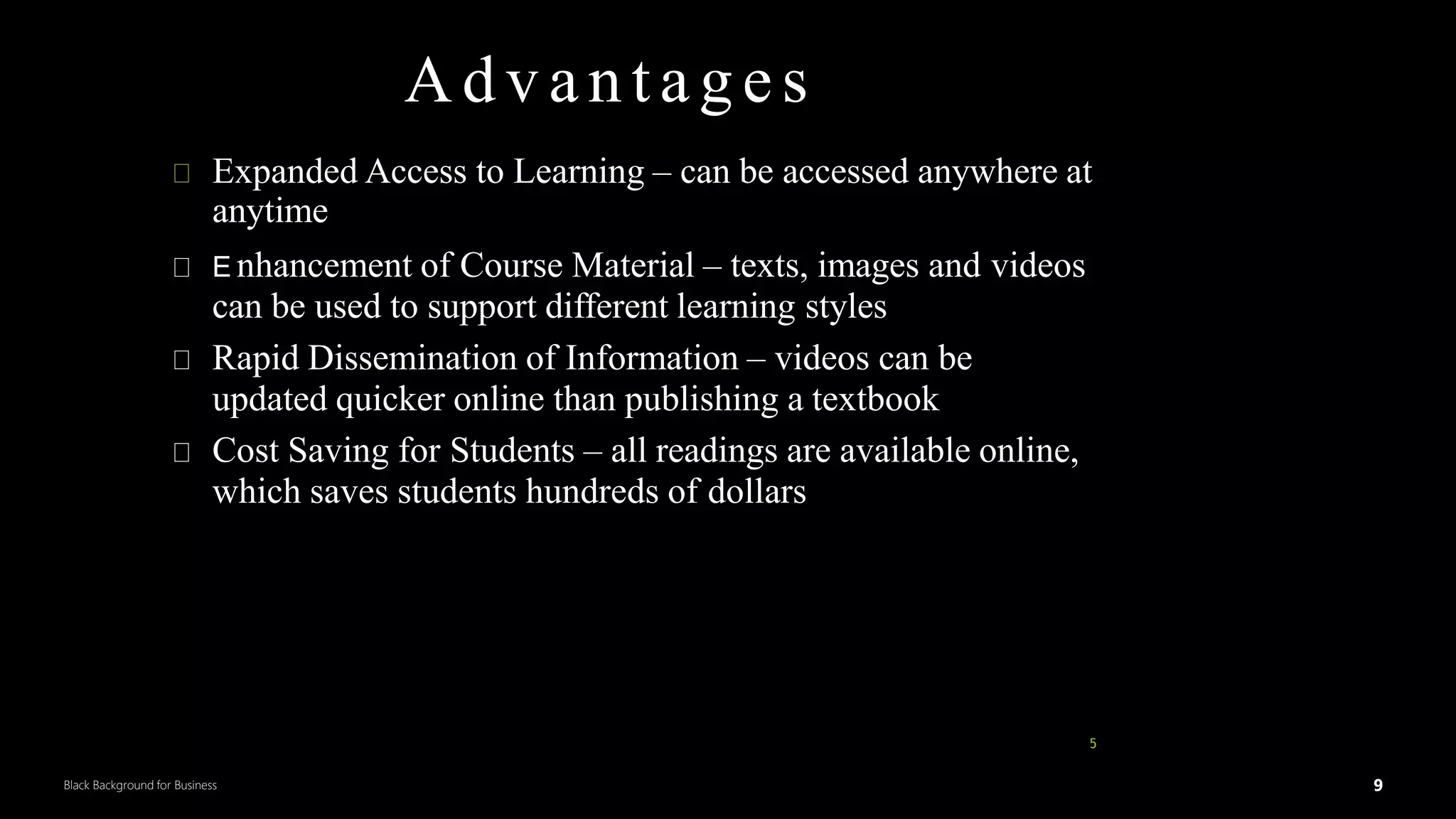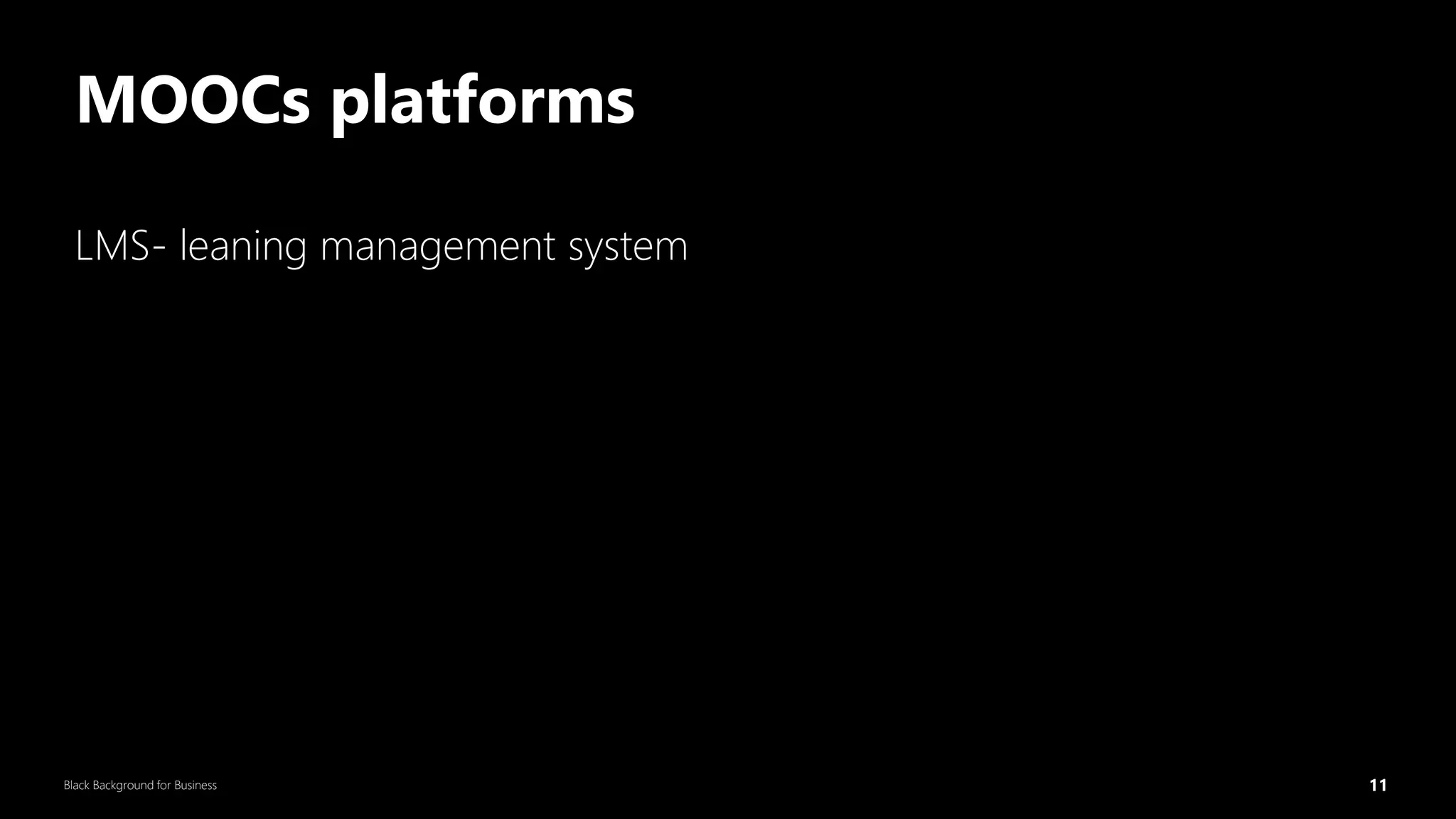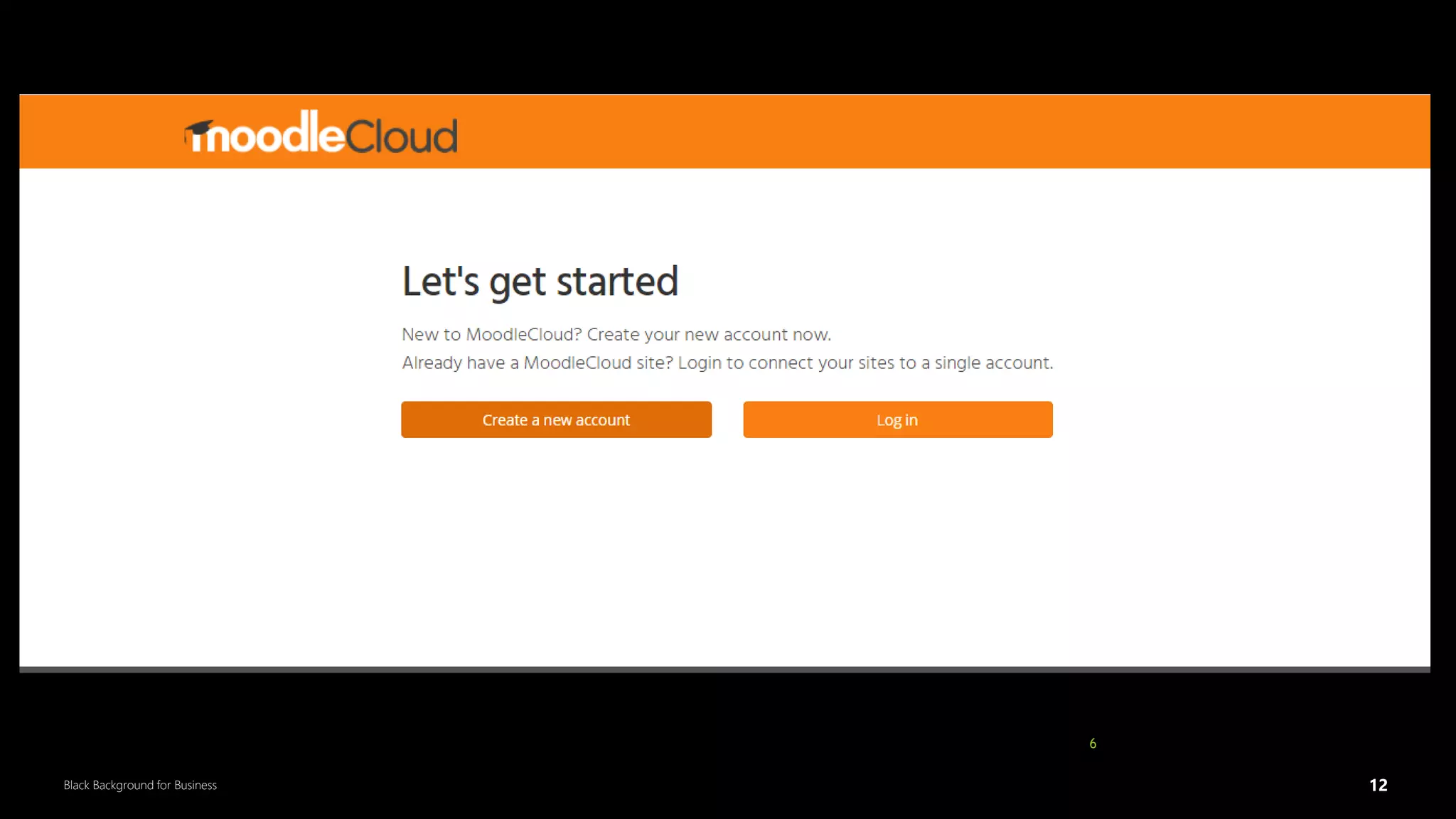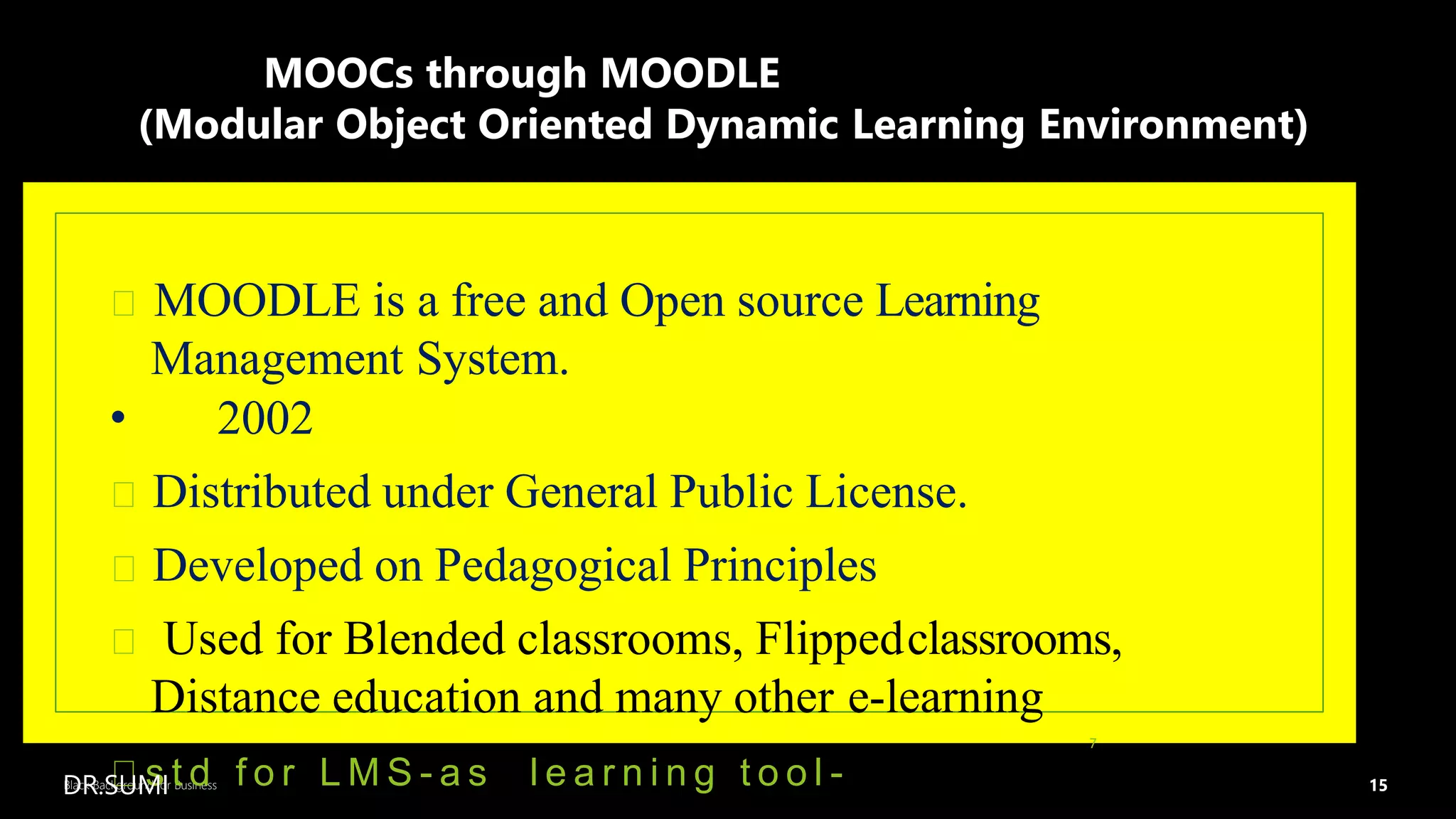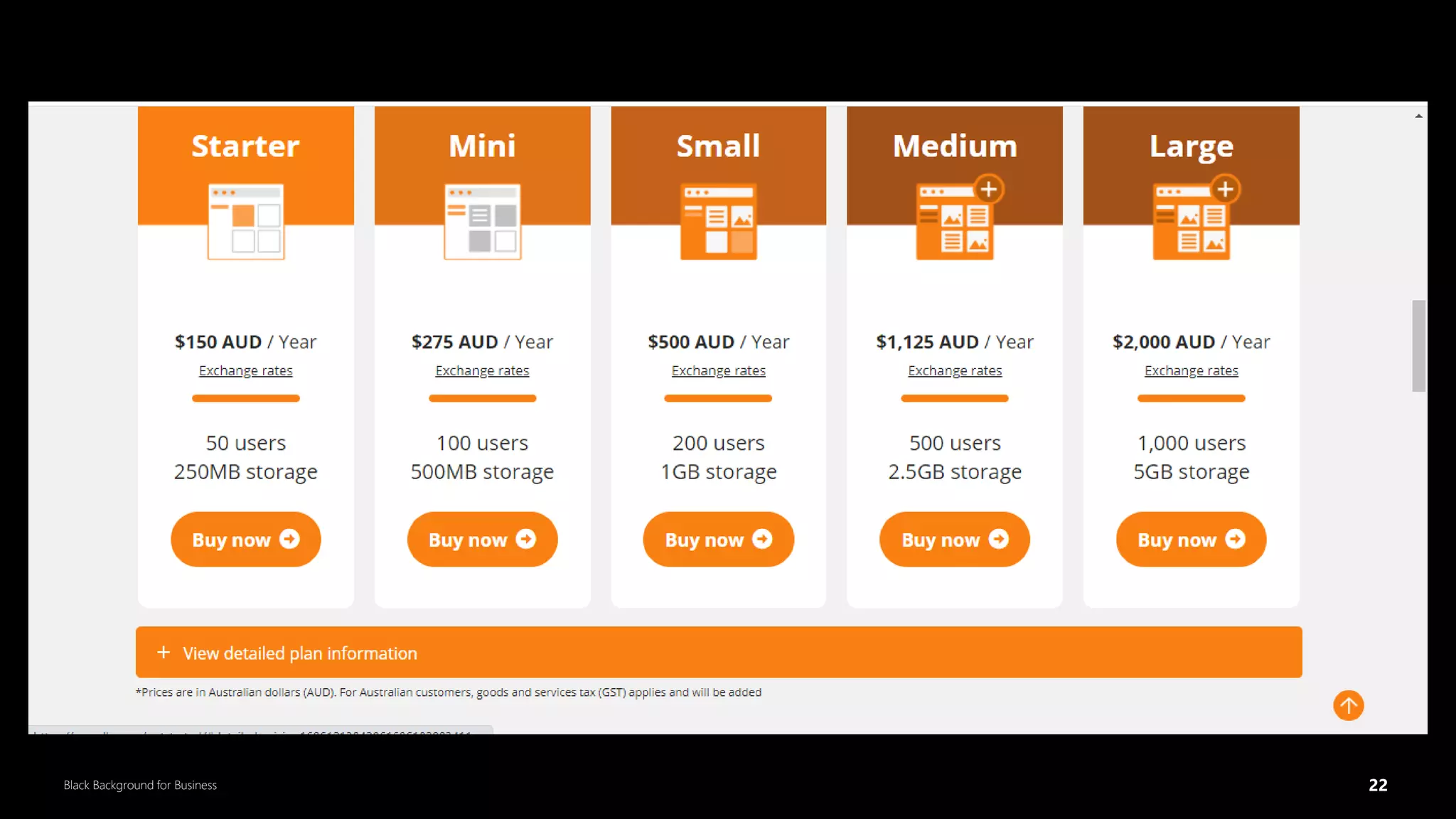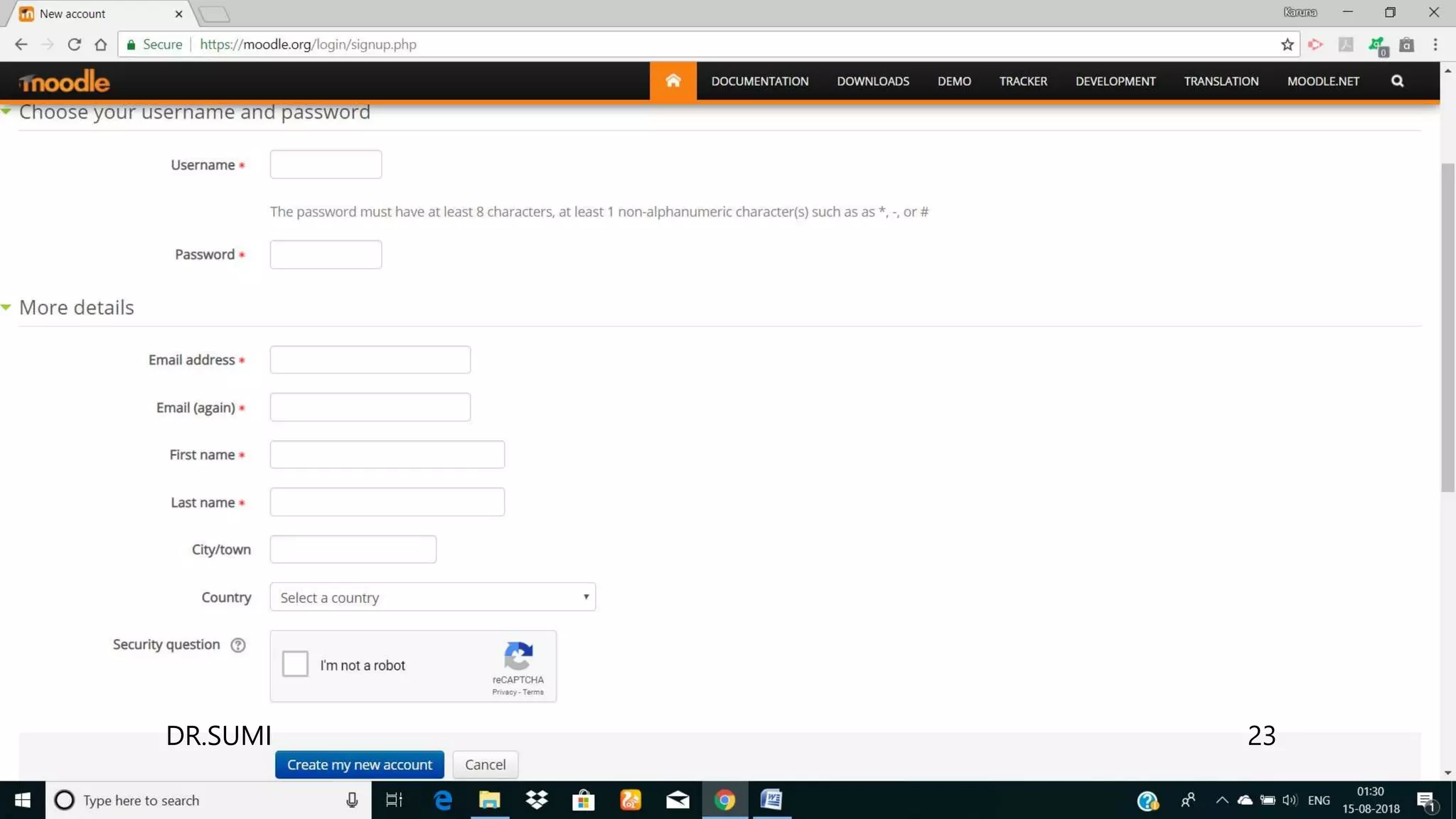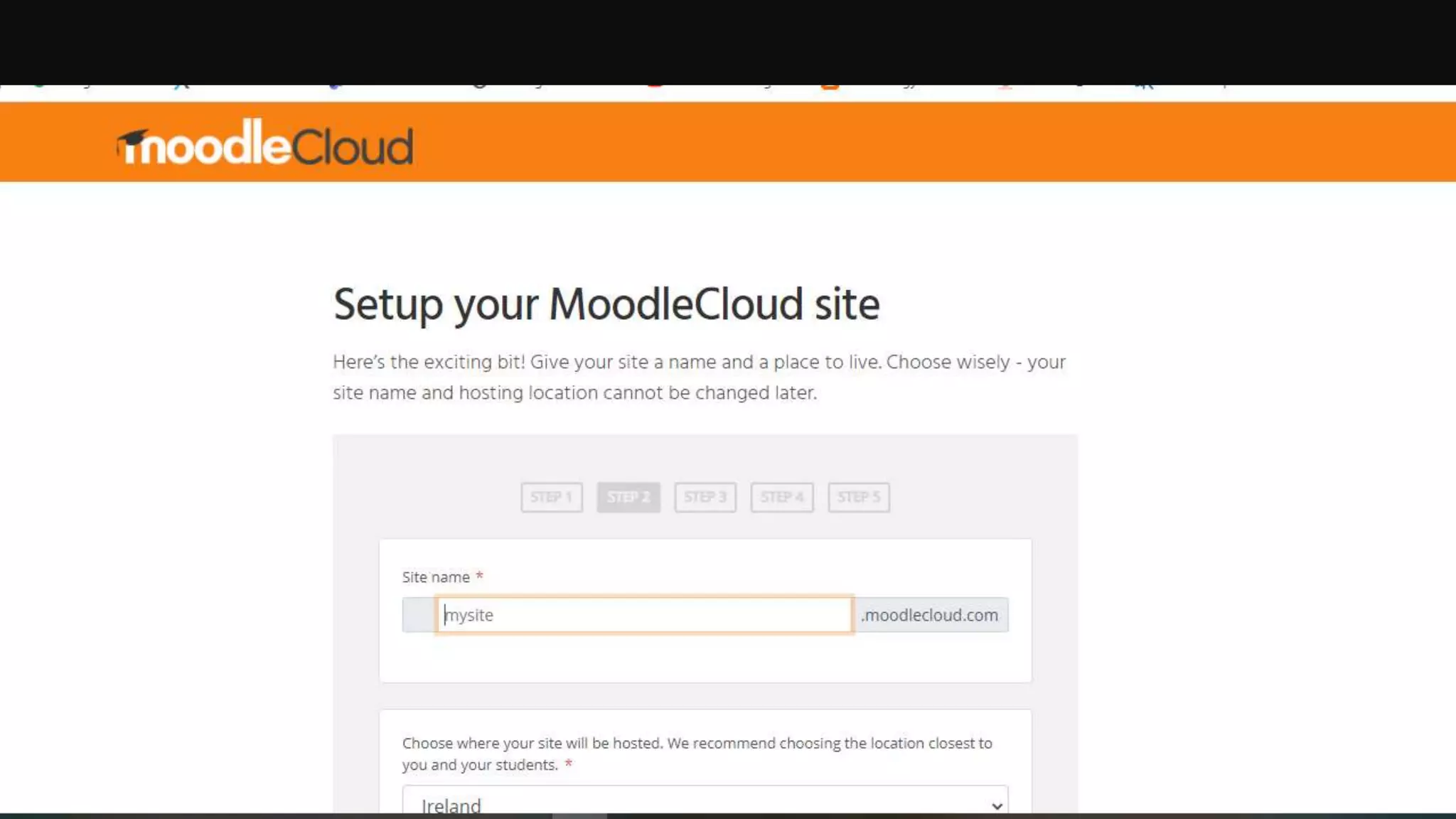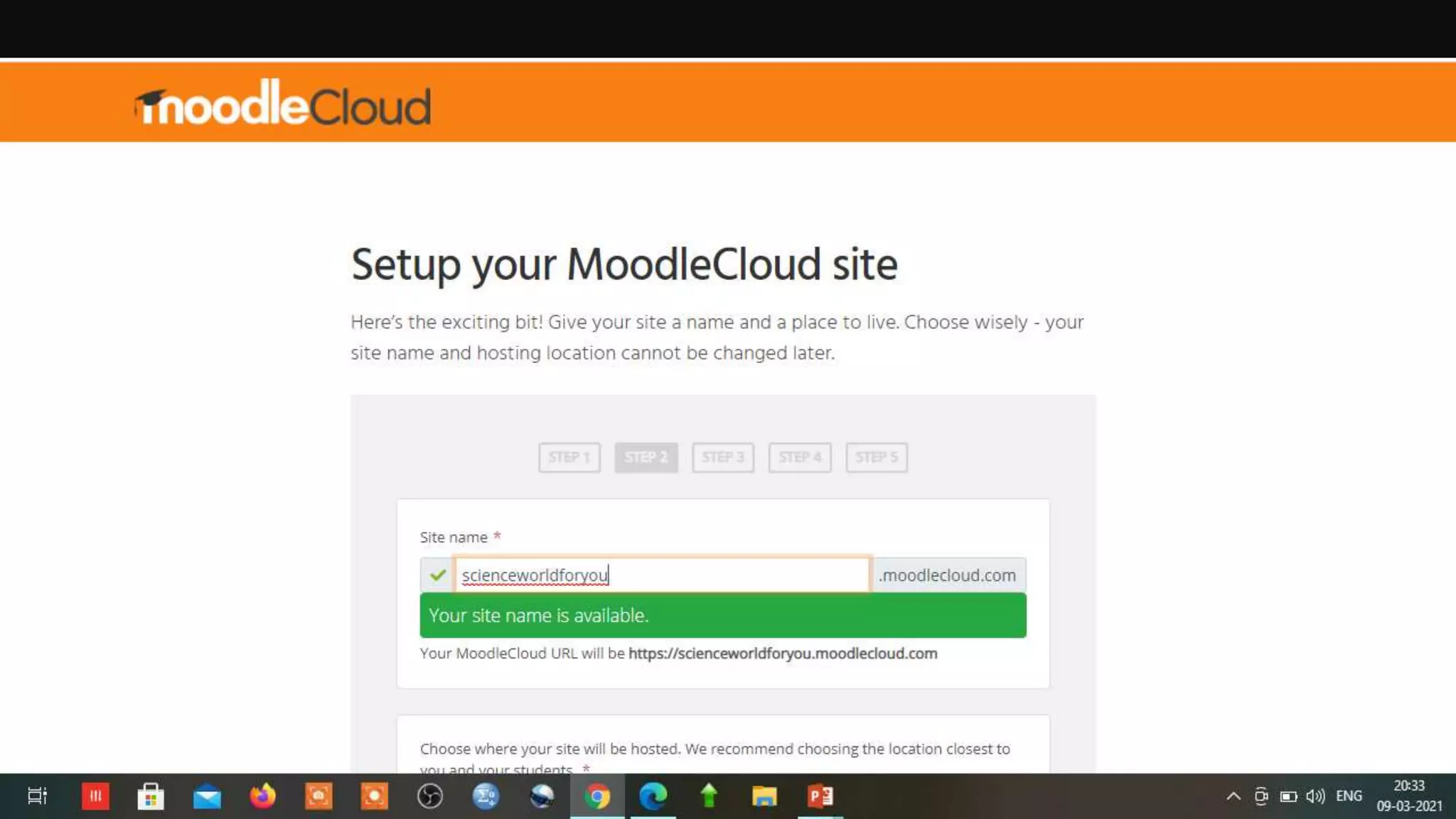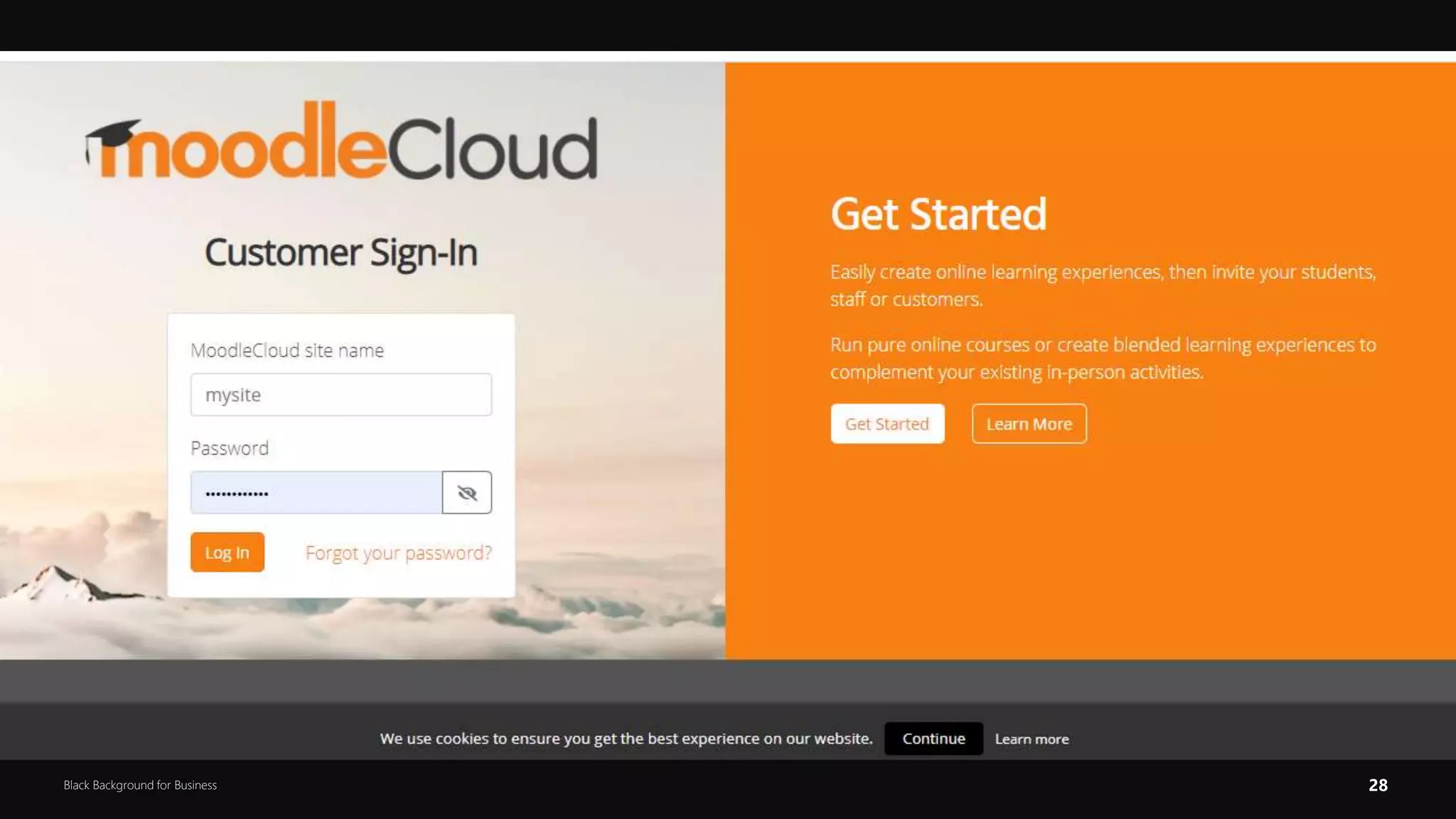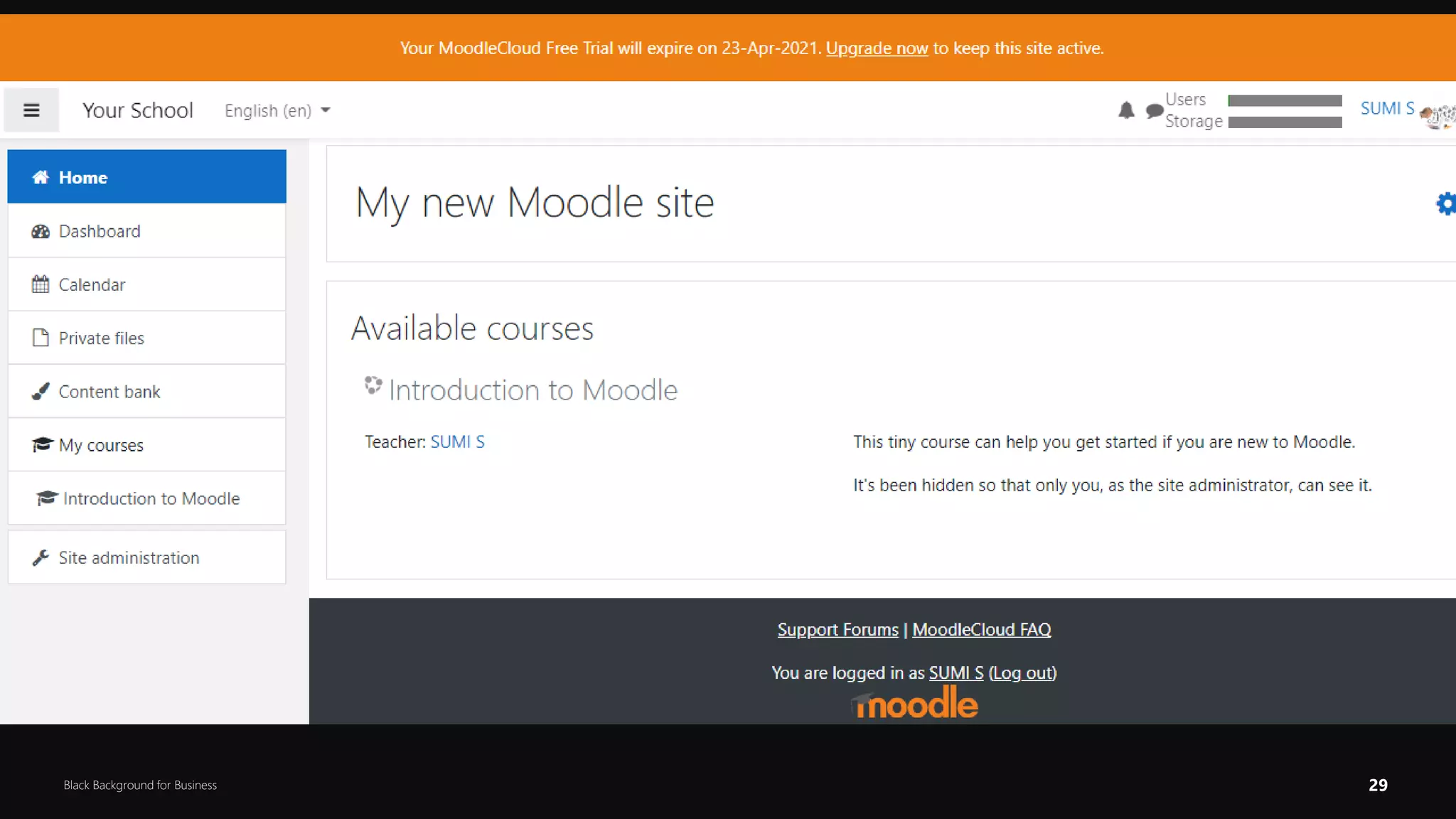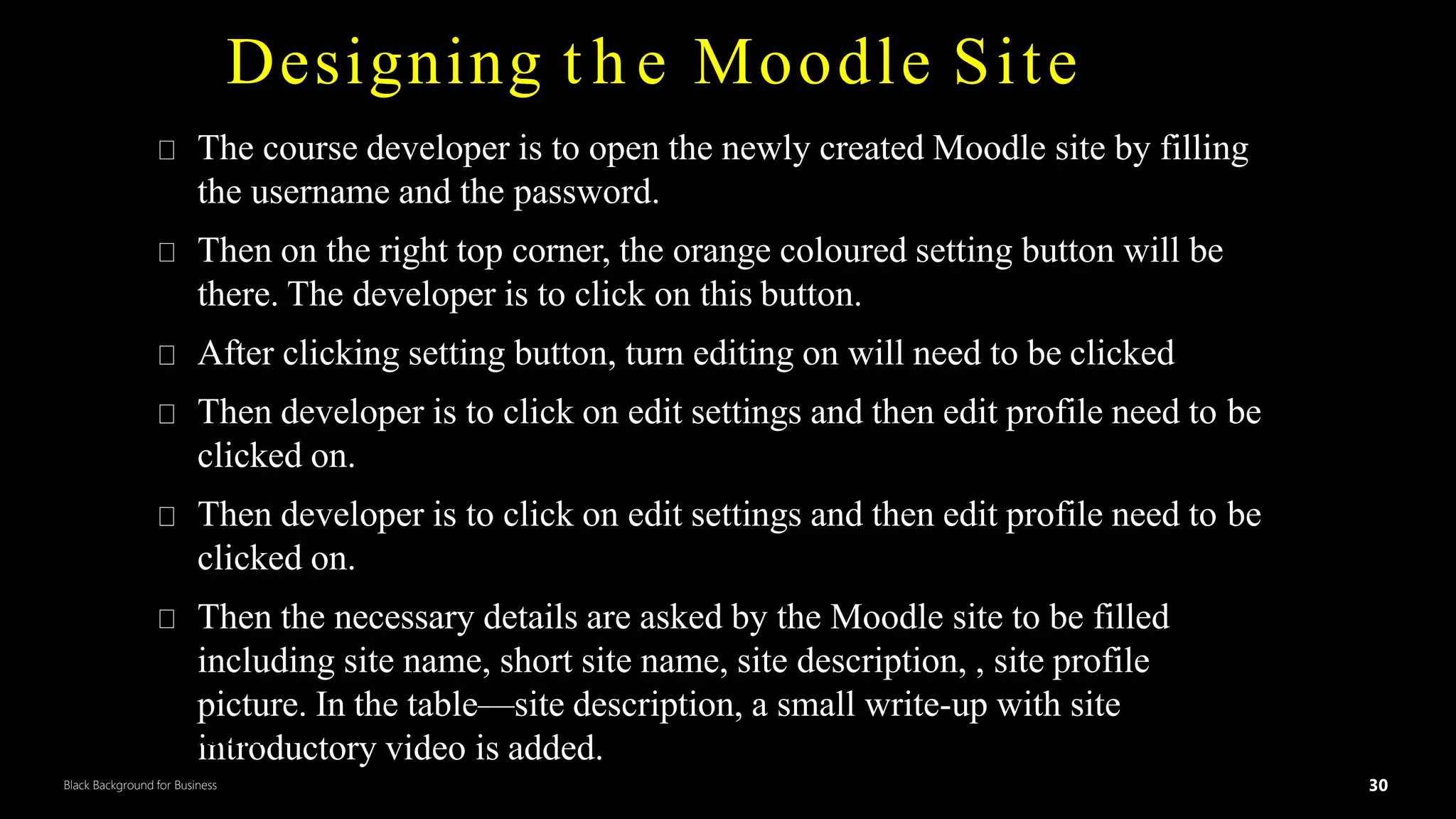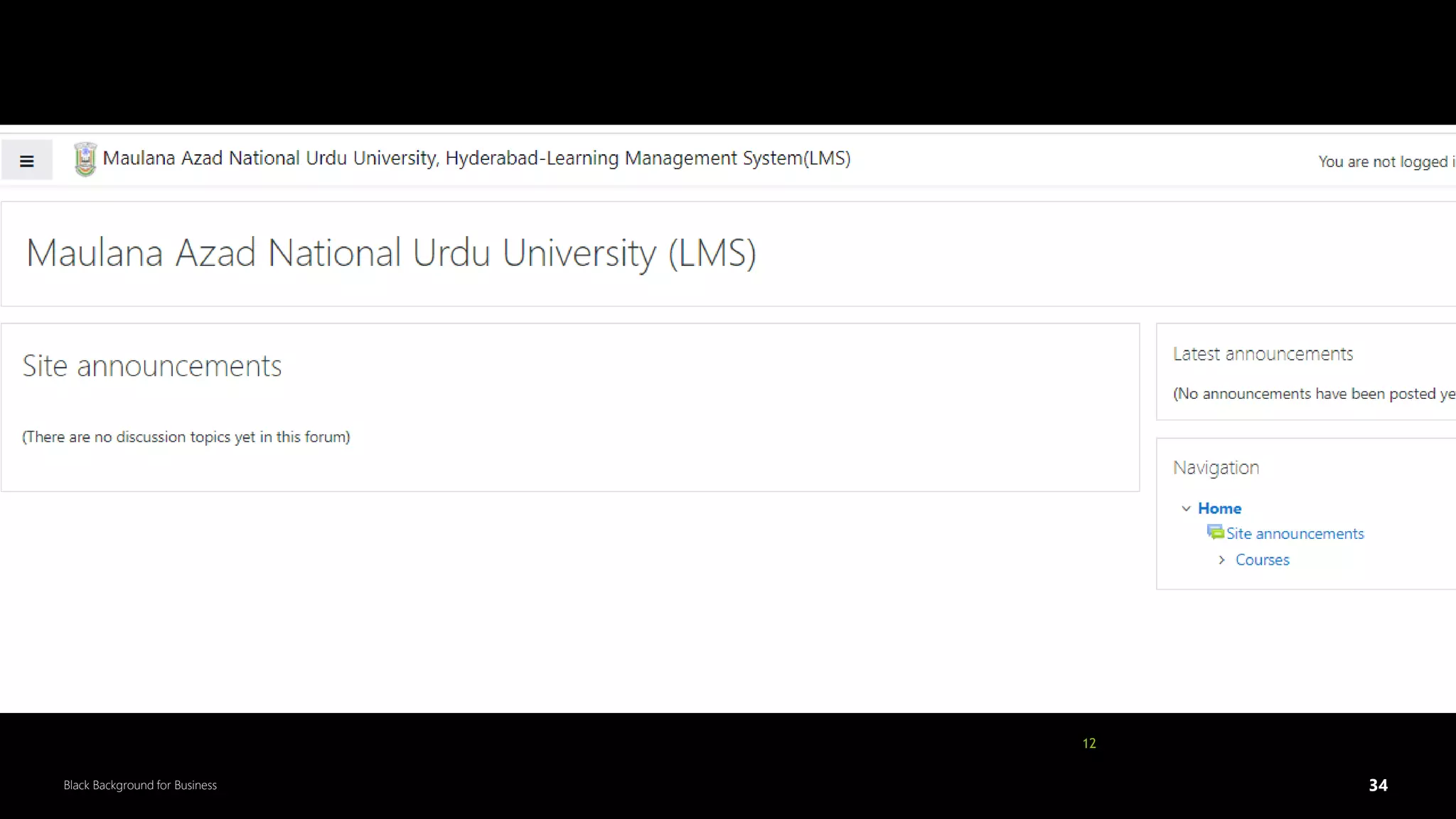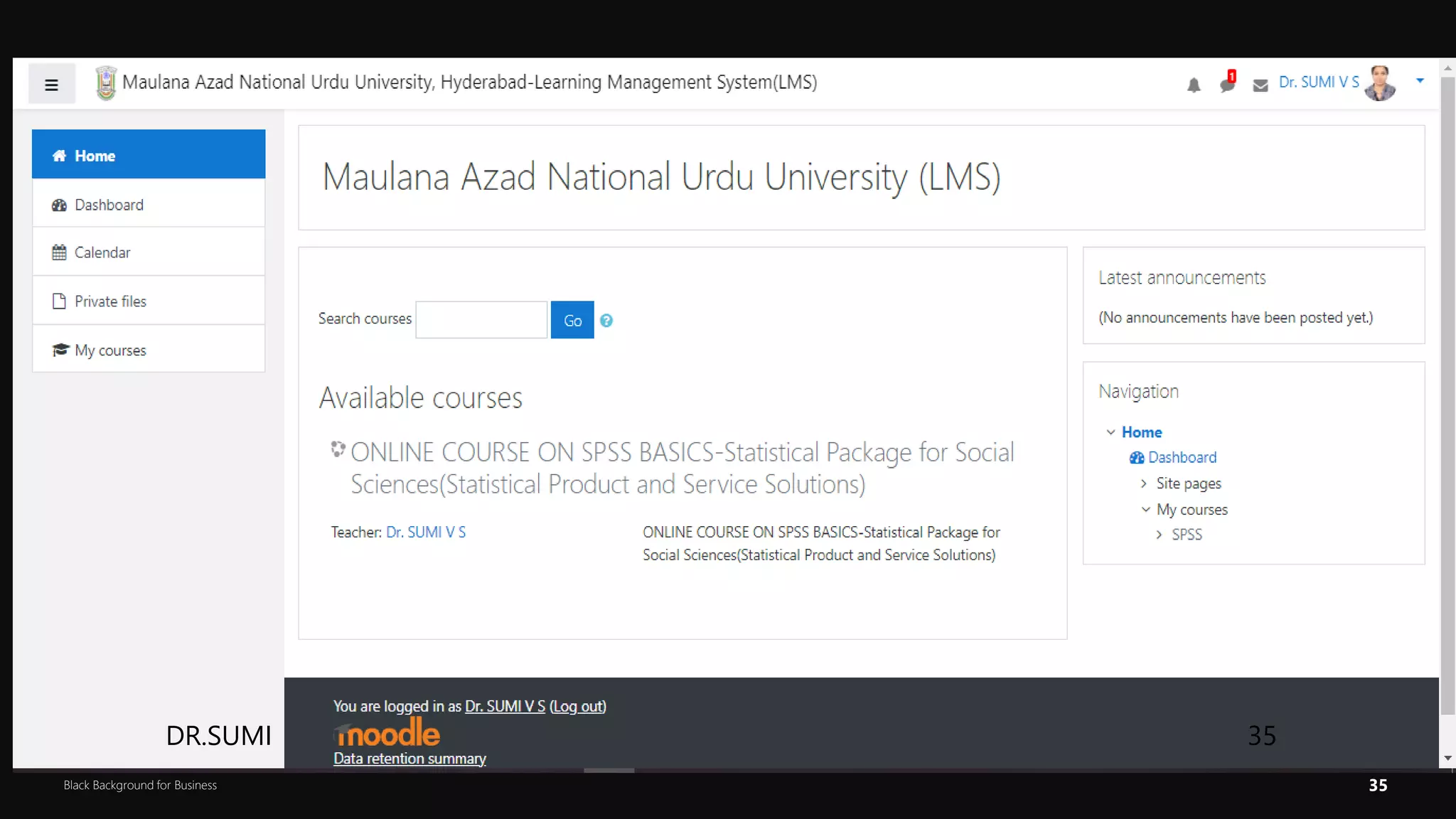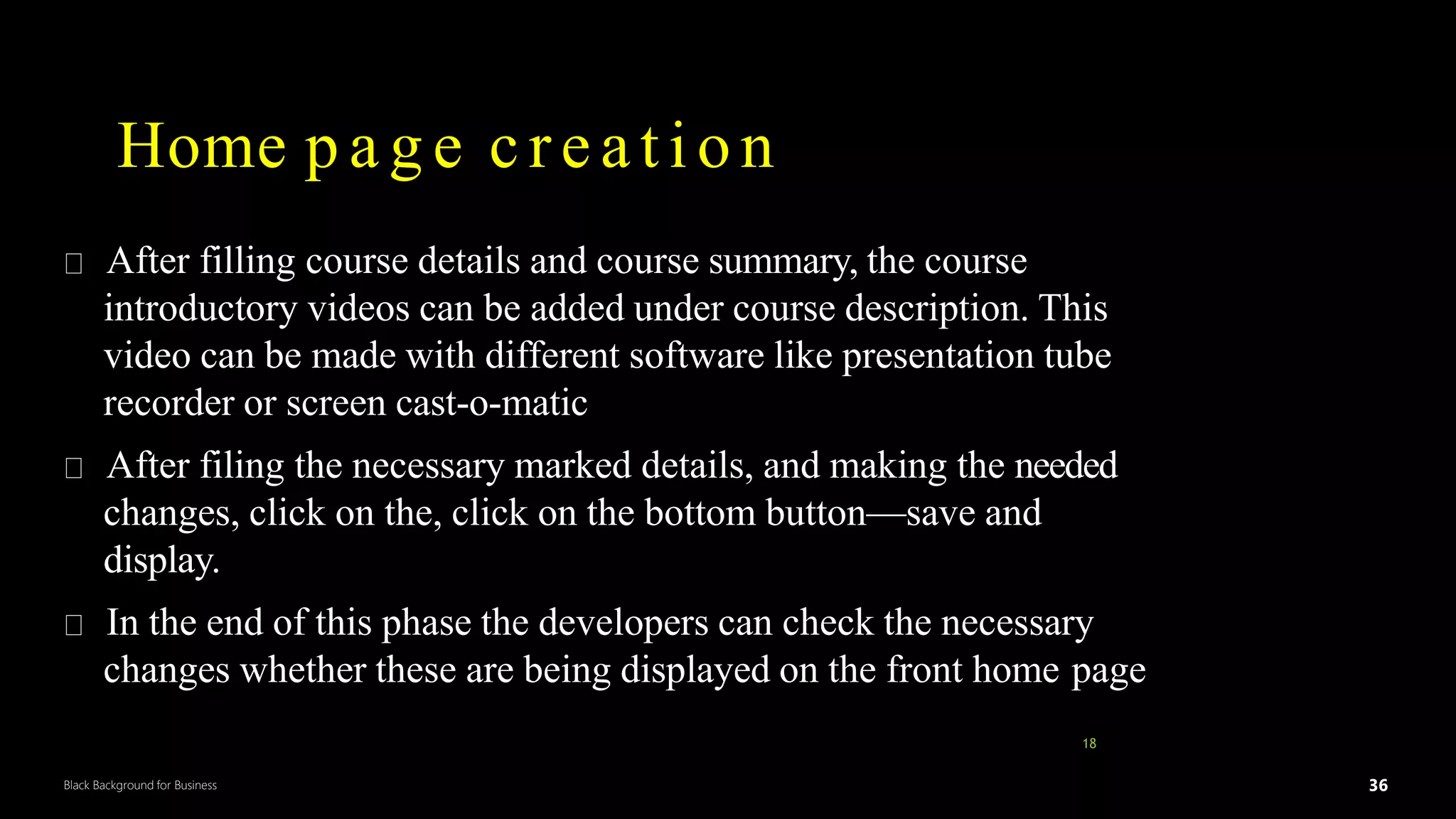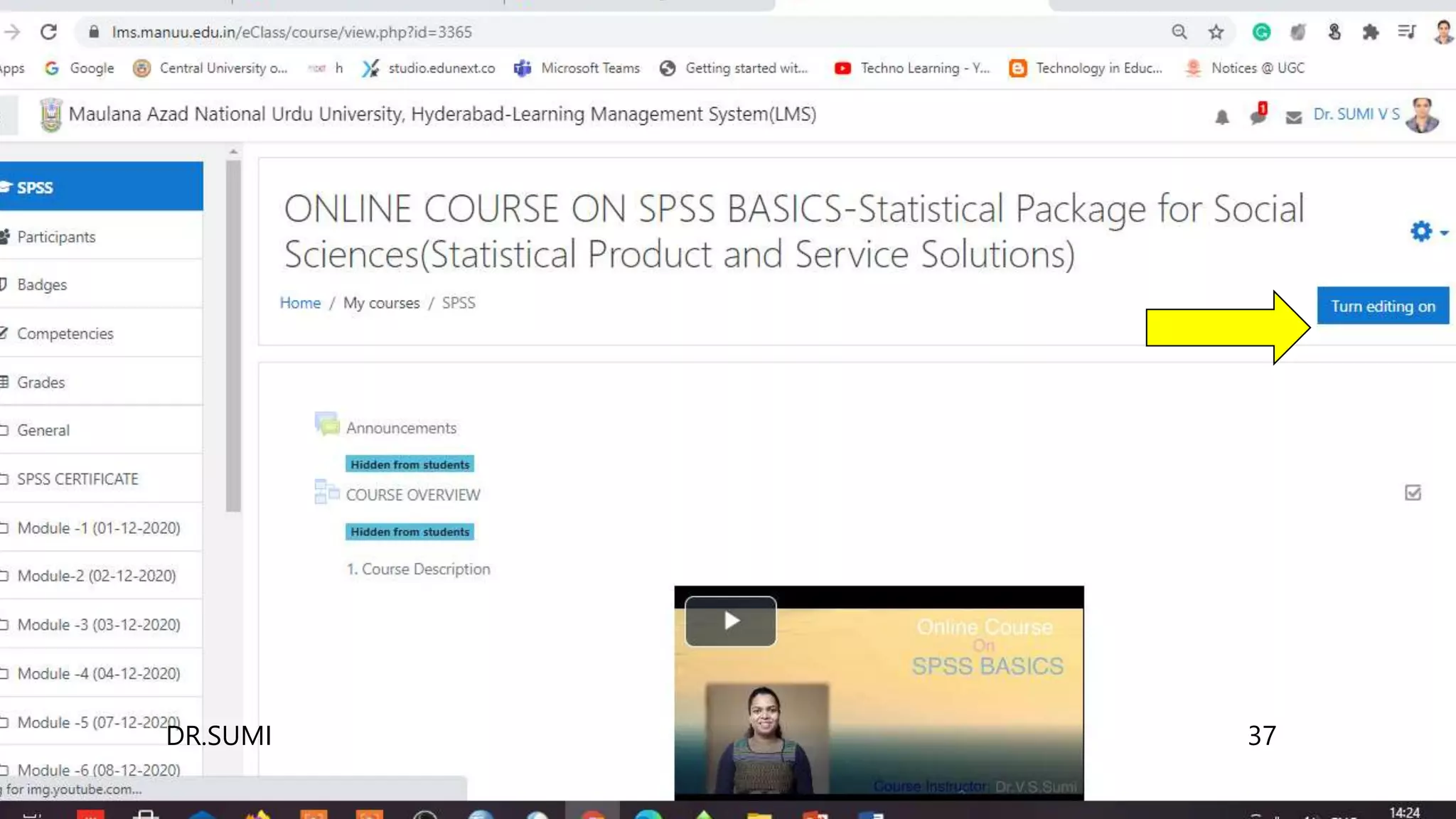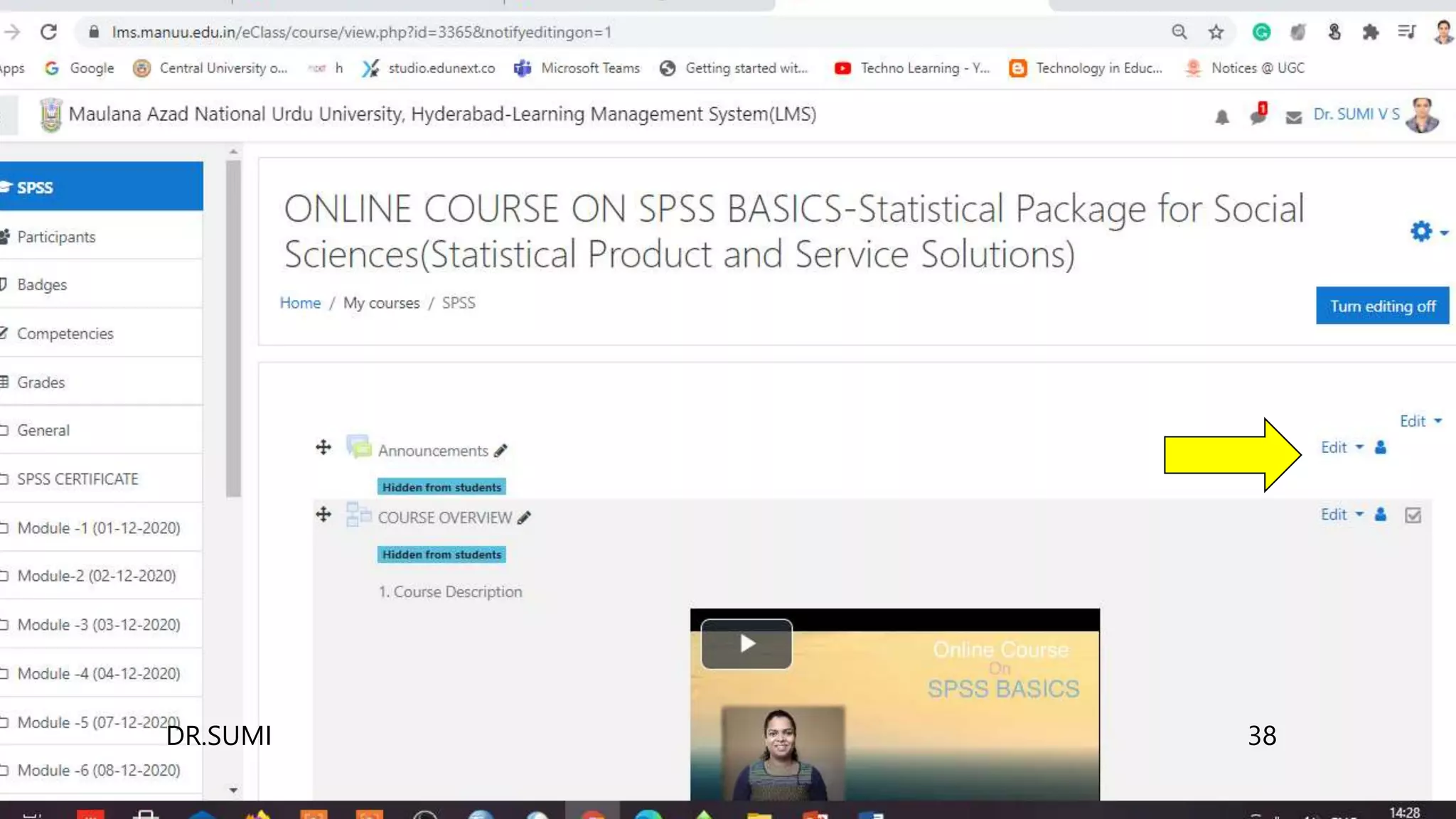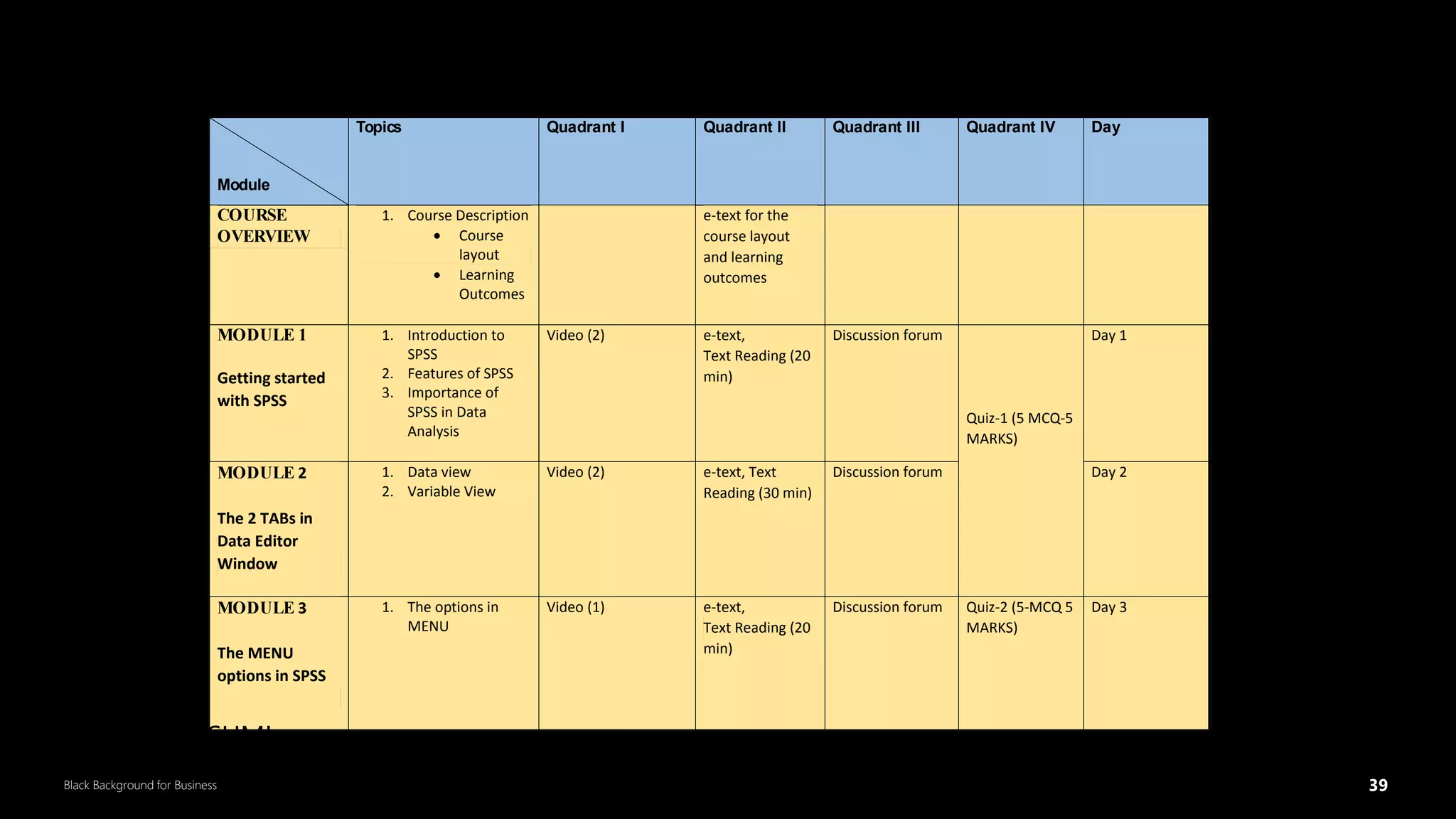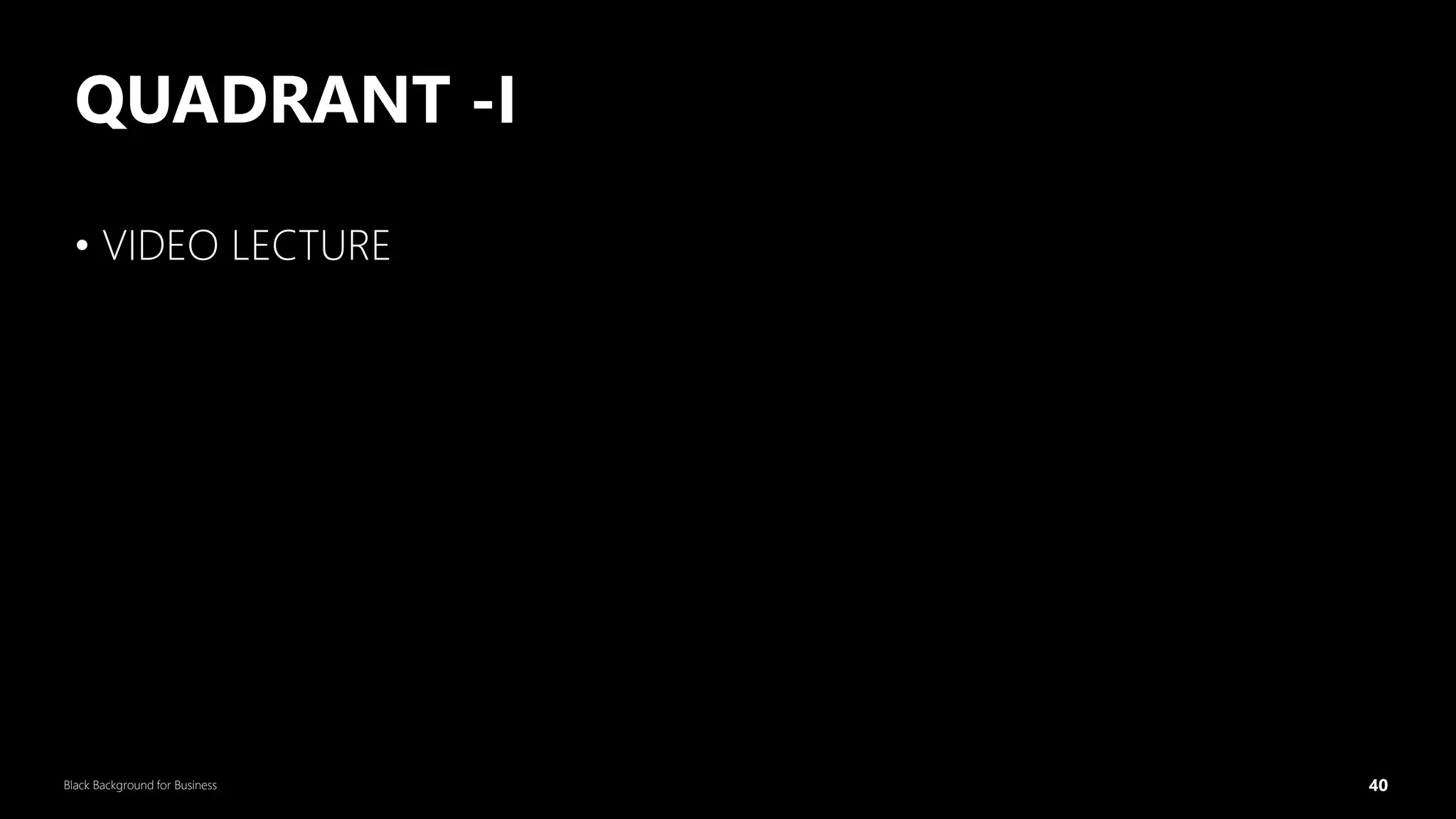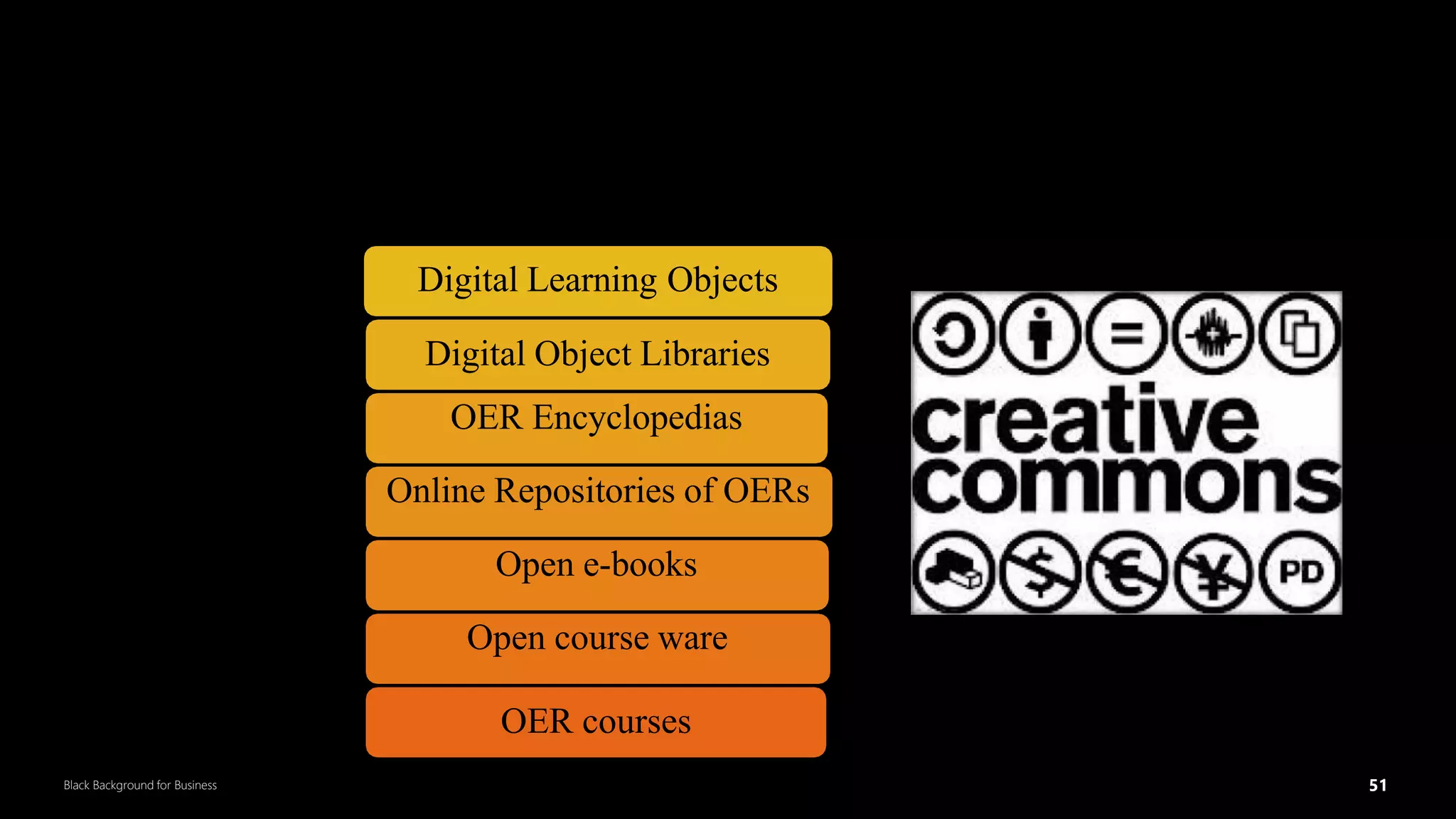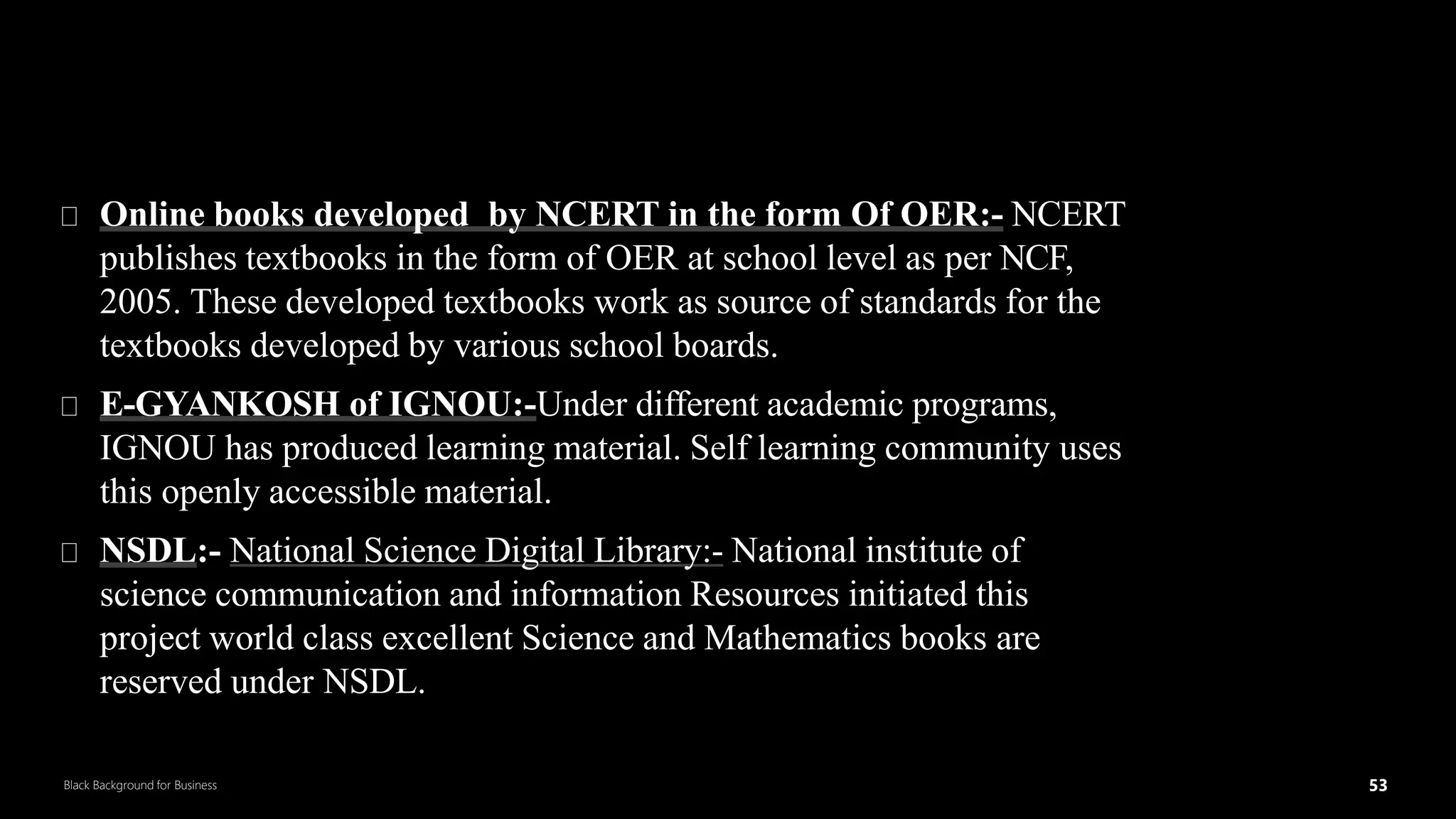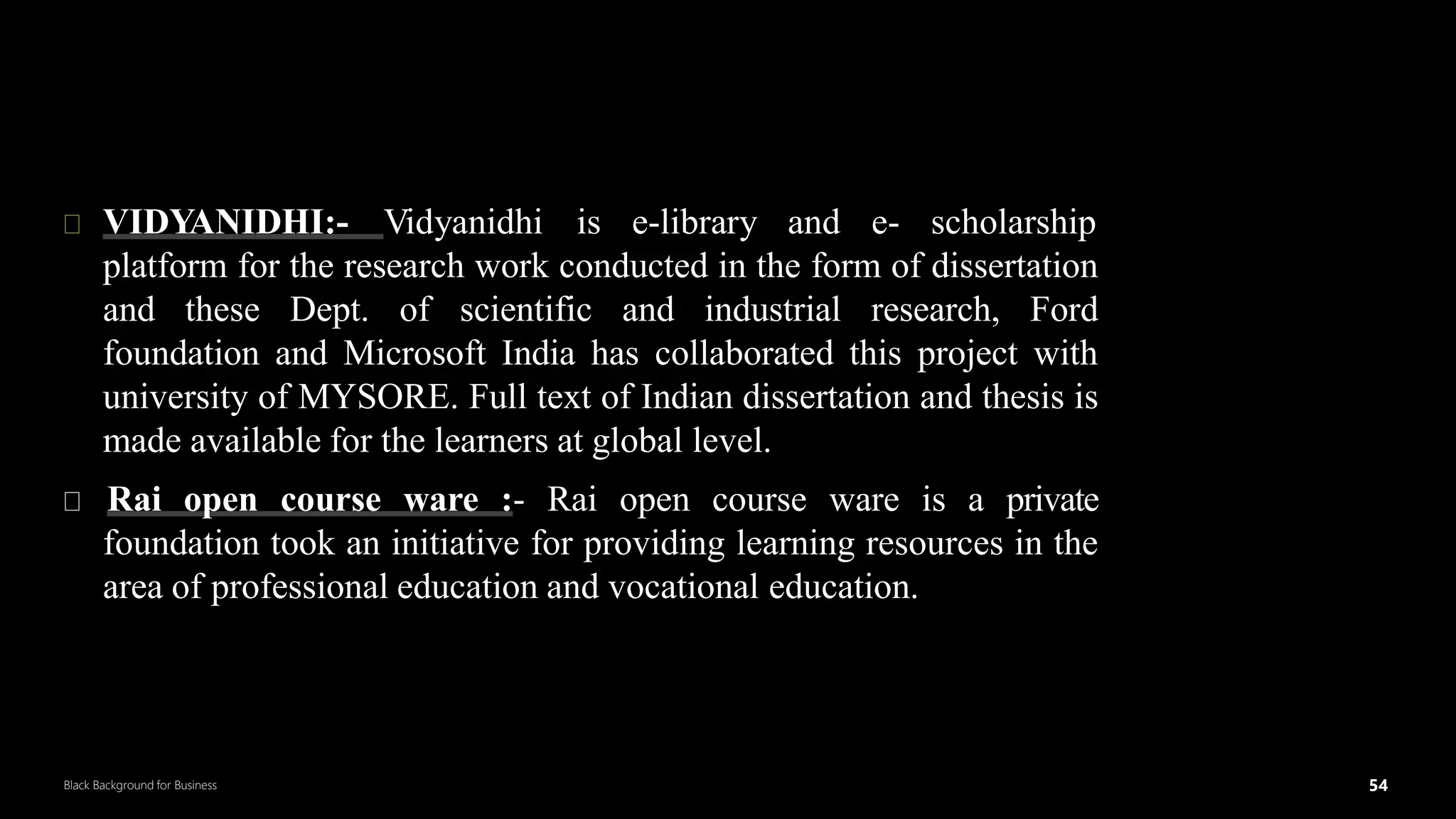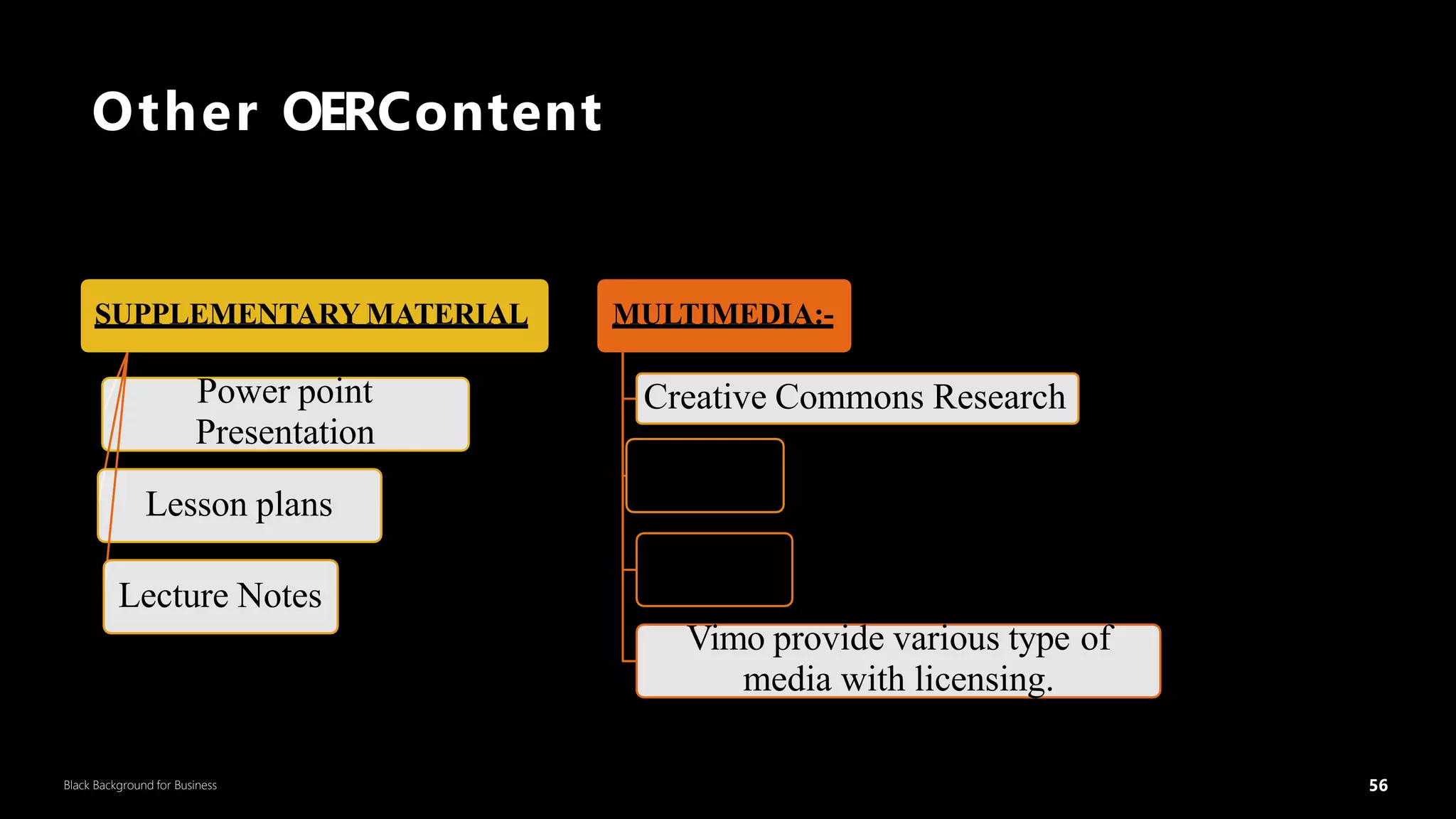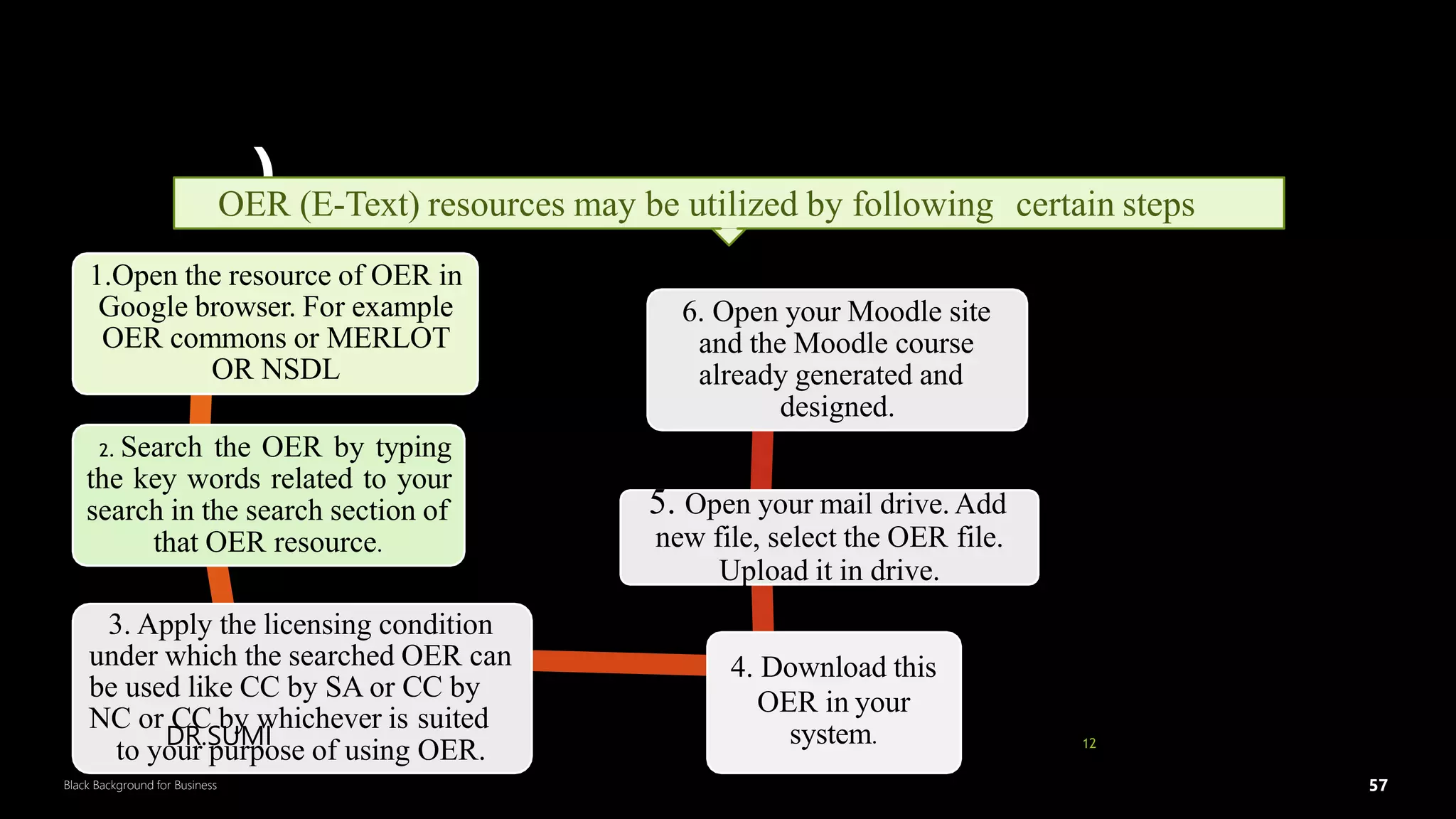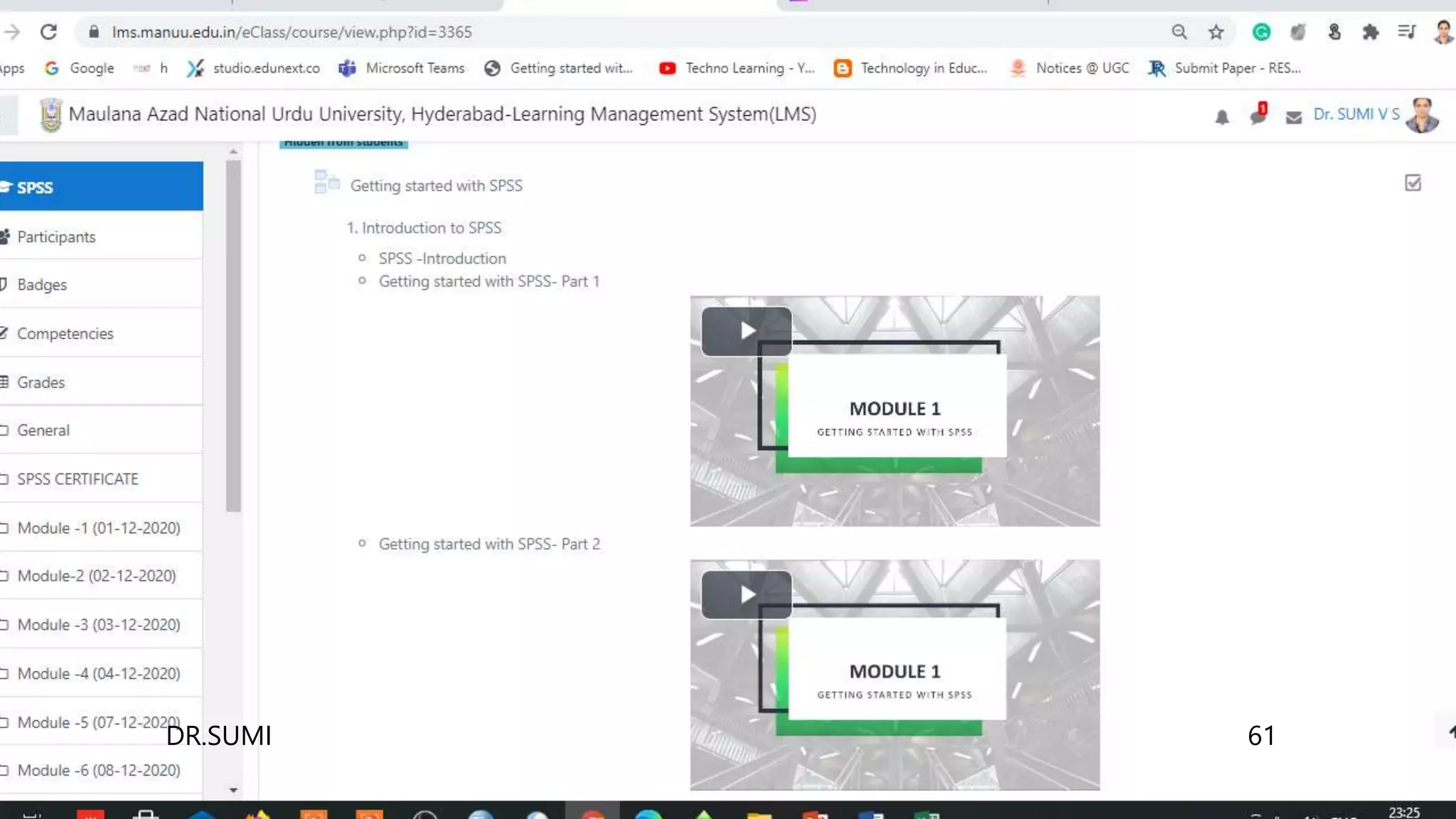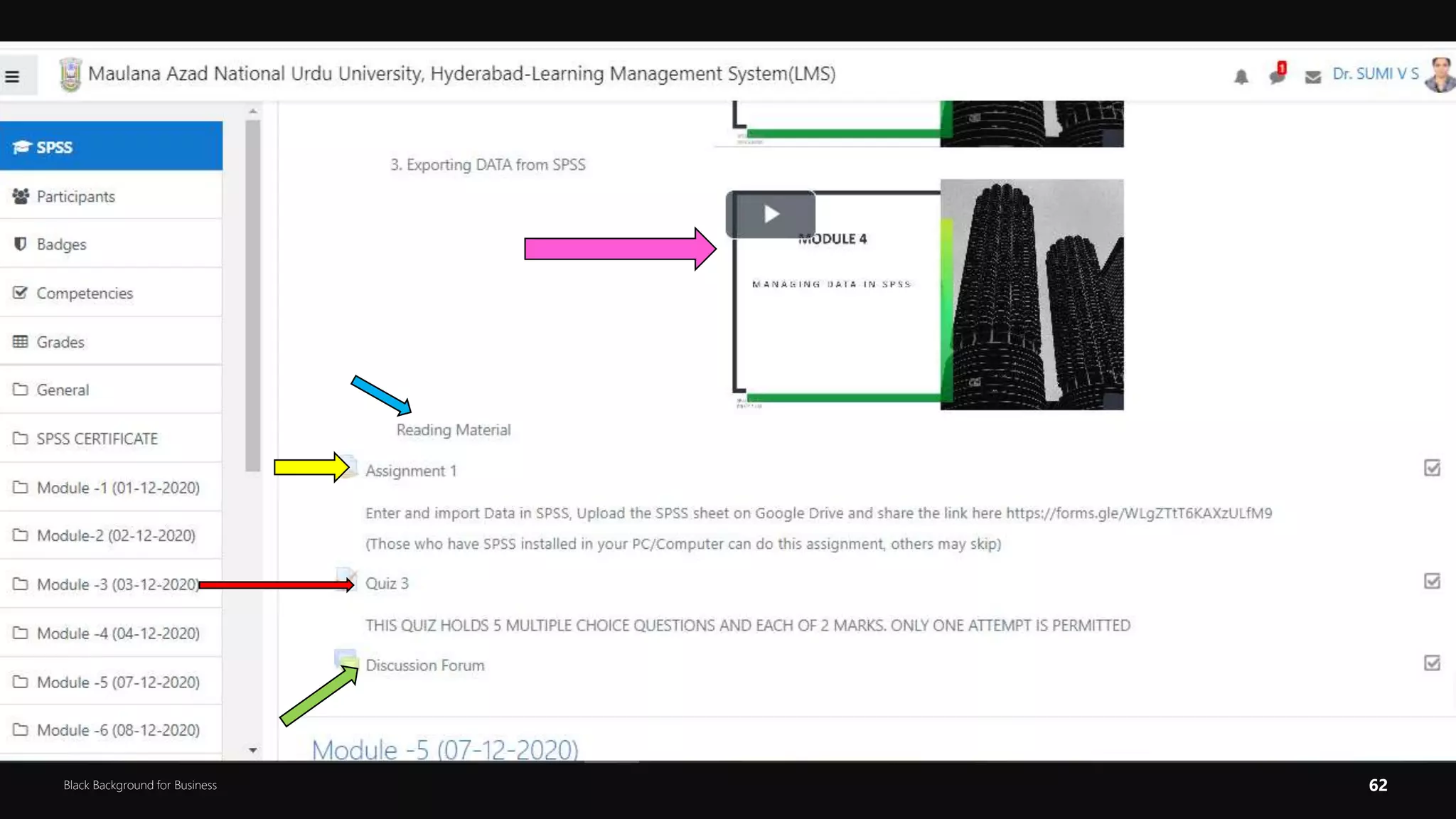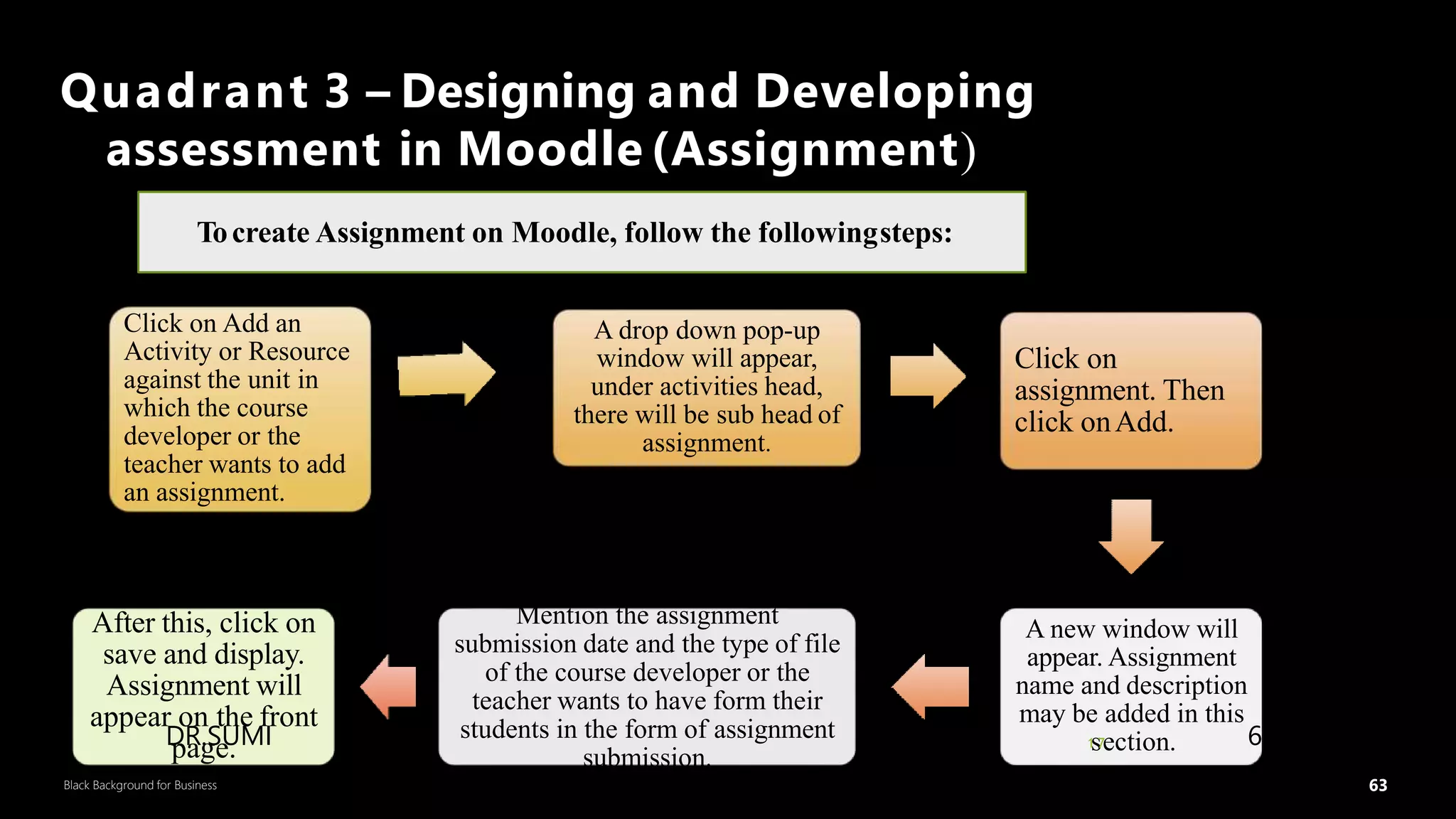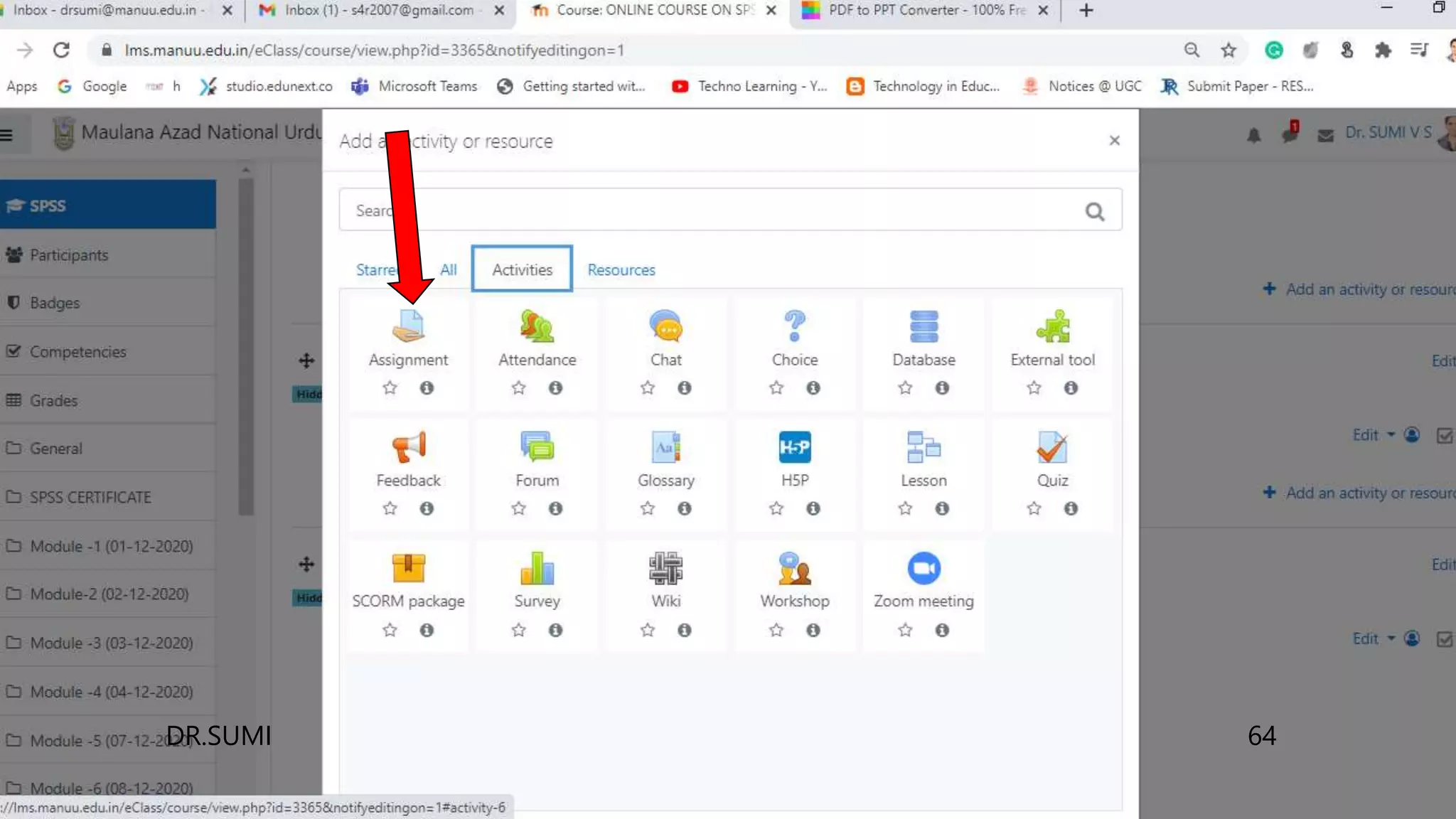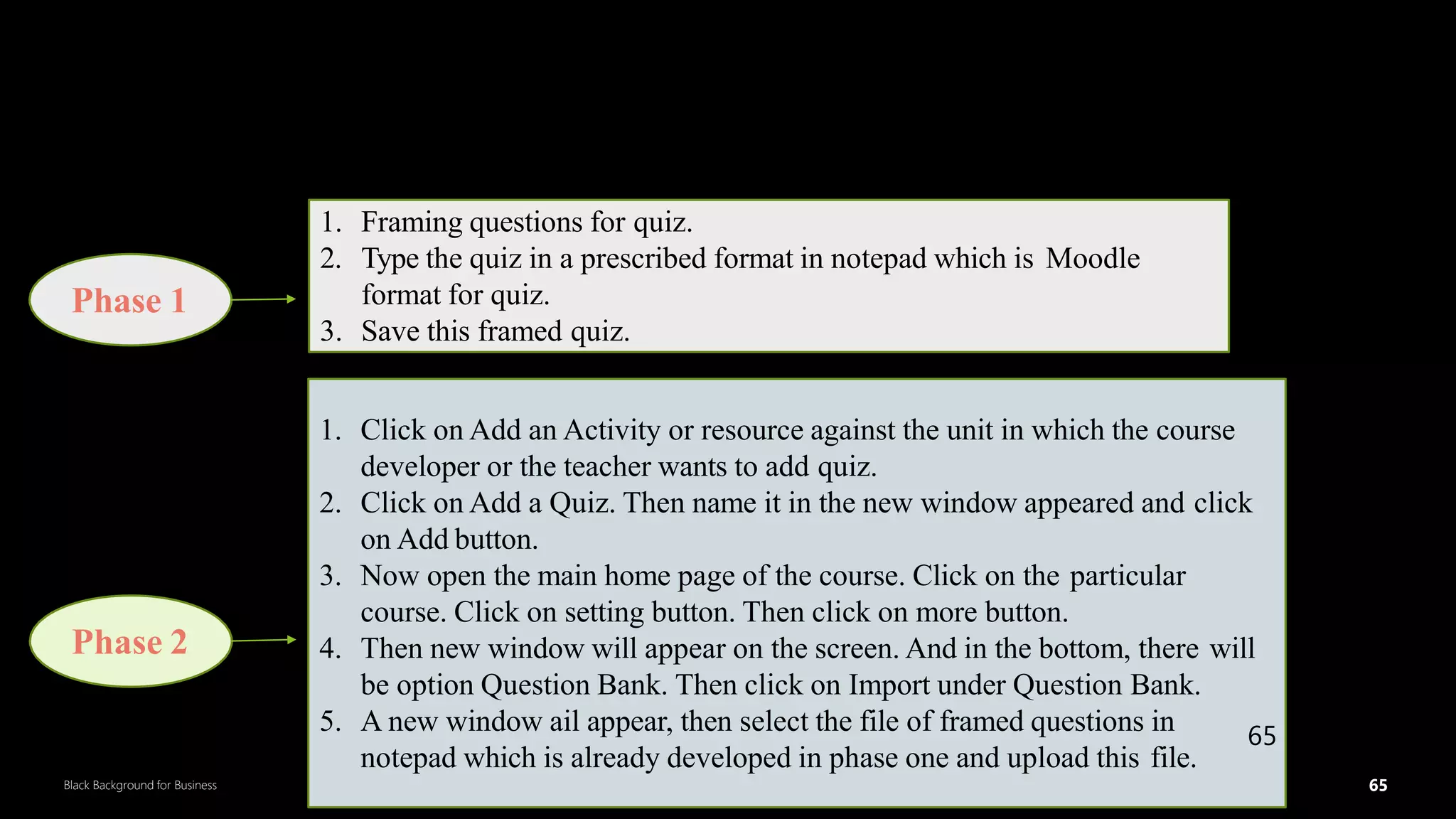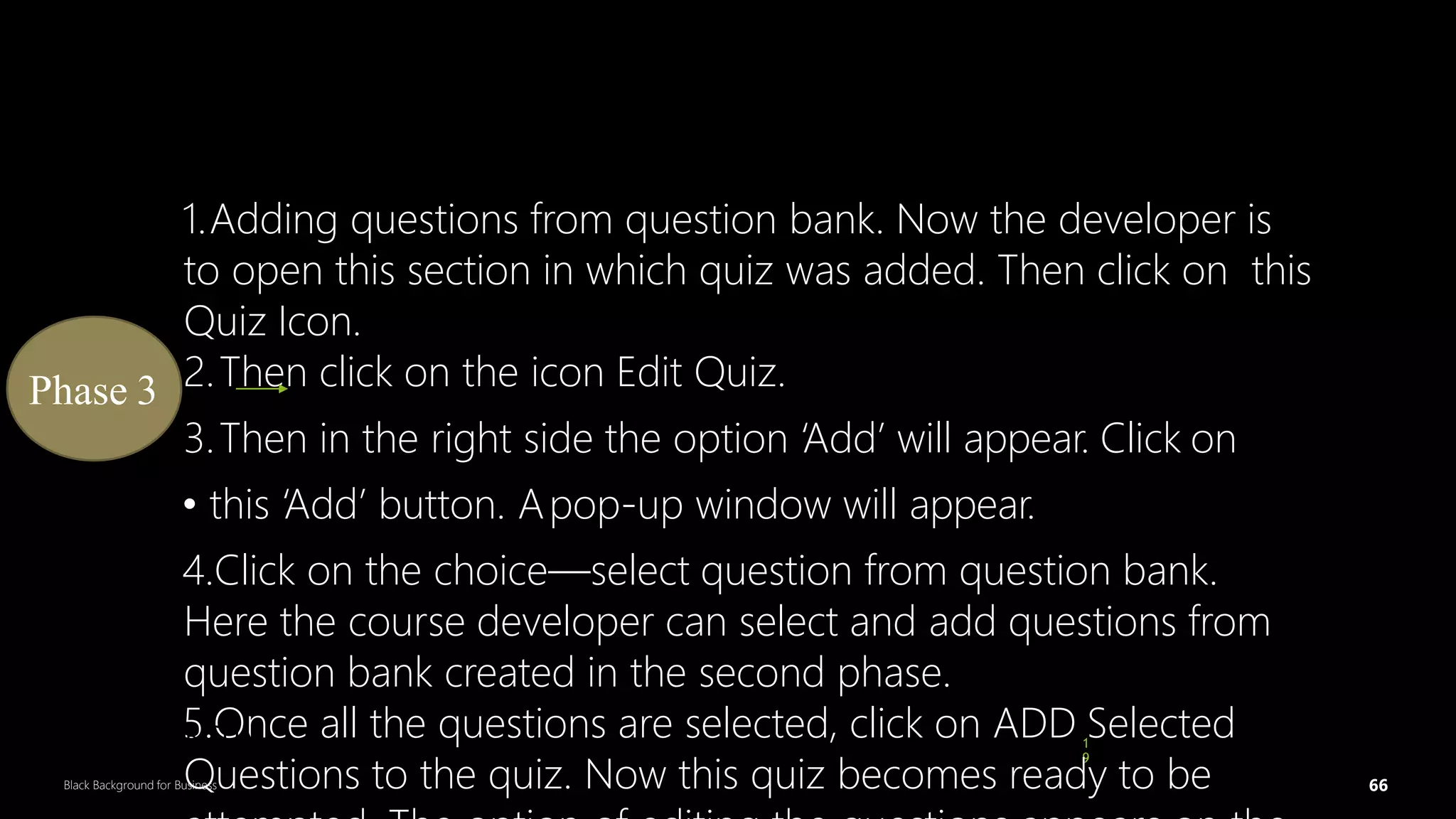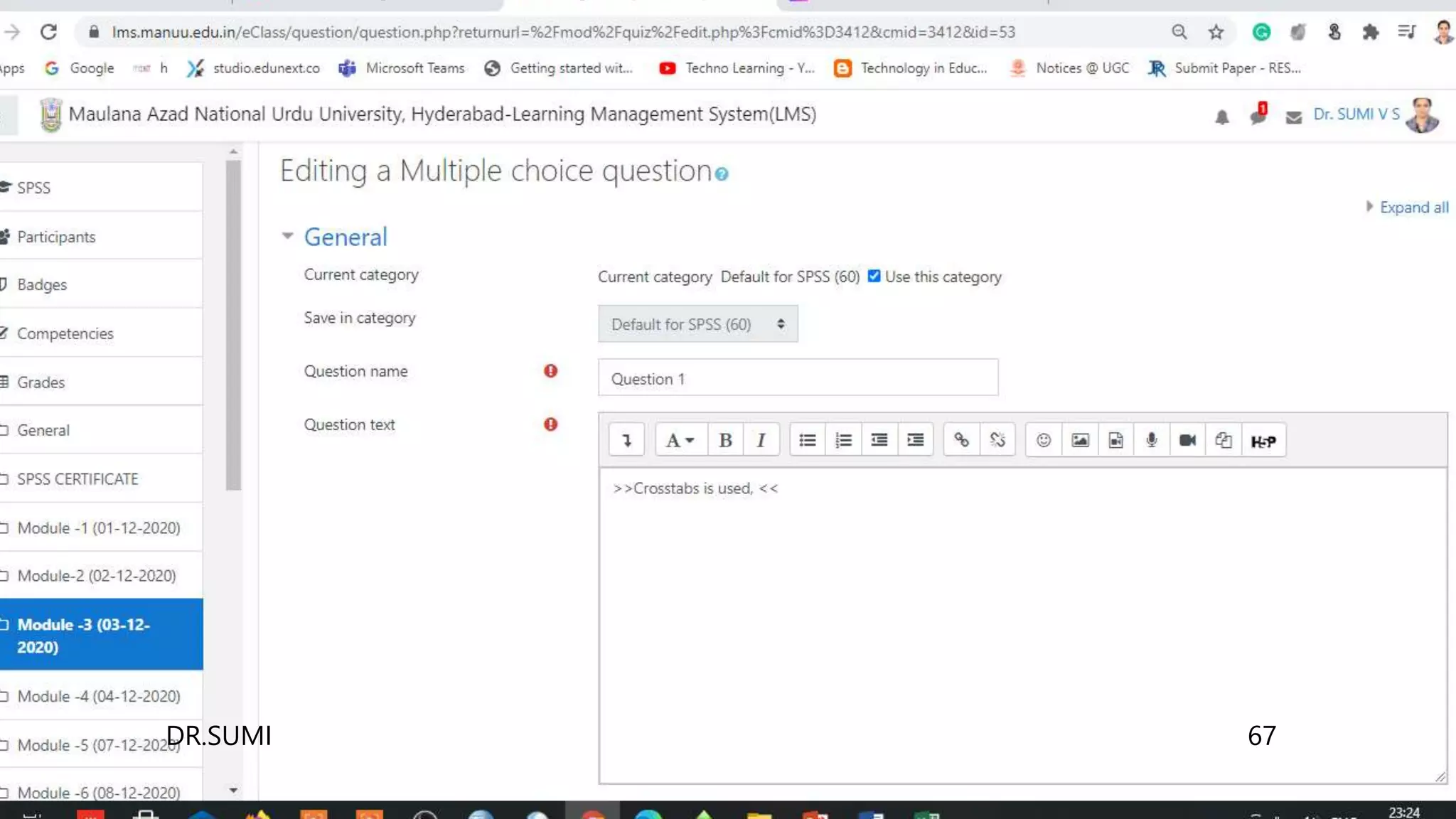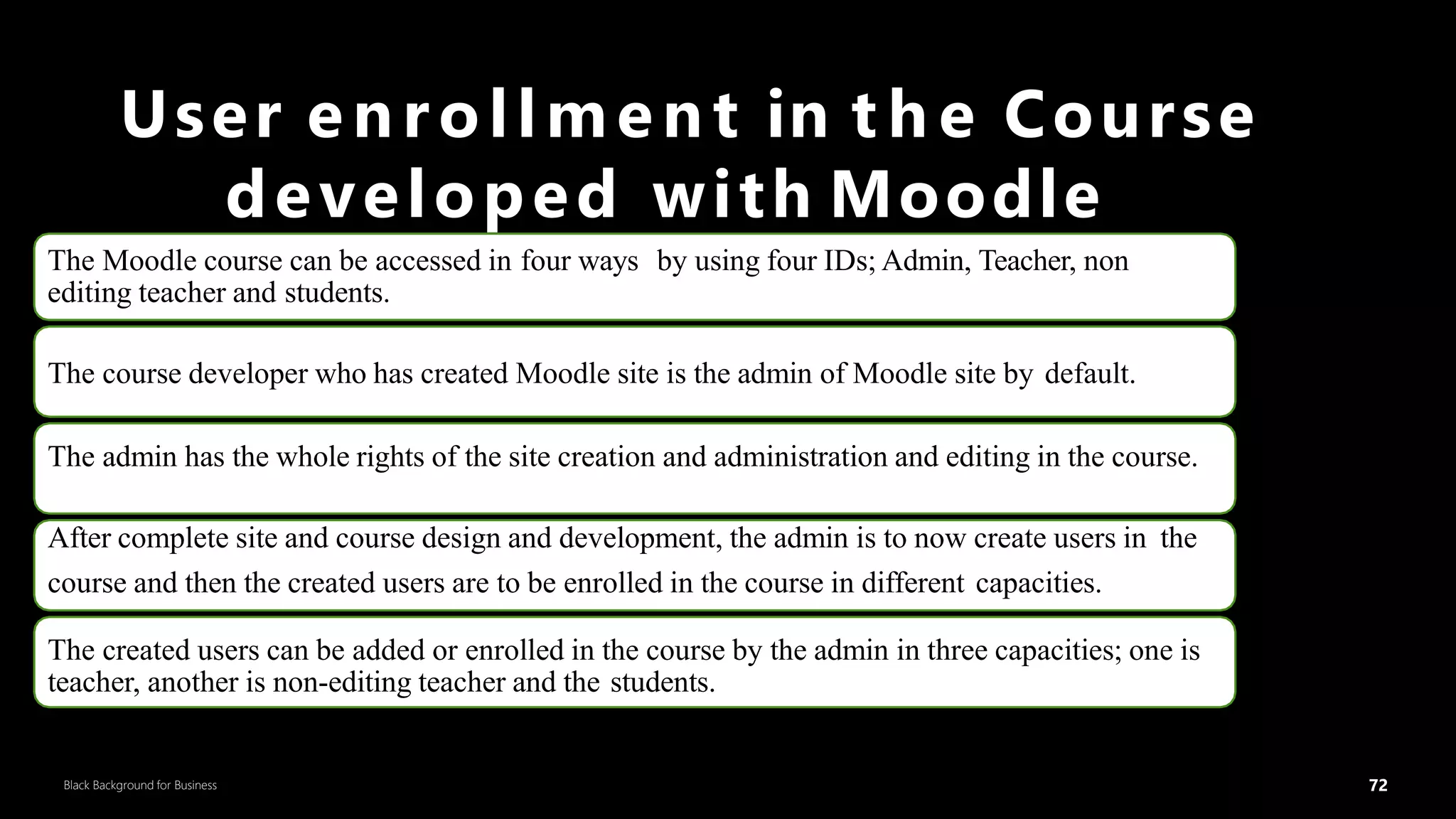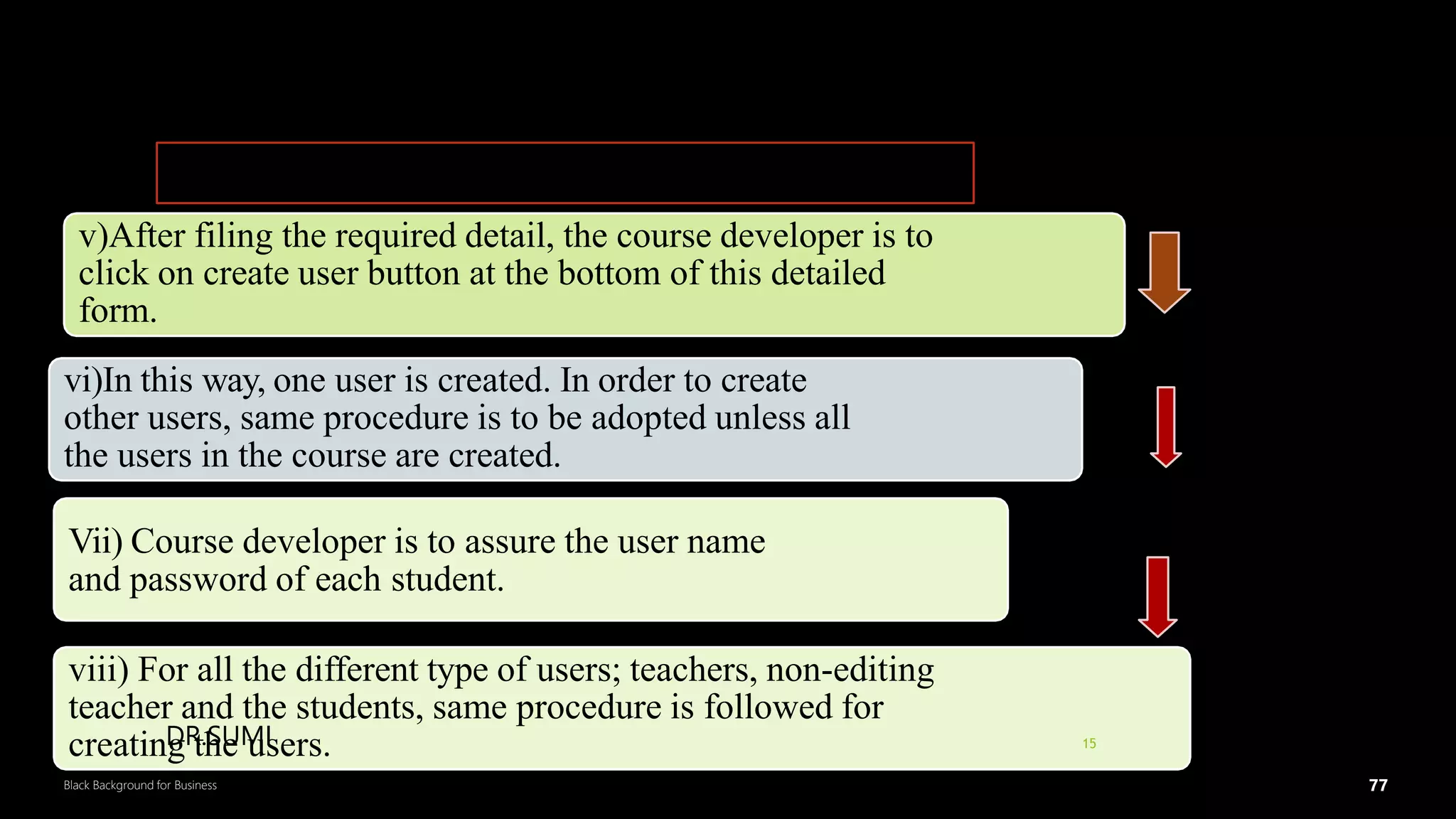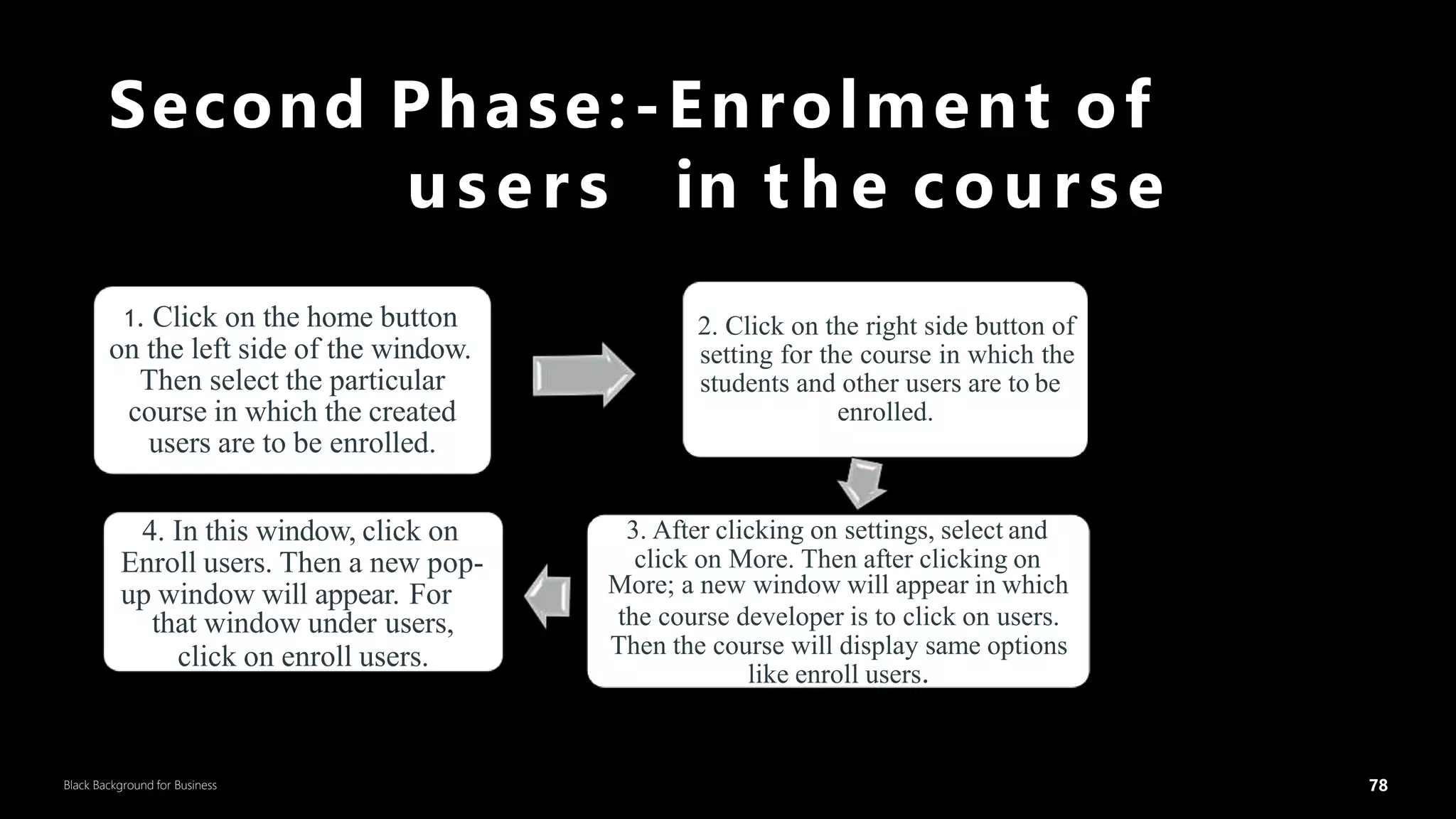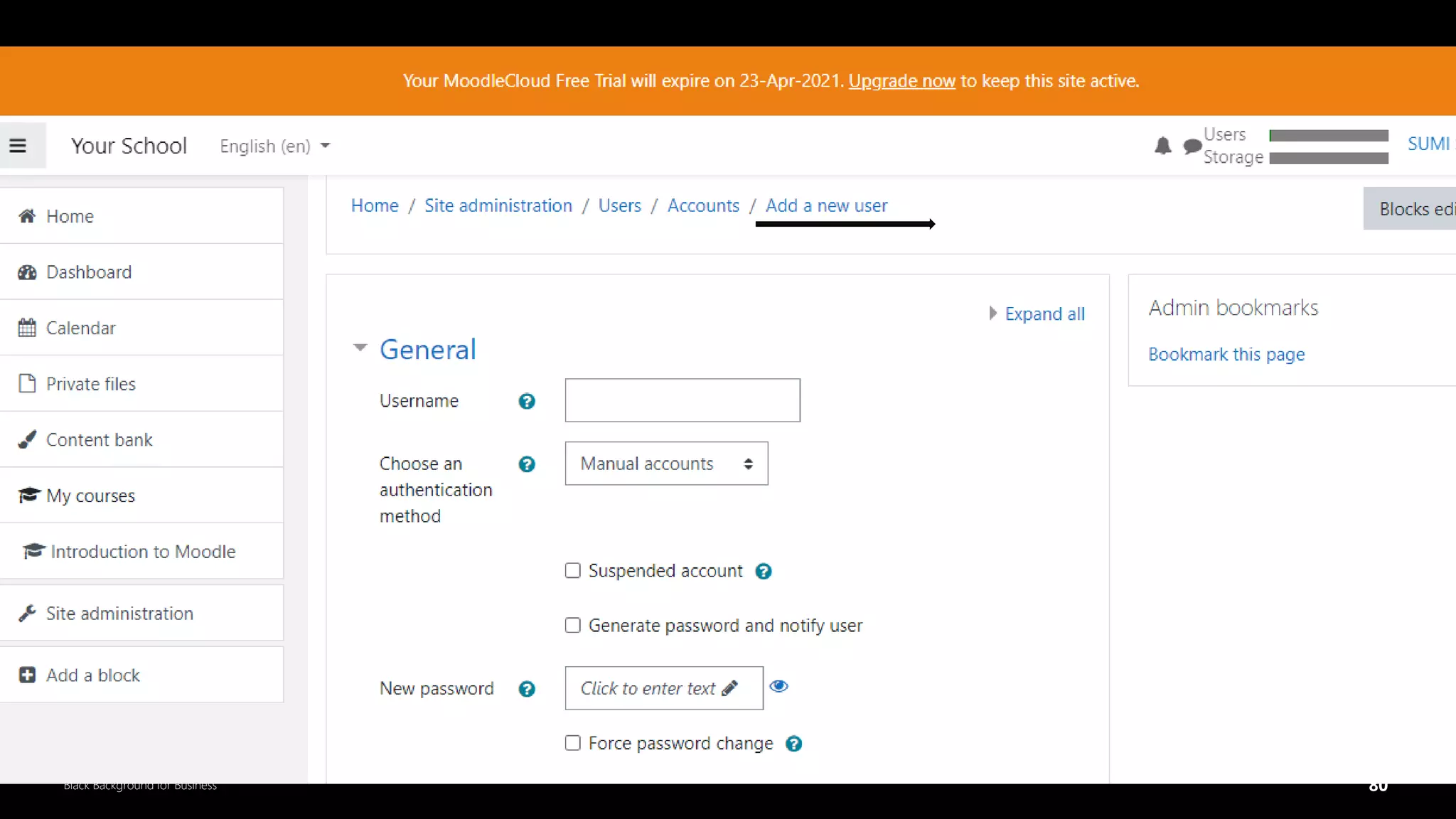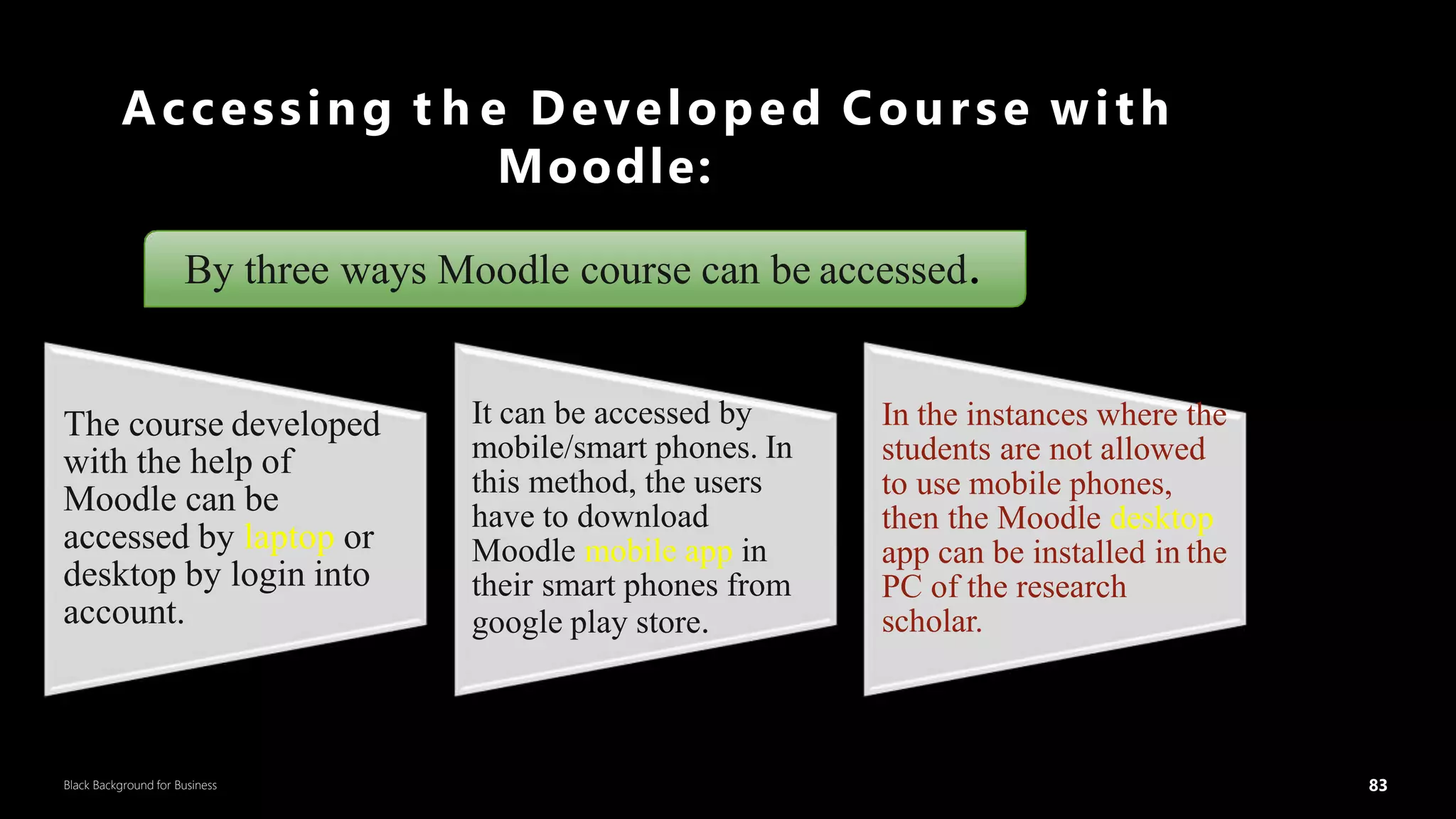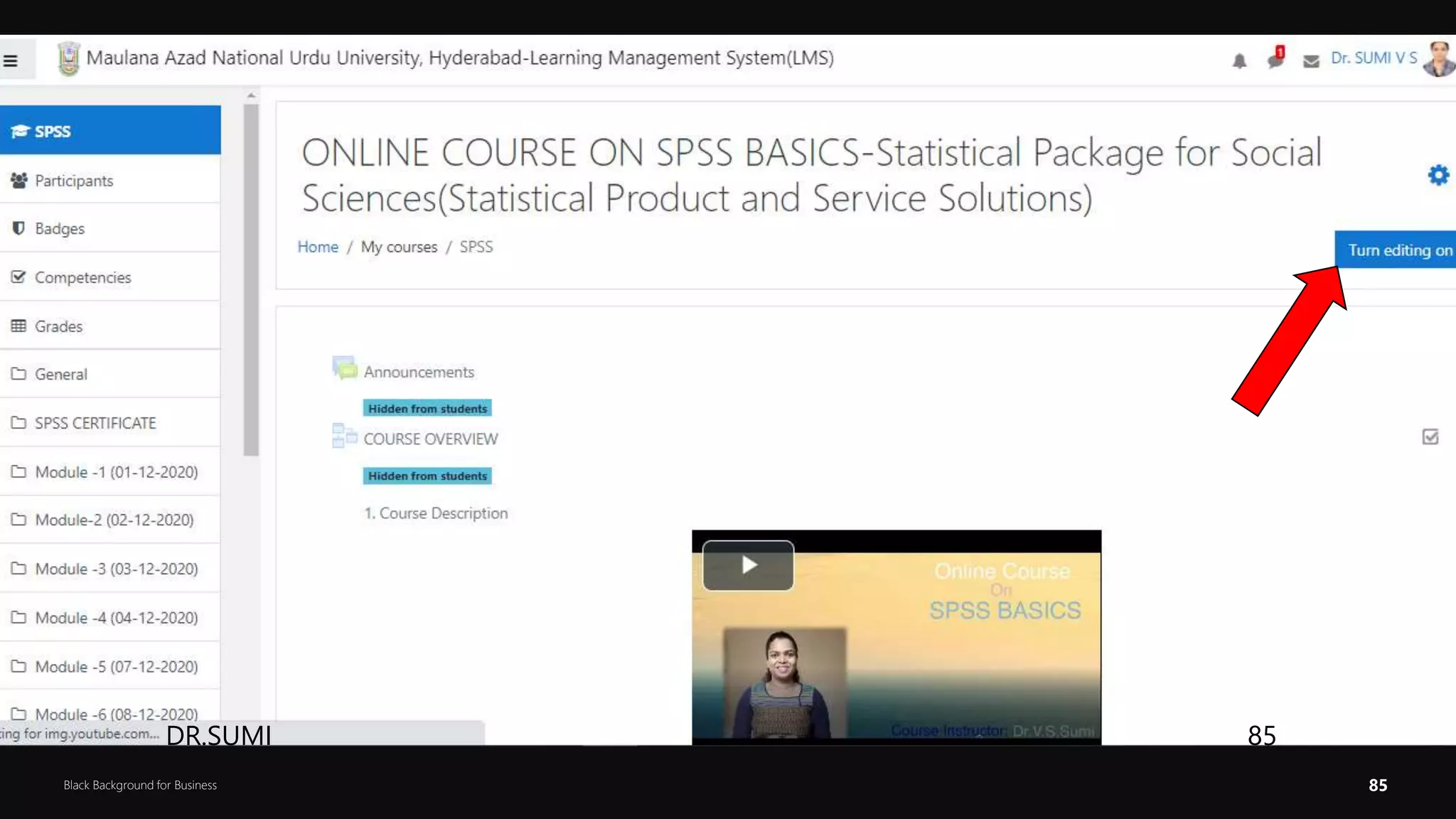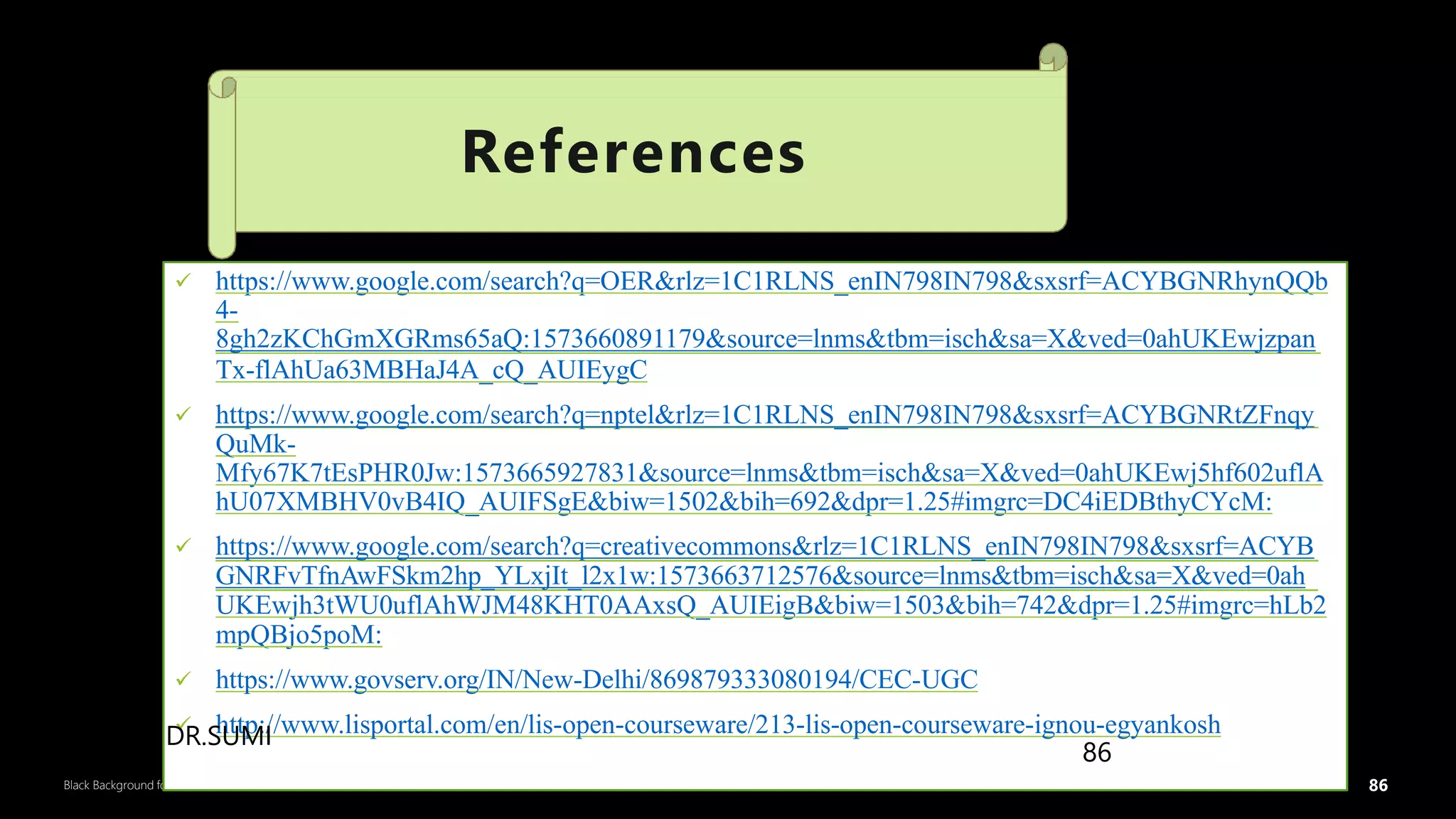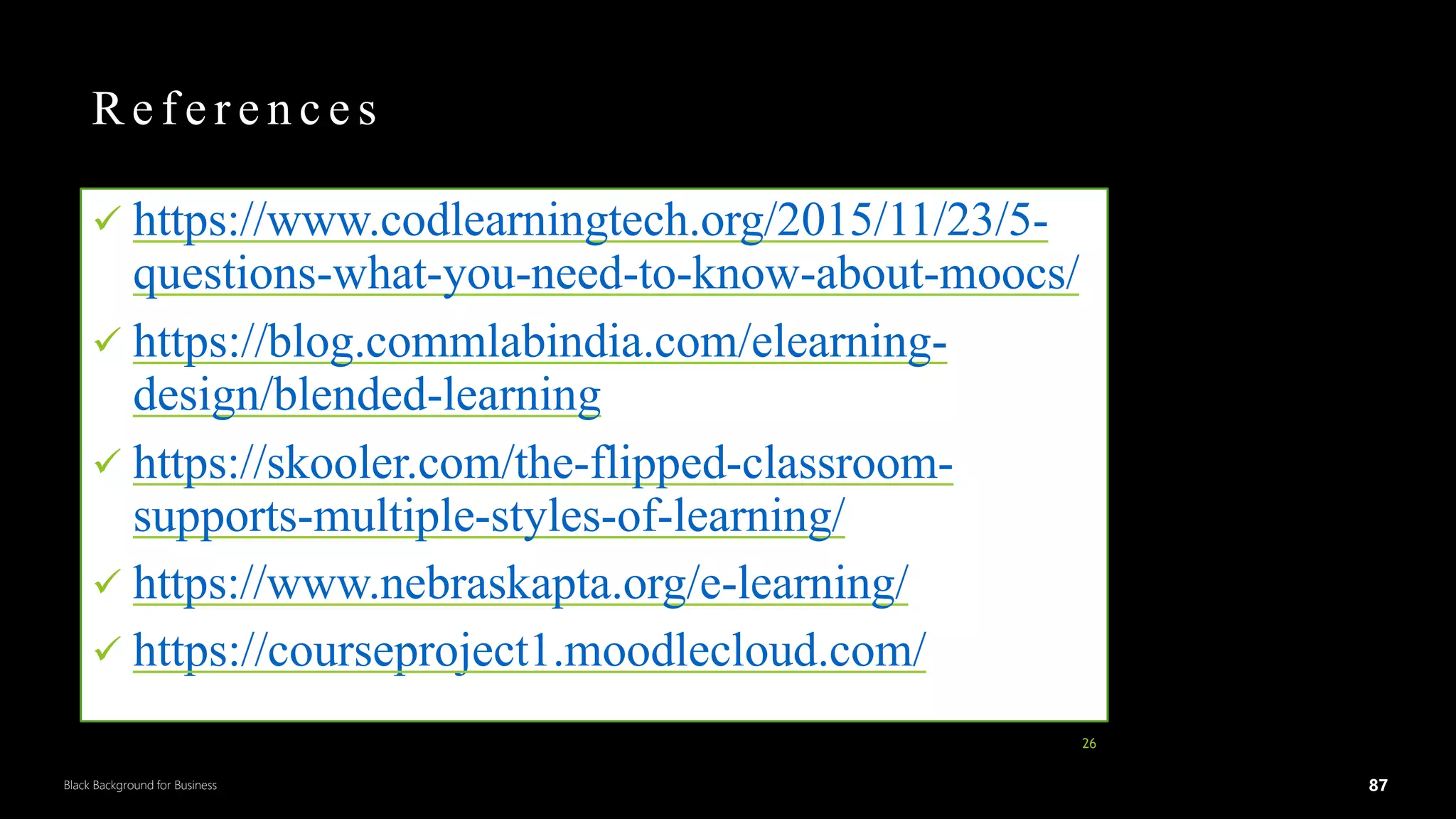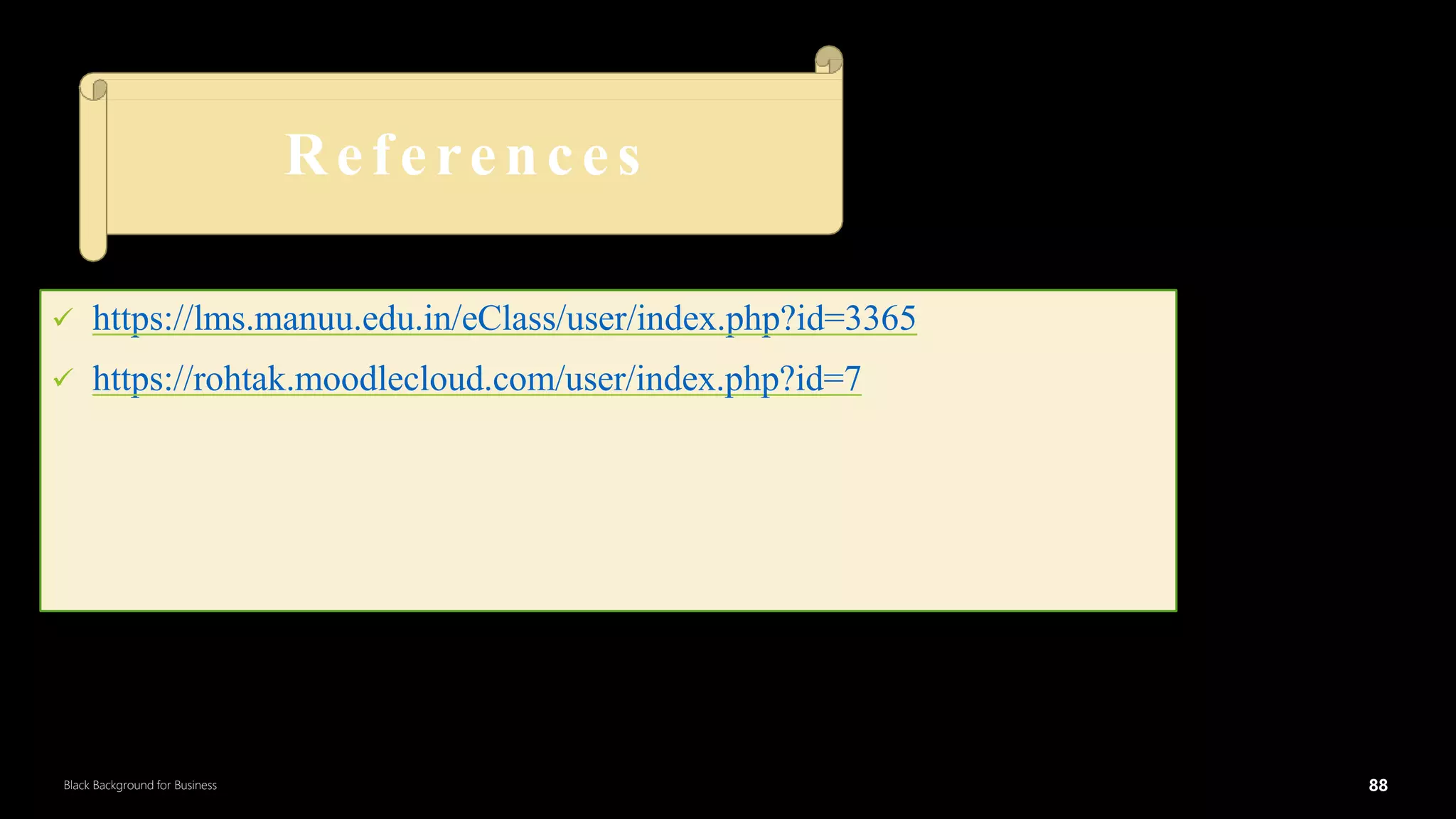1. The document discusses developing MOOCs and outlines various concepts related to online learning including MOOCs, LMS platforms like Moodle and edX, and developing courses using the four quadrant model.
2. Key aspects covered include an overview of MOOCs, popular MOOC providers, the benefits and limitations of MOOCs. Platforms for developing MOOCs like Moodle and edX are explained.
3. The document provides guidance on developing MOOCs using Moodle including creating a Moodle site, designing courses, developing video lectures and e-texts, and utilizing the four quadrant course model for content delivery.
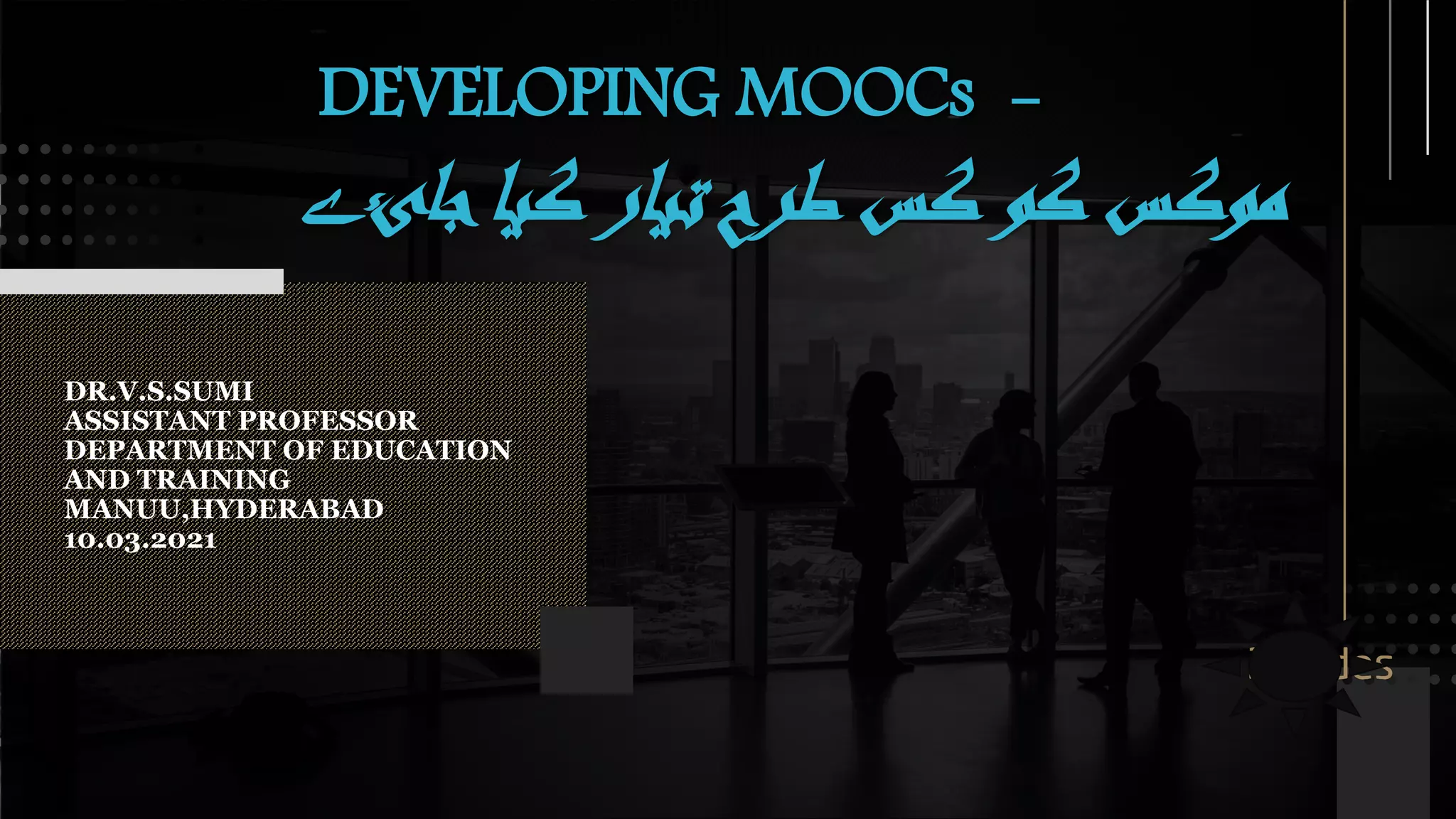



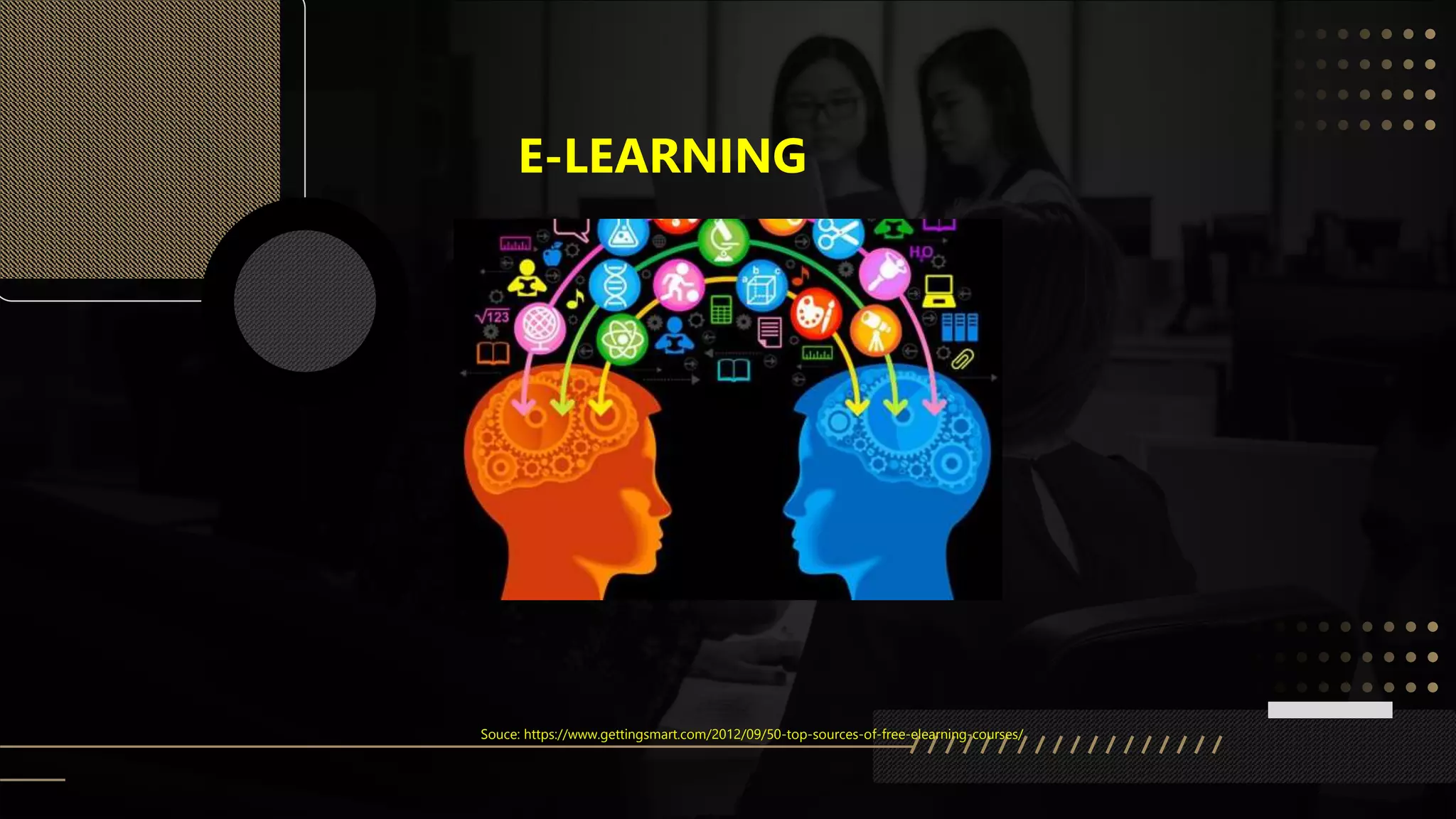
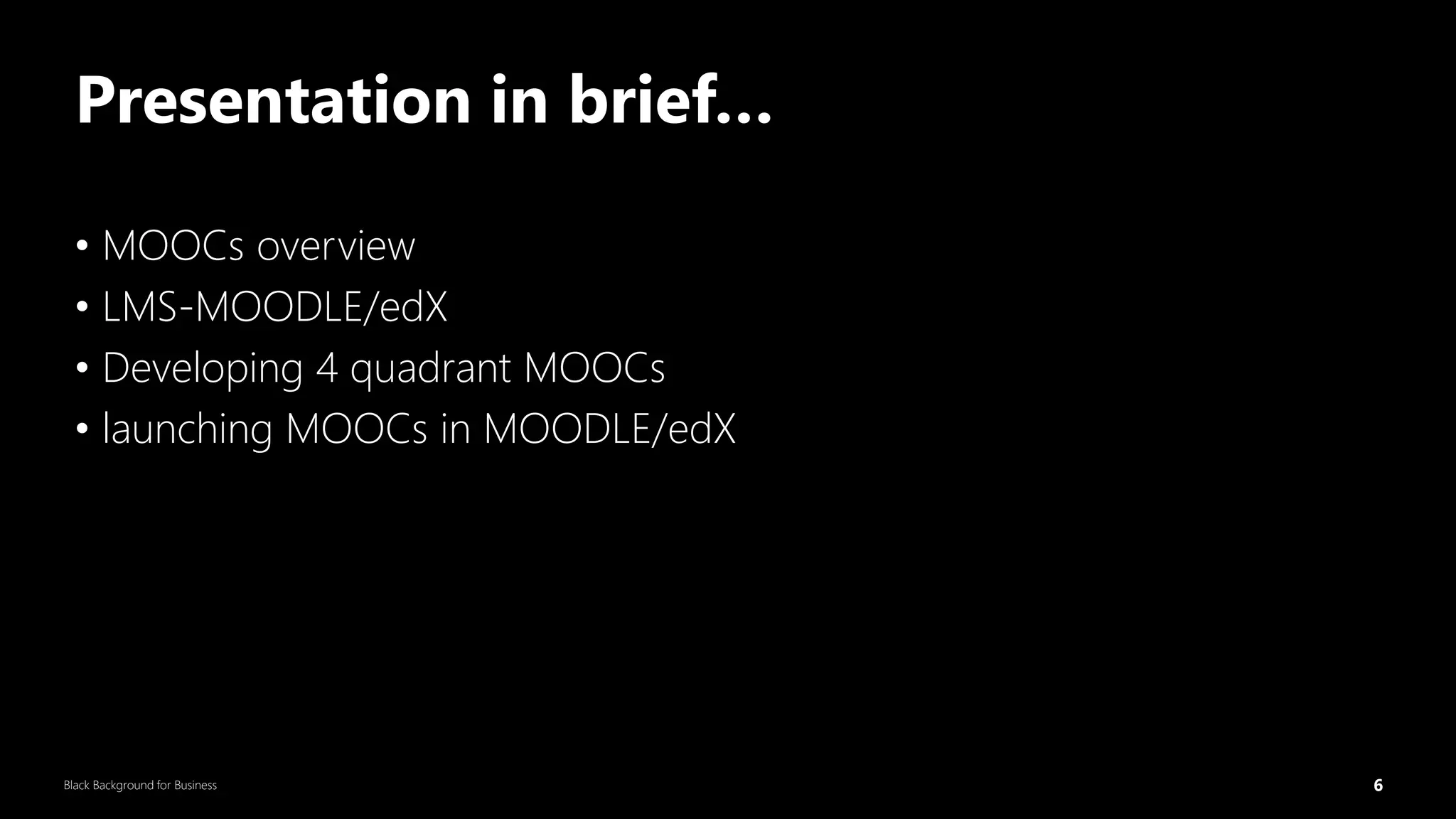

![8
Black Background for Business
Alison
IT, Language, Science, Health, Humanities, Software
Development, Marketing, Business, Math, Lifestyle, Healthcare,
Life sciences, Operations, Skilled trades, Finance
2007 Ireland
Canvas Network 2008 USA
Coursera 2012 USA
edX 2012 USA
FutureLearn[5][6] 2012 UK
iMooX freely accessible and openly licensed online courses 2013 Austria
iversity[11]
2013 EU
Kadenze 2015 USA
Khan Academy General education 2006 USA
Linkedin Learning 1995 USA
MIT OCW
Open Universities
Australia[25][26] 2013 Australia
OpenClassrooms[16][17]
2007 France
openHPI[19][20] 2012 Germany
OpenLearning[22] 2012 Australia
OpenSAP 2013 Germany
Peer to Peer University 2009 USA
POLHN 2005 Pacific Region
Shaw Academy 2013 Ireland
Stanford Online 2006 USA
SWAYAM Science, Engineering, Humanities, Arts 2017 India
The Great Courses 1990 USA
Udacity 2012 USA
Udemy Self-paced distance learning Various 2010 USA
WizIQ 2007 India/USA
MOOC
Providers
DR.SUMI
8](https://image.slidesharecdn.com/moocs-210418181843/75/MOOCs-8-2048.jpg)