Mobile VoIP Reseller On How To Create Retail Clients
•
0 likes•468 views
This document provides instructions for creating retail clients and setting up their accounts. It describes the general account information, prefixes, properties, funds, tariffs, personal data, and codec options that can be configured for each reseller account. The general tab allows setting the login, password, identifier, and prefixes. Properties include options to make the account active, give reports access, and enable tariffs. Funds and tariffs involve selecting a currency and tariff plan. Personal data contains owner information. Codecs can be chosen and the "Use client codec" option enabled.
Report
Share
Report
Share
Download to read offline
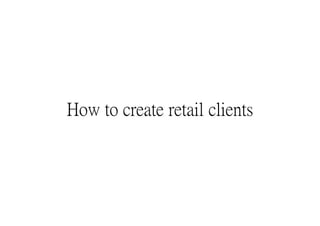
Recommended
File center overview

In this module we will discuss :-
What is file center and its benefits?
How can you access file center in seller panel?
Managing returns

In this module we will discuss :-
What are Returns and its types?
What are the reasons for returns?
How can you manage returns?
Payment lifecycle

In this module we will discuss :
When is payment transferred?
How can you check your payments?
Why have you not received payment yet?
How can you change bank details via seller panel?
Why have you received payment different from expected payout?
Commission : Update and Approval

In this module we will discuss :
What is a commission update?
How to approve updated commission?
How to check the commission approval status?
How to check commission structure?
Recommended
File center overview

In this module we will discuss :-
What is file center and its benefits?
How can you access file center in seller panel?
Managing returns

In this module we will discuss :-
What are Returns and its types?
What are the reasons for returns?
How can you manage returns?
Payment lifecycle

In this module we will discuss :
When is payment transferred?
How can you check your payments?
Why have you not received payment yet?
How can you change bank details via seller panel?
Why have you received payment different from expected payout?
Commission : Update and Approval

In this module we will discuss :
What is a commission update?
How to approve updated commission?
How to check the commission approval status?
How to check commission structure?
Orders overview

In this module we will discuss :-
What is an order?
What are the types of order?
What is an SLA?
Seller app - Orders

In this module we will discuss :-
Know your orders tab on seller app
How to process orders on seller app?
Orders overview

In this module we will discuss :-
What is an order?
What are the types of order?
What is an SLA?
What are the SLA breach and cancellation penalties?
How can you check your urgent orders?
Order processing for business support seller service

In this module we will discuss :-
What are seller services?
How can you process seller service order?
Report Builder Training 7i

This is an instructional powerpoint is provided by Dydacomp on the use of Multichannel Order Manager (M.O.M. 7i) Report Builder Module. It is useful in providing tips on how to install, setup the Report Builder and create reports with the Report Builder.
How to update price

In this module we will discuss :-
How to edit price one by one ?
How to edit price in bulk ?
Order processing for cataloguing & photoshoot seller service

In this module we will discuss :-
What are seller services?
How can you process seller service order?
Cancellation of orders (LMD)

In this module we will discuss :-
How can you cancel single order?
How can you cancel bulk orders?
How can you check order cancelled by customer?
Payments commission invoice

In this module we will discuss:
What is commission invoice?
How to download commission invoice?
How to raise a query ?
More Related Content
What's hot
Orders overview

In this module we will discuss :-
What is an order?
What are the types of order?
What is an SLA?
Seller app - Orders

In this module we will discuss :-
Know your orders tab on seller app
How to process orders on seller app?
Orders overview

In this module we will discuss :-
What is an order?
What are the types of order?
What is an SLA?
What are the SLA breach and cancellation penalties?
How can you check your urgent orders?
Order processing for business support seller service

In this module we will discuss :-
What are seller services?
How can you process seller service order?
Report Builder Training 7i

This is an instructional powerpoint is provided by Dydacomp on the use of Multichannel Order Manager (M.O.M. 7i) Report Builder Module. It is useful in providing tips on how to install, setup the Report Builder and create reports with the Report Builder.
How to update price

In this module we will discuss :-
How to edit price one by one ?
How to edit price in bulk ?
Order processing for cataloguing & photoshoot seller service

In this module we will discuss :-
What are seller services?
How can you process seller service order?
Cancellation of orders (LMD)

In this module we will discuss :-
How can you cancel single order?
How can you cancel bulk orders?
How can you check order cancelled by customer?
Payments commission invoice

In this module we will discuss:
What is commission invoice?
How to download commission invoice?
How to raise a query ?
What's hot (20)
Order processing for business support seller service

Order processing for business support seller service
Order processing for cataloguing & photoshoot seller service

Order processing for cataloguing & photoshoot seller service
Viewers also liked
Australian Journal of Humanities and Islamic Studies Research || Vol 2, Issue 1

Australian Journal of Humanities and Islamic Studies Research || Vol 2, Issue 1Muhammad Nabeel Musharraf
Published by: Australian Research Journals (www.australianresearchjournals.com.au) and Australian Islamic Library (www.australianislamiclibrary.org)19. gentleness

Slides to accompany the #sundayatgrace podcast - use the link in slide 2 or go to https://www.buzzsprout.com/47879/400009-christian-experience-of-god-19-gentleness
Check the website www.yGRWP.com for more!
PPT Parasit Kelompok IV Mikrobiologi Farmasi dan Parasitologi

PPT Parasit Kelompok IV Mikrobiologi Farmasi dan Parasitologi
Emerging Styles of Governance 

FDM 202 Ethics and Accountability in Public Service
Master in Development Management
Viewers also liked (13)
Australian Journal of Humanities and Islamic Studies Research || Vol 2, Issue 1

Australian Journal of Humanities and Islamic Studies Research || Vol 2, Issue 1
PPT Parasit Kelompok IV Mikrobiologi Farmasi dan Parasitologi

PPT Parasit Kelompok IV Mikrobiologi Farmasi dan Parasitologi
Similar to Mobile VoIP Reseller On How To Create Retail Clients
Sell on Wazzey.com - Suppliers Manual

Wazzey is a new and improved social way to buy and sell just about anything you could ever imagine. We are bringing your shopping experience to the next level. Our marketplace allows you to socially share items that you have purchased or like through social media with a click of a button. Communicate with other buyers and sellers conveniently through the marketplace through our platform or social media.
We are a small family built Company which can relate to both buyers and sellers due to our previous experience in online sales. We have started from the ground up and are here to help you do the same. Please join us today to start expanding your business or just come to shop with pleasure and ease.
Help - Thank Bunny

Help documentation for Thank Bunny product. All screens are pictorially described.
FAQs-Unified SME Manager(USM1.0) -Account Manager

Manage & Monitor your Enterprise Accounts Professionally & Smartly. USM-Account manager has been developed for SMEs (Micro & Small Enterprises) who do not have fund to hire accountants & then they are unable to manage their accounts.
SMEs always are victim of accounts mismanagement. They are used to maintain their accounts in excel sheet & results are very terrible & scattered.
USM- Account manager is boon for SMEs who can manage their accounts without hiring any accountants & they can complete their accountancy to hand over to the Chartered accountant (CA).
USM-Account Manager has been validated & recommended by several Chartered accountants (CA). It is very competitive & cost effective.
How to get started with HDPOS Smart

HDPOS Smart is a cloud billing software developed by Hyper Drive IT Pvt Ltd. The purpose of this billing software is to make the billing process fast and efficient.
How to create & receive delivery challan

TheParchi provides paperless, contactless and digital
mechanism for proof of delivery and record keeping
of Goods delivered, received, sold and bought.
This guide will help to understand the functionalities of SENDER-RECEIVER panel for sending & receiving delivery challans
Sales commission from sales invoice payment in odoo

This Odoo apps calculate sales commission based on the configuration set on settings such as confirm sales order, invoice validation, and invoice payment, and this commission amount calculates based on configurations of sales commission policy defined such as Partner, Products, and Product categories, Discounts limit and based on profit margin.
Invoicing software

Scopidea Invoicing and Estimate system is the ideal solution for businesses looking for means to address their billing needs effectively.
Invoice software

Scopidea Invoicing and Estimate system is the ideal solution for businesses looking for means to address their billing needs effectively.
e-Chamber Slide Show

An overview of an MS Access Database application for small to midsize Chambers. Can also Link to a Website Directory(s)
Affilae - Advertiser affiliate marketing guide (EN)

All tips for advertisers to discover Affilae affiliate marketing SaaS software.
Rd fd software, ngo software, rd software, fd software, banking software

Welcome to Websoftex Software Solutions Pvt. Ltd. a Bangalore based company extending its services in Website Designing Web Development Micro Finance, NBFC Software, Co-Operative, Banking Software, MLM Software, Micro Finance, RD FD Software, Chit Fund etc.
http://www.websoftex.com
http://microfinancesoftware.net
http://chitfundsoftware.in
http://chitfundcompany.com
http://loansprouts.com
RD FD Software, Loan Software, Co-Operative, Accounting, Custom Software

RD FD Software, Loan Software, Co-Operative, Accounting, Custom SoftwareWebsoftex Software Solution Pvt Ltd
Websoftex Software Solution Pvt. Ltd is a software company, extending its services in Website Designing & Development, Custom Software Development and Mobile. Our company is committed to provide Creative, Innovative and quick & quality Website Design, Chit Fund Software, RD FD Software, Android Application, MLM Software, Microfinance Software, Printer Software, HR Software, Web site maintenance etc. More: http://websoftex.comRdfd software admin module, billing software, accounting software, non banking

Welcome to Websoftex Software Solutions Pvt. Ltd. a Bangalore based company extending its services in Website Designing Web Development Micro Finance, NBFC Software, Co-Operative, Banking Software, MLM Software, Micro Finance, RD FD Software, Chit Fund etc.
http://www.websoftex.com
http://microfinancesoftware.net
http://chitfundsoftware.in
http://chitfundcompany.com
http://loansprouts.com
Similar to Mobile VoIP Reseller On How To Create Retail Clients (20)
Sales commission from sales invoice payment in odoo

Sales commission from sales invoice payment in odoo
Affilae - Advertiser affiliate marketing guide (EN)

Affilae - Advertiser affiliate marketing guide (EN)
Rd fd software, ngo software, rd software, fd software, banking software

Rd fd software, ngo software, rd software, fd software, banking software
RD FD Software, Loan Software, Co-Operative, Accounting, Custom Software

RD FD Software, Loan Software, Co-Operative, Accounting, Custom Software
Rdfd software admin module, billing software, accounting software, non banking

Rdfd software admin module, billing software, accounting software, non banking
More from STARSSIP LIMITED
StarSSip Limited company presentation

How to start your mobile voip business with StarSSip? Do you need to increase your wholesale voice business?
WOW Mobile Asia Power Start Technical Guide

How to start WOW Mobile Asia business A-Z technical guide
e-numx.com mobile voip mgm presentation

e-numx.com member get member business presentation and promotion offer
More from STARSSIP LIMITED (20)
Mobile VoIP Reseller On How To Create Retail Clients
- 1. How to create retail clients
- 2. Resellers module Click New button and you can create a new account.
- 3. General The General tab consist of three sections: Account, Prefixes and Properties which provide more options that can be set for the reseller account. Account is where the Login, Password and Identifier are set. Prefixes allows selecting one prefix (for clients or resellers) or many prefixes (only for resellers). Properties has the following tick boxes: Active - when ticked, allows a reseller to log in to the VSR portal Reports for routes - when ticked, gives Reseller I the right to extra filters by route in the Reports menu item. When set for reseller II it only gives him rights to set it for his children. Tariffs to DNIS - when ticked, the menu item is accessible for the reseller Disable adding tariffs - the option for Reseller II, Reseller I can have the same option set from the #Client types tab.
- 4. Funds and tariffs Funds contains the following elements: Currency - list which allows selecting a currency. It is visible only when adding a new reseller. Changing currency is not possible for an already existing account. Tariff - list which allows selecting a tariff. When an account already exists, only tariffs in this currency are available.
- 5. Funds and tariffs II Add Payment - a button which opens the adding payments window. It allows adding a payment or making a return. Tariff plans contains the following elements: Tariff plans - a table which contains information about Tariff plans added, and their values. It can also contain information about which plan pack is assigned. Add plan - a button which allows adding or removing a tariff plan valu.
- 6. Personal data Personal data: The Personal data tab contains information about a particular reseller account's owner.
- 7. Personal data in My Profile Personal data: It can be filled in by the account creator or by the account owner himself.
- 8. Codecs For all clients in a Lot the same set of codecs can be chosen from the list of audio, video and fax codecs. If more than one codec is chosen, it is recommended to tick the Use client codec option. Must to click three of “Use clients codecs”.
