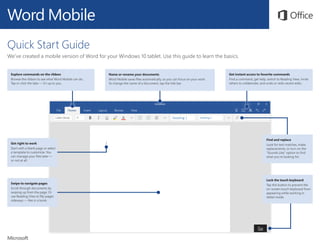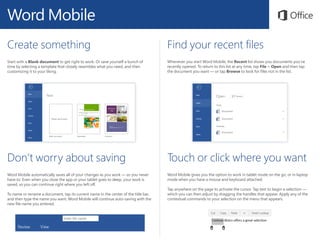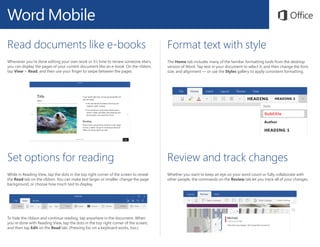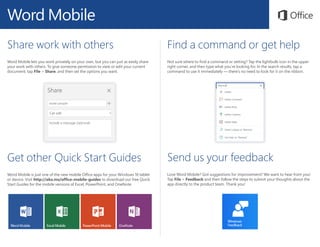This document provides a quick start guide for using Word Mobile on Windows 10 tablets. It outlines key features and functions such as exploring the ribbon tabs, naming documents, getting started with templates, reading documents like e-books, formatting text, reviewing and tracking changes, and sharing documents with others.