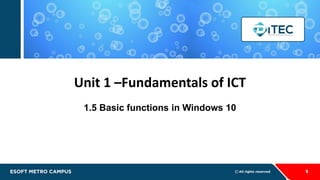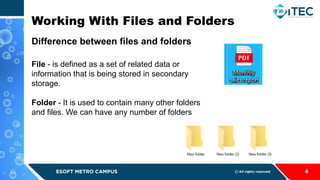Windows 10 is Microsoft's most powerful operating system yet, with an intuitive interface but also complexity requiring customization. Key features include Cortana voice assistant, Edge browser, and multiple desktops. The Start menu looks more like a task launcher than previous versions. The customizable taskbar allows pinning apps and moving/resizing buttons. Notifications and quick actions are centralized in the Action Center. File Explorer, now called Windows Explorer, can be opened from the Start menu, Windows key + E, or taskbar folder icon. Cortana is a digital assistant that can provide reminders, track interests/flights, send messages, manage calendars/lists, play media, find information, and open apps.