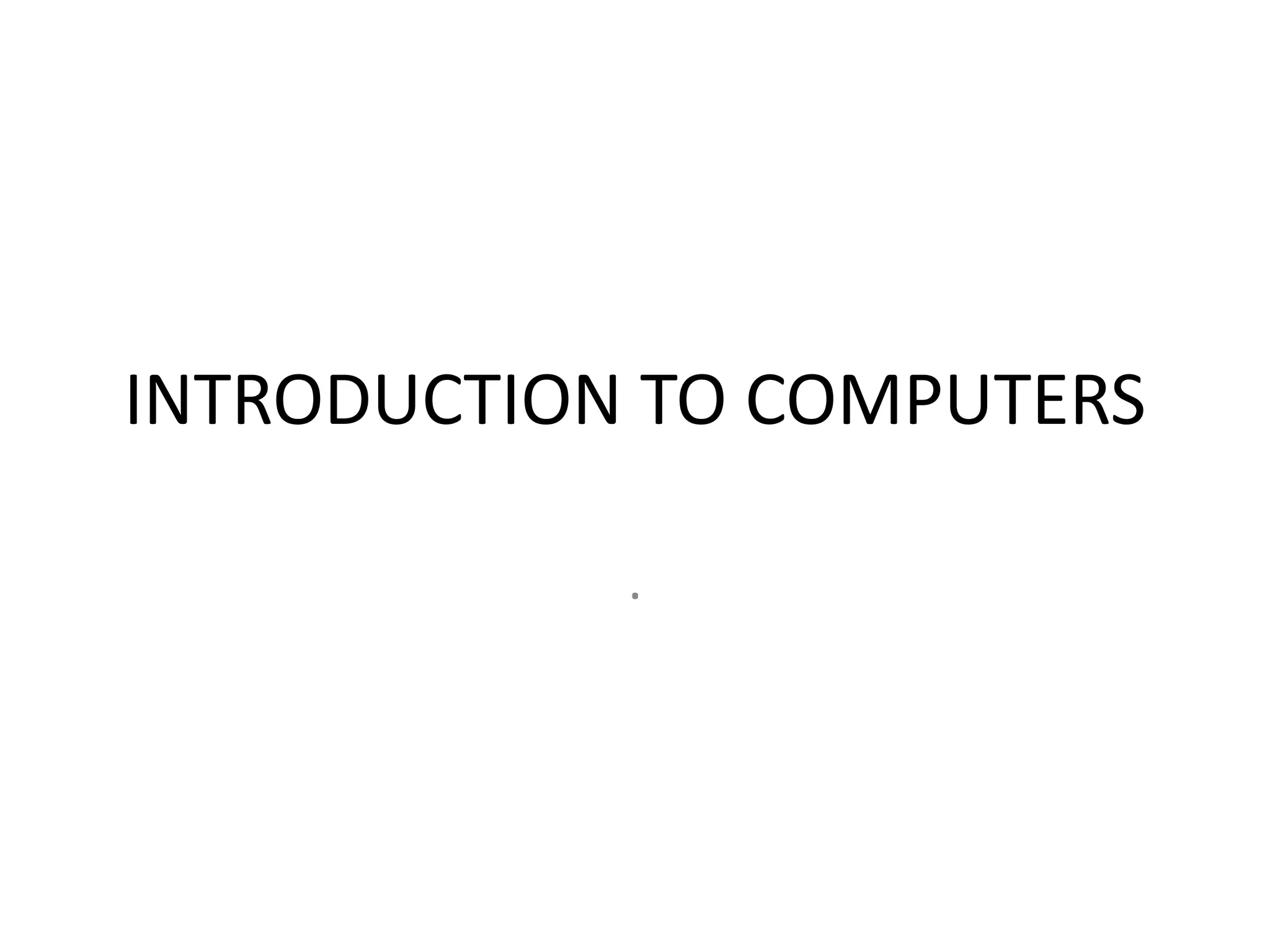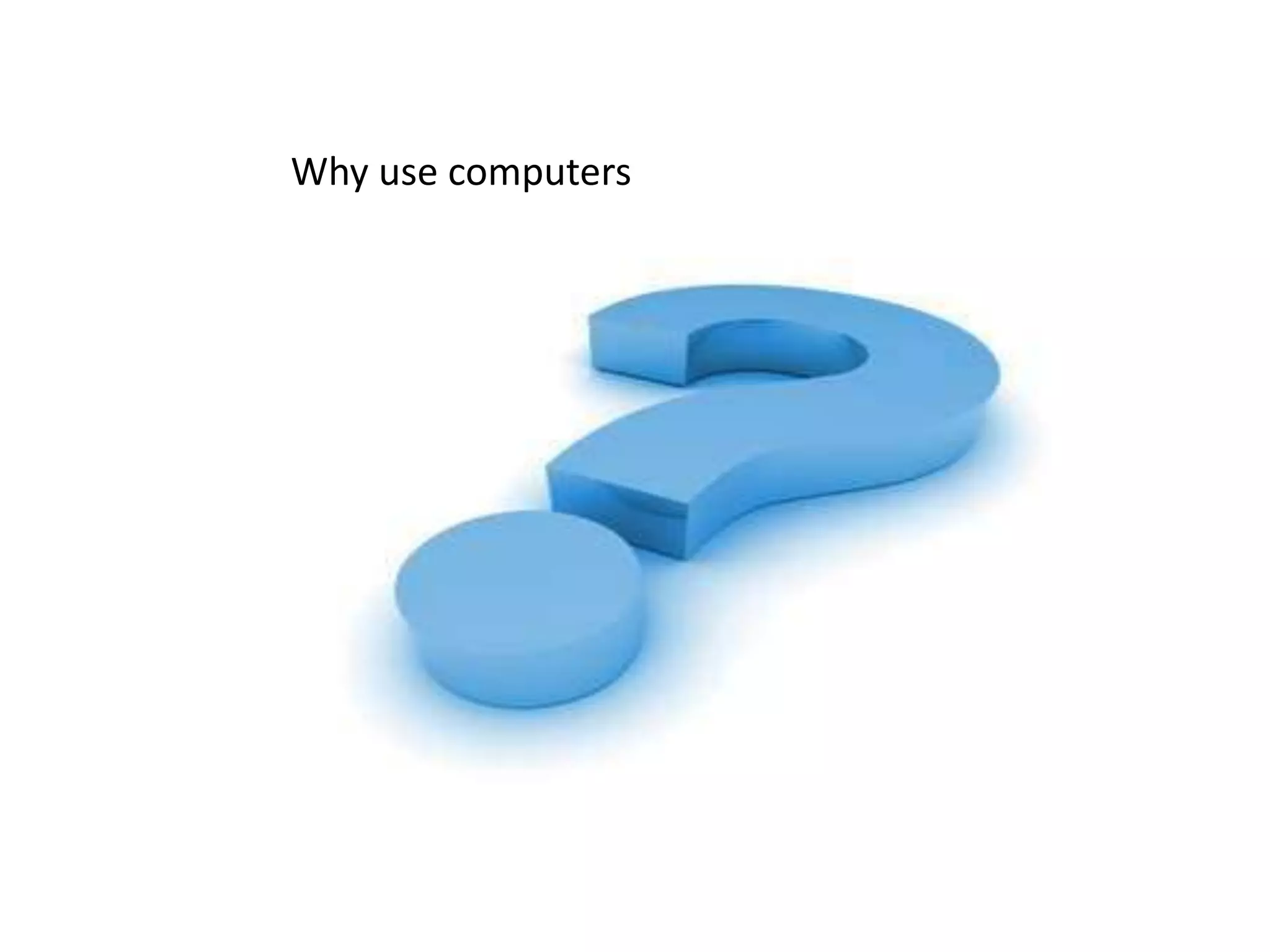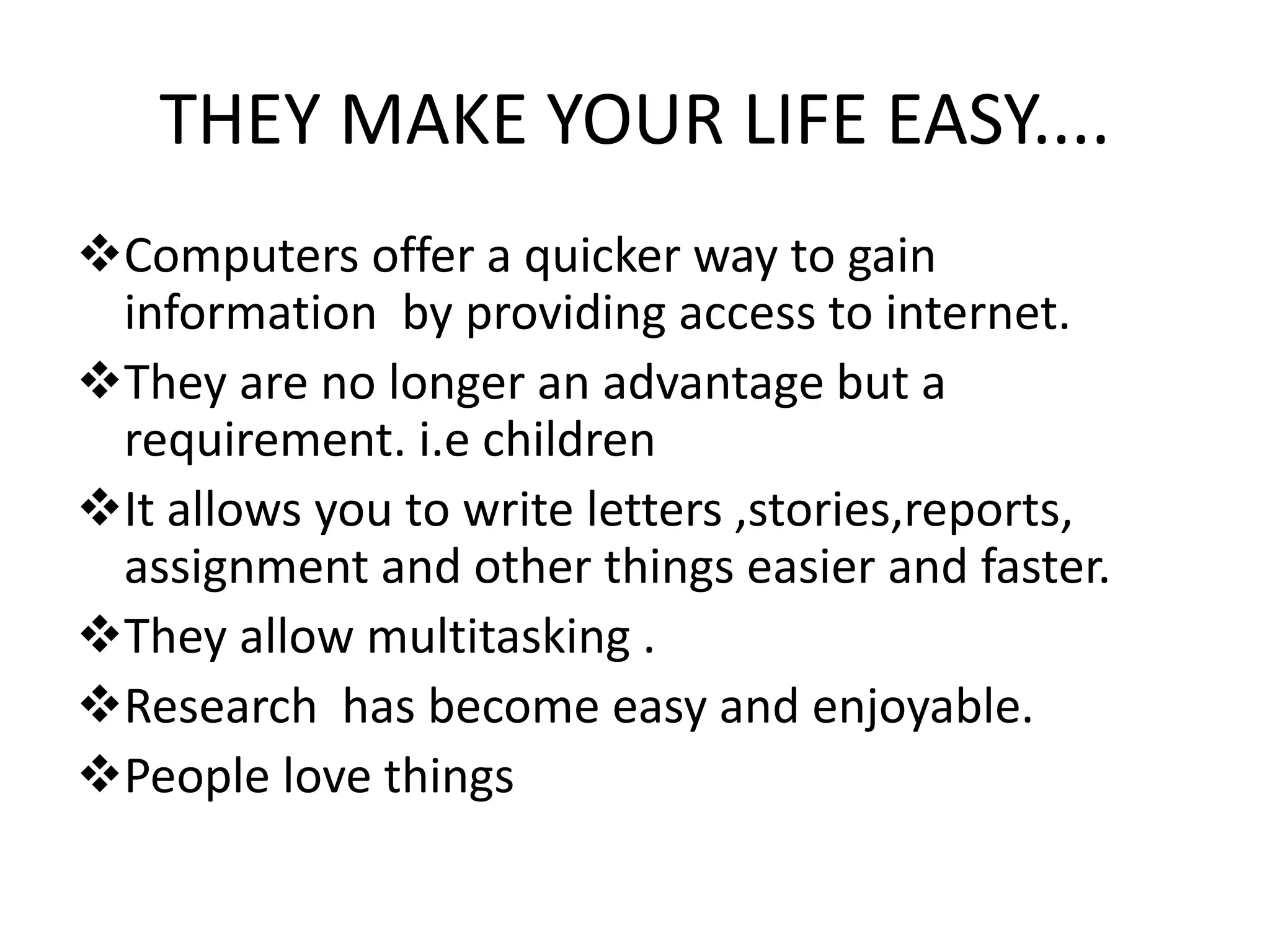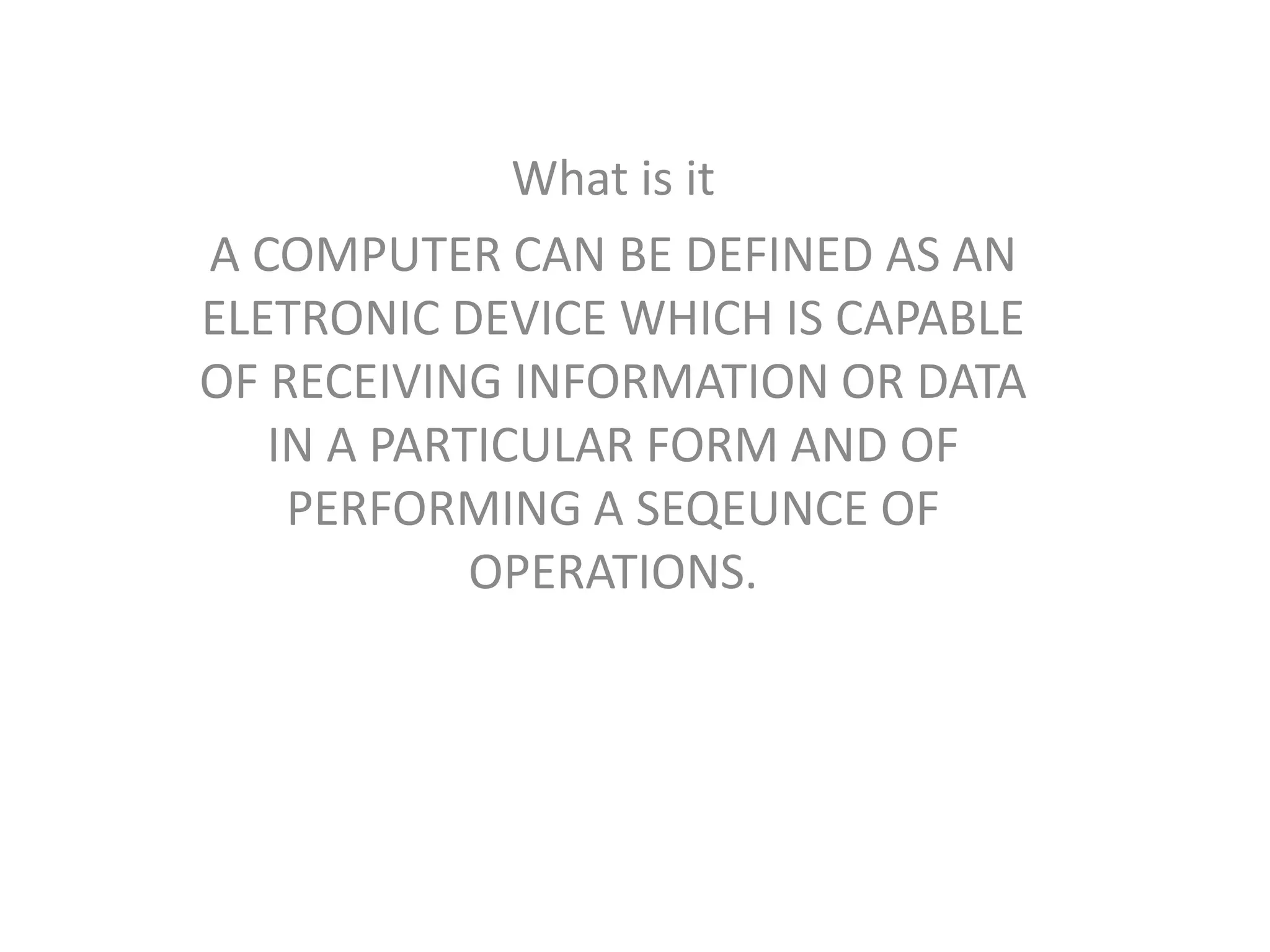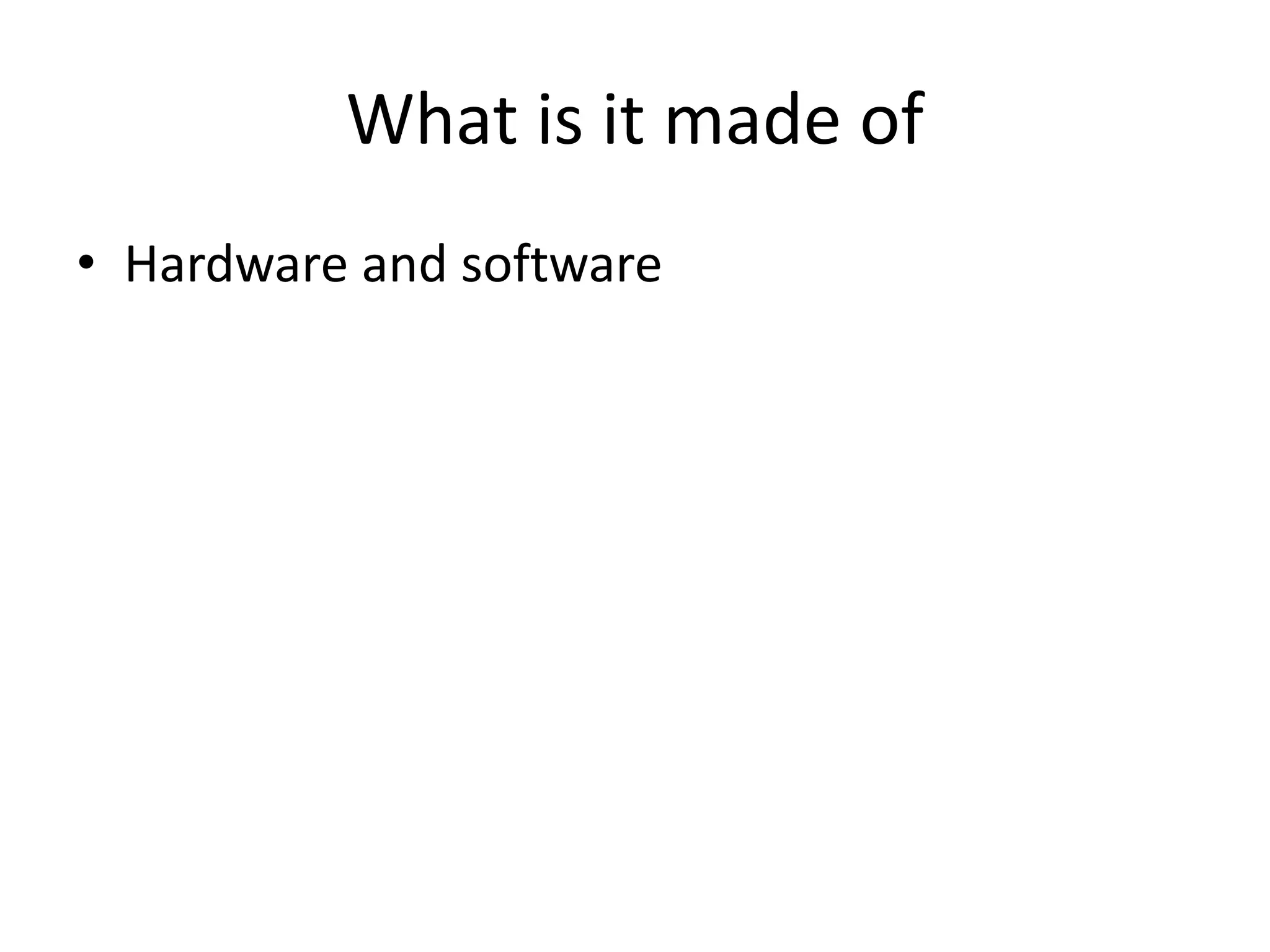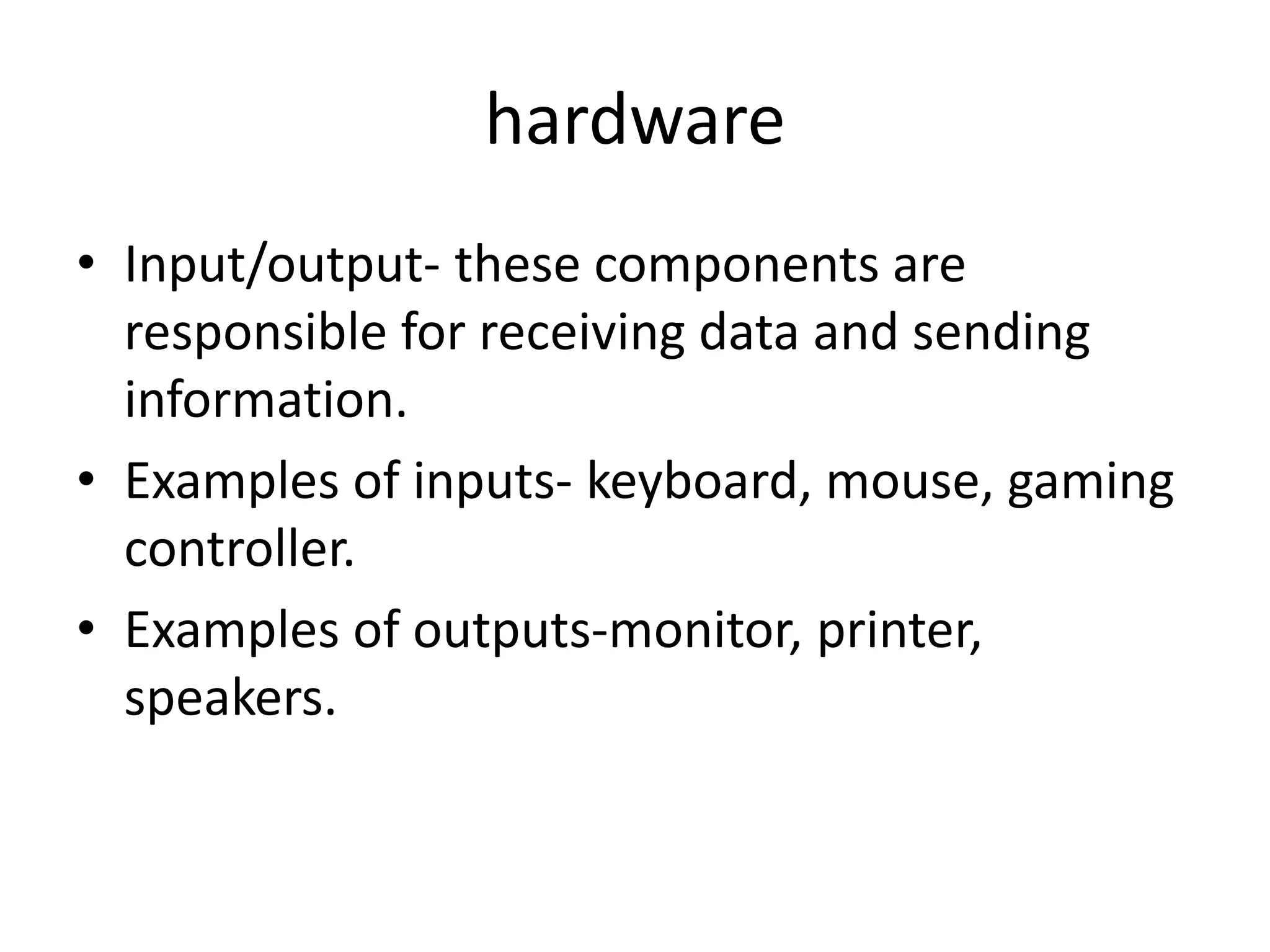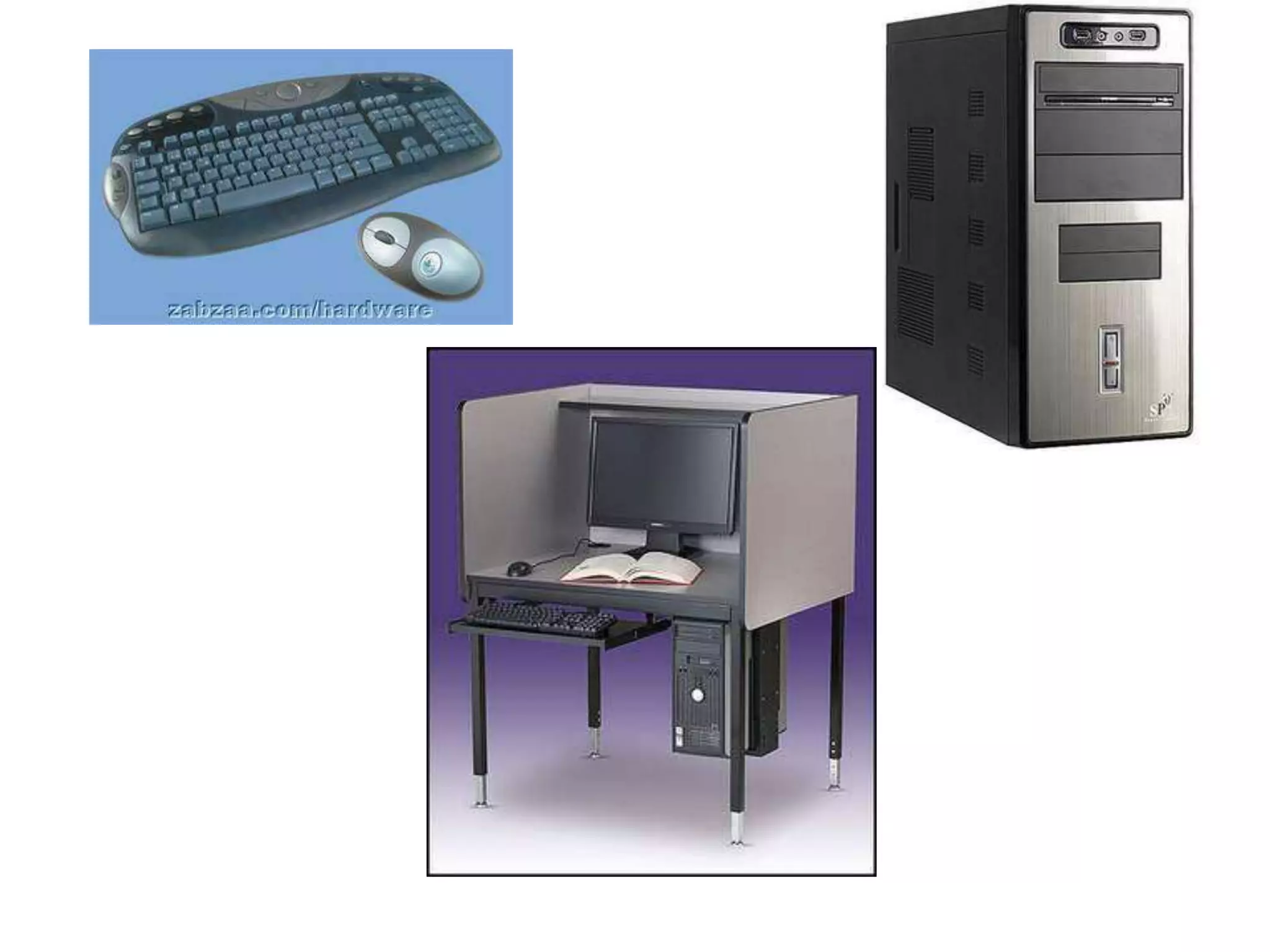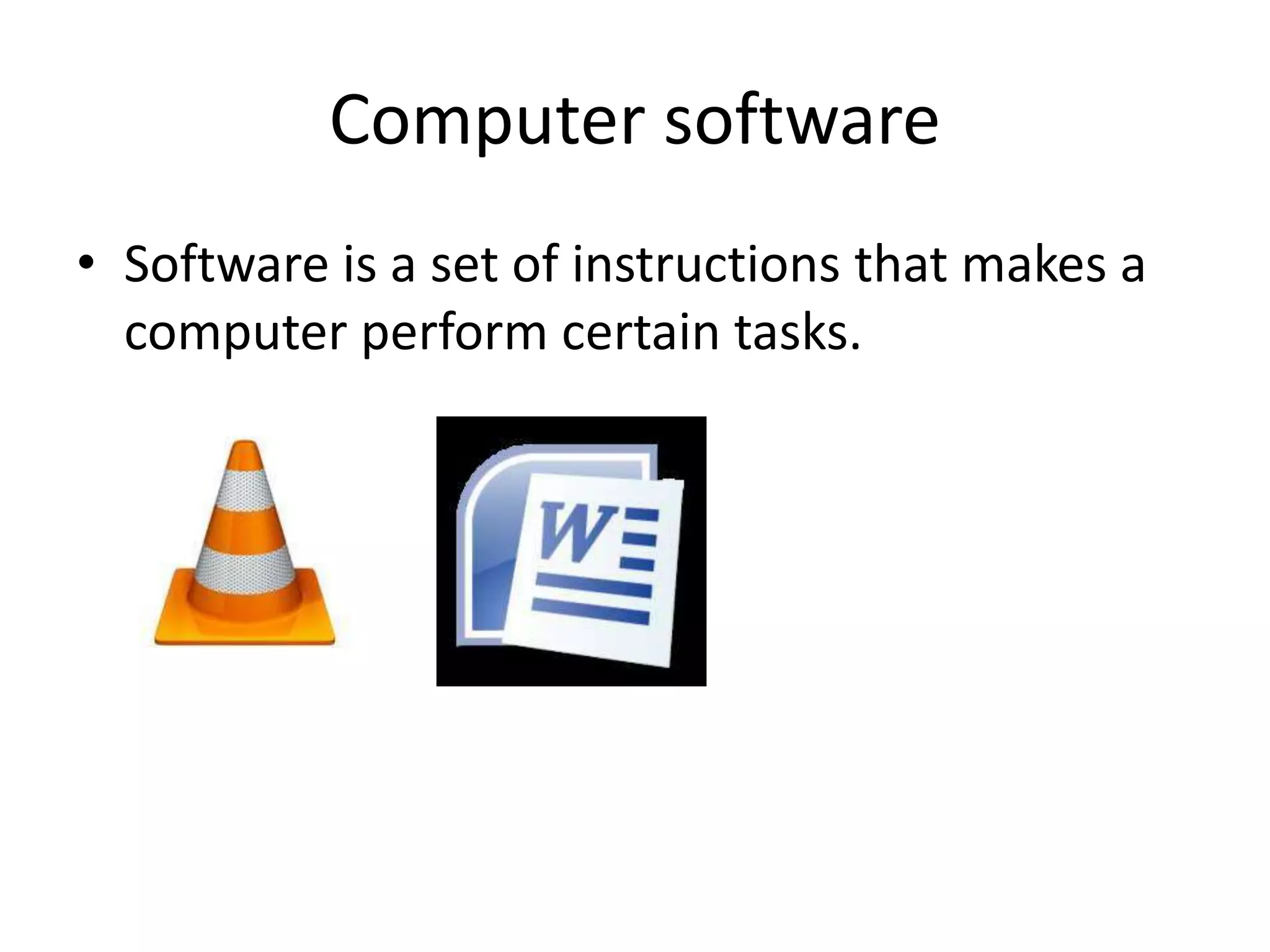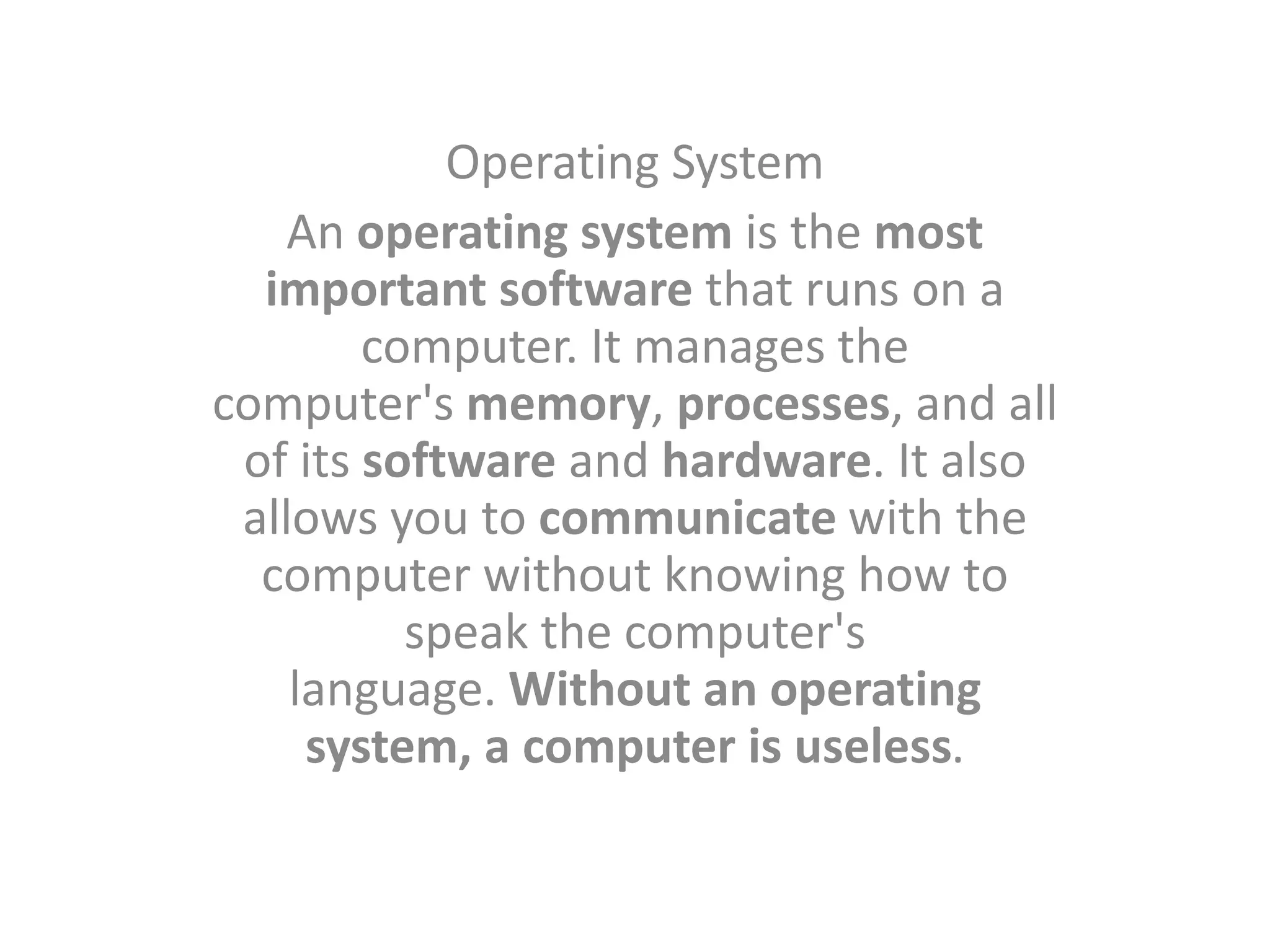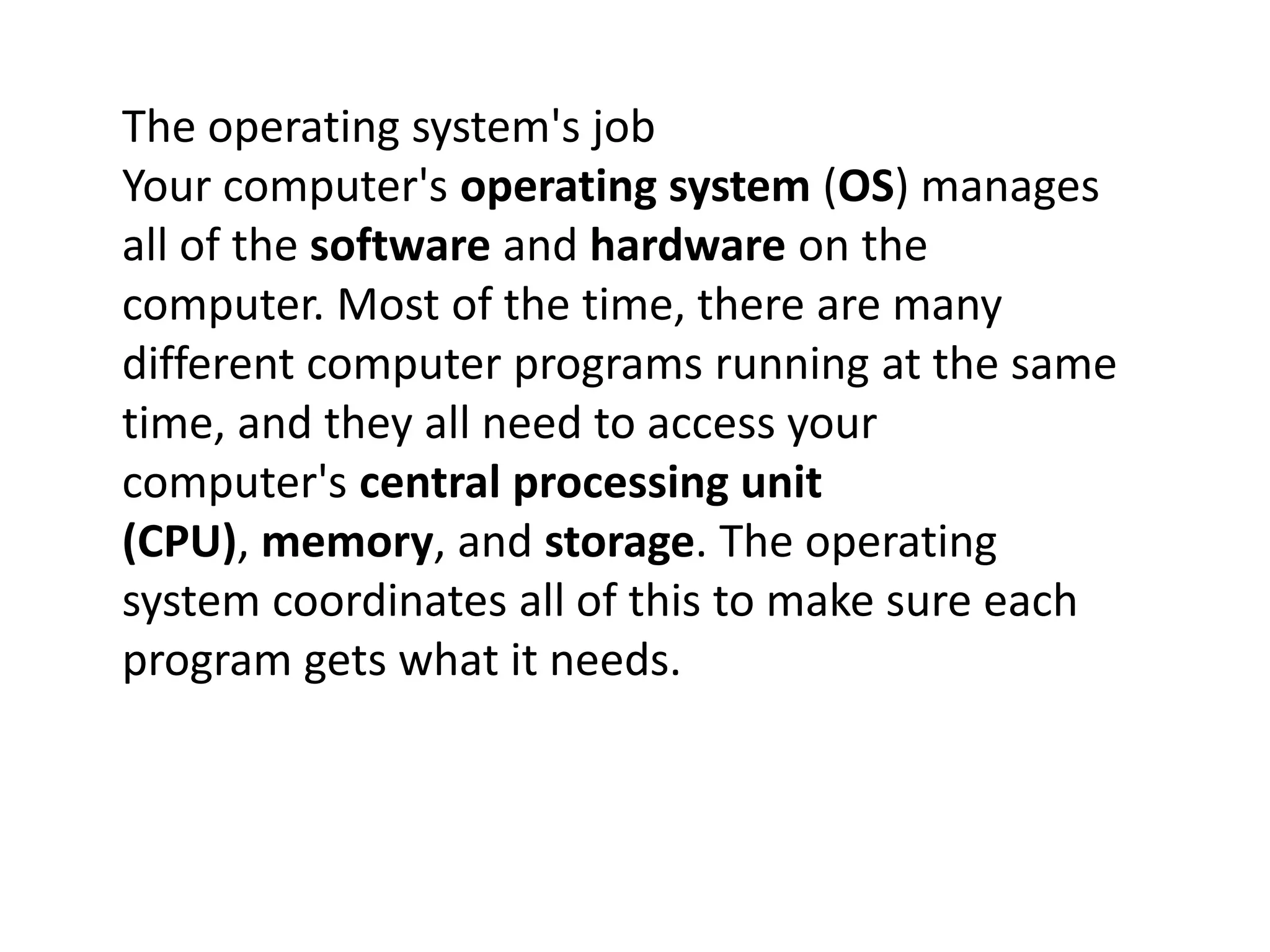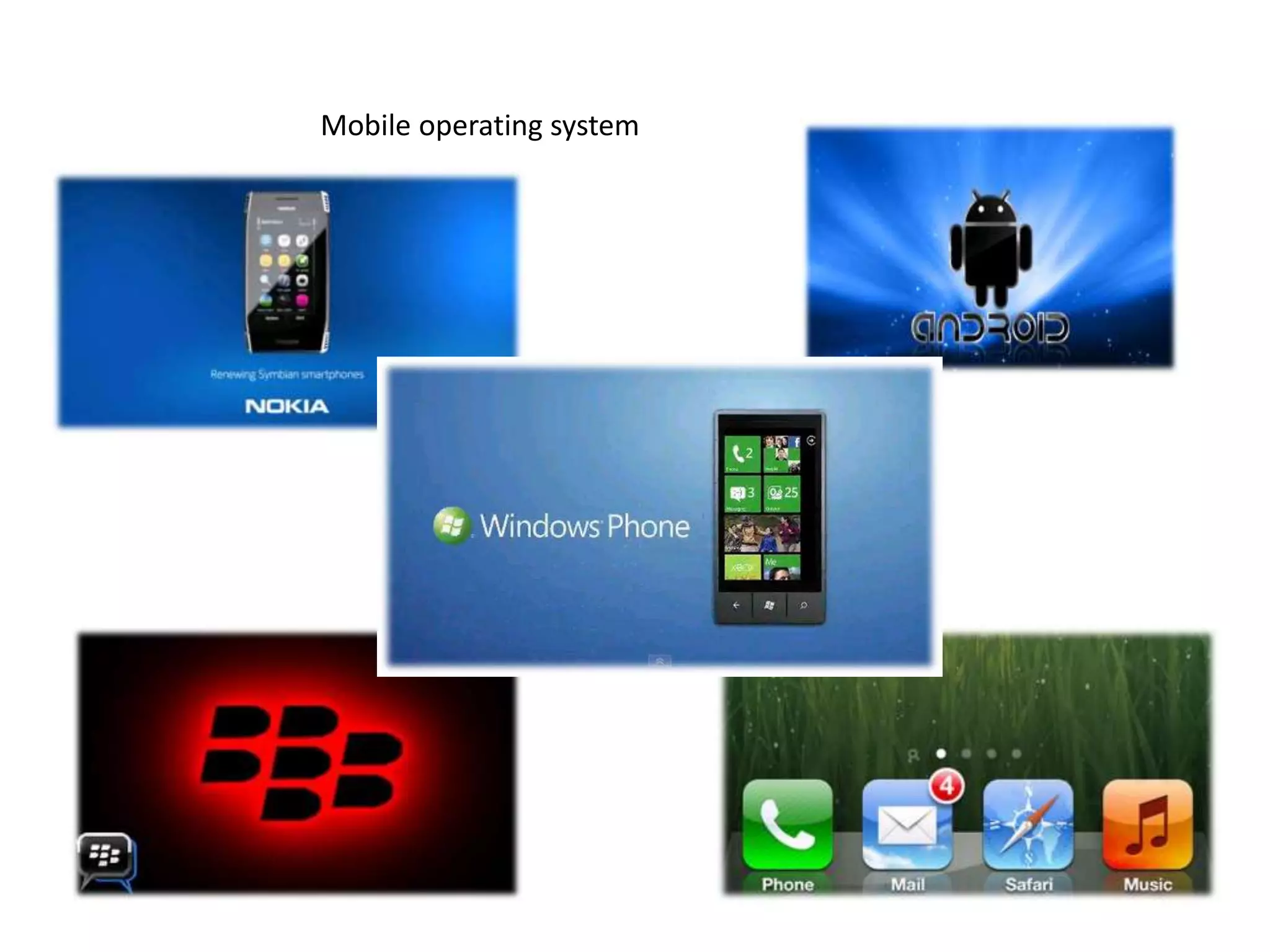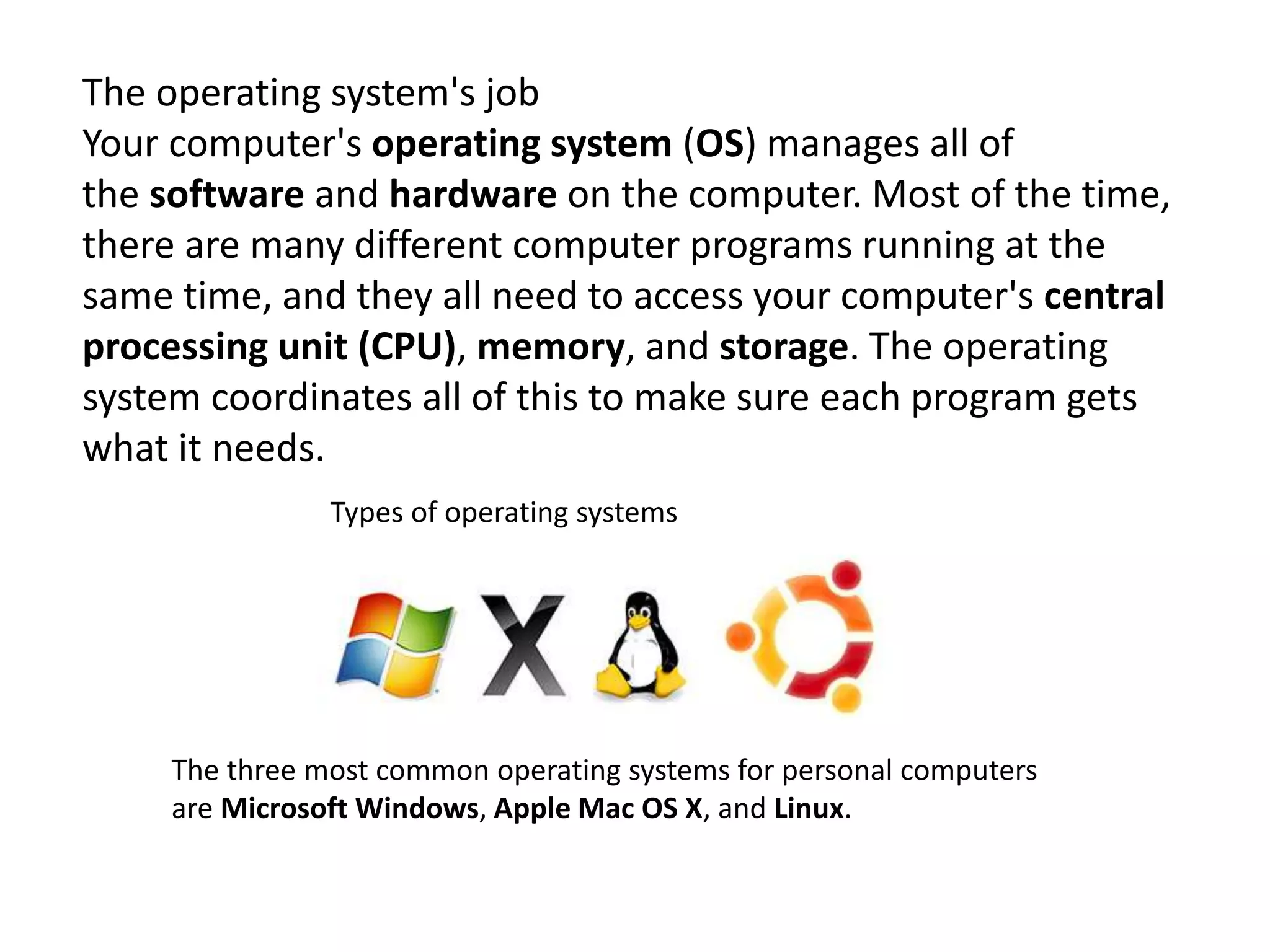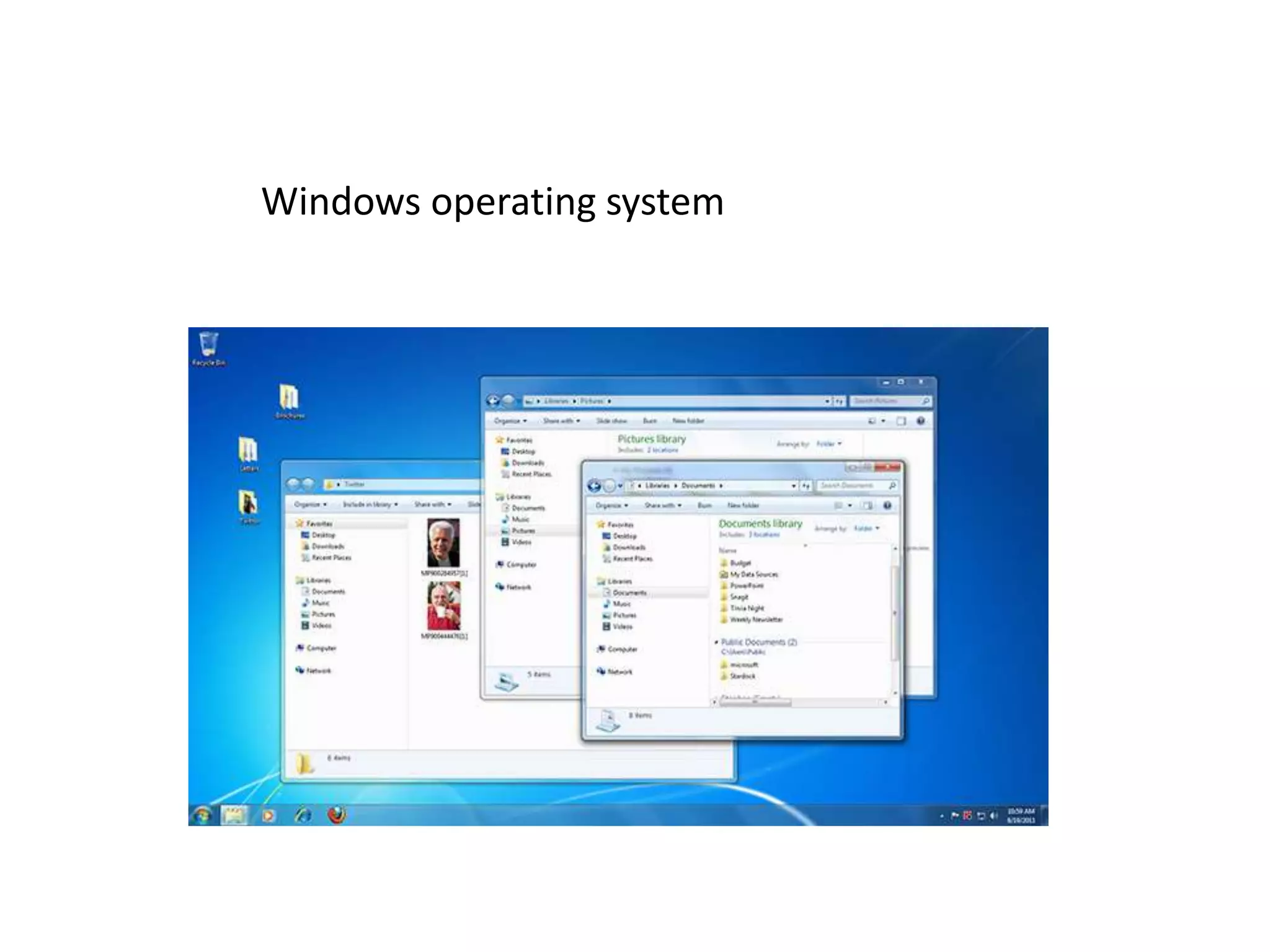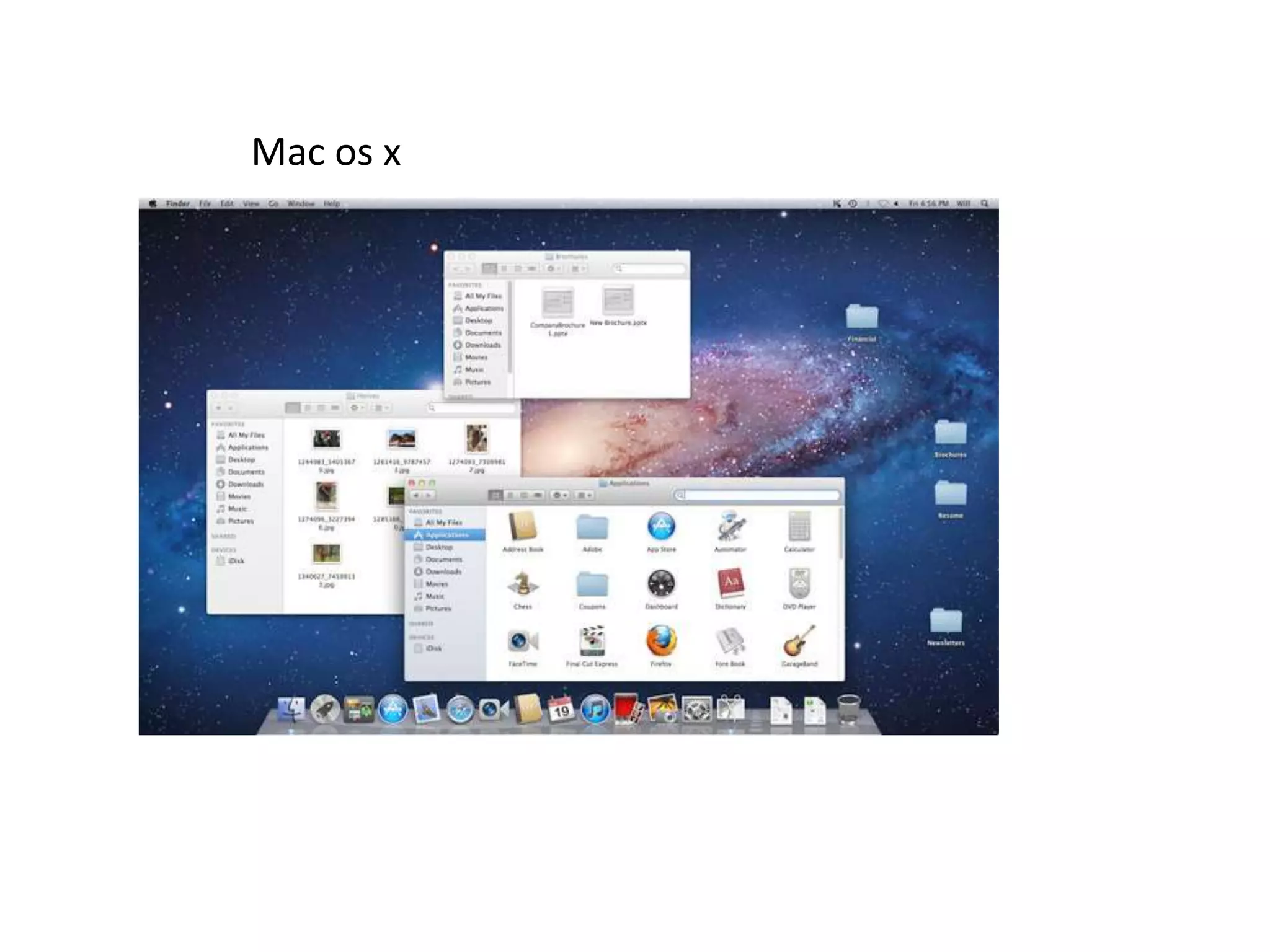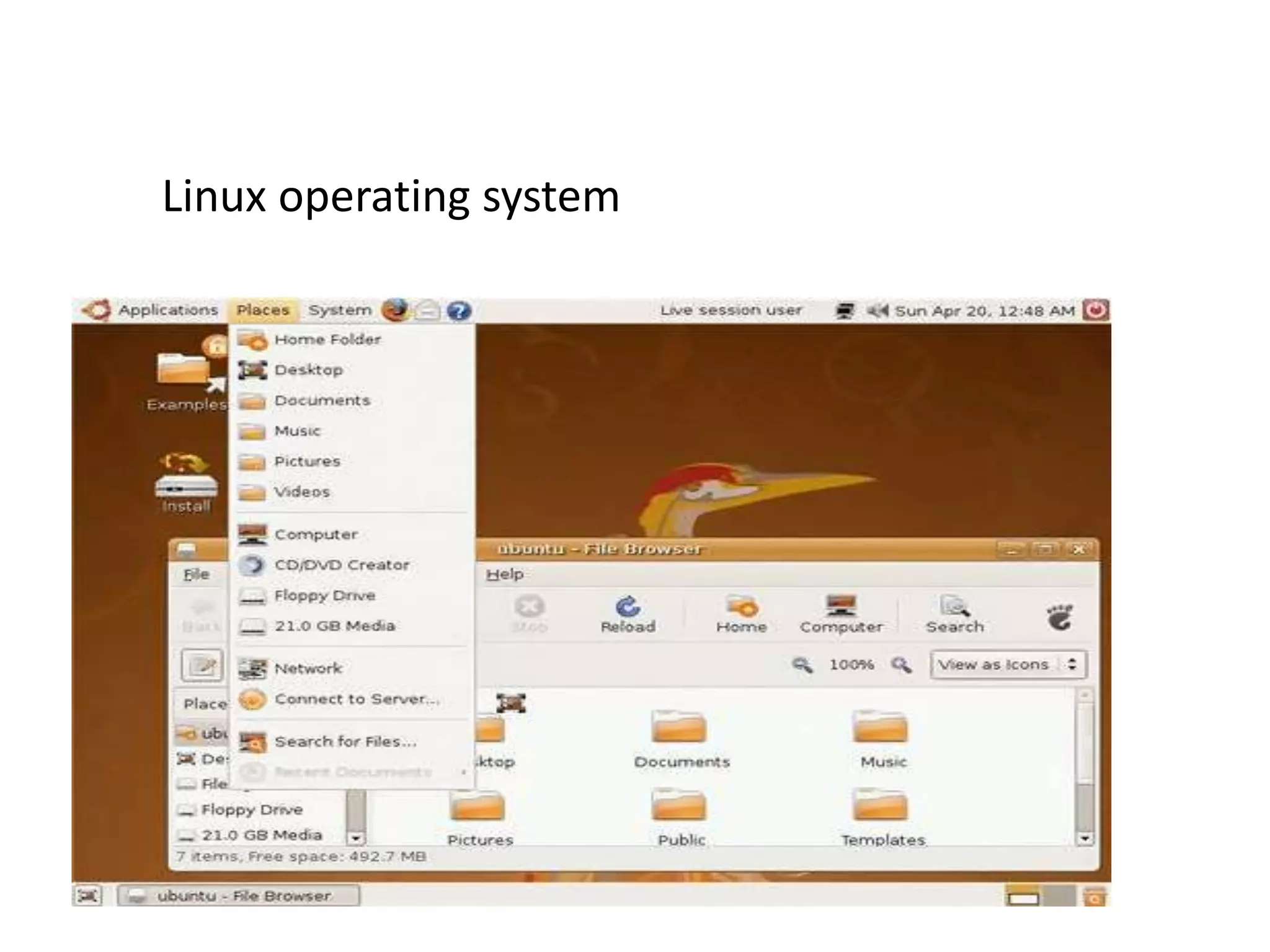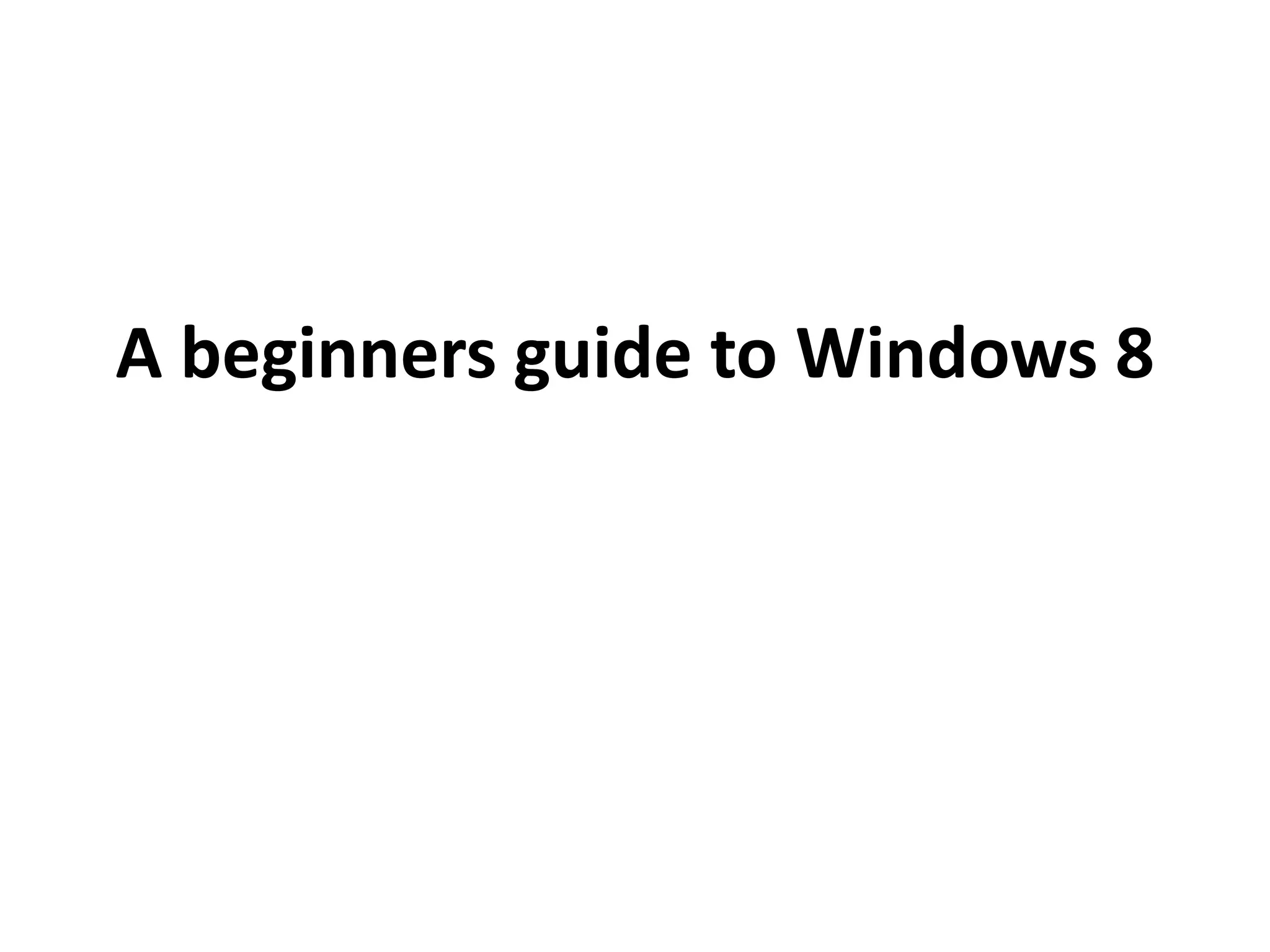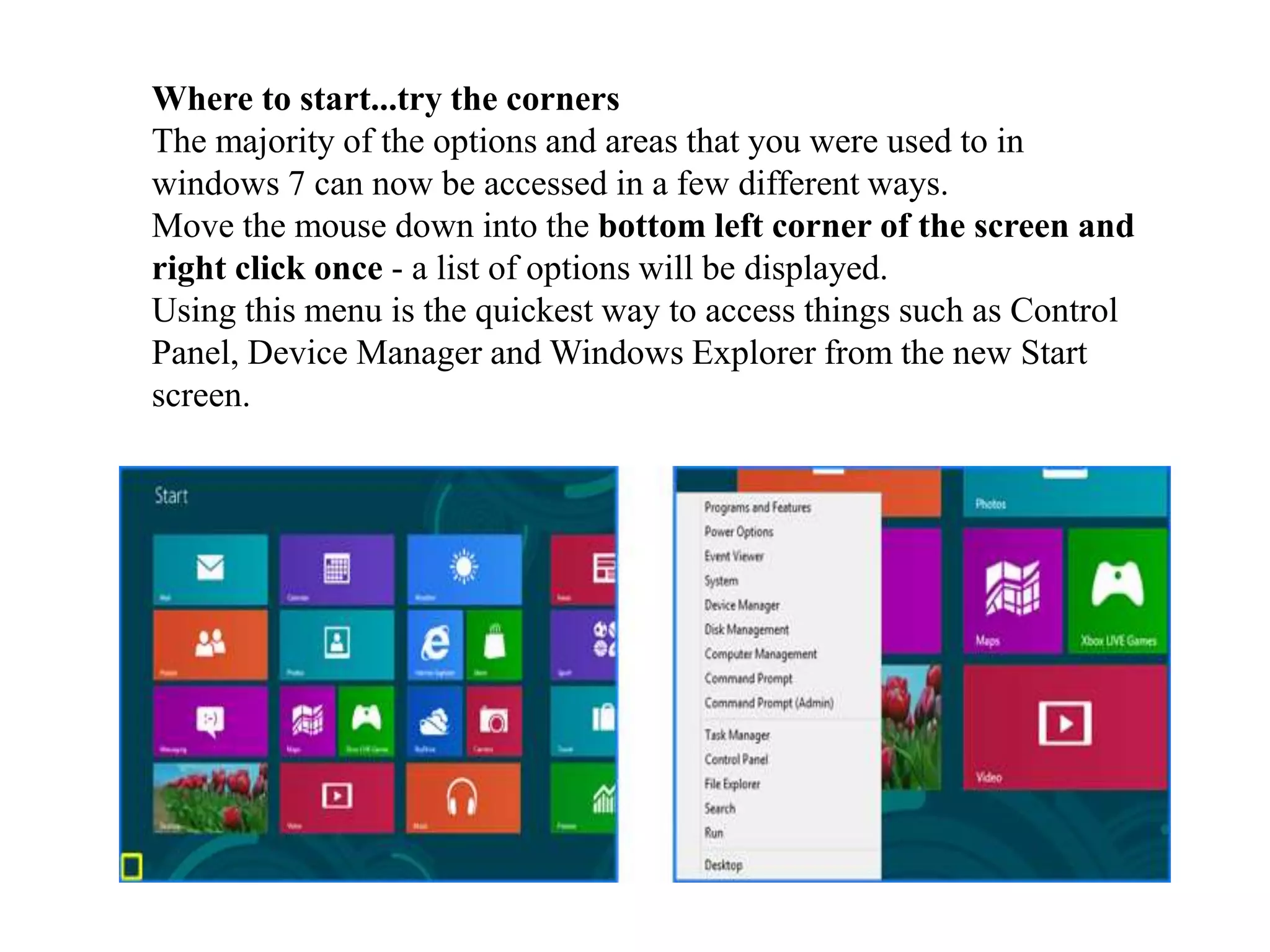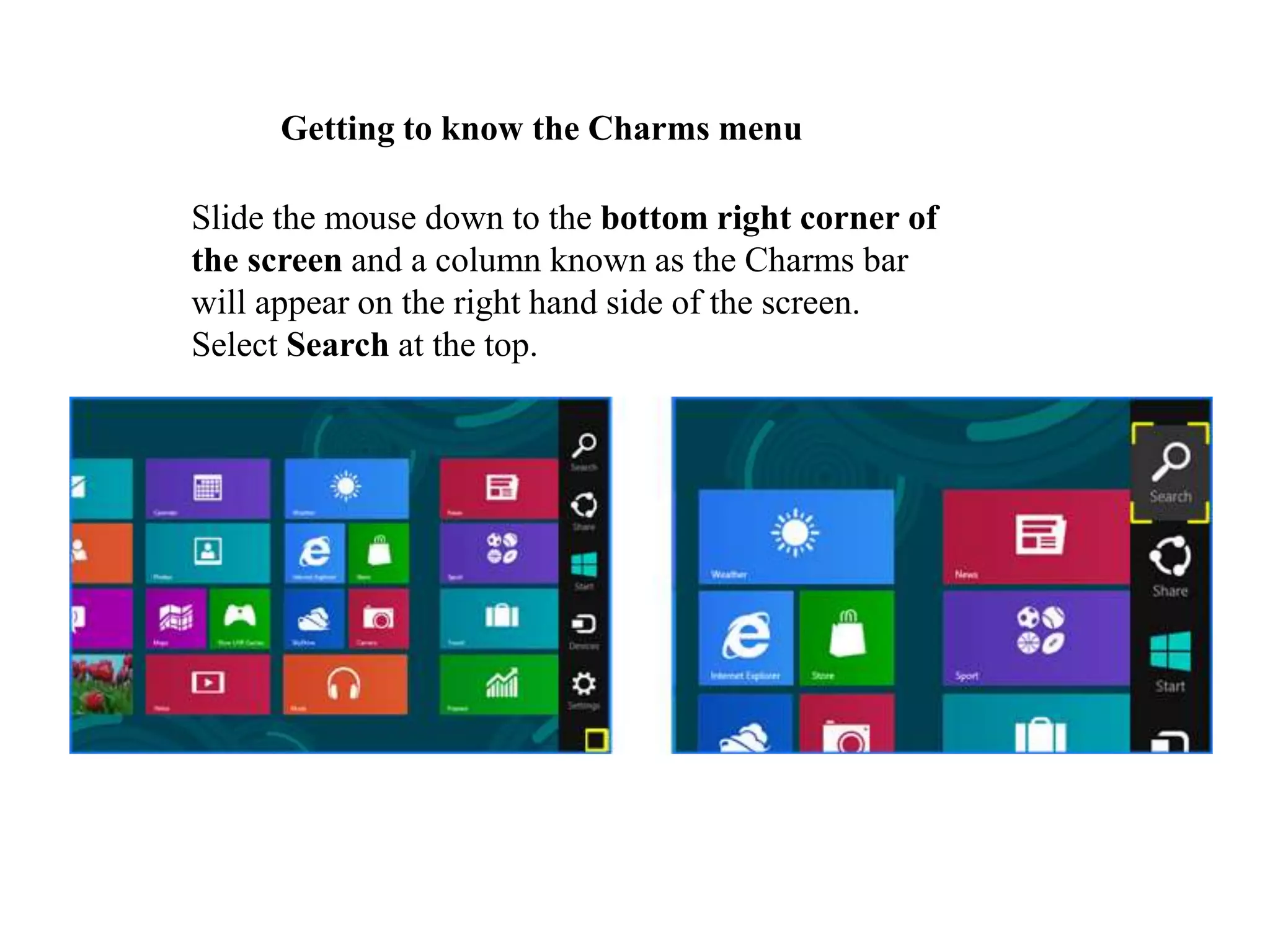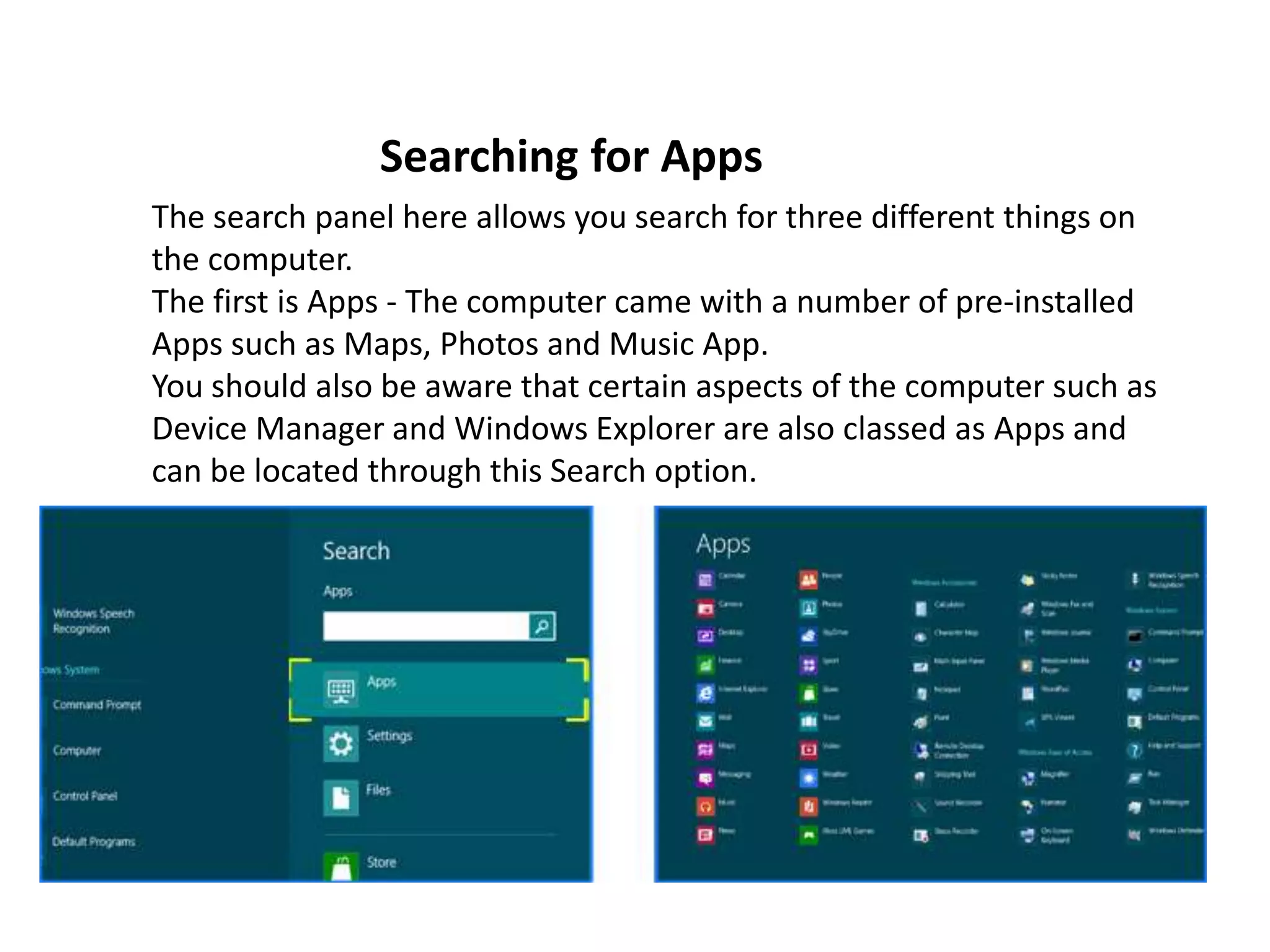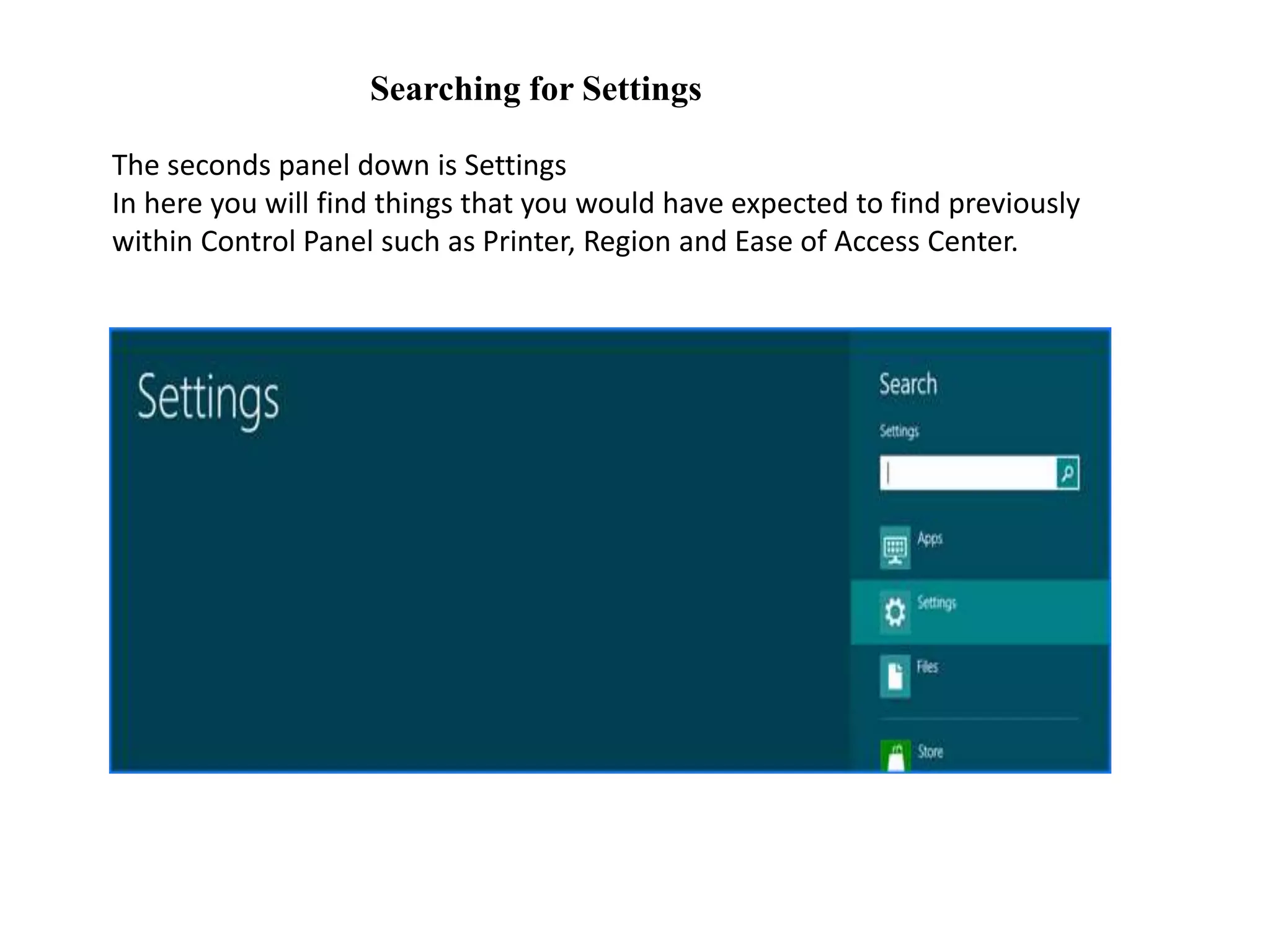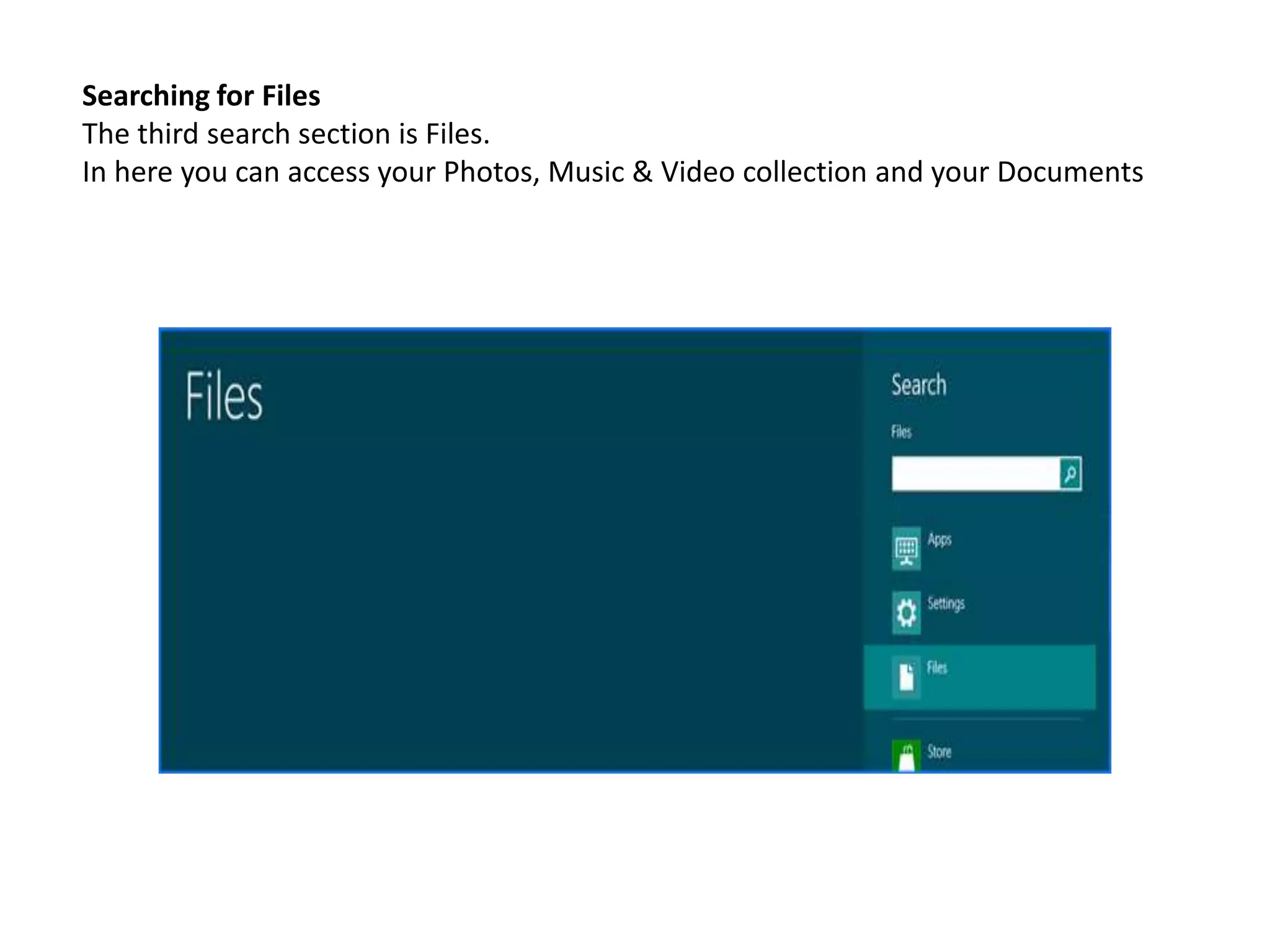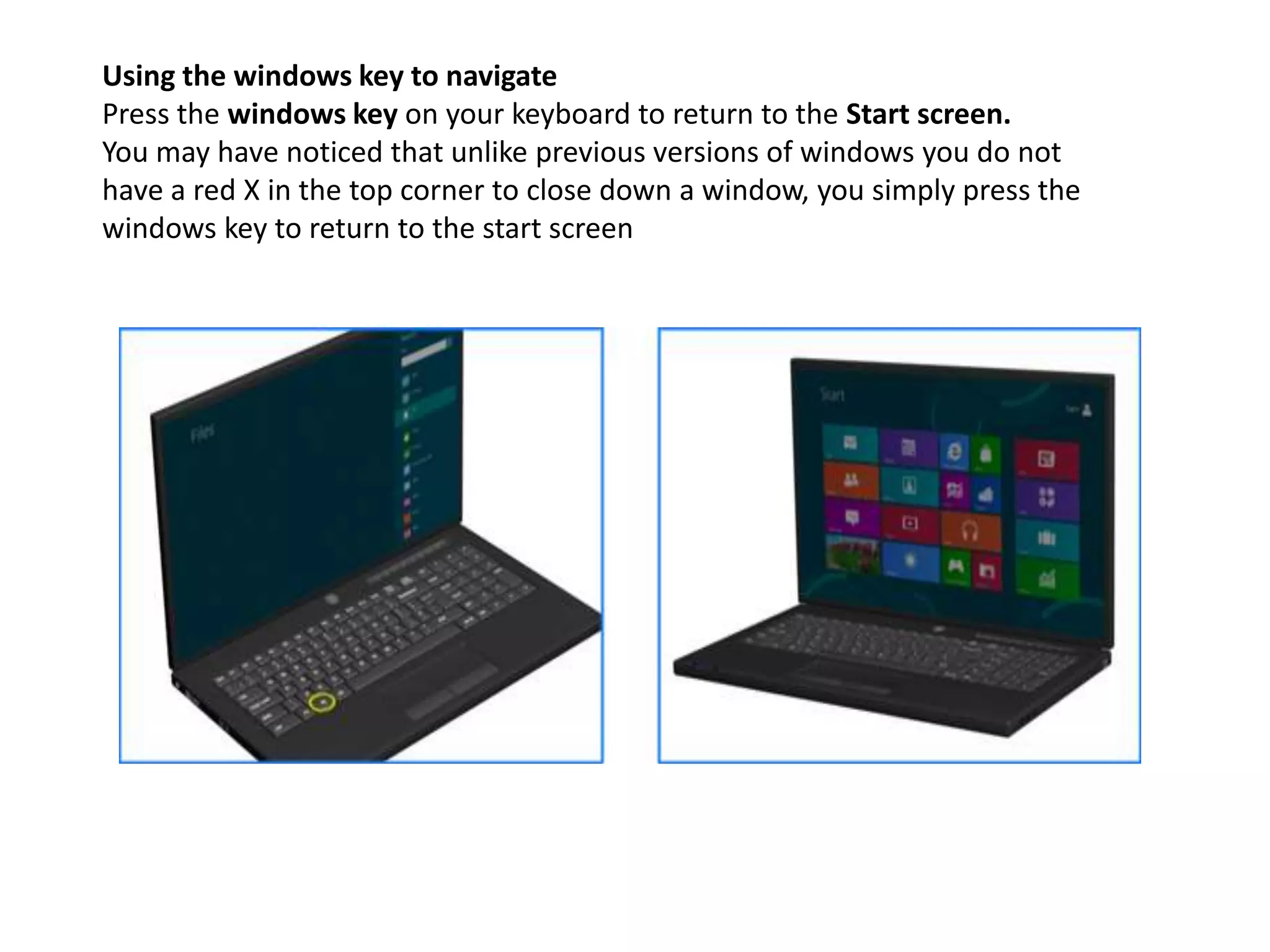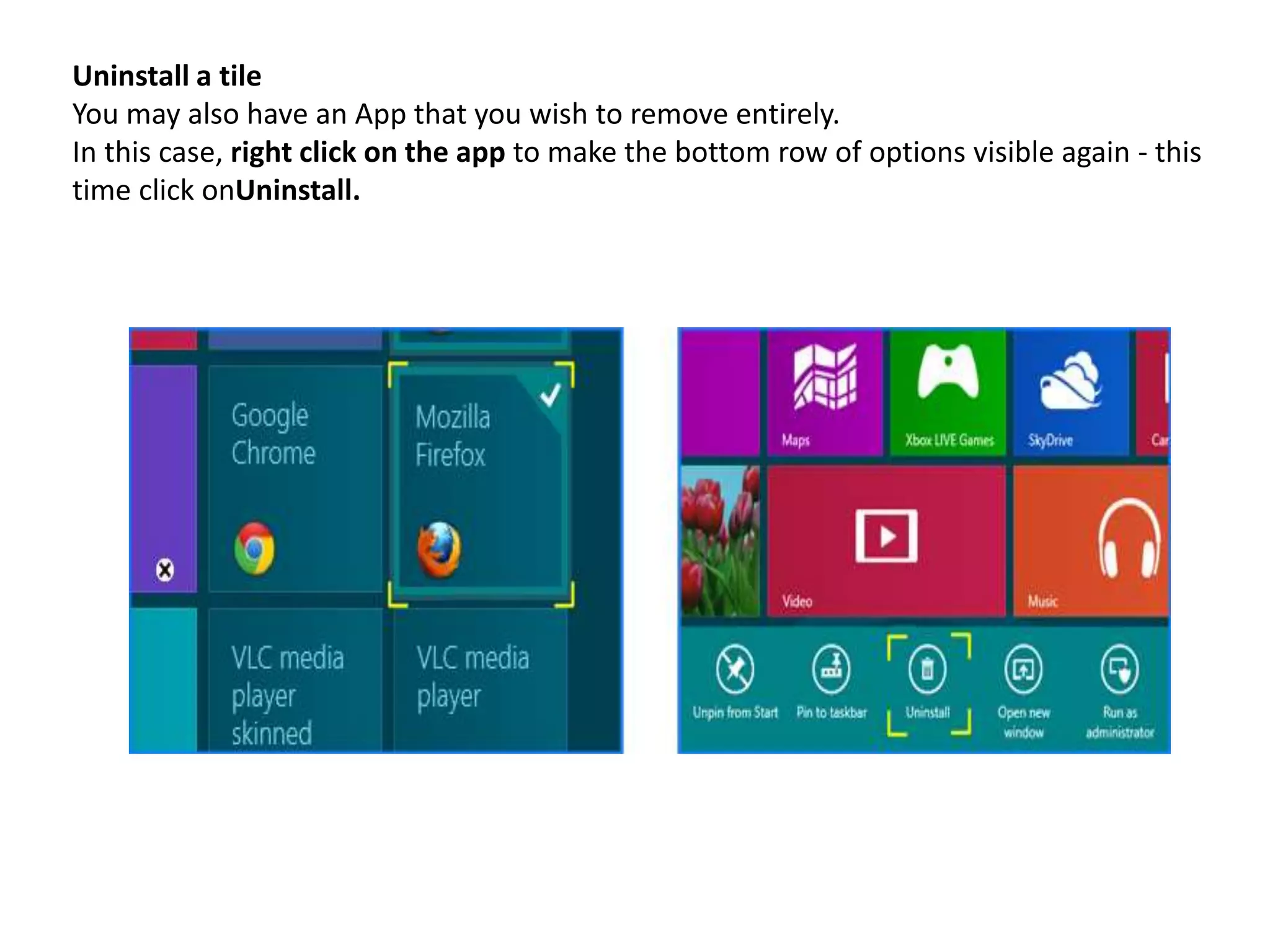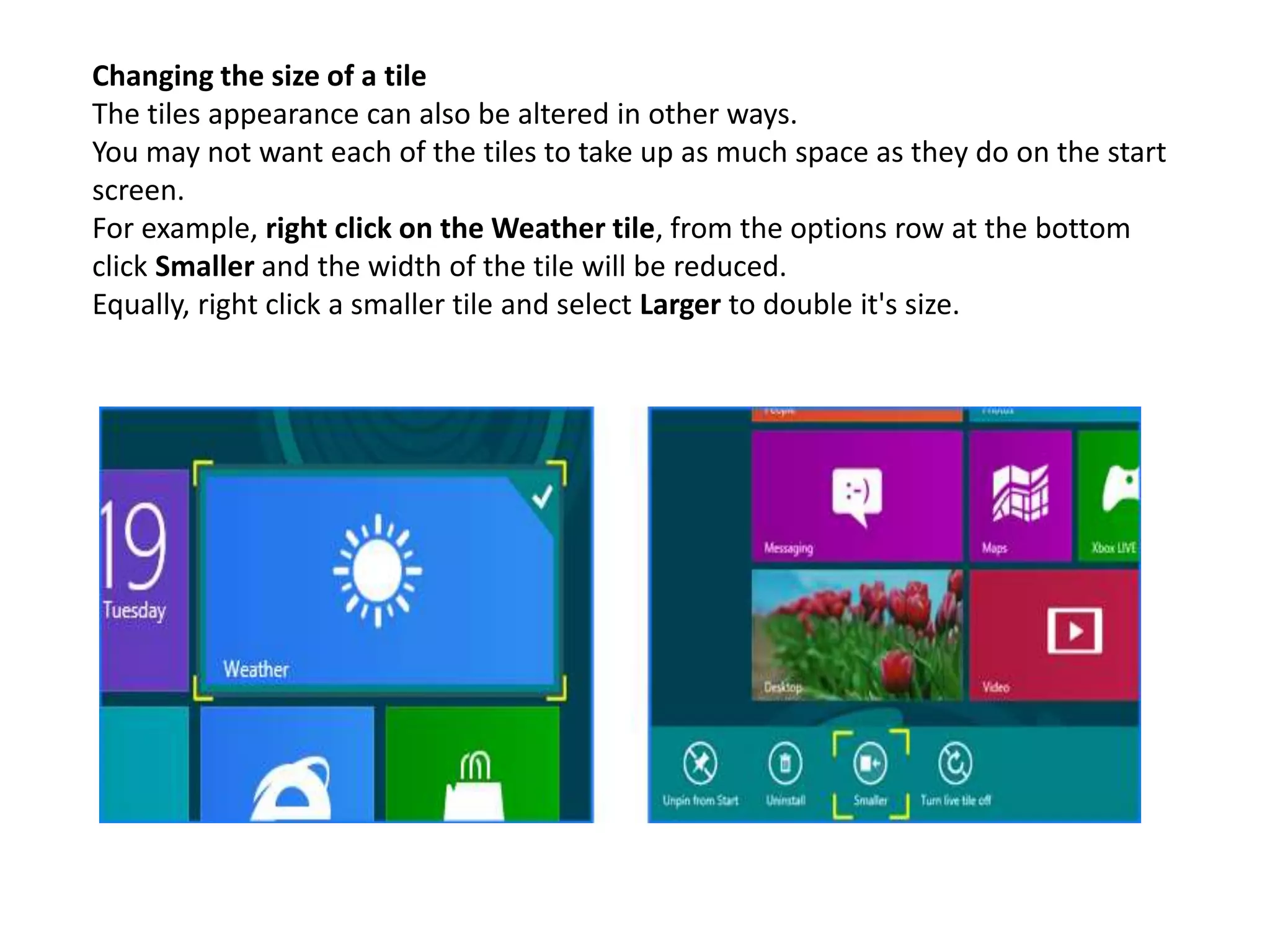This document provides an introduction to computers. It discusses why computers are useful for tasks like accessing information online, writing documents, and multitasking. It defines a computer as an electronic device that can receive and process data. Computers have hardware components like inputs, outputs, and a central processing unit, as well as software instructions. The most important software is the operating system, which manages memory, processes, and hardware/software interactions. Common operating systems for personal computers include Windows, Mac OS X, and Linux. The document provides an overview of using Windows 8 and navigating its interface.