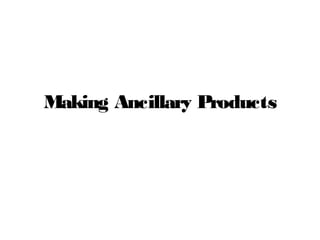
Making ancillary products
- 2. DigiPak
- 3. To begin, I designed the layout of the digipak by using the rulers to measure out each of the squares. I ensured each was the same size and that there was a small spine, allowing the digipak to fold up correctly. I then inserted my chosen digipak cover. I adjusted the size so that it fitted correclt between the ruled lines. I had to edit an image to go on the inside fold of the digipak. In order to make the This is the original digipak link, I made all the images have a image of Jonnys feet. sepia/brown effect to them. I then had to edit an image to use for the back of the digipak. I decided to use an image of a plain brick wall because in the background of all my images, there is a brick wall. This helps to make the digipak look connected and shows consistency throughout the document. Again, I added a sepia/brown tone to This is the original image of the the image so that it linked with the rest of the images brick wall. I added an effect to the image of the brick wall so that it had a black inner shadow. This helps to make it look more interesting and links it to the colour of Jonnys coat, the spine and the text.
- 4. I added the tracklist to on the brick wall. I used the same font which I used for the font on the digipak cover. I capitalised all the letters, again making it similar to the font on the digipak front cover. I got all the track lists from A Rocket To The Moons album. I then added a square box, to use for the spine of the digipak. I made the spine black so that it worked well with the colour scheme and so it stood out well. I decided to add the album name in white font so that it contrasted against the black and stood out well. This is the same font that is used in the front and the track listed, therefore it creates consistency within the digipak. Again, it is in capital letters helping to make it stand out and be extremely clear for viewers to read. I also added the logo of A Rocket To The Moons record label. I did this as it is quite common for albums to have a record label included. It is a good way to help promote the label and promote other bands that may be signed up to it too. I created an outer glow shadow on the white font to make it link with ‘Jono’ on the front cover. I think the shadow helps to make it stand out a lot more and makes it more unique and interesting.
- 5. To begin the inside of the digpak, I had to create another layout. Again, I used the rules to measure it and to ensure that all squares were the same size. I created a spine on the opposite side so that the digipak can fold up correctly. I used the same images that I made for my two posters. I simply dragged them into the document and re-sized them to the correct size. By using the same images, it helps to link all my ancillary products together and allows users to easily see that they connected to one another. Then, I duplicated the layer of the brick wall so that the same inner glow effects would be present on the inside too. I found an image of a CD tray off the internet and added the image as a new layer. I altered the effect of the layer and changed it to ‘multiply’ which enabled it to be slightly transparent. Therefore, on the brick wall you can slightly see a CD tray. I think this works well and it clearly shows where the CD would be inserted. Finally, I used the text tool to add some text on top of the photo. I made the font look as if it was hand written in order to make it look more personal and showing that it is a note from the artist. I also added a signature at the bottom, this makes it appeal more to fans and helps to make it have a more personal feel to it.
- 6. Tour Poster
- 7. To start off with I had to edit the image. Above you can see the before and after. I wanted all images to have a sepia/brown tone to them and Here are some of the therefore I had to ensure that I edited different editing adjustments all my images in a similar way in order that I carried out on the to create the same effects. image. I duplicated the text layers from the digipak front cover and placed them in the bottom corner of the poster. This helps to link all the products and helps to clearly show who the artist is and the album that they are promoting. I then inserted the album cover in the bottom corner of the poster. By doing this it is helping to promote his album to fans. People get to see what his album looks like and are encourages to purchase it. I decided to put an outer glow around the image. I feel by doing this it helps to make it stand out more and also helps to make it link to the glow used on the text ‘Jono’.
- 8. Using the same font as I used for ‘Jono - like we used to’ I created a title for the tour poster. Again, it is in capital letters, helping to make it stand out a lot to viewers. I put an outer glow on the image too in order to make it more interesting and eye catching. I added all the tour dates down the right hand side of the image. I used the same font again, helping to make it look more consistent and professional looking. I put the months in capital letters and underlined it so that it was extremely clear for people to find the date they are looking for. I then simply listed all the tour dates and the dates that they occur on. The font is very bold, clear and easy to read. I inserted a squared box near the bottom and picked a colour from the guitar to make it. I put an outer glow effect on it to make it fade into the background and to make it stand out more. I inserted some black text about ticketmaster. This clearly shows users what website they can purchase the tickets from. Again, it is in capital letters helping to link it to some of the other font and to also make it stand out more.
- 10. To begin, I had to edit my image. Here are the before and after. All my images that I used for my Here are some of the different ancillary products, I made them editing adjustments that I carried have a similar brown/sepia tone. out on the image. Similarly to my tour poster, I duplicated the text layers from the digipak front cover and placed them in the bottom corner of the poster. This helps to link all the products and helps to clearly show who the artist is and the album that they are promoting. I then inserted the album cover in the bottom corner of the poster, helping to promote the album well. I decided to put an outer glow around the image. I feel by doing this it helps to make it stand out more and also helps to make it link to the glow used on the text ‘Jono’. Also, it helps it to link to the tour poster as I used an outer glow on that album cover too. Finally, I added some text, telling people when the album is out and what his official website is. I used white font in order to make it contrast and stand out from the dark background.