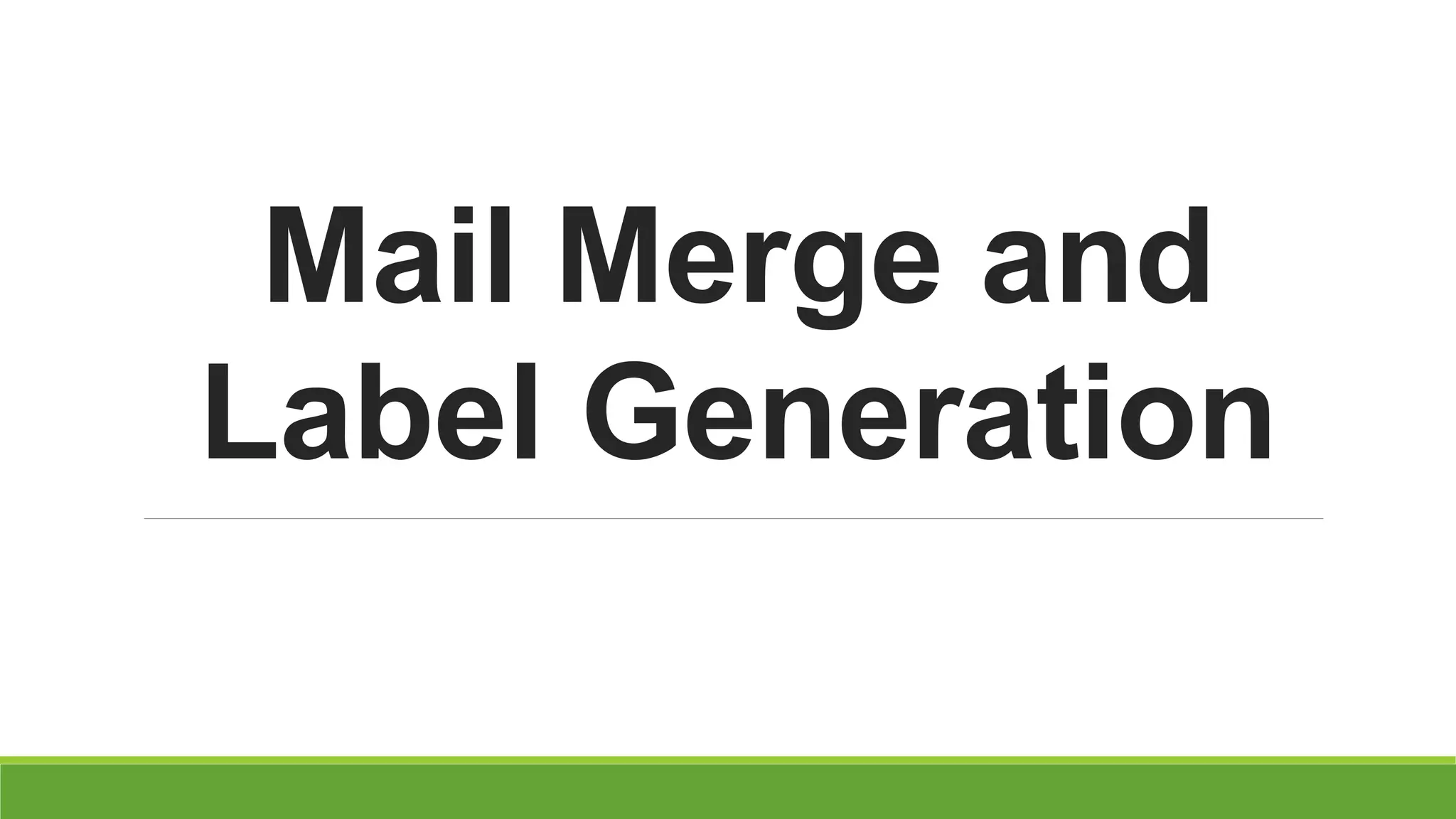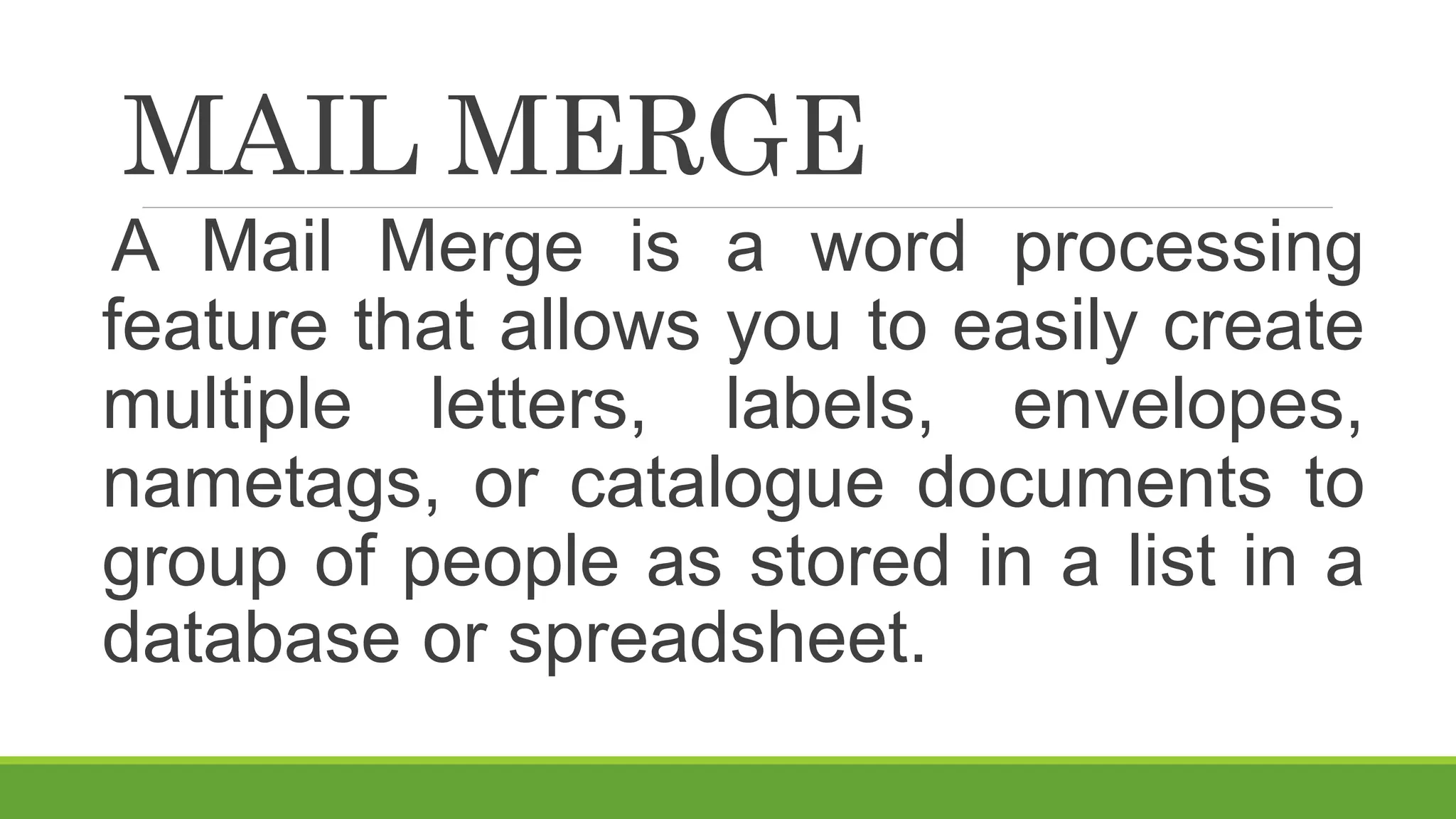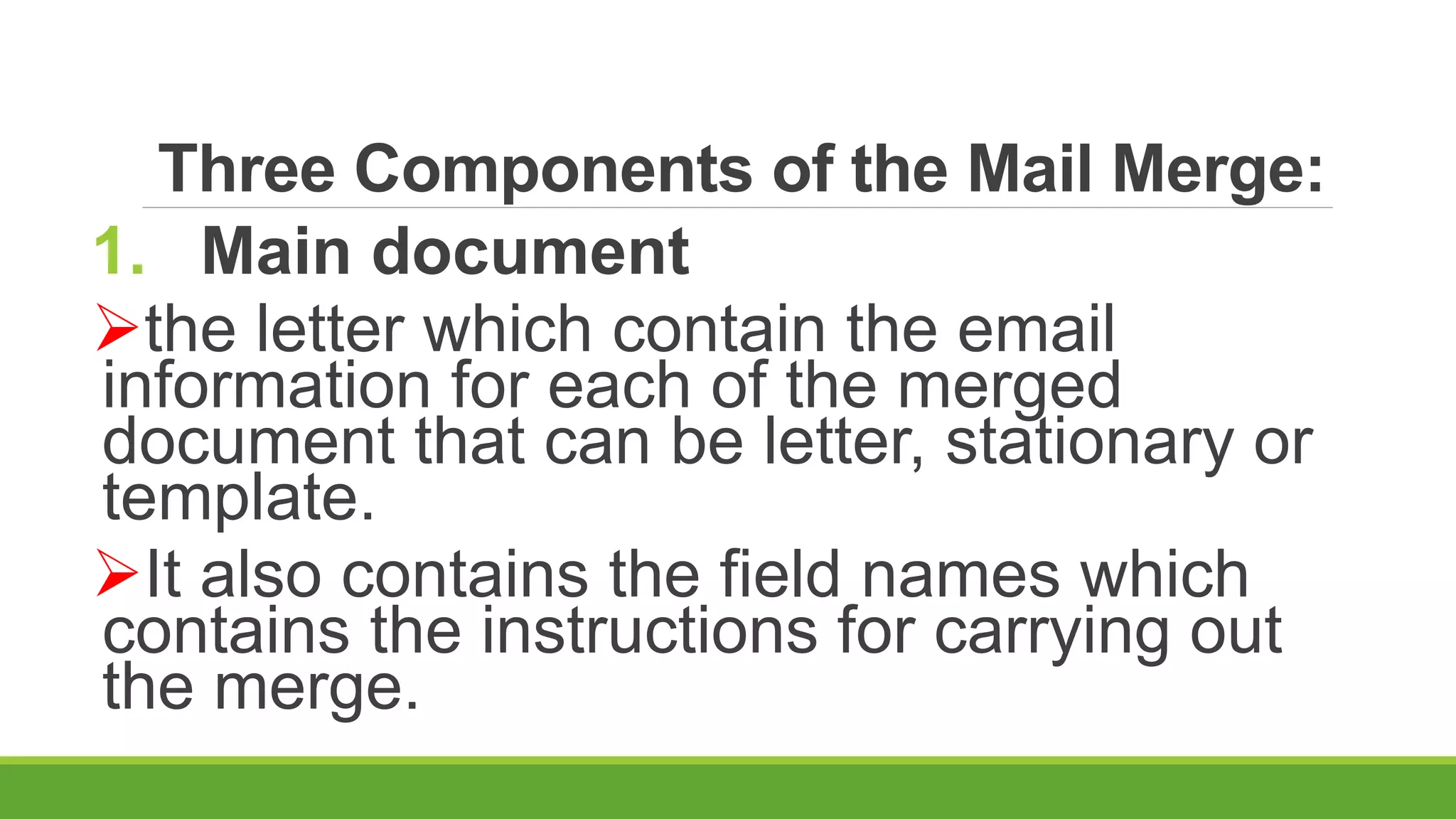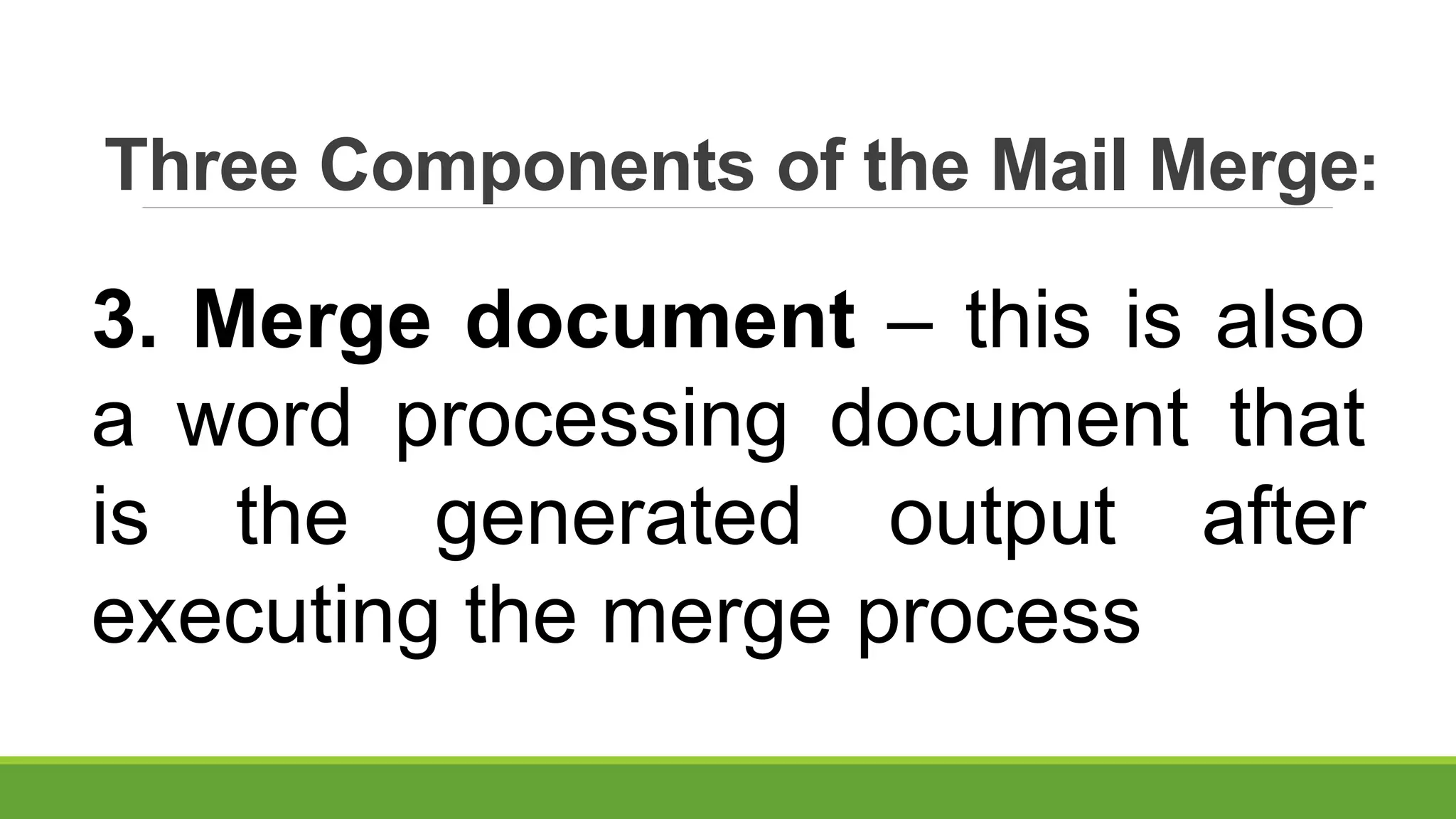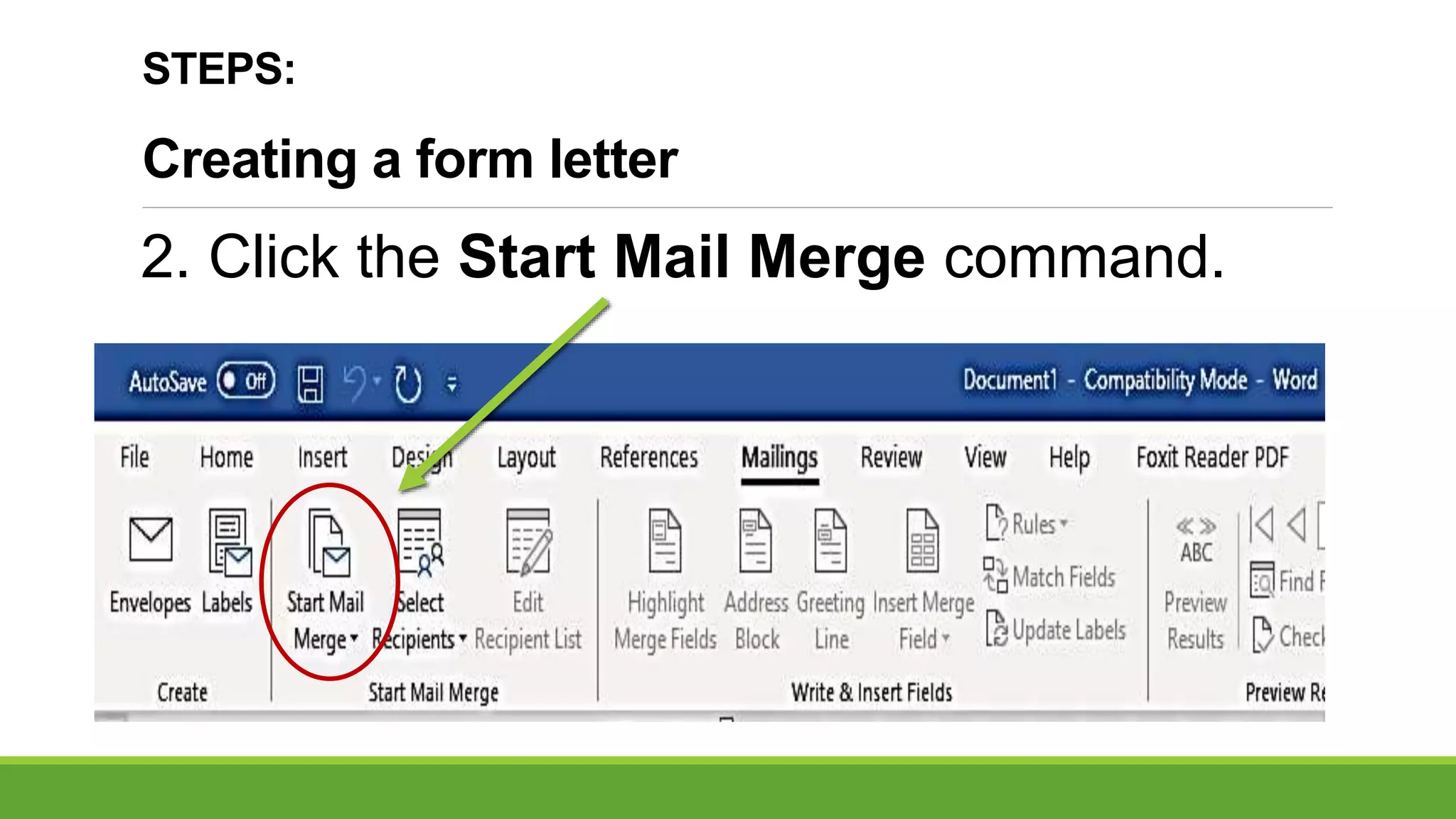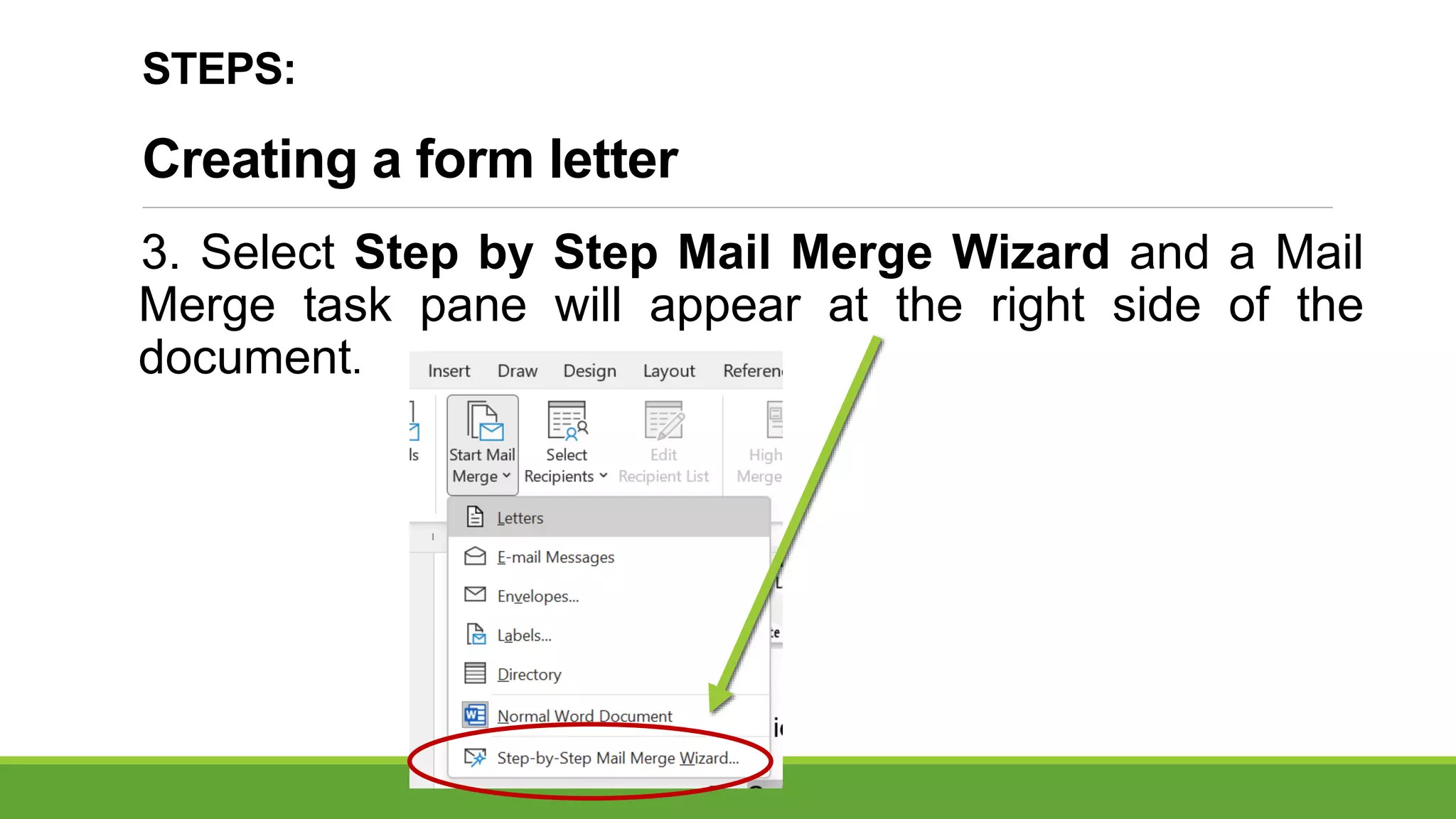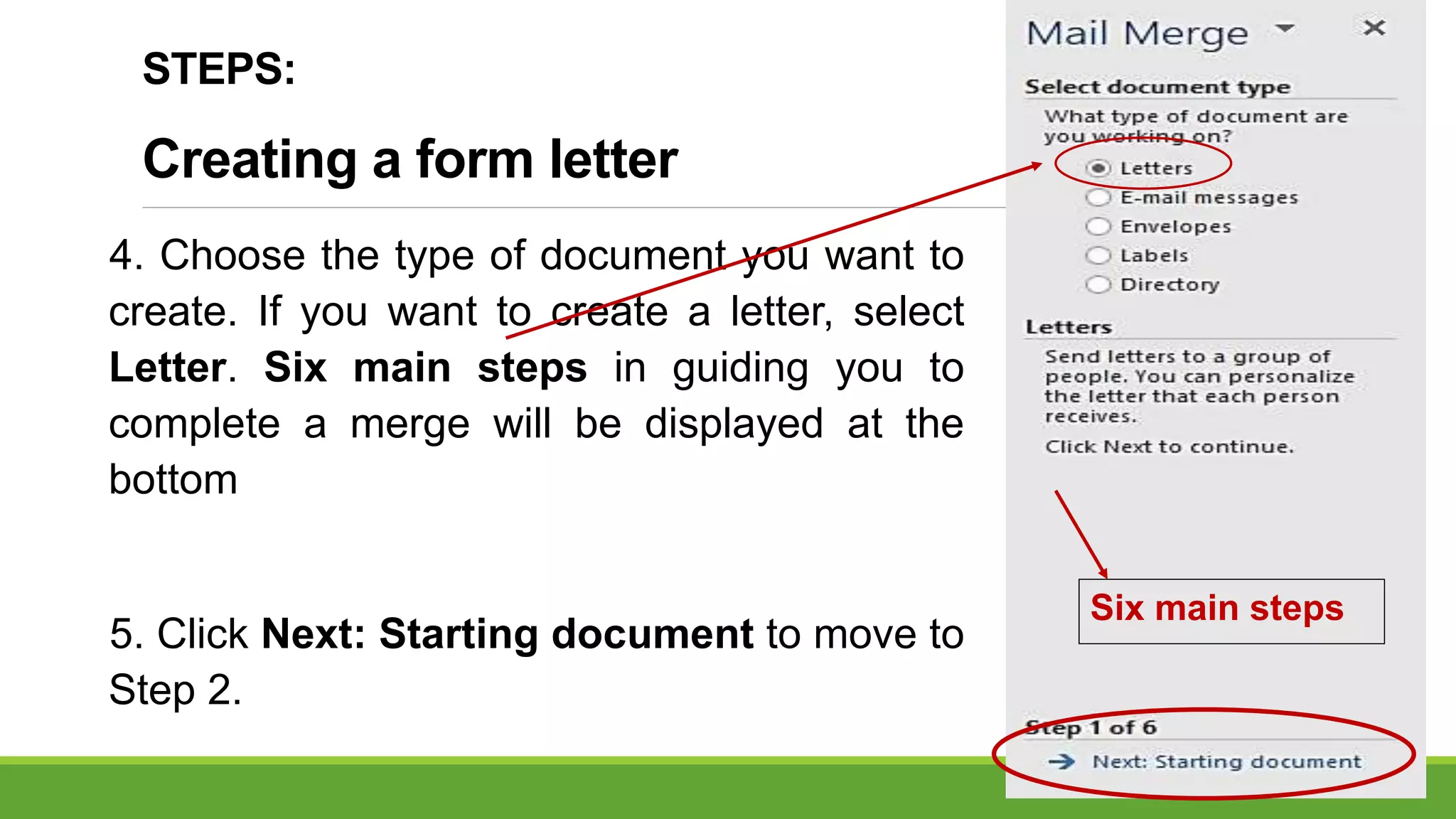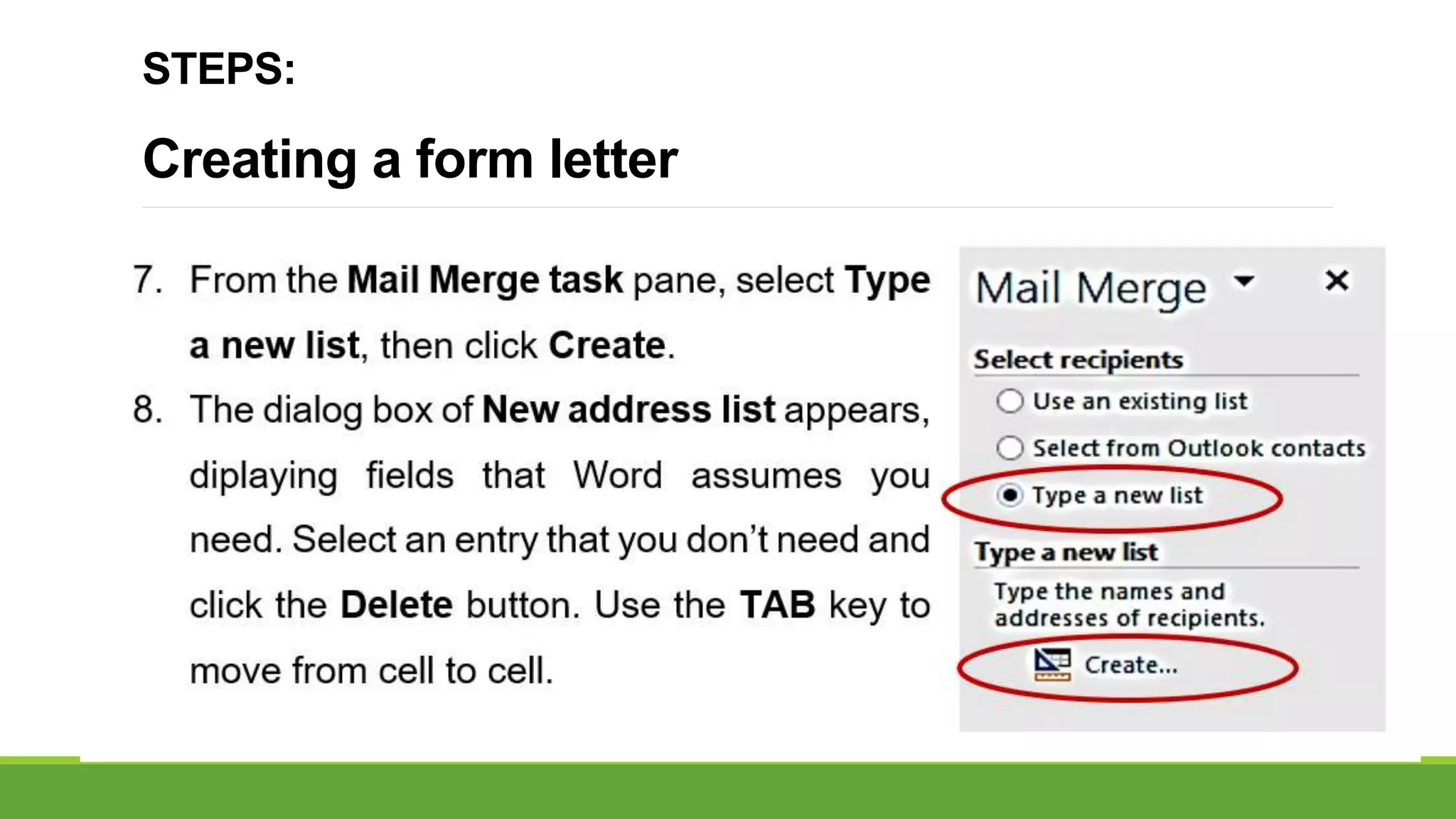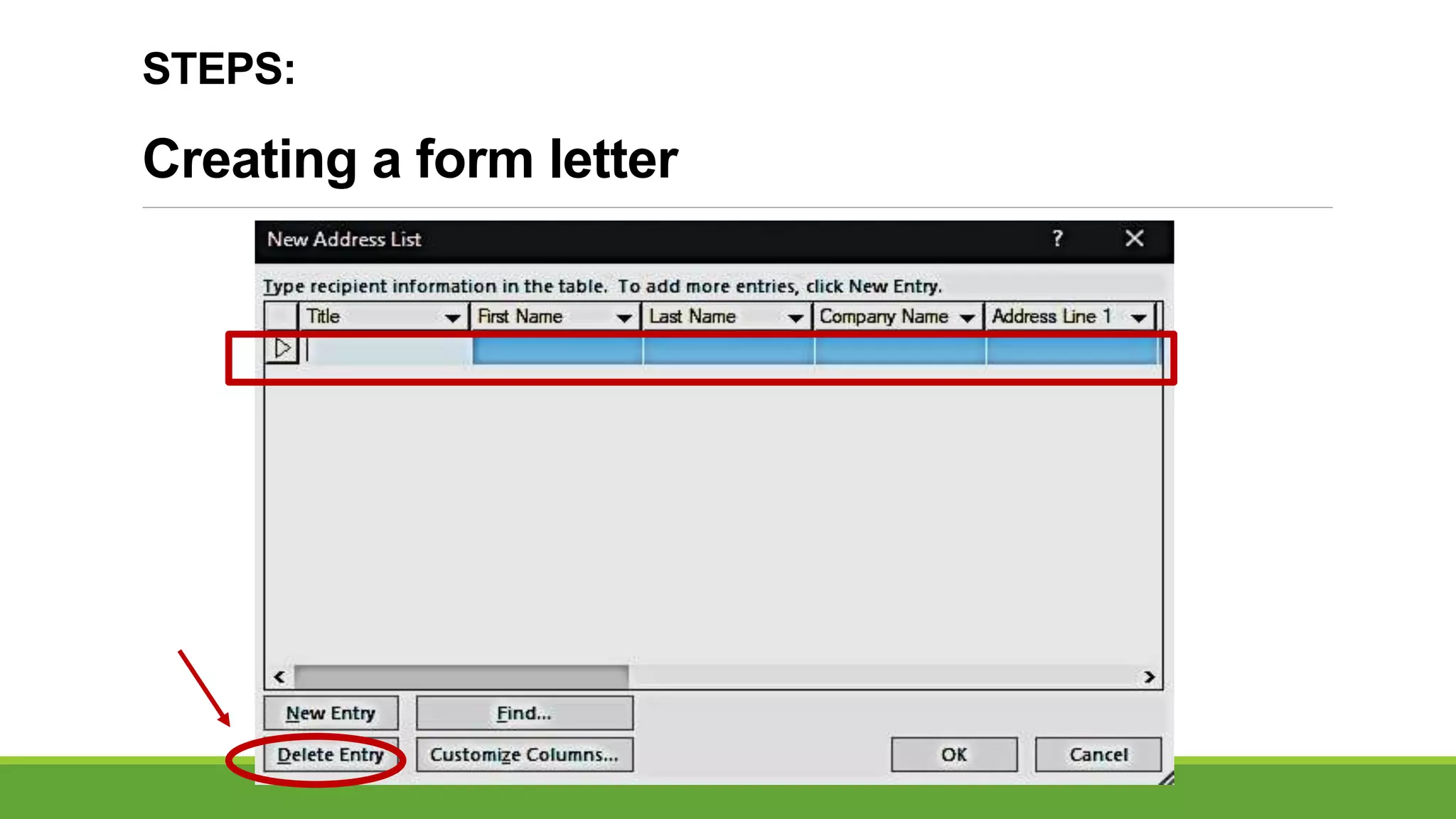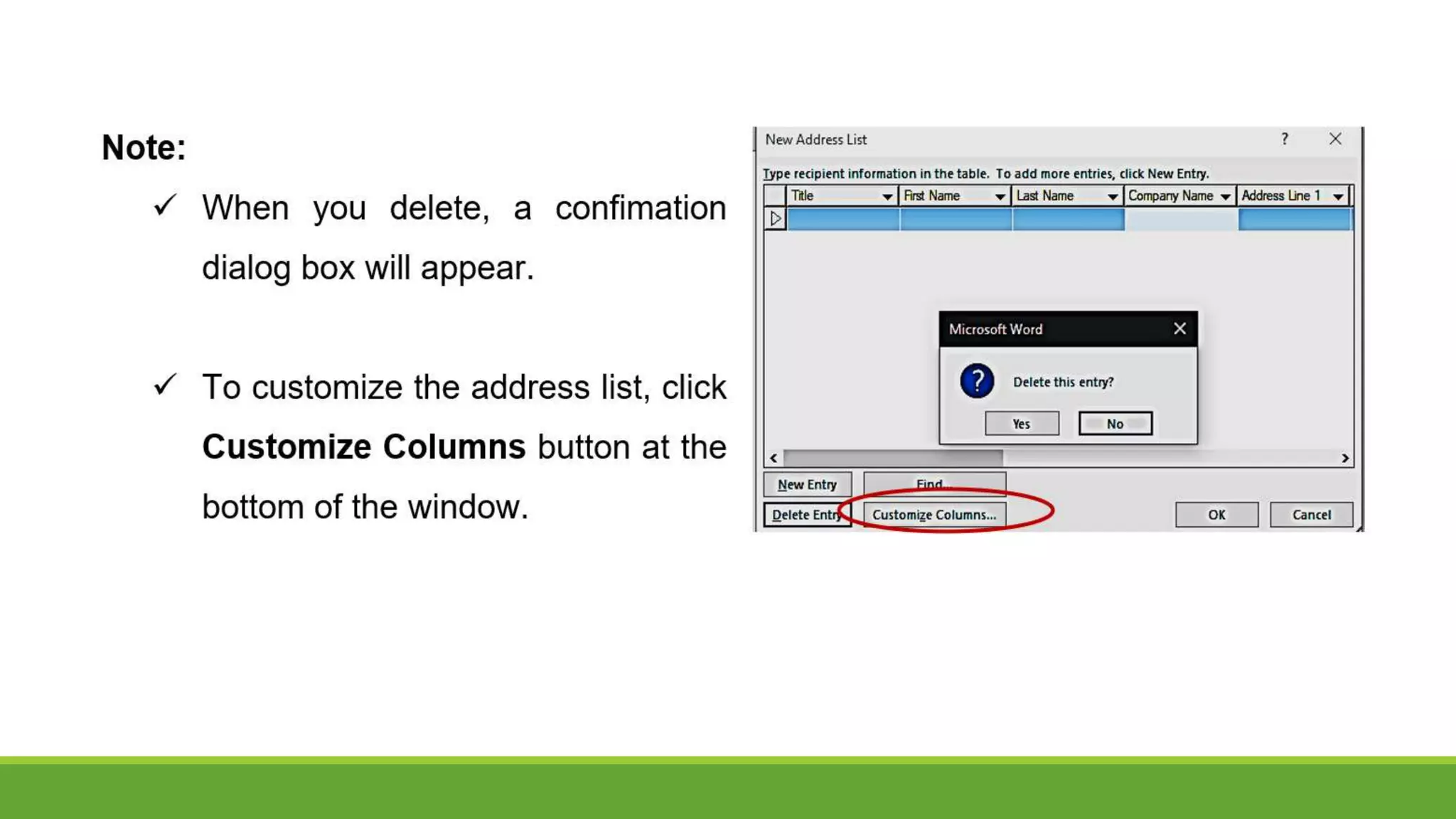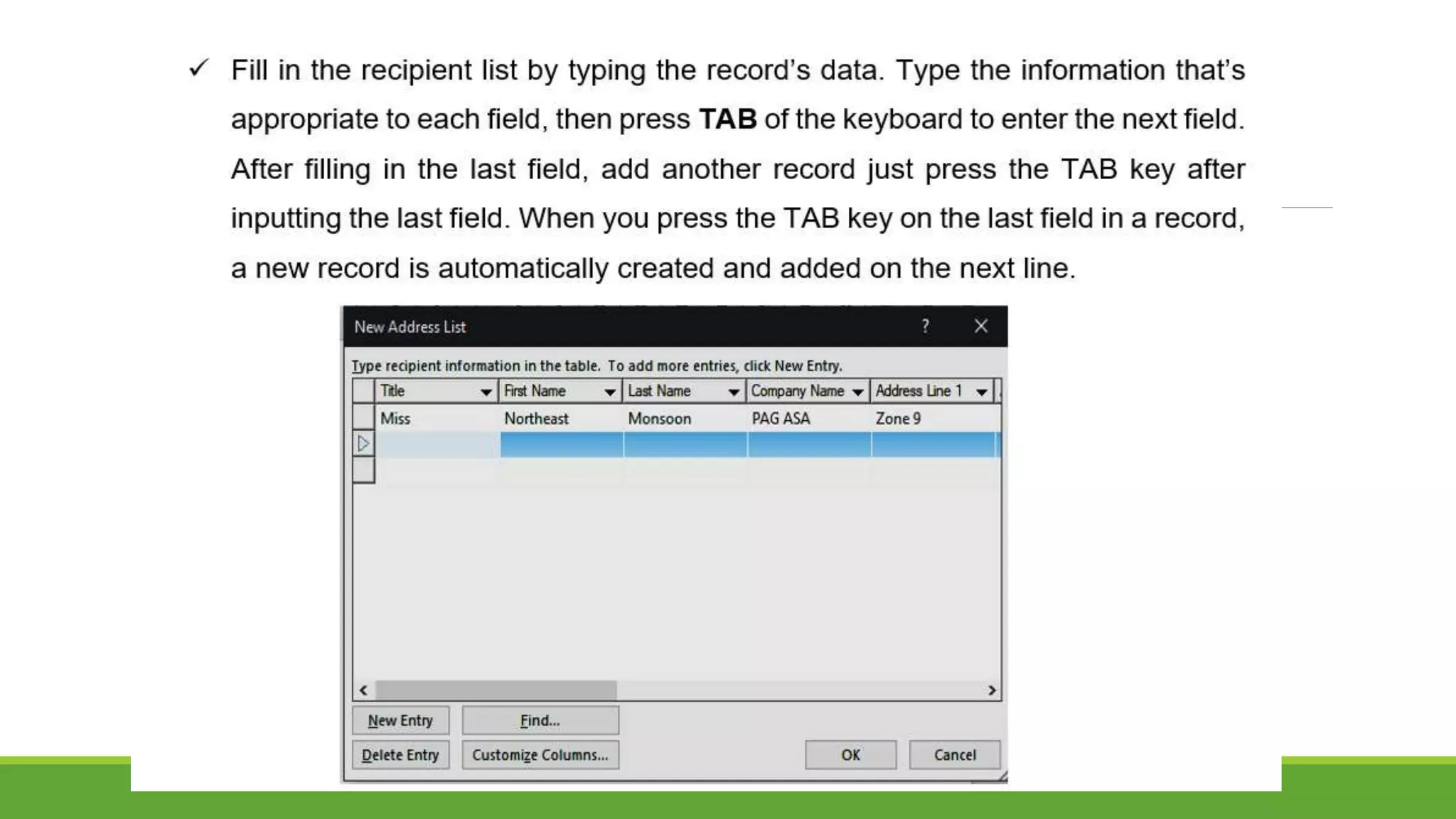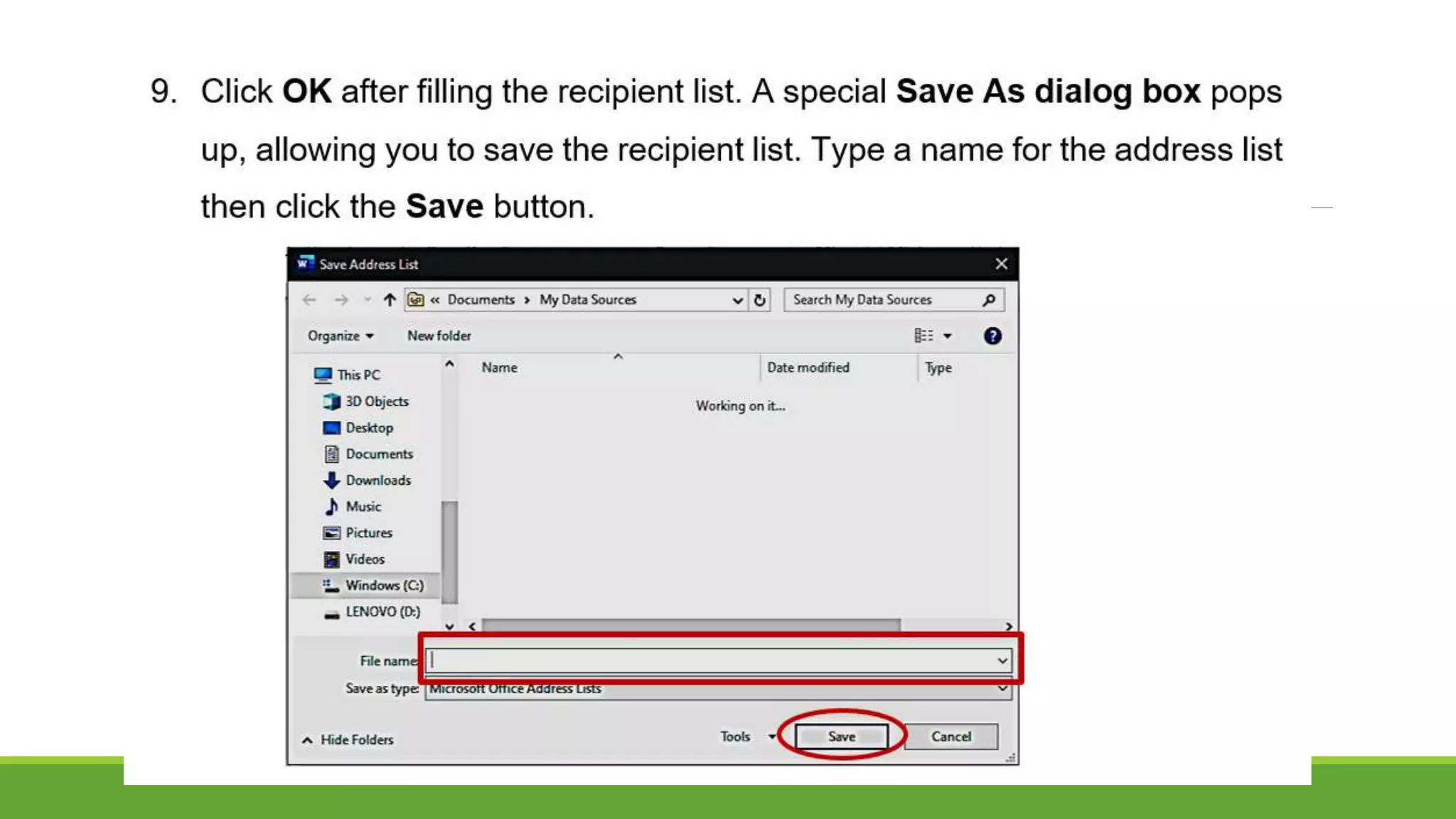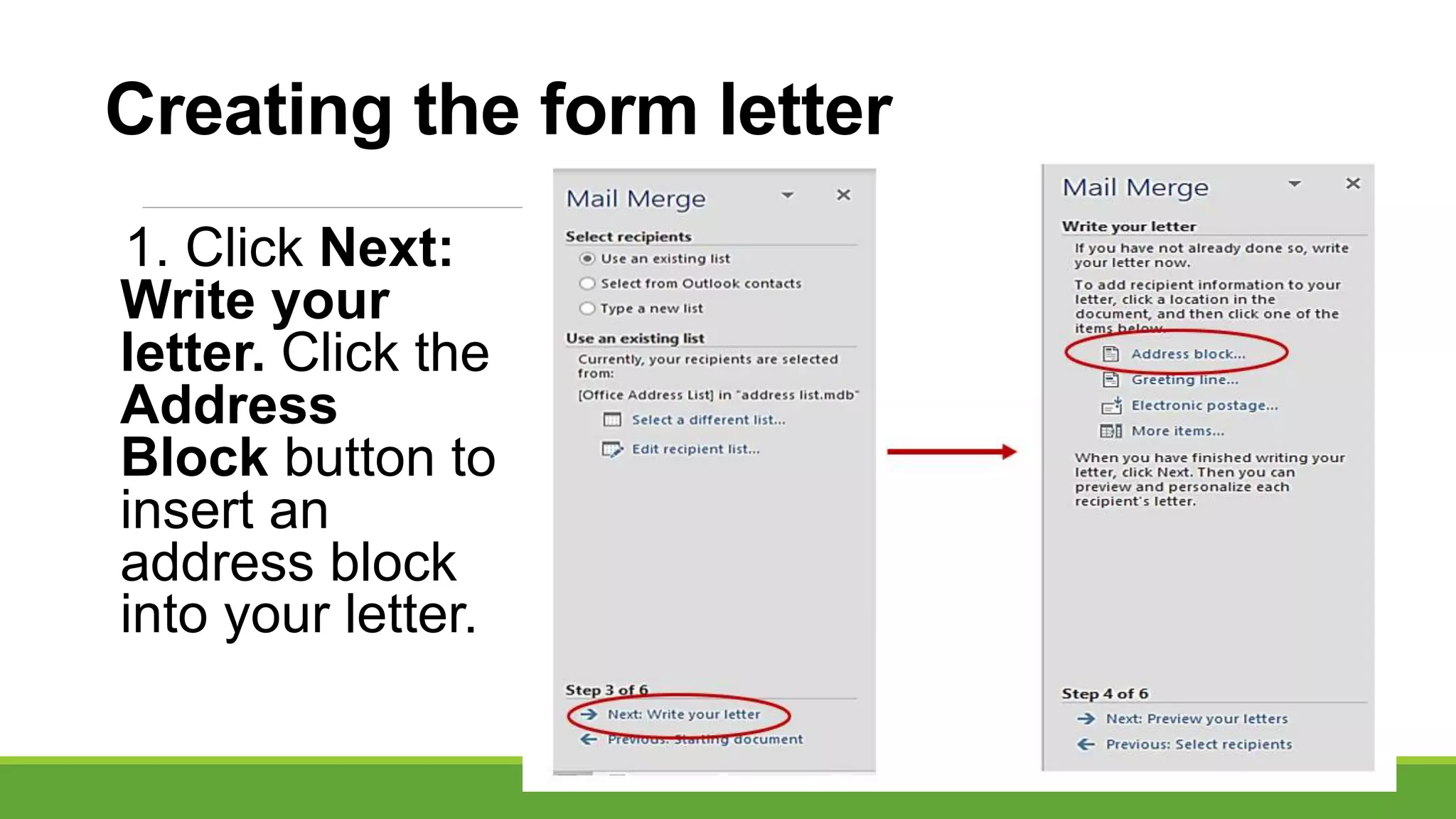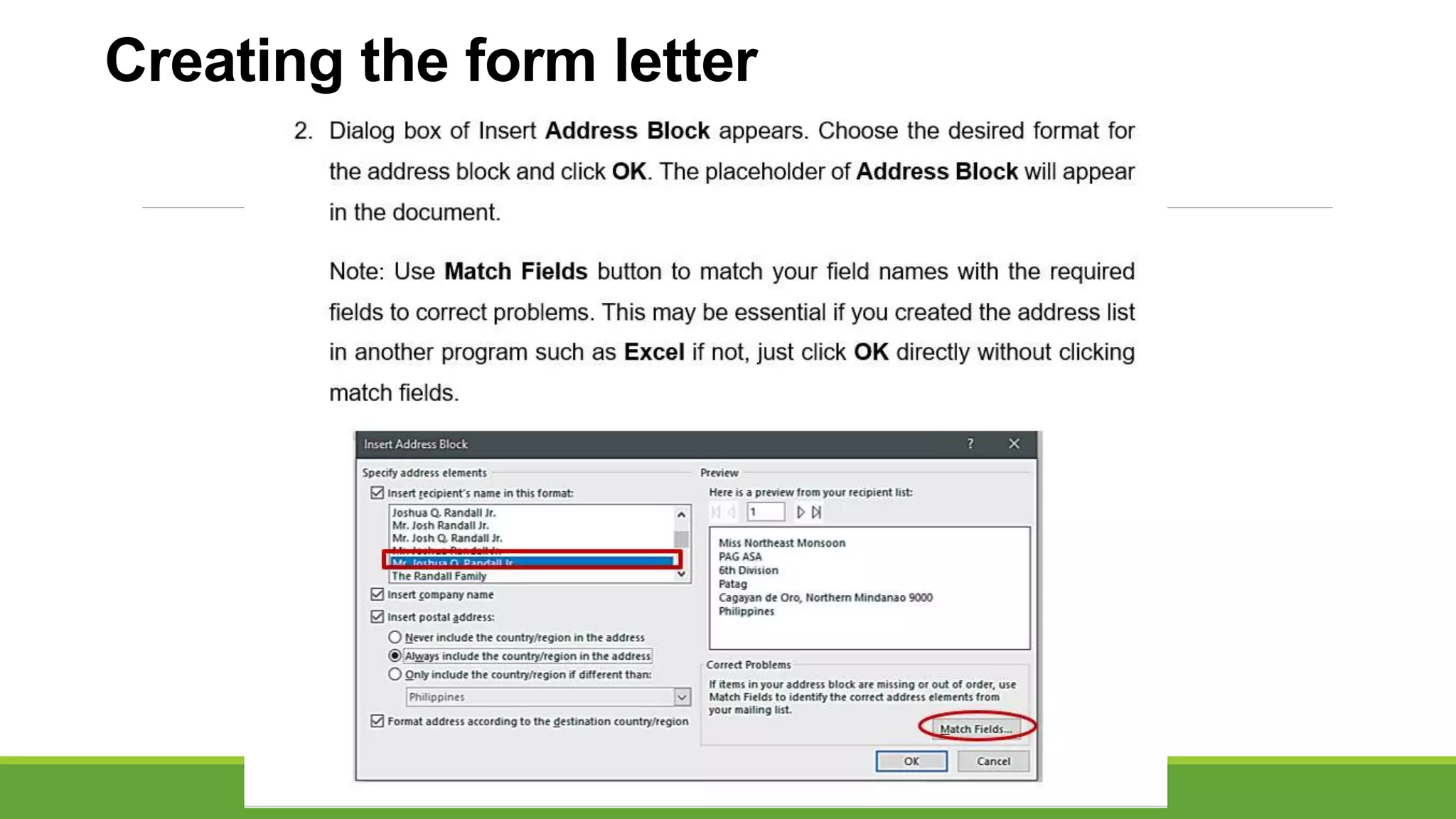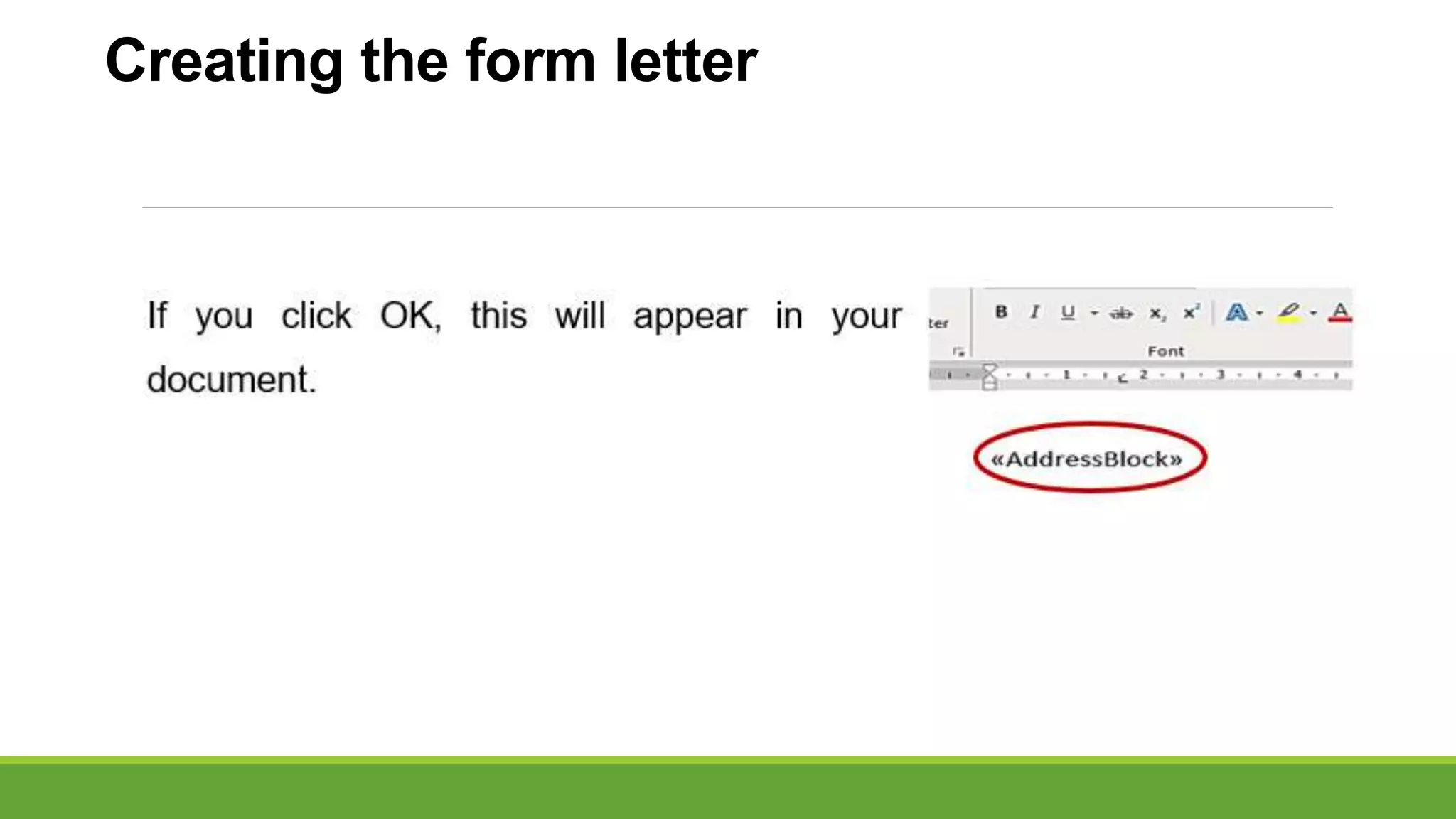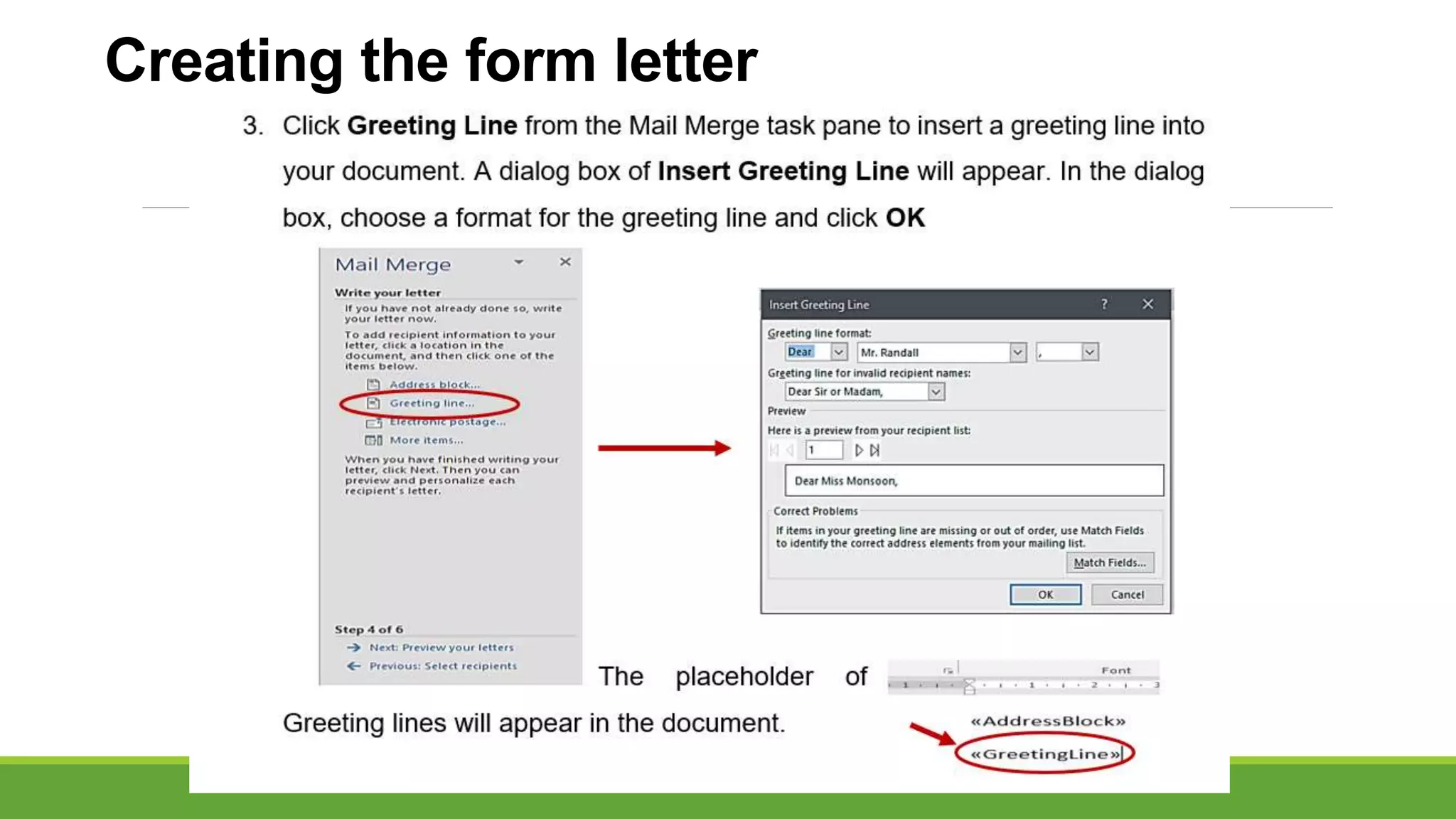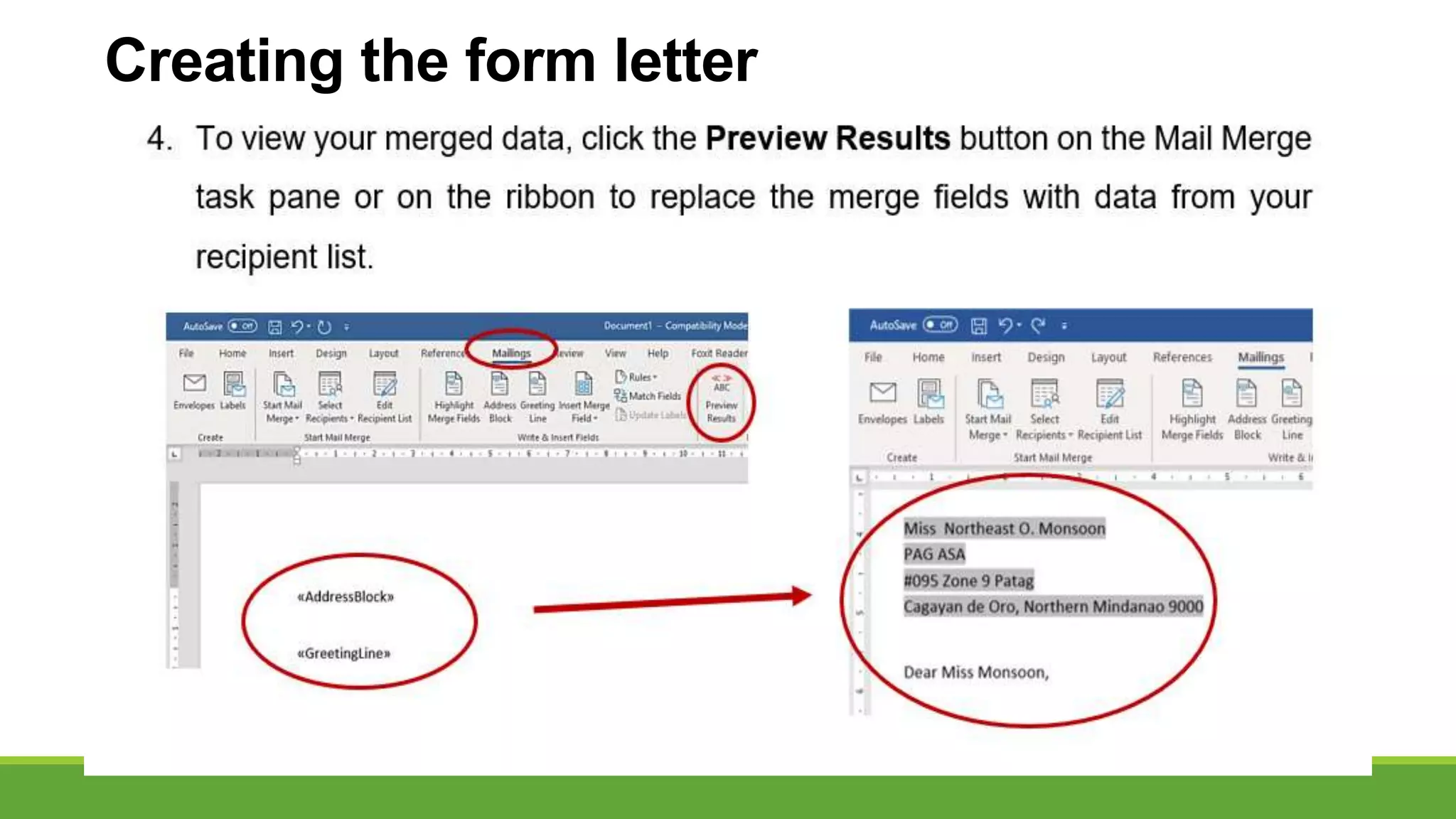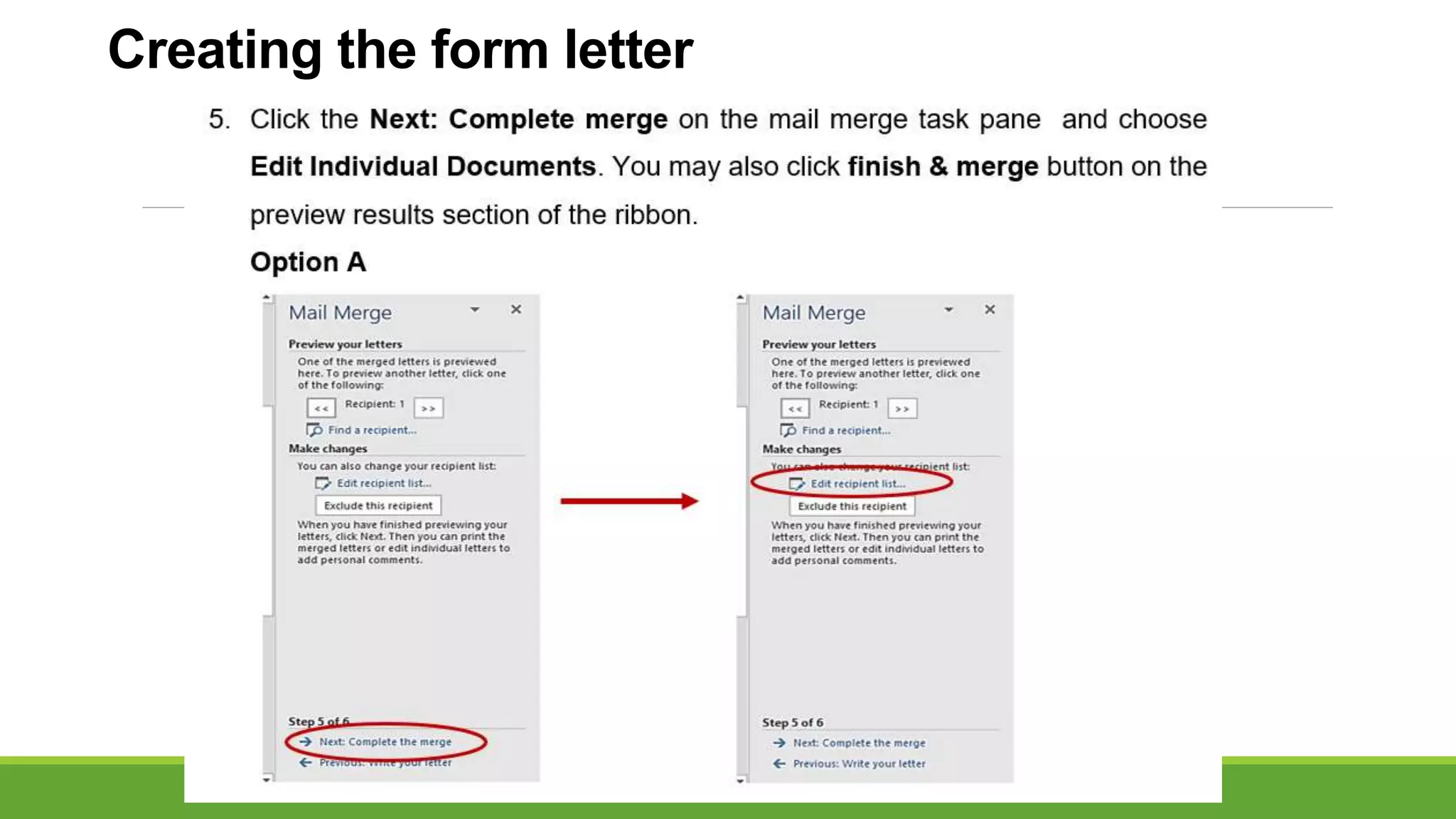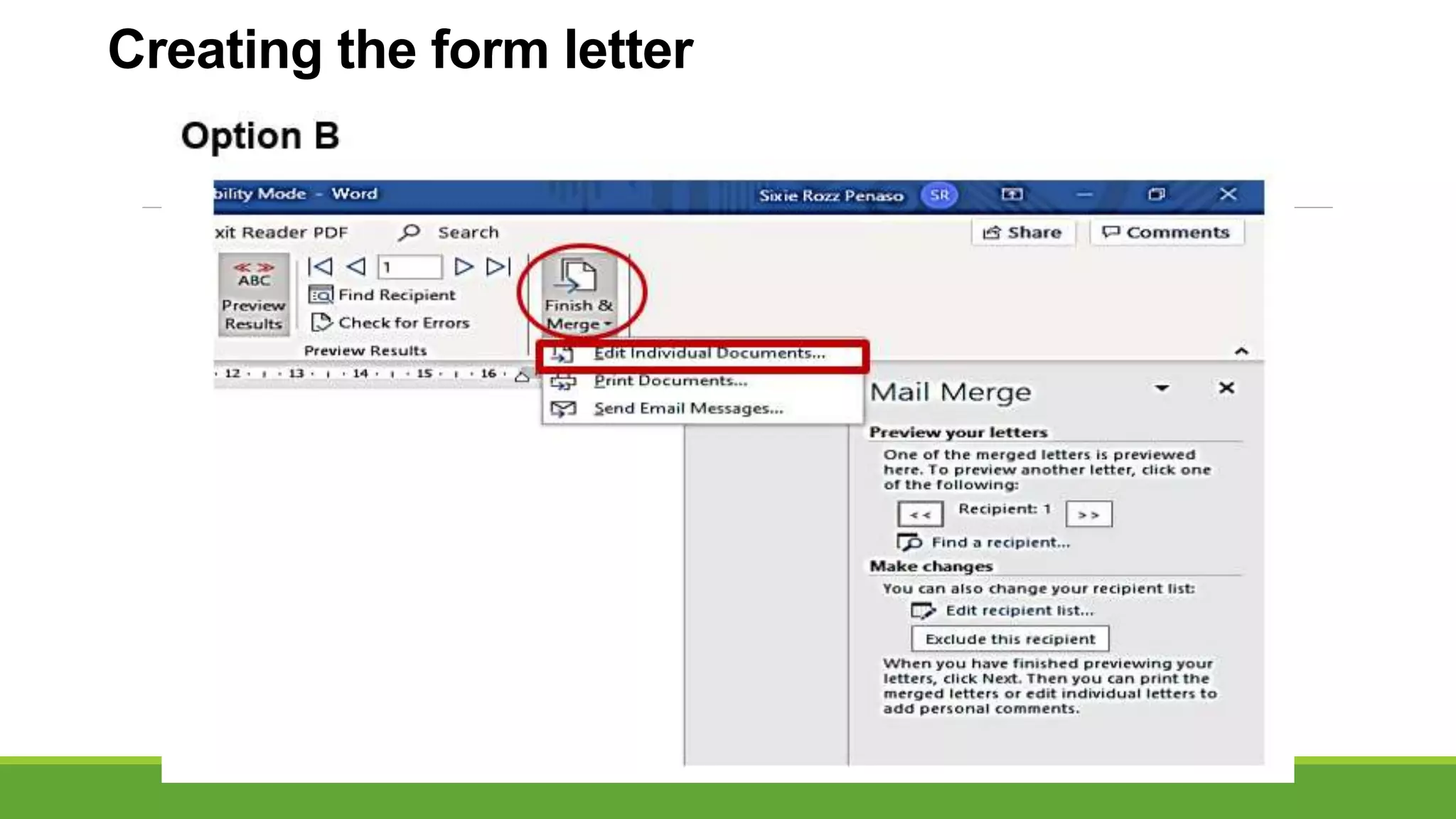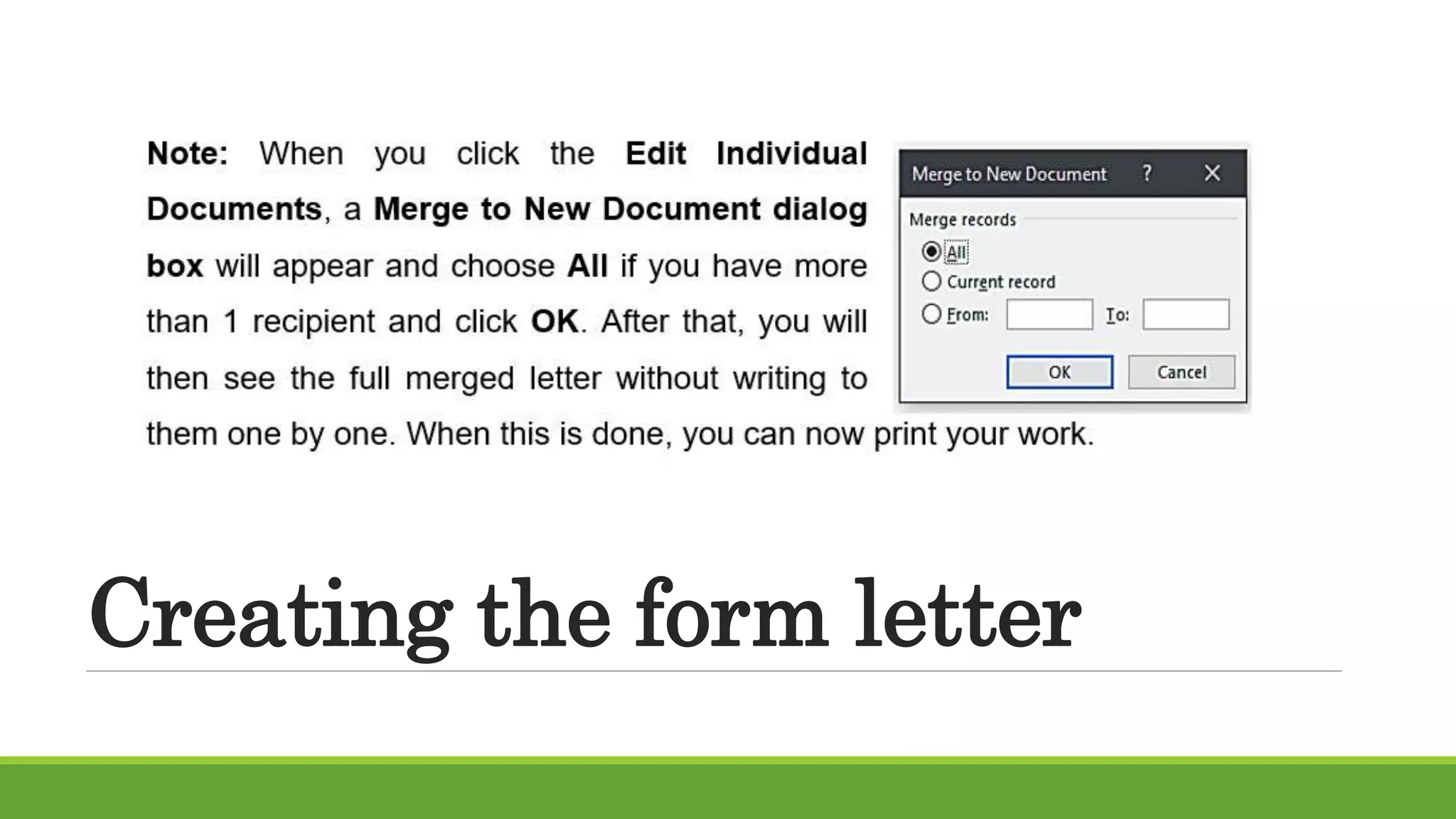This document discusses mail merge and label generation in Microsoft Word. It explains that mail merge allows you to create multiple documents like letters, labels, and envelopes that are personalized for a group of recipients from a data source like a spreadsheet or database. There are three main components: the main document template, the data source with recipient information, and the merged output documents. Steps are provided for creating a form letter using the mail merge wizard in Word, including selecting the document type, writing the letter, inserting merge fields, and previewing and completing the merge. An activity is described to have students use mail merge to send an orientation letter to a list of incoming freshmen stored in a data file.