Lync 2013 - Sharing and Collaboration - Quick Reference 2 Pager
•
0 likes•1,236 views
The document provides instructions for sharing content and collaborating using Lync. It describes how to: - Give control of your sharing session to other attendees - Share your desktop, programs, or PowerPoint presentations - Start an instant messaging conversation or group chat - Transfer files between contacts - Start an unscheduled audio or video conference call - Use the whiteboard tool for collaboration
Report
Share
Report
Share
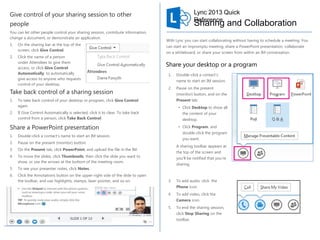
Recommended
How to use Zoom for conducting Meetings and Classes

The document provides instructions for using various features in an online meeting or class platform:
1. It describes how to start a new meeting or class, schedule one, join an existing one, share your screen, test audio and video settings, and enable security options like waiting rooms and screen sharing controls.
2. Instructions are given for using annotation and drawing tools, managing participants, inviting people, and sharing new content during a session.
3. The document also covers chat options, recording a session, hiding and showing the toolbar, sharing computer audio, presenting a video in full screen, and ending the meeting.
Zoom app

ZOOM is a video conferencing app that allows multiple participants to join meetings and share screens, audio, and video. Key features include HD video conferencing, screen sharing, annotation tools, and meetings of up to 100 people. The manual provides instructions for setting up a free ZOOM account, downloading clients, joining and hosting meetings, sharing screens, and using chat functions on Windows and Android platforms. Free basic accounts limit meetings with 3 or more people to 40 minutes. Paid professional, business, and enterprise plans unlock additional features and remove meeting time limits.
Lync 2013 meetings_quick_reference_card

1. To join a Lync meeting, click the link in the meeting invitation and select whether to join with computer audio/video, call in by phone, or join without audio.
2. Meeting organizers and phone callers may need to enter a PIN if calling from an unrecognized number.
3. During the meeting, participants can share their desktop, programs, PowerPoint presentations, manage other participants, and record the meeting for later playback.
Voicethread how to

VoiceThread is an app and website that allows teachers and students at Billerica Public Schools to create and share voice commentaries on photos. Users can log into the app on an iPad or the website using provided login credentials. They can then record audio comments while viewing photos from their device or computer to create voice-annotated presentations that can be shared by email or embedded on websites like Edline classroom pages.
Google meet guide file

This document provides instructions for using Google Meet. It describes how to schedule meetings by creating events in Google Calendar and adding the Meet video conferencing option. It also explains how to create instant meetings by going to meet.google.com and starting a meeting. Additional sections cover how to join, leave, present content, chat, and record meetings. Special considerations are noted such as using a quiet space and keeping microphones muted.
Zoom Tutorial

This document provides instructions for key features of online meeting platform Zoom. It covers scheduling meetings, audio/video settings, security options, managing participants, using chat, screen sharing, polling, recording meetings, closed captioning, creating breakout rooms, and ending meetings. The sections describe how to access and configure each feature through the Zoom interface.
How to Use BigBlueButton? BigBlueButton Tutorial - Step by Step

This document provides an overview of the features and functionality available in the BigBlueButton web conferencing system. It describes the login process, how to start a meeting and invite participants, as well as various in-meeting tools like breakout rooms, chat, screen sharing, polling, recording and more. The document is intended to help users get started with using BigBlueButton and understand its full capabilities. It also includes a disclaimer that the company offering this guide, 3E Software Solutions, provides BigBlueButton services but is not affiliated with or endorsed by BigBlueButton Inc.
Microsoft Teams Tutorial

This document provides instructions for various features in Microsoft Teams meetings and channels. It explains how to schedule a Teams meeting, start a meeting and share the invite link, change member settings, add channels and invite people, make participants presenters or attendees, use features like raise hand and polls during meetings.
Recommended
How to use Zoom for conducting Meetings and Classes

The document provides instructions for using various features in an online meeting or class platform:
1. It describes how to start a new meeting or class, schedule one, join an existing one, share your screen, test audio and video settings, and enable security options like waiting rooms and screen sharing controls.
2. Instructions are given for using annotation and drawing tools, managing participants, inviting people, and sharing new content during a session.
3. The document also covers chat options, recording a session, hiding and showing the toolbar, sharing computer audio, presenting a video in full screen, and ending the meeting.
Zoom app

ZOOM is a video conferencing app that allows multiple participants to join meetings and share screens, audio, and video. Key features include HD video conferencing, screen sharing, annotation tools, and meetings of up to 100 people. The manual provides instructions for setting up a free ZOOM account, downloading clients, joining and hosting meetings, sharing screens, and using chat functions on Windows and Android platforms. Free basic accounts limit meetings with 3 or more people to 40 minutes. Paid professional, business, and enterprise plans unlock additional features and remove meeting time limits.
Lync 2013 meetings_quick_reference_card

1. To join a Lync meeting, click the link in the meeting invitation and select whether to join with computer audio/video, call in by phone, or join without audio.
2. Meeting organizers and phone callers may need to enter a PIN if calling from an unrecognized number.
3. During the meeting, participants can share their desktop, programs, PowerPoint presentations, manage other participants, and record the meeting for later playback.
Voicethread how to

VoiceThread is an app and website that allows teachers and students at Billerica Public Schools to create and share voice commentaries on photos. Users can log into the app on an iPad or the website using provided login credentials. They can then record audio comments while viewing photos from their device or computer to create voice-annotated presentations that can be shared by email or embedded on websites like Edline classroom pages.
Google meet guide file

This document provides instructions for using Google Meet. It describes how to schedule meetings by creating events in Google Calendar and adding the Meet video conferencing option. It also explains how to create instant meetings by going to meet.google.com and starting a meeting. Additional sections cover how to join, leave, present content, chat, and record meetings. Special considerations are noted such as using a quiet space and keeping microphones muted.
Zoom Tutorial

This document provides instructions for key features of online meeting platform Zoom. It covers scheduling meetings, audio/video settings, security options, managing participants, using chat, screen sharing, polling, recording meetings, closed captioning, creating breakout rooms, and ending meetings. The sections describe how to access and configure each feature through the Zoom interface.
How to Use BigBlueButton? BigBlueButton Tutorial - Step by Step

This document provides an overview of the features and functionality available in the BigBlueButton web conferencing system. It describes the login process, how to start a meeting and invite participants, as well as various in-meeting tools like breakout rooms, chat, screen sharing, polling, recording and more. The document is intended to help users get started with using BigBlueButton and understand its full capabilities. It also includes a disclaimer that the company offering this guide, 3E Software Solutions, provides BigBlueButton services but is not affiliated with or endorsed by BigBlueButton Inc.
Microsoft Teams Tutorial

This document provides instructions for various features in Microsoft Teams meetings and channels. It explains how to schedule a Teams meeting, start a meeting and share the invite link, change member settings, add channels and invite people, make participants presenters or attendees, use features like raise hand and polls during meetings.
Zoom Apps

Zoom is a video conferencing application founded in 2011 by Eric Yuan, a former Cisco executive. Its usage significantly increased in early 2020 during the COVID-19 pandemic as quarantine measures were implemented worldwide. Zoom allows users to schedule, join, and host meetings, as well as share screens, use virtual whiteboards, and chat. While easy to use and deploy, Zoom does have some security and privacy concerns that have been scrutinized as its popularity has grown.
Tutorial on how to video capture a a meeting through screen casting

1. The document provides steps on how to install the Zoom application and use it to record online meetings and screen sharing sessions.
2. It outlines how to sign up for a Zoom account, download the application, schedule meetings, share screens, record sessions, and save the recording.
3. Recordings are automatically saved in the Zoom folder in My Documents in various formats, with the MP4 file combining audio, video, and screen sharing for posting online.
Lenovo K50a40 User Guide V1.0

This document provides instructions for using the basic features of a Lenovo K50a40 phone. It describes how to navigate the home screen, manage apps and widgets, change settings like date/time and language, use the camera, browse the internet, and more. Safety information is also provided at the end regarding proper handling, charging, and repairs.
Blackboard IM Quick Guide

Blackboard IM is an instant messaging tool integrated with Blackboard Learn that automatically connects students and instructors enrolled in the same courses, allowing for collaboration through features like video chat, screen sharing, and a whiteboard. To use Blackboard IM, users login to their Blackboard Learn course site, select the Blackboard IM tool, and download the launcher; they can then communicate with classmates via personal chat windows or share screens and draw on a shared whiteboard.
Blackboard collaborate ultra moderators quick guide UIC 2015

Blackboard Collaborate is a real-time video conferencing tool that lets you add files, share applications, and use a virtual
whiteboard to interact. Collaborate Ultra opens right in your browser, so you don’t have to install any software to join a
session. New features will be available soon!
Airmeet Tutorial

This document provides instructions for using various features of the Airmeet online meeting platform. It outlines how to create an Airmeet session, add details like title and description, invite participants and speakers. It describes hosting features like starting sessions, using backstage mode, and moderating chats and questions from attendees. Speaker features are also covered, including sharing screens, using polls and reactions. Finally, it discusses participant abilities like raising hands and viewing session and attendee information.
Zenlive basic instructions

The document provides basic instructions for using the Zenlive online meeting platform. It explains how to access Zenlive through a web browser, log in, enable camera and microphone access, and join meetings. It describes the key sections of the Zenlive interface including personal view, chat, participants list, and presentation area. It provides details on speaking, using the whiteboard, uploading activities like PowerPoints and videos, and inserting text comments on slides.
Blackboard collaborate basic navigation

Blackboard Collaborate is an online meeting software that allows instructors to connect with students in real-time and engage with various features. The document provides step-by-step instructions on how to set up audio and video when entering a Collaborate session, access features in the session menu like recording and using a phone for audio, and utilize the Collaborate panel to chat, share content, and create breakout groups. Instructors can share their screen, files, or use the whiteboard and break students into smaller groups to encourage collaboration.
Intro to zoom

This document provides an introduction and overview of how to use the Zoom video conferencing service. It explains that Zoom allows users to easily schedule and join video meetings from computers or mobile devices. It provides step-by-step instructions for signing up for an account, scheduling meetings, joining meetings, sharing screens, chatting, and other common Zoom functions. Examples of how Zoom could be used for Extension staff meetings, trainings, and planning meetings are also presented.
Zoom Tutorial for joining a team on Mobile

This document provides instructions for joining a Zoom meeting on a mobile device. It outlines downloading the Zoom app, clicking the link from the meeting host, entering your name, enabling audio and video, sharing content, viewing participants, and inviting others. The summary focuses on the key steps to join a meeting and interact once connected.
Self help online class how to use keyboard shortcuts ctrl key 042314

(1) The document outlines an online computer basics class covering internet and email basics taught by Yukiko Sato on April 23, 2014 from 3-4pm.
(2) The class covers topics like keyboard shortcuts, how to select and copy text, navigating websites, using search engines and bookmarks, and basics of Gmail and Google Maps.
(3) Instructions are provided for PC and Mac keyboards alongside explanations of keyboard shortcuts for common functions like selecting all text, copying, pasting, finding text and opening new windows/tabs.
Orchestrate Impact Modules All Slides

The document outlines tasks to be completed before and after the first module of a leadership training program. Key points:
1. Participants must identify a preliminary impact statement before their intake impact coaching session, reflecting on how they will personally show up differently as a leader and impact their team and stakeholders.
2. Participants must meet with their assigned accountability partner to review each other's impact statements before the coaching session.
3. An email will be sent after the first module reminding participants to confirm their impact coaching session time and providing contact information for their coach.
4. The impact coaching session will support participants in creating impact on their development, the business, and others.
Zoom use ....

Zoom is a video conferencing service that allows users to meet virtually through video calls, audio calls, or screen sharing. It has become popular for professional and social uses during the pandemic when in-person meetings are difficult. The document provides instructions on how to join, host, and participate in Zoom meetings on computers and phones. Key features covered include screen sharing, chat functions, muting/unmuting audio and video, and scheduling future meetings. The goal is to teach students how to use Zoom's features effectively.
Stormboard User Guide

The document provides instructions for using the Stormboard digital collaboration tool. It describes how to navigate the dashboard homepage, create new stormboards (collaboration spaces), choose templates, customize settings, invite people, add different types of content like text, images, videos and files, comment on and assign notes, and switch between stormboards. The instructions are broken into sections covering the main features and navigation options available in Stormboard.
Photoclass

This document provides instructions for a digital photo class that teaches participants how to:
1. Transfer digital photos from a camera to a computer using a cable and the Microsoft Scanner and Camera Wizard.
2. Create an online photo album on Shutterfly and upload photos.
3. Email a selected photo from the album to another person.
The goal is for participants to establish an online photo album on Shutterfly and email one photo to someone.
Blackboard Collaborate Training for Moderators

To create a Blackboard Collaborate session, you:
1. Log into your Blackboard Collaborate account and click "Schedule a Meeting".
2. Give the session a name, date, start/end time and you will receive a confirmation email.
3. Within Haiku, add a content block, click "Activity", give it a title, click "+Create Session", complete the fields, and click "Publish" to embed the session on a page.
iPhone 5 Finger Tips Guide

This document provides an overview of the key features and functions of the iPhone, including how to turn the phone on and off, make calls, send messages, take photos and videos with the camera, browse the web and maps, download apps, store content in iCloud, and get support. It highlights the basic buttons and gestures to control the phone and gives brief instructions on using many of the main apps.
16 advanced zoom tips for better video meetings

This document provides 16 tips for improving video meetings using Zoom. Some of the key tips include using keyboard shortcuts to invite people, record meetings, share screens, mute/unmute audio and video, muting all participants, enabling settings to automatically mute the microphone and turn off video upon joining meetings, and enabling global keyboard shortcuts to use them outside of Zoom. It also recommends settings for displaying participant names, automatically copying meeting invites, disabling waiting rooms, and getting reminders for scheduled mobile meetings.
Lync 2013 sharing_and_collaboration_quick_reference_card

1) The document discusses how to share your desktop, programs, PowerPoint presentations, files, and whiteboards during an instant messaging session in Lync 2013.
2) It also describes how to give control of your sharing session to other participants, take back control, and start an impromptu conference call or group chat.
3) Key sharing features covered include sharing your desktop, programs, uploading PowerPoint files to share and control slides, sending files via transfer, collaborating on a whiteboard, and starting or joining audio and video calls within chats.
Lync 2013 meetings_quick_reference_card

1. The document provides instructions for scheduling, joining, and participating in Lync meetings using the Lync desktop client.
2. It describes how to customize meeting options, share your desktop or programs, present PowerPoint slides, record and playback meetings, and manage meeting participants.
3. The summary focuses on the key actions users can take to schedule, participate in, and manage Lync videoconferencing meetings.
Glow Meet Help

1. The document provides instructions for joining a Glow Meet session, using audio and video controls, using the chat area, using text and drawing tools on the whiteboard, saving whiteboard documents, and exiting a Glow Meet session.
2. Key controls are described for microphone, speaker, camera, text formatting, drawing shapes, and saving or deleting whiteboard content.
3. The chat area allows text messaging between participants, while audio and video tools enable voice and video communication within the online meeting space.
Blackboard Collaborate Training for Moderators

This PowerPoint walks Blackboard Collaborate moderators through the tools and features available to them.
More Related Content
What's hot
Zoom Apps

Zoom is a video conferencing application founded in 2011 by Eric Yuan, a former Cisco executive. Its usage significantly increased in early 2020 during the COVID-19 pandemic as quarantine measures were implemented worldwide. Zoom allows users to schedule, join, and host meetings, as well as share screens, use virtual whiteboards, and chat. While easy to use and deploy, Zoom does have some security and privacy concerns that have been scrutinized as its popularity has grown.
Tutorial on how to video capture a a meeting through screen casting

1. The document provides steps on how to install the Zoom application and use it to record online meetings and screen sharing sessions.
2. It outlines how to sign up for a Zoom account, download the application, schedule meetings, share screens, record sessions, and save the recording.
3. Recordings are automatically saved in the Zoom folder in My Documents in various formats, with the MP4 file combining audio, video, and screen sharing for posting online.
Lenovo K50a40 User Guide V1.0

This document provides instructions for using the basic features of a Lenovo K50a40 phone. It describes how to navigate the home screen, manage apps and widgets, change settings like date/time and language, use the camera, browse the internet, and more. Safety information is also provided at the end regarding proper handling, charging, and repairs.
Blackboard IM Quick Guide

Blackboard IM is an instant messaging tool integrated with Blackboard Learn that automatically connects students and instructors enrolled in the same courses, allowing for collaboration through features like video chat, screen sharing, and a whiteboard. To use Blackboard IM, users login to their Blackboard Learn course site, select the Blackboard IM tool, and download the launcher; they can then communicate with classmates via personal chat windows or share screens and draw on a shared whiteboard.
Blackboard collaborate ultra moderators quick guide UIC 2015

Blackboard Collaborate is a real-time video conferencing tool that lets you add files, share applications, and use a virtual
whiteboard to interact. Collaborate Ultra opens right in your browser, so you don’t have to install any software to join a
session. New features will be available soon!
Airmeet Tutorial

This document provides instructions for using various features of the Airmeet online meeting platform. It outlines how to create an Airmeet session, add details like title and description, invite participants and speakers. It describes hosting features like starting sessions, using backstage mode, and moderating chats and questions from attendees. Speaker features are also covered, including sharing screens, using polls and reactions. Finally, it discusses participant abilities like raising hands and viewing session and attendee information.
Zenlive basic instructions

The document provides basic instructions for using the Zenlive online meeting platform. It explains how to access Zenlive through a web browser, log in, enable camera and microphone access, and join meetings. It describes the key sections of the Zenlive interface including personal view, chat, participants list, and presentation area. It provides details on speaking, using the whiteboard, uploading activities like PowerPoints and videos, and inserting text comments on slides.
Blackboard collaborate basic navigation

Blackboard Collaborate is an online meeting software that allows instructors to connect with students in real-time and engage with various features. The document provides step-by-step instructions on how to set up audio and video when entering a Collaborate session, access features in the session menu like recording and using a phone for audio, and utilize the Collaborate panel to chat, share content, and create breakout groups. Instructors can share their screen, files, or use the whiteboard and break students into smaller groups to encourage collaboration.
Intro to zoom

This document provides an introduction and overview of how to use the Zoom video conferencing service. It explains that Zoom allows users to easily schedule and join video meetings from computers or mobile devices. It provides step-by-step instructions for signing up for an account, scheduling meetings, joining meetings, sharing screens, chatting, and other common Zoom functions. Examples of how Zoom could be used for Extension staff meetings, trainings, and planning meetings are also presented.
Zoom Tutorial for joining a team on Mobile

This document provides instructions for joining a Zoom meeting on a mobile device. It outlines downloading the Zoom app, clicking the link from the meeting host, entering your name, enabling audio and video, sharing content, viewing participants, and inviting others. The summary focuses on the key steps to join a meeting and interact once connected.
Self help online class how to use keyboard shortcuts ctrl key 042314

(1) The document outlines an online computer basics class covering internet and email basics taught by Yukiko Sato on April 23, 2014 from 3-4pm.
(2) The class covers topics like keyboard shortcuts, how to select and copy text, navigating websites, using search engines and bookmarks, and basics of Gmail and Google Maps.
(3) Instructions are provided for PC and Mac keyboards alongside explanations of keyboard shortcuts for common functions like selecting all text, copying, pasting, finding text and opening new windows/tabs.
Orchestrate Impact Modules All Slides

The document outlines tasks to be completed before and after the first module of a leadership training program. Key points:
1. Participants must identify a preliminary impact statement before their intake impact coaching session, reflecting on how they will personally show up differently as a leader and impact their team and stakeholders.
2. Participants must meet with their assigned accountability partner to review each other's impact statements before the coaching session.
3. An email will be sent after the first module reminding participants to confirm their impact coaching session time and providing contact information for their coach.
4. The impact coaching session will support participants in creating impact on their development, the business, and others.
Zoom use ....

Zoom is a video conferencing service that allows users to meet virtually through video calls, audio calls, or screen sharing. It has become popular for professional and social uses during the pandemic when in-person meetings are difficult. The document provides instructions on how to join, host, and participate in Zoom meetings on computers and phones. Key features covered include screen sharing, chat functions, muting/unmuting audio and video, and scheduling future meetings. The goal is to teach students how to use Zoom's features effectively.
Stormboard User Guide

The document provides instructions for using the Stormboard digital collaboration tool. It describes how to navigate the dashboard homepage, create new stormboards (collaboration spaces), choose templates, customize settings, invite people, add different types of content like text, images, videos and files, comment on and assign notes, and switch between stormboards. The instructions are broken into sections covering the main features and navigation options available in Stormboard.
Photoclass

This document provides instructions for a digital photo class that teaches participants how to:
1. Transfer digital photos from a camera to a computer using a cable and the Microsoft Scanner and Camera Wizard.
2. Create an online photo album on Shutterfly and upload photos.
3. Email a selected photo from the album to another person.
The goal is for participants to establish an online photo album on Shutterfly and email one photo to someone.
Blackboard Collaborate Training for Moderators

To create a Blackboard Collaborate session, you:
1. Log into your Blackboard Collaborate account and click "Schedule a Meeting".
2. Give the session a name, date, start/end time and you will receive a confirmation email.
3. Within Haiku, add a content block, click "Activity", give it a title, click "+Create Session", complete the fields, and click "Publish" to embed the session on a page.
iPhone 5 Finger Tips Guide

This document provides an overview of the key features and functions of the iPhone, including how to turn the phone on and off, make calls, send messages, take photos and videos with the camera, browse the web and maps, download apps, store content in iCloud, and get support. It highlights the basic buttons and gestures to control the phone and gives brief instructions on using many of the main apps.
16 advanced zoom tips for better video meetings

This document provides 16 tips for improving video meetings using Zoom. Some of the key tips include using keyboard shortcuts to invite people, record meetings, share screens, mute/unmute audio and video, muting all participants, enabling settings to automatically mute the microphone and turn off video upon joining meetings, and enabling global keyboard shortcuts to use them outside of Zoom. It also recommends settings for displaying participant names, automatically copying meeting invites, disabling waiting rooms, and getting reminders for scheduled mobile meetings.
What's hot (18)
Tutorial on how to video capture a a meeting through screen casting

Tutorial on how to video capture a a meeting through screen casting
Blackboard collaborate ultra moderators quick guide UIC 2015

Blackboard collaborate ultra moderators quick guide UIC 2015
Self help online class how to use keyboard shortcuts ctrl key 042314

Self help online class how to use keyboard shortcuts ctrl key 042314
Similar to Lync 2013 - Sharing and Collaboration - Quick Reference 2 Pager
Lync 2013 sharing_and_collaboration_quick_reference_card

1) The document discusses how to share your desktop, programs, PowerPoint presentations, files, and whiteboards during an instant messaging session in Lync 2013.
2) It also describes how to give control of your sharing session to other participants, take back control, and start an impromptu conference call or group chat.
3) Key sharing features covered include sharing your desktop, programs, uploading PowerPoint files to share and control slides, sending files via transfer, collaborating on a whiteboard, and starting or joining audio and video calls within chats.
Lync 2013 meetings_quick_reference_card

1. The document provides instructions for scheduling, joining, and participating in Lync meetings using the Lync desktop client.
2. It describes how to customize meeting options, share your desktop or programs, present PowerPoint slides, record and playback meetings, and manage meeting participants.
3. The summary focuses on the key actions users can take to schedule, participate in, and manage Lync videoconferencing meetings.
Glow Meet Help

1. The document provides instructions for joining a Glow Meet session, using audio and video controls, using the chat area, using text and drawing tools on the whiteboard, saving whiteboard documents, and exiting a Glow Meet session.
2. Key controls are described for microphone, speaker, camera, text formatting, drawing shapes, and saving or deleting whiteboard content.
3. The chat area allows text messaging between participants, while audio and video tools enable voice and video communication within the online meeting space.
Blackboard Collaborate Training for Moderators

This PowerPoint walks Blackboard Collaborate moderators through the tools and features available to them.
PowerPoint Presentation NetMeeting 3.X and Messenger

The document provides information on using NetMeeting and MSN Messenger to conduct online meetings and communicate via instant messaging. It describes how to host and join meetings on NetMeeting, conduct chat sessions, use the whiteboard, share programs and desktops, and request control of shared items. It also outlines features of MSN Messenger like seeing who is online, exchanging instant messages, voice and video calls, file sharing, using the whiteboard, and organizing contacts into groups. The presentation was provided by Microsoft employee Todd Whitlock and includes links to additional resources.
Faculty Orientation 2015-03-02

Adobe Connect is a web conferencing platform that allows for highly interactive synchronous meetings. It provides tools for audio/video conferencing, screen sharing, breakout rooms, recording, and more. When starting an Adobe Connect meeting, users should run the audio setup wizard, connect audio devices, and test their setup. Common interactions during a meeting include screen sharing, text/private chatting, raising hands, and changing participant permissions. Troubleshooting tips include exiting and re-entering the room, updating Flash, and testing audio outside of the meeting.
Lync 2013 Audio guide

1. The document provides instructions for setting up audio devices and making calls using Lync. It describes how to select audio devices, start calls with contacts, use call controls like mute and hold, start conference calls, and answer incoming calls.
2. Additional instructions include how to invite more people to an existing call and how to add audio to turn an instant message conversation into a voice call.
3. Quick steps are provided for common call tasks in Lync like making calls, joining meetings, controlling audio features during calls, and handling incoming calls.
Virtual Learning Using Zoom.pptx

This document provides an overview and instructions for using the video conferencing platform Zoom for virtual classes. It defines key terms like virtual class, VLE, and video conferencing. It then outlines the steps to download and install Zoom, sign up for an account, and describes features of Zoom like screen sharing, recording, and chat. The document concludes by explaining how to join a Zoom class/meeting and listing ethics for participating in virtual events on Zoom like keeping audio muted unless speaking and using the raise hand feature.
Google+ Hangouts Tutorial

This presentation provides instructions on how to use Google Hangouts. It explains that Hangouts allow for group video chats with a maximum of 10 people. Additional features include screen sharing and watching YouTube videos together. The presentation then provides step-by-step tutorials on setting up an account, basic Hangout features, inviting people, and changing settings.
Microsoft Teams - User Guide Presentation

How to use Microsoft Teams - This document is for those who are new to Microsoft Teams.
Lync 2013 - Audio - Quick Reference - 2 Page Reference - EPC Group

The document provides instructions for using various audio and calling features in Lync 2013, including how to:
1. Set up audio devices and control audio calls by putting calls on hold, muting, and transferring.
2. Check voicemails and take actions like playing, deleting, or marking as read.
3. Make calls by selecting contacts, using the dial pad, or starting conference calls and inviting more people.
Lync 2013 audio_quick_reference card

This document provides instructions for using various voice and audio functions in Lync, including checking voicemail, setting up audio devices, making calls, answering calls, controlling audio during calls, adding participants to calls, and starting conference calls. Key steps include clicking the Phone tab to see voicemail, selecting an audio device and adjusting volume, clicking a contact's picture or Phone button to call, clicking numbers on the dial pad to call a number, clicking buttons like Hold Call, Mute, and Transfer Call during calls, clicking to answer incoming calls, inviting more people to calls, selecting multiple contacts and clicking Start a Conference Call, and pausing on the Phone icon during chats to add audio.
Enhance Business Communications using Skype for Business

With Skype for Business, you can simplify your infrastructure with one platform for calling, conferencing, video, and sharing. Implementation of Skype for Business can help your organisation increase staff productivity, improve collaboration and lower cost.
Agenda:
» Overview of Skype for Business
» Connect with people inside and outside your company
» Web based Conference Meetings
» Integration with other Microsoft Applications (Outlook, Word, etc.)
How to use google hangout

Google+ Hangouts allows users to video chat with connections, watch YouTube videos together, and collaborate on documents in real-time. To start a hangout, click the "Start a hangout" button and select circles or individuals to invite. Participants can chat, share their screens, sketch using a shared whiteboard, and more using toolbar buttons. When finished, press "Exit" to leave the hangout. The "Hangouts with Extras" feature allows testing new collaboration tools before full release.
IBM Meetings Training

The document provides steps for hosting online meetings using IBM Meetings. It outlines the steps to take before, during, and after a meeting including installing the Meetings plugin, inviting participants, starting audio/video, sharing screens, conducting polls, recording meetings, and generating/sharing meeting reports. The document gives detailed instructions on the tools and features available in IBM Meetings to effectively conduct and manage online meetings.
BbC-Orientation-2015-03-02

The document provides instructions for students on how to install and use Blackboard Collaborate for online classes, including how to enter a session, set up audio, use features like chat and raising hands, and where to get help if needed. It outlines the basic interface of Blackboard Collaborate, how to communicate during class, and recommendations for ensuring a smooth online experience.
Collaboration with skype for business and outlook 2015

Slide deck of the presentation I did for Collaboration with Skype for Business and Outlook user awareness project for the Knit Cluster of Hirdaramani Group in Sri Lanka.
Polycom cx5000 quick_reference_card

This document provides quick tips for using the Polycom CX5000 system with Microsoft Lync, Office Communicator, and Live Meeting. It outlines how to place and answer audio and video calls, join scheduled meetings, share content, record conversations, and manage PSTN phone calls. The status indicators and buttons on the CX5000 are also described.
Connect tutorial 

The document provides instructions for using Talk Fusion Connect, a video conferencing and presentation tool. It outlines how to log in, customize your profile and dashboard, schedule events, design presentations, invite attendees, host live broadcasts and video conferences, and utilize features like screen sharing, chat, and recording. The summary highlights the key purposes and functionalities of the different sections within the dashboard for managing events, presentations, contacts and more.
Google hangout tutorial

Google Hangouts allow users to have video or voice calls with up to 10 participants. This document provides instructions on starting a Hangout from Google+ or Gmail, joining a Hangout, checking audio and video settings, using text chat and screen sharing, collaborating on Google Drive files, and adding apps like YouTube. Tips are given such as dealing with connection issues, using the Hangouts app, joining from mobile devices, and scheduling Hangouts in Google Calendar.
Similar to Lync 2013 - Sharing and Collaboration - Quick Reference 2 Pager (20)
Lync 2013 sharing_and_collaboration_quick_reference_card

Lync 2013 sharing_and_collaboration_quick_reference_card
PowerPoint Presentation NetMeeting 3.X and Messenger

PowerPoint Presentation NetMeeting 3.X and Messenger
Lync 2013 - Audio - Quick Reference - 2 Page Reference - EPC Group

Lync 2013 - Audio - Quick Reference - 2 Page Reference - EPC Group
Enhance Business Communications using Skype for Business

Enhance Business Communications using Skype for Business
Collaboration with skype for business and outlook 2015

Collaboration with skype for business and outlook 2015
More from EPC Group
Power BI vs Tableau - An Overview from EPC Group.pptx

Power BI and Tableau are two dominating business intelligence technologies, and many enterprises use either of them. Both the tools collect, integrate, analyze, and present business data. They assist you in performing data analysis, data manipulation, and data visualization to extract sense from raw business data.
Businesses, learners, and practitioners often find it hard to decide which tool is best for them. We organized this webinar to discuss some significant differences between Power BI and Tableau and help you find the best BI tool suiting your requirements.
Key Points of Discussion:
-History of Power BI and Tableau
-Cost of Power BI and Tableau
-Performance and Functionality of -Power BI vs. Tableau
-User Interface of Power BI and Tableau
-Data Sources in Power BI and Tableau
EPC Group Intune Practice and Capabilities Overview

Microsoft Intune is a cloud-based service that allows organizations to securely manage devices, apps, and corporate data. It provides mobile device management, mobile application management, and PC management. Intune helps enable employee productivity while keeping corporate information secure across devices and platforms through features like device enrollment, app deployment, policy management, and data protection.
Pop the Hood on Microsoft Teams - EPC Group

This document provides an overview of Microsoft Teams and its integration with other Microsoft services like Azure, Office 365, and Skype. It details how Teams uses Azure Active Directory for identity and membership across Office 365 applications. It also explains how loose coupling between Teams and other services like Exchange Online and SharePoint Online allows for reliability when notifications are missed. The document outlines the key services that Teams relies on for functionality like chat, meetings, file storage, and compliance features through integration with Office 365 tools.
Windows Server 2012 Deep-Dive - EPC Group

Windows Server 2012 Deep-Dive - EPC Group
Web: www.epcgroup.net | E-mail: contact@epcgroup.net | Phone: (888) 381-9725 | Twitter: @epcgroup
* SharePoint Server 2013, Office 365, Windows Azure, Amazon Web Services (AWS), SharePoint Server 2010 & SharePoint 2007: Review, Architecture Development, Planning, Configuration & Implementations, Upgrades, Global Initiatives, Training, and Post Go-live Support with Extensive Knowledge Transfer | Custom Branding and Responsive Web Design (RWD)
* Health Check & Assessments (Roadmap Preparation to Upgrade to 2013 or 2010) - Including Custom Code & Solution Review
* Enterprise Content Management Systems based on Microsoft SharePoint 2013, Office 365 Hybrid Cloud (Both On-premises and cloud)
* Enterprise Metadata Design, Taxonomy | Retention Schedule Dev | Disposition Workflow, and Records Management | eDiscovery | Microsoft Exchange 2013 Migration \ Integration | Roadmap, Requirements Gathering, Planning, Designing & Performing the Actual Implementation
* Best Practices Consulting on SharePoint 2013, Office 365, SharePoint 2010, 2007 | EPC Group has completed over 900+ initiatives
* Intranet, Knowledge Management, Internet & Extranet-Facing as Well as Mobility (BYOD Roadmap), Cloud, Hybrid, and Cross-Browser | Cross-Platform Solutions for SharePoint 2013 with Proven Past-performance
*Upgrades or Migrations of Existing Deployments or Other LOB Systems (Documentum, LiveLink, FileNet, SAP, etc.)
* Custom Apps, Custom Application Development, Custom Feature, Master Pages, Web Parts, Security Model, Usability (UI) & Workflow Development (Visual Studio 2012, Visual Studio 2013)
* Migration Initiatives to SharePoint 2013 \ Office 365 and those organizations with both on-premises and cloud assets for a SharePoint Hybrid Architecture and Deployment
* Key Performance Indicators, Dashboard & Business Intelligence Reporting Solutions (PerformancePoint 2013, SQL Server 2012 R2, SQL Server 2014, BI, KPIs, PowerPivot, Scorecards, Big Data) and Power BI
* Experts in Global \ Enterprise Infrastructure, Security, Hardware Configuration & Disaster Recovery (Global performance considerations)
* Tailored SharePoint "in the trenches" Training on SharePoint 2013, 2010, 2007 + Office 365
* Support Contracts (Ongoing Support your Organization's 2013, 2010, or 2007 Implementations)
* .NET Development, Custom applications, BizTalk Server experts
* Project Server 2013, 2010, and 2007 Implementations
* SharePoint Roadmap & Governance Development: 6, 12, 18, 24 and 36 months (Steering Committee & Code Review Board Development)
* EPC Group's HybridCloudAdvisor.com - Navigating the Ever Changing World of the Hybrid Cloud to include SLA development & consulting services | advisory | best practices around PaaS, IaaS, SaaS, VDI, Windows Azure, AWS as well as security, compliance & and regulatory issues facing cloud and Hybrid Cloud deployments throughout the globe.
* Corporate Change Management & End User
Understanding Windows Azure’s Active Directory (AD) and PowerShell Tools

Understanding Windows Azure’s Active Directory (AD) and PowerShell Tools
Web: www.epcgroup.net | E-mail: contact@epcgroup.net | Phone: (888) 381-9725 | Twitter: @epcgroup
* SharePoint Server 2013, Office 365, Windows Azure, Amazon Web Services (AWS), SharePoint Server 2010 & SharePoint 2007: Review, Architecture Development, Planning, Configuration & Implementations, Upgrades, Global Initiatives, Training, and Post Go-live Support with Extensive Knowledge Transfer | Custom Branding and Responsive Web Design (RWD)
* Health Check & Assessments (Roadmap Preparation to Upgrade to 2013 or 2010) - Including Custom Code & Solution Review
* Enterprise Content Management Systems based on Microsoft SharePoint 2013, Office 365 Hybrid Cloud (Both On-premises and cloud)
* Enterprise Metadata Design, Taxonomy | Retention Schedule Dev | Disposition Workflow, and Records Management | eDiscovery | Microsoft Exchange 2013 Migration \ Integration | Roadmap, Requirements Gathering, Planning, Designing & Performing the Actual Implementation
* Best Practices Consulting on SharePoint 2013, Office 365, SharePoint 2010, 2007 | EPC Group has completed over 900+ initiatives
* Intranet, Knowledge Management, Internet & Extranet-Facing as Well as Mobility (BYOD Roadmap), Cloud, Hybrid, and Cross-Browser | Cross-Platform Solutions for SharePoint 2013 with Proven Past-performance
*Upgrades or Migrations of Existing Deployments or Other LOB Systems (Documentum, LiveLink, FileNet, SAP, etc.)
* Custom Apps, Custom Application Development, Custom Feature, Master Pages, Web Parts, Security Model, Usability (UI) & Workflow Development (Visual Studio 2012, Visual Studio 2013)
* Migration Initiatives to SharePoint 2013 \ Office 365 and those organizations with both on-premises and cloud assets for a SharePoint Hybrid Architecture and Deployment
* Key Performance Indicators, Dashboard & Business Intelligence Reporting Solutions (PerformancePoint 2013, SQL Server 2012 R2, SQL Server 2014, BI, KPIs, PowerPivot, Scorecards, Big Data) and Power BI
* Experts in Global \ Enterprise Infrastructure, Security, Hardware Configuration & Disaster Recovery (Global performance considerations)
* Tailored SharePoint "in the trenches" Training on SharePoint 2013, 2010, 2007 + Office 365
* Support Contracts (Ongoing Support your Organization's 2013, 2010, or 2007 Implementations)
* .NET Development, Custom applications, BizTalk Server experts
* Project Server 2013, 2010, and 2007 Implementations
* SharePoint Roadmap & Governance Development: 6, 12, 18, 24 and 36 months (Steering Committee & Code Review Board Development)
* EPC Group's HybridCloudAdvisor.com - Navigating the Ever Changing World of the Hybrid Cloud to include SLA development & consulting services | advisory | best practices around PaaS, IaaS, SaaS, VDI, Windows Azure, AWS as well as security, compliance & and regulatory
PowerShell with SharePoint 2013 and Office 365 - EPC Group

PowerShell with SharePoint 2013 and Office 365
Web: www.epcgroup.net | E-mail: contact@epcgroup.net | Phone: (888) 381-9725 | Twitter: @epcgroup
* SharePoint Server 2013, Office 365, Windows Azure, Amazon Web Services (AWS), SharePoint Server 2010 & SharePoint 2007: Review, Architecture Development, Planning, Configuration & Implementations, Upgrades, Global Initiatives, Training, and Post Go-live Support with Extensive Knowledge Transfer | Custom Branding and Responsive Web Design (RWD)
* Health Check & Assessments (Roadmap Preparation to Upgrade to 2013 or 2010) - Including Custom Code & Solution Review
* Enterprise Content Management Systems based on Microsoft SharePoint 2013, Office 365 Hybrid Cloud (Both On-premises and cloud)
* Enterprise Metadata Design, Taxonomy | Retention Schedule Dev | Disposition Workflow, and Records Management | eDiscovery | Microsoft Exchange 2013 Migration \ Integration | Roadmap, Requirements Gathering, Planning, Designing & Performing the Actual Implementation
* Best Practices Consulting on SharePoint 2013, Office 365, SharePoint 2010, 2007 | EPC Group has completed over 900+ initiatives
* Intranet, Knowledge Management, Internet & Extranet-Facing as Well as Mobility (BYOD Roadmap), Cloud, Hybrid, and Cross-Browser | Cross-Platform Solutions for SharePoint 2013 with Proven Past-performance
*Upgrades or Migrations of Existing Deployments or Other LOB Systems (Documentum, LiveLink, FileNet, SAP, etc.)
* Custom Apps, Custom Application Development, Custom Feature, Master Pages, Web Parts, Security Model, Usability (UI) & Workflow Development (Visual Studio 2012, Visual Studio 2013)
* Migration Initiatives to SharePoint 2013 \ Office 365 and those organizations with both on-premises and cloud assets for a SharePoint Hybrid Architecture and Deployment
* Key Performance Indicators, Dashboard & Business Intelligence Reporting Solutions (PerformancePoint 2013, SQL Server 2012 R2, SQL Server 2014, BI, KPIs, PowerPivot, Scorecards, Big Data) and Power BI
* Experts in Global \ Enterprise Infrastructure, Security, Hardware Configuration & Disaster Recovery (Global performance considerations)
* Tailored SharePoint "in the trenches" Training on SharePoint 2013, 2010, 2007 + Office 365
* Support Contracts (Ongoing Support your Organization's 2013, 2010, or 2007 Implementations)
* .NET Development, Custom applications, BizTalk Server experts
* Project Server 2013, 2010, and 2007 Implementations
* SharePoint Roadmap & Governance Development: 6, 12, 18, 24 and 36 months (Steering Committee & Code Review Board Development)
Understanding Office 365’s Identity Solutions: Deep Dive - EPC Group

The document provides an overview of Office 365 identity solutions including:
- Cloud identity for small businesses without on-premises servers, cloud identity + directory synchronization for medium businesses, and federated identity for large businesses with complex on-premises infrastructure.
It discusses key identity concepts like single sign-on, directory synchronization tools, and deploying Active Directory Federation Services. Implementation options are presented for integrating on-premises Active Directories with Azure Active Directory like one-way or two-way synchronization. Password synchronization is covered as well as best practices for planning an Office 365 identity solution.
System Center 2012 SP1 - Overview - EPC Group

- Windows Server 2012 and System Center 2012 SP1 provide improvements over previous versions including support for larger host servers, virtual machines, storage capabilities, and virtual networks.
- Key capabilities include software-defined networking, live storage migration, Hyper-V network virtualization to isolate tenant networks, and enhanced cloud management functionality.
- The cloud management capabilities allow for multi-tenant public clouds with role-based access and resource quotas per tenant.
Windows Azure Pack Enabling Virtual Machines - IaaS & Virtual Machine Role - ...

1. Windows Azure Pack enables consistent experiences for managing virtual machines across on-premises and cloud environments using System Center and Windows Server technologies.
2. It provides a unified user experience and APIs for deploying and managing virtual machine roles on-premises or in the cloud.
3. Key components include the virtual machine role gallery for accessing templates, resource definitions for configuring roles, and extensions for deploying applications into roles.
Windows Server 2012 Deep-Dive - EPC Group

Windows Server 2012 provides enterprise-class features on less expensive hardware. It delivers increased performance and scale through capabilities like Storage Spaces, SMB Direct, and failover clustering. It also offers continuous application availability, simplified manageability, and an improved hybrid cloud experience. [/SUMMARY]
Hyper-V’s Virtualization Enhancements - EPC Group

This document discusses new features and enhancements in Hyper-V virtualization in Windows Server 2012. It addresses industry trends driving changes in IT including new apps, device proliferation, data explosion, and cloud computing. Windows Server 2012 Hyper-V aims to scale workloads cost effectively, build private clouds, and securely connect to cloud services. New features allow for improved scalability and performance including support for 64 virtual processors and 1TB RAM per VM. It also improves connectivity through features like shared nothing live migration, network virtualization, and identity federation across clouds. These enhancements help organizations respond quickly to business needs, control costs, and connect datacenters securely.
High Level Overview of Windows Azure - EPC Group

The document discusses the architecture of Windows Azure SQL Database and Windows Azure Table Storage. It describes four layers - client, services, platform, and infrastructure - for SQL Database. For Table Storage, it covers key concepts like entities, partitions, queries with no fixed schema, and how tables are designed for scalability with partitions and transaction support within partitions.
SharePoint 2013 and Office 365 External Sharing

The document discusses external sharing capabilities in SharePoint 2013 and Office 365. It describes the challenges with the traditional approach of sharing via email and the complex process of adding external users to an on-premise SharePoint farm. It introduces the benefits of external sharing features in SharePoint 2013 and Office 365, which allow for a simpler and more secure way to collaborate with users outside the organization.
BizTalk Server 2010 - Invoking Restful Services - EPC Group

BizTalk Server 2010 - Invoking Restful Services - EPC Group
SharePoint 2013, Microsoft SharePoint 2013, SharePoint Consulting, Microsoft SharePoint consulting, SharePoint Consulting Firm, Top SharePoint Firm, SharePoint 2013 Consulting, SharePoint 2010 Consulting, SharePoint ECM Consulting, SharePoint branding firm, SharePoint, SharePoint branding experts, ECM experts SharePoint, Errin O'Connor, EPC Group, EPC Group.net
BizTalk Server, BizTalk Presentations, BizTalk SharePoint, BizTalk Restful Services, BizTalk 2010 Services
BizTalk Sever 2010 - Basic Principles of Maps - EPC Group

BizTalk Sever 2010 - Basic Principles of Maps - EPC Group
SharePoint 2013, Microsoft SharePoint 2013, SharePoint Consulting, Microsoft SharePoint consulting, SharePoint Consulting Firm, Top SharePoint Firm, SharePoint 2013 Consulting, SharePoint 2010 Consulting, SharePoint ECM Consulting, SharePoint branding firm, SharePoint, SharePoint branding experts, ECM experts SharePoint, Errin O'Connor, EPC Group, EPC Group.net
, BizTalk, BizTalk Server, BizTalk Server Consulting, BizTalk Server 2010 Consulting, BizTalk Maps
EPC Group and Continental Airlines ECM Case Study - SharePoint 2007 Global Study

EPC Group and Continental Airlines ECM Case Study - SharePoint 2007 Global
SharePoint 2013, Microsoft SharePoint 2013, SharePoint Consulting, Microsoft SharePoint consulting, SharePoint Consulting Firm, Top SharePoint Firm, SharePoint 2013 Consulting, SharePoint 2010 Consulting, SharePoint ECM Consulting, SharePoint branding firm, SharePoint, SharePoint branding experts, ECM experts SharePoint, Errin O'Connor, EPC Group, EPC Group.net
Driving End User Adoption in SharePoint 2013 & 2010 - EPC Group

Driving End User Adoption in SharePoint 2013 & 2010 - EPC Group
SharePoint 2013, Microsoft SharePoint 2013, SharePoint Consulting, Microsoft SharePoint consulting, SharePoint Consulting Firm, Top SharePoint Firm, SharePoint 2013 Consulting, SharePoint 2010 Consulting, SharePoint ECM Consulting, SharePoint branding firm, SharePoint, SharePoint branding experts, ECM experts SharePoint, Errin O'Connor, EPC Group, EPC Group.net
Join EPC Group's Monthly Newsletter

Join EPC Group's Monthly Newsletter
SharePoint 2013, Microsoft SharePoint 2013, SharePoint Consulting, Microsoft SharePoint consulting, SharePoint Consulting Firm, Top SharePoint Firm, SharePoint 2013 Consulting, SharePoint 2010 Consulting, SharePoint ECM Consulting, SharePoint branding firm, SharePoint, SharePoint branding experts, ECM experts SharePoint, Errin O'Connor, EPC Group, EPC Group.net
About EPC Group.net - EPC Group Overview

SharePoint 2013, Microsoft SharePoint 2013, SharePoint Consulting, Microsoft SharePoint consulting, SharePoint Consulting Firm, Top SharePoint Firm, SharePoint 2013 Consulting, SharePoint 2010 Consulting, SharePoint ECM Consulting, SharePoint branding firm, SharePoint, SharePoint branding experts, ECM experts SharePoint, Errin O'Connor, EPC Group, EPC Group.net
About EPC Group.net - EPC Group Overview
SharePoint 2013, Microsoft SharePoint 2013, SharePoint Consulting, Microsoft SharePoint consulting, SharePoint Consulting Firm, Top SharePoint Firm, SharePoint 2013 Consulting, SharePoint 2010 Consulting, SharePoint ECM Consulting, SharePoint branding firm, SharePoint, SharePoint branding experts, ECM experts SharePoint, Errin O'Connor, EPC Group, EPC Group.net
EPC Group SharePoint 2010 Social Computing Consulting Practice

EPC Group SharePoint 2010 Social Computing Consulting Practice
SharePoint 2013, Microsoft SharePoint 2013, SharePoint Consulting, Microsoft SharePoint consulting, SharePoint Consulting Firm, Top SharePoint Firm, SharePoint 2013 Consulting, SharePoint 2010 Consulting, SharePoint ECM Consulting, SharePoint branding firm, SharePoint, SharePoint branding experts, ECM experts SharePoint, Errin O'Connor, EPC Group, EPC Group.net
More from EPC Group (20)
Power BI vs Tableau - An Overview from EPC Group.pptx

Power BI vs Tableau - An Overview from EPC Group.pptx
EPC Group Intune Practice and Capabilities Overview

EPC Group Intune Practice and Capabilities Overview
Understanding Windows Azure’s Active Directory (AD) and PowerShell Tools

Understanding Windows Azure’s Active Directory (AD) and PowerShell Tools
PowerShell with SharePoint 2013 and Office 365 - EPC Group

PowerShell with SharePoint 2013 and Office 365 - EPC Group
Understanding Office 365’s Identity Solutions: Deep Dive - EPC Group

Understanding Office 365’s Identity Solutions: Deep Dive - EPC Group
Windows Azure Pack Enabling Virtual Machines - IaaS & Virtual Machine Role - ...

Windows Azure Pack Enabling Virtual Machines - IaaS & Virtual Machine Role - ...
BizTalk Server 2010 - Invoking Restful Services - EPC Group

BizTalk Server 2010 - Invoking Restful Services - EPC Group
BizTalk Sever 2010 - Basic Principles of Maps - EPC Group

BizTalk Sever 2010 - Basic Principles of Maps - EPC Group
EPC Group and Continental Airlines ECM Case Study - SharePoint 2007 Global Study

EPC Group and Continental Airlines ECM Case Study - SharePoint 2007 Global Study
Driving End User Adoption in SharePoint 2013 & 2010 - EPC Group

Driving End User Adoption in SharePoint 2013 & 2010 - EPC Group
EPC Group SharePoint 2010 Social Computing Consulting Practice

EPC Group SharePoint 2010 Social Computing Consulting Practice
Recently uploaded
Profiles of Iconic Fashion Personalities.pdf

The fashion industry is dynamic and ever-changing, continuously sculpted by trailblazing visionaries who challenge norms and redefine beauty. This document delves into the profiles of some of the most iconic fashion personalities whose impact has left a lasting impression on the industry. From timeless designers to modern-day influencers, each individual has uniquely woven their thread into the rich fabric of fashion history, contributing to its ongoing evolution.
Digital Transformation Frameworks: Driving Digital Excellence

[To download this presentation, visit:
https://www.oeconsulting.com.sg/training-presentations]
This presentation is a curated compilation of PowerPoint diagrams and templates designed to illustrate 20 different digital transformation frameworks and models. These frameworks are based on recent industry trends and best practices, ensuring that the content remains relevant and up-to-date.
Key highlights include Microsoft's Digital Transformation Framework, which focuses on driving innovation and efficiency, and McKinsey's Ten Guiding Principles, which provide strategic insights for successful digital transformation. Additionally, Forrester's framework emphasizes enhancing customer experiences and modernizing IT infrastructure, while IDC's MaturityScape helps assess and develop organizational digital maturity. MIT's framework explores cutting-edge strategies for achieving digital success.
These materials are perfect for enhancing your business or classroom presentations, offering visual aids to supplement your insights. Please note that while comprehensive, these slides are intended as supplementary resources and may not be complete for standalone instructional purposes.
Frameworks/Models included:
Microsoft’s Digital Transformation Framework
McKinsey’s Ten Guiding Principles of Digital Transformation
Forrester’s Digital Transformation Framework
IDC’s Digital Transformation MaturityScape
MIT’s Digital Transformation Framework
Gartner’s Digital Transformation Framework
Accenture’s Digital Strategy & Enterprise Frameworks
Deloitte’s Digital Industrial Transformation Framework
Capgemini’s Digital Transformation Framework
PwC’s Digital Transformation Framework
Cisco’s Digital Transformation Framework
Cognizant’s Digital Transformation Framework
DXC Technology’s Digital Transformation Framework
The BCG Strategy Palette
McKinsey’s Digital Transformation Framework
Digital Transformation Compass
Four Levels of Digital Maturity
Design Thinking Framework
Business Model Canvas
Customer Journey Map
Garments ERP Software in Bangladesh _ Pridesys IT Ltd.pdf

Pridesys Garments ERP is one of the leading ERP solution provider, especially for Garments industries which is integrated with
different modules that cover all the aspects of your Garments Business. This solution supports multi-currency and multi-location
based operations. It aims at keeping track of all the activities including receiving an order from buyer, costing of order, resource
planning, procurement of raw materials, production management, inventory management, import-export process, order
reconciliation process etc. It’s also integrated with other modules of Pridesys ERP including finance, accounts, HR, supply-chain etc.
With this automated solution you can easily track your business activities and entire operations of your garments manufacturing
proces
How HR Search Helps in Company Success.pdf

HR search is critical to a company's success because it ensures the correct people are in place. HR search integrates workforce capabilities with company goals by painstakingly identifying, screening, and employing qualified candidates, supporting innovation, productivity, and growth. Efficient talent acquisition improves teamwork while encouraging collaboration. Also, it reduces turnover, saves money, and ensures consistency. Furthermore, HR search discovers and develops leadership potential, resulting in a strong pipeline of future leaders. Finally, this strategic approach to recruitment enables businesses to respond to market changes, beat competitors, and achieve long-term success.
Satta Matka Dpboss Matka Guessing Kalyan Chart Indian Matka Kalyan panel Chart

Satta Matka Dpboss Matka Guessing Kalyan Chart Indian Matka Kalyan panel Chart➒➌➎➏➑➐➋➑➐➐Dpboss Matka Guessing Satta Matka Kalyan Chart Indian Matka
SATTA MATKA SATTA FAST RESULT KALYAN TOP MATKA RESULT KALYAN SATTA MATKA FAST RESULT MILAN RATAN RAJDHANI MAIN BAZAR MATKA FAST TIPS RESULT MATKA CHART JODI CHART PANEL CHART FREE FIX GAME SATTAMATKA ! MATKA MOBI SATTA 143 spboss.in TOP NO1 RESULT FULL RATE MATKA ONLINE GAME PLAY BY APP SPBOSSDpboss Matka Guessing Satta Matta Matka Kalyan Chart Indian Matka

Dpboss Matka Guessing Satta Matta Matka Kalyan Chart Indian Matka➒➌➎➏➑➐➋➑➐➐Dpboss Matka Guessing Satta Matka Kalyan Chart Indian Matka
9356872877Sattamatka.satta.matka.satta matka.kalyan weekly chart.kalyan chart.kalyan jodi chart.kalyan penal chart.kalyan today.kalyan open.fix satta.fix fix fix Satta matka nambar.Dpboss Matka Guessing Satta Matta Matka Kalyan Chart Satta Matka

Dpboss Matka Guessing Satta Matta Matka Kalyan Chart Satta Matka➒➌➎➏➑➐➋➑➐➐Dpboss Matka Guessing Satta Matka Kalyan Chart Indian Matka
Dpboss Matka Guessing Satta Matta Matka Kalyan Chart Indian Matka Indian satta Matka Dpboss Matka Kalyan Chart Matka Boss otg matka Guessing Satta ❼❷⓿❺❻❷❽❷❼❽ Dpboss Matka Result Satta Matka Guessing Satta Fix jodi Kalyan Fin...

❼❷⓿❺❻❷❽❷❼❽ Dpboss Matka Result Satta Matka Guessing Satta Fix jodi Kalyan Fin...❼❷⓿❺❻❷❽❷❼❽ Dpboss Kalyan Satta Matka Guessing Matka Result Main Bazar chart
❼❷⓿❺❻❷❽❷❼❽ Dpboss Matka Result Satta Matka Guessing Satta Fix jodi Kalyan Final ank Satta Matka Dpbos Final ank Satta Matta Matka 143 Kalyan Matka Guessing Final Matka Final ank Today Matka 420 Satta Batta Satta 143 Kalyan Chart Main Bazar Chart vip Matka Guessing Dpboss 143 Guessing Kalyan night Business storytelling: key ingredients to a story

Storytelling is an incredibly valuable tool to share data and information. To get the most impact from stories there are a number of key ingredients. These are based on science and human nature. Using these elements in a story you can deliver information impactfully, ensure action and drive change.
TIMES BPO: Business Plan For Startup Industry

Starting a business is like embarking on an unpredictable adventure. It’s a journey filled with highs and lows, victories and defeats. But what if I told you that those setbacks and failures could be the very stepping stones that lead you to fortune? Let’s explore how resilience, adaptability, and strategic thinking can transform adversity into opportunity.
Best Forex Brokers Comparison in INDIA 2024

Navigating the world of forex trading can be challenging, especially for beginners. To help you make an informed decision, we have comprehensively compared the best forex brokers in India for 2024. This article, reviewed by Top Forex Brokers Review, will cover featured award winners, the best forex brokers, featured offers, the best copy trading platforms, the best forex brokers for beginners, the best MetaTrader brokers, and recently updated reviews. We will focus on FP Markets, Black Bull, EightCap, IC Markets, and Octa.
Presentation by Herman Kienhuis (Curiosity VC) on Investing in AI for ABS Alu...

Presentation by Herman Kienhuis (Curiosity VC) on developments in AI, the venture capital investment landscape and Curiosity VC's approach to investing, at the alumni event of Amsterdam Business School (University of Amsterdam) on June 13, 2024 in Amsterdam.
Income Tax exemption for Start up : Section 80 IAC

A presentation on the concept of Exemption of Profits of Start ups from Income Tax
The Genesis of BriansClub.cm Famous Dark WEb Platform

BriansClub.cm, a famous platform on the dark web, has become one of the most infamous carding marketplaces, specializing in the sale of stolen credit card data.
Zodiac Signs and Food Preferences_ What Your Sign Says About Your Taste

Know what your zodiac sign says about your taste in food! Explore how the 12 zodiac signs influence your culinary preferences with insights from MyPandit. Dive into astrology and flavors!
Brian Fitzsimmons on the Business Strategy and Content Flywheel of Barstool S...

On episode 272 of the Digital and Social Media Sports Podcast, Neil chatted with Brian Fitzsimmons, Director of Licensing and Business Development for Barstool Sports.
What follows is a collection of snippets from the podcast. To hear the full interview and more, check out the podcast on all podcast platforms and at www.dsmsports.net
Sustainable Logistics for Cost Reduction_ IPLTech Electric's Eco-Friendly Tra...

Sustainable Logistics for Cost Reduction_ IPLTech Electric's Eco-Friendly Transport Solution
The Steadfast and Reliable Bull: Taurus Zodiac Sign

Explore the steadfast and reliable nature of the Taurus Zodiac Sign. Discover the personality traits, key dates, and horoscope insights that define the determined and practical Taurus, and learn how their grounded nature makes them the anchor of the zodiac.
Recently uploaded (20)
Digital Transformation Frameworks: Driving Digital Excellence

Digital Transformation Frameworks: Driving Digital Excellence
Garments ERP Software in Bangladesh _ Pridesys IT Ltd.pdf

Garments ERP Software in Bangladesh _ Pridesys IT Ltd.pdf
Satta Matka Dpboss Matka Guessing Kalyan Chart Indian Matka Kalyan panel Chart

Satta Matka Dpboss Matka Guessing Kalyan Chart Indian Matka Kalyan panel Chart
Dpboss Matka Guessing Satta Matta Matka Kalyan Chart Indian Matka

Dpboss Matka Guessing Satta Matta Matka Kalyan Chart Indian Matka
Dpboss Matka Guessing Satta Matta Matka Kalyan Chart Satta Matka

Dpboss Matka Guessing Satta Matta Matka Kalyan Chart Satta Matka
❼❷⓿❺❻❷❽❷❼❽ Dpboss Matka Result Satta Matka Guessing Satta Fix jodi Kalyan Fin...

❼❷⓿❺❻❷❽❷❼❽ Dpboss Matka Result Satta Matka Guessing Satta Fix jodi Kalyan Fin...
Presentation by Herman Kienhuis (Curiosity VC) on Investing in AI for ABS Alu...

Presentation by Herman Kienhuis (Curiosity VC) on Investing in AI for ABS Alu...
Income Tax exemption for Start up : Section 80 IAC

Income Tax exemption for Start up : Section 80 IAC
The Genesis of BriansClub.cm Famous Dark WEb Platform

The Genesis of BriansClub.cm Famous Dark WEb Platform
Zodiac Signs and Food Preferences_ What Your Sign Says About Your Taste

Zodiac Signs and Food Preferences_ What Your Sign Says About Your Taste
Brian Fitzsimmons on the Business Strategy and Content Flywheel of Barstool S...

Brian Fitzsimmons on the Business Strategy and Content Flywheel of Barstool S...
Sustainable Logistics for Cost Reduction_ IPLTech Electric's Eco-Friendly Tra...

Sustainable Logistics for Cost Reduction_ IPLTech Electric's Eco-Friendly Tra...
The Steadfast and Reliable Bull: Taurus Zodiac Sign

The Steadfast and Reliable Bull: Taurus Zodiac Sign
Lync 2013 - Sharing and Collaboration - Quick Reference 2 Pager
- 1. Give control of your sharing session to other people You can let other people control your sharing session, contribute information, change a document, or demonstrate an application. 1. On the sharing bar at the top of the screen, click Give Control. 2. Click the name of a person under Attendees to give them access, or click Give Control Automatically, to automatically give access to anyone who requests control of your desktop. Take back control of a sharing session 1. Sharing and Collaboration With Lync you can start collaborating without having to schedule a meeting. You can start an impromptu meeting, share a PowerPoint presentation, collaborate on a whiteboard, or share your screen from within an IM conversation. Share your desktop or a program 1. 2. • Click Desktop to show all the content of your desktop. Share a PowerPoint presentation On the Present tab, click PowerPoint, and upload the file in the IM. 4. To move the slides, click Thumbnails, then click the slide you want to show, or use the arrows at the bottom of the meeting room. 5. To see your presenter notes, click Notes. 6. Click the Annotations button on the upper-right side of the slide to open the toolbar, and use highlights, stamps, laser pointer, and so on. double-click the program you want. Pause on the present (monitor) button. 3. • Click Program, and Double-click a contact’s name to start an IM session. 2. Pause on the present (monitor) button, and on the Present tab: If Give Control Automatically is selected, click it to clear. To take back control from a person, click Take Back Control. 1. Double-click a contact’s name to start an IM session. To take back control of your desktop or program, click Give Control again. 2. Lync 2013 Quick Reference A sharing toolbar appears at the top of the screen and you'll be notified that you’re sharing. 3. To add audio, click the Phone icon. 4. To add video, click the Camera icon. 5. To end the sharing session, click Stop Sharing on the toolbar.
- 2. Start a group IM conversation Transfer a file Start a group instant messaging (IM) conversation by selecting multiple contacts Use the file transfer option to send documents to your contacts in an IM. or a contact group from your Contact List. You can also turn a single IM conversation into a group conversation. 1. Double-click a contact’s name to open an IM conversation. 2. Drag the file from your computer onto the 1. Hold down the Ctrl key, and click each contact that you want to invite. 2. Right-click the selection, and then click Send an IM. 3. Type your message and then press Enter. Lync sends a file transfer invitation to the recipient, and the file is sent if the invitation is accepted. 4. To add audio, click the Phone button. TIP You can also drag the file onto a contact’s name, which sends a notification to the recipient to accept or 5. To add video, click the Camera button. 6. If you’re in a single IM session and want to add more people, pause on the People icon, and select Invite more people. conversation window, or use the Attachments tab on the presentation menu. decline the file transfer. Start an unscheduled conference call Start an ad-hoc meeting to discuss a subject that requires immediate attention. 1. Select the contacts by holding the Ctrl key and clicking the names. 2. Right-click the selection and click Start a Conference Call. 3. Choose how you want to start the conference call: Share a whiteboard A whiteboard is a blank page where you can type notes, draw, or import images that meeting participants can work on together. 1. In a conversation window, pause on the present (monitor) icon, and on the Present tab, click Whiteboard. 2. Use the annotation toolset on the right side of the whiteboard, that includes items such as highlight, stamps, laser pointer, writing, and drawing tools. • Lync Call – Lync makes the call using computer audio. • Mobile, Work, or another number – Lync calls your contacts from the number you choose. 4. Your contacts receive a notification, and can accept or decline your invitation.
