Intro to zoom
•Download as PPTX, PDF•
5 likes•4,831 views
This document provides an introduction and overview of how to use the Zoom video conferencing service. It explains that Zoom allows users to easily schedule and join video meetings from computers or mobile devices. It provides step-by-step instructions for signing up for an account, scheduling meetings, joining meetings, sharing screens, chatting, and other common Zoom functions. Examples of how Zoom could be used for Extension staff meetings, trainings, and planning meetings are also presented.
Report
Share
Report
Share
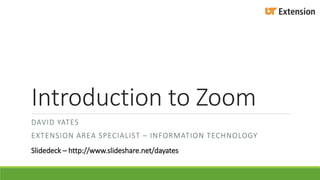
Recommended
How to Use Zoom for Virtual Meetings and Webinars 

Step-by-step tutorial on how to use Zoom for virtual meetings and webinars.
Presentation on zoom app

This presentation is on Zoom app, I explained, how Zoom works and how can we join our meeting or host our meeting
Zoom app

Elaborates basic functioning and use of nowadays widely used conference meeting app, ZOOM. Basic downloading, signing in and complete operations are fully described in simple language.
Zoom Apps

This presentation gives you step by step analysis of the application of Zoom in the classroom.
Zoom Overview

The Zoom Cloud Meeting Platform unifies mobile collaboration, cloud video conferencing and simple online meetings into one easy-to-use platform. It offers the best video, audio and screen-sharing experience across Windows PC, Mac, iOS, Android and H.323/SIP room systems.
Google Meet Platform Tutorial

A quick step by step guide to the Google Meet video conferencing platform
Recommended
How to Use Zoom for Virtual Meetings and Webinars 

Step-by-step tutorial on how to use Zoom for virtual meetings and webinars.
Presentation on zoom app

This presentation is on Zoom app, I explained, how Zoom works and how can we join our meeting or host our meeting
Zoom app

Elaborates basic functioning and use of nowadays widely used conference meeting app, ZOOM. Basic downloading, signing in and complete operations are fully described in simple language.
Zoom Apps

This presentation gives you step by step analysis of the application of Zoom in the classroom.
Zoom Overview

The Zoom Cloud Meeting Platform unifies mobile collaboration, cloud video conferencing and simple online meetings into one easy-to-use platform. It offers the best video, audio and screen-sharing experience across Windows PC, Mac, iOS, Android and H.323/SIP room systems.
Google Meet Platform Tutorial

A quick step by step guide to the Google Meet video conferencing platform
Zoom presentation

A presentation about the features of zoom that can help in online teaching. How to make presentation on zoom and its features.
Introduction to Google meet and Zoom.pptx

Welcome to the introductory presentation on Google meet and Zoom meeting.
Learn how to master virtual meetings with this introductory presentation on Google Meet and Zoom. Discover key features, setup guides, and essential tips for seamless online collaboration
Video Conferencing

Video conferencing is one of the Alternative Delivery Systems when you engage in Distance Education.
how to schedule Google meet by using smart phone

how to schedule Google meet by using smart phoneAbasaheb Garware College, Department of Zoology, Karve road. Pune-4
simple graphical step wise explanation of how to schedule google meet using smart phones.Step by Step Tutorial to Use Zoom Meeting Software with Mobile and PC

This paper will try to present the basic information's and understanding to get started with Zoom Meeting Software.
After utilizing this material I hope you will obtain basic knowledge to download, install and use Zoom Meeting software. [*Links for the websites to download Zoom Meeting Software for PC - Both Windows and Mac-OS PC, and also Mobile Phones - For both Android and Apple Platforms]
Enjoy!
Introduction to microsoft teams

Some great information on Microsoft Teams.
Worth a quick browse.
Replaces all your document storage needs with full security.
Guaranteed to improve efficiency & collaboration levels
Windows Movie Maker Tutorial

New & updated June 2009. This screen-by-screen tutorial shows you how to begin using the free Windows Movie Maker video editing program.
More Related Content
What's hot
Zoom presentation

A presentation about the features of zoom that can help in online teaching. How to make presentation on zoom and its features.
Introduction to Google meet and Zoom.pptx

Welcome to the introductory presentation on Google meet and Zoom meeting.
Learn how to master virtual meetings with this introductory presentation on Google Meet and Zoom. Discover key features, setup guides, and essential tips for seamless online collaboration
Video Conferencing

Video conferencing is one of the Alternative Delivery Systems when you engage in Distance Education.
how to schedule Google meet by using smart phone

how to schedule Google meet by using smart phoneAbasaheb Garware College, Department of Zoology, Karve road. Pune-4
simple graphical step wise explanation of how to schedule google meet using smart phones.Step by Step Tutorial to Use Zoom Meeting Software with Mobile and PC

This paper will try to present the basic information's and understanding to get started with Zoom Meeting Software.
After utilizing this material I hope you will obtain basic knowledge to download, install and use Zoom Meeting software. [*Links for the websites to download Zoom Meeting Software for PC - Both Windows and Mac-OS PC, and also Mobile Phones - For both Android and Apple Platforms]
Enjoy!
Introduction to microsoft teams

Some great information on Microsoft Teams.
Worth a quick browse.
Replaces all your document storage needs with full security.
Guaranteed to improve efficiency & collaboration levels
Windows Movie Maker Tutorial

New & updated June 2009. This screen-by-screen tutorial shows you how to begin using the free Windows Movie Maker video editing program.
What's hot (20)
Step by Step Tutorial to Use Zoom Meeting Software with Mobile and PC

Step by Step Tutorial to Use Zoom Meeting Software with Mobile and PC
Similar to Intro to zoom
Creating engagement in online meetings using zoom

By now, we've all heard of Zoom and probably have utilized some version of a virtual meeting. This presentation will focus on unlocking Zoom's true power and offering more engaging meetings, presentations, and workshops. We will be blending some of the more advanced zoom features and combining them with best practice webinar experiences. Using these methodologies, you will deliver a more meaningful Zoom call that will leave lasting impressions to all that participated.
Wonder how to get YouTube's audio to play through Zoom without having to blast your speakers? What about those fancy "virtual webcams"? How do you get participants to participate more and multi-task less during meetings? This and more will be discussed and explored in this webinar.
How to Use BigBlueButton? BigBlueButton Tutorial - Step by Step

Here is a step-by-step guide for using BigBlueButton. In the document, we have explained the process of using BigBlueButton as a Virtual Classroom Platform.
What's covered in the document?
1. How to use the breakout room in BigBlueButton?
2. How to use the shared notes in BigBlueButton?
3. How to create polls in BigBlueButton?
4. How to share an external video in BigBlueButton?
5. How to Mute users in BBB except for the presenter in BigBlueButton?
6. How to Take attendance of users in BigBlueButton?
7. How to use a Movable webcam in BigBlueButton?
8. How to use Live Whiteboard in BigBlueButton?
Video Conferencing Software Tools 2020

Comprehensive Research about the different Video Conferencing Tools that is being used because of ECQ due to COVID19 Pandemic.
Managing zoom interactive online sessions

Guide for hosts of online meetings and online teaching sessions. Using Zoom effectively to maximise engagement and participation.
Let's go Virtual- Guide to Using Zoom for Rotary Clubs

During the COVID-19 Pandemic and resulting stay-at-home orders, Rotary clubs are moving to virtual meetings. District 6440 is providing financial support and training to clubs in the use of Zoom. This presentation provides the basics for setting up Zoom accounts and accessing meetings.
Run More Effective Meetings with Skype for Business - Presented by Atidan

Online meetings with Skype for Business
Messaging, meetings, and screen sharing all in one app that works with Office.
Meetings and calls with anyone
Meet with up to 250 people—even if they're not on Skype for Business. All they need is a phone or internet connection.
Powerful productivity with Office
See your contacts' online statuses, schedule meetings in Outlook, and start conversations from apps like Word and PowerPoint.
Security and control
Conversations are protected by strong authentication and encryption, and you manage employee accounts and features.
Installation of google meet in mobile, their buttons and functions

Installation of Google meet in Mobile, their buttons and functions. Google Meet is a wonderful tool for conducting meetings with Video features.
How to Zoom

Designed for Instructors or anyone who would like to learn how to host a zoom meeting.
Zoom is a cloud based meeting service. It unifies cloud video conferencing, simple online meetings, and group messaging into one easy-to-use platform. Zoom promotes its product with a basic “3-in-1 cloud meeting” structure.
Zoom meeting-presentation or How to conduct Online Class

Introduction
Web Portal
Login
Profile Settings
Meetings Settings
Reports
Desktop Application for Meetings
Meeting Settings
Schedule and Join Meetings
Desktop Application
Web Portal
Connecting to a Meeting
In Session Controls
Host – Camera View
In Meeting Control Bar
Participant Control
Invite and Group Chat
Share Screen
Annotate, More and End Meeting
Things to Remember
Helpful Links
16 advanced zoom tips for better video meetings

Here are some tips sourced from Groove HQ on how to have better video meetings with Zoom!
2013 CCC Confer Online Training

This set of slides is used by Client Services when presenting a live, interactive, online training session with new users of CCC Confer. Sign up for this training at www.cccconfer.org TRAINING CENTER
Similar to Intro to zoom (20)
How to Use BigBlueButton? BigBlueButton Tutorial - Step by Step

How to Use BigBlueButton? BigBlueButton Tutorial - Step by Step
Let's go Virtual- Guide to Using Zoom for Rotary Clubs

Let's go Virtual- Guide to Using Zoom for Rotary Clubs
Run More Effective Meetings with Skype for Business - Presented by Atidan

Run More Effective Meetings with Skype for Business - Presented by Atidan
Installation of google meet in mobile, their buttons and functions

Installation of google meet in mobile, their buttons and functions
Zoom meeting-presentation or How to conduct Online Class

Zoom meeting-presentation or How to conduct Online Class
Recently uploaded
June 3, 2024 Anti-Semitism Letter Sent to MIT President Kornbluth and MIT Cor...

Letter from the Congress of the United States regarding Anti-Semitism sent June 3rd to MIT President Sally Kornbluth, MIT Corp Chair, Mark Gorenberg
Dear Dr. Kornbluth and Mr. Gorenberg,
The US House of Representatives is deeply concerned by ongoing and pervasive acts of antisemitic
harassment and intimidation at the Massachusetts Institute of Technology (MIT). Failing to act decisively to ensure a safe learning environment for all students would be a grave dereliction of your responsibilities as President of MIT and Chair of the MIT Corporation.
This Congress will not stand idly by and allow an environment hostile to Jewish students to persist. The House believes that your institution is in violation of Title VI of the Civil Rights Act, and the inability or
unwillingness to rectify this violation through action requires accountability.
Postsecondary education is a unique opportunity for students to learn and have their ideas and beliefs challenged. However, universities receiving hundreds of millions of federal funds annually have denied
students that opportunity and have been hijacked to become venues for the promotion of terrorism, antisemitic harassment and intimidation, unlawful encampments, and in some cases, assaults and riots.
The House of Representatives will not countenance the use of federal funds to indoctrinate students into hateful, antisemitic, anti-American supporters of terrorism. Investigations into campus antisemitism by the Committee on Education and the Workforce and the Committee on Ways and Means have been expanded into a Congress-wide probe across all relevant jurisdictions to address this national crisis. The undersigned Committees will conduct oversight into the use of federal funds at MIT and its learning environment under authorities granted to each Committee.
• The Committee on Education and the Workforce has been investigating your institution since December 7, 2023. The Committee has broad jurisdiction over postsecondary education, including its compliance with Title VI of the Civil Rights Act, campus safety concerns over disruptions to the learning environment, and the awarding of federal student aid under the Higher Education Act.
• The Committee on Oversight and Accountability is investigating the sources of funding and other support flowing to groups espousing pro-Hamas propaganda and engaged in antisemitic harassment and intimidation of students. The Committee on Oversight and Accountability is the principal oversight committee of the US House of Representatives and has broad authority to investigate “any matter” at “any time” under House Rule X.
• The Committee on Ways and Means has been investigating several universities since November 15, 2023, when the Committee held a hearing entitled From Ivory Towers to Dark Corners: Investigating the Nexus Between Antisemitism, Tax-Exempt Universities, and Terror Financing. The Committee followed the hearing with letters to those institutions on January 10, 202
How to Make a Field invisible in Odoo 17

It is possible to hide or invisible some fields in odoo. Commonly using “invisible” attribute in the field definition to invisible the fields. This slide will show how to make a field invisible in odoo 17.
Supporting (UKRI) OA monographs at Salford.pptx

How libraries can support authors with open access requirements for UKRI funded books
Wednesday 22 May 2024, 14:00-15:00.
Operation Blue Star - Saka Neela Tara

Operation “Blue Star” is the only event in the history of Independent India where the state went into war with its own people. Even after about 40 years it is not clear if it was culmination of states anger over people of the region, a political game of power or start of dictatorial chapter in the democratic setup.
The people of Punjab felt alienated from main stream due to denial of their just demands during a long democratic struggle since independence. As it happen all over the word, it led to militant struggle with great loss of lives of military, police and civilian personnel. Killing of Indira Gandhi and massacre of innocent Sikhs in Delhi and other India cities was also associated with this movement.
BÀI TẬP BỔ TRỢ TIẾNG ANH GLOBAL SUCCESS LỚP 3 - CẢ NĂM (CÓ FILE NGHE VÀ ĐÁP Á...

BÀI TẬP BỔ TRỢ TIẾNG ANH GLOBAL SUCCESS LỚP 3 - CẢ NĂM (CÓ FILE NGHE VÀ ĐÁP Á...Nguyen Thanh Tu Collection
https://app.box.com/s/hqnndn05v4q5a4k4jd597rkdbda0fniiChapter 3 - Islamic Banking Products and Services.pptx

Chapter 3 - Islamic Banking Products and Services.pptxMohd Adib Abd Muin, Senior Lecturer at Universiti Utara Malaysia
This slide is prepared for master's students (MIFB & MIBS) UUM. May it be useful to all.678020731-Sumas-y-Restas-Para-Colorear.pdf

KKKKKKKKKKKKKKKKKKKKKKKKKKKKKKKKKKKKKKKKKKKKKKKKKKKKKKKKKKKKKKKKKKKKKKKKKKKKKKKKKKKKKKKKKKKKKKKKKKKKKKKKKKKKKKKKKKKKKKKKKKKKKKKKKKKKKKKKKKKKKKKKKKKKKKKKKKKKKKKKKKKKKKKKKKKKKKKKKKKKKKKKKKKKKKKKKKKKKKKKKKKKKKKKKKKKKKKKKKKKKKKKKKKKKKKKKKKKKKKKKKKKKKKKKKKKKKKKKKKKKKKKKKKKKKKKKKKKKKKKKKKKKKKKKKKKKKKKKKKKKKKKKKKKKKKKKKKKKKKKKKKKKKKKKKKKKKKKKKKKKKKKKKKKKKKKKKKKKKKKKKKKKKKKKKKKKKKKKKKKKKKKKKKKKKKKKKKKKKKKKKKKKKKKKKKKKKKKKKKKKKKKKKKKKKKKKKKKKKKKKKKKKKKKKKKKKKKKKKKKKKKKKKKKKKKKKKKKKKKKKKKKKKKKKKKKKKKKKKKKKKKKKKKKKKKKKKKKKKKKKKKKKKKKKKKKKKKKKKKKKKKKKKKKKKKKKKKKKKKKKKKKKKKKKKKKKKKKKKKKKKKKKKKKKKKKKKKKKKKKKKKKKKKKKKKKKKKKKKKKKKKKKKKKKKKKKKKKKKKKKKKKKKKKKKKKKKKKKKKKKKKKKKKKKKKKKKKKKKKKKKKKKKKKKKKKKKKKKKKKKKKKKKKKKKKKKKKKKKKKKKKKKKKKKKKKKKKKKKKKKKKKKKKKKKKKKKKKKKKKKKKKKKKKKKKKKKKKKKKKKKKKKKKKKKKKKKKKKKKKKKKKKKKKKKKKKKKKKKKKKKKKKKKKKKKKKKKKKKKKKKKKKKKKKKKKKKKKKKKKKKKKKKKKKKKKKKKKKKKKKKKKKKKKKKKKKKKKKKKKKKKKKKKKKKKKKKKKKKKKKKKKKKKKKKKKKKKKKKKKKKKKKKKKKKKKKKKKKKKKKKKKKKKKKKKKKKKKKKKKKKKKKKKKKKKKKKKKKKKKKKKKKKKKKKKKKKKKKKKKKKKKKKKKKKKKKKKKKKKKKKKKKKKKKKKKKKKKKKKKKKKKKKKKKKKKKKKKKKKKKKKKKKKKKKKKKKKKKKKKKKKKKKKKKKKKKKKKKKKKKKKKKKKKKKKKKKKKKKKKKKKKKKKKKKKKKKKKKKKKKKKKKKKKKKKKKKKKKKKKKKKKKKKKKKKKKKKKKKKKKKKKKKKKKKKKKKKKKKKKKKKKKKKKKKKKKKKKKKKKKKKKKKKKKKKKKKKKKKKKKKKKKKKKKKKKKKKKKKKKKKKKKKKKKKKKKKKKKKKKKKKKKKKKKKKKKKKKKKKKKKKKKKKKKKKKKKKKKKKKKKKKKKKKKKKKKKKKKKKKKKKKKKKKKKKKKKKKKKKKKKKKKKKKKKKKKKKKKKKKKKKKKKKKKKKKKKKKKKKKKKKKKKKKKKKKKKKKKKKKKKKKKKKKKKKKKKKKKKKKKKKKKKKKKKKKKKKKKKKKKKKKKKKKKKKKKKKKKKKKKKKKKKKKKKKKKKKKKKKKKKKKKKKKKKKKKKKKKKKKKKKKKKKKKKKKKKKKKKKKKKKKKKKKKKKKKKKKKKKKKKKKKKKKKKKKKKKKKKKKKKKKKKKKKKKKKKKKKKKKKKKKKKKKKKKKKKKKKKKKKKKKKKKKKKKKKKKKKKKKKKKKKKKKKKKKKKKKKKKKKKKKKKKKKKKKKKKKKKKKKKKKKKKKKKKKKKKKKKKKKKKKKKKKKKKKKKKKKKKKKKKKKKKKKKKKKKKKKKKKKKKKKKKKKKKKKKKKKKKKKKKKKKKKKKKKKKKKKKKKKKKKKKKKKKKKKKKKKKKKKKKKKKKKKKKKKKKKKKKKKKKKKKKKKKKKKKKKKKKKKKKKKKKKKKKKKKKKKKKKKKKKKKKKKKKKKKKKKKKKKKKKKKKKKKKKKKKKKKKKKKKKKKKKKKKKKKKKKKKKKKKKKKKKKKKKKKKKKKKKKKKKKKKKKKKKKKKKKKKKKKKKKKKKKKKKKKKKKKKKKKKKKKKKKKKKKKKKKKKKKKKKKKKKKKKKKKKKKKKKKKKKKKKKKKKKKKKKKKKKKKKKKKKKKKKKKKKKKKKKKKKKKKKKKKKKKKKKKKKKKKKKKKKKKKKKKKKKKKKKKKKKKKKKKKKKKKKKKKKKKKKKKKKKKKKKKKKKKKKKKKKKKKKKKKKKKKKKKKKKKKKKKKKKKKKKKKKKKKKKKKKKKKKKKKKKKKKKKKKKKKKKKKKKKKKKKKKKKKKKKKKKKKKKKKKKKKKKKKKKKKKKKKKKKKKKKKKKKKKKKKKKKKKKKKKKKKKKKKKKKKKKKKKKKKKKKKKKKKKKKKKKKKKKKKKKKKKKKKKKKKKKKKKKKKKKKKKKKKKKKKKKKKKKKKKKKKKKKKKKKKKKKKKKKKKKKKKKKKKKKKKKKKKKKKKKKKKKKKKKKKKKKKKKKKKKKKKKKKKKKKKKKKKKKKKKKKKKKKKKKKKKKKKKKKKKKKKKKKKKKKKKKKKKKKKKKKKKKKKKKKKKKKKKKKKKKKKKKKKKKKKKKKKKKKKKKKKKKKKKKKKKKKKKKKKKKKKKKKKKKKKKKKKKKKKKKKKKKKKKKKKKKKKKKKKKKKKKKKKKKKKKKKKKKKKKKKKKKKKKKKKKKKKKKKKKKKKKKKKKKKKKKKKKKKKKKKKKKKKKKKKKKKKKKKKKKKKKKKKKKKKKKKKKKKKKKKKKKKKKKKKKKKKKKKKKKKKKKKKKKKKKKKKKKKKKKKKKKKKKKKKKKKKKKKKKKKKKKKKKKKKKKKKKKKKKKKKKKKKKKKKKKKKKKKKKKKKKKKKKKKKKKKKKKKKKKKKKKKKKKKKKKKKKKKKKKKKKKKKKKKKKKKKKKKKKKKKKKKKKKKKKKKKKKKKKKKKKKKKKKKKKKKKKKKKKKKKKKKKKKKKKKKKKKKKKKKKKKKKKKKKKKKKKKKKKKKKKKKKKKKKKKKKKKKKKKKKKKKKKKKKKKKKKKKKKKKKKKKKKKKKKKKKKKKKKKKKKKKK
"Protectable subject matters, Protection in biotechnology, Protection of othe...

Protectable subject matters, Protection in biotechnology, Protection of other biological materials, Ownership and period of protection
Embracing GenAI - A Strategic Imperative

Artificial Intelligence (AI) technologies such as Generative AI, Image Generators and Large Language Models have had a dramatic impact on teaching, learning and assessment over the past 18 months. The most immediate threat AI posed was to Academic Integrity with Higher Education Institutes (HEIs) focusing their efforts on combating the use of GenAI in assessment. Guidelines were developed for staff and students, policies put in place too. Innovative educators have forged paths in the use of Generative AI for teaching, learning and assessments leading to pockets of transformation springing up across HEIs, often with little or no top-down guidance, support or direction.
This Gasta posits a strategic approach to integrating AI into HEIs to prepare staff, students and the curriculum for an evolving world and workplace. We will highlight the advantages of working with these technologies beyond the realm of teaching, learning and assessment by considering prompt engineering skills, industry impact, curriculum changes, and the need for staff upskilling. In contrast, not engaging strategically with Generative AI poses risks, including falling behind peers, missed opportunities and failing to ensure our graduates remain employable. The rapid evolution of AI technologies necessitates a proactive and strategic approach if we are to remain relevant.
Unit 8 - Information and Communication Technology (Paper I).pdf

This slides describes the basic concepts of ICT, basics of Email, Emerging Technology and Digital Initiatives in Education. This presentations aligns with the UGC Paper I syllabus.
Biological Screening of Herbal Drugs in detailed.

Biological screening of herbal drugs: Introduction and Need for
Phyto-Pharmacological Screening, New Strategies for evaluating
Natural Products, In vitro evaluation techniques for Antioxidants, Antimicrobial and Anticancer drugs. In vivo evaluation techniques
for Anti-inflammatory, Antiulcer, Anticancer, Wound healing, Antidiabetic, Hepatoprotective, Cardio protective, Diuretics and
Antifertility, Toxicity studies as per OECD guidelines
The Challenger.pdf DNHS Official Publication

Read| The latest issue of The Challenger is here! We are thrilled to announce that our school paper has qualified for the NATIONAL SCHOOLS PRESS CONFERENCE (NSPC) 2024. Thank you for your unwavering support and trust. Dive into the stories that made us stand out!
Welcome to TechSoup New Member Orientation and Q&A (May 2024).pdf

In this webinar you will learn how your organization can access TechSoup's wide variety of product discount and donation programs. From hardware to software, we'll give you a tour of the tools available to help your nonprofit with productivity, collaboration, financial management, donor tracking, security, and more.
Thesis Statement for students diagnonsed withADHD.ppt

Presentation required for the master in Education.
The approach at University of Liverpool.pptx

How libraries can support authors with open access requirements for UKRI funded books
Wednesday 22 May 2024, 14:00-15:00.
Digital Tools and AI for Teaching Learning and Research

This Presentation in details discusses on Digital Tools and AI for Teaching Learning and Research
Recently uploaded (20)
June 3, 2024 Anti-Semitism Letter Sent to MIT President Kornbluth and MIT Cor...

June 3, 2024 Anti-Semitism Letter Sent to MIT President Kornbluth and MIT Cor...
Adversarial Attention Modeling for Multi-dimensional Emotion Regression.pdf

Adversarial Attention Modeling for Multi-dimensional Emotion Regression.pdf
BÀI TẬP BỔ TRỢ TIẾNG ANH GLOBAL SUCCESS LỚP 3 - CẢ NĂM (CÓ FILE NGHE VÀ ĐÁP Á...

BÀI TẬP BỔ TRỢ TIẾNG ANH GLOBAL SUCCESS LỚP 3 - CẢ NĂM (CÓ FILE NGHE VÀ ĐÁP Á...
Chapter 3 - Islamic Banking Products and Services.pptx

Chapter 3 - Islamic Banking Products and Services.pptx
"Protectable subject matters, Protection in biotechnology, Protection of othe...

"Protectable subject matters, Protection in biotechnology, Protection of othe...
Unit 8 - Information and Communication Technology (Paper I).pdf

Unit 8 - Information and Communication Technology (Paper I).pdf
Welcome to TechSoup New Member Orientation and Q&A (May 2024).pdf

Welcome to TechSoup New Member Orientation and Q&A (May 2024).pdf
Thesis Statement for students diagnonsed withADHD.ppt

Thesis Statement for students diagnonsed withADHD.ppt
Digital Tools and AI for Teaching Learning and Research

Digital Tools and AI for Teaching Learning and Research
Intro to zoom
- 1. Introduction to Zoom DAVID YATES EXTENSION AREA SPECIALIST – INFORMATION TECHNOLOGY Slidedeck – http://www.slideshare.net/dayates
- 2. What is Zoom? Cloud –based video conferencing service Similar features to Blackboard Collaborate Easy to launch and log into Can join from mobile devices or call in via telephone
- 3. What is Zoom? Any user (UT, TSU, client or program partner) can join and participate in a session All staff members have a basic accounts ◦ Allow to schedule and facilitate meetings with up to 25 people ◦ Meetings can be schedules minutes before ◦ User just needs meeting information
- 4. Log into Zoom In web browser go to https://utia.zoom.us Link to Getting Started with Zoom Guide at bottom of Login page Select orange Login button in top right corner Sign on with your NetID and current NetID password
- 5. First Time – Set My Profile My Profile tab Upload a profile picture – will be used when your video is disabled
- 6. Download Zoom app Download and install Zoom app on your PC (and/or mobile device) Link located at bottom of Sign-on page Accept defaults to install This will speed up time it takes to join a meeting. Can use the web interface or Zoom program to schedule, join or start a conference.
- 7. Join a Zoom Meeting Will need meeting information ◦ Meeting ID number ◦ Meeting direct URL link Can connect with this information via computer, mobile device or telephone (Send generated text with each meeting scheduled)
- 8. Join a Zoom Meeting Enter URL of meeting Click Start a Meeting icon If Zoom is already installed, the session will quickly launch If not, follow prompts to install Zoom on the computer
- 9. Navigating in a Meeting Zoom Menu Bar Mute & unmute your audio Share screen Stop and start your video Manage participants (leader) Configure your settings Group or private chat Invite others Record the meeting Share screen Leave or end meeting
- 10. Audio & Video Mute your microphone – click microphone icon Test audio settings – click Audio icon ◦ Can also select video settings Toggle video camera on/off – click camera icon
- 11. Chat Options Click Chat icon Send private messages or to all
- 12. Leave or End Meeting As a participate, click Leave Meeting icon to end your session but allow others to remain in the session As the meeting leader, click the End Meeting icon to Leave the meeting but allow it to continue, or end the meeting for everyone
- 13. Facilitate a Meeting - Schedule Log into Zoom site via web https://utia.zoom.us or Zoom program (sign on with SSO) Zoom program ◦ Click Schedule icon ◦ Change topic title ◦ Change date, time and length ◦ Check box if you want others to join before host ◦ Choose to add to Outlook calendar ◦ Click blue Schedule icon
- 14. Facilitate a Meeting - Schedule Web interface ◦ Click My Meetings tab on left ◦ Click Schedule a Meeting link ◦ Change topic title ◦ Change date, time and length ◦ Check box if you want others to join before host ◦ Click blue Schedule icon to complete
- 15. Facilitate a Meeting - Starting Zoom program ◦ Click Meetings icon at bottom of screen ◦ Select scheduled meeting to start ◦ Click Start icon to launch meeting ◦ Can also delete/edit and copy meetings Web interface ◦ Click My Meetings and Upcoming Meetings tab ◦ Click Start icon to launch selected meeting
- 16. Host Options Manage Participants ◦ Click Manage Participants icon ◦ Mute individuals or all ◦ Lock Screen share (participants) ◦ Mute participants on entry ◦ Play enter/exit chime ◦ Lock meeting to prevent others from joining
- 17. Host Options Screen Sharing ◦ Can switch between video and screen share ◦ Click Screen Share icon ◦ Select screen or program to share
- 18. Host Options Green outline will show what you are presenting Hover mouse at top of screen for more controls ◦ Annotate and Stop Share used often ◦ Stopping returns to video ◦ Remote Control ◦ Give Mouse/keyboard Control to another user
- 19. Applications for Zoom Conduct meetings/trainings with Extension staff Conduct planning meetings (Extension & non-Extension) Bring in expert to address a group Other ideas?
- 20. What are your questions?
- 21. Thank You Please remember to self-register in SUPER for this session
