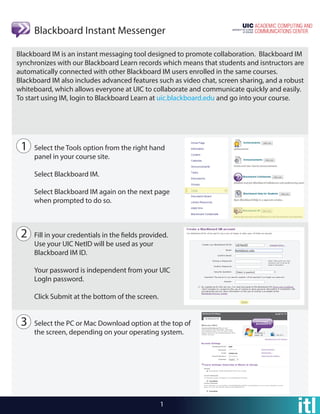
Blackboard IM Quick Guide
- 1. Blackboard Instant Messenger 1 2 3 Blackboard IM is an instant messaging tool designed to promote collaboration. Blackboard IM synchronizes with our Blackboard Learn records which means that students and isntructors are automatically connected with other Blackboard IM users enrolled in the same courses. Blackboard IM also includes advanced features such as video chat, screen sharing, and a robust whiteboard, which allows everyone at UIC to collaborate and communicate quickly and easily. To start using IM, login to Blackboard Learn at uic.blackboard.edu and go into your course. Select the Tools option from the right hand panel in your course site. Select Blackboard IM. Select Blackboard IM again on the next page when prompted to do so. Fill in your credentials in the fields provided. Use your UIC NetID will be used as your Blackboard IM ID. Your password is independent from your UIC LogIn password. Click Submit at the bottom of the screen. Select the PC or Mac Download option at the top of the screen, depending on your operating system. 1 UICNetID netid@uic.edu
- 2. Blackboard Instant Messenger 4 5 6 The Blackboard Collaborate Launcher Wizard will open. Click Next. Accept the Licensing Agreement on the next screen. Choose which features you would like to install. Select Next. Choose a location on your computer to install Blackboard IM. Select Install. 7 Click Finish to complete the Blackboard IM installation. 2
- 3. Blackboard Instant Messenger 8 9 10 Enter your Blackboard IM ID and password and select Sign In. Students in your course will automatically be added to the Classmates tab. You can search for other IM users in the search bar. Select any individual from your list to open a personal chat window. Type your message in the bar at the bottom of the window and press enter to send your message. 11 If you select the Phone icon at the top of the screen you can call a contact. Select Talk or Video at the bottom of the pop-up to turn on your microphone or video. The person you are trying to contact will need to accept your invitation in order to access this feature and interact with you. 3 You
- 4. Blackboard Instant Messenger 12 If you select the White Board icon at the top of the screen you can open the white board and use your cursor to draw on the screen. The person you are trying to contact will need to accept your invitation in order to access this feature and interact with you. For additional help with Blackboard IM: Email: itl@uic.edu Call: (312) 996-9824 http://support.blackboardcollaborate.com/ 13 Select Blackboard IM at the top right of the screen and select Log Out to end your IM session. 4 You
