Voicethread how to
•Download as PPTX, PDF•
1 like•220 views
VoiceThread is an app and website that allows teachers and students at Billerica Public Schools to create and share voice commentaries on photos. Users can log into the app on an iPad or the website using provided login credentials. They can then record audio comments while viewing photos from their device or computer to create voice-annotated presentations that can be shared by email or embedded on websites like Edline classroom pages.
Report
Share
Report
Share
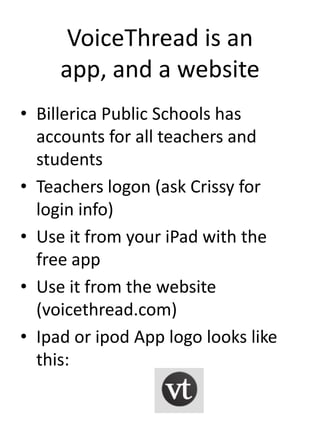
Recommended
Tutorial on how to video capture a a meeting through screen casting

ZOOM - how to capture a meeting through screencasting
HOW TO DOWNLOAD PICTURES FROM A DIGITAL DEVICE FROM START TO FINISH

Here's a demonstration, and plan for connecting a portable picture taking device to the computer and moving or copying picture files into a new folder.
Recommended
Tutorial on how to video capture a a meeting through screen casting

ZOOM - how to capture a meeting through screencasting
HOW TO DOWNLOAD PICTURES FROM A DIGITAL DEVICE FROM START TO FINISH

Here's a demonstration, and plan for connecting a portable picture taking device to the computer and moving or copying picture files into a new folder.
Zoom Tutorial for joining a team on Mobile

Here's a tutorial for on how to join a team on Zoom Application.
How to use Zoom for conducting Meetings and Classes

This ppt will help to identify various features of zoom for conducting meetings and online classes.
Windows Operating System

What is a computer?
What is an operating system?
The Windows Screen
Starting and shutting down your computer
The mouse according to Windows
Opening and closing programs
Menu bars and Tool Bars
Cut/Copy and Paste
Further study
16 advanced zoom tips for better video meetings

Here are some tips sourced from Groove HQ on how to have better video meetings with Zoom!
Lync 2013 - Sharing and Collaboration - Quick Reference 2 Pager

Lync 2013 - Sharing and Collaboration - Quick Reference 2 Pager
Zoom app

Elaborates basic functioning and use of nowadays widely used conference meeting app, ZOOM. Basic downloading, signing in and complete operations are fully described in simple language.
Windows operating system part 1 (Introduction to Computer)

Part I section that cover the Introduction to Computer and Windows.
Zoom is an effective distance learning tool

Zoom- the video-conferencing tool- became a household name practically overnight in light of school campuses around the world shutting down due to the pandemic. Zoom, which was launched in the year 2013 to connect remote office workers, is now one of the go-to platforms for online learning.
Zoom Apps

This presentation gives you step by step analysis of the application of Zoom in the classroom.
Self help online class Google Maps 

* Google Maps vs Google Earth?
* Google Maps to Travel
* Google Maps to visit Museum
How to create a Voicethread

Specifically aimed for teachers from my school (hence the latter part of the show).
Microsoft Teams - User Guide Presentation

How to use Microsoft Teams - This document is for those who are new to Microsoft Teams.
More Related Content
What's hot
Zoom Tutorial for joining a team on Mobile

Here's a tutorial for on how to join a team on Zoom Application.
How to use Zoom for conducting Meetings and Classes

This ppt will help to identify various features of zoom for conducting meetings and online classes.
Windows Operating System

What is a computer?
What is an operating system?
The Windows Screen
Starting and shutting down your computer
The mouse according to Windows
Opening and closing programs
Menu bars and Tool Bars
Cut/Copy and Paste
Further study
16 advanced zoom tips for better video meetings

Here are some tips sourced from Groove HQ on how to have better video meetings with Zoom!
Lync 2013 - Sharing and Collaboration - Quick Reference 2 Pager

Lync 2013 - Sharing and Collaboration - Quick Reference 2 Pager
Zoom app

Elaborates basic functioning and use of nowadays widely used conference meeting app, ZOOM. Basic downloading, signing in and complete operations are fully described in simple language.
Windows operating system part 1 (Introduction to Computer)

Part I section that cover the Introduction to Computer and Windows.
Zoom is an effective distance learning tool

Zoom- the video-conferencing tool- became a household name practically overnight in light of school campuses around the world shutting down due to the pandemic. Zoom, which was launched in the year 2013 to connect remote office workers, is now one of the go-to platforms for online learning.
Zoom Apps

This presentation gives you step by step analysis of the application of Zoom in the classroom.
Self help online class Google Maps 

* Google Maps vs Google Earth?
* Google Maps to Travel
* Google Maps to visit Museum
What's hot (18)
How to use Zoom for conducting Meetings and Classes

How to use Zoom for conducting Meetings and Classes
Lync 2013 - Sharing and Collaboration - Quick Reference 2 Pager

Lync 2013 - Sharing and Collaboration - Quick Reference 2 Pager
Windows operating system part 1 (Introduction to Computer)

Windows operating system part 1 (Introduction to Computer)
Similar to Voicethread how to
How to create a Voicethread

Specifically aimed for teachers from my school (hence the latter part of the show).
Microsoft Teams - User Guide Presentation

How to use Microsoft Teams - This document is for those who are new to Microsoft Teams.
How to use of Daily Basic Apps in your Gadgets.

How to use of Daily Basic Apps in your Gadgets & what is use of our daily routine life. Some description of apps & its history.
EDpuzzle

Create engaging learning objects with EdPuzzle.
It is a free, web-based resource allows you to transform online videos from passive into interactive events by
• adding audio and text comments to a video.
• adding open-ended questions.
• adding multiple-choice questions.
• replacing the existing audio track with your own voice to customize the learning experience.
Quickly create for different levels.
• Use the duplication feature to quickly create similar learning objects for different levels.
Works from the web or in an LMS.
• Link from a web page or embed in an LMS course.
EDPuzzle October 2017 How To for teachers

This is an update of previous EdPuzzle how to sheets for instructors.
How to Use Jing for More Effective Communication Using Screencasting?

Jing is a software from TechSmith which let you make a video screencast while narrating as audio. It will give more clarification of instructions and make smooth communication.
Let's go Virtual- Guide to Using Zoom for Rotary Clubs

During the COVID-19 Pandemic and resulting stay-at-home orders, Rotary clubs are moving to virtual meetings. District 6440 is providing financial support and training to clubs in the use of Zoom. This presentation provides the basics for setting up Zoom accounts and accessing meetings.
Similar to Voicethread how to (20)
How to Use Jing for More Effective Communication Using Screencasting?

How to Use Jing for More Effective Communication Using Screencasting?
Let's go Virtual- Guide to Using Zoom for Rotary Clubs

Let's go Virtual- Guide to Using Zoom for Rotary Clubs
Recently uploaded
Chapter 3 - Islamic Banking Products and Services.pptx

Chapter 3 - Islamic Banking Products and Services.pptxMohd Adib Abd Muin, Senior Lecturer at Universiti Utara Malaysia
This slide is prepared for master's students (MIFB & MIBS) UUM. May it be useful to all.Supporting (UKRI) OA monographs at Salford.pptx

How libraries can support authors with open access requirements for UKRI funded books
Wednesday 22 May 2024, 14:00-15:00.
Ethnobotany and Ethnopharmacology ......

Ethnobotany and Ethnopharmacology:
Ethnobotany in herbal drug evaluation,
Impact of Ethnobotany in traditional medicine,
New development in herbals,
Bio-prospecting tools for drug discovery,
Role of Ethnopharmacology in drug evaluation,
Reverse Pharmacology.
The French Revolution Class 9 Study Material pdf free download

The French Revolution, which began in 1789, was a period of radical social and political upheaval in France. It marked the decline of absolute monarchies, the rise of secular and democratic republics, and the eventual rise of Napoleon Bonaparte. This revolutionary period is crucial in understanding the transition from feudalism to modernity in Europe.
For more information, visit-www.vavaclasses.com
The Challenger.pdf DNHS Official Publication

Read| The latest issue of The Challenger is here! We are thrilled to announce that our school paper has qualified for the NATIONAL SCHOOLS PRESS CONFERENCE (NSPC) 2024. Thank you for your unwavering support and trust. Dive into the stories that made us stand out!
Unit 8 - Information and Communication Technology (Paper I).pdf

This slides describes the basic concepts of ICT, basics of Email, Emerging Technology and Digital Initiatives in Education. This presentations aligns with the UGC Paper I syllabus.
Instructions for Submissions thorugh G- Classroom.pptx

This presentation provides a briefing on how to upload submissions and documents in Google Classroom. It was prepared as part of an orientation for new Sainik School in-service teacher trainees. As a training officer, my goal is to ensure that you are comfortable and proficient with this essential tool for managing assignments and fostering student engagement.
The geography of Taylor Swift - some ideas

Geographical themes connected with Taylor Swift's ERAS tour - coming to the UK in June 2024
Mule 4.6 & Java 17 Upgrade | MuleSoft Mysore Meetup #46

Mule 4.6 & Java 17 Upgrade | MuleSoft Mysore Meetup #46
Event Link:-
https://meetups.mulesoft.com/events/details/mulesoft-mysore-presents-exploring-gemini-ai-and-integration-with-mulesoft/
Agenda
● Java 17 Upgrade Overview
● Why and by when do customers need to upgrade to Java 17?
● Is there any immediate impact to upgrading to Mule Runtime 4.6 and beyond?
● Which MuleSoft products are in scope?
For Upcoming Meetups Join Mysore Meetup Group - https://meetups.mulesoft.com/mysore/
YouTube:- youtube.com/@mulesoftmysore
Mysore WhatsApp group:- https://chat.whatsapp.com/EhqtHtCC75vCAX7gaO842N
Speaker:-
Shubham Chaurasia - https://www.linkedin.com/in/shubhamchaurasia1/
Priya Shaw - https://www.linkedin.com/in/priya-shaw
Organizers:-
Shubham Chaurasia - https://www.linkedin.com/in/shubhamchaurasia1/
Giridhar Meka - https://www.linkedin.com/in/giridharmeka
Priya Shaw - https://www.linkedin.com/in/priya-shaw
Shyam Raj Prasad-
https://www.linkedin.com/in/shyam-raj-prasad/
Overview on Edible Vaccine: Pros & Cons with Mechanism

This ppt include the description of the edible vaccine i.e. a new concept over the traditional vaccine administered by injection.
Sectors of the Indian Economy - Class 10 Study Notes pdf

The Indian economy is classified into different sectors to simplify the analysis and understanding of economic activities. For Class 10, it's essential to grasp the sectors of the Indian economy, understand their characteristics, and recognize their importance. This guide will provide detailed notes on the Sectors of the Indian Economy Class 10, using specific long-tail keywords to enhance comprehension.
For more information, visit-www.vavaclasses.com
The Roman Empire A Historical Colossus.pdf

The Roman Empire, a vast and enduring power, stands as one of history's most remarkable civilizations, leaving an indelible imprint on the world. It emerged from the Roman Republic, transitioning into an imperial powerhouse under the leadership of Augustus Caesar in 27 BCE. This transformation marked the beginning of an era defined by unprecedented territorial expansion, architectural marvels, and profound cultural influence.
The empire's roots lie in the city of Rome, founded, according to legend, by Romulus in 753 BCE. Over centuries, Rome evolved from a small settlement to a formidable republic, characterized by a complex political system with elected officials and checks on power. However, internal strife, class conflicts, and military ambitions paved the way for the end of the Republic. Julius Caesar’s dictatorship and subsequent assassination in 44 BCE created a power vacuum, leading to a civil war. Octavian, later Augustus, emerged victorious, heralding the Roman Empire’s birth.
Under Augustus, the empire experienced the Pax Romana, a 200-year period of relative peace and stability. Augustus reformed the military, established efficient administrative systems, and initiated grand construction projects. The empire's borders expanded, encompassing territories from Britain to Egypt and from Spain to the Euphrates. Roman legions, renowned for their discipline and engineering prowess, secured and maintained these vast territories, building roads, fortifications, and cities that facilitated control and integration.
The Roman Empire’s society was hierarchical, with a rigid class system. At the top were the patricians, wealthy elites who held significant political power. Below them were the plebeians, free citizens with limited political influence, and the vast numbers of slaves who formed the backbone of the economy. The family unit was central, governed by the paterfamilias, the male head who held absolute authority.
Culturally, the Romans were eclectic, absorbing and adapting elements from the civilizations they encountered, particularly the Greeks. Roman art, literature, and philosophy reflected this synthesis, creating a rich cultural tapestry. Latin, the Roman language, became the lingua franca of the Western world, influencing numerous modern languages.
Roman architecture and engineering achievements were monumental. They perfected the arch, vault, and dome, constructing enduring structures like the Colosseum, Pantheon, and aqueducts. These engineering marvels not only showcased Roman ingenuity but also served practical purposes, from public entertainment to water supply.
Digital Tools and AI for Teaching Learning and Research

This Presentation in details discusses on Digital Tools and AI for Teaching Learning and Research
ESC Beyond Borders _From EU to You_ InfoPack general.pdf

ESC Beyond Borders _From EU to You_ InfoPack general.pdfFundacja Rozwoju Społeczeństwa Przedsiębiorczego
Wolontariat grupowyCambridge International AS A Level Biology Coursebook - EBook (MaryFosbery J...

for studentd in cabridge board
Operation Blue Star - Saka Neela Tara

Operation “Blue Star” is the only event in the history of Independent India where the state went into war with its own people. Even after about 40 years it is not clear if it was culmination of states anger over people of the region, a political game of power or start of dictatorial chapter in the democratic setup.
The people of Punjab felt alienated from main stream due to denial of their just demands during a long democratic struggle since independence. As it happen all over the word, it led to militant struggle with great loss of lives of military, police and civilian personnel. Killing of Indira Gandhi and massacre of innocent Sikhs in Delhi and other India cities was also associated with this movement.
Introduction to Quality Improvement Essentials

This is a presentation by Dada Robert in a Your Skill Boost masterclass organised by the Excellence Foundation for South Sudan (EFSS) on Saturday, the 25th and Sunday, the 26th of May 2024.
He discussed the concept of quality improvement, emphasizing its applicability to various aspects of life, including personal, project, and program improvements. He defined quality as doing the right thing at the right time in the right way to achieve the best possible results and discussed the concept of the "gap" between what we know and what we do, and how this gap represents the areas we need to improve. He explained the scientific approach to quality improvement, which involves systematic performance analysis, testing and learning, and implementing change ideas. He also highlighted the importance of client focus and a team approach to quality improvement.
Recently uploaded (20)
Chapter 3 - Islamic Banking Products and Services.pptx

Chapter 3 - Islamic Banking Products and Services.pptx
The French Revolution Class 9 Study Material pdf free download

The French Revolution Class 9 Study Material pdf free download
Unit 8 - Information and Communication Technology (Paper I).pdf

Unit 8 - Information and Communication Technology (Paper I).pdf
Instructions for Submissions thorugh G- Classroom.pptx

Instructions for Submissions thorugh G- Classroom.pptx
Mule 4.6 & Java 17 Upgrade | MuleSoft Mysore Meetup #46

Mule 4.6 & Java 17 Upgrade | MuleSoft Mysore Meetup #46
Overview on Edible Vaccine: Pros & Cons with Mechanism

Overview on Edible Vaccine: Pros & Cons with Mechanism
Sectors of the Indian Economy - Class 10 Study Notes pdf

Sectors of the Indian Economy - Class 10 Study Notes pdf
Digital Tools and AI for Teaching Learning and Research

Digital Tools and AI for Teaching Learning and Research
ESC Beyond Borders _From EU to You_ InfoPack general.pdf

ESC Beyond Borders _From EU to You_ InfoPack general.pdf
aaaaaaaaaaaaaaaaaaaaaaaaaaaaaaaaaaaaaaaaaaaaaaaaaaaaaaa

aaaaaaaaaaaaaaaaaaaaaaaaaaaaaaaaaaaaaaaaaaaaaaaaaaaaaaa
Cambridge International AS A Level Biology Coursebook - EBook (MaryFosbery J...

Cambridge International AS A Level Biology Coursebook - EBook (MaryFosbery J...
Voicethread how to
- 1. VoiceThread is an app, and a website • Billerica Public Schools has accounts for all teachers and students • Teachers logon (ask Crissy for login info) • Use it from your PC with the free app • Use it from the website (voicethread.com) • Ipad or ipod App logo looks like this:
- 2. First thing in the app, you login
- 3. Click Create Bottom of screen, first button is Create Looks like a pencil
- 4. When you tap the green plus, you can choose Library to pick a photo you already took, or camera to take one. After getting the picture, tap the green plus to get another or tap Comment to start recording your Voicethread.
- 5. See the microphone icon in the middle bottom? Tap that to begin recording. Full list of steps on next page.
- 6. Steps to Voicethread recording • Click the green plus! • Then you get to choose Library for a photo you already have, or Camera to take a photo • Then you take the photo or click the photo. • If you only want one photo, Move on to comment. Otherwise repeat the steps, starting with the green plus • Tap Comment to record your voice, then tap microphone pic • You get a 4,3,2,1 and you start speaking about the photo! • When you are finished tap the red circle to stop recording. Then it plays back to you. • Either re-record, or hit Save • Hit the plus sign inside the talk bubble to add another comment. • Hit the envelope to email it to someone from the ipad. • The X in the top left corner closes that particular Voicethread Edit screen, and then you can move on to make another, or use a different app.
- 7. Voicethread on the PC • Go to Voicethread.com • Click Create or Login (You will be forced to login if you click Create first.) • Your username and password are attainable from Dede or Crissy. • Click Upload
- 8. Uploading • Choose My Computer to get a photo from your computer, or My Webcam to use the camera on your pc, or URL to get a photo on a website
- 9. This is the Pictures folder on a Mac, and yours will look slightly different on a PC but when you click the picture, you then click Open (bottom left).
- 10. Recording the voicethread… 1. Click the comment button next (on left side, #2). 2. You start speaking about the photo! 3. When you are finished click “stop recording” to stop recording. Then it plays back to you. 4. Either re-record, record more, or hit Save 5. Hit the plus sign inside the talk bubble to add another comment. 6. Hit the envelope to email it to someone from the ipad. 7. The X in the top left corner closes that particular Voicethread Edit screen, and then you can move on to make another, or use a different app.
- 11. You can copy the link and post it, or send it via email, or click Embed (to put it on your Edline page.)
- 12. This is what embed code looks like. You click “copy this” on right.
- 13. In Edline, Click Add Document, and then click HTML button
- 14. Paste in HTML window, with Ctrl-V, then click Update in the bottom-right corner. Bottom pic shows finished look of it.
- 15. Back in Voicethread, Click MyVoice to see your collection.