Zenlive basic instructions
•Download as PPT, PDF•
1 like•311 views
The document provides basic instructions for using the Zenlive online meeting platform. It explains how to access Zenlive through a web browser, log in, enable camera and microphone access, and join meetings. It describes the key sections of the Zenlive interface including personal view, chat, participants list, and presentation area. It provides details on speaking, using the whiteboard, uploading activities like PowerPoints and videos, and inserting text comments on slides.
Report
Share
Report
Share
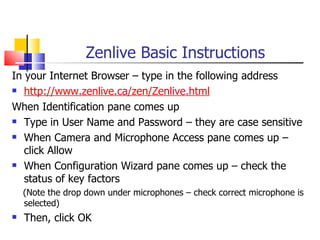
Recommended
Wimba voice presentation

The document provides instructions for creating a voice presentation in Vista. It describes adding the voice presentation tool to a course, setting audio and sharing options, and creating and editing slides. Key steps include choosing settings like audio quality and comment length, launching the voice presentation tool, creating new slides by providing a title and URL and recording narration, and allowing students to view and comment on slides.
Christian kevin j_buot_how_to_use_evernote

Evernote is a note-taking and organizing program that allows users to take notes, sync them across devices, and share notebooks with other Evernote users. The tutorial walks through creating an Evernote account, downloading and installing the Evernote application, creating notes and notebooks, adding attachments like photos and audio recordings, and sharing notebooks with other users who can then collaborate by adding their own notes.
Lenovo K50a40 User Guide V1.0

This document provides instructions for using the basic features of a Lenovo K50a40 phone. It describes how to navigate the home screen, manage apps and widgets, change settings like date/time and language, use the camera, browse the internet, and more. Safety information is also provided at the end regarding proper handling, charging, and repairs.
Tutorial on how to video capture a a meeting through screen casting

1. The document provides steps on how to install the Zoom application and use it to record online meetings and screen sharing sessions.
2. It outlines how to sign up for a Zoom account, download the application, schedule meetings, share screens, record sessions, and save the recording.
3. Recordings are automatically saved in the Zoom folder in My Documents in various formats, with the MP4 file combining audio, video, and screen sharing for posting online.
How to Use BigBlueButton? BigBlueButton Tutorial - Step by Step

This document provides an overview of the features and functionality available in the BigBlueButton web conferencing system. It describes the login process, how to start a meeting and invite participants, as well as various in-meeting tools like breakout rooms, chat, screen sharing, polling, recording and more. The document is intended to help users get started with using BigBlueButton and understand its full capabilities. It also includes a disclaimer that the company offering this guide, 3E Software Solutions, provides BigBlueButton services but is not affiliated with or endorsed by BigBlueButton Inc.
Voicethread how to

VoiceThread is an app and website that allows teachers and students at Billerica Public Schools to create and share voice commentaries on photos. Users can log into the app on an iPad or the website using provided login credentials. They can then record audio comments while viewing photos from their device or computer to create voice-annotated presentations that can be shared by email or embedded on websites like Edline classroom pages.
Adobe Acrobat Connect Pro 2010

The document provides an overview of the features and interface of Adobe Connect Pro, a web conferencing tool. It describes the main components participants and hosts will see, including pods for presentation, chat, attendees, and more. It also provides guidance on using features like screen sharing, breakout rooms, recording meetings, and recommendations for best practices in hosting meetings.
Juno email troubleshooting steps | Technical | Customer Support Phone Number

Juno email troubleshooting steps is mentioned in this slide. Contact Juno email technical support phone number or juno email customer support phone number. Juno Customer service phone number is available 24/7.
Recommended
Wimba voice presentation

The document provides instructions for creating a voice presentation in Vista. It describes adding the voice presentation tool to a course, setting audio and sharing options, and creating and editing slides. Key steps include choosing settings like audio quality and comment length, launching the voice presentation tool, creating new slides by providing a title and URL and recording narration, and allowing students to view and comment on slides.
Christian kevin j_buot_how_to_use_evernote

Evernote is a note-taking and organizing program that allows users to take notes, sync them across devices, and share notebooks with other Evernote users. The tutorial walks through creating an Evernote account, downloading and installing the Evernote application, creating notes and notebooks, adding attachments like photos and audio recordings, and sharing notebooks with other users who can then collaborate by adding their own notes.
Lenovo K50a40 User Guide V1.0

This document provides instructions for using the basic features of a Lenovo K50a40 phone. It describes how to navigate the home screen, manage apps and widgets, change settings like date/time and language, use the camera, browse the internet, and more. Safety information is also provided at the end regarding proper handling, charging, and repairs.
Tutorial on how to video capture a a meeting through screen casting

1. The document provides steps on how to install the Zoom application and use it to record online meetings and screen sharing sessions.
2. It outlines how to sign up for a Zoom account, download the application, schedule meetings, share screens, record sessions, and save the recording.
3. Recordings are automatically saved in the Zoom folder in My Documents in various formats, with the MP4 file combining audio, video, and screen sharing for posting online.
How to Use BigBlueButton? BigBlueButton Tutorial - Step by Step

This document provides an overview of the features and functionality available in the BigBlueButton web conferencing system. It describes the login process, how to start a meeting and invite participants, as well as various in-meeting tools like breakout rooms, chat, screen sharing, polling, recording and more. The document is intended to help users get started with using BigBlueButton and understand its full capabilities. It also includes a disclaimer that the company offering this guide, 3E Software Solutions, provides BigBlueButton services but is not affiliated with or endorsed by BigBlueButton Inc.
Voicethread how to

VoiceThread is an app and website that allows teachers and students at Billerica Public Schools to create and share voice commentaries on photos. Users can log into the app on an iPad or the website using provided login credentials. They can then record audio comments while viewing photos from their device or computer to create voice-annotated presentations that can be shared by email or embedded on websites like Edline classroom pages.
Adobe Acrobat Connect Pro 2010

The document provides an overview of the features and interface of Adobe Connect Pro, a web conferencing tool. It describes the main components participants and hosts will see, including pods for presentation, chat, attendees, and more. It also provides guidance on using features like screen sharing, breakout rooms, recording meetings, and recommendations for best practices in hosting meetings.
Juno email troubleshooting steps | Technical | Customer Support Phone Number

Juno email troubleshooting steps is mentioned in this slide. Contact Juno email technical support phone number or juno email customer support phone number. Juno Customer service phone number is available 24/7.
Lessons Learned BCT Project 2009-2010

Teachers learned several important lessons from their participation in the Building Community Through Telecollaboration project. They found that teachers need to (1) believe new technologies will benefit students, (2) acquire new technical skills and expertise, and (3) receive support from colleagues and administrators to adopt new technologies. Teachers reported that students enjoyed sharing work online and taking ownership of their learning, while teachers developed strategies for collaboration. Experienced teachers stressed the importance of being willing to take risks and learn from colleagues.
CCC-M F2F meeting_150928

This document outlines the agenda and objectives for a project meeting focused on creating, collaborating and computing in mathematics. The agenda includes analyzing student data from exams, sharing strategies and experiences, and reviewing strategies seen in the project. Key themes of the project include student success, digital literacy, and using data to monitor practice. Objectives for the current year focus on developing a community of practice, measuring results, and promoting reflective practice. A key activity is using video-based reflection. The meeting will include small group work analyzing data to identify student learning problems and their causes.
CCC-M F2F meeting_160323

This document outlines the agenda and activities for a workshop on creating, collaborating and computing in math. The workshop brings together a school board and university to enhance math teaching and learning using technology. Participants will work on math challenges collaboratively, explore open-ended math tasks and sites for group work, discuss effective group work and feedback, and co-plan for implementing these strategies in their classrooms. The day involves both individual and group work, discussion of learning targets, and sharing of resources to facilitate math learning through collaboration and technology.
CCC-M F2F meeting_151124

This document discusses creating learning targets for mathematics lessons. It provides guidance on writing rigorous learning targets that address student needs and curriculum standards. Teachers are encouraged to identify the big ideas or concepts in topics, beyond just the topics themselves. A process for designing learning targets is outlined, including defining essential content and reasoning processes, describing strong student understanding, and stating the target. Examples are provided of modeling the process for specific math concepts and problem-solving strategies. Technologies for lesson planning, capturing student thinking, and facilitating problem solving are also introduced.
CCC-M Introduction (2013-2016)

This 3-year project between Riverside School Board and McGill University aims to enhance the teaching and learning of mathematics using technology. The goals are for teachers to engage in ongoing professional learning to benefit student learning, and to use student data to monitor progress. Key activities over the 3 years include face-to-face meetings, online discussions, classroom visits, and developing practices around using digital tools and video-based lessons. The project aims to foster collaboration and develop teachers' digital literacy skills to improve students' mathematical understanding.
CCC-M F2F meeting_160122

The document outlines an agenda for a workshop on creating, collaborating and computing in mathematics, with a focus on enhancing teaching and learning through technology. The agenda includes reviewing learning targets, co-planning activities, learning about effective group work strategies, and reflecting on teaching practices. Norms for the group discussions emphasize preparation, participation, respect, and positivity.
CCC-M F2F meeting_160426

This document outlines the agenda and goals for a year 3 meeting of the Creating, Collaborating and Computing in Math project between the Riverside School Board and McGill University aimed at enhancing mathematics teaching and learning through technology. The meeting will include demonstrations of video lessons, sharing of research outcomes, and discussions on key themes of the project including digital literacy, professional learning networks, and using data to improve practice. Attendees will also reflect on the main topics covered over the past 3 years of the project.
CCC-M F2F meeting_160920

This document outlines the agenda for a meeting between the Riverside School Board and McGill University about their project to enhance math teaching and learning through technology. The key themes of the project are student success in math, digital literacy, focusing on transitions from elementary to secondary school, professional learning networks, and using data to monitor practice. The objectives for the current year are to cultivate a community of practice around math and technology, develop and evaluate solutions, promote reflective teaching practices, and consolidate the partnership between the organizations. The agenda includes discussions of challenges, teaching strategies, video reflections, group work, and online collaboration.
CCC-M F2F meeting_161101

This document summarizes a meeting between the Riverside School Board and McGill University to discuss enhancing mathematics teaching and learning through technology. The agenda includes sharing teaching strategies, reviewing research on strategies like math journals and open-ended tasks, co-planning a rich mathematical task aligned to a learning target, and discussing formative assessment. Group norms are established like remaining on task and respecting peers. The goal is to collaboratively design lessons integrating technology and the discussed strategies.
1stQtr-1stMeeting-travel

PowerPoint presentations allow users to create dynamic slide shows containing text, graphics, videos and other objects. They can be printed, displayed live or navigated through by the presenter. Microsoft PowerPoint is the most commonly used presentation software. It enables creation and sharing of presentations using diagrams, photos, animations and other visual elements to effectively communicate ideas. The interface includes tabs for formatting slides and viewing presentations in different modes like Normal, Slide Sorter and Reading View. Users can add text boxes, pictures and other content and then view the presentation to test it before an audience.
ict-shortcut keys.pptx

This document provides an introduction to Microsoft PowerPoint. It discusses what PowerPoint is, how to open PowerPoint, the different elements that can be added to slides like clip art, graphs and photos. It also covers how to use slide layouts and designs, add animations and discusses common uses of PowerPoint for education, business, marketing and more. The document then shifts to discussing basic Windows navigation like the desktop, start menu, taskbar and how to move, resize and close program windows. It concludes with an overview of keyboard shortcuts.
Bea's powerpoint presentation

Microsoft PowerPoint is a presentation software that allows users to create slideshow presentations consisting of text, images, and other objects. It can be used to print handouts or create slides for in-person presentations. PowerPoint enables adding animation, sound effects, and other multimedia elements to engage audiences. Common tasks in PowerPoint include starting a new presentation, saving, opening, adding and formatting slides, customizing slide transitions and animations, and previewing the presentation in various viewing modes.
Bea's powerpoint presentation

Microsoft PowerPoint is a presentation software that allows users to create slideshows with text, images, and other media. It can be used to give business presentations, classroom lectures, or other types of presentations. PowerPoint has various tools that allow users to customize slide layouts, add animation and multimedia elements, and transition between slides. The software provides different views for designing, organizing, and presenting slideshows.
Windows 7-cheat-sheet

The document provides an overview of keyboard shortcuts and features in Windows 7. It lists shortcuts for navigating and managing windows, using the taskbar and start menu, searching files and folders, personalizing settings, and maintaining the computer. Additional sections summarize how to use Aero Peek and Snap to view and arrange windows, pin items to jump lists, add and use desktop gadgets, and join or create a homegroup to share files and printers.
Windows 7-cheat-sheet

I am an authorized Consultant for Dukane. This folder contains product information about the AV solutions from Dukane.
Bill McIntosh
Phone :843-442-8888
Email : WKMcIntosh@Comcast.net
Windows 7-cheat-sheet

The document provides an overview of keyboard shortcuts and features in Windows 7. It lists shortcuts for navigating and managing windows, using the taskbar and start menu, searching files, customizing appearance and sounds, and maintaining the computer. Additional sections summarize using libraries, gadgets, jump lists, homegroups, and personalization options in Windows 7.
Windows 7-cheat-sheet

I am an authorized Consultant for Dukane. This folder contains product information about the AV solutions from Dukane.
Bill McIntosh
Phone :843-442-8888
Email : WKMcIntosh@Comcast.net
Sample power point presentation

The document provides instructions for creating a PowerPoint 2010 presentation using free online lessons from the Goodwill Community Foundation website. The lessons take 30-40 minutes total and include 24 short video tutorials that demonstrate how to perform tasks like adding slides, changing slide layouts, and saving presentations. Additional tips are provided for viewing slides in different modes, adding sections and slide notes, and basic formatting options. Overall resources are highlighted to help new users learn the basics of PowerPoint 2010 quickly and easily through step-by-step online video lessons.
1st qtr 2nd metting- travel

The document provides instructions for creating a presentation about dream vacation destinations using Microsoft PowerPoint. It describes how to open PowerPoint, select a slide theme, add slides, insert pictures and text boxes, and save the presentation. The instructions guide the reader through adding details about two dream vacation locations such as facilities, amenities, food, and reasons for choosing each destination. The presentation can then be shared with others.
Pks ms powerpointl unit 3_bcomcs

PowerPoint is presentation software that allows users to easily create slide shows. The PowerPoint window contains several key areas including the ribbon, which contains commands; slides where content is added; and placeholders that hold objects on slides. Users can customize their presentations with themes, backgrounds, animations, and transitions between slides. Presentations are created by adding text and objects to slides laid out using various layouts, and then run as a slide show.
Seminar on ms powerpoint

PowerPoint is a presentation tool used to create computer-based slide shows quickly. A PowerPoint presentation consists of individual slides arranged sequentially. The document then provides step-by-step instructions on how to create a new PowerPoint presentation using the Auto Content Wizard, including choosing a presentation type and title, adding text to slides, and starting a slideshow.
Week 1 Intro

The document provides an overview of the roles and tools available in an Adobe Connect meeting. It describes the host, presenter, and attendee roles and their abilities. It also explains how to use the webcam, audio, text chat, status menu, whiteboard tools, and stamping tool within an Adobe Connect meeting. Guidelines are provided around microphone use, mobile phones, interruptions, and recording the meeting.
More Related Content
Viewers also liked
Lessons Learned BCT Project 2009-2010

Teachers learned several important lessons from their participation in the Building Community Through Telecollaboration project. They found that teachers need to (1) believe new technologies will benefit students, (2) acquire new technical skills and expertise, and (3) receive support from colleagues and administrators to adopt new technologies. Teachers reported that students enjoyed sharing work online and taking ownership of their learning, while teachers developed strategies for collaboration. Experienced teachers stressed the importance of being willing to take risks and learn from colleagues.
CCC-M F2F meeting_150928

This document outlines the agenda and objectives for a project meeting focused on creating, collaborating and computing in mathematics. The agenda includes analyzing student data from exams, sharing strategies and experiences, and reviewing strategies seen in the project. Key themes of the project include student success, digital literacy, and using data to monitor practice. Objectives for the current year focus on developing a community of practice, measuring results, and promoting reflective practice. A key activity is using video-based reflection. The meeting will include small group work analyzing data to identify student learning problems and their causes.
CCC-M F2F meeting_160323

This document outlines the agenda and activities for a workshop on creating, collaborating and computing in math. The workshop brings together a school board and university to enhance math teaching and learning using technology. Participants will work on math challenges collaboratively, explore open-ended math tasks and sites for group work, discuss effective group work and feedback, and co-plan for implementing these strategies in their classrooms. The day involves both individual and group work, discussion of learning targets, and sharing of resources to facilitate math learning through collaboration and technology.
CCC-M F2F meeting_151124

This document discusses creating learning targets for mathematics lessons. It provides guidance on writing rigorous learning targets that address student needs and curriculum standards. Teachers are encouraged to identify the big ideas or concepts in topics, beyond just the topics themselves. A process for designing learning targets is outlined, including defining essential content and reasoning processes, describing strong student understanding, and stating the target. Examples are provided of modeling the process for specific math concepts and problem-solving strategies. Technologies for lesson planning, capturing student thinking, and facilitating problem solving are also introduced.
CCC-M Introduction (2013-2016)

This 3-year project between Riverside School Board and McGill University aims to enhance the teaching and learning of mathematics using technology. The goals are for teachers to engage in ongoing professional learning to benefit student learning, and to use student data to monitor progress. Key activities over the 3 years include face-to-face meetings, online discussions, classroom visits, and developing practices around using digital tools and video-based lessons. The project aims to foster collaboration and develop teachers' digital literacy skills to improve students' mathematical understanding.
CCC-M F2F meeting_160122

The document outlines an agenda for a workshop on creating, collaborating and computing in mathematics, with a focus on enhancing teaching and learning through technology. The agenda includes reviewing learning targets, co-planning activities, learning about effective group work strategies, and reflecting on teaching practices. Norms for the group discussions emphasize preparation, participation, respect, and positivity.
CCC-M F2F meeting_160426

This document outlines the agenda and goals for a year 3 meeting of the Creating, Collaborating and Computing in Math project between the Riverside School Board and McGill University aimed at enhancing mathematics teaching and learning through technology. The meeting will include demonstrations of video lessons, sharing of research outcomes, and discussions on key themes of the project including digital literacy, professional learning networks, and using data to improve practice. Attendees will also reflect on the main topics covered over the past 3 years of the project.
CCC-M F2F meeting_160920

This document outlines the agenda for a meeting between the Riverside School Board and McGill University about their project to enhance math teaching and learning through technology. The key themes of the project are student success in math, digital literacy, focusing on transitions from elementary to secondary school, professional learning networks, and using data to monitor practice. The objectives for the current year are to cultivate a community of practice around math and technology, develop and evaluate solutions, promote reflective teaching practices, and consolidate the partnership between the organizations. The agenda includes discussions of challenges, teaching strategies, video reflections, group work, and online collaboration.
CCC-M F2F meeting_161101

This document summarizes a meeting between the Riverside School Board and McGill University to discuss enhancing mathematics teaching and learning through technology. The agenda includes sharing teaching strategies, reviewing research on strategies like math journals and open-ended tasks, co-planning a rich mathematical task aligned to a learning target, and discussing formative assessment. Group norms are established like remaining on task and respecting peers. The goal is to collaboratively design lessons integrating technology and the discussed strategies.
Viewers also liked (9)
Similar to Zenlive basic instructions
1stQtr-1stMeeting-travel

PowerPoint presentations allow users to create dynamic slide shows containing text, graphics, videos and other objects. They can be printed, displayed live or navigated through by the presenter. Microsoft PowerPoint is the most commonly used presentation software. It enables creation and sharing of presentations using diagrams, photos, animations and other visual elements to effectively communicate ideas. The interface includes tabs for formatting slides and viewing presentations in different modes like Normal, Slide Sorter and Reading View. Users can add text boxes, pictures and other content and then view the presentation to test it before an audience.
ict-shortcut keys.pptx

This document provides an introduction to Microsoft PowerPoint. It discusses what PowerPoint is, how to open PowerPoint, the different elements that can be added to slides like clip art, graphs and photos. It also covers how to use slide layouts and designs, add animations and discusses common uses of PowerPoint for education, business, marketing and more. The document then shifts to discussing basic Windows navigation like the desktop, start menu, taskbar and how to move, resize and close program windows. It concludes with an overview of keyboard shortcuts.
Bea's powerpoint presentation

Microsoft PowerPoint is a presentation software that allows users to create slideshow presentations consisting of text, images, and other objects. It can be used to print handouts or create slides for in-person presentations. PowerPoint enables adding animation, sound effects, and other multimedia elements to engage audiences. Common tasks in PowerPoint include starting a new presentation, saving, opening, adding and formatting slides, customizing slide transitions and animations, and previewing the presentation in various viewing modes.
Bea's powerpoint presentation

Microsoft PowerPoint is a presentation software that allows users to create slideshows with text, images, and other media. It can be used to give business presentations, classroom lectures, or other types of presentations. PowerPoint has various tools that allow users to customize slide layouts, add animation and multimedia elements, and transition between slides. The software provides different views for designing, organizing, and presenting slideshows.
Windows 7-cheat-sheet

The document provides an overview of keyboard shortcuts and features in Windows 7. It lists shortcuts for navigating and managing windows, using the taskbar and start menu, searching files and folders, personalizing settings, and maintaining the computer. Additional sections summarize how to use Aero Peek and Snap to view and arrange windows, pin items to jump lists, add and use desktop gadgets, and join or create a homegroup to share files and printers.
Windows 7-cheat-sheet

I am an authorized Consultant for Dukane. This folder contains product information about the AV solutions from Dukane.
Bill McIntosh
Phone :843-442-8888
Email : WKMcIntosh@Comcast.net
Windows 7-cheat-sheet

The document provides an overview of keyboard shortcuts and features in Windows 7. It lists shortcuts for navigating and managing windows, using the taskbar and start menu, searching files, customizing appearance and sounds, and maintaining the computer. Additional sections summarize using libraries, gadgets, jump lists, homegroups, and personalization options in Windows 7.
Windows 7-cheat-sheet

I am an authorized Consultant for Dukane. This folder contains product information about the AV solutions from Dukane.
Bill McIntosh
Phone :843-442-8888
Email : WKMcIntosh@Comcast.net
Sample power point presentation

The document provides instructions for creating a PowerPoint 2010 presentation using free online lessons from the Goodwill Community Foundation website. The lessons take 30-40 minutes total and include 24 short video tutorials that demonstrate how to perform tasks like adding slides, changing slide layouts, and saving presentations. Additional tips are provided for viewing slides in different modes, adding sections and slide notes, and basic formatting options. Overall resources are highlighted to help new users learn the basics of PowerPoint 2010 quickly and easily through step-by-step online video lessons.
1st qtr 2nd metting- travel

The document provides instructions for creating a presentation about dream vacation destinations using Microsoft PowerPoint. It describes how to open PowerPoint, select a slide theme, add slides, insert pictures and text boxes, and save the presentation. The instructions guide the reader through adding details about two dream vacation locations such as facilities, amenities, food, and reasons for choosing each destination. The presentation can then be shared with others.
Pks ms powerpointl unit 3_bcomcs

PowerPoint is presentation software that allows users to easily create slide shows. The PowerPoint window contains several key areas including the ribbon, which contains commands; slides where content is added; and placeholders that hold objects on slides. Users can customize their presentations with themes, backgrounds, animations, and transitions between slides. Presentations are created by adding text and objects to slides laid out using various layouts, and then run as a slide show.
Seminar on ms powerpoint

PowerPoint is a presentation tool used to create computer-based slide shows quickly. A PowerPoint presentation consists of individual slides arranged sequentially. The document then provides step-by-step instructions on how to create a new PowerPoint presentation using the Auto Content Wizard, including choosing a presentation type and title, adding text to slides, and starting a slideshow.
Week 1 Intro

The document provides an overview of the roles and tools available in an Adobe Connect meeting. It describes the host, presenter, and attendee roles and their abilities. It also explains how to use the webcam, audio, text chat, status menu, whiteboard tools, and stamping tool within an Adobe Connect meeting. Guidelines are provided around microphone use, mobile phones, interruptions, and recording the meeting.
Wimba presenters guide

The document provides instructions for presenters on how to use various features of the Wimba presentation software when conducting online presentations through the North Dakota University System. It explains how to access presenter tools, display PowerPoint slides, share applications, use the interactive whiteboard, enable participants to annotate slides, set up and use breakout rooms, upload files during a presentation, and archive sessions for later access.
Vivid Video And Really Embedding

This document discusses embedding videos and interactive tools in PowerPoint presentations. It explains how to "really embed" a video so it can be controlled directly from the slide. Full embedding allows for fast forwarding, rewinding and playing/pausing of the video. The document also discusses using interactive tools like highlighting, circling and annotating on slides during a presentation to make it more engaging.
Effective use of powerpoint

Potential benefits of using presentation graphics include engaging multiple learning styles, increasing visual impact and audience focus, and enriching curriculum. Presentation software like PowerPoint allows users to annotate slides, analyze complex topics, and make presentations more interactive. Effective presentation requires practicing to maintain the right pace, using visuals that enhance messages, and testing presentations in advance.
WebEx Instruction for the College Tutoring Teacher

The document provides information about various features available to the host in a Webex session, including assigning privileges to attendees, creating breakout groups, recording sessions, file sharing, and using a host key. It also describes options for restricting access, syncing displays, getting alerts, and including a greeting message.
PP for slide presentations

The document provides instructions for creating slide presentations using Microsoft PowerPoint. It discusses PowerPoint concepts and design principles, how to create and format slides, add content like text, images and graphics, apply themes and backgrounds, and use features like notes and handouts. Tips are provided for practicing presentations and getting support if needed.
OnSync Manual Account Holders and Moderators

This document provides a user guide for OnSync, an all-in-one web conferencing solution. It summarizes the steps to schedule a first session in 5 steps and provides overviews of key features within live sessions such as sharing screens, using the whiteboard for collaboration, polling attendees, and managing participant permissions. It also reviews the OnSync Account Center for creating meetings, managing recordings, viewing usage statistics, and personalizing account settings. The guide is intended for OnSync account holders and moderators.
Ali g zoho show time 17-18

The document provides steps for using the Zoho ShowTime presentation platform, which allows teachers to give interactive presentations that engage students. It explains how to set up a Zoho account, install the ShowTime plugin in PowerPoint, sync and share presentations, view audience engagement data, conduct polls, and use features like slide tools and chat. The goal of using ShowTime is to make presentations more conversational and enable two-way interaction between presenters and students.
Similar to Zenlive basic instructions (20)
WebEx Instruction for the College Tutoring Teacher

WebEx Instruction for the College Tutoring Teacher
More from McGill_RSB
Overview of CCC-M Project (2013-2017)

The document summarizes a research project called CCC-M (Creating, Collaborating and Computing in Math) from 2013-2017 that aimed to enhance teachers' capacity to integrate technology into math teaching and improve student success. It involved collaboration between a university and school board. Key aspects included teacher professional development, communities of practice, lesson study, and using student data to evaluate progress. The project engaged teachers in hands-on technology training and video reflection of lessons to develop skills in areas like formative assessment and problem solving.
CCC-M F2F meeting_150421

The document outlines the agenda for a meeting between the Riverside School Board and McGill University to discuss enhancing mathematics teaching and learning through technology. The agenda includes sharing reflections on classroom visits, a video-based reflection activity, developing a student reflection sheet, and discussing post-meeting activities for the upcoming year. It also provides contact details for the project leads and organizers.
CCC-M F2F meeting_150223

This document outlines the agenda for a workshop on enhancing math teaching and learning through technology. The agenda includes sharing videos and comments, designing complex math tasks, and planning classroom visits. Group norms are established such as being on time, on task, and respectful. Reasons for using math talks are presented from a research organization. A video from a classroom is shown and strategies like UPS are discussed. Participants choose a task and date for classroom visits.
CCC-M F2F meeting_141210

This document outlines an agenda for a workshop on enhancing mathematics teaching and learning through technology and discourse. The workshop includes activities on Edmodo, a discussion of formative assessment, principles of high-quality teaching, and implementing talk moves to encourage mathematical discourse in the classroom. Participants will plan lessons incorporating these strategies and schedule school visits to observe them in practice.
CCC-M Introduction (November 2014)

Creating, Collaborating, and Computing in Math (CCC-M): A professional learning network for enhancing the teaching and learning of mathematics using digital tools
CCC-M F2F meeting_141007

The document outlines the agenda and objectives for year 2 of a collaborative project between a school board and university aimed at enhancing math teaching and learning through technology. The agenda includes sharing lessons on problem solving strategies, formative assessment, and planning school visits. The objectives are to further develop communities of practice around math education and digital tools, test solutions to identified problems in student learning, and strengthen the partnership. Key activities involve video-based lesson studies, reflective practice, and continuing the professional learning network.
CCC-M F2F meeting_140507

The document outlines an agenda for a workshop on enhancing math teaching and learning through technology. The agenda includes sharing experiences from classroom visits, a video on teacher collaboration, and creating a video trailer using iMovie to showcase a lesson study project. Time is allotted for discussion, a break, lunch, and developing the video as a team.
Impacts of International Telecollaboration on Student Learning and Teacher C...

The document summarizes a study on the International School Project (ISP), a telecollaboration project between schools in multiple countries. The study examined benefits and challenges of the ISP for students and teachers. It found that the ISP helped improve students' digital literacy and intercultural understanding, while also increasing teachers' technology skills and knowledge of project-based learning. However, challenges included limited English skills, technical issues, and different school schedules between countries. The study concludes the ISP allowed learning benefits but recommends clearer project structures and sustained relationships between participants.
CCC-M F2F meeting_140326

This document outlines the agenda and goals of a meeting between the Riverside School Board and McGill University to discuss enhancing mathematics teaching and learning through technology. The day will include reviewing project goals, formative assessment, focus groups, and a wrap-up. Key themes of the CCCM project are student success, digital literacy, transition from elementary to secondary school, professional learning, and using data. Objectives for the first year are to foster communities of practice around mathematics and digital tools and develop shared understandings.
CCC-M F2F meeting_140130

The document outlines an agenda for a workshop on creating, collaborating and computing in math. The agenda includes discussions on teacher updates, challenging concepts, using math tools to create lessons, formative assessment, differentiated math practices, and continuous assessment. Participants will look at demonstrations of math tools, create and share short video lessons on struggling concepts, and complete a self-assessment rubric. The goals are to enhance math teaching and learning using technology and continuous formative assessment.
CCC-M F2F meeting_131203

The document outlines an agenda for a face-to-face meeting of the Riverside School Board on December 3, 2013. The agenda includes sharing examples of projects using observations, challenges, improvements and strategies; revisiting the Edmodo online community; watching a TED Talk by Dan Meyer on making over math curriculum; and discussing math content areas and video making strategies.
CCC-M Project

Creating, Collaborating, and Computing in Math (CCC-M): A professional learning network for enhancing the teaching and learning of mathematics using digital tools
CCC-M F2F meeting_130913

This document outlines an agenda for a meeting between the Riverside School Board and McGill University about a transition project to enhance mathematics teaching and learning using technology. The agenda includes introductions, overviews of the project goals and activities, and breakout sessions on sharing successful strategies, digital literacy, video modeling, and establishing an online community of practice. The project aims to foster collaboration between teachers on using digital tools to benefit student learning through ongoing professional development over multiple years.
BCT_AERA2013

This document discusses the development of two professional learning networks (PLNs) for teachers in different school boards based on a conceptual framework of communities of practice. It describes the key features and processes used to build each PLN. Interviews with school board consultants revealed differences in their approaches, with one emphasizing pedagogy before technology and facilitating teacher collaboration, while the other focused on building teacher comfort with technology through hands-on sessions. Both networks produced resource materials but took different forms. The conclusion discusses factors important for developing effective PLNs, such as addressing technology issues, fostering teacher leadership and ownership, ensuring sustainability, and facilitating voluntary teacher interaction around shared goals.
BCT-SWLSB Survey Results

The survey asked teachers about their comfort level with various ICT tools and which tools they want to learn. Most teachers felt comfortable using MS Office, voice threads, and smart boards. The most popular tools they want to learn about are iPads, movie makers, and smart boards. Teachers expressed interest in learning more about available ICT tools from other teachers, how tools can be used in different classroom contexts, and sharing resources through websites and online collaboration platforms.
KFIT International School Project (KISP)

The KISP project brought collaborative learning beyond the classroom by having teachers and students from Canada, China, South Korea, the Philippines, Malaysia, and Bangladesh collaborate on projects online. The project had three phases including creating digital stories and working on national and multi-national group projects. It provided opportunities for intercultural understanding and developing 21st century skills. Challenges included differences in school calendars, language barriers, and technical infrastructure issues. Recommendations focused on building an online learning community, designing international project-based learning with telecollaboration, and providing teacher professional development.
Videoconferencing in the classroom

This document discusses using videoconferencing in the classroom. It describes how videoconferencing can enable virtual field trips and class-to-class collaborations. Virtual field trips allow students to visit locations and participate in presentations from experts anywhere in the world. They expose students to new places and experiences. Class-to-class collaborations make it easy for teachers to connect their students to share ideas, work on joint projects, and showcase each other's work. The document also provides advice on planning successful videoconferences and highlights the benefits of using this technology to enhance learning opportunities.
Building Collaborative Projects

The document provides guidance for building collaborative projects between the Riverside School Board and participants. It outlines the roles of cycle leaders as facilitators, supporters, and encouragers and the roles of participants as sharing, listening, being reliable, flexible, taking risks, and having a good sense of humor. It then lists the COLLAB acronym and what each letter stands for to guide planning, such as considering topics, outlining the purpose, listening to each other, listing key features, assessing the project, building an outline, organizing support teams, reviewing progress, assembling the project, using technology, and evaluating and sharing the project.
CoP for Local and International Collaboration

The BCT Network is a community of practice among 50 elementary school teachers from 9 school boards in Quebec. It aims to encourage collaboration using ICT tools to enhance student learning. Teachers participate in face-to-face meetings and online forums to share resources and expertise. The network has evolved based on teacher feedback, facilitating both student and teacher collaborative projects, as well as international partnerships. Lessons learned include the importance of a supportive environment, diverse learning opportunities, and addressing challenges like participation levels and goals.
BCT_AERA 2011

This document discusses participatory design research which was used in the Building Community through Telecollaboration (BCT) project. The BCT project aimed to encourage collaboration among students, teachers, and educational leaders. Researchers used participatory design research which involved including about 50 participating teachers in the design and implementation of the project through iterative cycles. Teachers provided feedback through meetings, surveys, interviews and online discussions. This participatory approach allowed for knowledge generated by teachers to inform revisions to the project. It also fostered an interpretive community where emerging practices could be collectively interpreted to guide iterative redesign.
More from McGill_RSB (20)
Impacts of International Telecollaboration on Student Learning and Teacher C...

Impacts of International Telecollaboration on Student Learning and Teacher C...
Recently uploaded
BÀI TẬP DẠY THÊM TIẾNG ANH LỚP 7 CẢ NĂM FRIENDS PLUS SÁCH CHÂN TRỜI SÁNG TẠO ...

BÀI TẬP DẠY THÊM TIẾNG ANH LỚP 7 CẢ NĂM FRIENDS PLUS SÁCH CHÂN TRỜI SÁNG TẠO ...Nguyen Thanh Tu Collection
https://app.box.com/s/qhtvq32h4ybf9t49ku85x0n3xl4jhr15ISO/IEC 27001, ISO/IEC 42001, and GDPR: Best Practices for Implementation and...

Denis is a dynamic and results-driven Chief Information Officer (CIO) with a distinguished career spanning information systems analysis and technical project management. With a proven track record of spearheading the design and delivery of cutting-edge Information Management solutions, he has consistently elevated business operations, streamlined reporting functions, and maximized process efficiency.
Certified as an ISO/IEC 27001: Information Security Management Systems (ISMS) Lead Implementer, Data Protection Officer, and Cyber Risks Analyst, Denis brings a heightened focus on data security, privacy, and cyber resilience to every endeavor.
His expertise extends across a diverse spectrum of reporting, database, and web development applications, underpinned by an exceptional grasp of data storage and virtualization technologies. His proficiency in application testing, database administration, and data cleansing ensures seamless execution of complex projects.
What sets Denis apart is his comprehensive understanding of Business and Systems Analysis technologies, honed through involvement in all phases of the Software Development Lifecycle (SDLC). From meticulous requirements gathering to precise analysis, innovative design, rigorous development, thorough testing, and successful implementation, he has consistently delivered exceptional results.
Throughout his career, he has taken on multifaceted roles, from leading technical project management teams to owning solutions that drive operational excellence. His conscientious and proactive approach is unwavering, whether he is working independently or collaboratively within a team. His ability to connect with colleagues on a personal level underscores his commitment to fostering a harmonious and productive workplace environment.
Date: May 29, 2024
Tags: Information Security, ISO/IEC 27001, ISO/IEC 42001, Artificial Intelligence, GDPR
-------------------------------------------------------------------------------
Find out more about ISO training and certification services
Training: ISO/IEC 27001 Information Security Management System - EN | PECB
ISO/IEC 42001 Artificial Intelligence Management System - EN | PECB
General Data Protection Regulation (GDPR) - Training Courses - EN | PECB
Webinars: https://pecb.com/webinars
Article: https://pecb.com/article
-------------------------------------------------------------------------------
For more information about PECB:
Website: https://pecb.com/
LinkedIn: https://www.linkedin.com/company/pecb/
Facebook: https://www.facebook.com/PECBInternational/
Slideshare: http://www.slideshare.net/PECBCERTIFICATION
Main Java[All of the Base Concepts}.docx

This is part 1 of my Java Learning Journey. This Contains Custom methods, classes, constructors, packages, multithreading , try- catch block, finally block and more.
Pollock and Snow "DEIA in the Scholarly Landscape, Session One: Setting Expec...

Pollock and Snow "DEIA in the Scholarly Landscape, Session One: Setting Expec...National Information Standards Organization (NISO)
This presentation was provided by Steph Pollock of The American Psychological Association’s Journals Program, and Damita Snow, of The American Society of Civil Engineers (ASCE), for the initial session of NISO's 2024 Training Series "DEIA in the Scholarly Landscape." Session One: 'Setting Expectations: a DEIA Primer,' was held June 6, 2024.Walmart Business+ and Spark Good for Nonprofits.pdf

"Learn about all the ways Walmart supports nonprofit organizations.
You will hear from Liz Willett, the Head of Nonprofits, and hear about what Walmart is doing to help nonprofits, including Walmart Business and Spark Good. Walmart Business+ is a new offer for nonprofits that offers discounts and also streamlines nonprofits order and expense tracking, saving time and money.
The webinar may also give some examples on how nonprofits can best leverage Walmart Business+.
The event will cover the following::
Walmart Business + (https://business.walmart.com/plus) is a new shopping experience for nonprofits, schools, and local business customers that connects an exclusive online shopping experience to stores. Benefits include free delivery and shipping, a 'Spend Analytics” feature, special discounts, deals and tax-exempt shopping.
Special TechSoup offer for a free 180 days membership, and up to $150 in discounts on eligible orders.
Spark Good (walmart.com/sparkgood) is a charitable platform that enables nonprofits to receive donations directly from customers and associates.
Answers about how you can do more with Walmart!"
BÀI TẬP BỔ TRỢ TIẾNG ANH LỚP 9 CẢ NĂM - GLOBAL SUCCESS - NĂM HỌC 2024-2025 - ...

BÀI TẬP BỔ TRỢ TIẾNG ANH LỚP 9 CẢ NĂM - GLOBAL SUCCESS - NĂM HỌC 2024-2025 - ...Nguyen Thanh Tu Collection
https://app.box.com/s/tacvl9ekroe9hqupdnjruiypvm9rdaneTraditional Musical Instruments of Arunachal Pradesh and Uttar Pradesh - RAYH...

Traditional Musical Instruments of Arunachal Pradesh and Uttar Pradesh
Leveraging Generative AI to Drive Nonprofit Innovation

In this webinar, participants learned how to utilize Generative AI to streamline operations and elevate member engagement. Amazon Web Service experts provided a customer specific use cases and dived into low/no-code tools that are quick and easy to deploy through Amazon Web Service (AWS.)
RHEOLOGY Physical pharmaceutics-II notes for B.pharm 4th sem students

Physical pharmaceutics notes for B.pharm students
বাংলাদেশ অর্থনৈতিক সমীক্ষা (Economic Review) ২০২৪ UJS App.pdf

বাংলাদেশের অর্থনৈতিক সমীক্ষা ২০২৪ [Bangladesh Economic Review 2024 Bangla.pdf] কম্পিউটার , ট্যাব ও স্মার্ট ফোন ভার্সন সহ সম্পূর্ণ বাংলা ই-বুক বা pdf বই " সুচিপত্র ...বুকমার্ক মেনু 🔖 ও হাইপার লিংক মেনু 📝👆 যুক্ত ..
আমাদের সবার জন্য খুব খুব গুরুত্বপূর্ণ একটি বই ..বিসিএস, ব্যাংক, ইউনিভার্সিটি ভর্তি ও যে কোন প্রতিযোগিতা মূলক পরীক্ষার জন্য এর খুব ইম্পরট্যান্ট একটি বিষয় ...তাছাড়া বাংলাদেশের সাম্প্রতিক যে কোন ডাটা বা তথ্য এই বইতে পাবেন ...
তাই একজন নাগরিক হিসাবে এই তথ্য গুলো আপনার জানা প্রয়োজন ...।
বিসিএস ও ব্যাংক এর লিখিত পরীক্ষা ...+এছাড়া মাধ্যমিক ও উচ্চমাধ্যমিকের স্টুডেন্টদের জন্য অনেক কাজে আসবে ...
Chapter 4 - Islamic Financial Institutions in Malaysia.pptx

Chapter 4 - Islamic Financial Institutions in Malaysia.pptxMohd Adib Abd Muin, Senior Lecturer at Universiti Utara Malaysia
This slide is special for master students (MIBS & MIFB) in UUM. Also useful for readers who are interested in the topic of contemporary Islamic banking.
BÀI TẬP BỔ TRỢ TIẾNG ANH 8 CẢ NĂM - GLOBAL SUCCESS - NĂM HỌC 2023-2024 (CÓ FI...

BÀI TẬP BỔ TRỢ TIẾNG ANH 8 CẢ NĂM - GLOBAL SUCCESS - NĂM HỌC 2023-2024 (CÓ FI...Nguyen Thanh Tu Collection
https://app.box.com/s/y977uz6bpd3af4qsebv7r9b7s21935vdHow to Create a More Engaging and Human Online Learning Experience 

How to Create a More Engaging and Human Online Learning Experience Wahiba Chair Training & Consulting
Wahiba Chair's Talk at the 2024 Learning Ideas Conference. Recently uploaded (20)
BÀI TẬP DẠY THÊM TIẾNG ANH LỚP 7 CẢ NĂM FRIENDS PLUS SÁCH CHÂN TRỜI SÁNG TẠO ...

BÀI TẬP DẠY THÊM TIẾNG ANH LỚP 7 CẢ NĂM FRIENDS PLUS SÁCH CHÂN TRỜI SÁNG TẠO ...
ISO/IEC 27001, ISO/IEC 42001, and GDPR: Best Practices for Implementation and...

ISO/IEC 27001, ISO/IEC 42001, and GDPR: Best Practices for Implementation and...
Pollock and Snow "DEIA in the Scholarly Landscape, Session One: Setting Expec...

Pollock and Snow "DEIA in the Scholarly Landscape, Session One: Setting Expec...
Walmart Business+ and Spark Good for Nonprofits.pdf

Walmart Business+ and Spark Good for Nonprofits.pdf
spot a liar (Haiqa 146).pptx Technical writhing and presentation skills

spot a liar (Haiqa 146).pptx Technical writhing and presentation skills
BÀI TẬP BỔ TRỢ TIẾNG ANH LỚP 9 CẢ NĂM - GLOBAL SUCCESS - NĂM HỌC 2024-2025 - ...

BÀI TẬP BỔ TRỢ TIẾNG ANH LỚP 9 CẢ NĂM - GLOBAL SUCCESS - NĂM HỌC 2024-2025 - ...
NEWSPAPERS - QUESTION 1 - REVISION POWERPOINT.pptx

NEWSPAPERS - QUESTION 1 - REVISION POWERPOINT.pptx
Traditional Musical Instruments of Arunachal Pradesh and Uttar Pradesh - RAYH...

Traditional Musical Instruments of Arunachal Pradesh and Uttar Pradesh - RAYH...
Leveraging Generative AI to Drive Nonprofit Innovation

Leveraging Generative AI to Drive Nonprofit Innovation
RHEOLOGY Physical pharmaceutics-II notes for B.pharm 4th sem students

RHEOLOGY Physical pharmaceutics-II notes for B.pharm 4th sem students
বাংলাদেশ অর্থনৈতিক সমীক্ষা (Economic Review) ২০২৪ UJS App.pdf

বাংলাদেশ অর্থনৈতিক সমীক্ষা (Economic Review) ২০২৪ UJS App.pdf
Film vocab for eal 3 students: Australia the movie

Film vocab for eal 3 students: Australia the movie
Chapter 4 - Islamic Financial Institutions in Malaysia.pptx

Chapter 4 - Islamic Financial Institutions in Malaysia.pptx
BÀI TẬP BỔ TRỢ TIẾNG ANH 8 CẢ NĂM - GLOBAL SUCCESS - NĂM HỌC 2023-2024 (CÓ FI...

BÀI TẬP BỔ TRỢ TIẾNG ANH 8 CẢ NĂM - GLOBAL SUCCESS - NĂM HỌC 2023-2024 (CÓ FI...
How to Create a More Engaging and Human Online Learning Experience 

How to Create a More Engaging and Human Online Learning Experience
Zenlive basic instructions
- 1. Zenlive Basic Instructions In your Internet Browser – type in the following address http://www.zenlive.ca/zen/Zenlive.html When Identification pane comes up Type in User Name and Password – they are case sensitive When Camera and Microphone Access pane comes up – click Allow When Configuration Wizard pane comes up – check the status of key factors (Note the drop down under microphones – check correct microphone is selected) Then, click OK
- 2. Zenlive Basic Instructions When the My Meetings pane comes up – click JOIN on the right hand side of the EDEM Introduction to Theory and Research Meeting or the meeting that you want to join The new screen will include the following sections: Personal View Section Participants – Multiple Chat Presentation Section – largest area to the middle and right of screen Let us look at each of these sections
- 3. Personal View Section To speak to other people – click and hold down the X box beside the picture or, hold the CONTROL key down – usually on the left side of the keyboard (Note – when you are speaking your name will appear on the right, top side of the screen) Note for participants the other boxes in the Personal View pane are not needed, except the icon of the “home”, which always returns one home to the active page
- 4. Chat and Participants - Multiple Chat: Read messages from other participants The space to type in a message is at the bottom – scroll down to see it To send a message, type it in and click SEND – note all participants can read it To send a private message to another participant, right click on that person’s name - a new window will open, Type message and Click Send Participants – Multiple: indicates the people who are in the meeting
- 5. Presentation Section Presentation Section – largest area to the middle and right of screen PowerPoint slides can be read here the Moderator selects the type of activity, for example: show a PowerPoint, use a Whiteboard or show a video – the type of activity will be shown at the top of this section
- 6. Whiteboard Use When the whiteboard is used – Whiteboard will appear at the top of the screen Note the tools on the right hand side, some of the most important are reviewed below: Unlock icon – allows participants access to board Arrow – use as a pointer Pencil – draw or write on the whiteboard A – click and a Textbox appears note comments can be typed in or pasted in
- 7. Uploading Activities: PPt, Whiteboard, Video, etc. To upload activities – PowerPoint, Whiteboard, Video etc. Click Home icon on the top of the Zenlive screen The following screen comes up: Personal View Participants – Multiple Chat Meeting Information Activities – with icons to click for different functions Participants – on right side
- 8. Uploading a Specific Activity Example PowerPoint Scroll to the bottom of the Activities pane Click right side to see Add an activity options Click Presentation Type title of PPt in Activity Name area: Ex. Zenlive Basic Instructions Click Browse to view online documents and find the PPt Click the PPt that you want to upload as an activity Click SAVE to upload the PPt as an activity on the Activities List
- 9. Inserting Text into a PowerPoint Slide Click the Pencil Icon at the top of the slide- Tools will appear on the right side Click the A icon to type in a comment in the text box that will appear Be ready to share your ideas on the comments you made Hold down the control key to do so
Editor's Notes
- http://zenlive.learnquebec.ca/Zenlive.html