The document discusses Linux/Unix interview questions and answers. It covers topics such as the GRUB bootloader, the Linux boot process, user profile files, changing the default runlevel, displaying user information with the finger command, inode numbers, increasing disk read performance, password expiration times, locking user passwords, default shells, user attributes defined in /etc/login.defs, changing the system's authentication method, modifying file attributes with chattr, network interface configuration files, changing network interface settings, the DNS configuration file, exporting NFS directories, checking open ports, soft vs hard links, setting expired passwords, restricting file insertion, displaying or killing processes accessing files/folders, killing all processes for a user, daily system analysis reports





![3) setfacl -x u:USER1 FILE1
32) How to make USB bootable?
Ans Write efidisk.img from RHEL 6 DVD images/ subdirectory to USB
dd if=efidisk.img of=/dev/usb (usb device name)
33) How can we check disk/device status/failure/errors using smartctl utility?
Ans Try following to check:
Enable/Disable SMART on device/disk : smartctl -s on /dev/sda
Check device SMART health : smartctl -H /dev/sda
Check device SMART capabilities : smartctl -c /dev/sda
Enable/Disable automatic offline testing on device : smartctl -o on/off /dev/sda
Show device SMART vendor-specific Attributes and values : smartctl -A /dev/sda
Show device log [TYPE : error, selftest, selective, directory,background,
scttemp[sts,hist]] : smartctl -l TYPE /dev/sda
Run test on device [TEST: offline short long conveyance select,M-N pending,N
afterselect,[on|off] scttempint,N[,p] : smartctl -t /dev/sda
34) What is the difference between ext2 vs ext3 vs ext4?
Ans http://www.thegeekstuff.com/2011/05/ext2-ext3-ext4/
35) Disable ping to avoid network/ICMP flood
Ans Set following in /etc/sysctl.conf : net.ipv4.icmp_echo_ignore_all = 1
Then "sysctl -p"
or
echo "1" > /proc/sys/net/ipv4/icmp_echo_ignore_all
36) What is SYN Flood, ICMP Flood
Ans SYN Flood : A SYN flood occurs when a host sends a flood of TCP/SYN packets, often with a
fake/forged sender address. Each of these packets is handled like a connection request, causing the
server to spawn a half-open connection, by sending back a TCP/SYN-ACK packet(Acknowledge),
and
waiting for a packet in response from the sender address(response to the ACK Packet). However,
because the sender address is forged, the response never comes. These half-open connections
saturate the number of available connections the server is able to make, keeping it from responding
to
legitimate requests until after the attack ends](https://image.slidesharecdn.com/linuxorunixinterviewquestions-140624075856-phpapp01/85/Linux-or-unix-interview-questions-6-320.jpg)

![Block device files talks to devices block by block [1 block at a time (1 block = 512 bytes to 32KB)].
Examples: - USB disk, CDROM, Hard Disk (sda, sdb, sdc etc....)
Character device files talk to devices character by character.
Examples: - Virtual terminals, terminals, serial modems, random numbers (tty{0,1,2,3......})
45) How to Convert ext2 to ext3 File System?
Ans tune2fs -j /dev/{device-name}
46) File required to modify for setting up kernel parameters permanent
Ans /etc/sysctl.conf
47) Commands used to install, list and remove modules from kernel
Ans Installing/adding a module:
insmod mod_name
modprobe mod_name
List installed modules : lsmod
Removing a module : modprobe -r mod_name
48) How to create swap using a file and delete swap
Ans Adding swap :
dd if=/dev/zero of=/opt/myswap bs=1024 count=4
mkswap /opt/myswap
swapon -a
For adding this myswap at boot time, add following in /etc/fstab file:
/opt/myswap swap swap defaults 0 0
Deleting Swap :
Run "swapoff /opt/myswap" command
Remove the entry from /etc/fstab file
Remove /opt/myswap file (using rm command)
49) What vmstat show
Ans vmstat (virtual memory statistics) is a computer system monitoring tool that collects and displays](https://image.slidesharecdn.com/linuxorunixinterviewquestions-140624075856-phpapp01/85/Linux-or-unix-interview-questions-8-320.jpg)


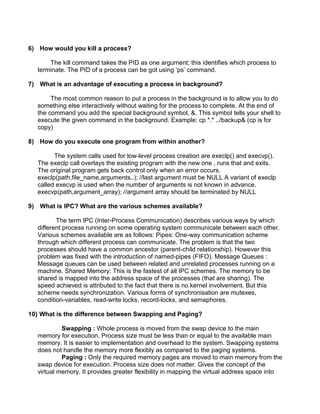
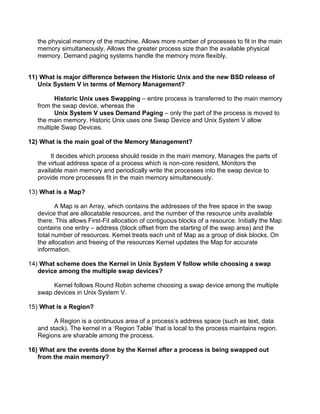

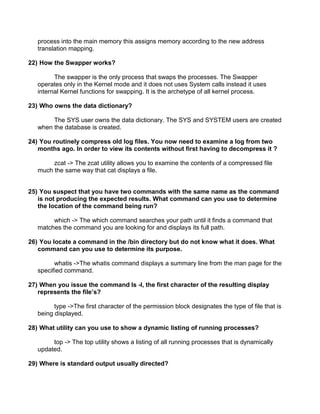
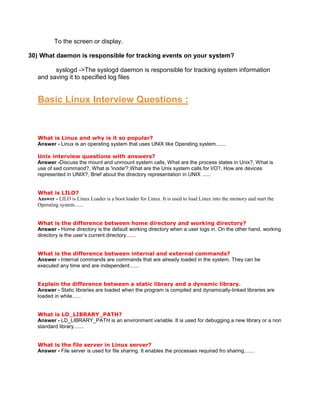


![1. The Linux PC must have an internet connection and a connection to LAN. Typically, the Linux PC has
two network interfaces-an Ethernet card for the LAN and a dial-up PPP connection to the
Internet (through an ISP).
2. All other systems on your LAN use the Linux PC as the default gateway for TCP/IP networking. Use
the same ISP-provided DNS addresses on all systems.
3. Enable IP forwarding in the kernel. By default the IP forwarding is not enabled. To ensure that IP
forwarding is enabled when you reboot your system, place this command in the /etc/rc.d/rc.local file.
4. Run /sbin/iptables-the IP packet filter administration program-to set up the rules that enable the Linux
PC tomasquerade for your LAN.
What is the minimum number of partitions you need to install Linux?
Minimum 2 partitions are needed for installing Linux. The one is / or root which contains all the files and
the other is swap. Linux file system is function specific which means that files and folders are organized
according to their functionality. For example, all executables are in one folder, all devices in another, all
libraries in another and so on. / or ‘root’ is the base of this file system. All the other folders are under this
one. / can be consider as C: .Swap is a partition that will be used as virtual memory. If there is no more
available RAM a Linux computer will use an area of the hard disk, called swap, to temporarily store data.
In other words it is a way of expanding your computers RAM.
Which command is used to review boot messages?
dmesg command is used to review boot messages. This command will display system messages
contained in the kernel ring buffer. We can use this command immediately after booting to see boot
messages. A ring buffer is a buffer of fixed size for which any new data added to it overwrites the oldest
data in it. Its basic syntax is
dmesg [options]
Invoking dmesg without any of its options causes it to write all the kernel messages to standard output.
This usually produces far too many lines to fit into the display screen all at once, and thus only the final
messages are visible. However, the output can be redirected to the less command through the use of a
pipe, thereby allowing the startup messages to be viewed on one screen at a time
dmesg | less
Which utility is used to make automate rotation of a log?
logrotate command is used to make automate rotation of log.
Syntax of the command is:](https://image.slidesharecdn.com/linuxorunixinterviewquestions-140624075856-phpapp01/85/Linux-or-unix-interview-questions-18-320.jpg)
![logrotate [-dv] [-f|] [-s|] config_file+
It allows automatic rotation, compression, removal, and mailing of log files. This command is mainly used
for rotating and compressing log files. This job is done every day when a log file becomes too large. This
command can also be run by giving on command line. We can done force rotation by giving –f option with
this command in command line. This command is also used for mailing. We can give –m option for
mailing with this command. This option takes two arguments one is subject and other is recipient name.
What are the partitions created on the mail server hard drive?
The main partitions are done firstly which are root, swap and boot partition. But for the mail server three
different partitions are also done which are as follows:
1. /var/spool- This is done so that if something goes wrong with the mail server or spool than the output
cannot overrun the file system.
2. /tmp- putting this on its own partition prevents any user item or software from overrunning the system
files.
3. /home- putting this on its own is useful for system upgrades or reinstalls. It allow not to wipe off the
/home hierarchy along with other areas.
What are the fields in the/etc/passwd file?
It contains all the information of the users who log into the system. It contains a list of the system's
accounts, giving for each account some useful information like user ID, group ID, home directory, shell,
etc. It should have general read permission as many utilities, like ls use it to map user IDs to user names,
but write access only for the superuser (root). The main fields of /etc/passwd file are:
1. Username: It is used when user logs in. It should be between 1 and 32 characters in length.
2. Password: An x character indicates that encrypted password is stored in /etc/shadow file.
3. User ID (UID): Each user must be assigned a user ID (UID). UID 0 (zero) is reserved for root and UIDs
1-99 are reserved for other predefined accounts. Further UID 100-999 are reserved by system for
administrative and system accounts/groups.
4. Group ID (GID): The primary group ID (stored in /etc/group file)
5. User ID Info: The comment field. It allow you to add extra information about the users such as user's
full name, phone number etc. This field use by finger command.
6. Home directory: The absolute path to the directory the user will be in when they log in. If this directory
does not exists then users directory becomes /
7. Command/shell: The absolute path of a command or shell (/bin/bash). Typically, this is a shell.
Which commands are used to set a processor-intensive job to use less CPU
time?
nice command is used for changing priority of the jobs.
Syntax: nice [OPTION] [COMMAND [ARG]...]
Range of priority goes from -20 (highest priority) to 19 (lowest).Priority is given to a job so that the most
important job is executed first by the kernel and then the other least important jobs. This takes less CPU
times as the jobs are scheduled and are given priorities so the CPU executes fast. The priority is given by
numbers like -20 describe the highest priority and 19 describe the least priority.](https://image.slidesharecdn.com/linuxorunixinterviewquestions-140624075856-phpapp01/85/Linux-or-unix-interview-questions-19-320.jpg)

![be able to read and write to the /etc/shadow file.
Which shell do you assign to a POP3 mail-only account?
POP3 mail only account is assigned to the /bin/false shell. However, assigning bash shell to a POP3 mail
only gives user login access, which is avoided. /bin/nologin can also be used. This shell is provided to the
user when we don’t want to give shell access to the user. The user cannot access the shell and it reject
shell login on the server like on telnet. It is mainly for the security of the shells. POP3 is basically used for
downloading mail to mail program. So for illegal downloading of emails on the shell this account is
assigned to the /bin/false shell or /bin/nologin. These both shells are same they both do the same work of
rejecting the user login to the shell. The main difference between these two shells is that false shell
shows the incorrect code and any unusual coding when user login with it. But the nologin shell simply tells
that no such account is available. So nologin shell is used mostly in Linux.
Which daemon is responsible for tracking events on Linux system?
syslogd is responsible for tracking system information and save it to the desired log files. It provides two
system utilities which provide system logging and kernel message trapping. Internet and UNIX domain
sockets support enable this utility package to support both local and remote logging. Every logged
message contains at least a time and a hostname field, normally a program name field, too. So to track
these information this daemon is used. syslogd mainly reacts to the set of signals given by the user.
These are the signals given to syslogd: SIGHUP: This lets syslogd perform a re-initialization. All open files
are closed, the configuration file (default is /etc/syslog.conf) will be reread and the syslog facility is started
again. SIGTERM: The syslogd will die. SIGINT, SIGQUIT: If debugging is enabled these are ignored,
otherwise syslogd will die. SIGUSR1: Switch debugging on/off. This option can only be used if syslogd is
started with the - d debug option. SIGCHLD: Wait for Childs if some were born, because of waiting
messages.
Which daemon is used for scheduling of the commands?
The crontab command is used for scheduling of the commands to run at a later time. SYNTAX
crontab [ -u user ] file
crontab [ -u user ] { -l | -r | -e }
Options
-l List - display the current crontab entries.
-r Remove the current crontab.
-e Edit the current crontab using the editor specified by the VISUAL or EDITOR environment variables.
When user exits from the editor, the modified crontab will be installed automatically. Each user can have
their own crontab, and though these are files in /var, they are not intended to be edited directly. If the –u
option is given than the crontab gives the name of the user whose crontab is to be tweaked. If it is given
without this then it will display the crontab of the user who is executing the command.](https://image.slidesharecdn.com/linuxorunixinterviewquestions-140624075856-phpapp01/85/Linux-or-unix-interview-questions-21-320.jpg)
![How environment variable is set so that the file permission can be
automatically set to the newly created files?
umask command is used to set file permission on newly created files automatically.
Syntax
umask [-p] [-S] [mode]
It is represented in octal numbers. We can simply use this command without arguments to see the current
file permissions. To change the permissions, mode is given in the arguments. The default umask used for
normal user is 0002. The default umask for the root user is 0022. For calculating the original values, the
values shown by the umask must be subtracted by the default values. It is mainly used for masking of the
file and directory permission. The /etc/profile script is where the umask command is usually set for all
users. The –S option can be used to see the current default permissions displayed in the alpha symbolic
format.
For example, umask 022 ensures that new files will have at most 755 permissions (777 NAND 022).
The permissions can be calculated by taking the NAND of original value with the default values of files
and directories.](https://image.slidesharecdn.com/linuxorunixinterviewquestions-140624075856-phpapp01/85/Linux-or-unix-interview-questions-22-320.jpg)