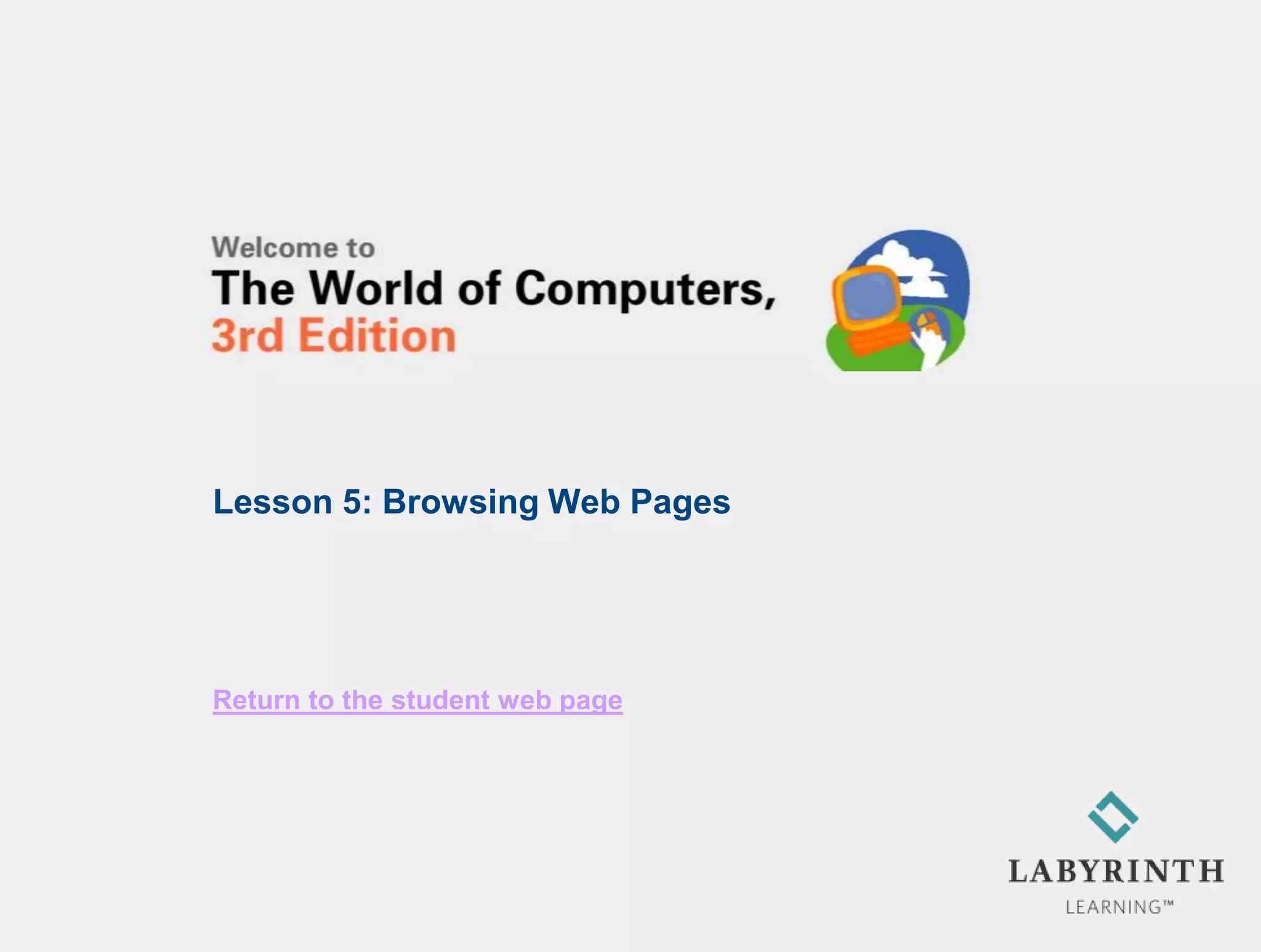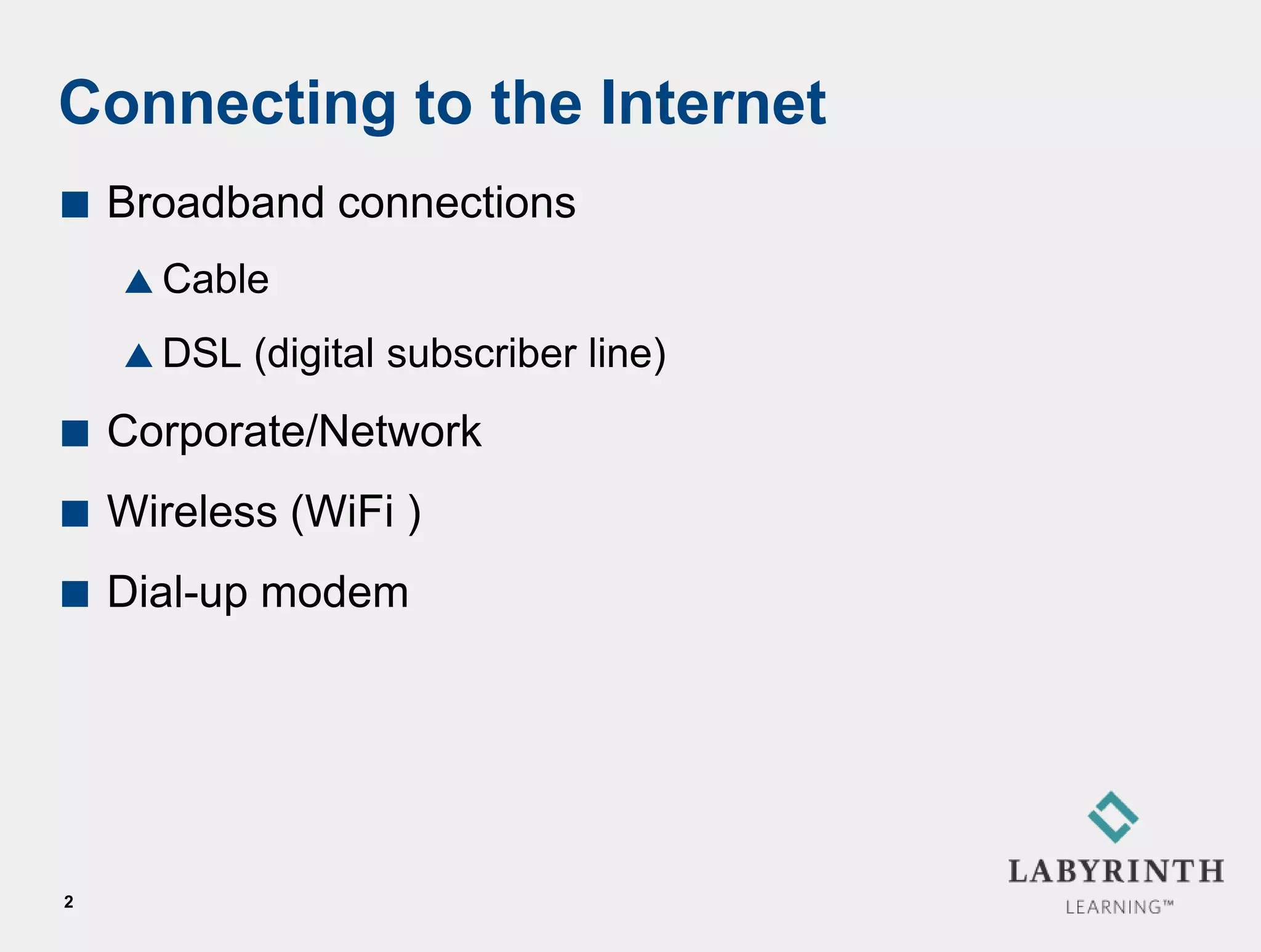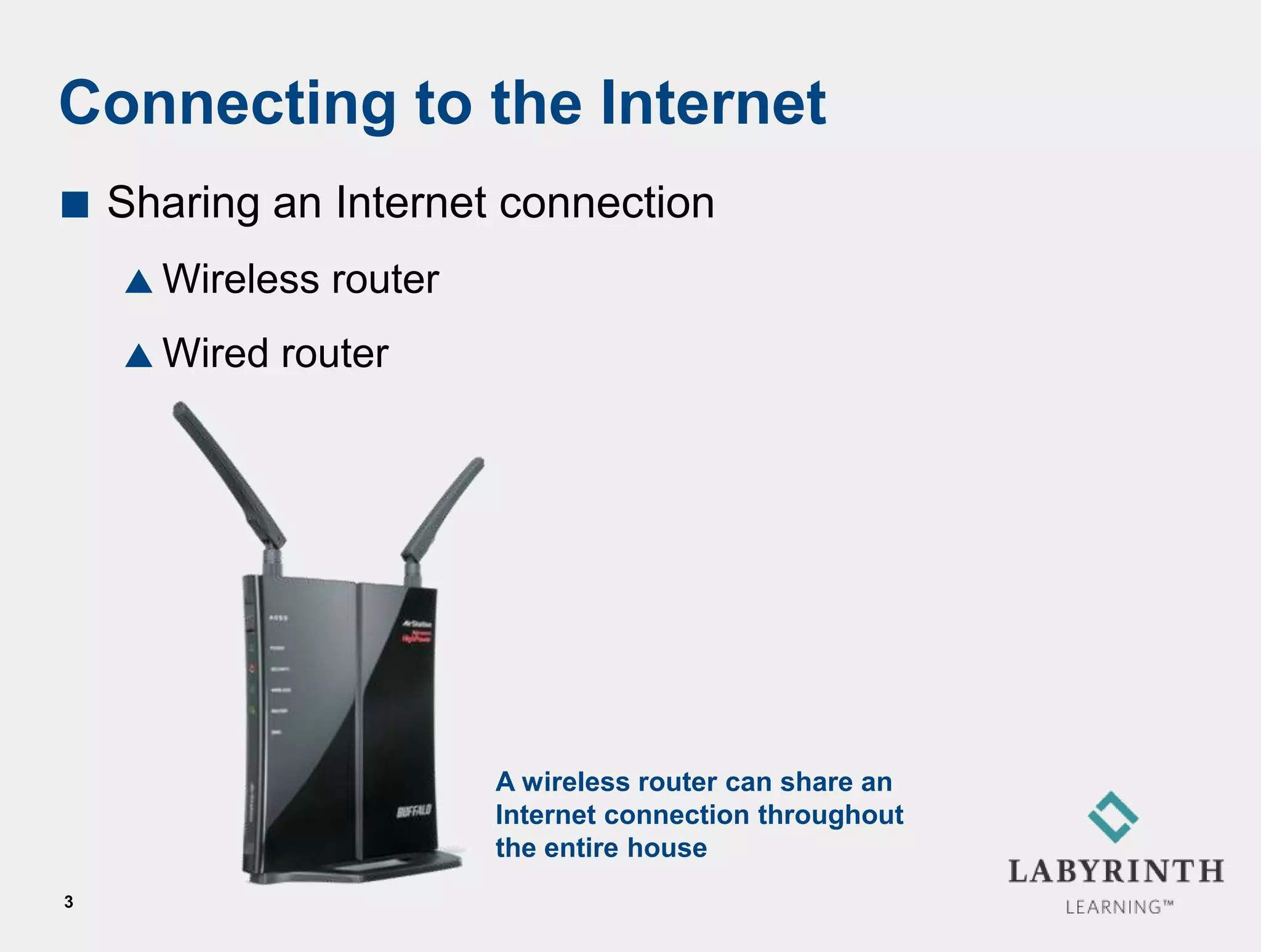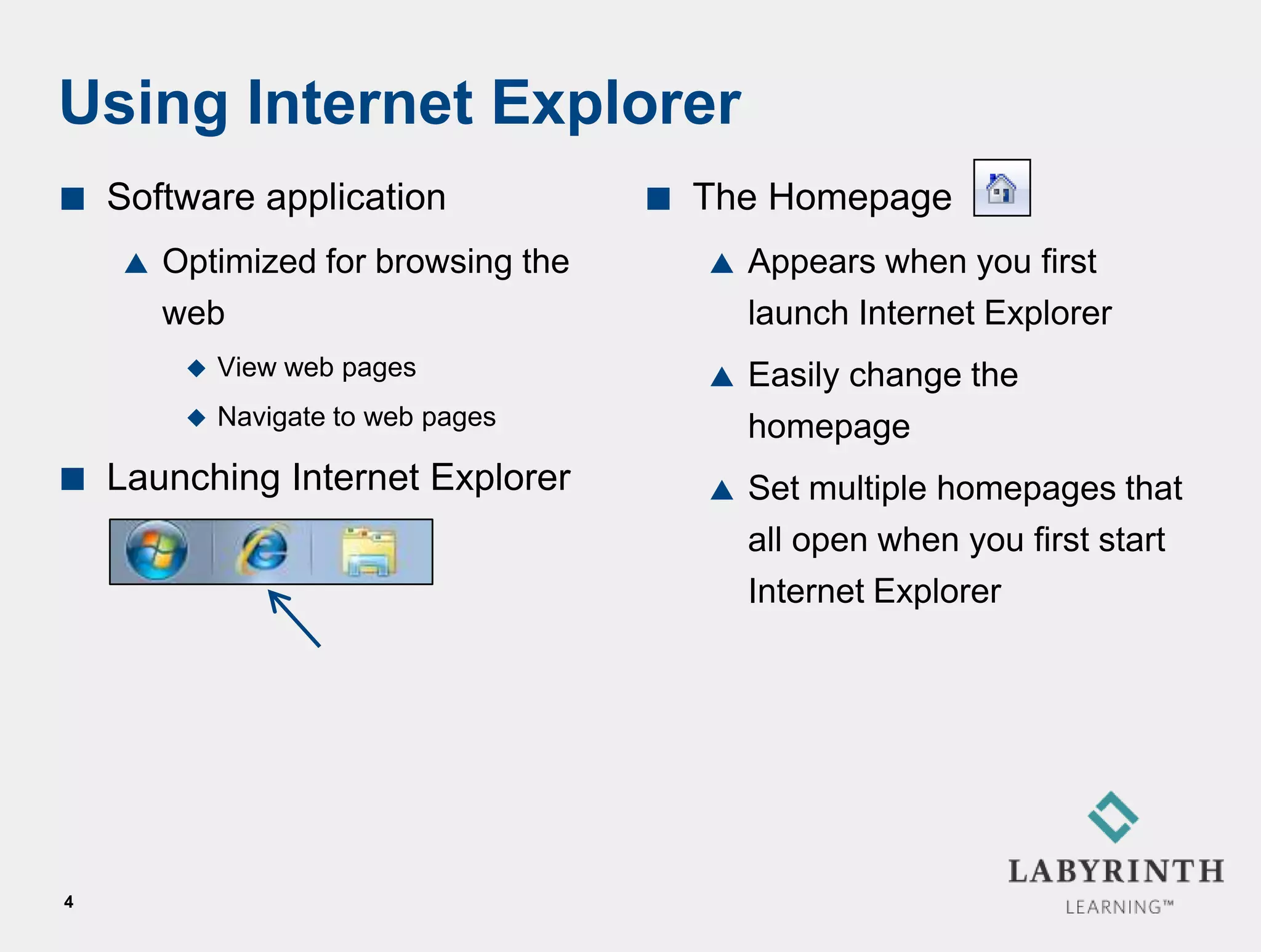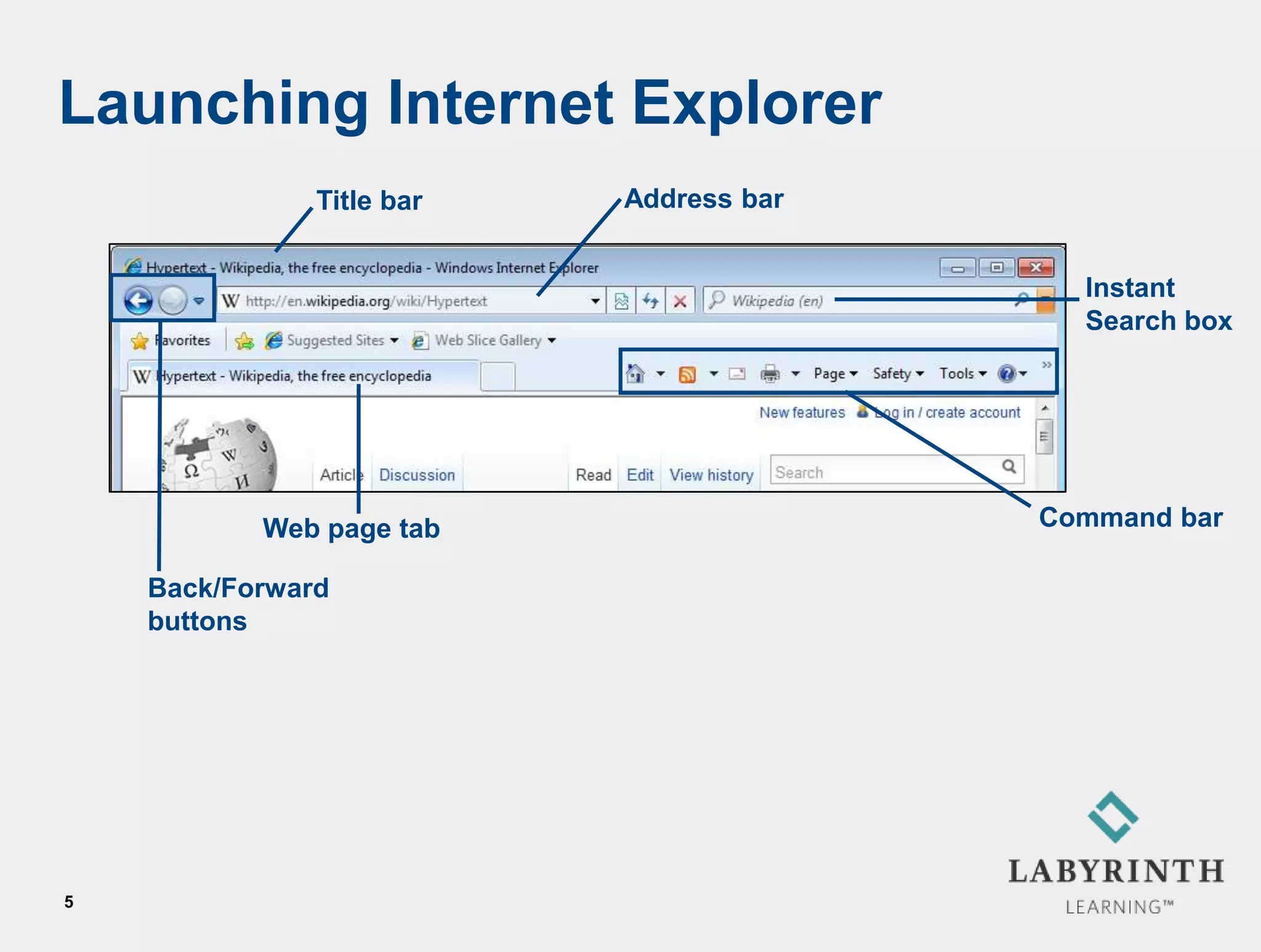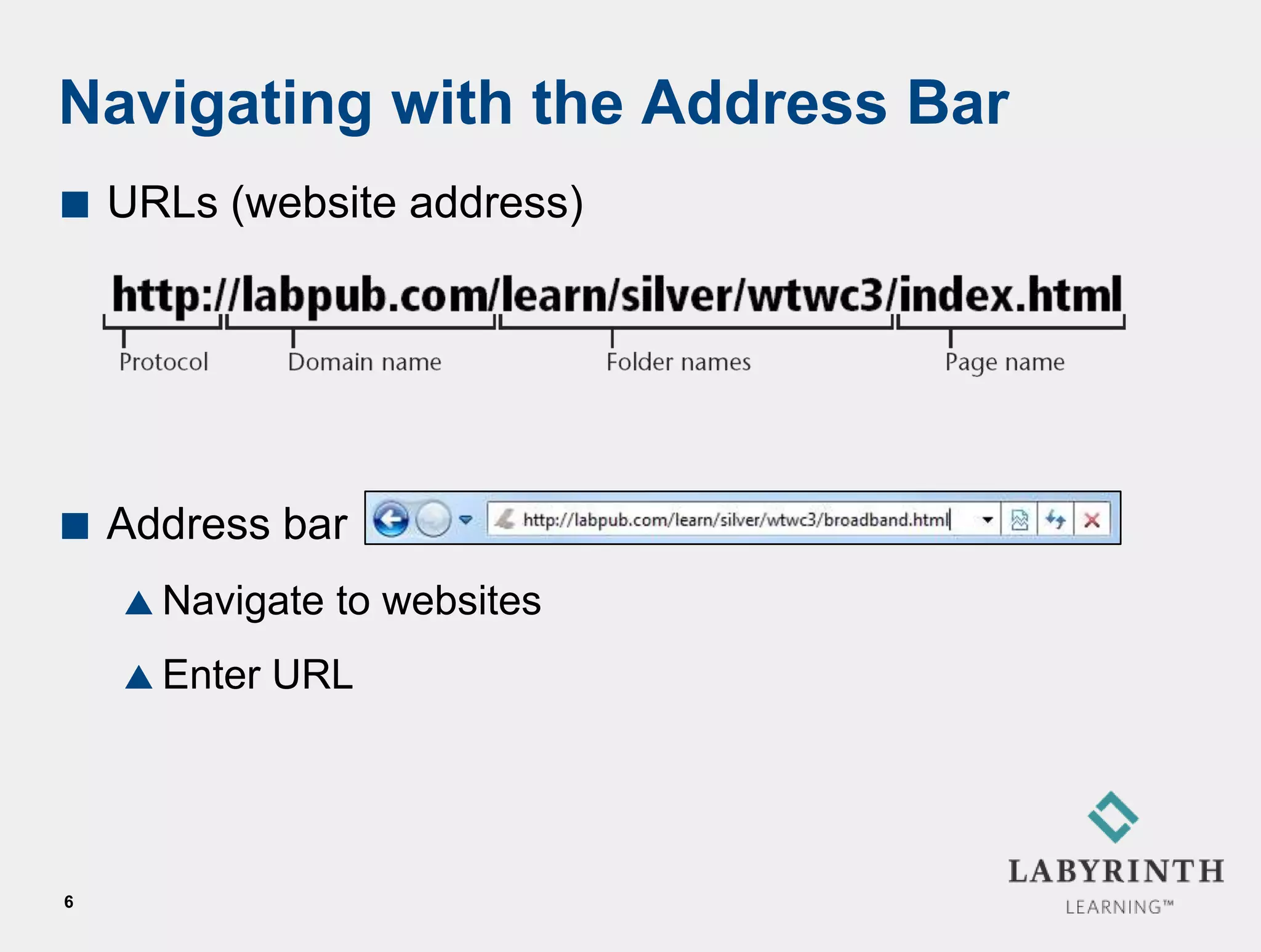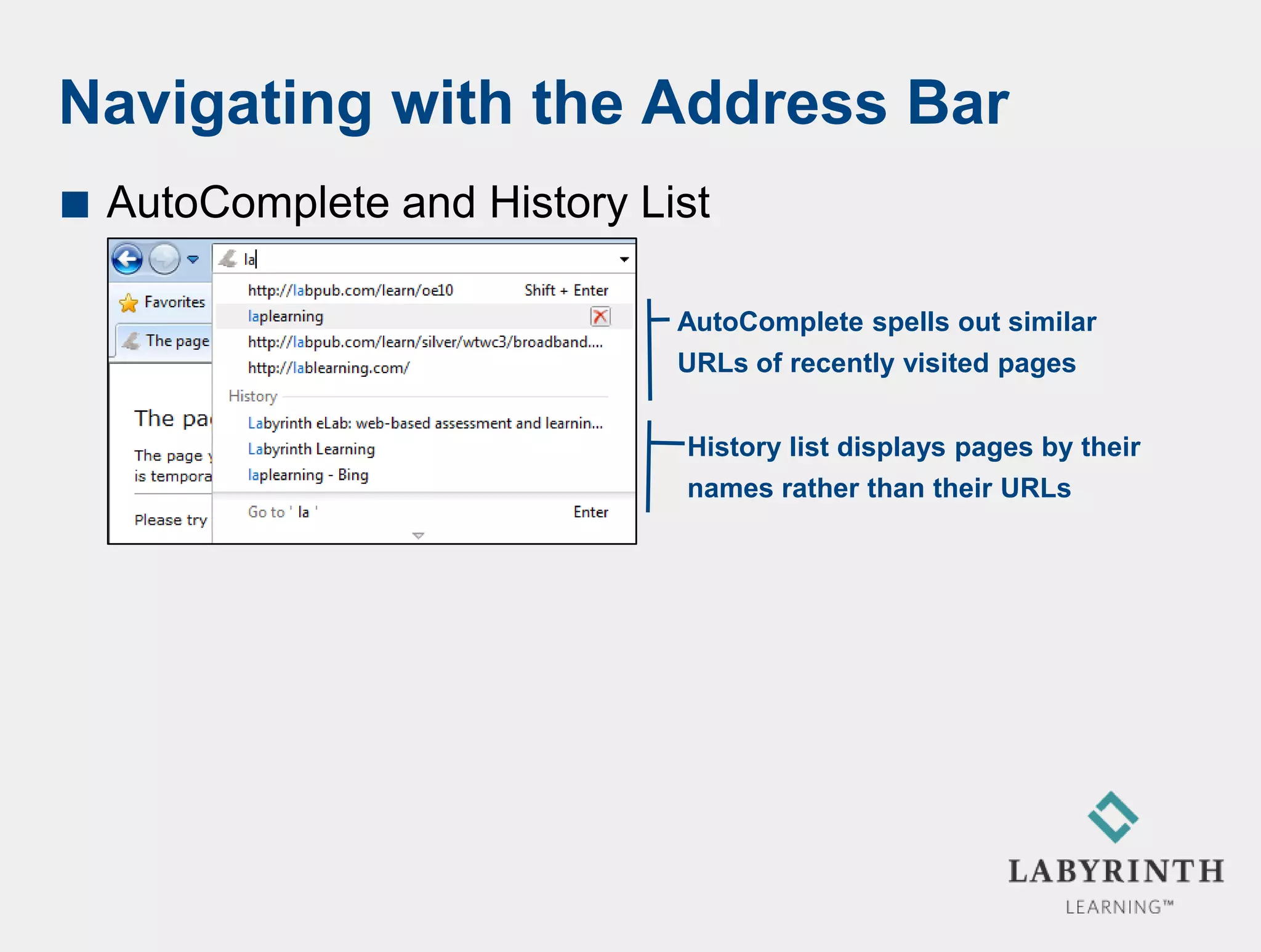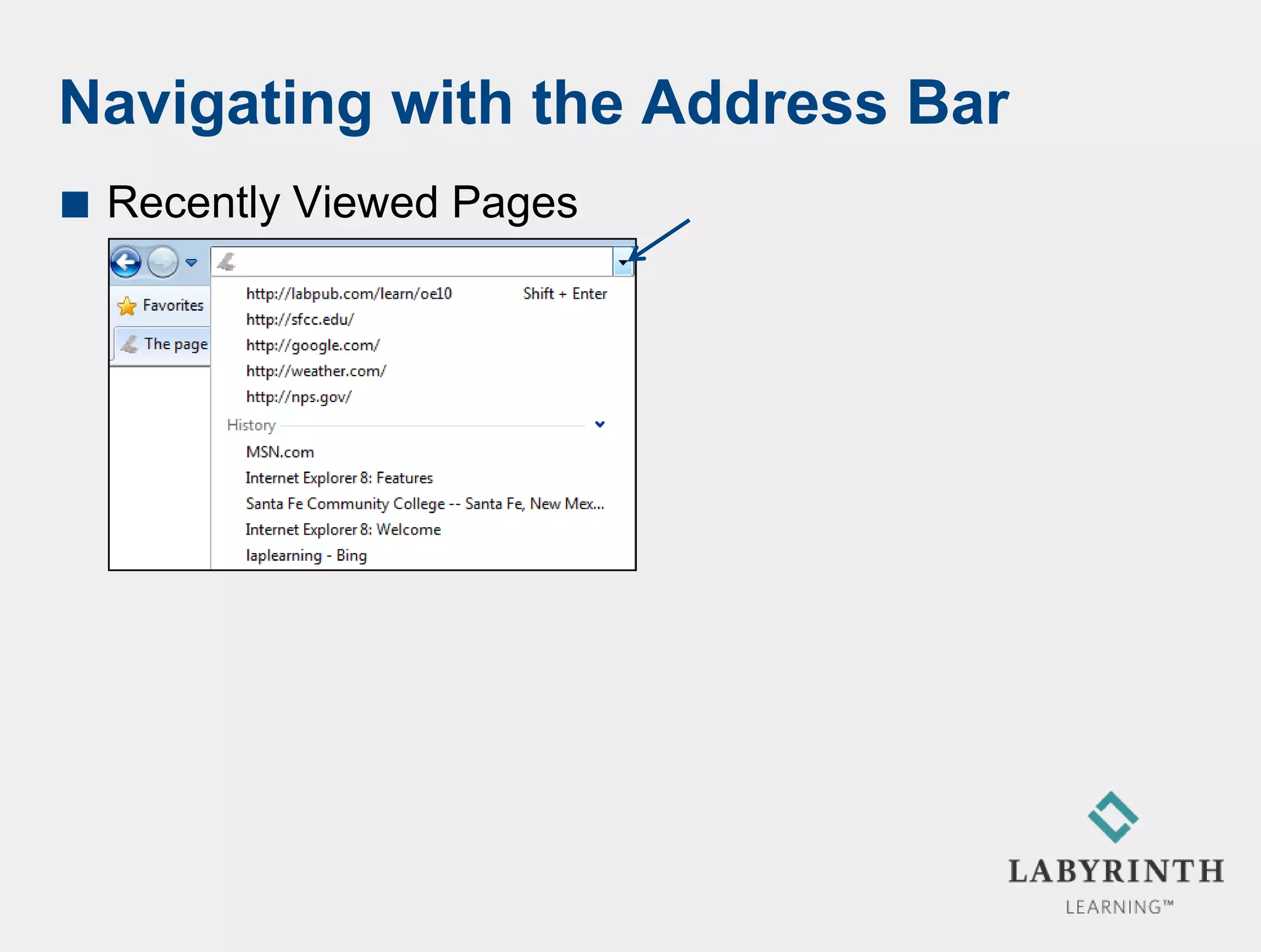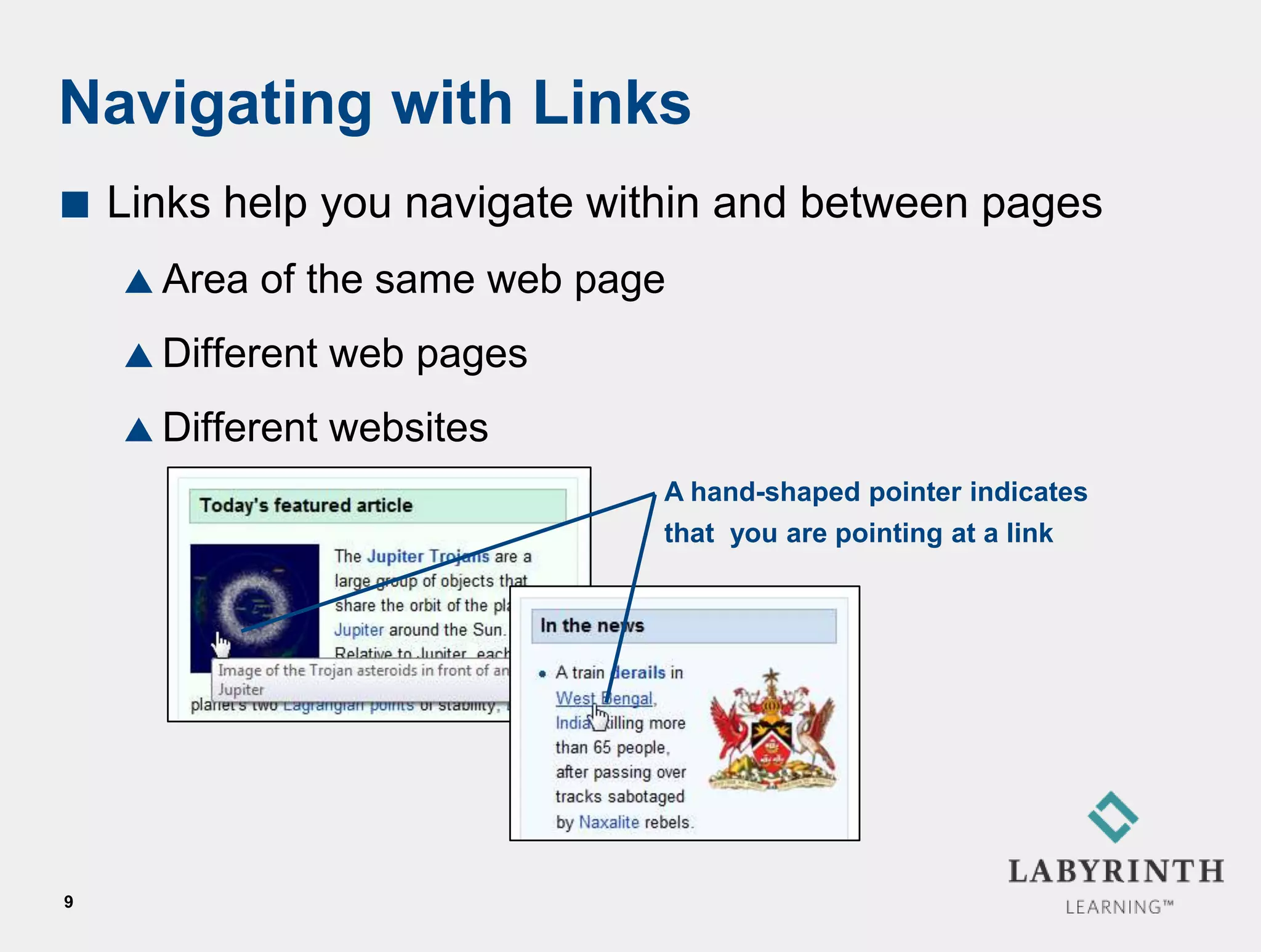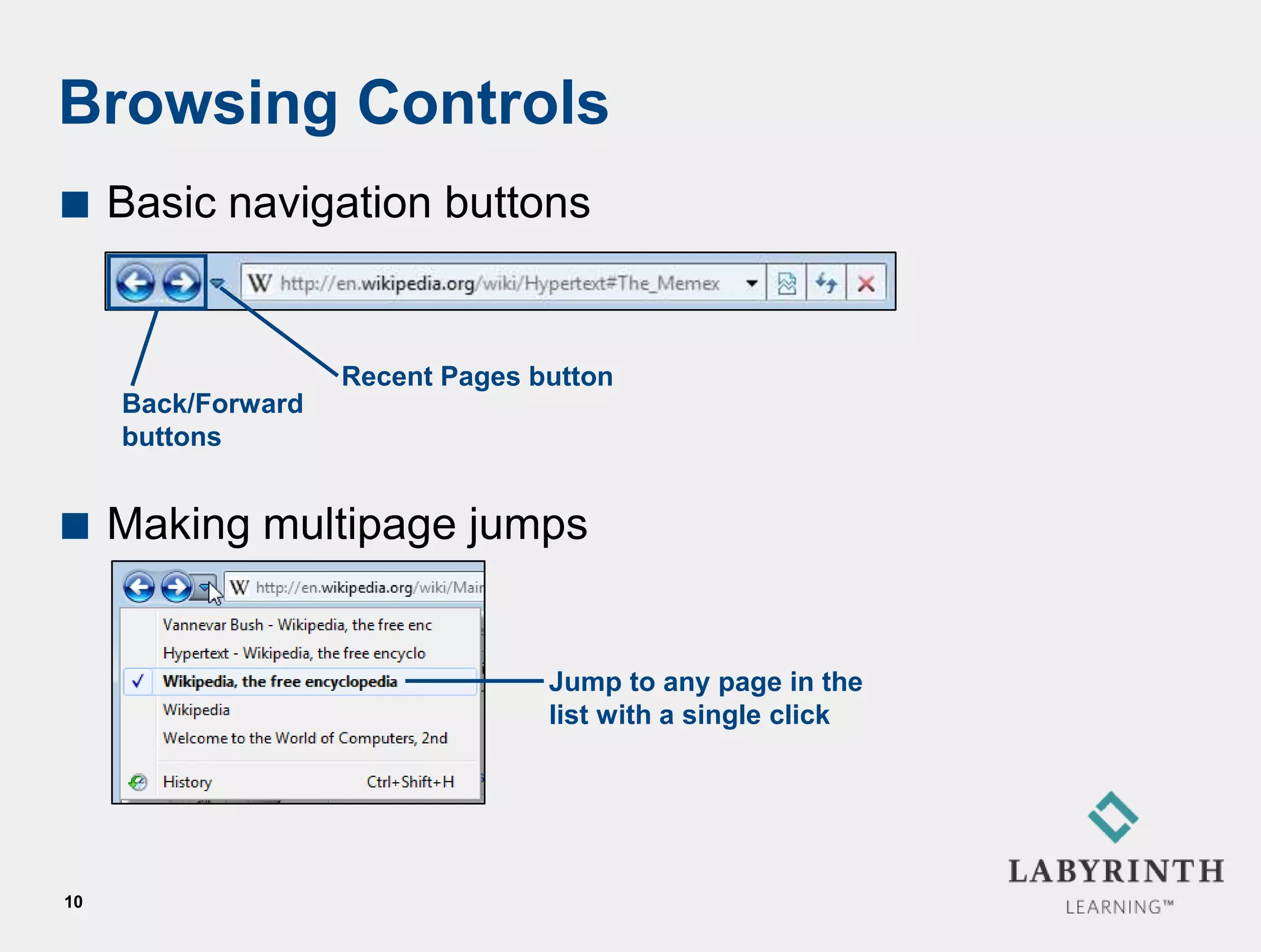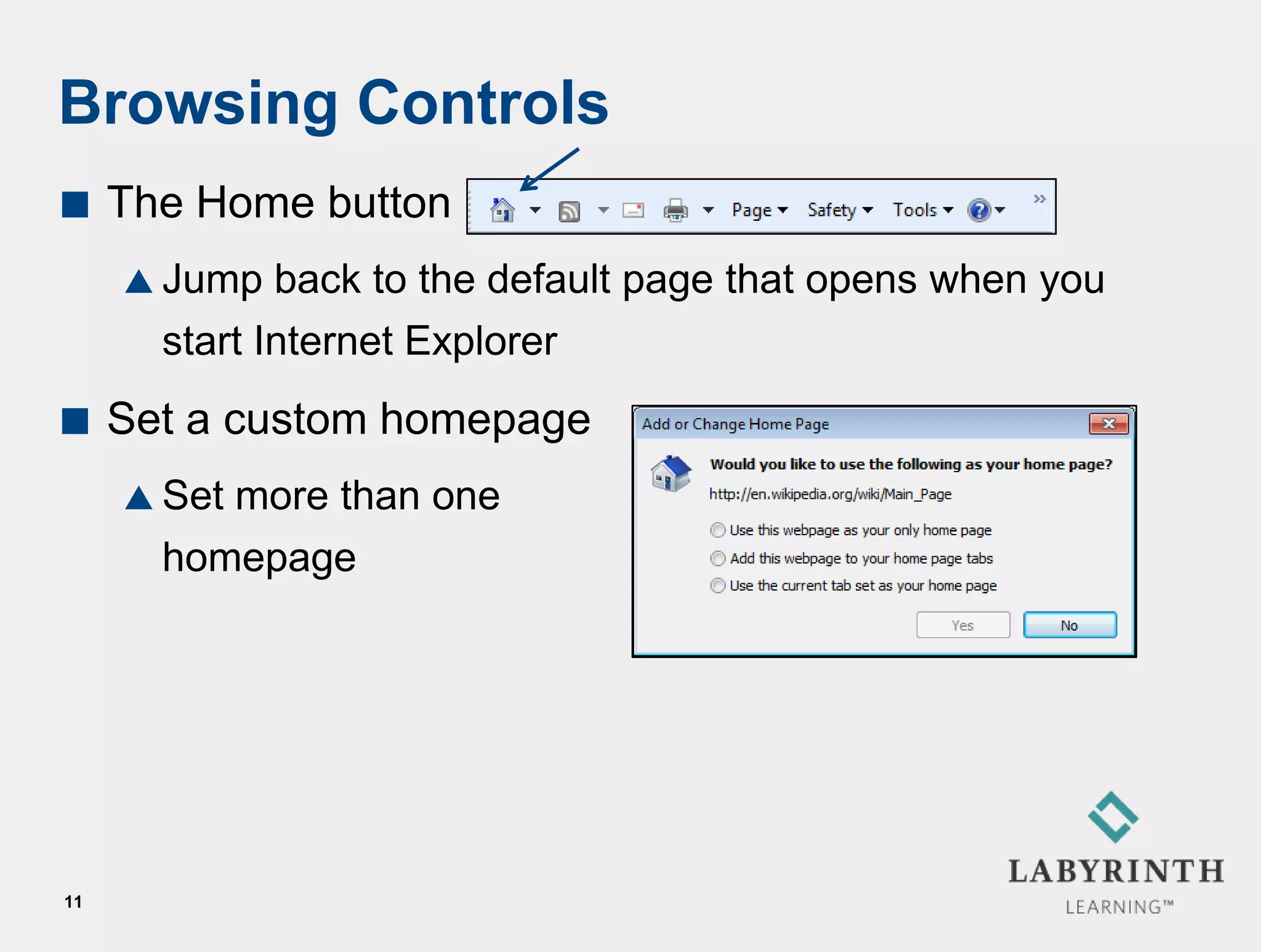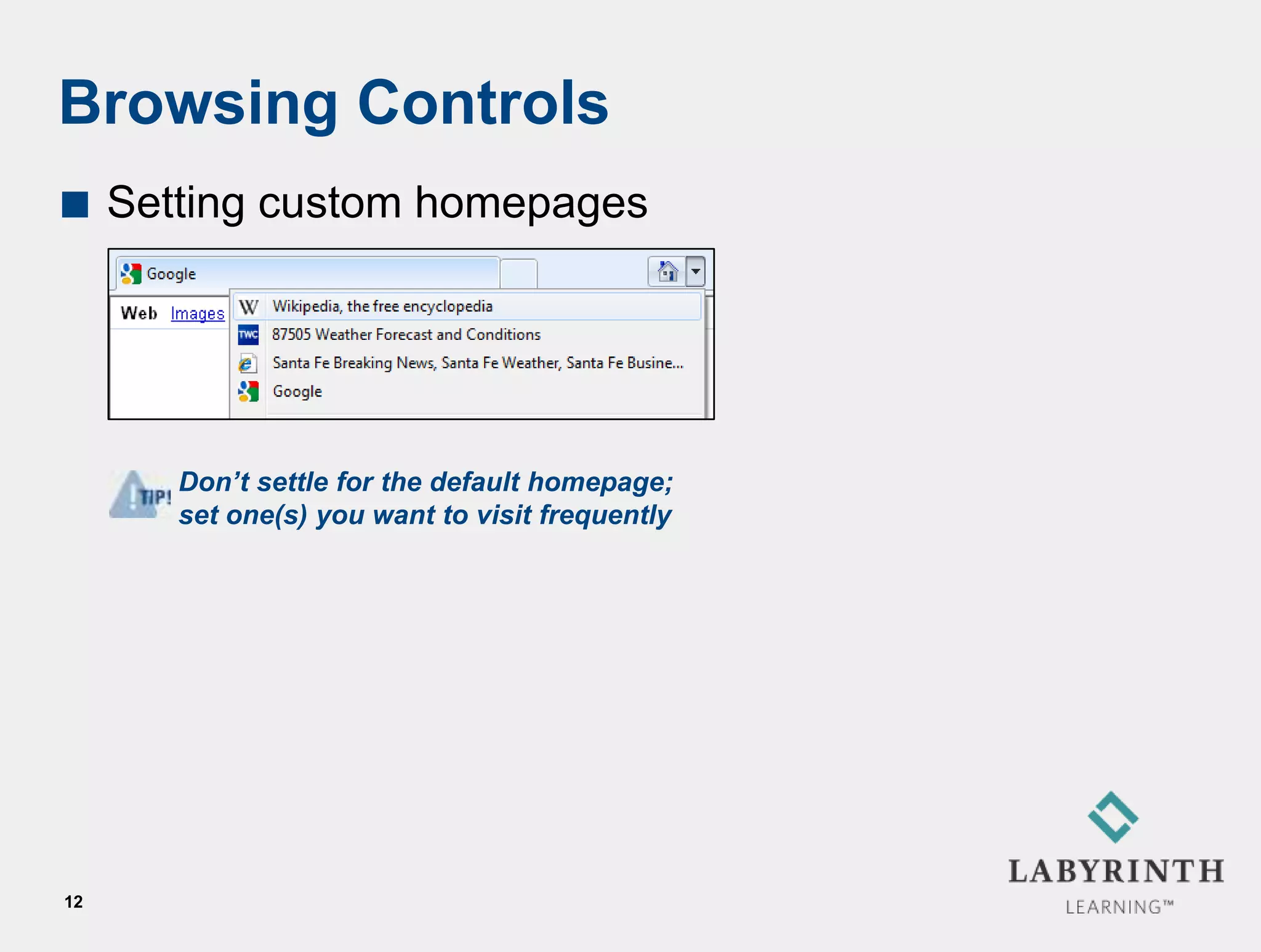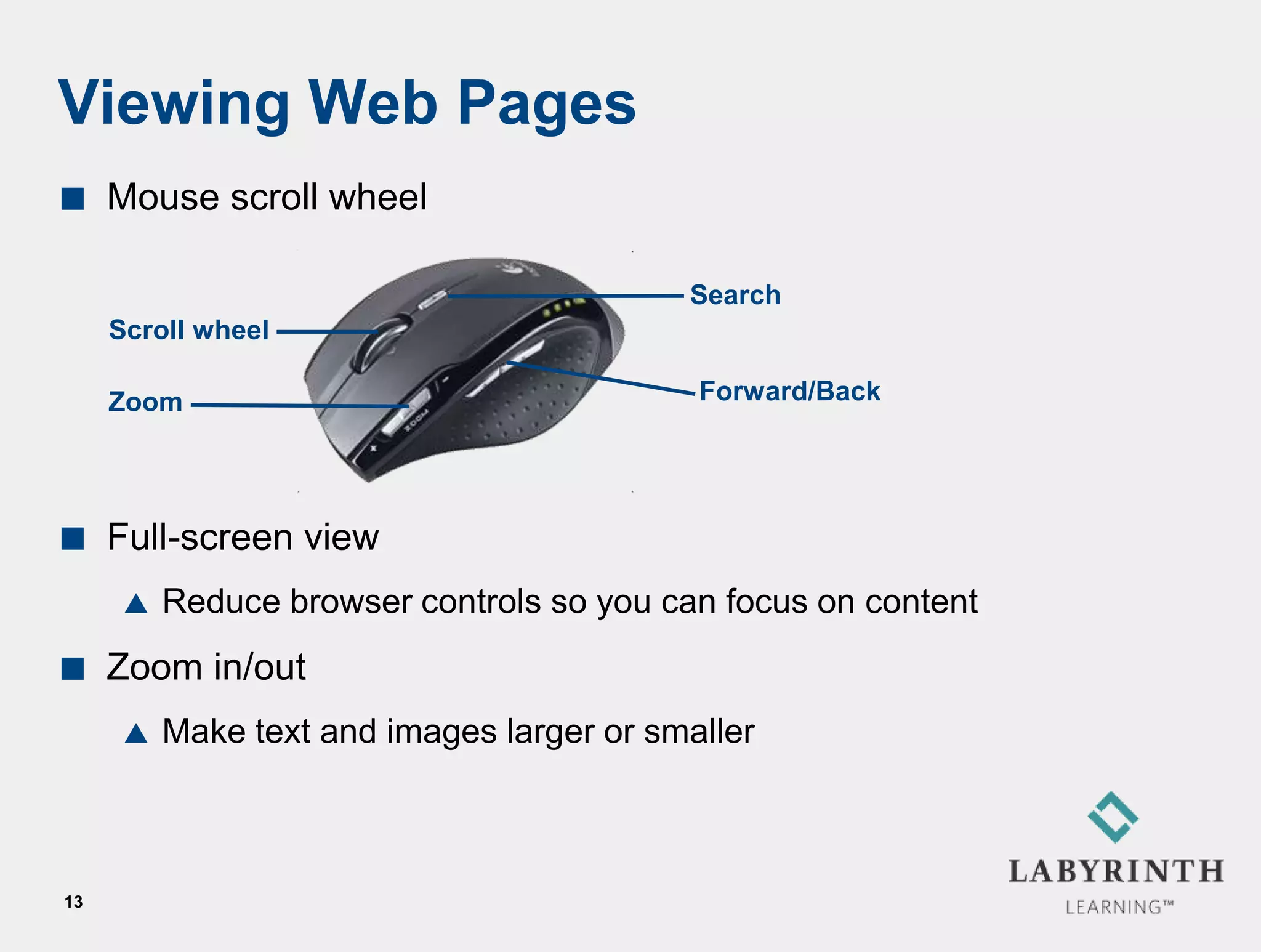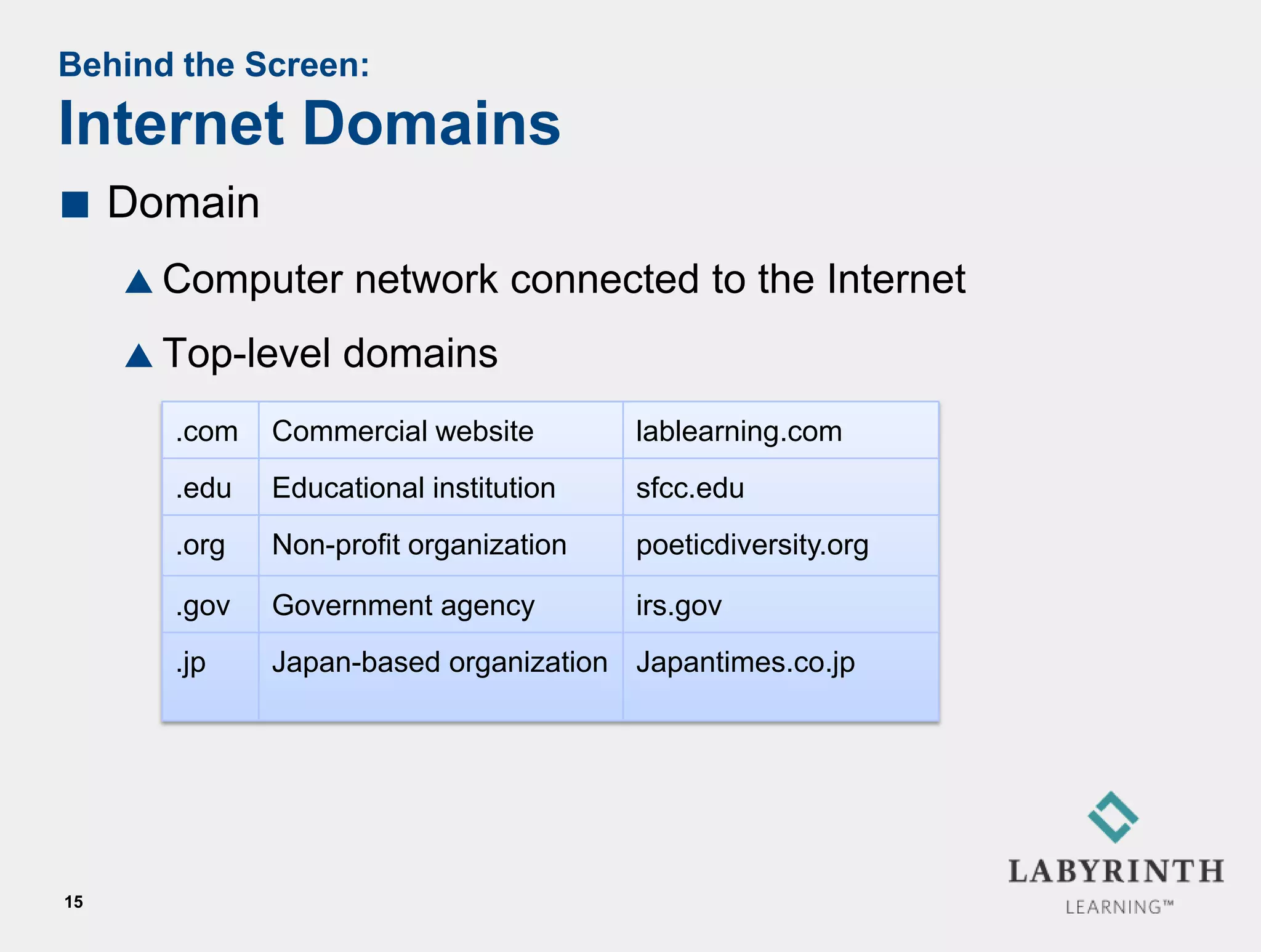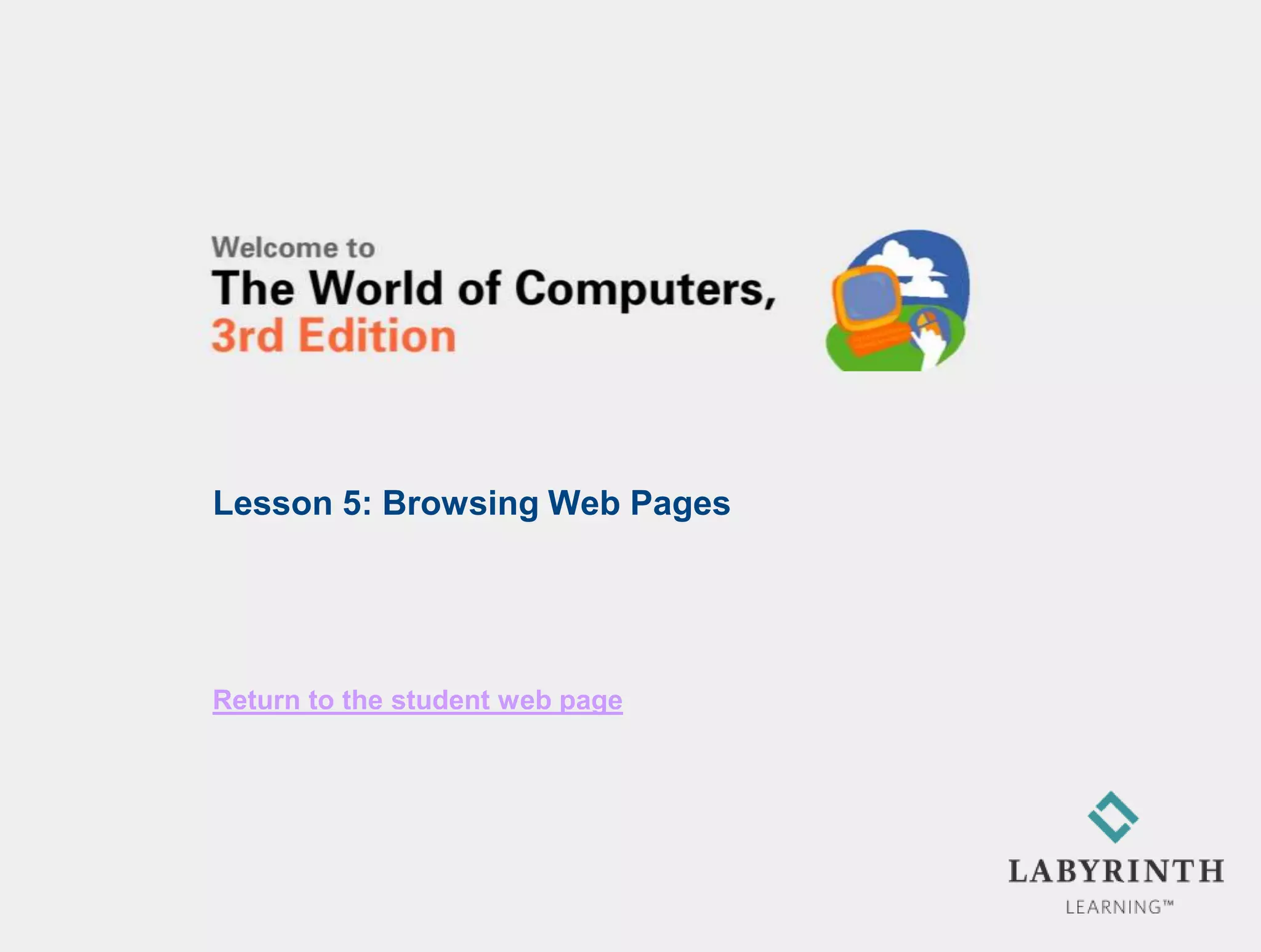This document provides instructions on browsing web pages using Internet Explorer. It discusses connecting to the internet through various methods like broadband, wireless routers, and dial-up. It then explains how to launch and navigate Internet Explorer using the address bar, links, browsing controls, and zoom features. It also provides a brief overview of internet domains and top-level domains like .com, .edu, and country-specific domains.