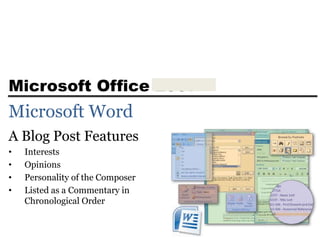
Word blogging feature
- 1. Microsoft Office 2007 Microsoft Word A Blog Post Features • Interests • Opinions • Personality of the Composer • Listed as a Commentary in Chronological Order
- 2. A Blogger Plans Ahead • Register and Create a blog account such as – Wordpress.com – Blogger – Community Server – TypePad – SharePoint • Create a blog post in Word • Publish a blog post – Think of using a pseudo name or pen name such as Mark Twain or George Elliot 2
- 3. Creating a Blank Word Document for a Blog Post • Start Word • With a blank document in the Word window, click the Office Button and then point to Publish on the Office Button menu to display the Publish submenu • Click Blog on the Publish submenu to display a new blank document for your blog post 3
- 4. Creating a Blank Word Document for a Blog Post 4
- 5. Creating a Blank Word Document for a Blog Post 5
- 8. Change Picture Shape As Needed 8
- 9. Inserting a Category Note: If you have not registered a blog account, you will not be able to perform the following steps • Display the Blog Post tab • Click the Insert Category button on the Blog Post tab to insert the Category drop-down list content control in the blog post • Click the ‘Choose a category or type a new one’ box arrow to display a list of categories associated with the registered blog account • Click Trips in the list, so that this blog post is categorized in the Trips category when you publish the blog post 9
- 10. Inserting a Category Microsoft Office 2007: Comprehensive Concepts and Techniques - Windows Vista Edition 10
- 11. Displaying a Blog Web Page in a Web Browser Window • Position the mouse pointer on the Home Page button on the Blog Post tab • Click the Home Page button on the Blog Post tab, which starts the default browser (Internet Explorer, in this case) and displays the Web page associated with the registered blog account in the browser window 11
- 12. Displaying a Blog Web Page in a Web Browser Window 12
- 13. Publishing a Blog Post • Click the Crazy Horse Post - Microsoft Word program button on the taskbar to redisplay the Word window • Click the Publish button on the Blog Post tab, which causes Word to display a brief message that it is contacting the blog provider and then display a message on the screen that the post was published • To view the newly published post, click the Home Page button on the Blog Post tab again. You may need to click the Refresh button in your browser window to display the most current Web page contents 13
- 14. A Published Blog Post 14
- 15. Microsoft Office 2007 Microsoft Word A Blog Post Features • Interests • Opinions • Personality of the Composer • Listed as a Commentary in Chronological Order Edited AHaller
