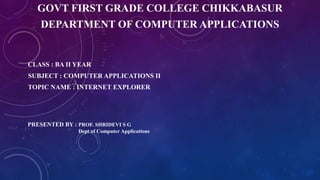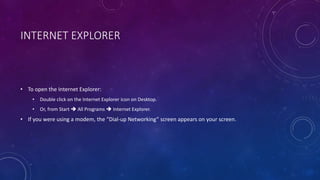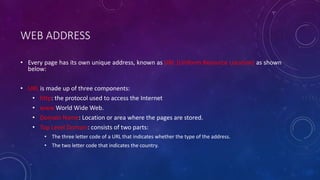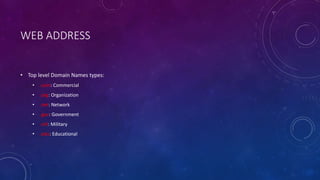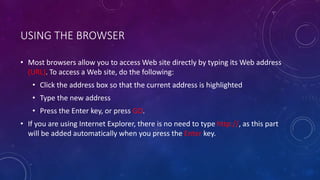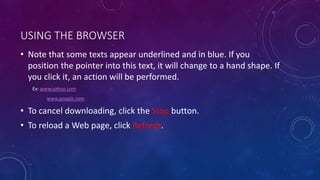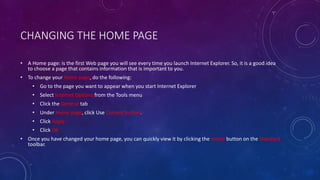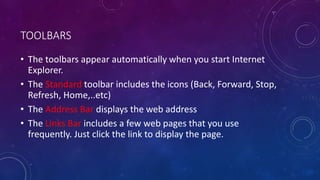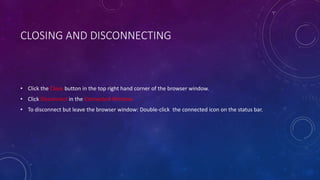Internet Explorer can be opened by double clicking its desktop icon or through the Start menu. The main components of the Internet Explorer window include the title bar, menu bar, toolbar, and address bar. The toolbar contains standard icons like Back, Forward, Stop, Refresh, Home, Search, Favorites, History, Mail and Print. Every webpage has a unique web address called a URL made up of the protocol, domain name, and top level domain name indicating the type and country. Common top level domains include .com, .org, .net, .gov, .mil, and .edu. Users can access websites by typing the URL in the address bar or clicking on links. Toolbars can be shown or hidden and