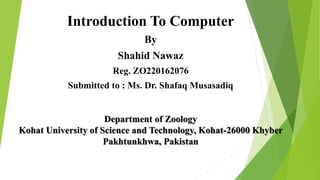
Introduction to computer
- 1. Introduction To Computer By Shahid Nawaz Reg. ZO220162076 Submitted to : Ms. Dr. Shafaq Musasadiq Department of Zoology Kohat University of Science and Technology, Kohat-26000 Khyber Pakhtunkhwa, Pakistan
- 2. Computer Definition:- A computer is an electronic device, operating under the control of instructions stored in its own memory that can accept data (input), process the data according to specified rules, produce information (output), and store the information for future use.
- 3. Computer Components Any kind of computers consists of HARDWARE AND SOFTWARE. Hardware: Computer hardware is the collection of physical elements that constitutes a computer system. Computer hardware refers to the physical parts or components of a computer such as the monitor, mouse, keyboard, computer data storage, hard drive disk (HDD), system unit (graphic cards, sound cards, memory, motherboard and chips), etc. all of which are physical objects that can be touched
- 4. Input Devices Input device is any peripheral (piece of computer hardware equipment to provide data and control signals to an information processing system such as a computer or other information appliance. Input device Translate data from form that humans understand to one that the computer can work with. Most common are keyboard and mouse.
- 5. Central Processing Unit (CPU) A CPU is brain of a computer. It is responsible for all functions and processes. Regarding computing power, the CPU is the most important element of a computer system. The CPU is comprised of three main parts : * Arithmetic Logic Unit (ALU): Executes all arithmetic and logical operations. Arithmetic calculations like as addition, subtraction, multiplication and division. Logical operation like compare numbers, letters, or special characters.
- 6. * Control Unit (CU): controls and co-ordinates computer components. 1. Read the code for the next instruction to be executed. 2. Increment the program counter so it points to the next instruction. 3. Read whatever data the instruction requires from cells in memory. 4. Provide the necessary data to an ALU or register. 5. If the instruction requires an ALU or specialized hardware to complete, instruct the hardware to perform the requested operation. * Registers : Stores the data that is to be executed next, "very fast storage area".
- 7. Primary Memory 1. RAM: Random Access Memory (RAM) It is a memory scheme within the computer system responsible for storing data on a temporary basis, so that it can be promptly accessed by the processor as and when needed. It is volatile in nature, which means that data will be erased once supply to the storage device is turned off. RAM stores data randomly and the processor accesses these data randomly from the RAM storage. RAM is considered "random access" because you can access any memory cell directly if you know the row and column that intersect at that cell.
- 8. 2. ROM (Read Only Memory): ROM is a permanent form of storage. ROM stays active regardless of whether power supply to it is turned on or off. ROM devices do not allow data stored on them to be modified.
- 9. Secondary Memory It Stores data and programs permanently. It retained after the power is turned off. 1. Hard drive (HD): A hard disk is part of a unit, often called a "disk drive," "hard drive," or "hard disk drive," that store and provides relatively quick access to large amounts of data on an electromagnetically charged surface or set of surfaces.
- 10. 2. Optical Disk: an optical disc drive (ODD) is a disk drive that uses laser light as part of the process of reading or writing data to or from optical discs. Some drives can only read from discs, but recent drives are commonly both readers and recorders, also called burners or writers. Compact discs, DVDs, and Blu- ray discs are common types of optical media which can be read and recorded by such drives. Optical drive is the generic name; drives are usually described as "CD" "DVD", or "Bluray", followed by "drive", "writer", etc. There are three main types of optical media: CD, DVD, and Blu-ray disc. CDs can store up to 700 megabytes (MB) of data and DVDs can store up to 8.4 GB of data. Blu-ray discs, which are the newest type of optical media, can store up to 50 GB of data. This storage capacity is a clear advantage over the floppy disk storage media (a magnetic media), which only has a capacity of 1.44 MB.
- 11. 3. Flash Disk A storage module made of flash memory chips. A Flash disks have no mechanical platters or access arms, but the term "disk" is used because the data are accessed as if they were on a hard drive. The disk storage structure is emulated.
- 12. Output devices An output device is any piece of computer hardware equipment used to communicate the results of data processing carried out by an information processing system (such as a computer) which converts the electronically generated information into human readable form.
- 13. Example on Output Devices: 1. Monitor 2. LCD Projection Panels 3. Printers (all types) 4. Computer Output Microfilm (COM) 5. Plotters 6. Speaker(s) 7. Projector
- 14. Software Software is a generic term for organized collections of computer data and instructions, often broken into two major categories: system software that provides the basic nontask-specific functions of the computer, and application software which is used by users to accomplish specific tasks.
- 15. Software Types A. System software is responsible for controlling, integrating, and managing the individual hardware components of a computer system so that other software and the users of the system see it as a functional unit without having to be concerned with the low-level details such as transferring data from memory to disk, or rendering text onto a display. Generally, system software consists of an operating system and some fundamental utilities such as disk formatters, file managers, display managers, text editors, user authentication (login) and management tools, and networking and device control software.
- 16. B. Application software is used to accomplish specific tasks other than just running the computer system. Application software may consist of a single program, such as an image viewer; a small collection of programs (often called a software package) that work closely together to accomplish a task, such as a spreadsheet or text processing system; a larger collection (often called a software suite) of related but independent programs and packages that have a common user interface or shared data format, such as Microsoft Office, which consists of closely integrated word processor, spreadsheet, database, etc.; or a software system, such as a database management system, which is a collection of fundamental programs that may provide some service to a variety of other independent applications.
- 17. Computers classification Computers can be generally classified by size and power as follows, though there is Considerable overlap: • Personal computer: A small, single-user computer based on a microprocessor. In addition to the microprocessor, a personal computer has a keyboard for entering data, a monitor for displaying information, and a storage device for saving data.
- 18. • Workstation : A powerful, single-user computer. A workstation is like a personal computer, but it has a more powerful microprocessor and a higher- quality monitor. • Minicomputer : A multi-user computer capable of supporting from 10 to hundreds of users simultaneously.
- 19. • Mainframe : A powerful multi-user computer capable of supporting many hundreds or thousands of users simultaneously. • Supercomputer : An extremely fast computer that can perform hundreds of millions of instructions per second.
- 20. LAPTOP: A laptop is a battery or AC-powered personal computer that can be easily carried and used in a variety of locations. Many laptops are designed to have all of the functionality of a desktop computer, which means they can generally run the same software and open the same types of files. However, some laptops, such as netbooks, sacrifice some functionality in order to be even more portable.
