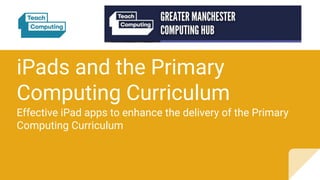
iPads and the primary computing curriculum
- 1. iPads and the Primary Computing Curriculum Effective iPad apps to enhance the delivery of the Primary Computing Curriculum
- 2. Introduce yourself to the others online by typing into the chat ... 1. Where your school is in the UK 2. Key stage(s) you work in - are you a Class Teacher, TA, other, SLT, Computing subject leader..? 3. Something you are keen to learn more about in this workshop
- 3. Jamie Edmondson NCCE Subject Matter Expert and Lead Facilitator Computing curriculum consultant Computing teacher and subject leader, Our Lady’s RC Primary School, Manchester
- 4. Workshop objectives ● Understand the context behind using iPads - why and when? ● Develop a deeper understanding of how iPads can be used to enhance the delivery of the Computing curriculum and it’s PoS objectives and related key skills ● To explore the most effective apps for delivering aspects of the computing curriculum with examples of what can be achieved
- 5. Why iPads? Pro’s Curriculum enhancement Cross curricular Pupils can develop key computing and other skills by working with a range of multimedia content Great for teaching the ‘IT’ strand of the curriculum, in particular ‘Use technology purposefully to create, organise, store, manipulate and retrieve digital content’ (KS1) ‘select, use and combine a variety of software (including internet services) on a range of digital devices to design and create a range of programs, systems and content that accomplish given goals, including collecting, analysing, evaluating and presenting data and information’ (KS2) NC objectives
- 6. Why iPads? Con’s (things to consider …) Difficult to teach certain areas / aspects of the computing curriculum using iPads Difficult to teach some of the key skills associated with the computing curriculum Q. What areas of the Computing curriculum (and what associated computing / digital literacy skills) would it be difficult to teach through using mobile devices such as iPads? Post your response in the chat ...
- 8. What can’t be taught effectively on the iPad Computing skills (digital literacy) ● touch typing ● using a mouse ● keyboard skills ● keyboard shortcuts ● file saving and file naming, saving work to different network folders Computing objectives ● CS theory (e.g. understanding of what a computer is, hardware, software, networks etc.) ● CS application (programming) - although there are some good ‘coding apps’ to supplement teaching of this aspect of the curriculum and Scratch online does now run through Safari browser (though can be a bit glitchy)
- 9. What can be taught effectively on the iPad *Sheffield CLC progression of skills framework
- 10. Exploring some key iPad apps Can be used to enhance a range of topics Can be used in other subject areas (but ensure focus is on developing / practicing key computing skills through its use) Can be adapted to use in most year groups (simple and easy to use) Can have an instant impact (pupils remain engaged and motivated)
- 11. Book Creator - why? ● Great way of presenting knowledge of any subject or topic area ● Pupils are working with text, photo's, videos and audio, inserting a range of content and annotating work on the screen ● Pupils are using formatting tools and developing an understanding of layout and understanding of the features of good design ● Older pupils could be required to find content (effective internet searching) ● Developing key skills such as copying and pasting websites to hyperlink to, finding copyright free images to save and upload, publishing work and exporting to various file formats etc.)
- 12. Book Creator - WAGOLL ● Retelling Goldilocks and the three bears (EYFS) here ● EYFS class eBook project here ● KS2 - Ancient Egypt eBooks here *(created within a class library set up through my Teacher Account app.bookcreator.com)
- 13. Book Creator - how?
- 14. Book Creator - further resources Unit of work planning 1 - creating an ‘all about me’ book (by Common Sense media) here Unit of work planning 2 - creating a non-fiction book about animals (by Common Sense media) here
- 15. Questions / comment / ideas?
- 16. iMovie - why? ● Great way of presenting knowledge of any subject or topic area ● Pupils are working with images and videos, possibly capturing their own footage to use (photo composition skills, finding and saving images, recording video). Also recording and inserting their own audio, adding text, transitions etc ● Great opportunity to teach pupils to develop key video editing skills and principles of good video editing.
- 17. iMovie - WAGOLL ● Using iMovie trailer mode here and here ● Using iMovie projects mode
- 18. iMovie - how?
- 19. iMovie - further resources Creating media – Video editing - KS2 How to edit a video using iMovie (tutorial video)
- 20. Questions / comments / ideas?
- 21. I Can Animate (Lite) - why? ● Great way of presenting knowledge of any subject or topic area ● Pupils are developing digital skills of photo composition and the related principles associated with producing a good stop motion animation ● Pupils could extend their skills further by filming in front of a green screen and editing their saved footage in iMovie for example ● Good opportunity to develop other skills such as collaboration, good team working etc.
- 22. I Can Animate (Lite) - WAGOLL https://youtu.be/b1eea5-FqwQ
- 23. I Can Animate (Lite) - how?
- 24. I Can Animate (Lite) - further resources www.jecomputing.co.uk/unit-1 Teach Computing Curriculum : Creating media – Animation - KS2
- 25. Questions / comments / ideas?
- 26. Shadow Puppet - why? ● Great way of presenting knowledge of any subject or topic area ● Pupils are developing digital skills - taking photos, find and saving photos, adding audio narration ● Ideal app for creating photo video stories ● Good opportunity to also develop pupils speaking skills
- 27. Shadow Puppet - WAGOLL How to brush your teeth videos! | LEARNING AT OUR LADY'S LEARNING AT OUR LADY'S
- 28. Shadow Puppet - how?
- 29. Shadow Puppet - further resources Tutorial video here
- 30. Questions / comments / ideas?
- 31. Pic Collage - why? ● Great, easy to use app for creating posters ● Pupils are developing digital word processing skills (e.g. adding text boxes, formatting text, taking photos / finding and saving photos, using simple photo editing tools) ● Pupils are developing their awareness of the features of good layout - e.g. choosing an appropriate background, picking from templates, adapting the content to match etc ● Could be used to display text or data in different ways (e.g. creating a visual pictogram)
- 32. Pic Collage - WAGOLL Favourite fruits pictogram Use technology purposefully to create, organise, store, manipulate and retrieve digital content’ (KS1) ….. including collecting, analysing, evaluating and presenting data and information’ (KS2)
- 33. Pic Collage - how?
- 34. Pic Collage - further resources Tutorial video here
- 35. Questions / comments / ideas?
- 36. Chatterpix - why? ● Great, easy to use app for bring a static image to life! ● Pupils are developing basic skills in finding an appropriate, copyright free image to use and saving this to the photos app ● Pupils are developing speaking skills - adding audio narration to talk in role of the character chosen ● Can be used in a variety of contexts ● Pupils are able to develop basic understanding of adding text and applying image filters as well as an awareness of font / design features
- 37. Chatterpix - WAGOLL Super hero of the year awards (year 1 topic
- 39. Chatterpix - further resources 18 Chatterpix ideas | classroom technology, techie teacher, school technology
- 40. Questions / comments / ideas?
- 41. Further reading ● 8 must have iPad apps for teaching a learning (blog post by me) : https://tinyurl.com/JEipadapps ● Information on iPad and other iOS apps that can be used in lessons to support Learning & Teaching (Mark Anderson’s blog) https://tinyurl.com/3mhuwvys ● Mr P's ICT blog - Tech to raise standards! : https://tinyurl.com/3wjwnphb
