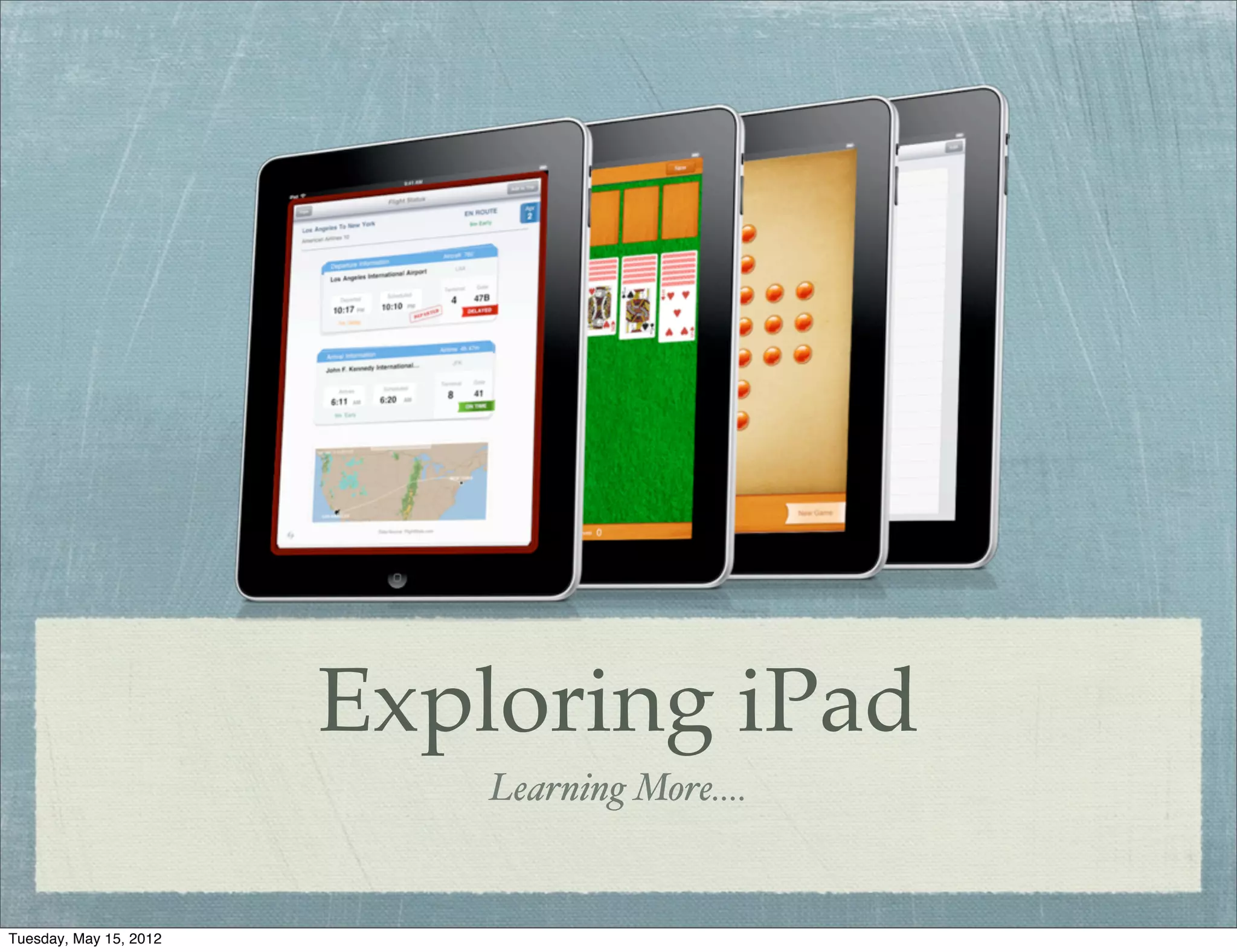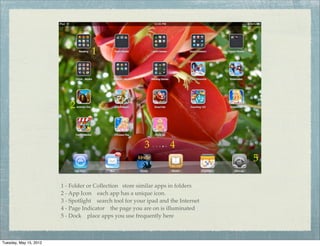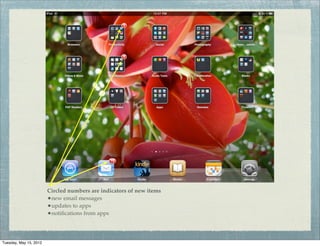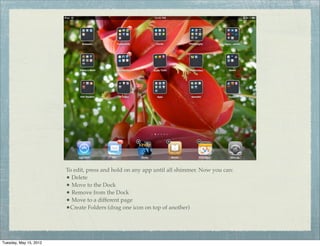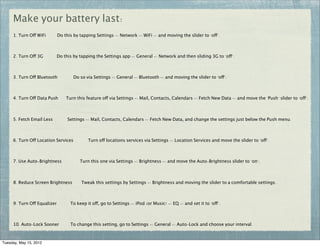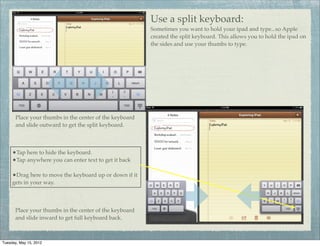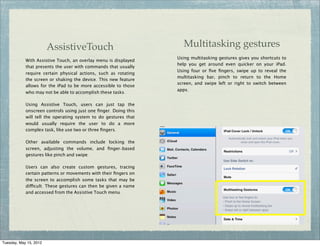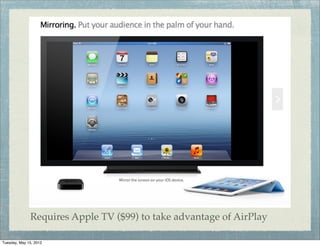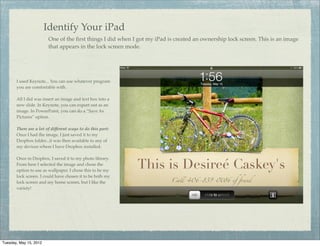This document provides tips and explanations for exploring and customizing the iPad. It discusses 1) organizing apps into folders, 2) using app icons, 3) the spotlight search tool, 4) page indicators, and 5) placing frequently used apps in the dock. It also explains how to edit the home screen, view purchased apps, optimize battery life, use split and full keyboards, enable assistive touch and multitasking gestures, use AirPlay to stream content, and create a custom lock screen image.