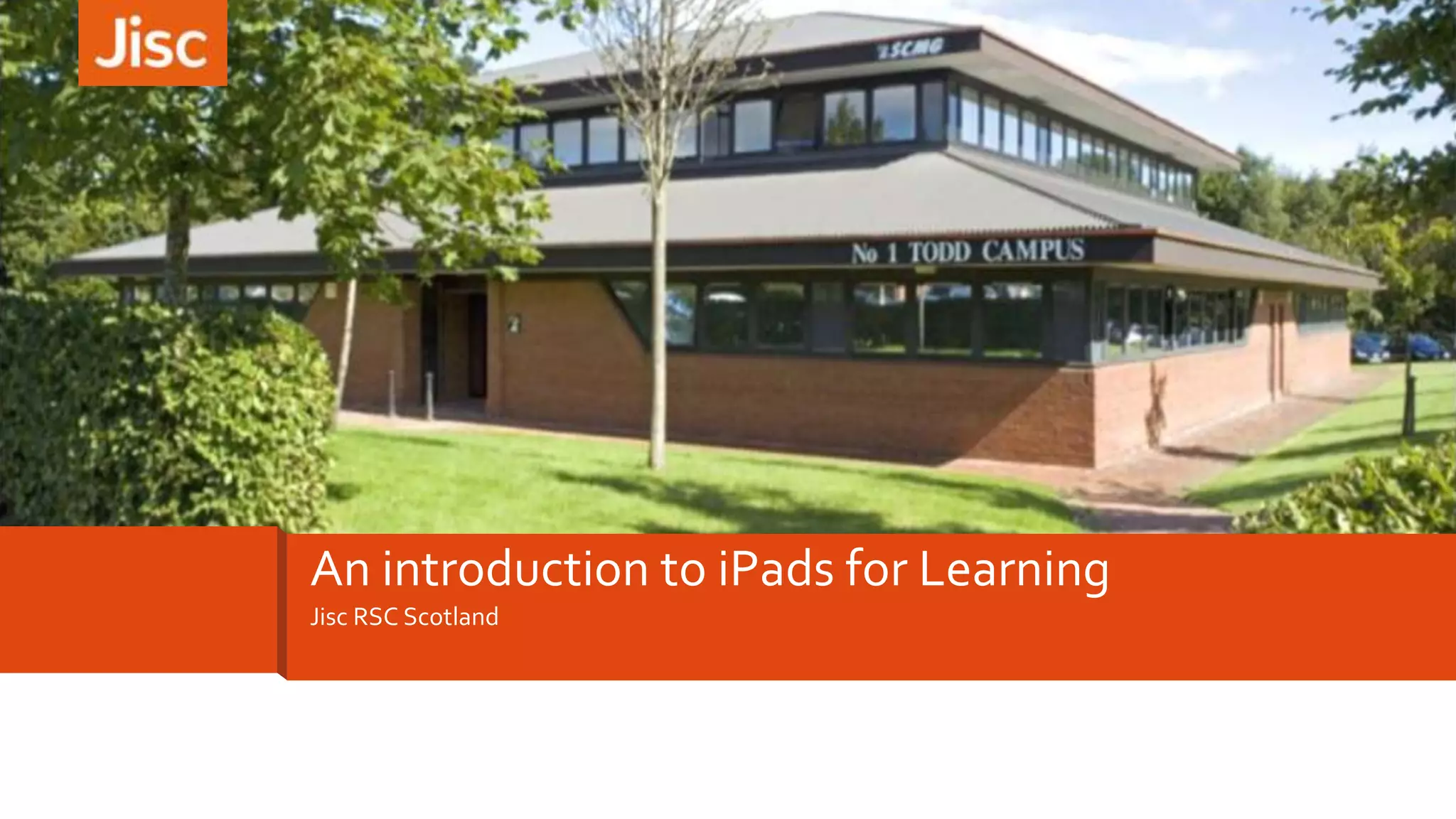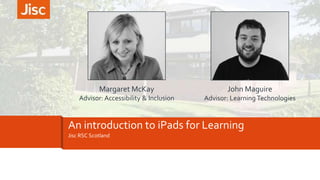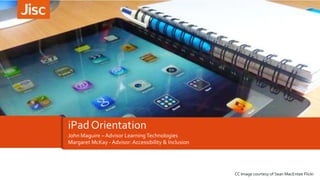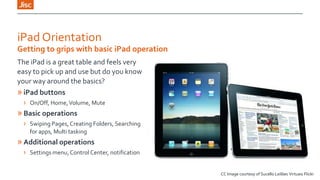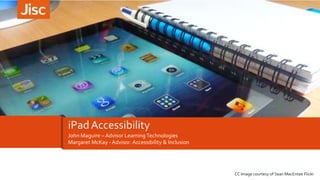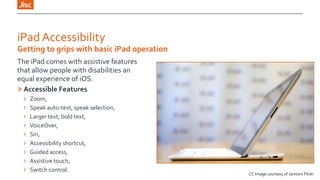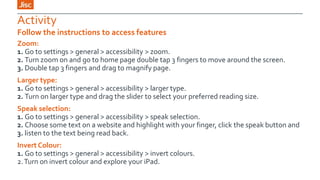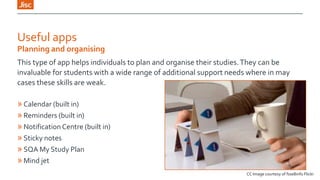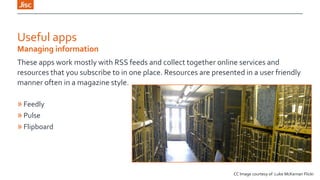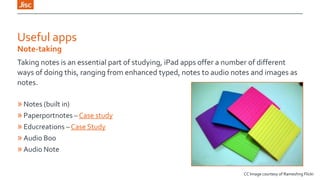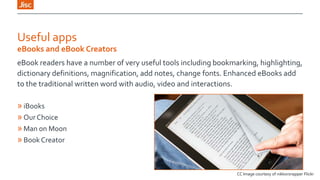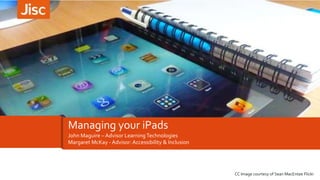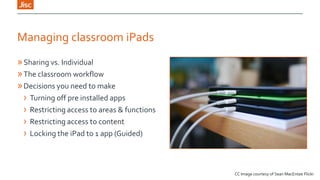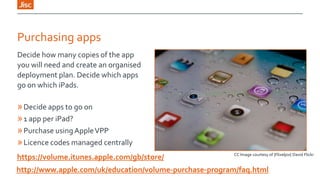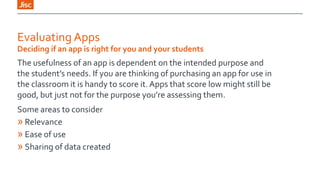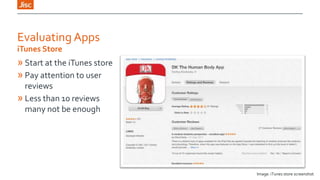This document provides an introduction to using iPads for learning. It discusses getting familiar with basic iPad operations like buttons and gestures. It also covers accessibility features like zoom, text size adjustment, and text reading. Useful apps are presented in categories like planning, note-taking, augmented reality, and eBooks. The document concludes with sections on managing classroom iPads through tools like Apple Configurator, purchasing apps, and evaluating apps for educational use.