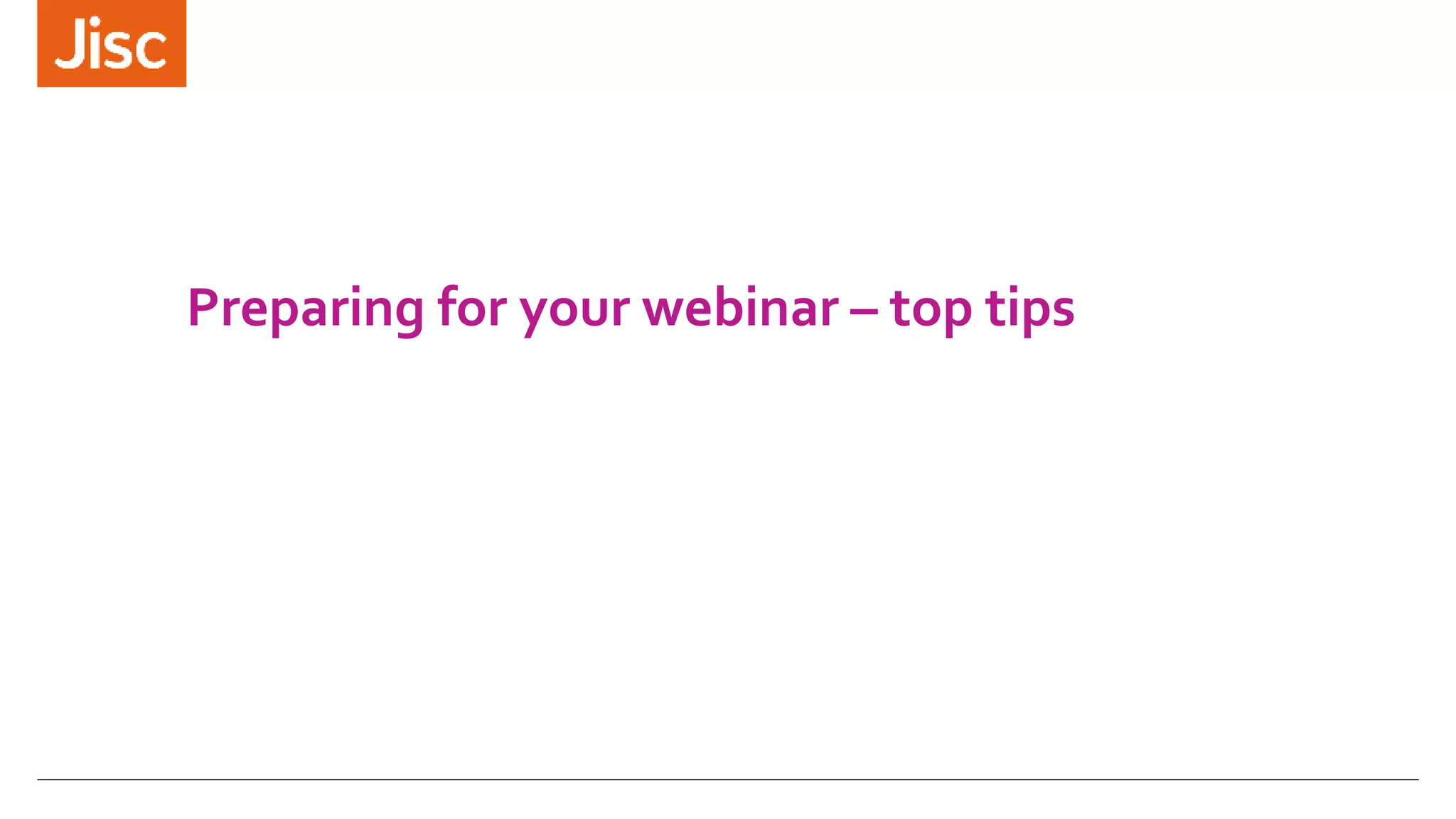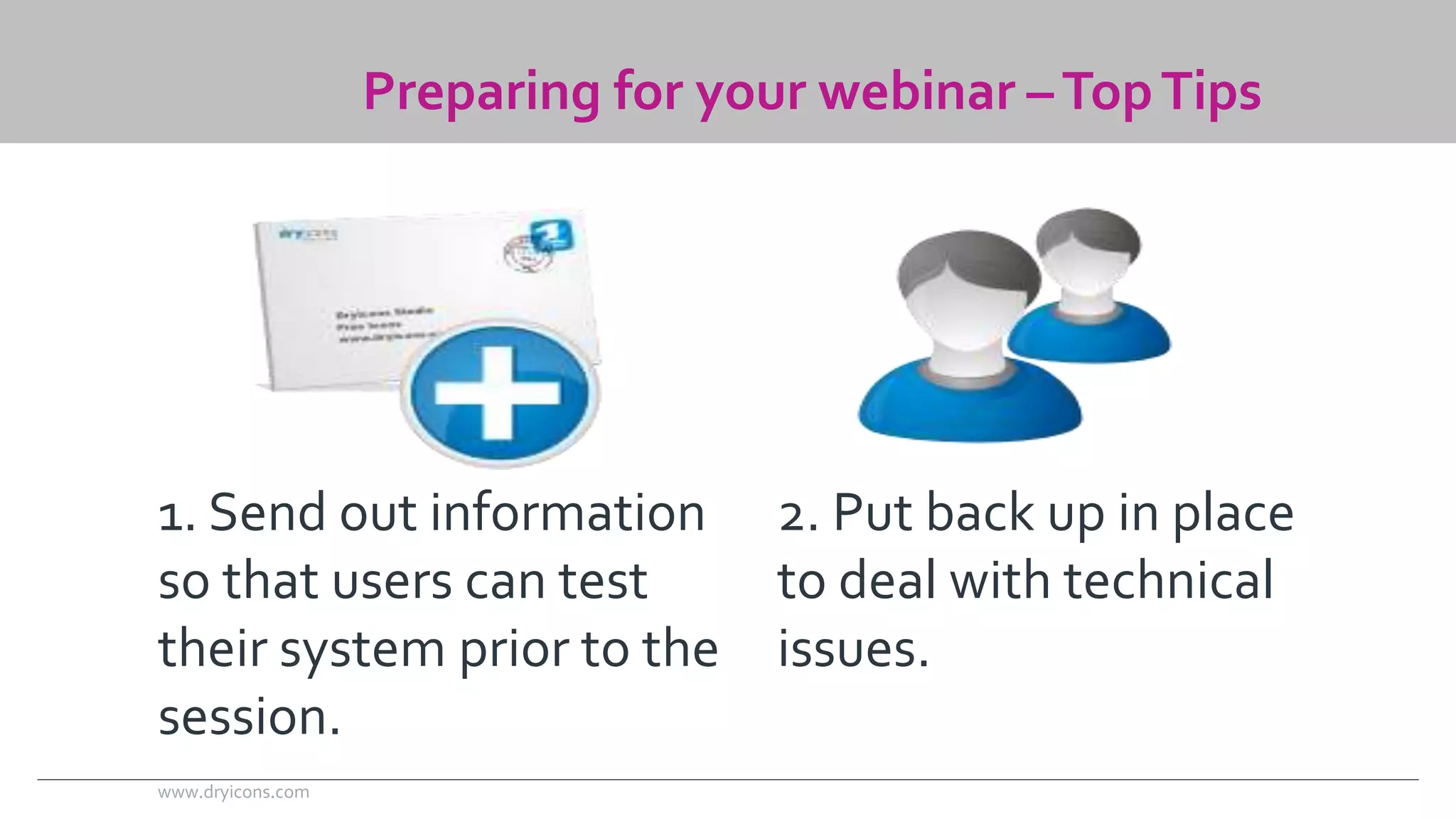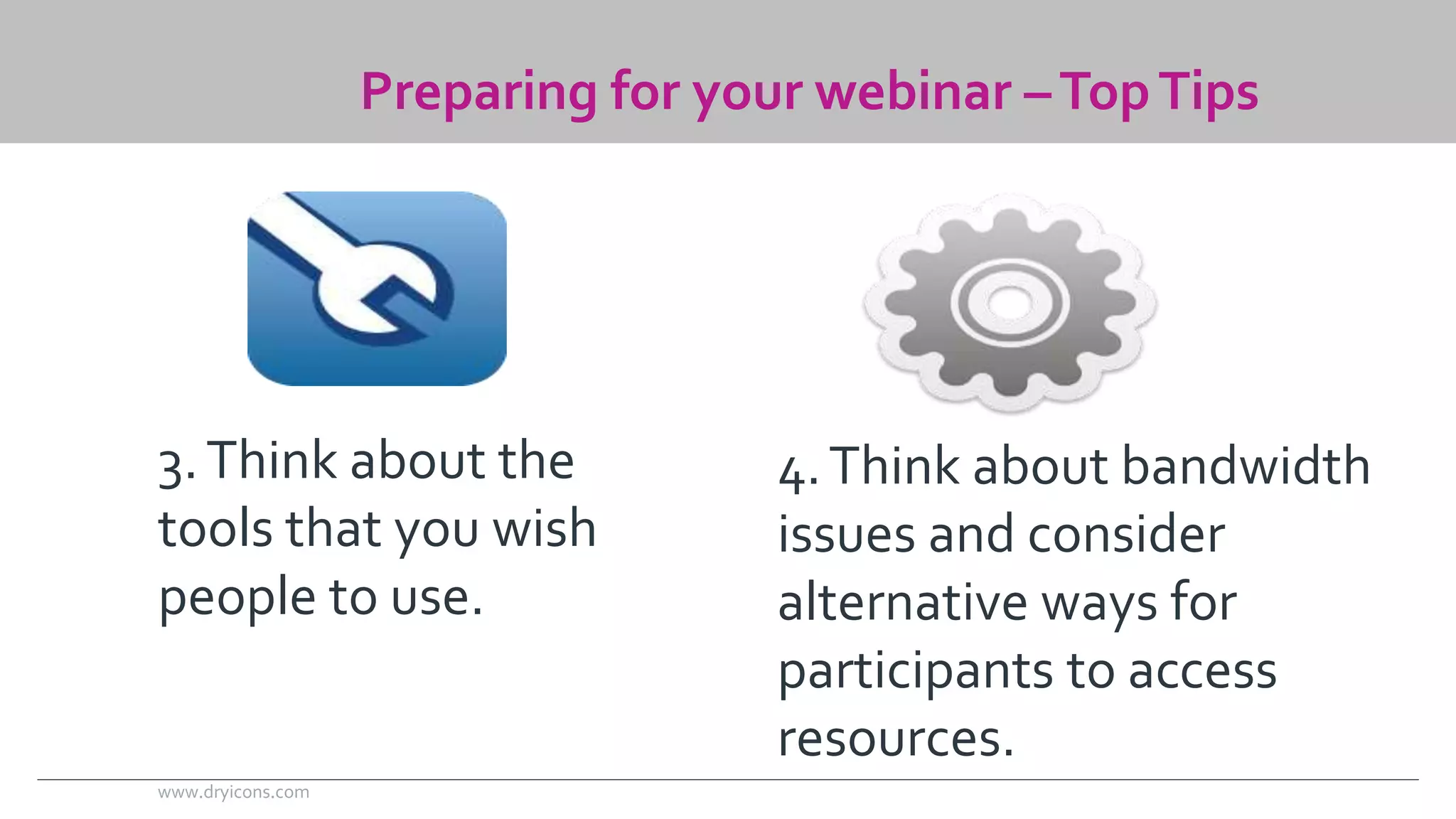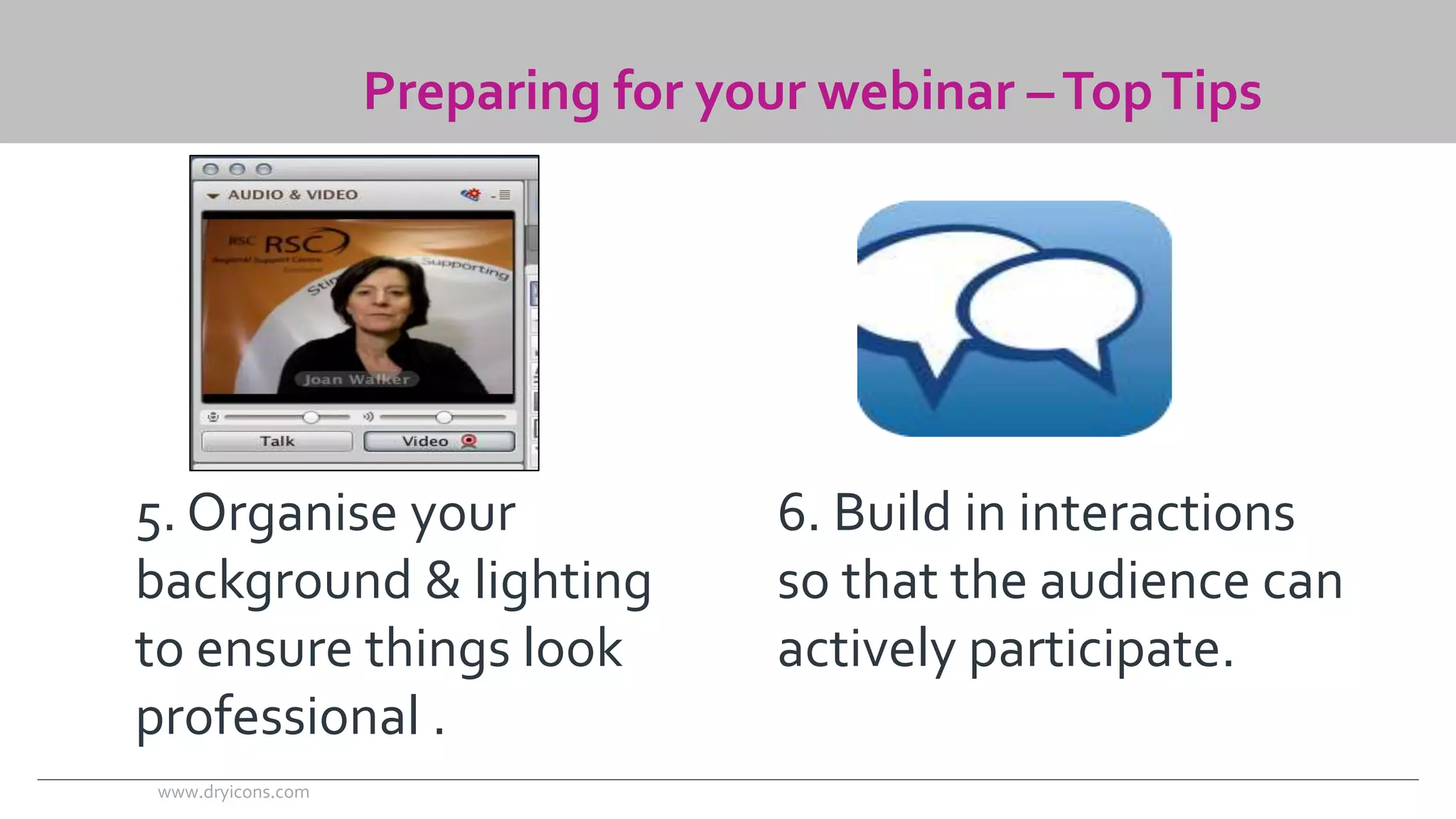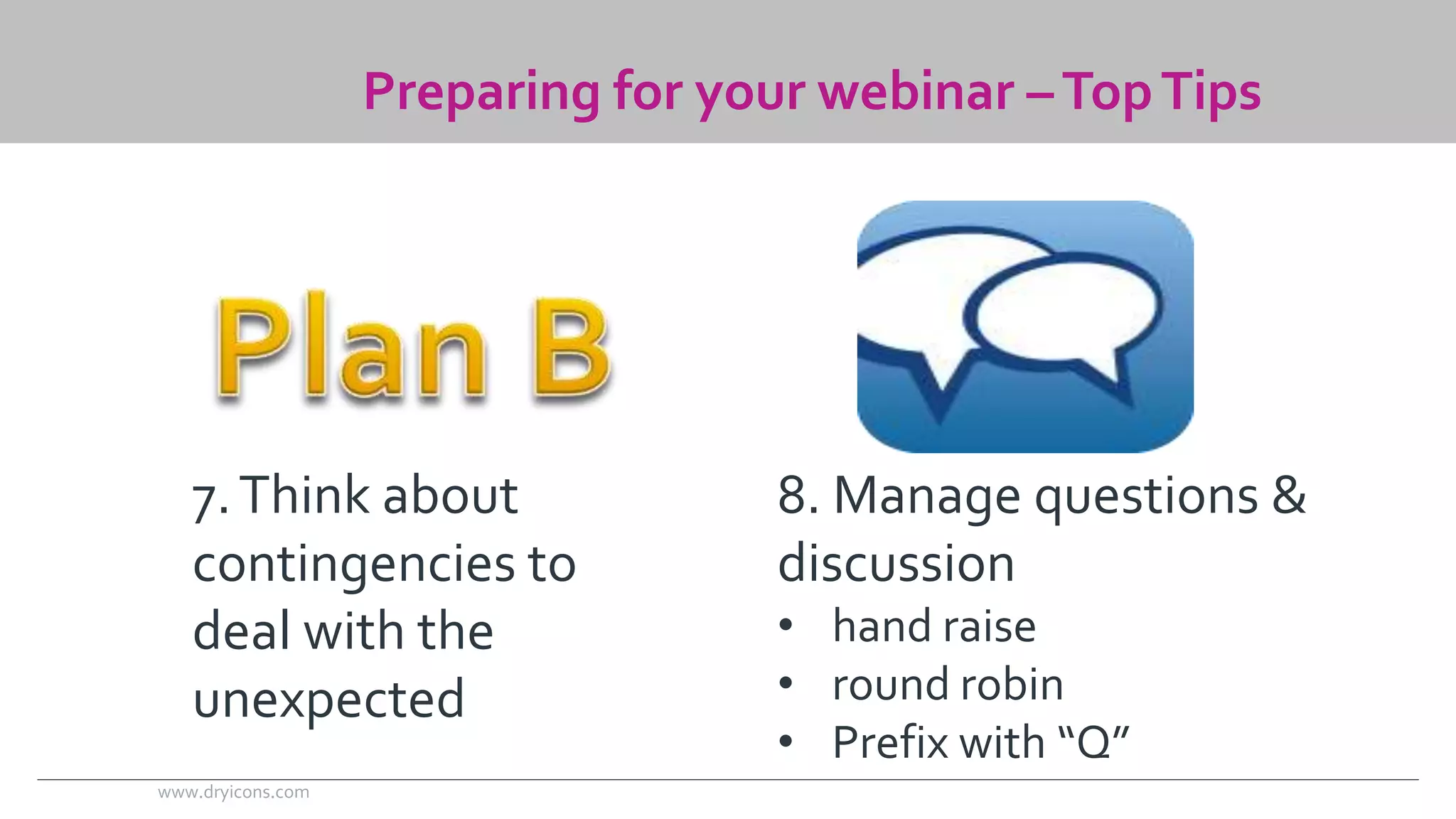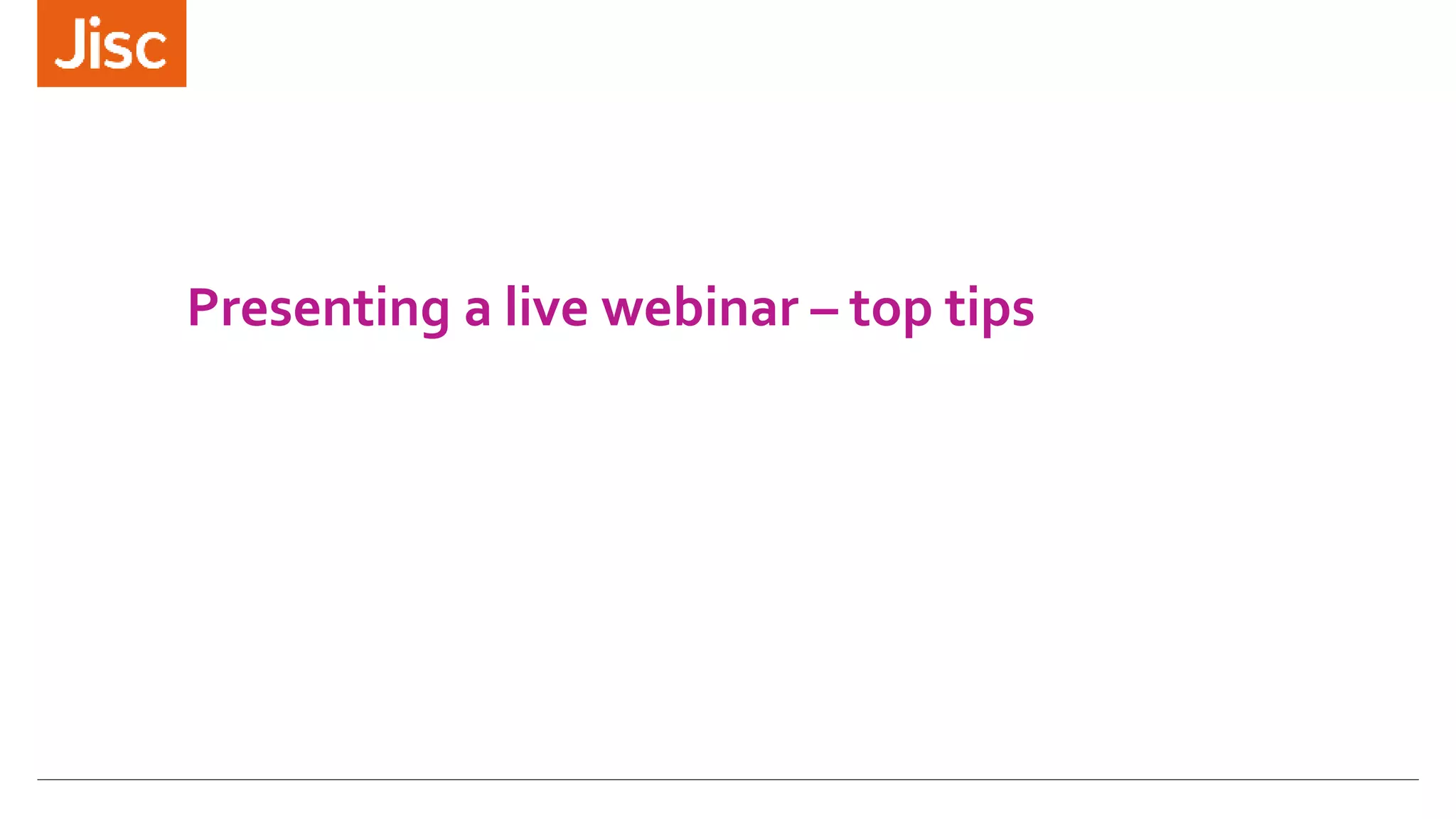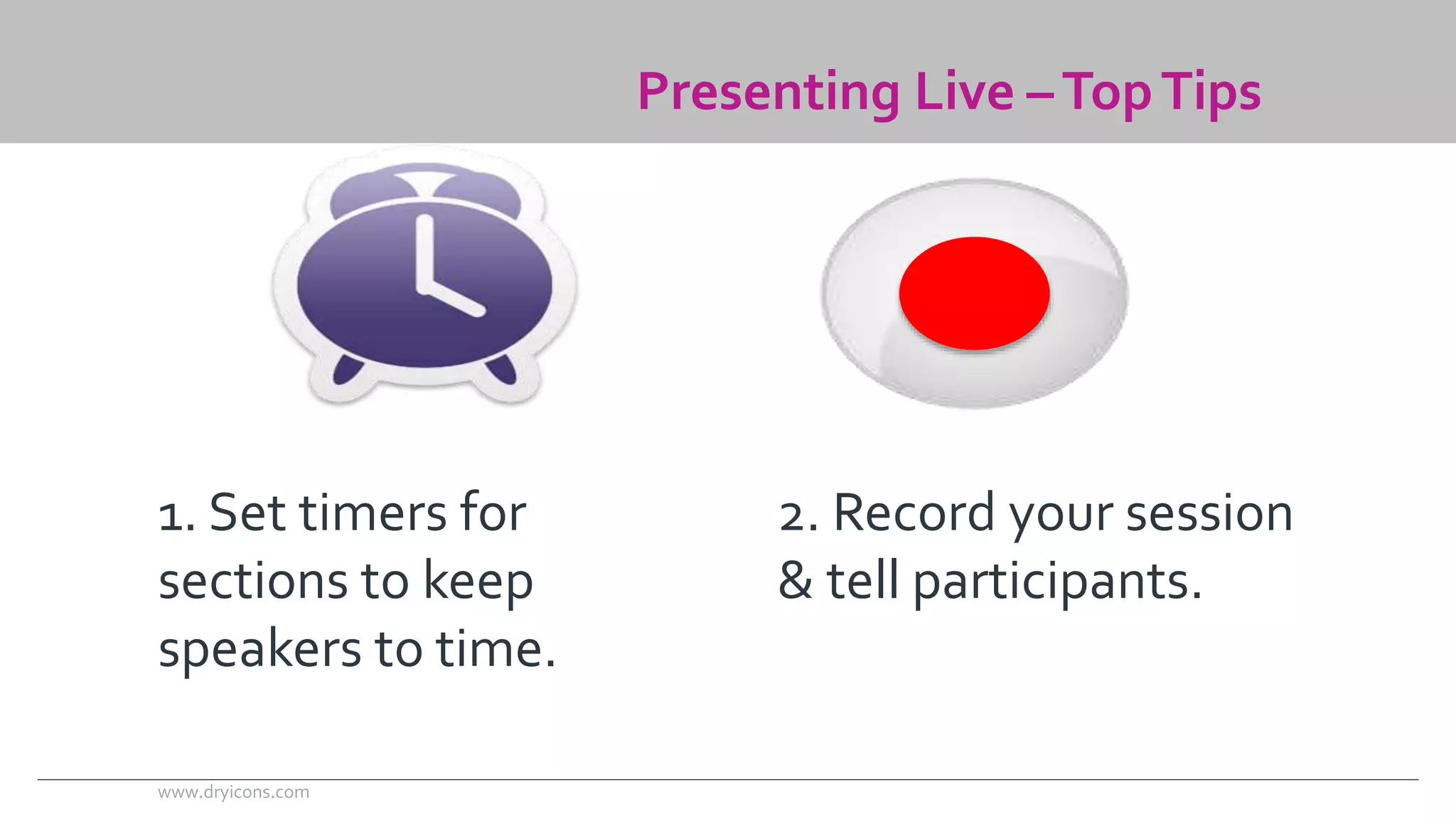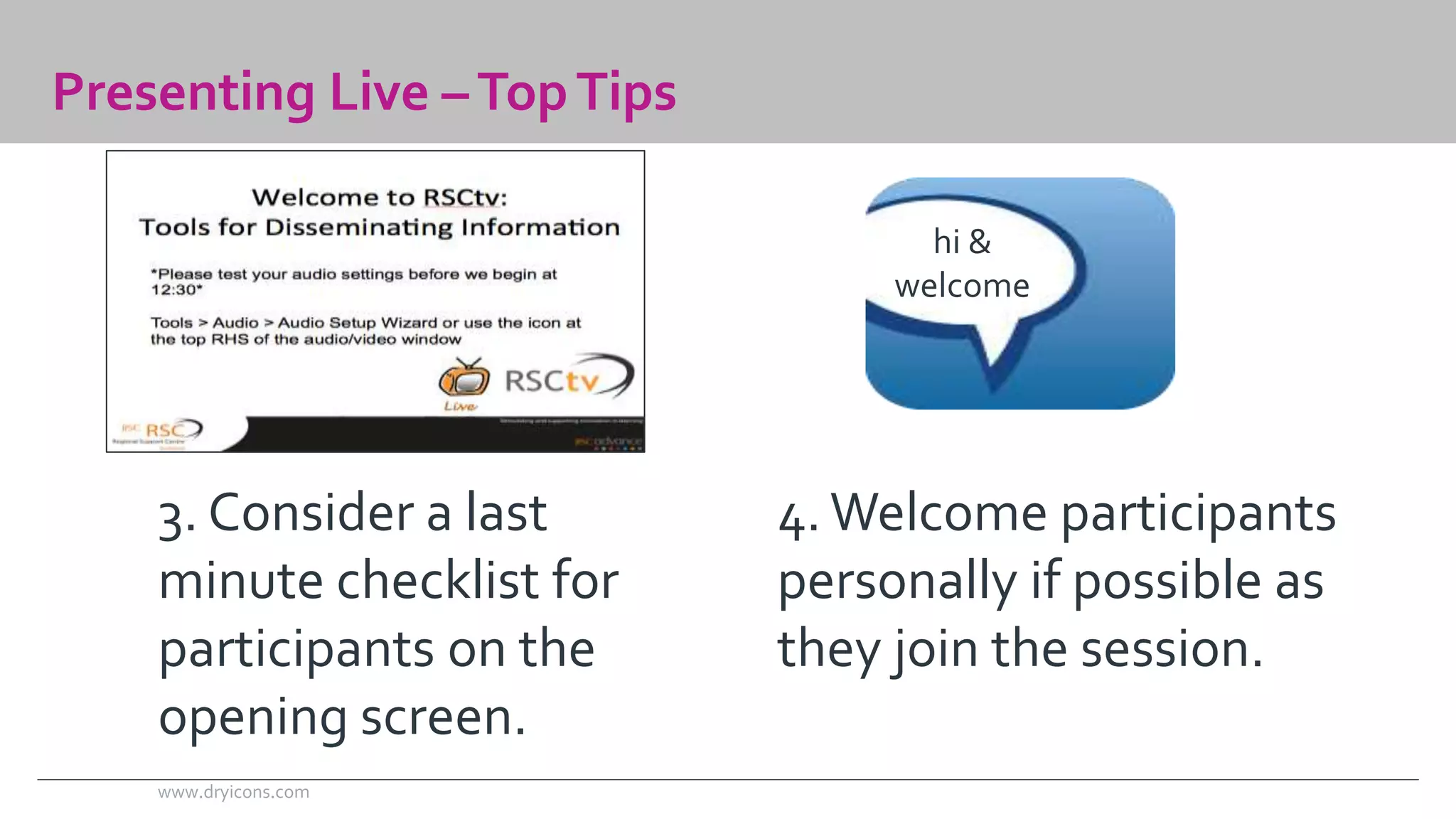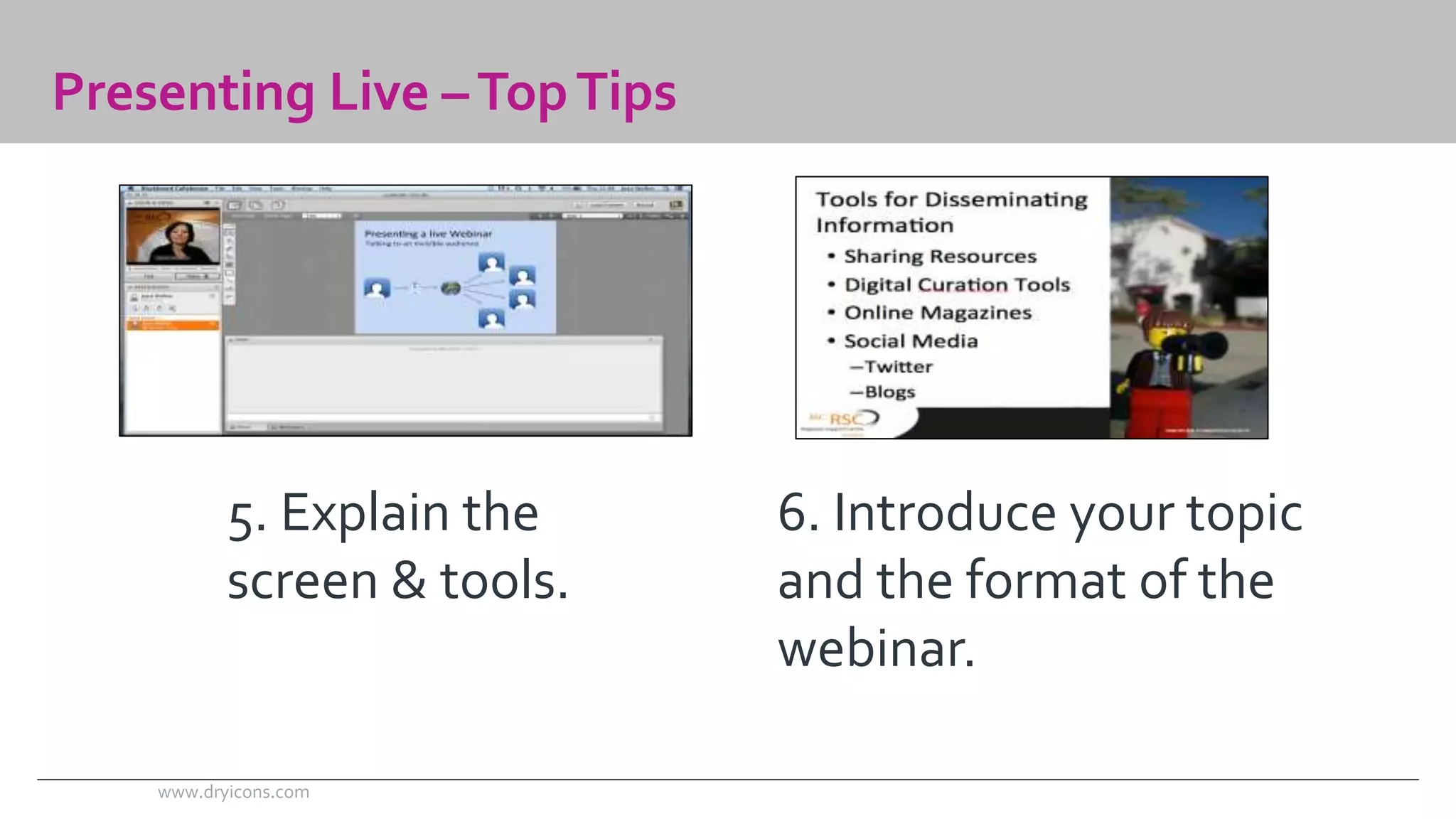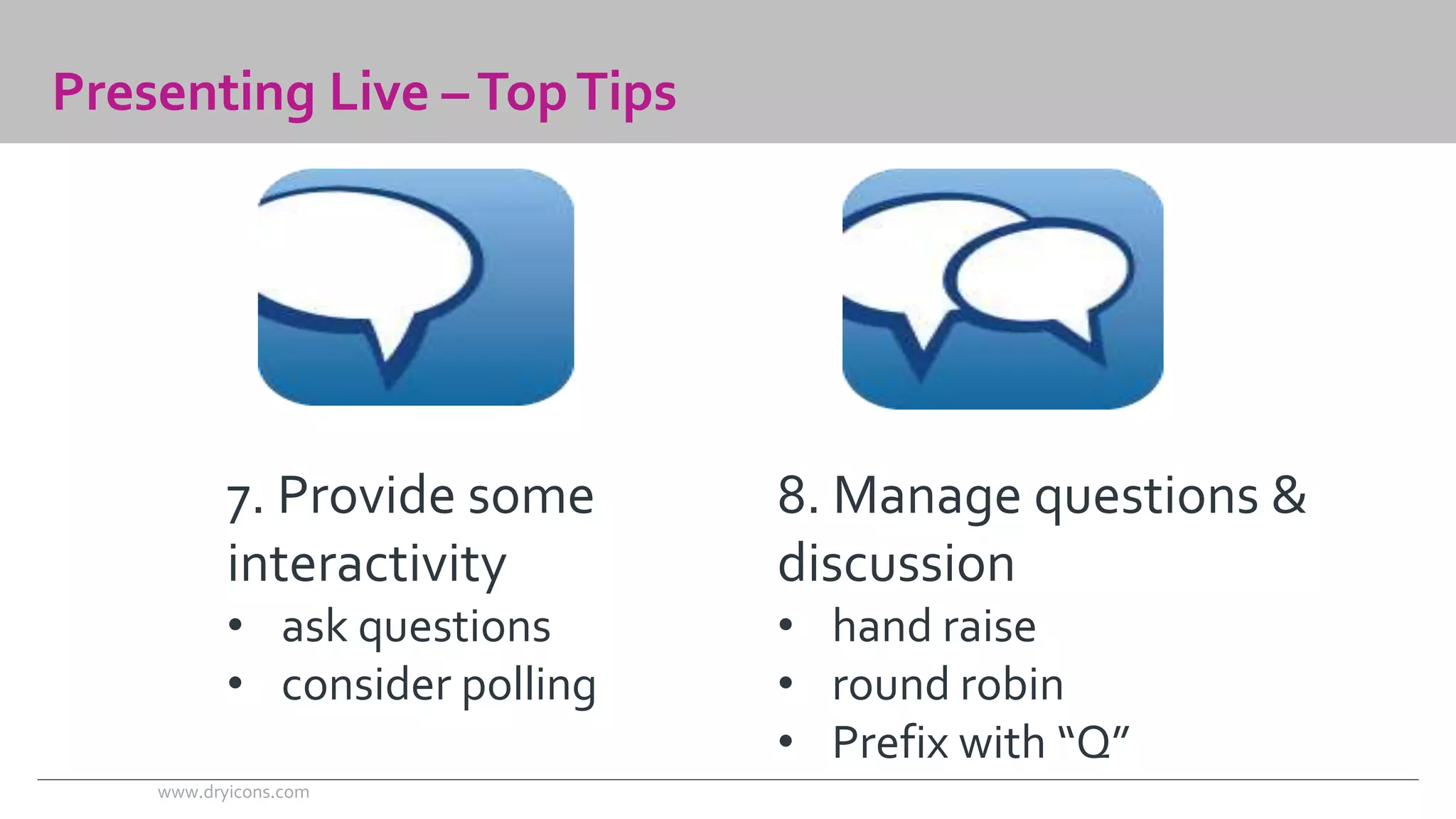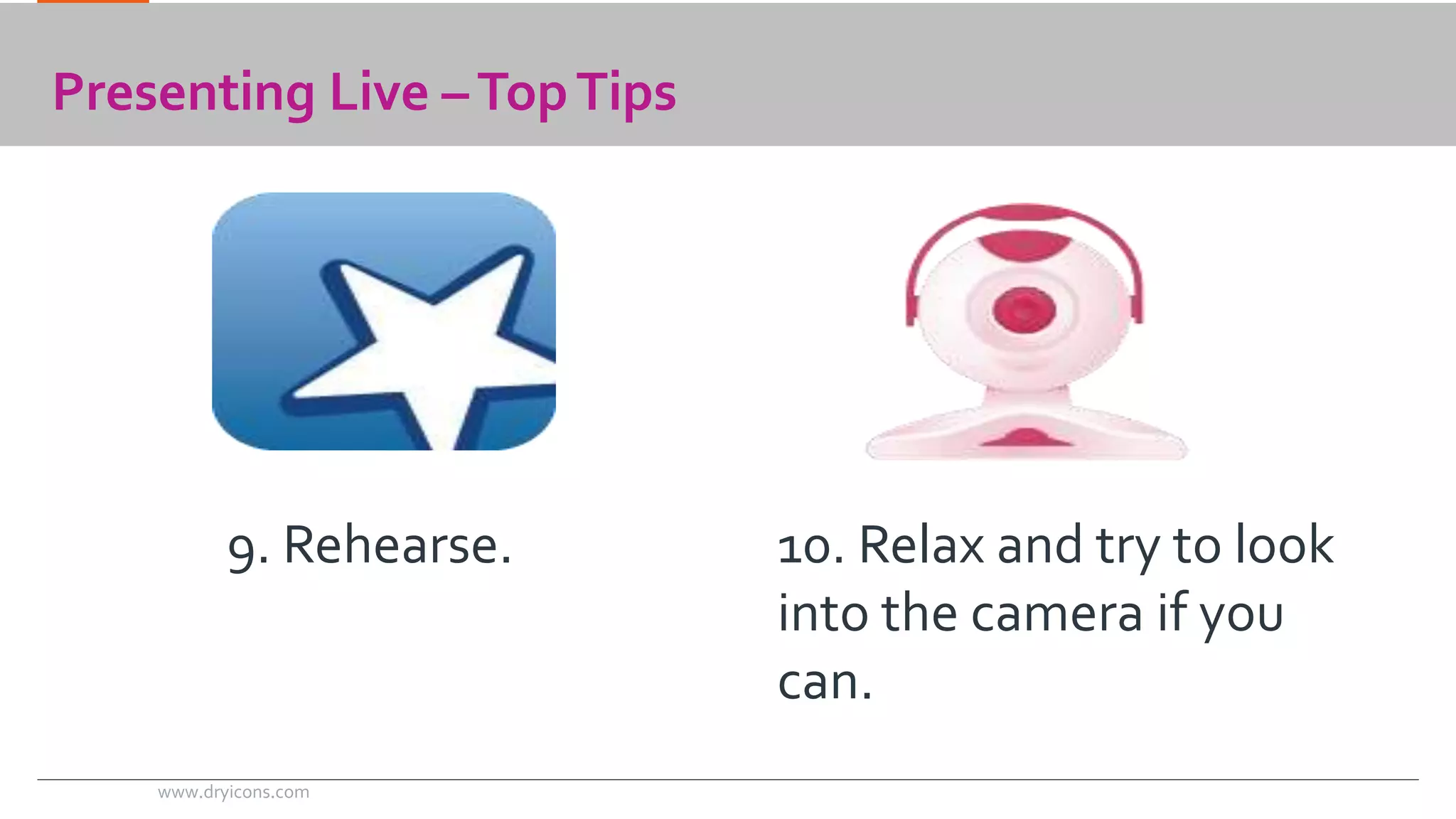The document provides tips for preparing and presenting webinars. For preparation, it recommends sending information for participants to test their systems, having backup plans for technical issues, considering the tools and bandwidth needs of participants, and organizing the presentation space. It also suggests building in participant interactions, planning for contingencies, and managing questions. For presenting, it advises setting timers, recording the session, providing checklists and personal greetings for participants, explaining the presentation tools, introducing the topic and format, including interactivity, and managing questions. The final tips are to rehearse and relax during the presentation.