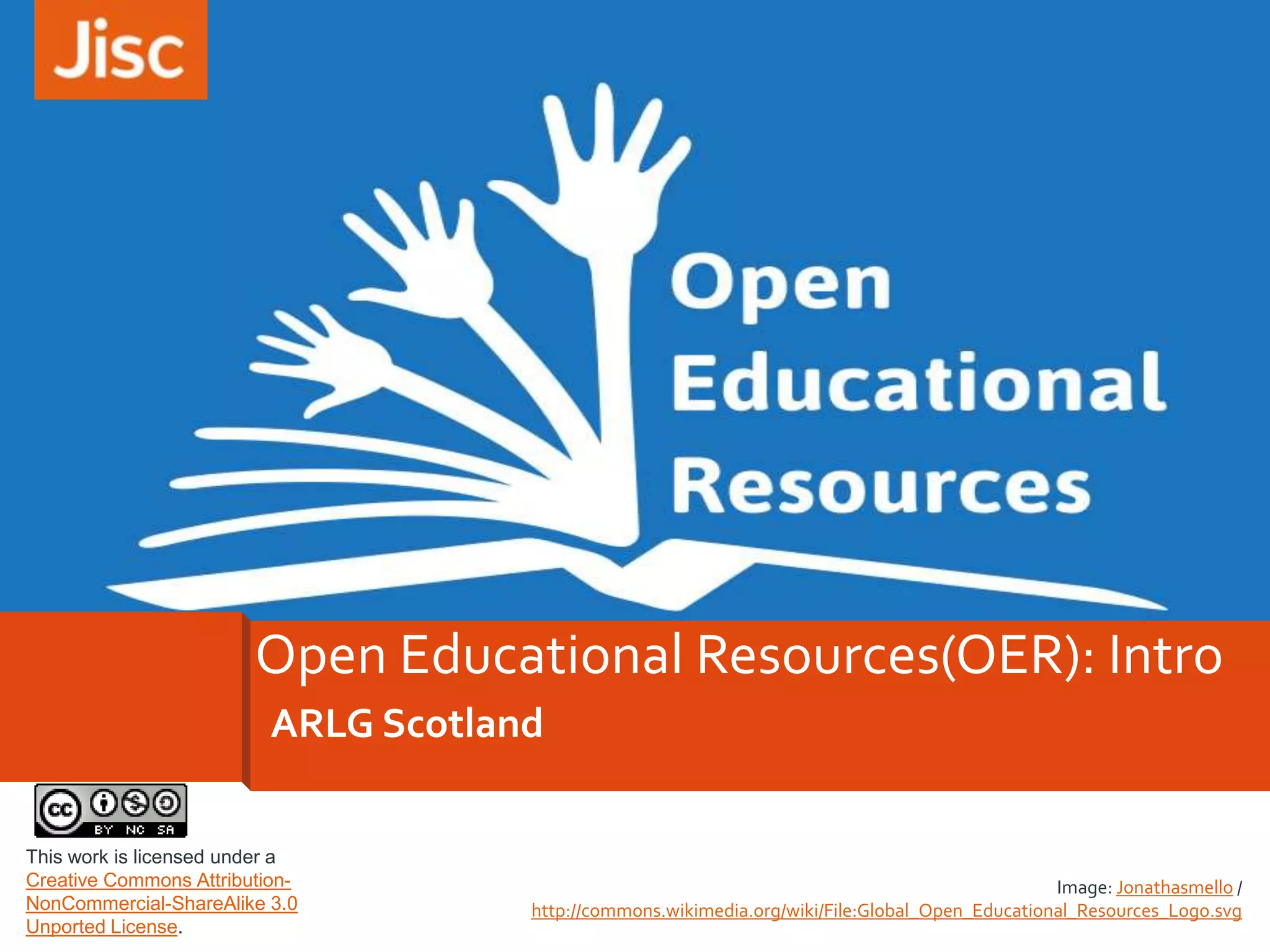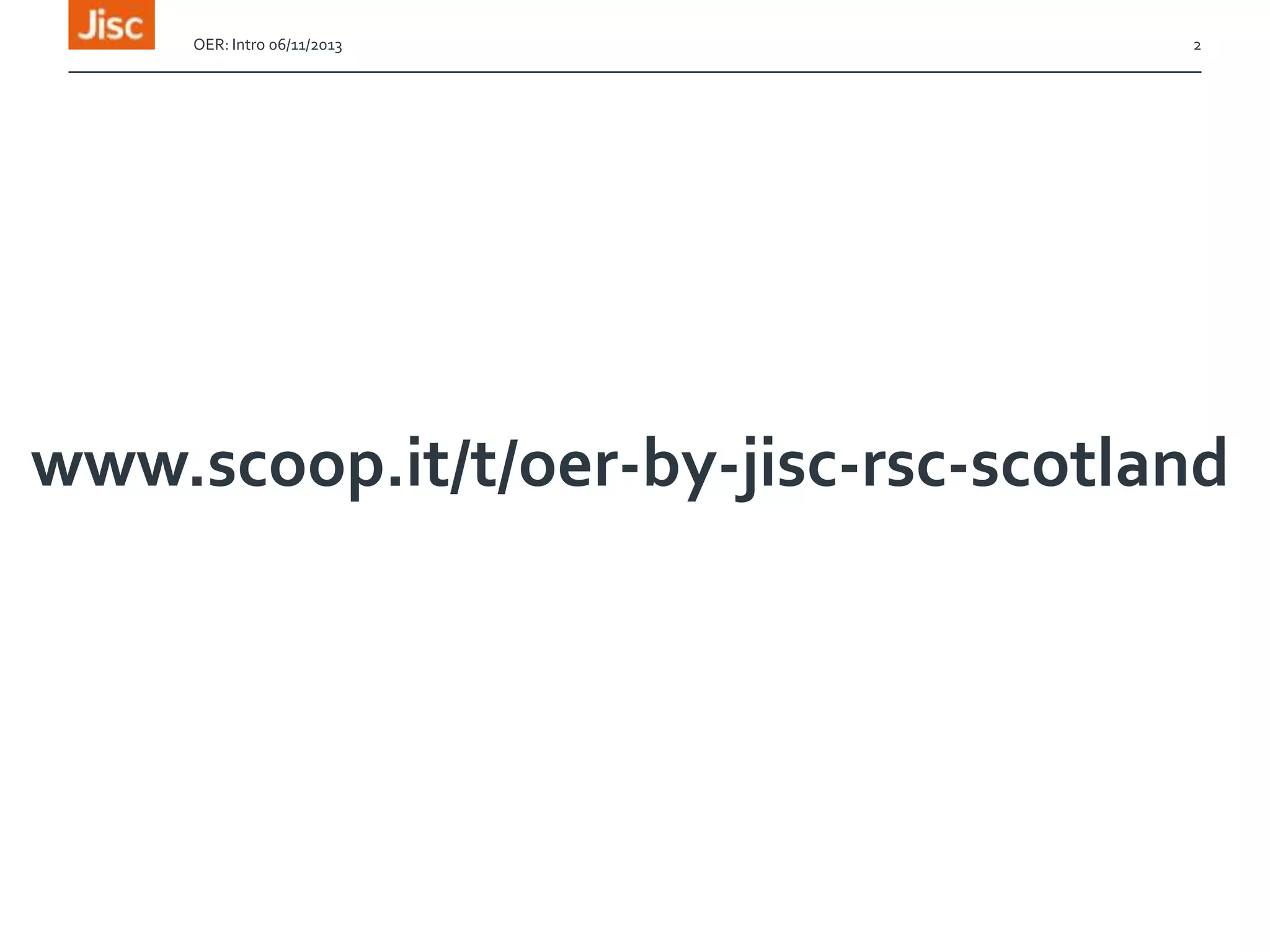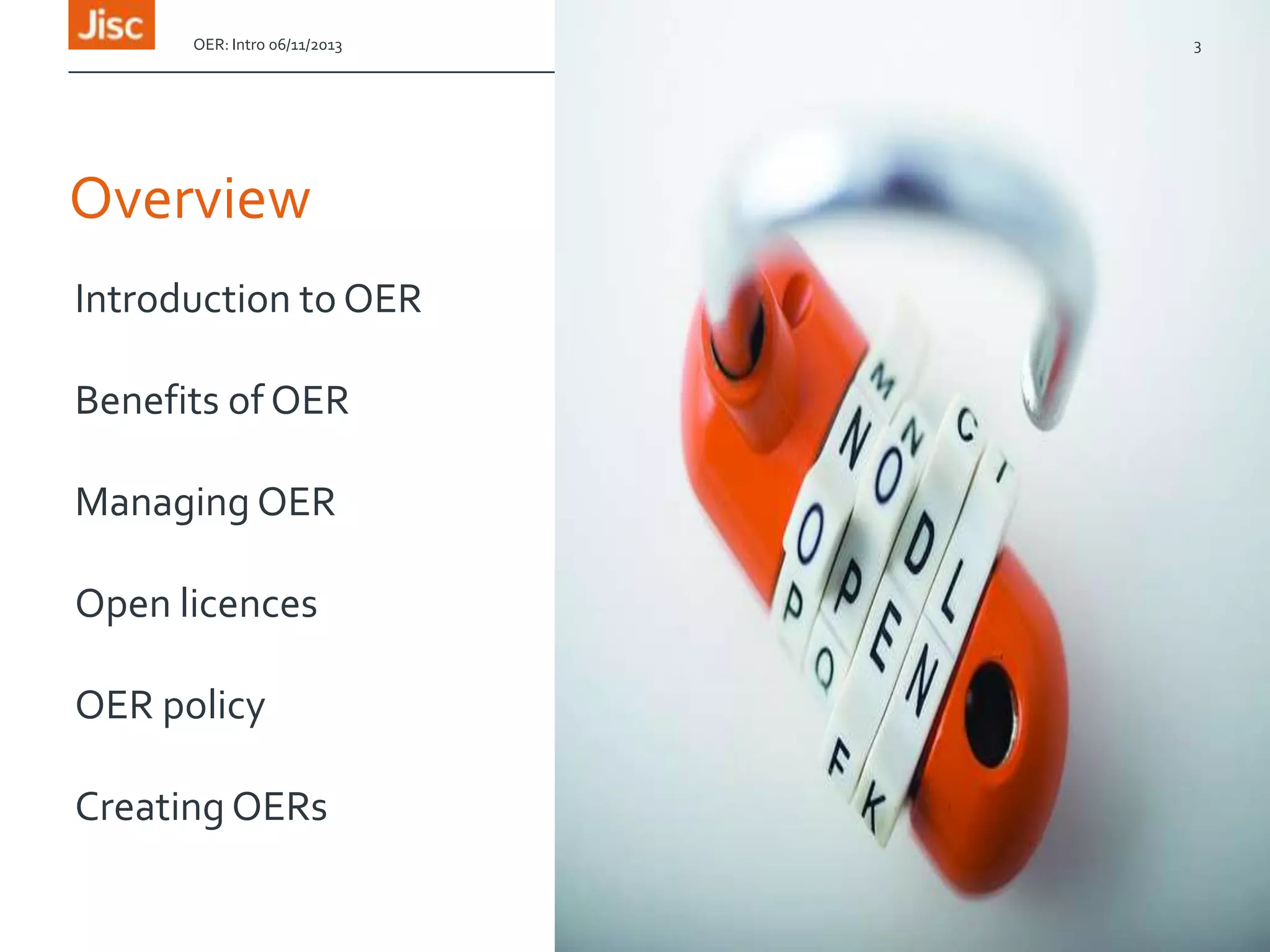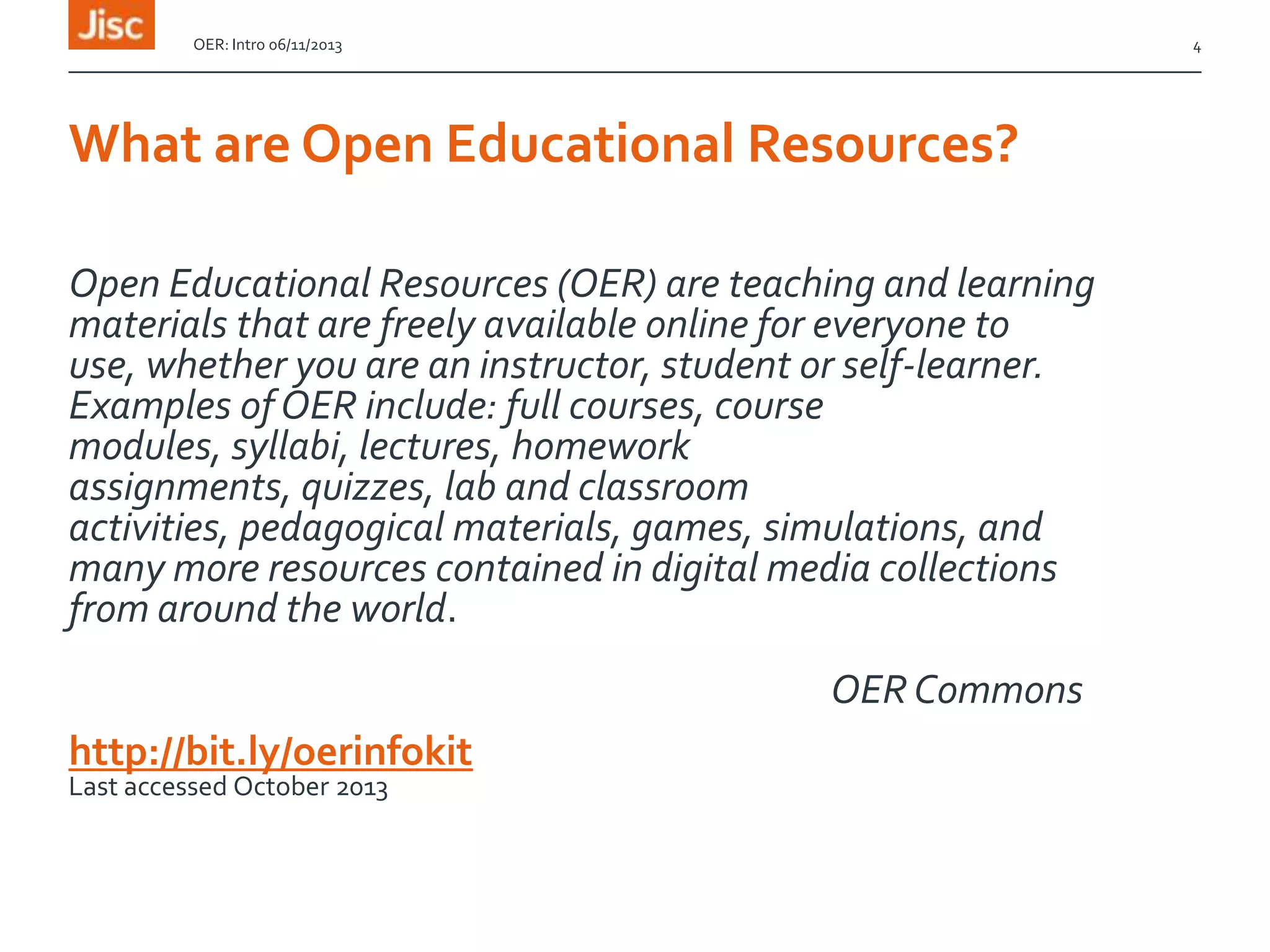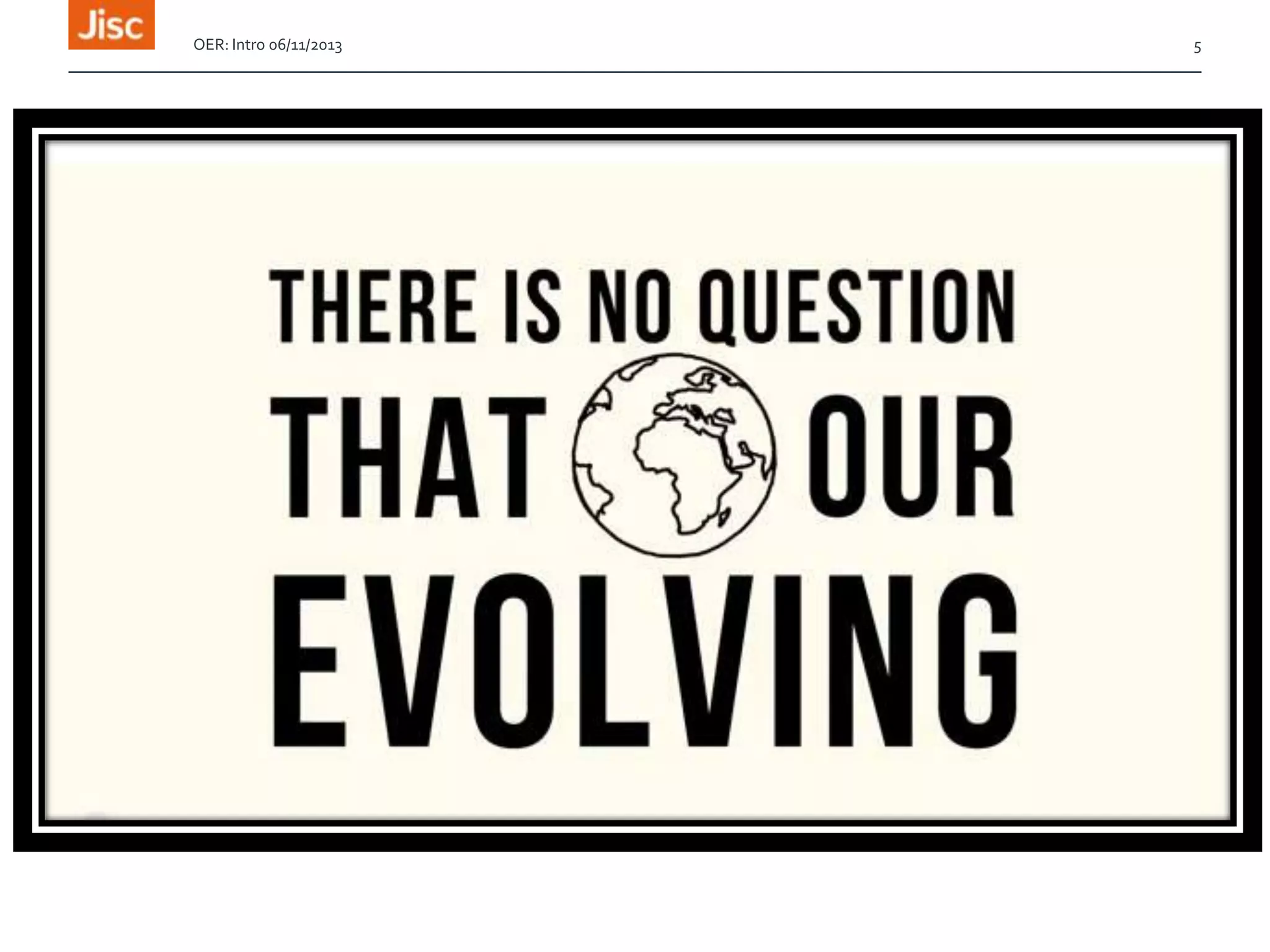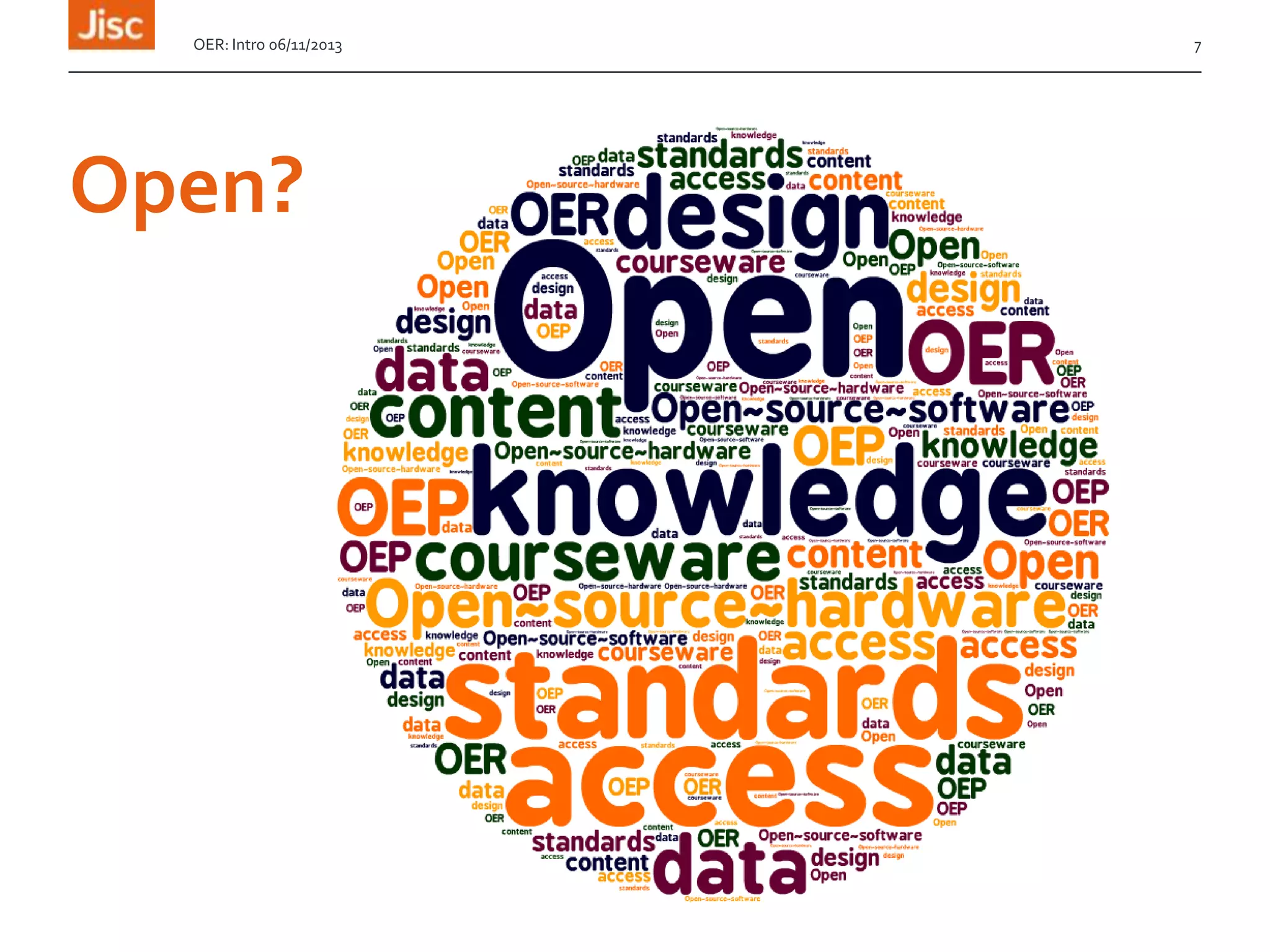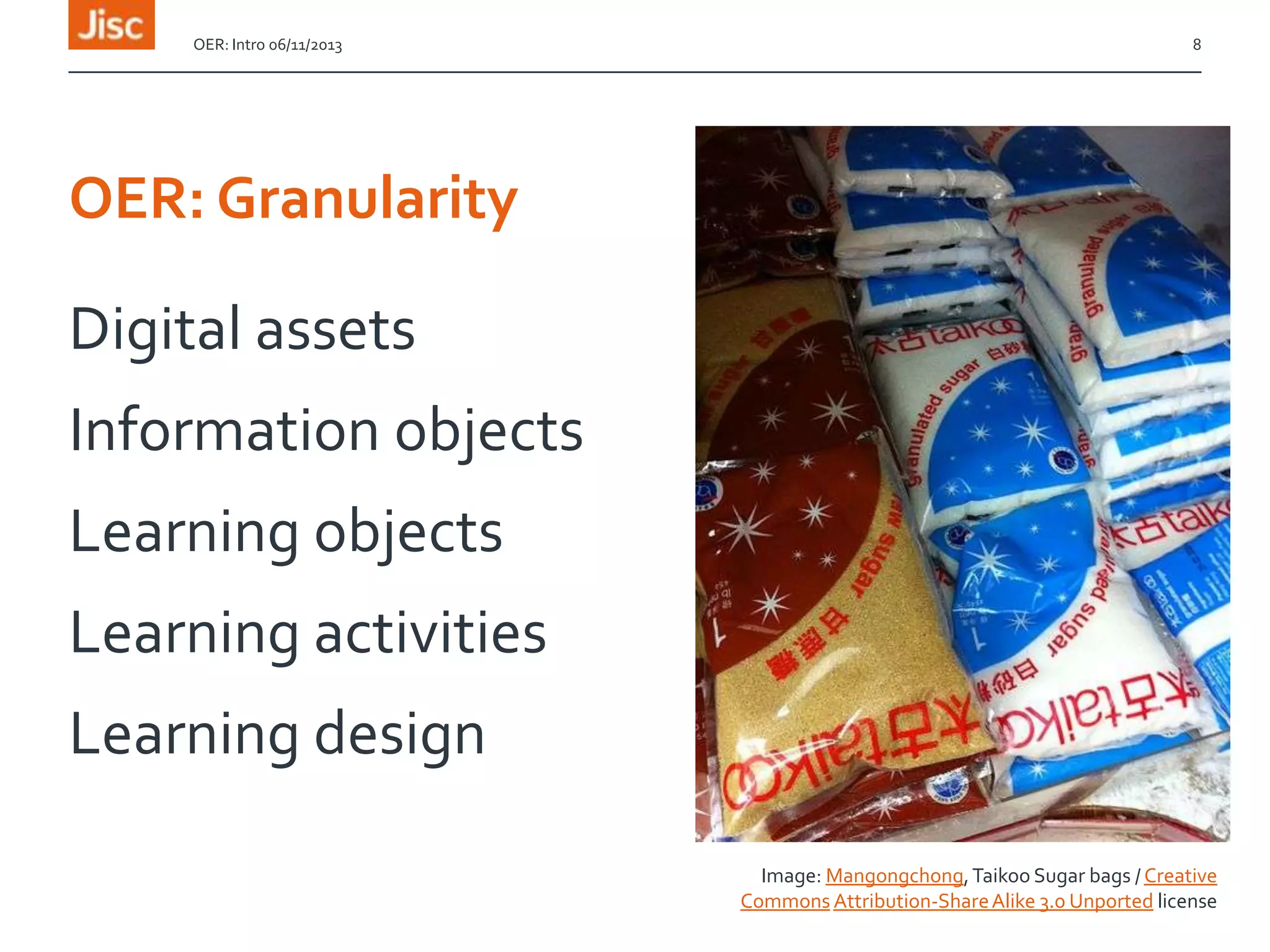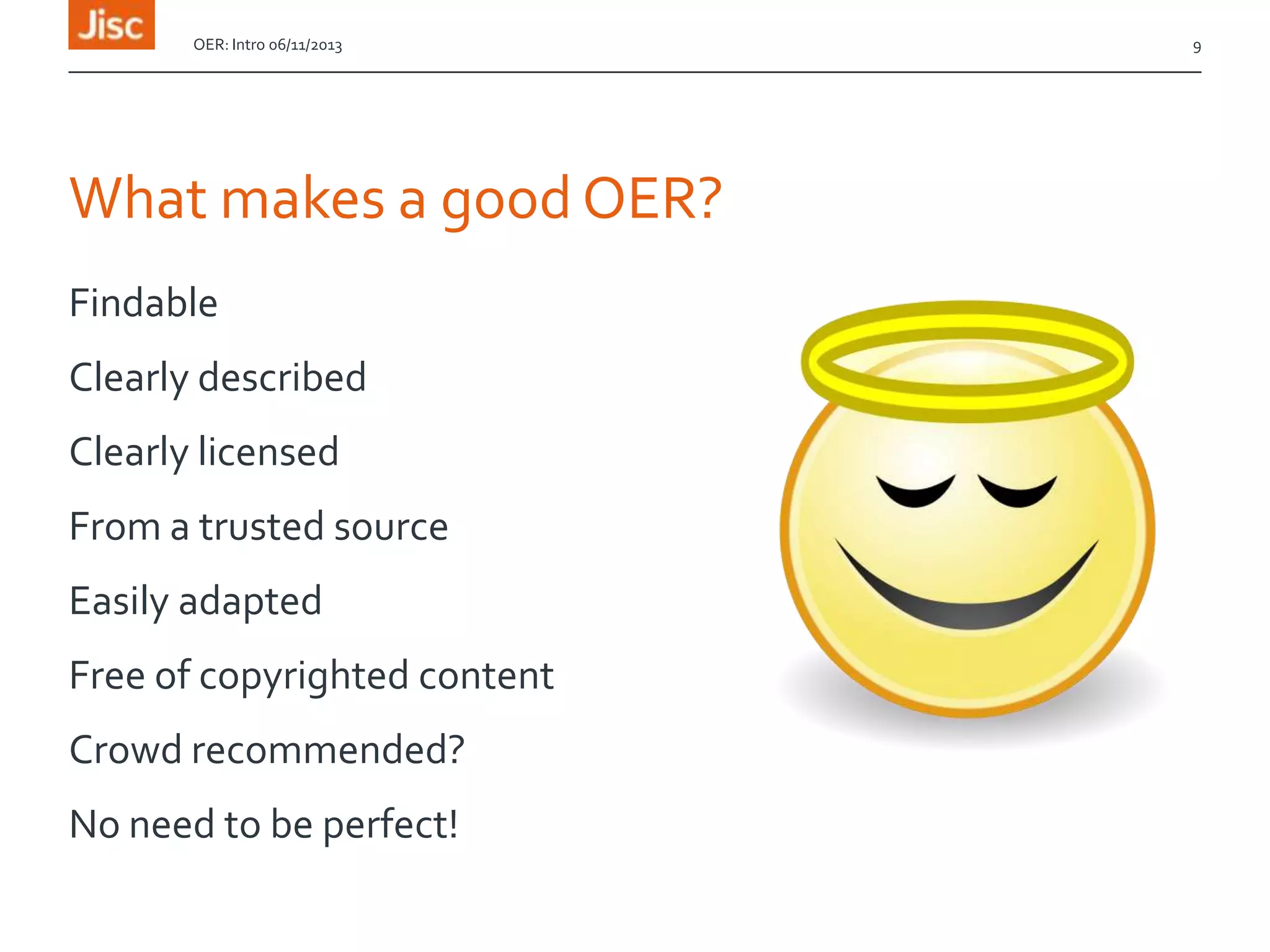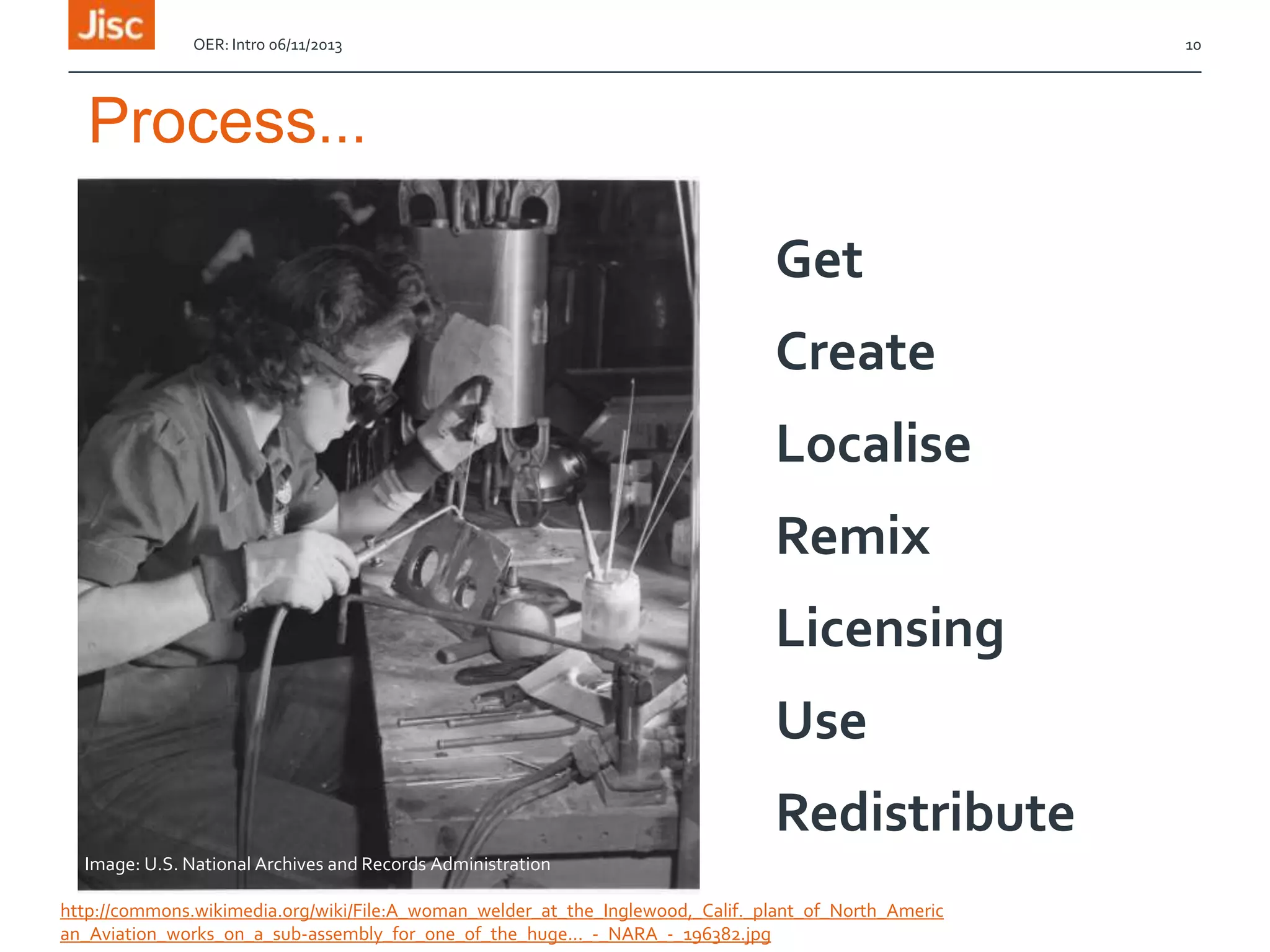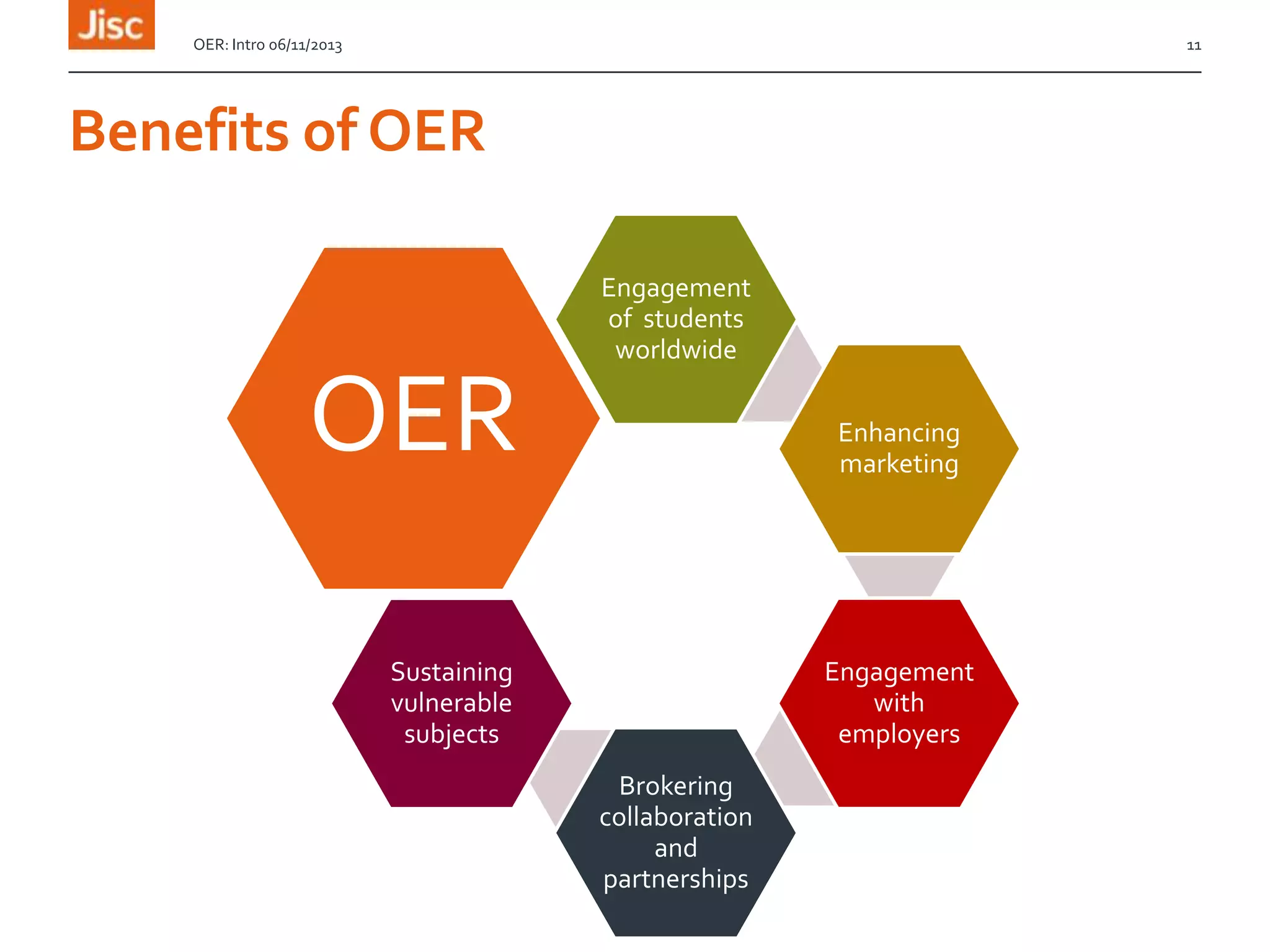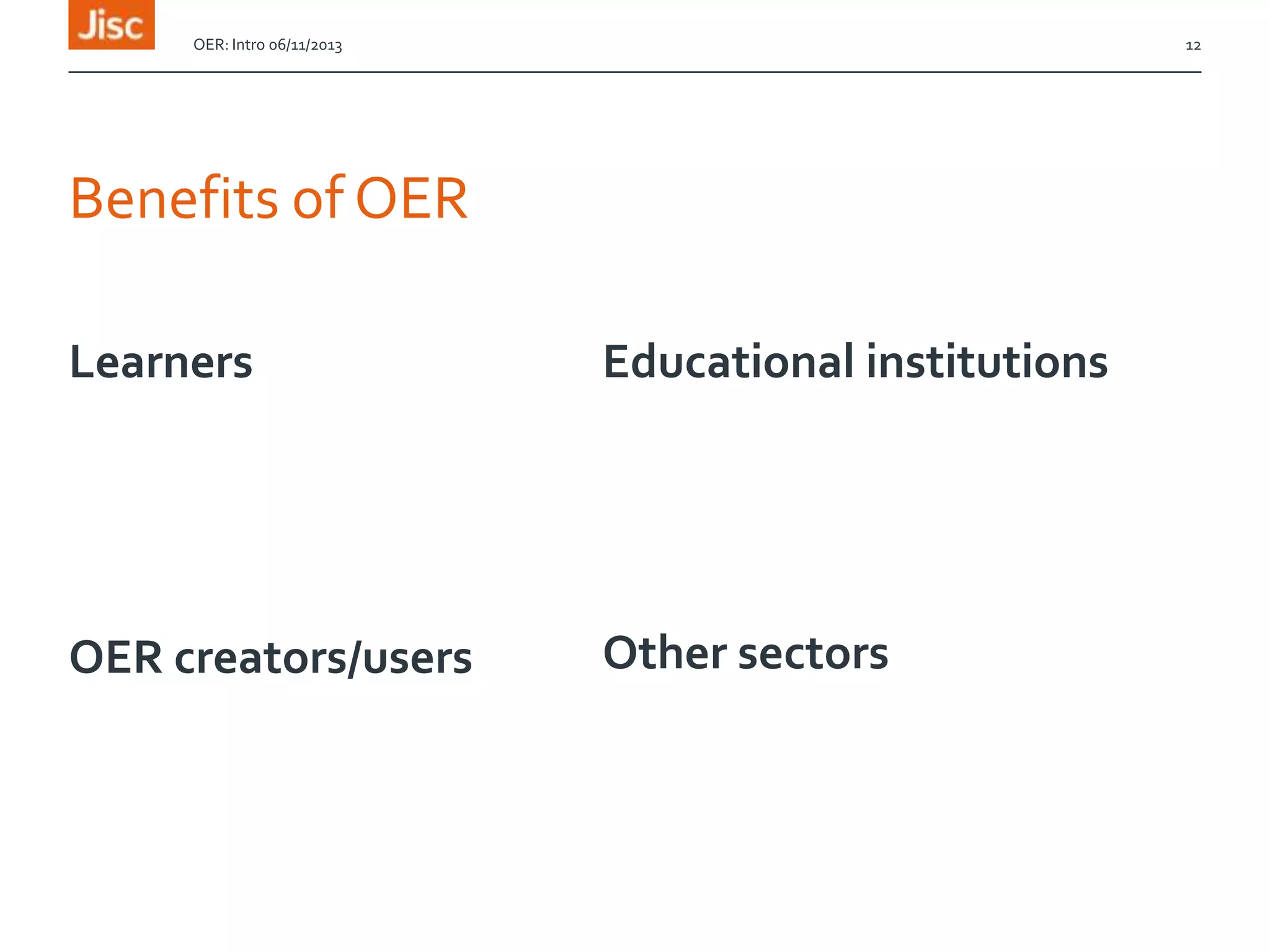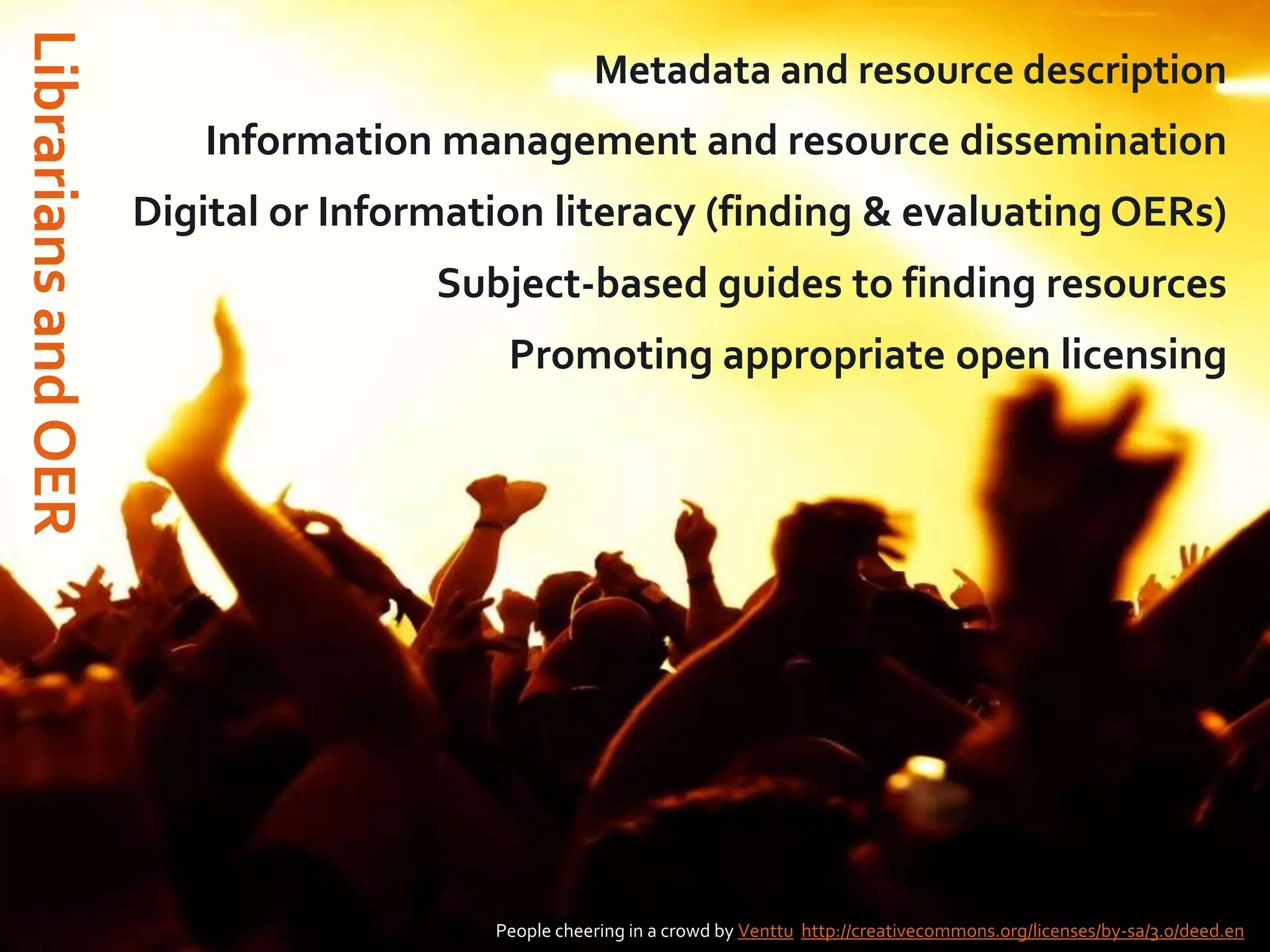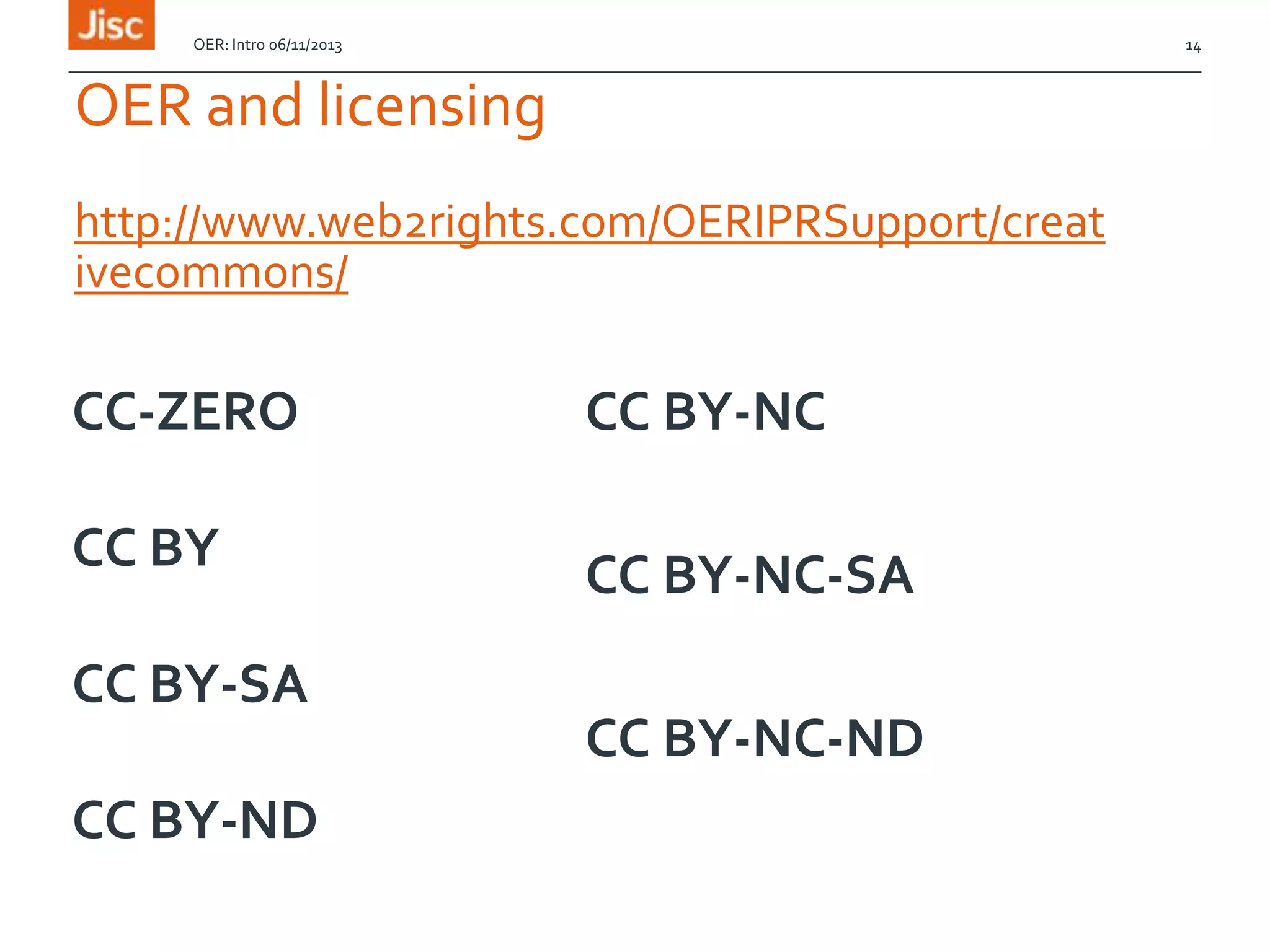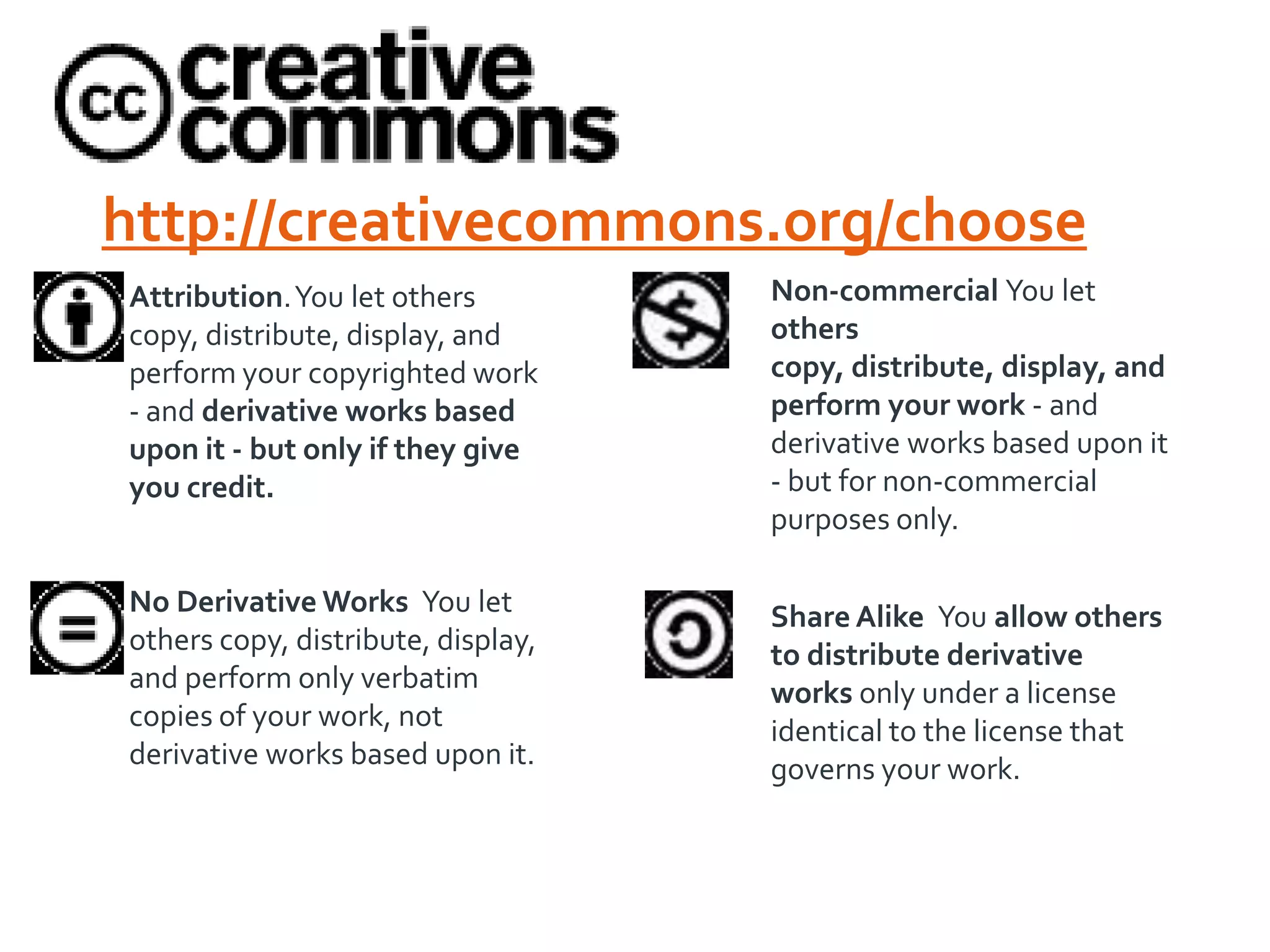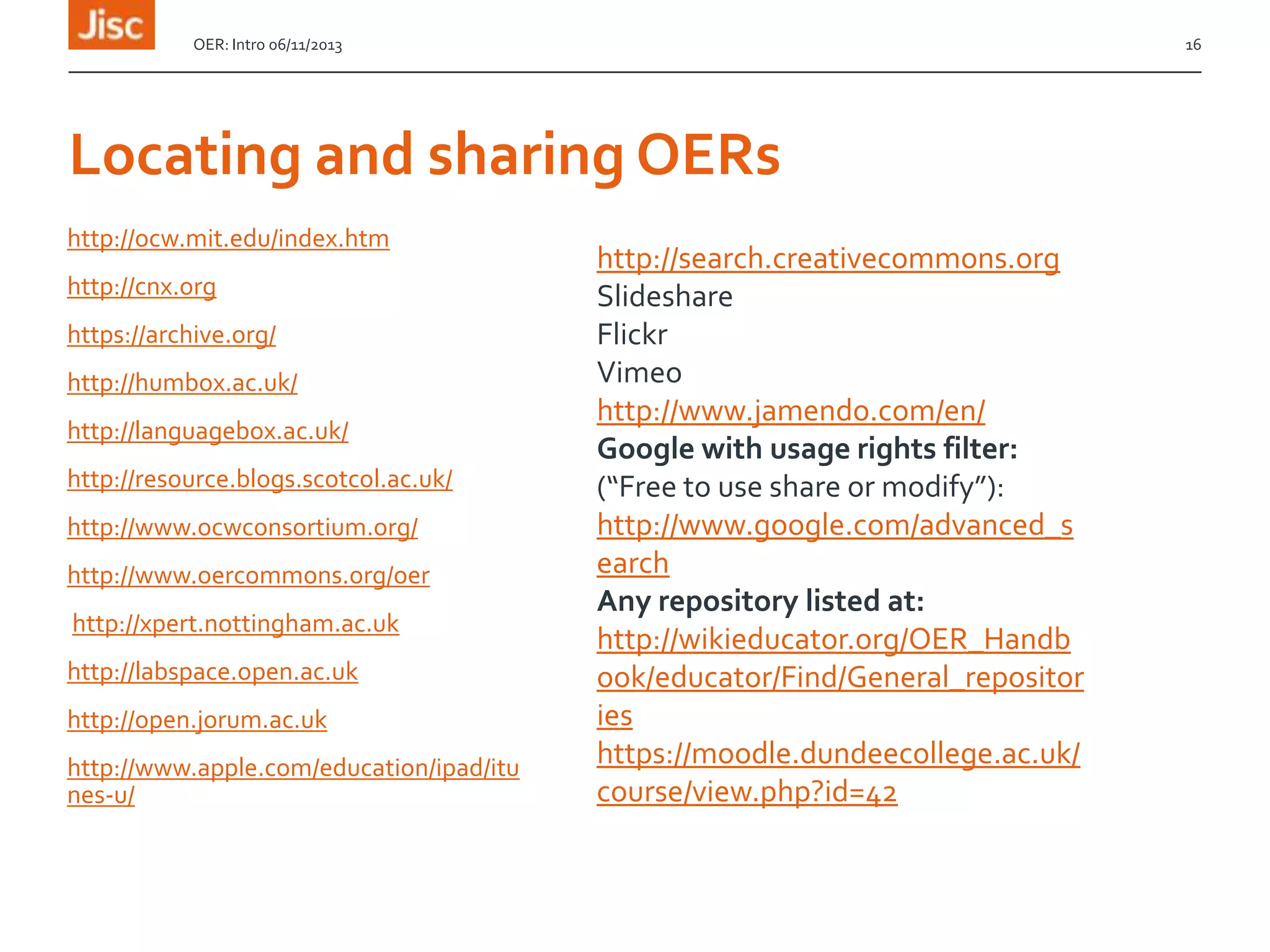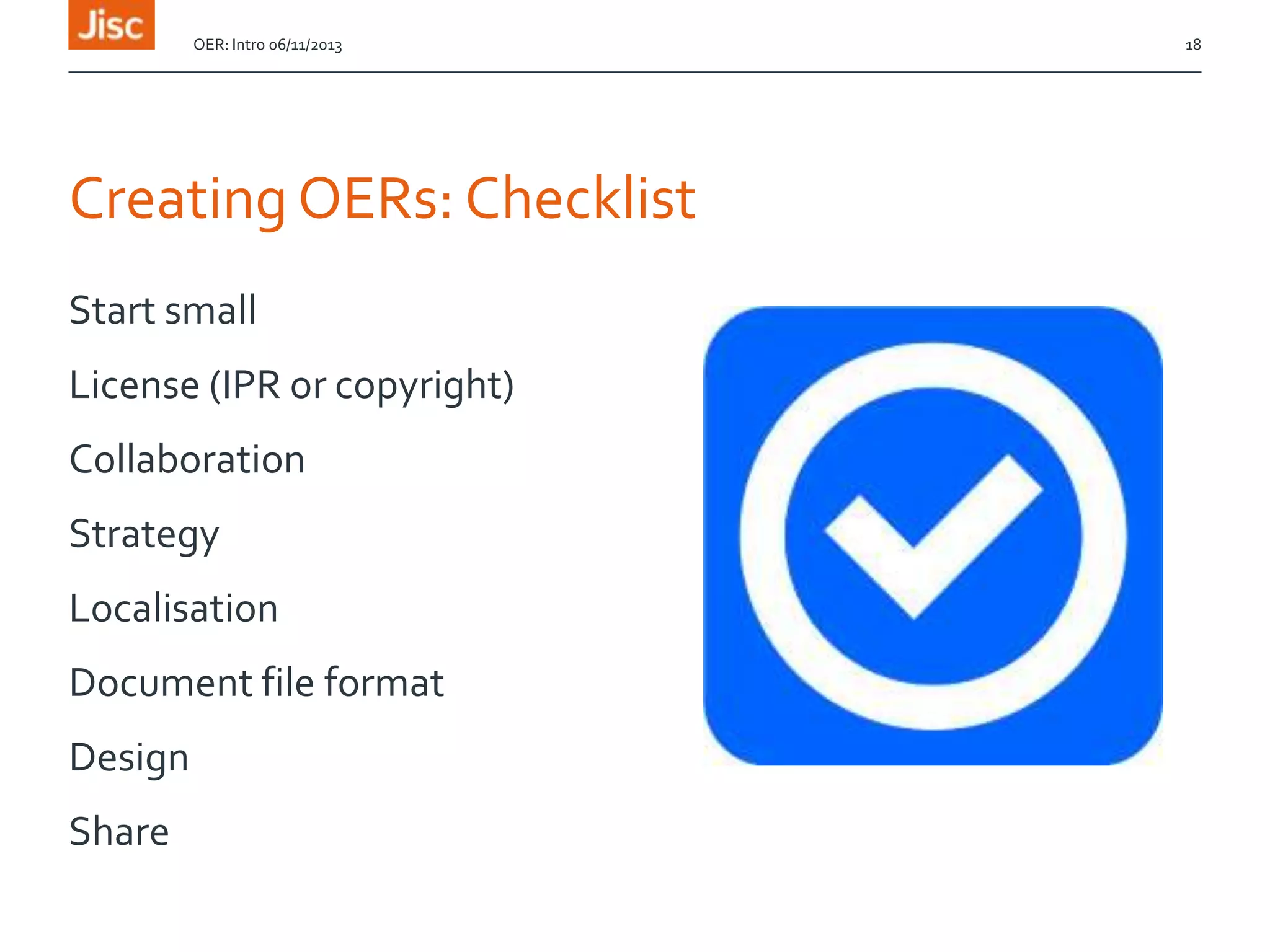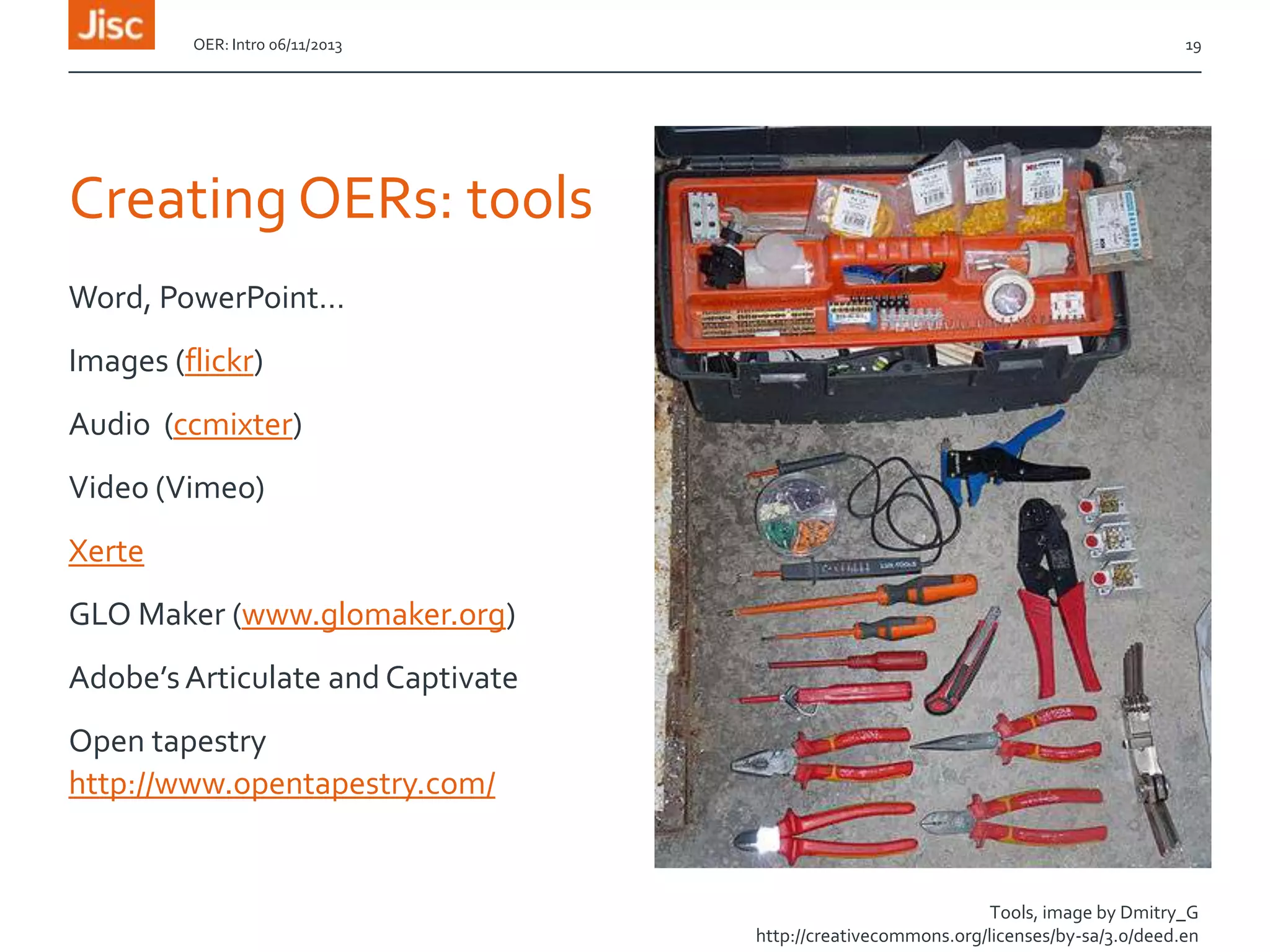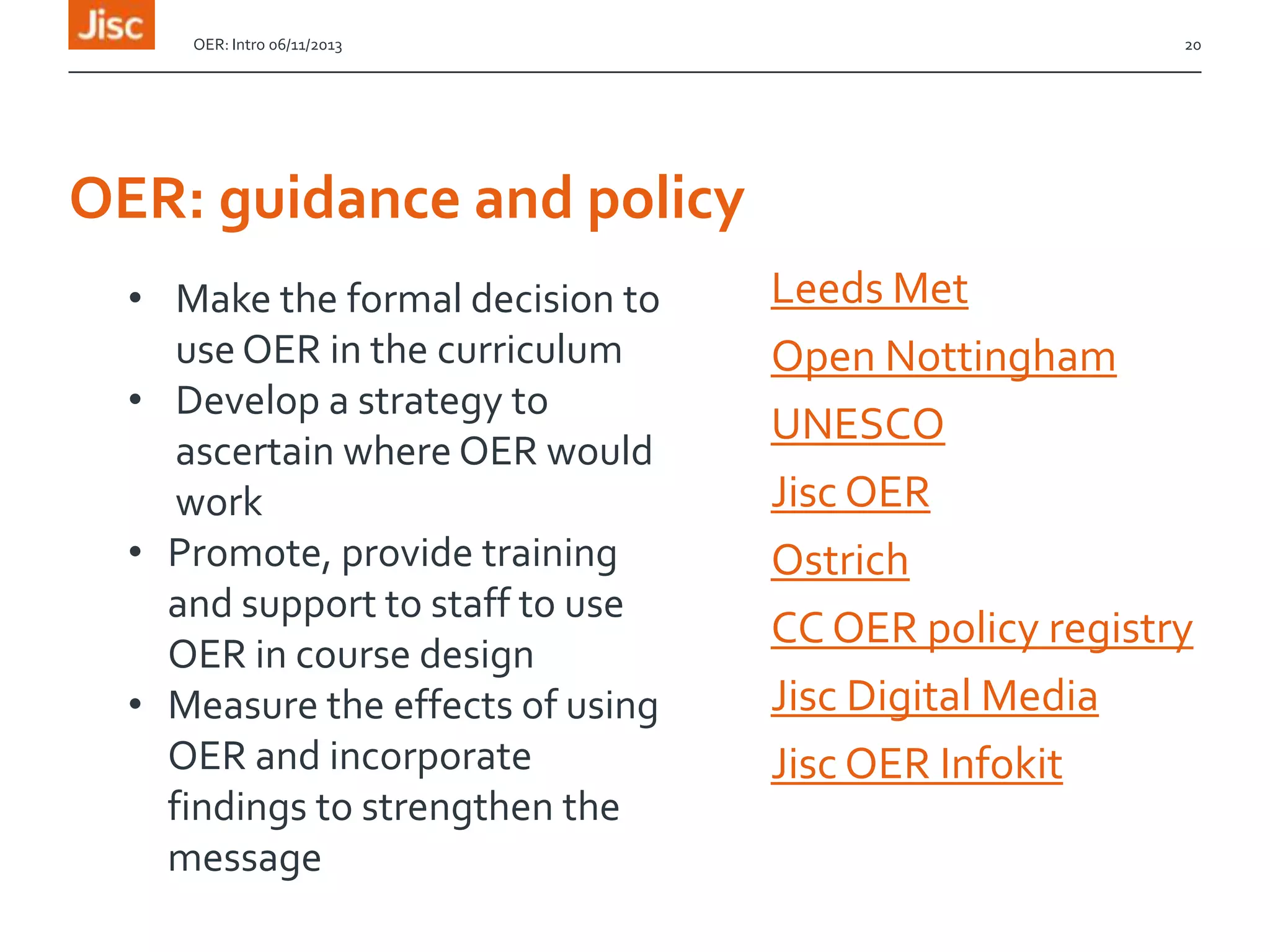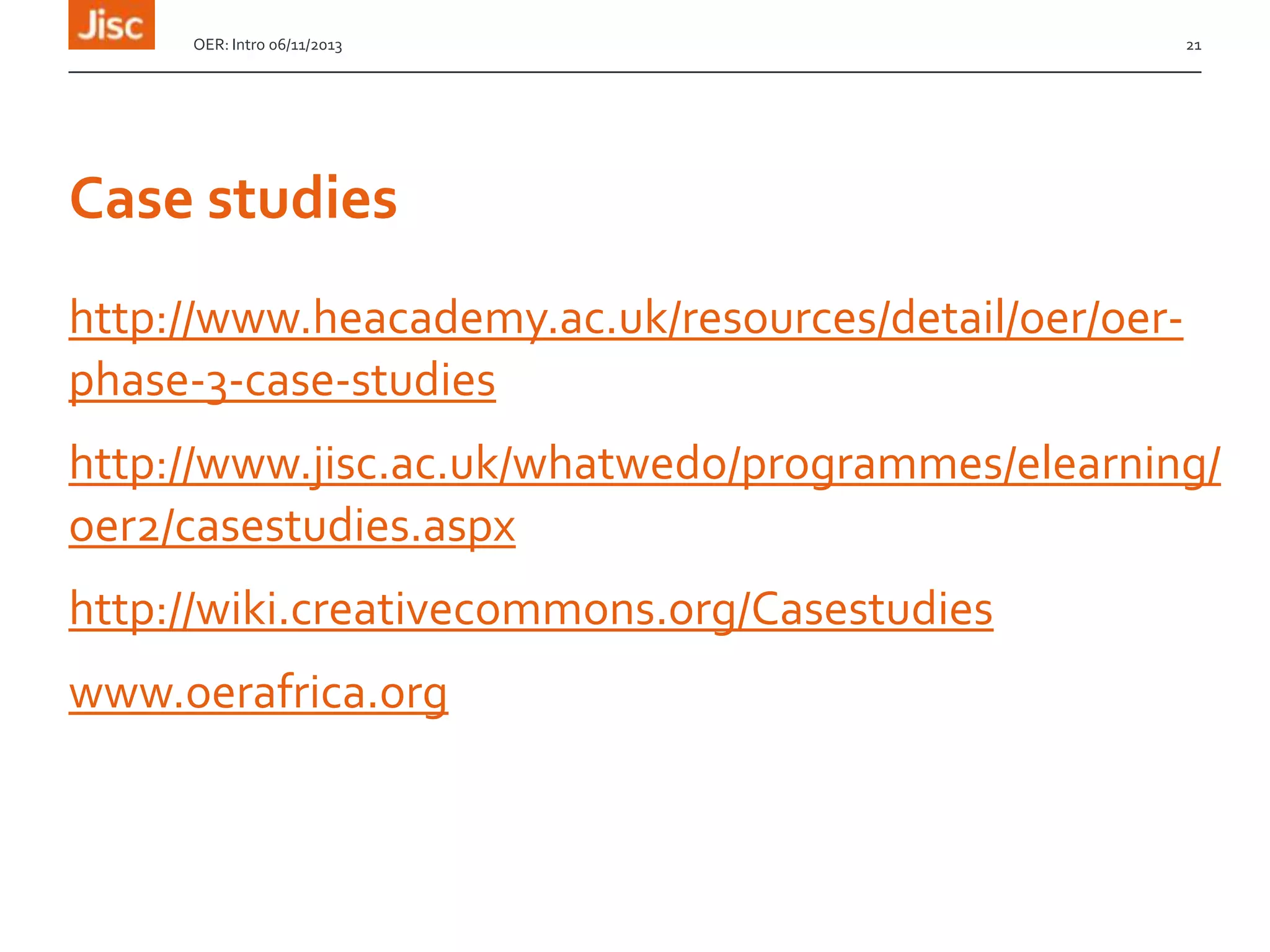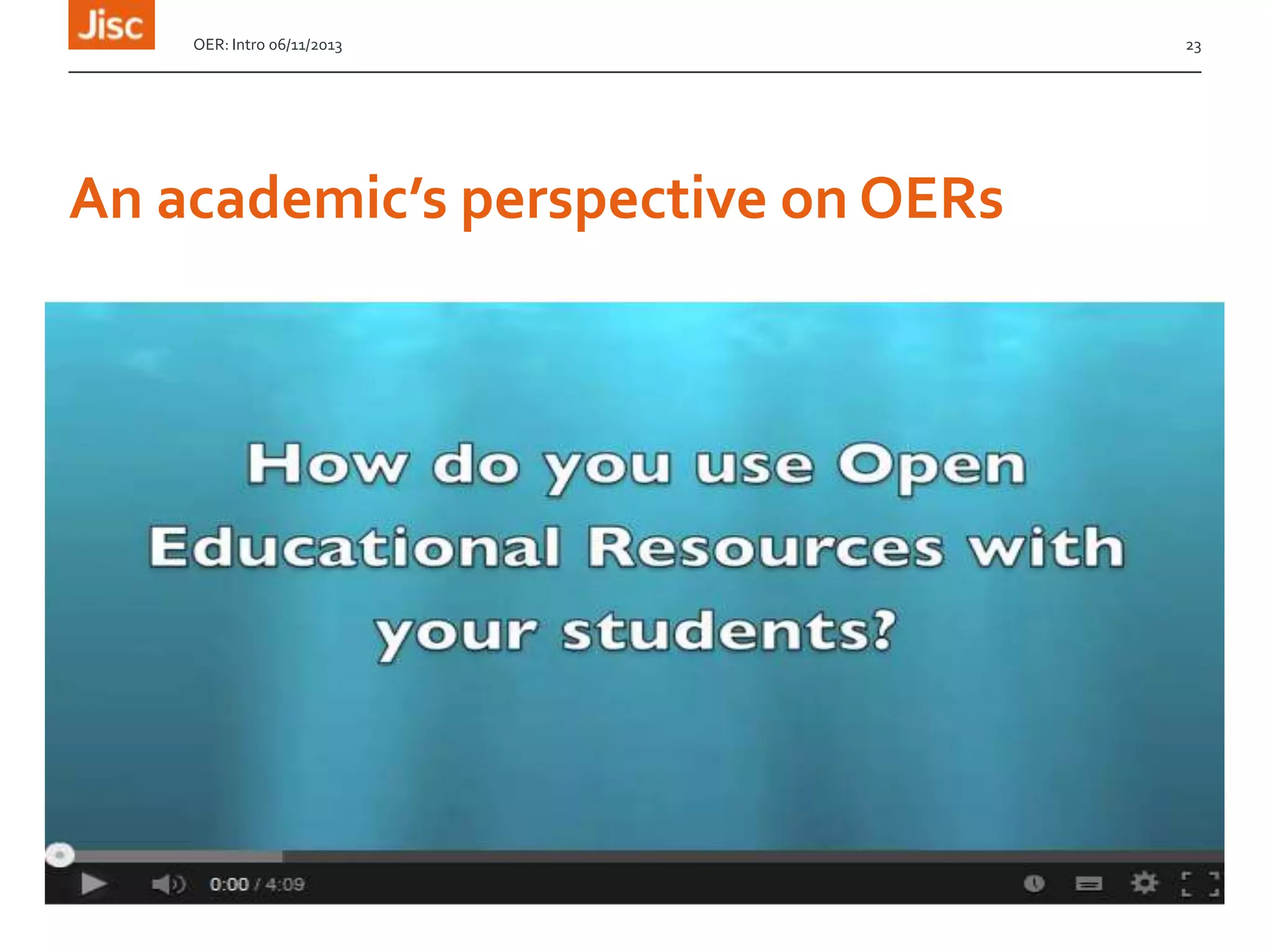This document provides an introduction to Open Educational Resources (OER). It defines OER as teaching and learning materials that are freely available online for anyone to use. The document outlines the benefits of OER for learners, educational institutions, creators/users, and other sectors. It discusses open licensing and the various Creative Commons licenses. The document also provides information on finding, creating, localizing, and sharing OERs, and highlights tools that can be used to create OERs. It concludes with discussing OER guidance, policy, and case studies.