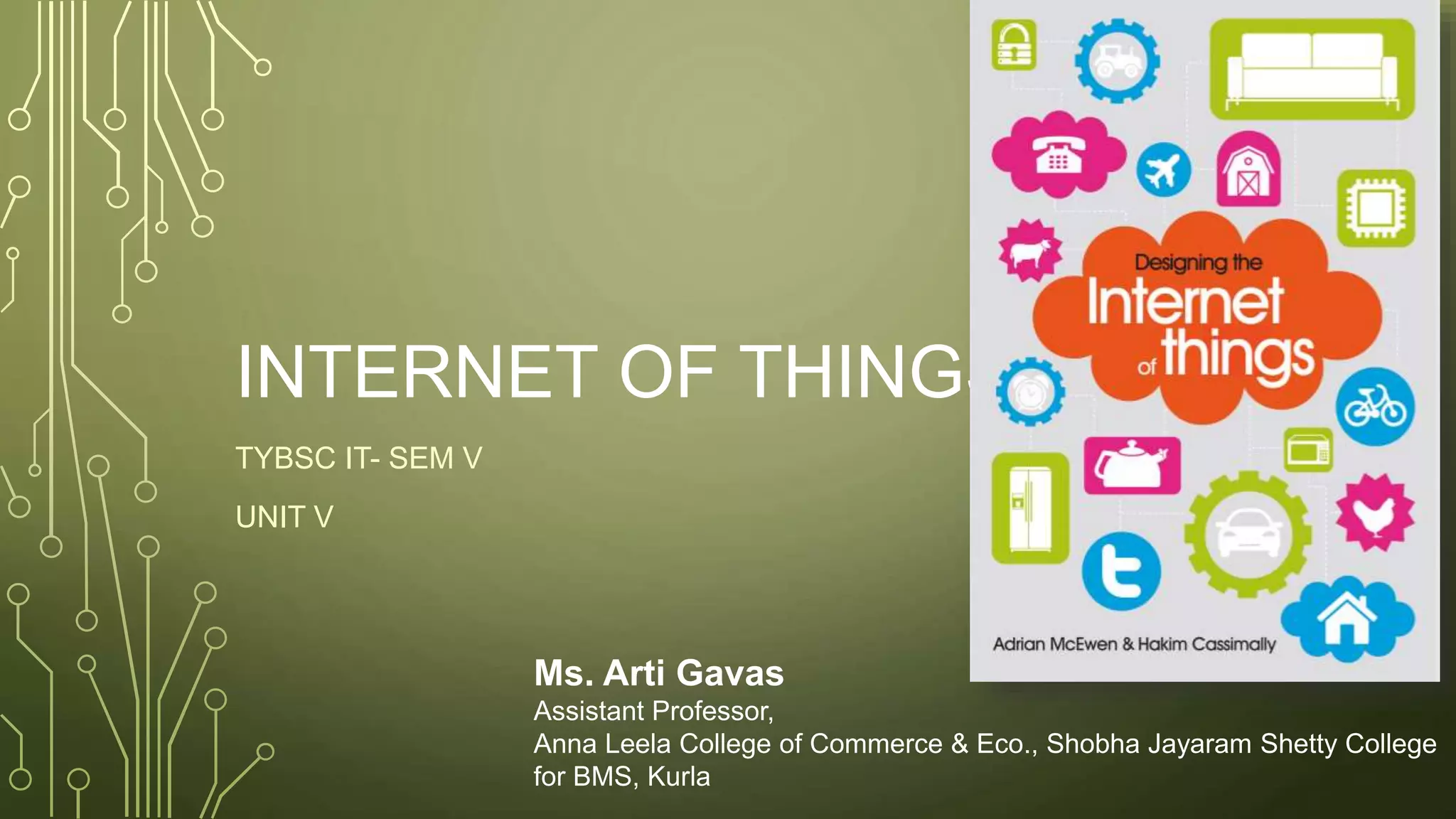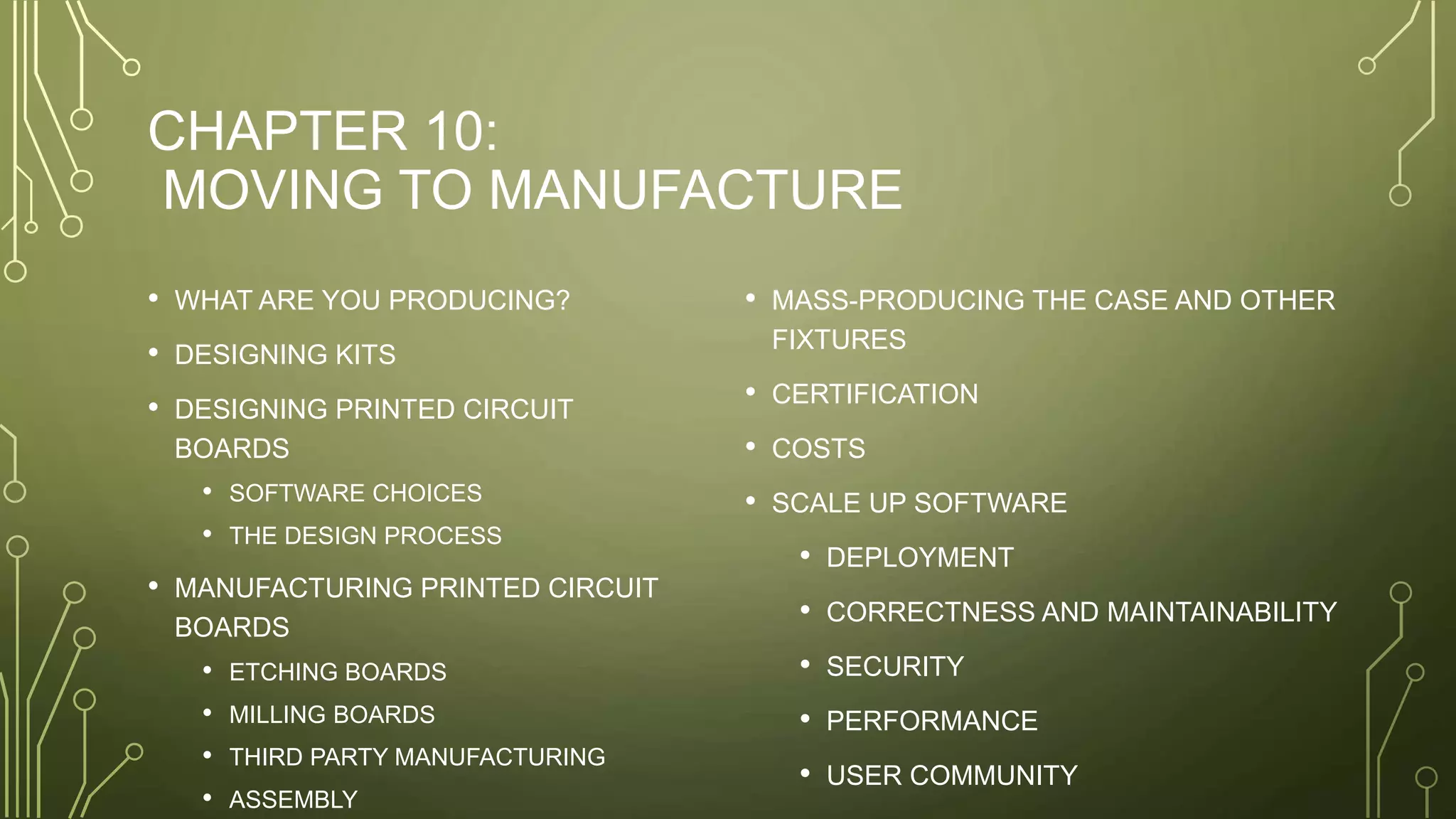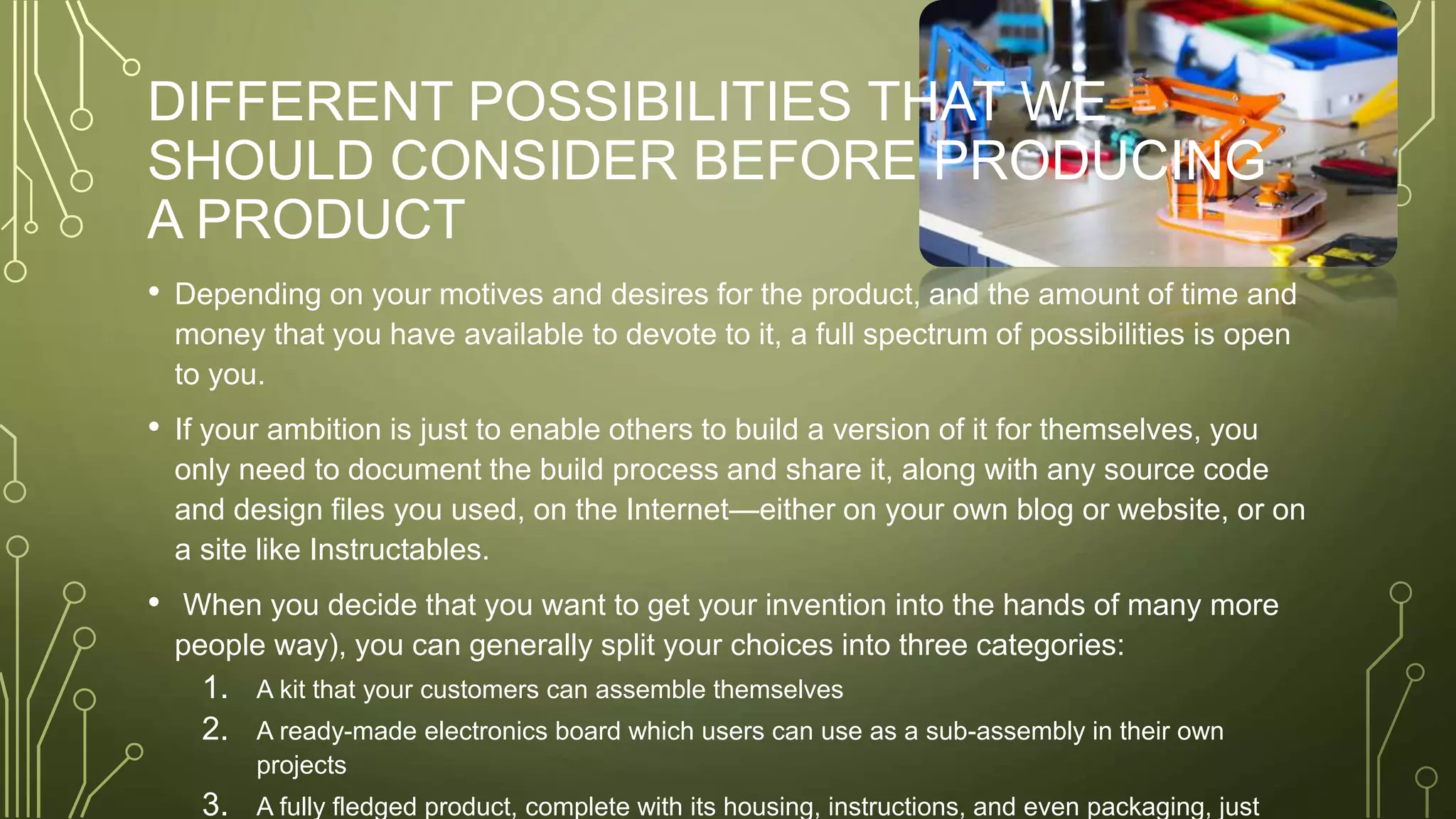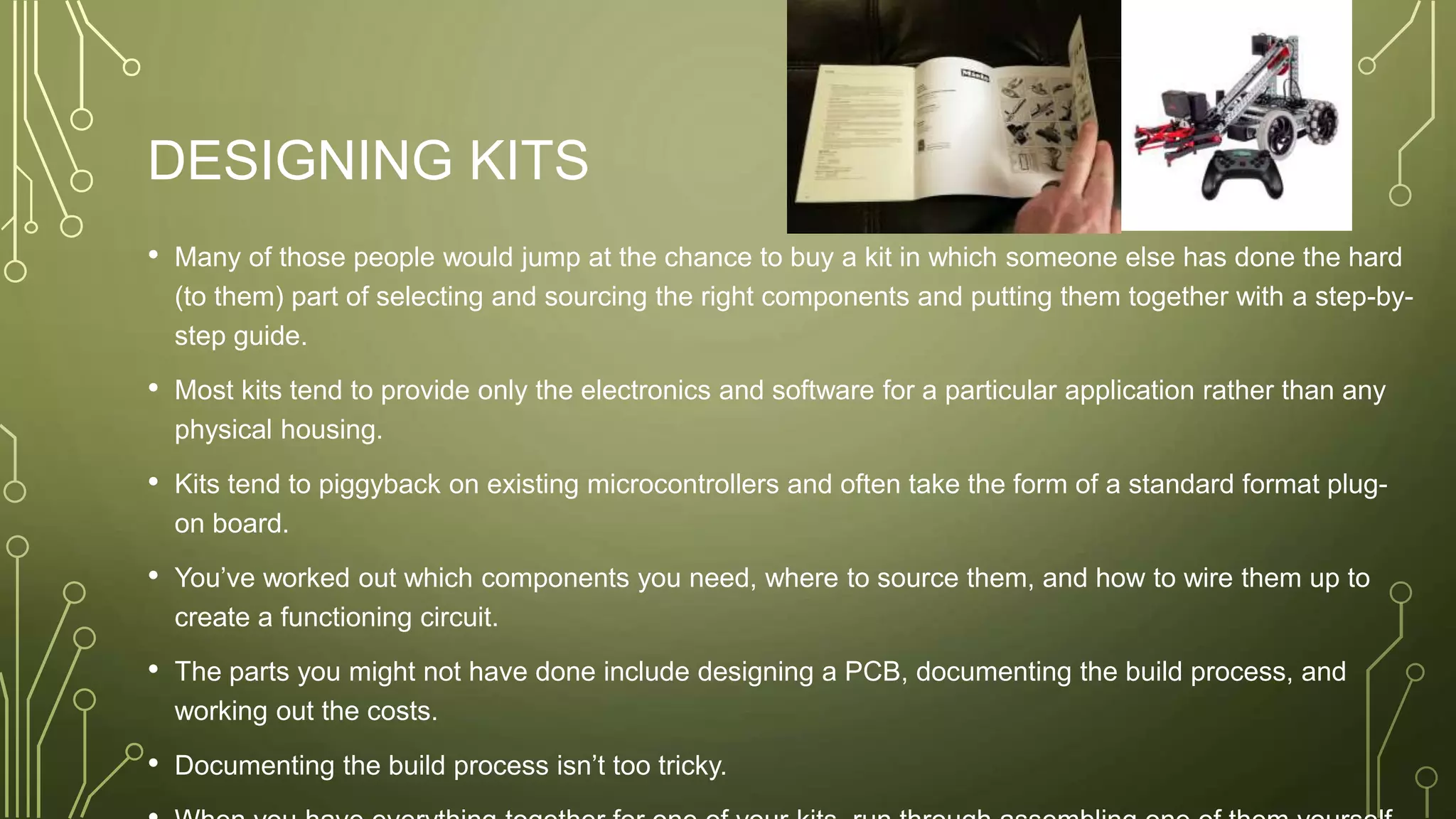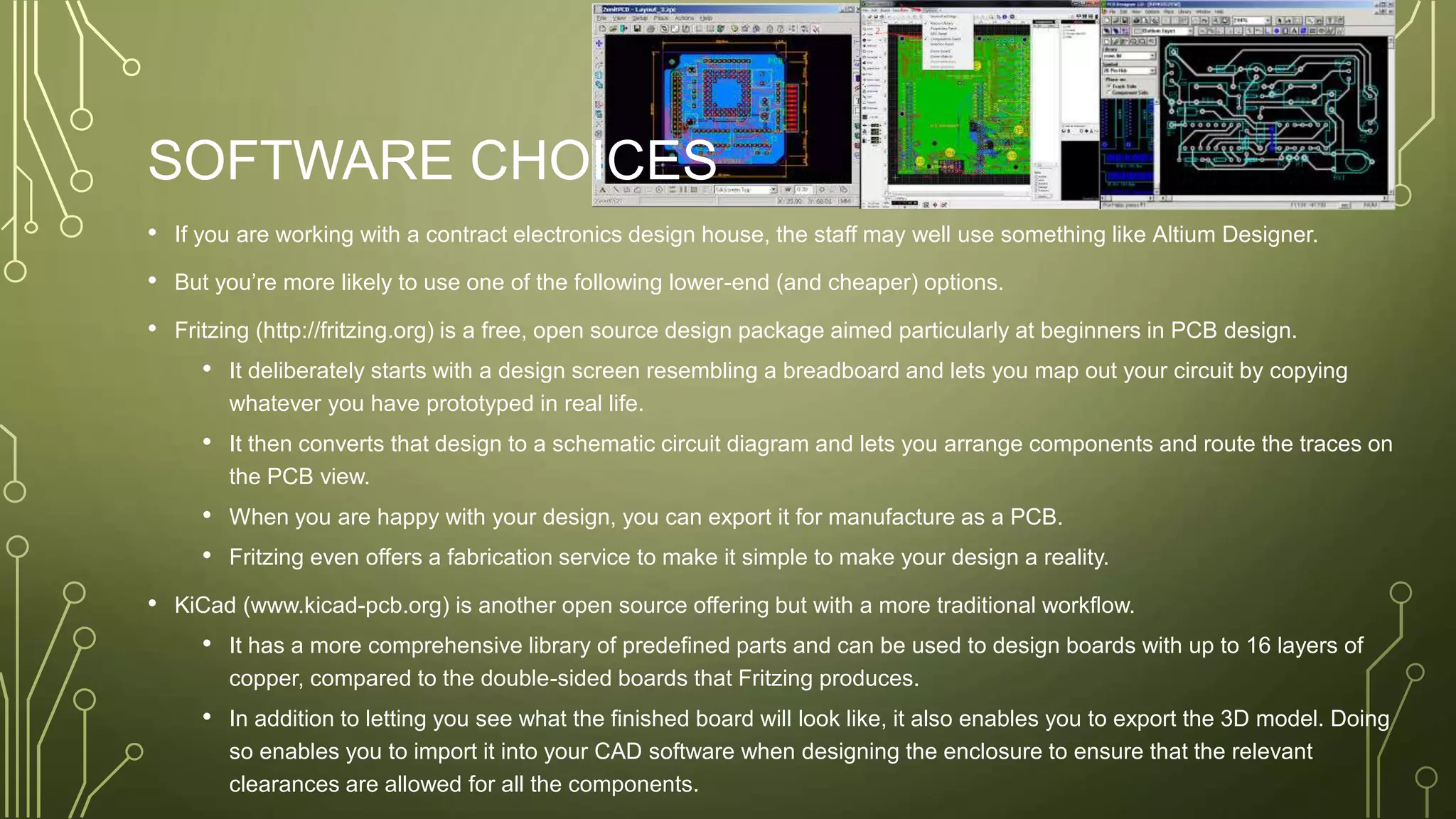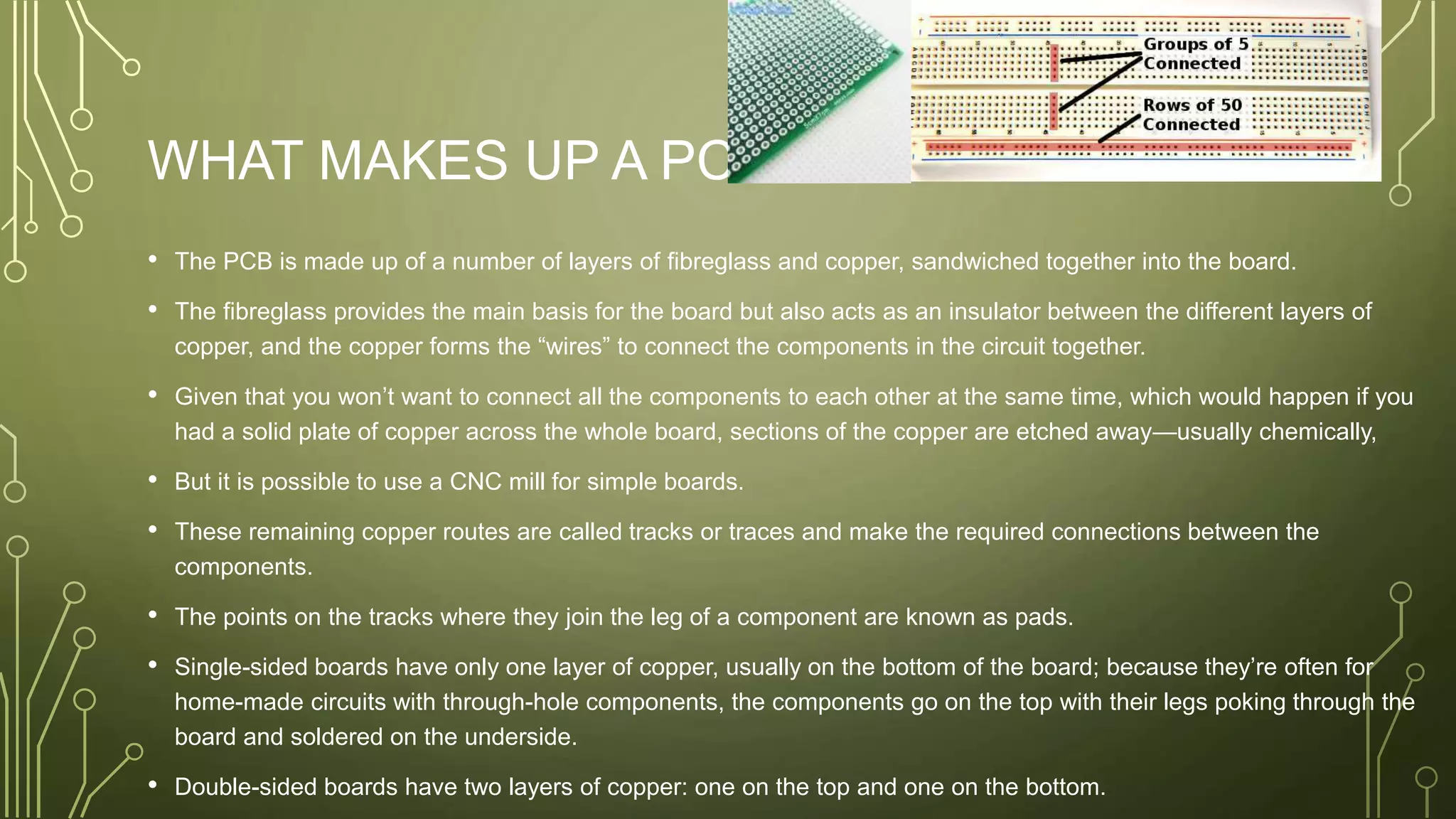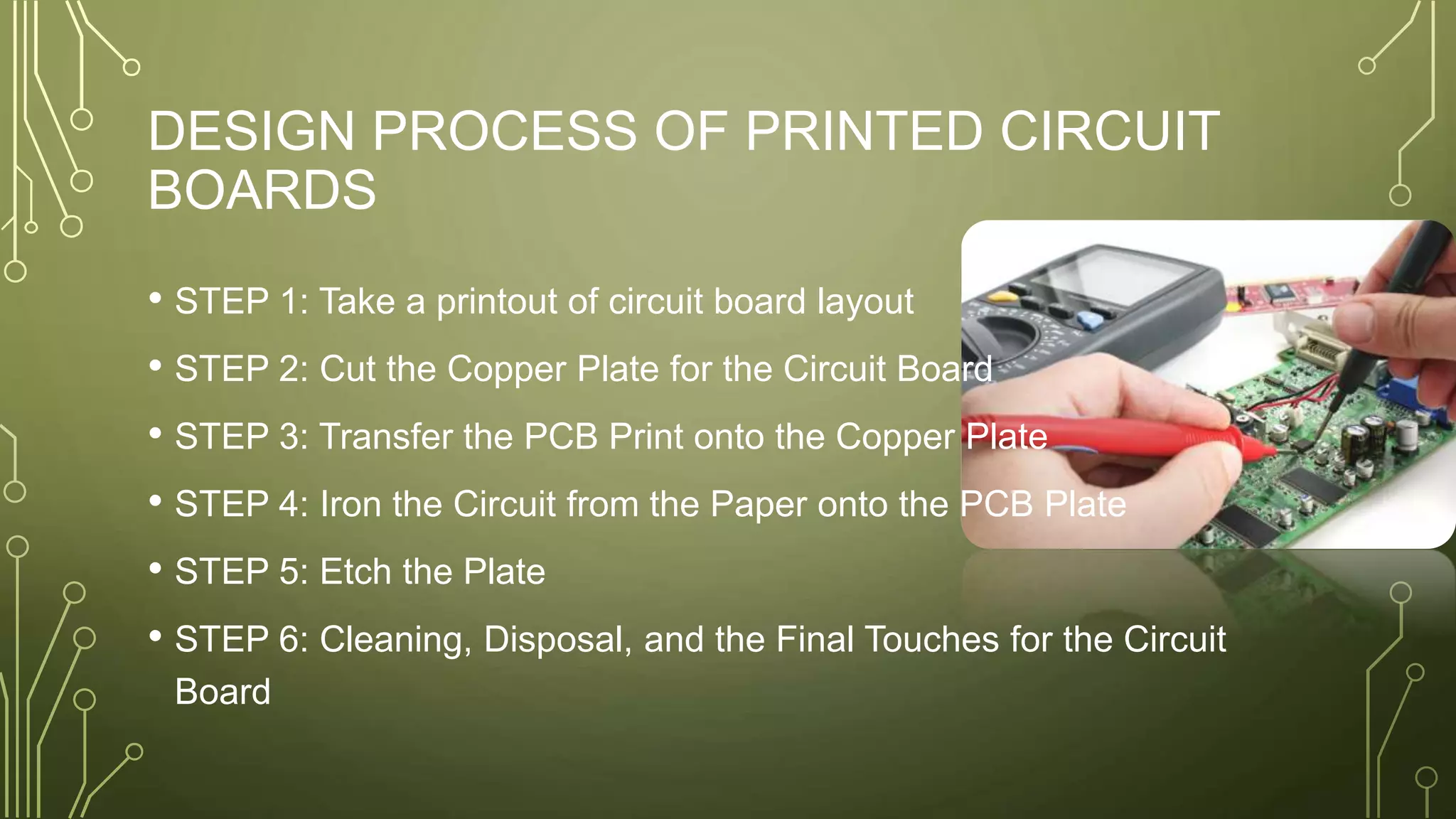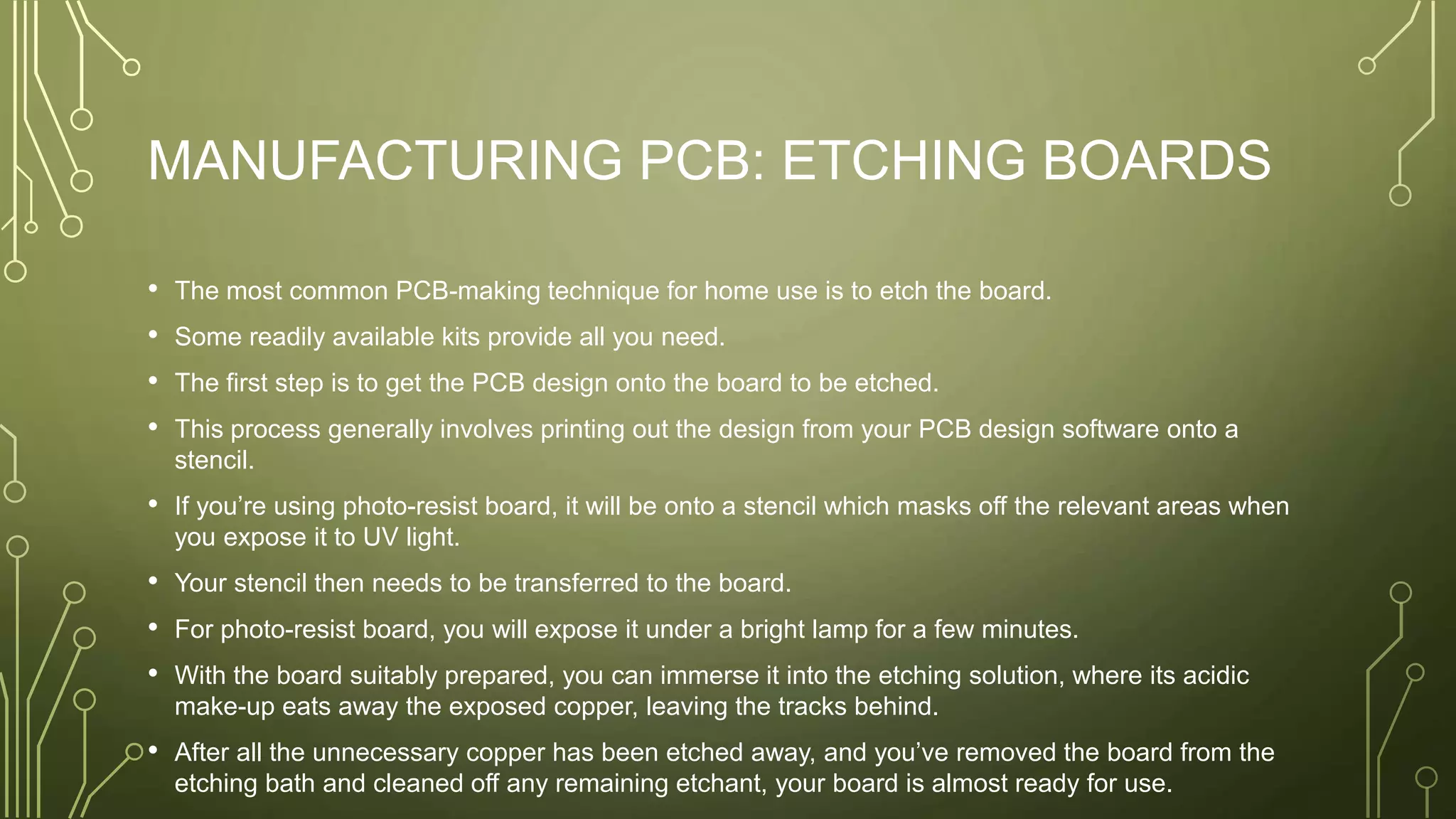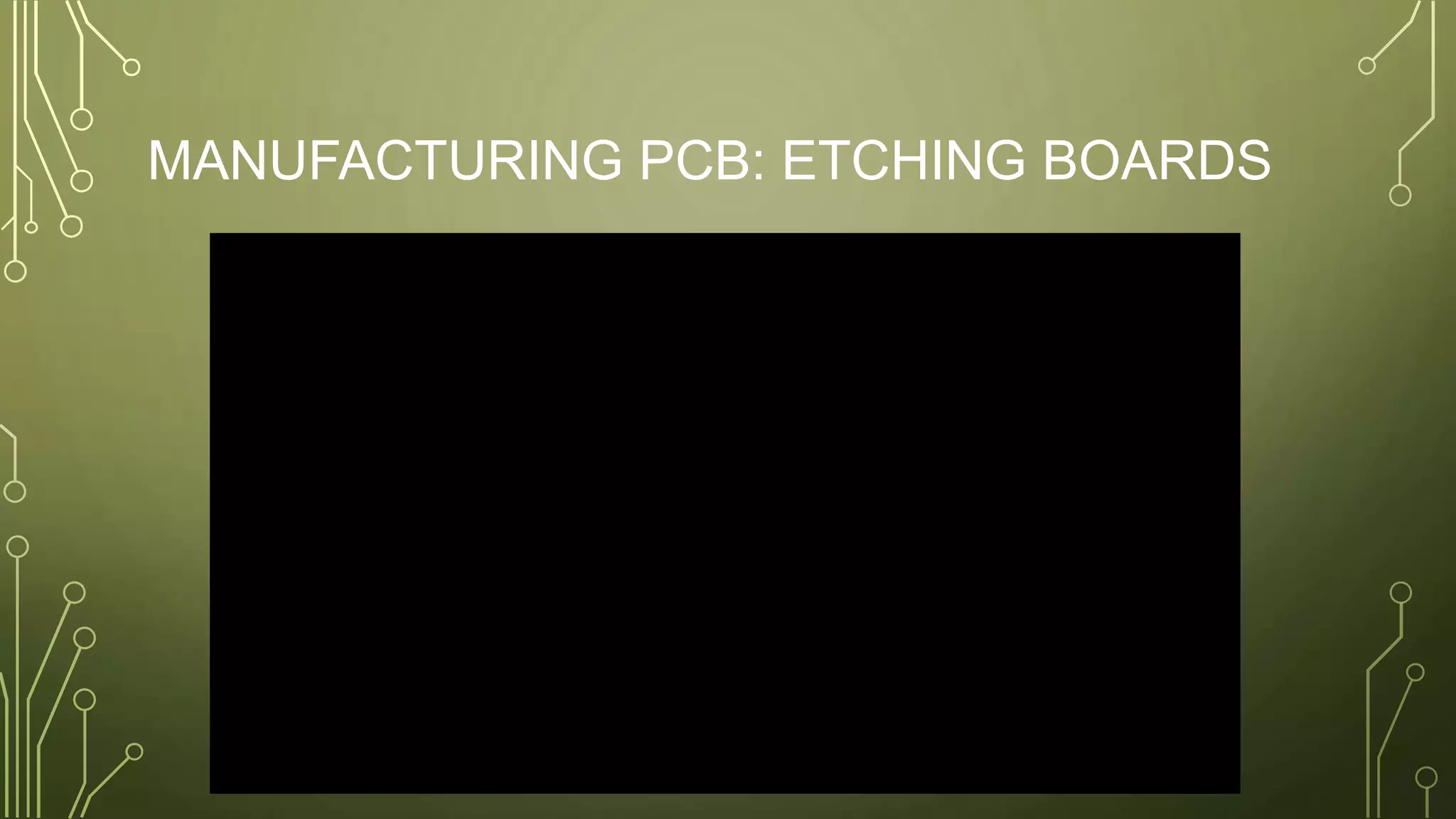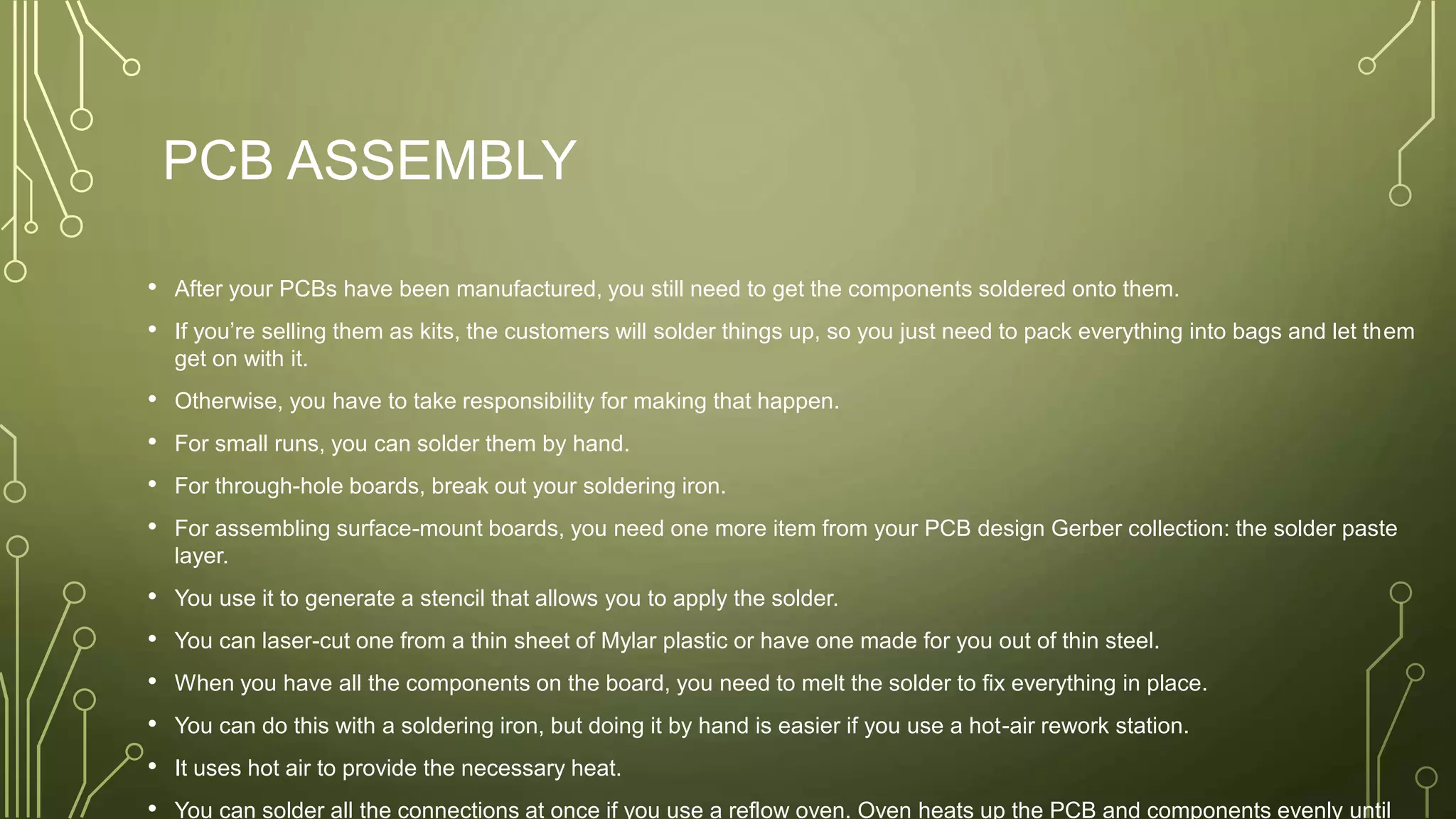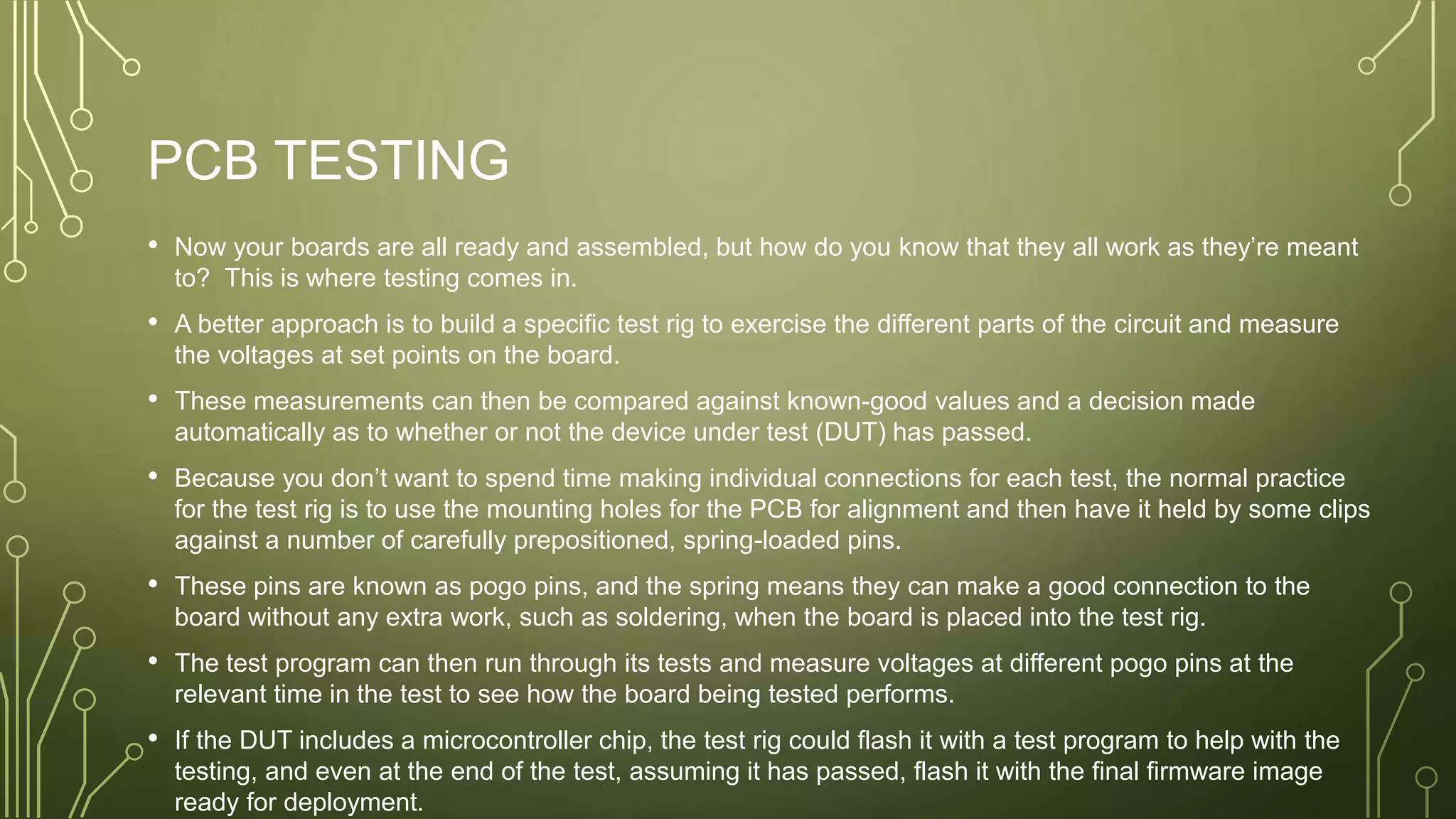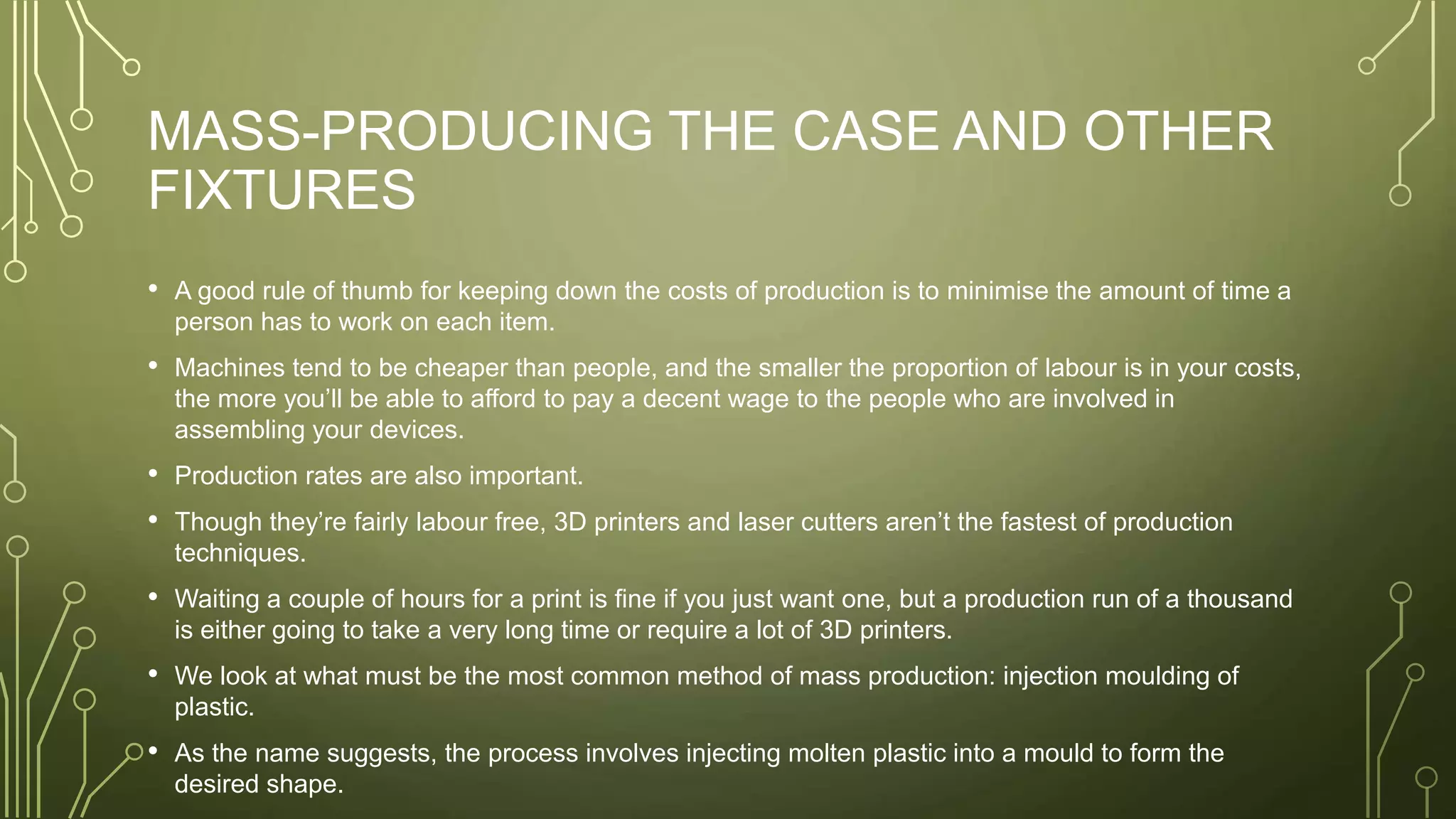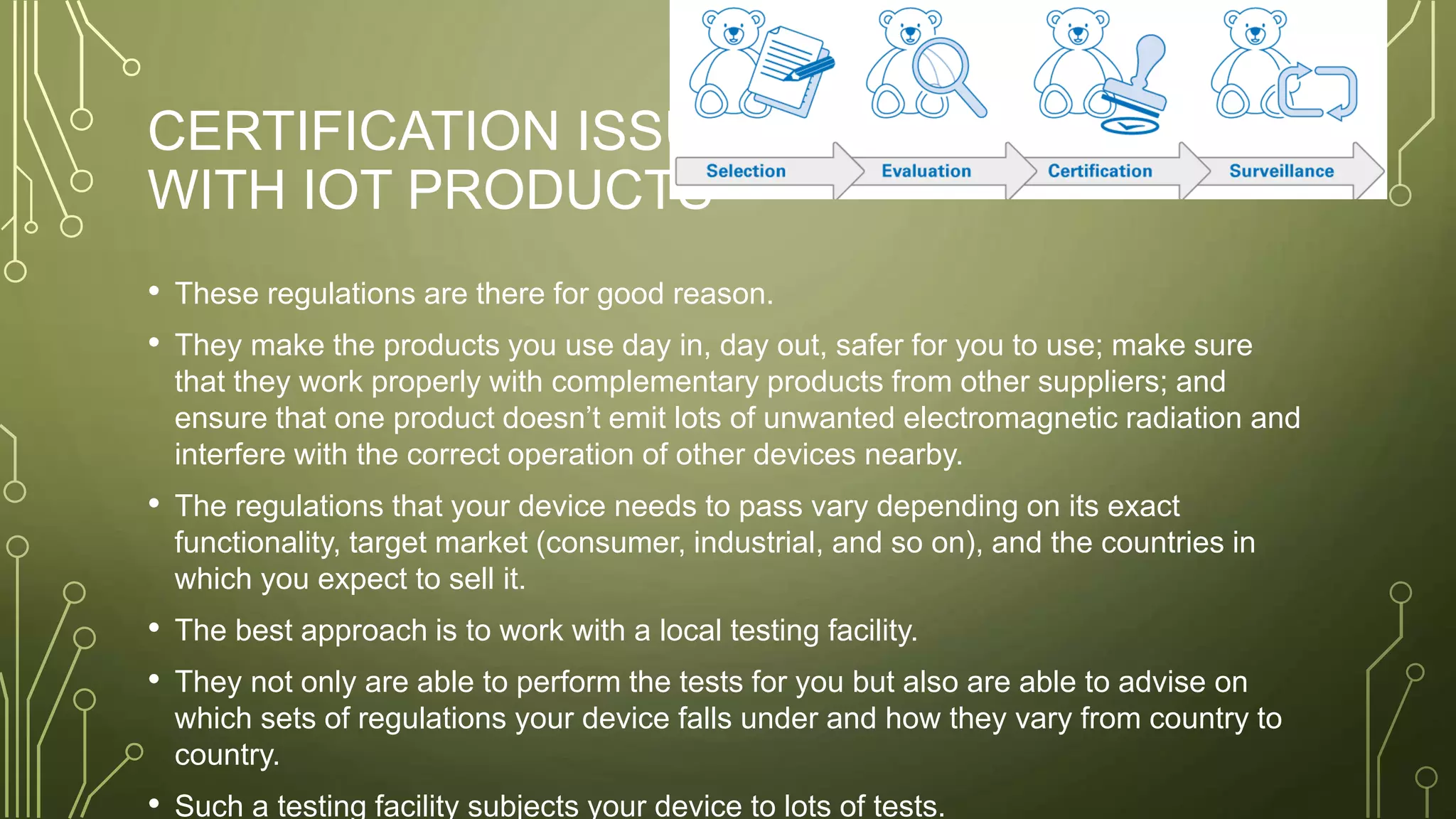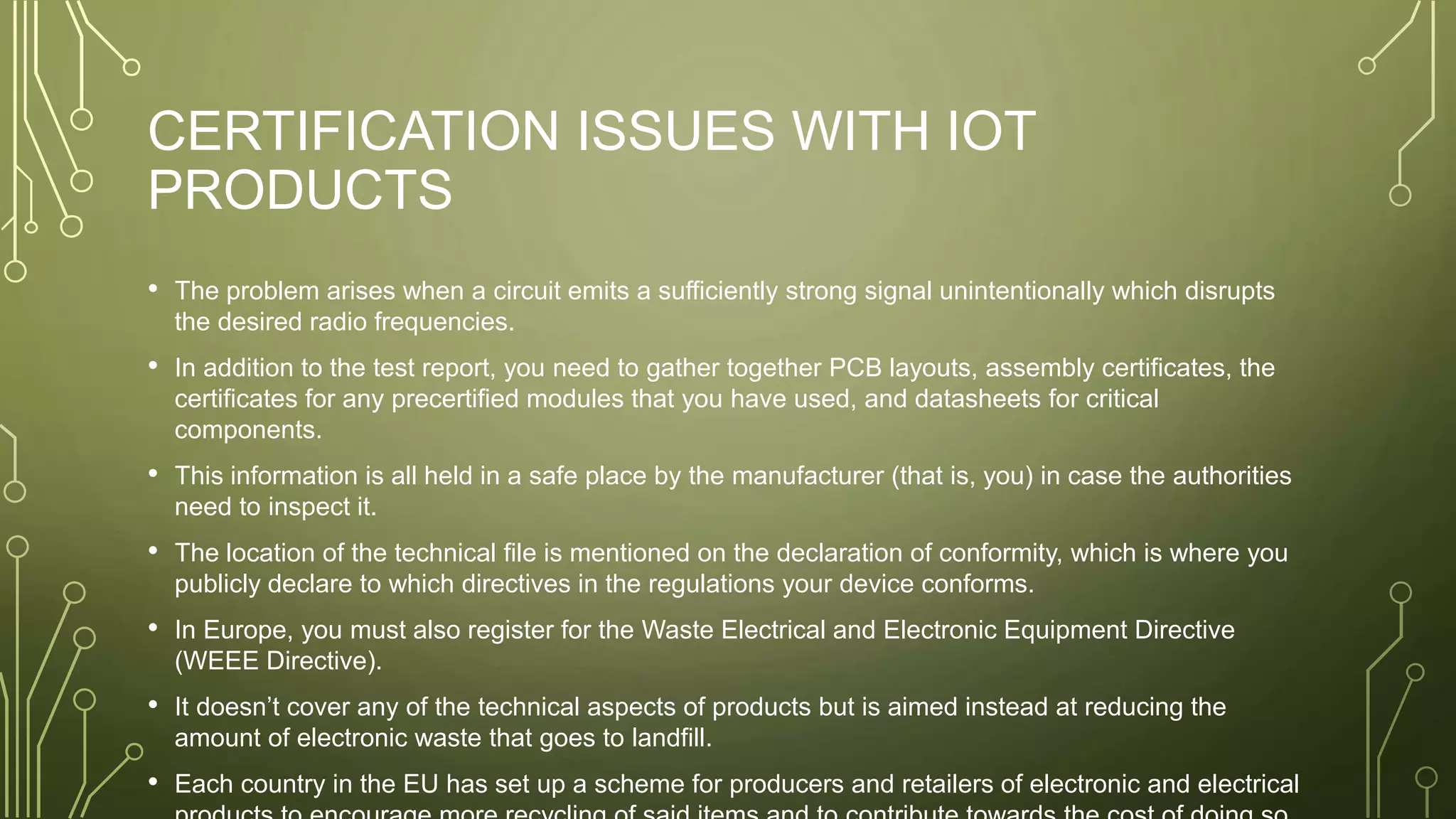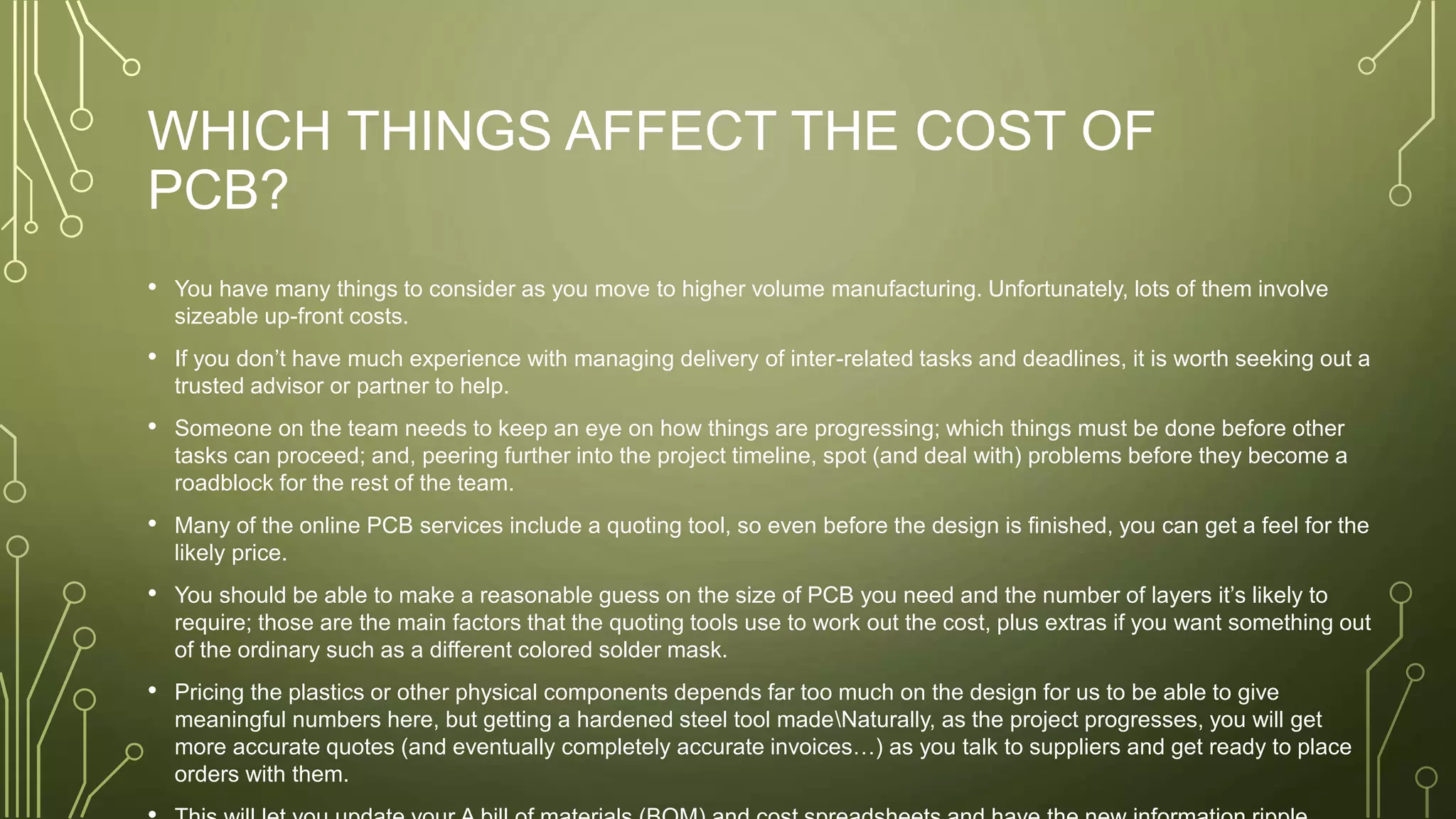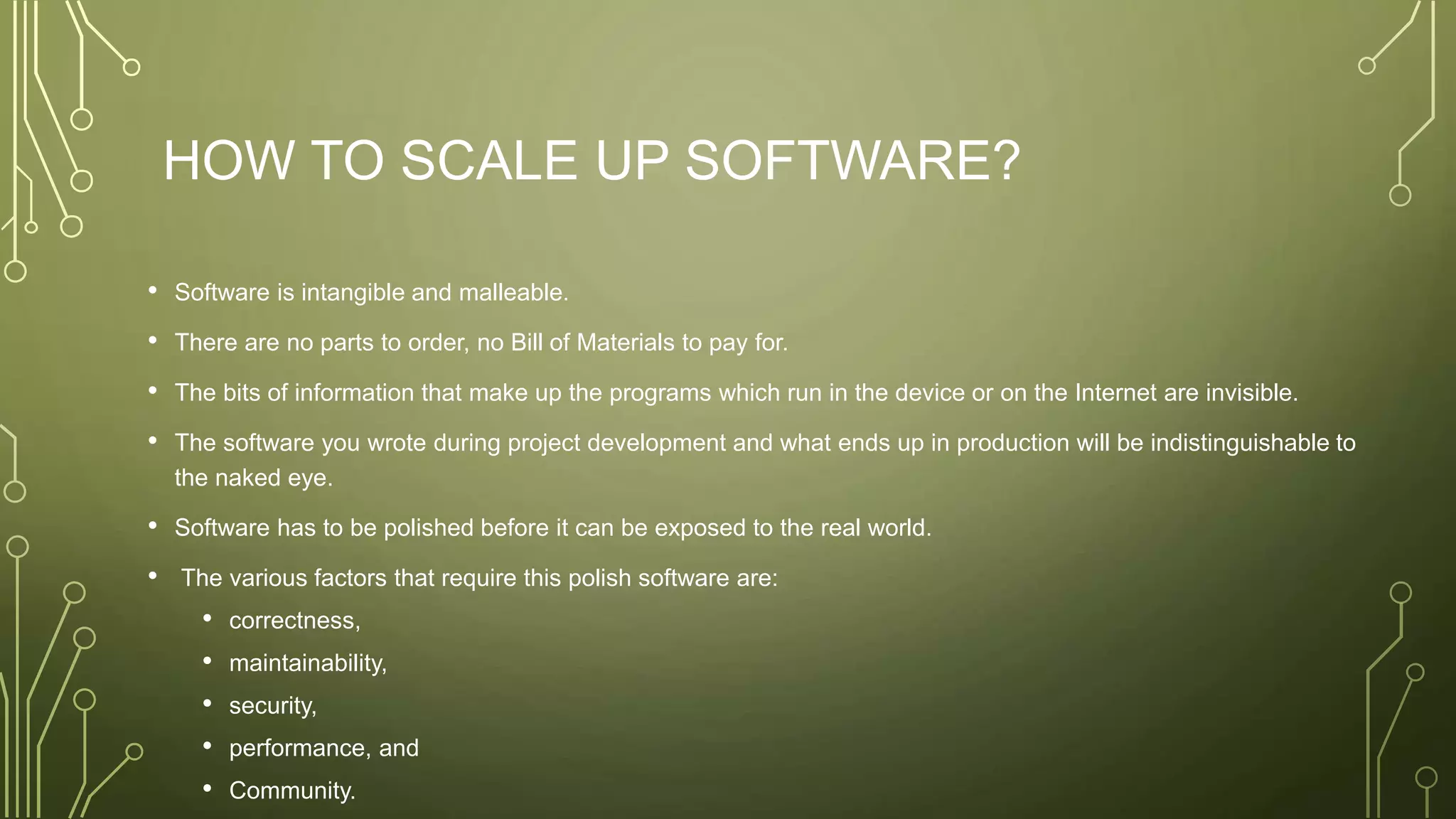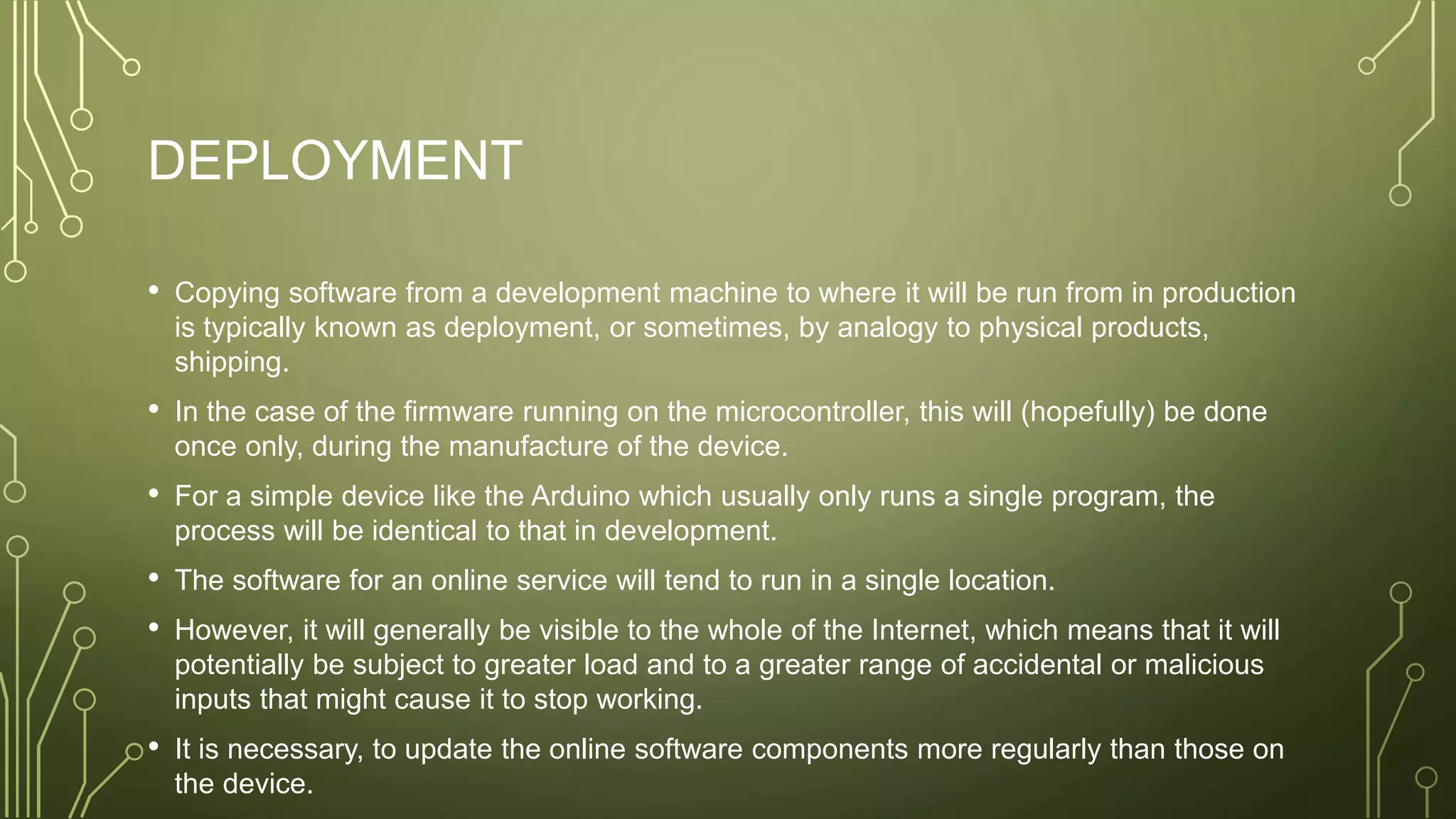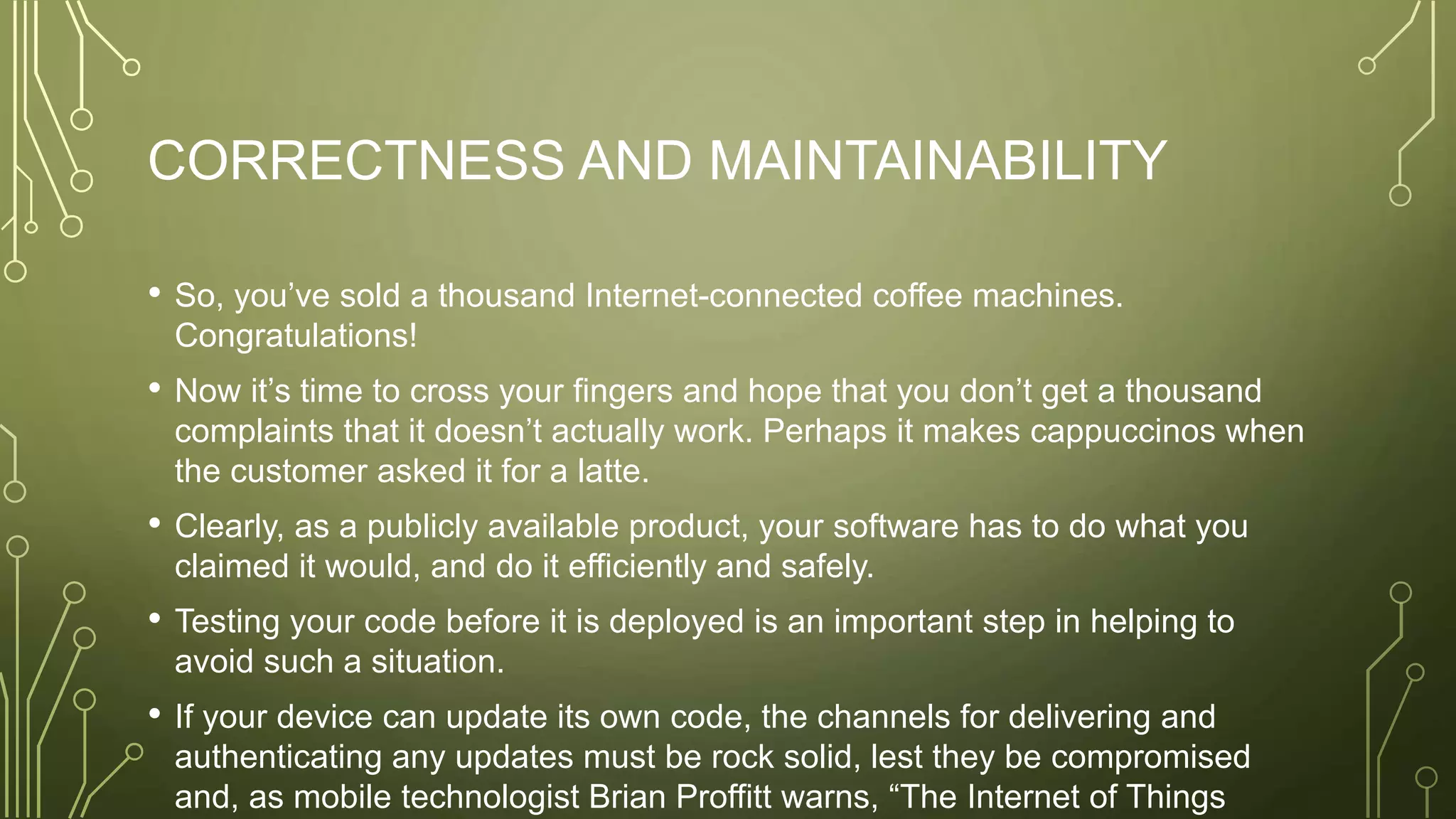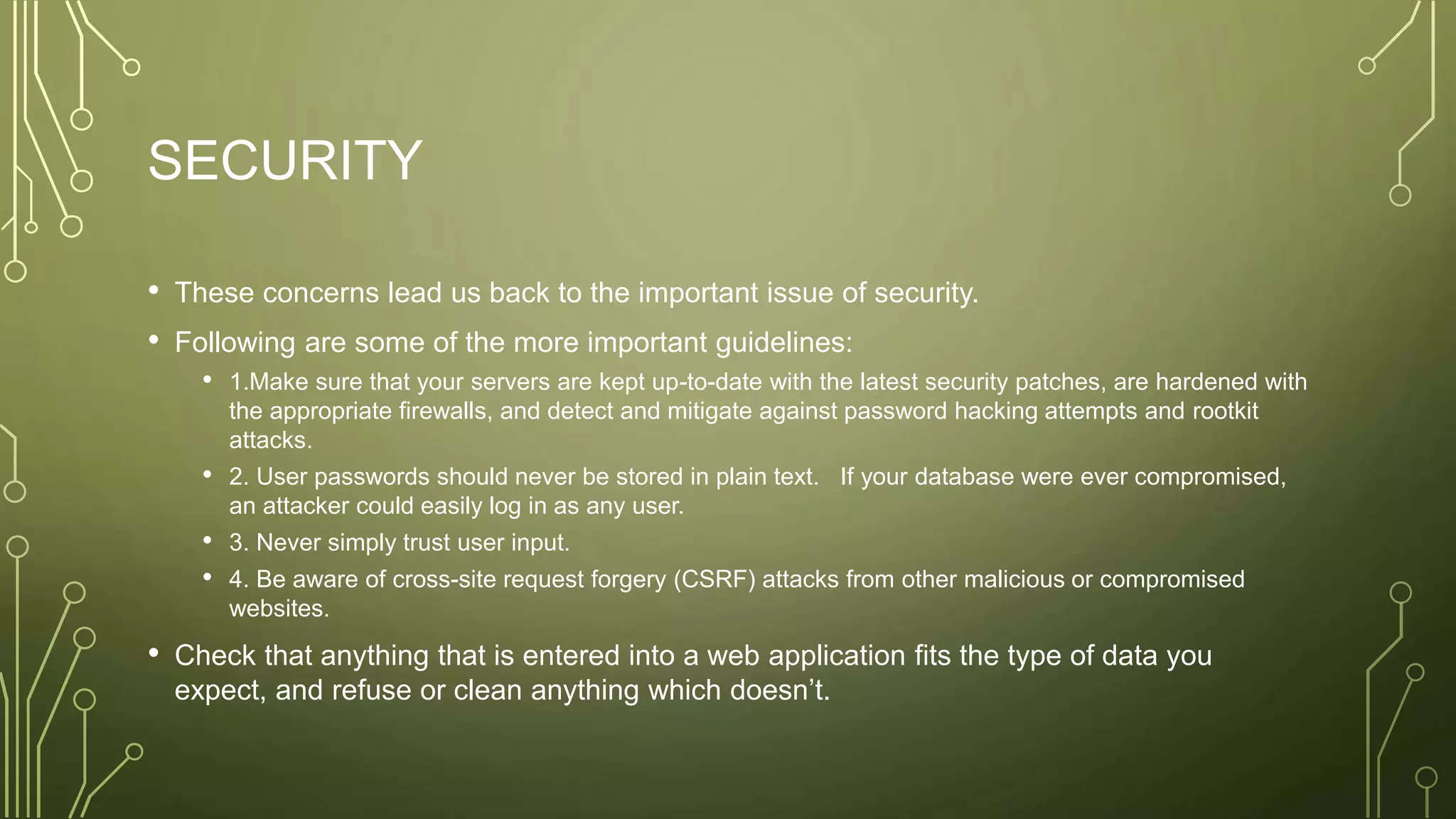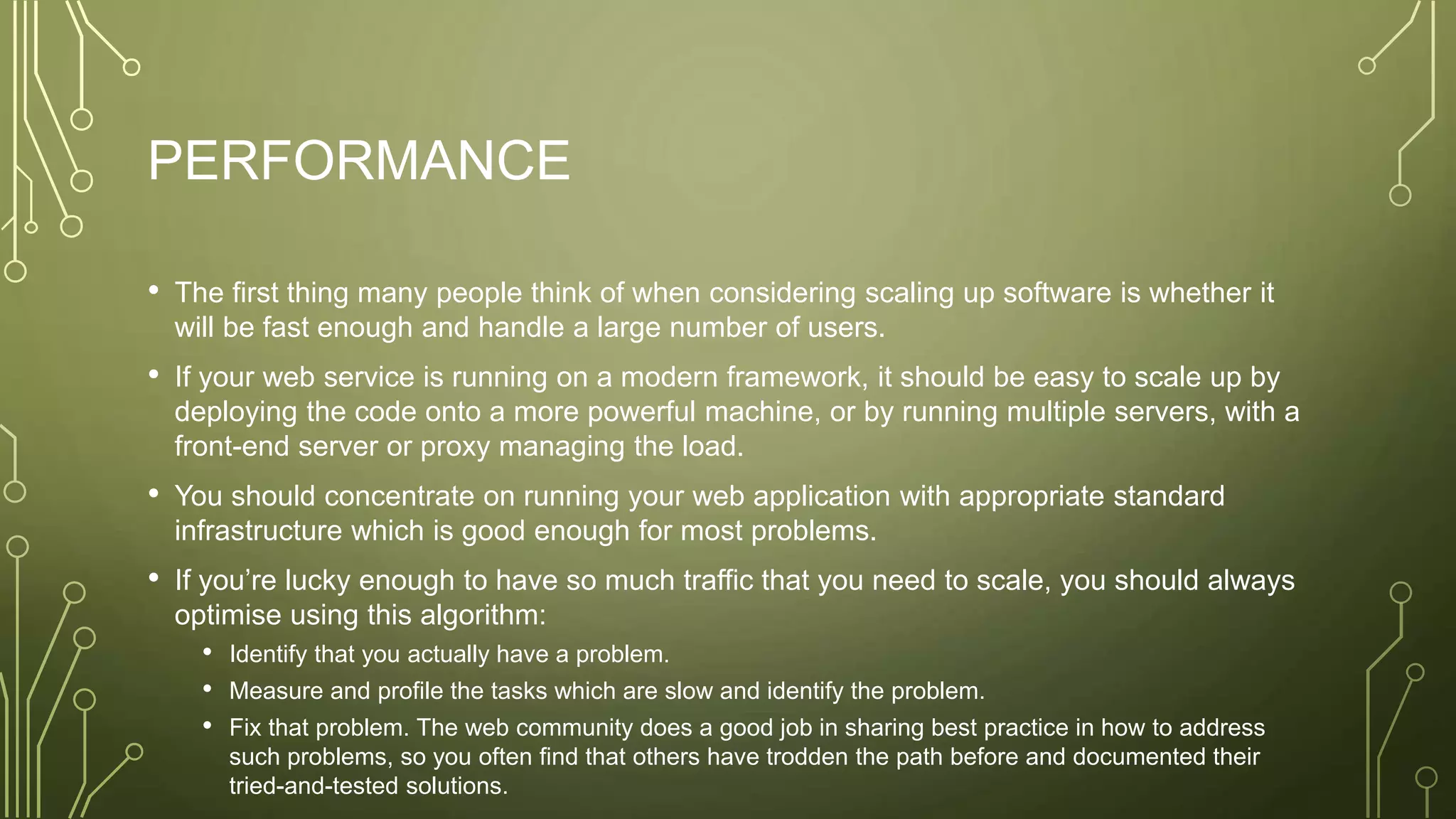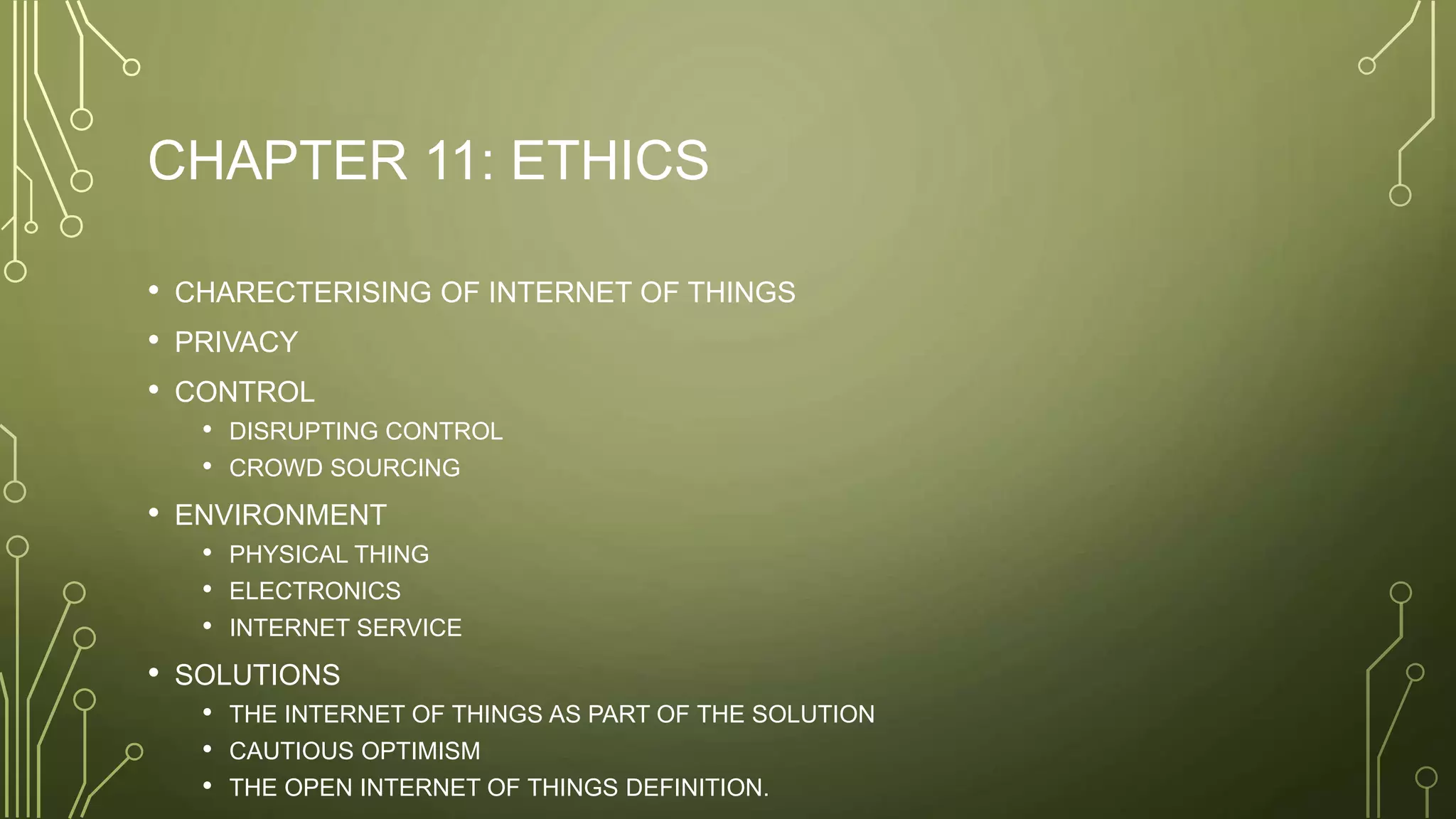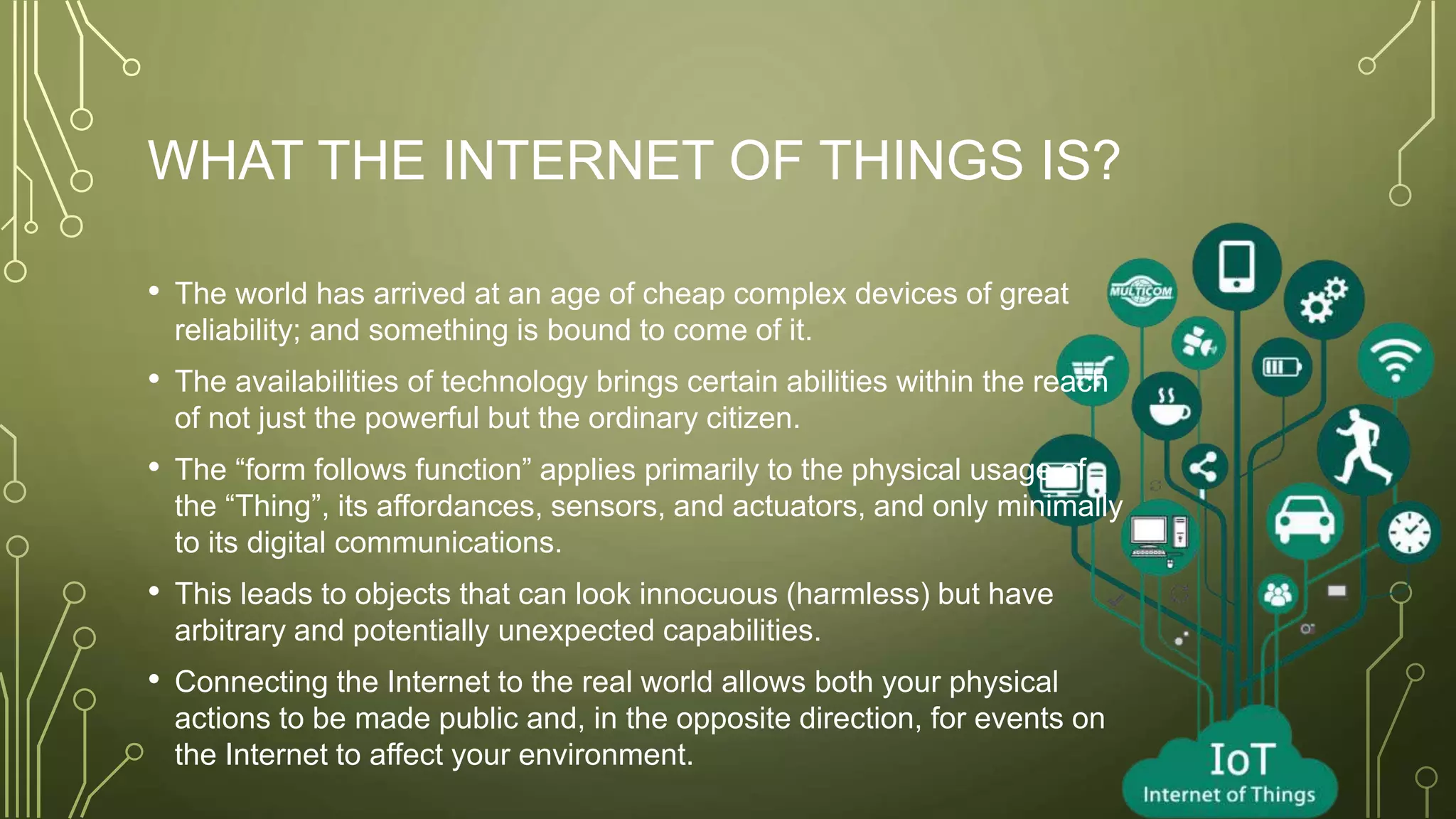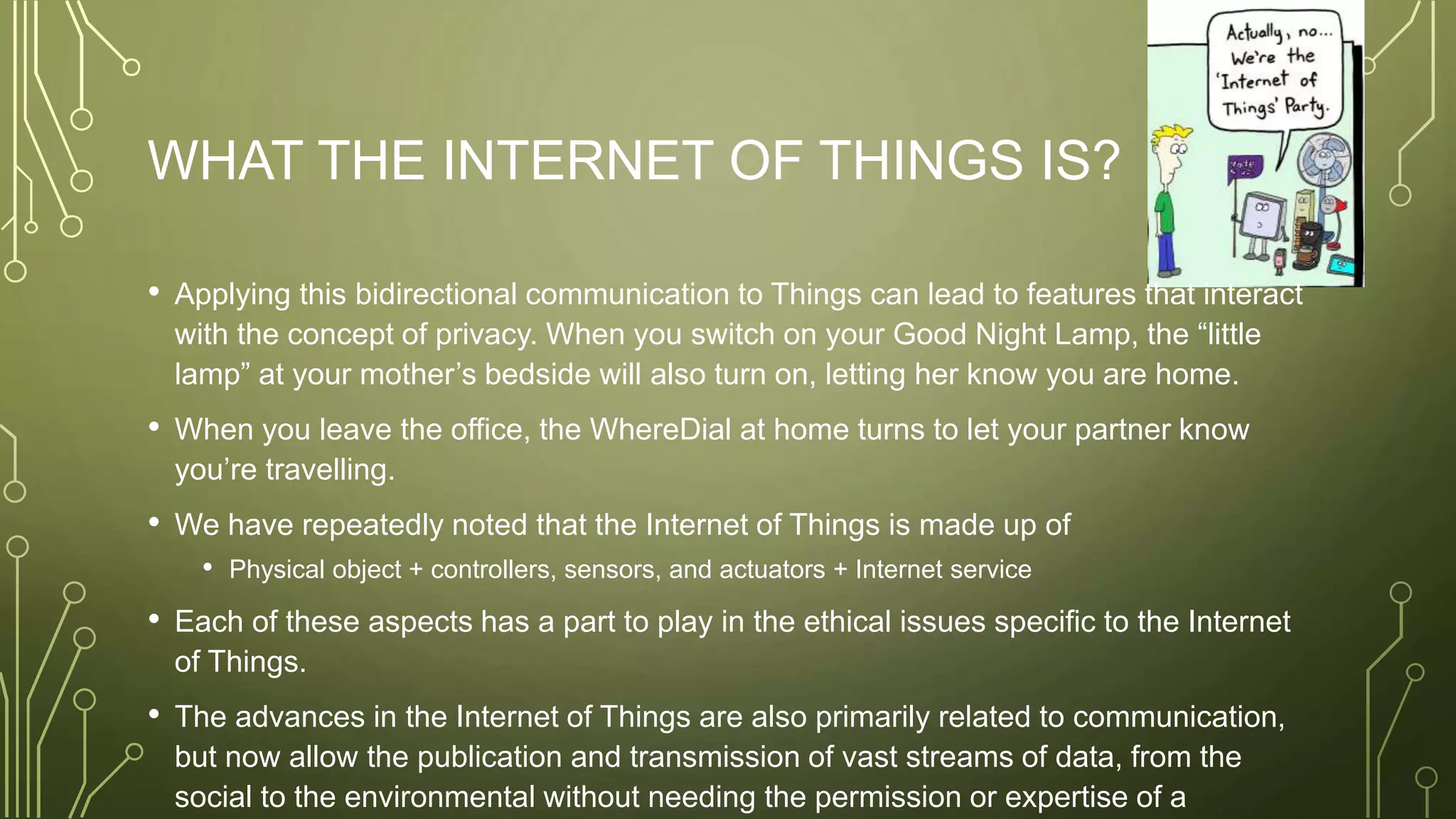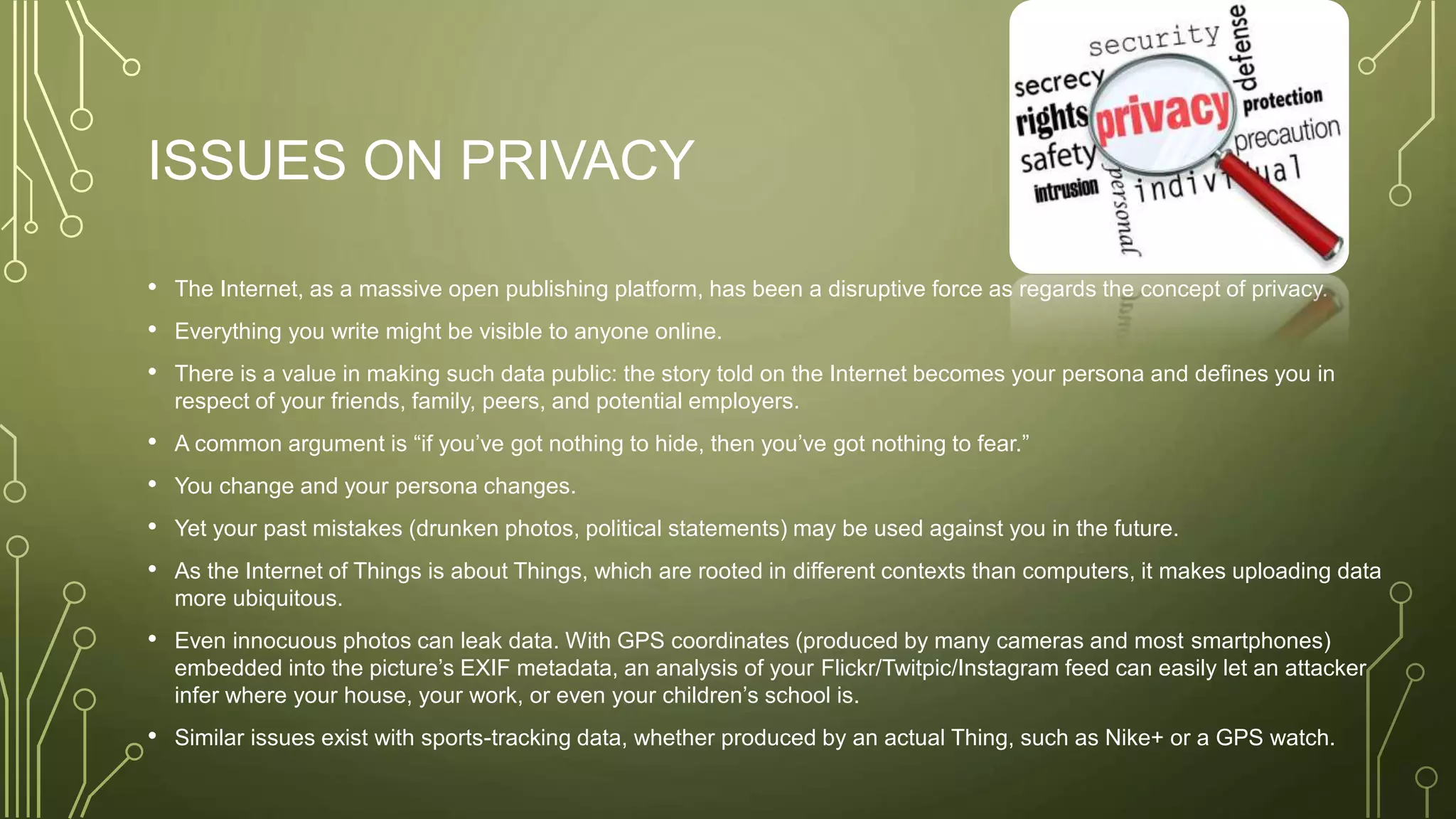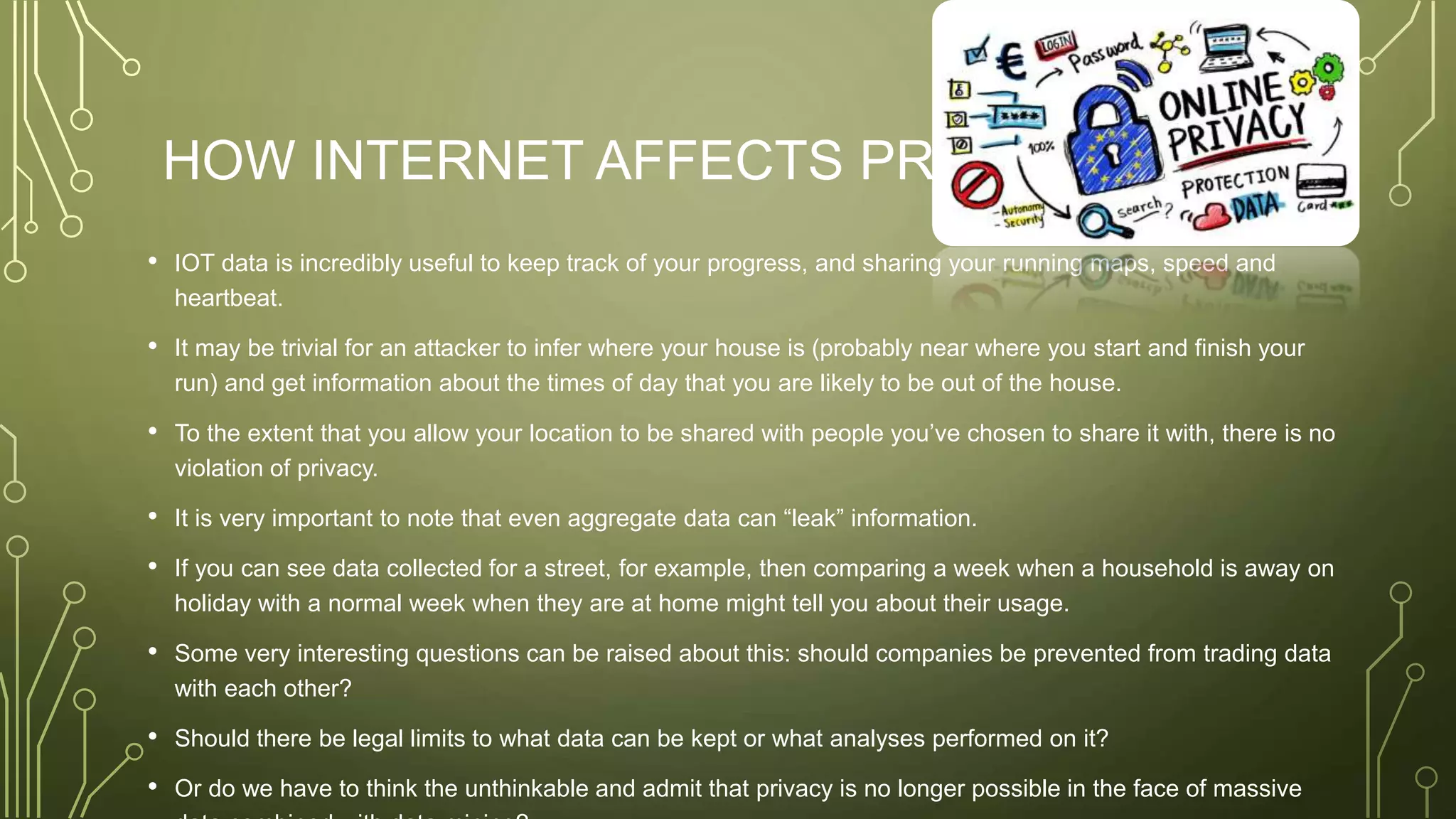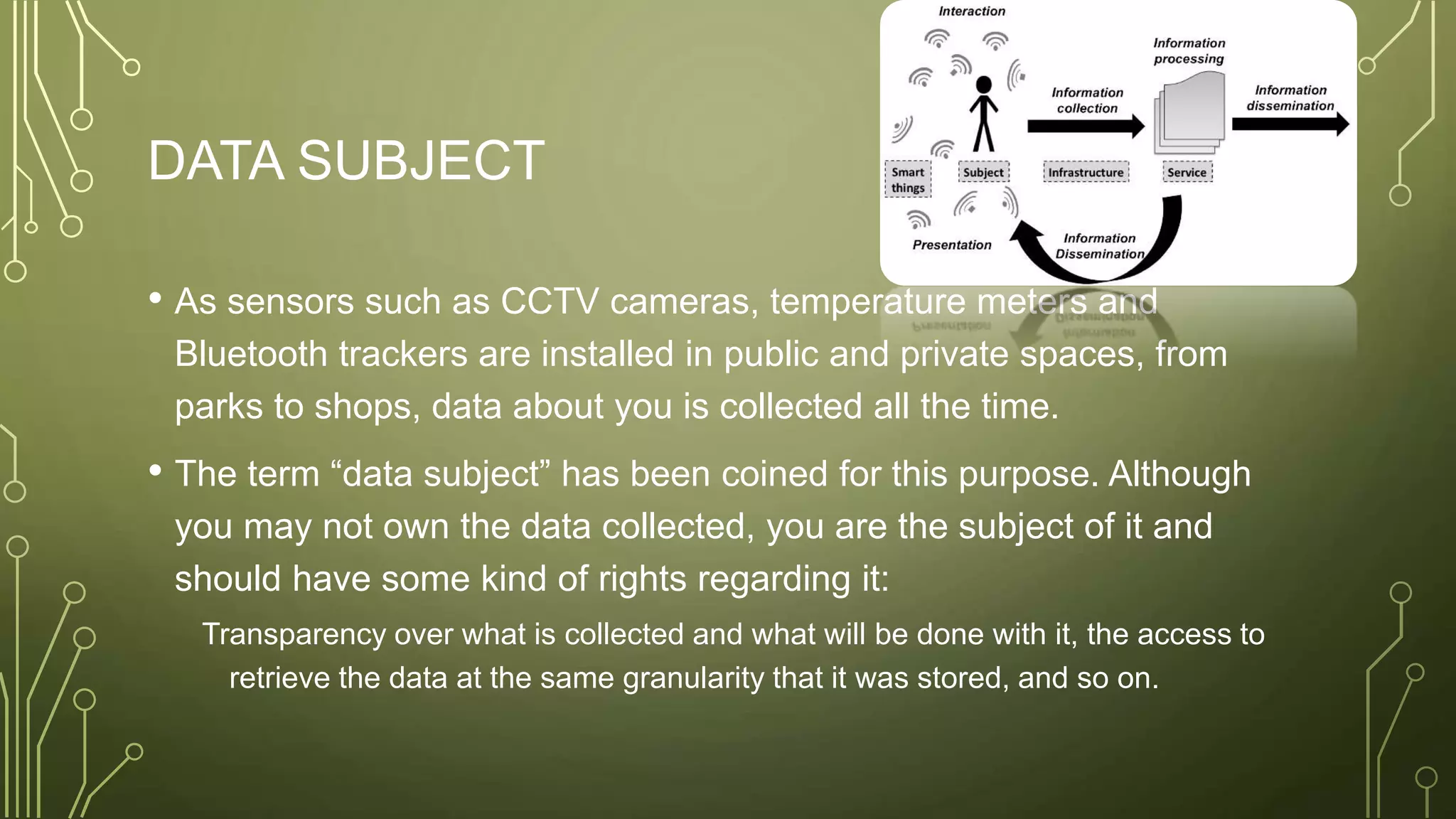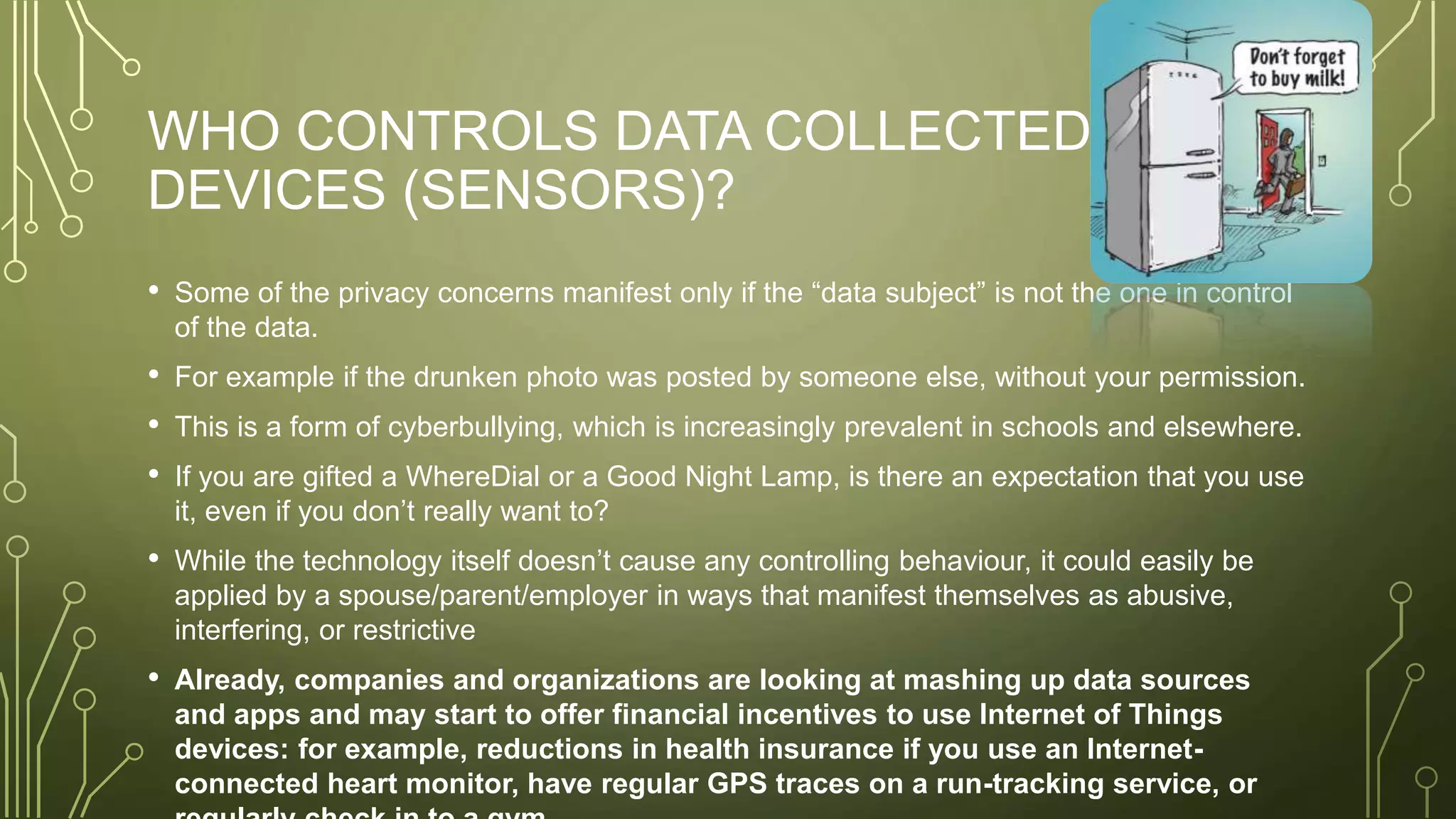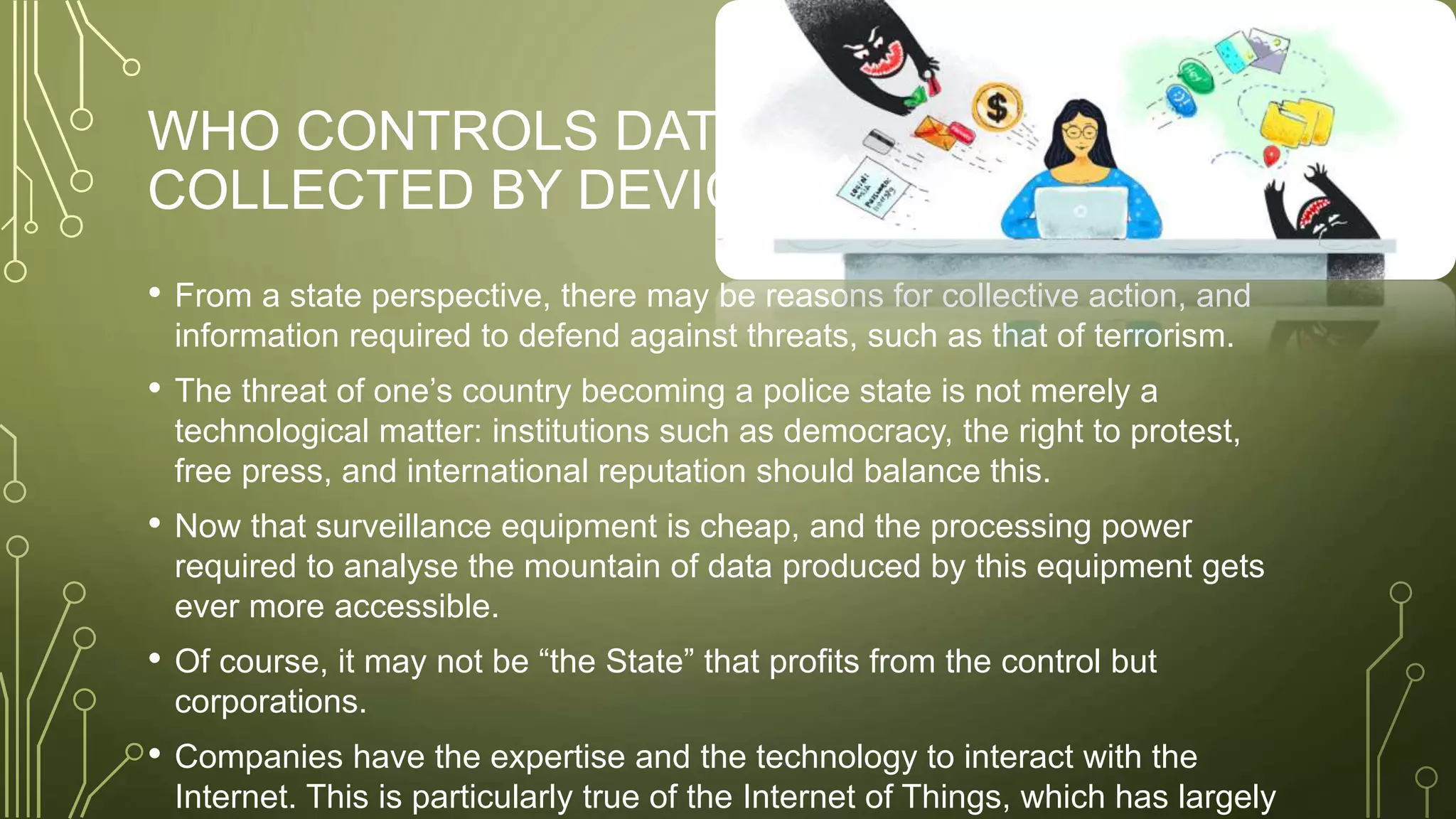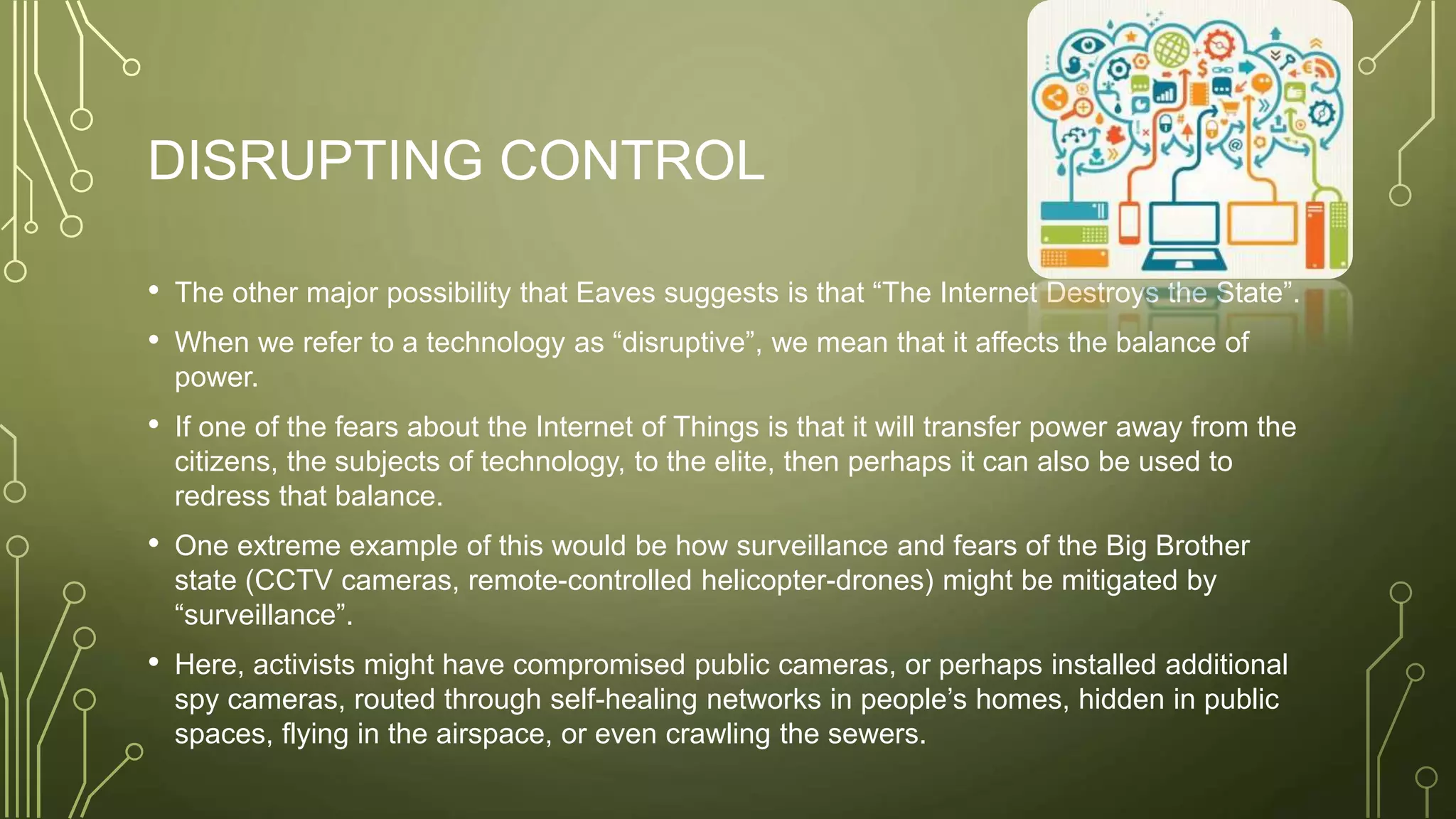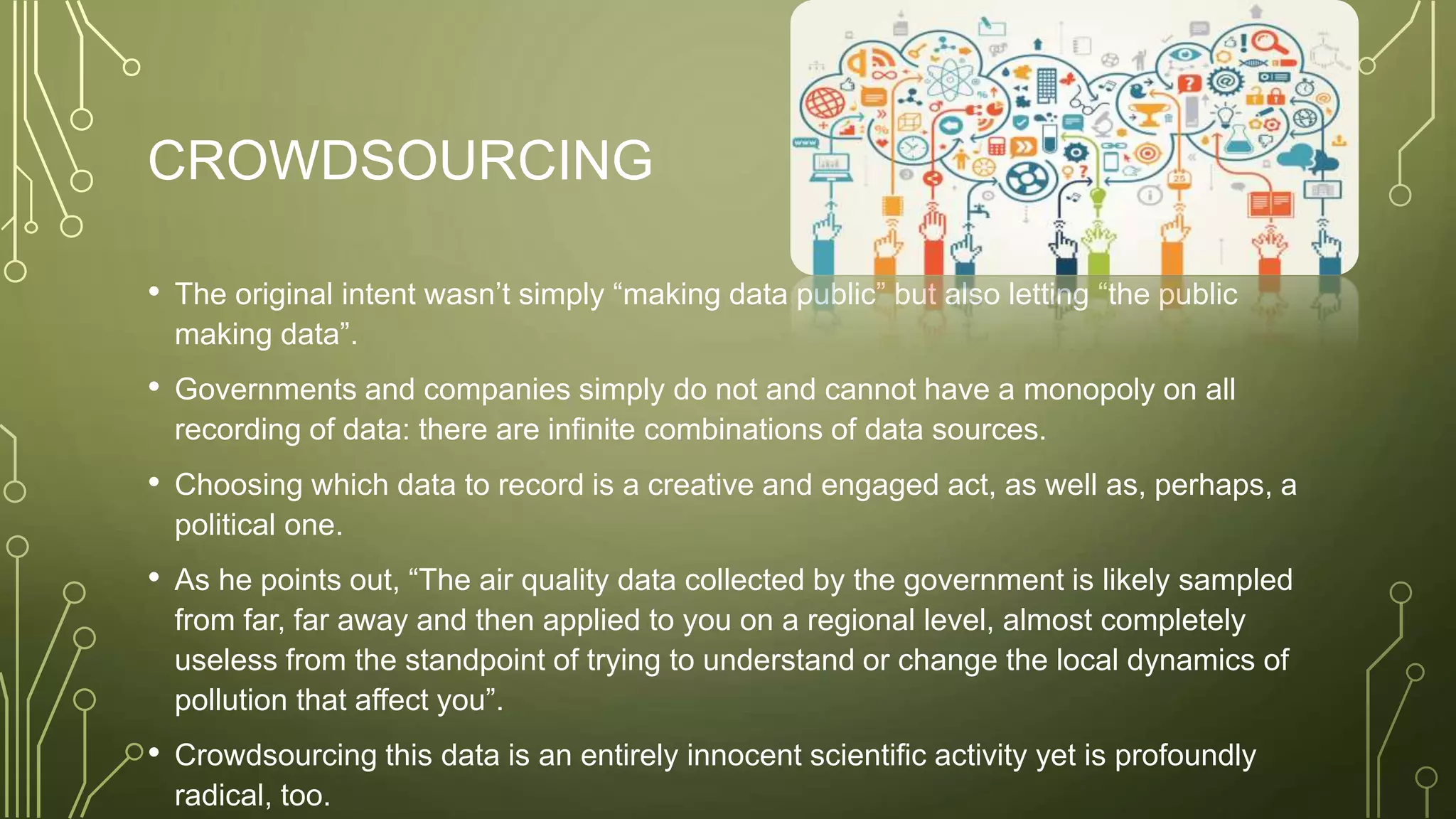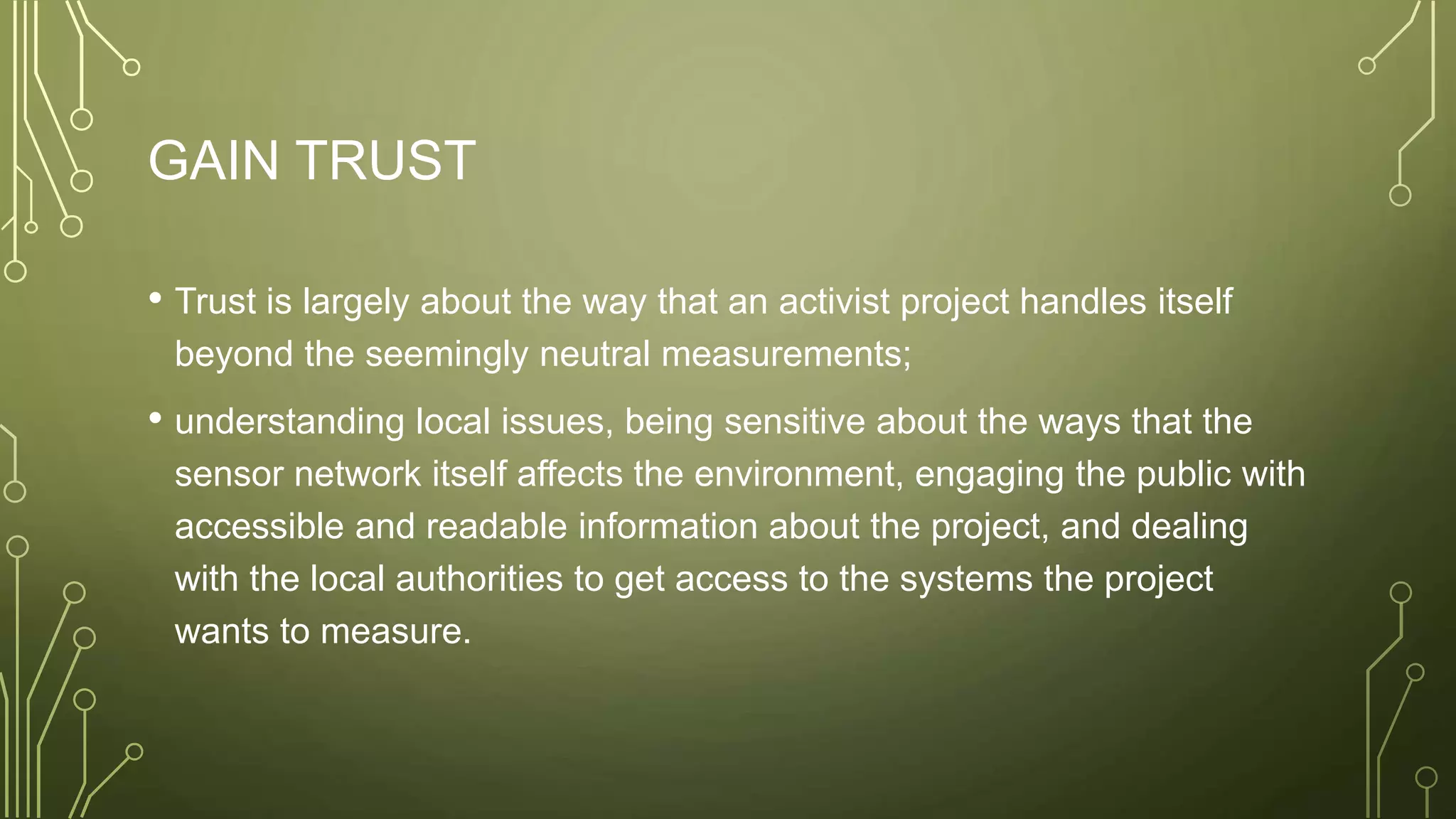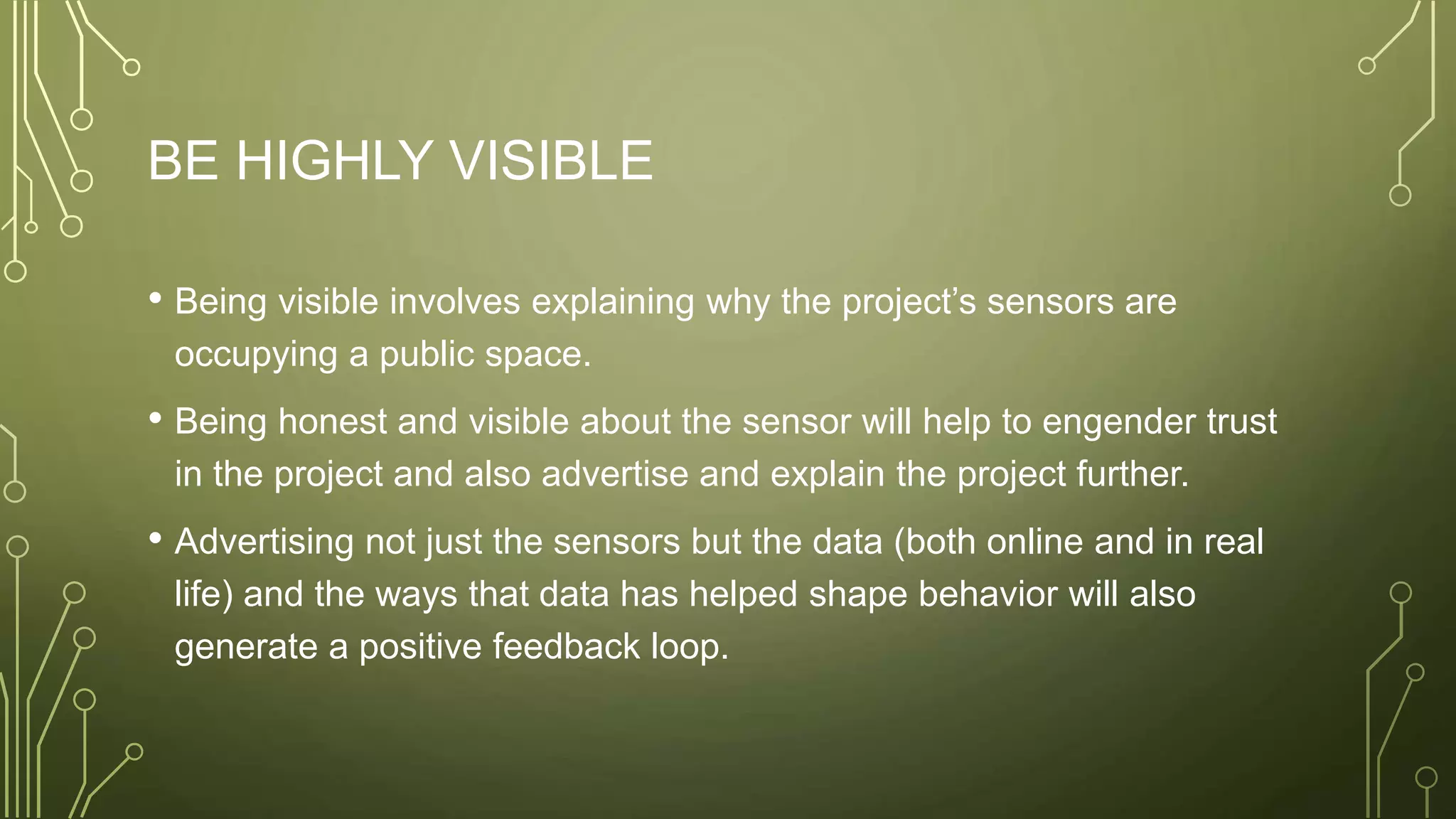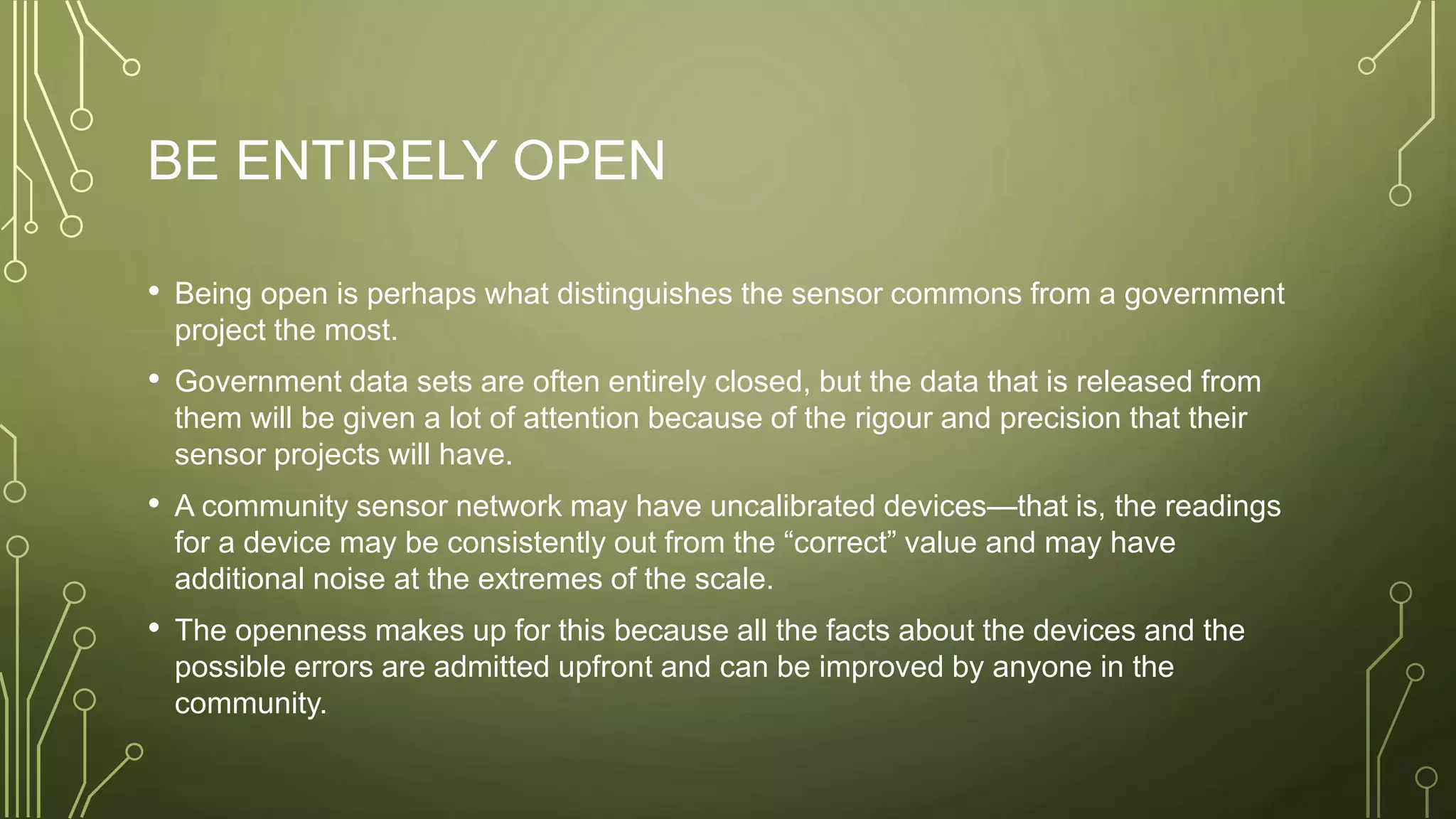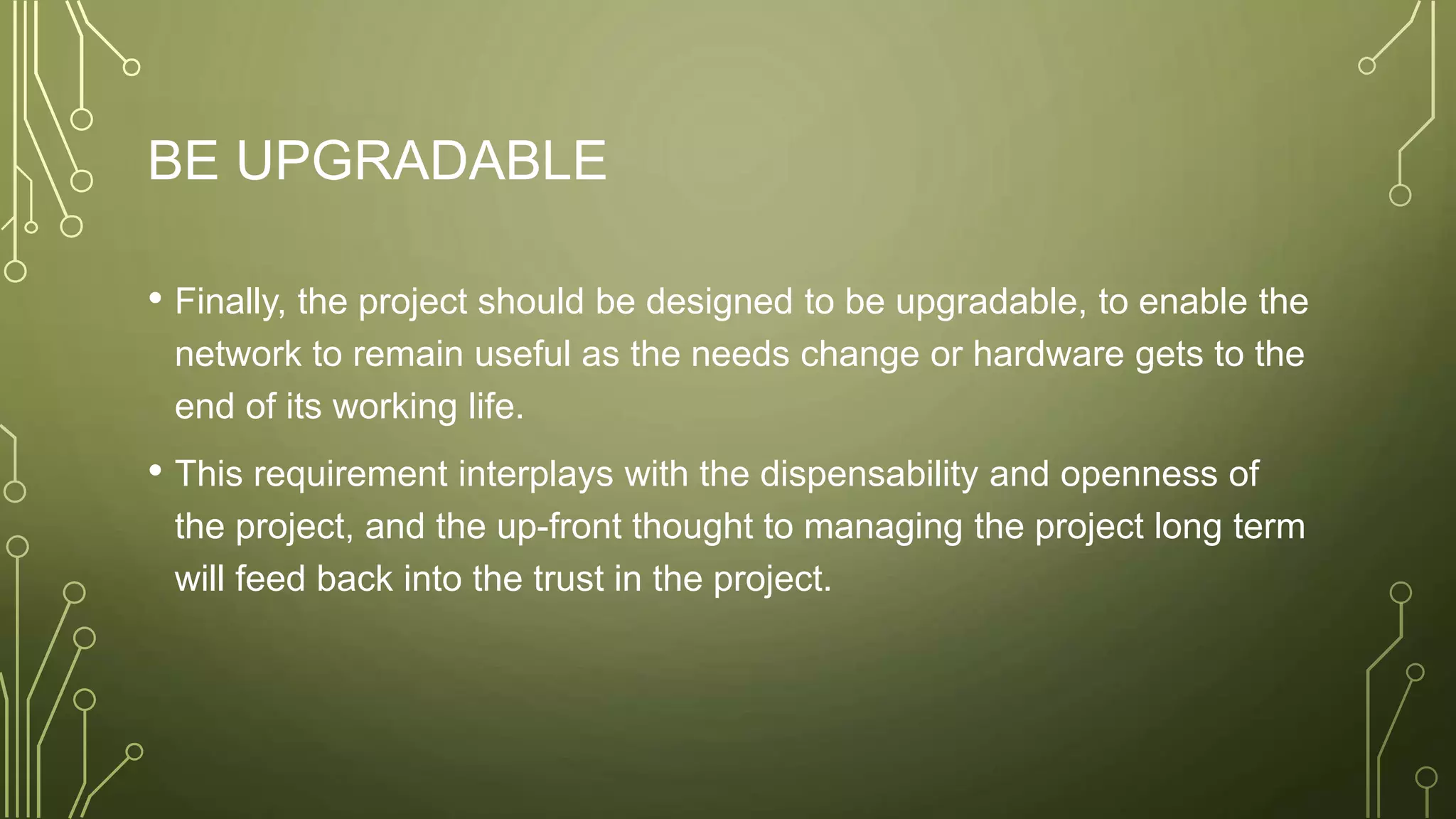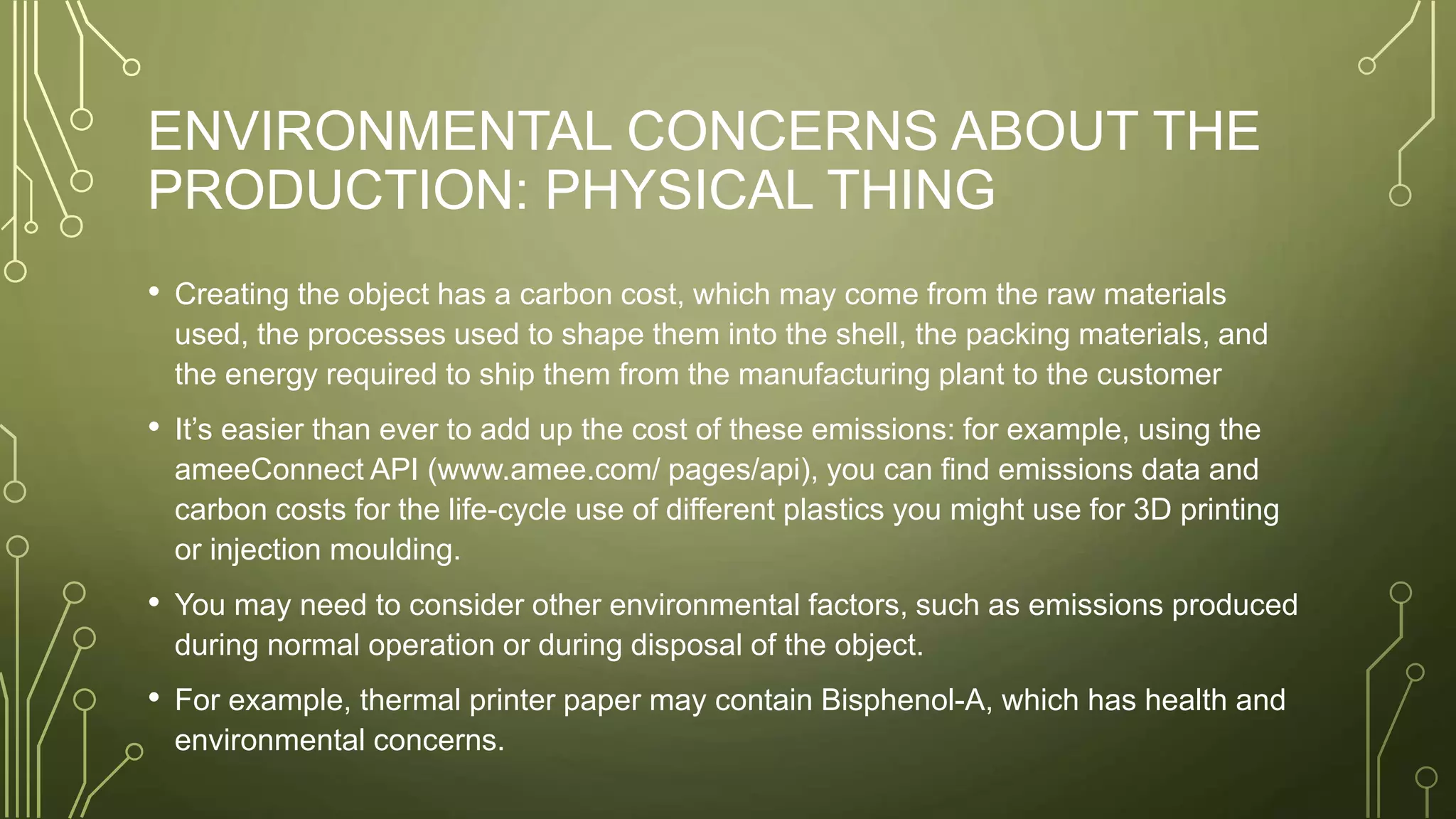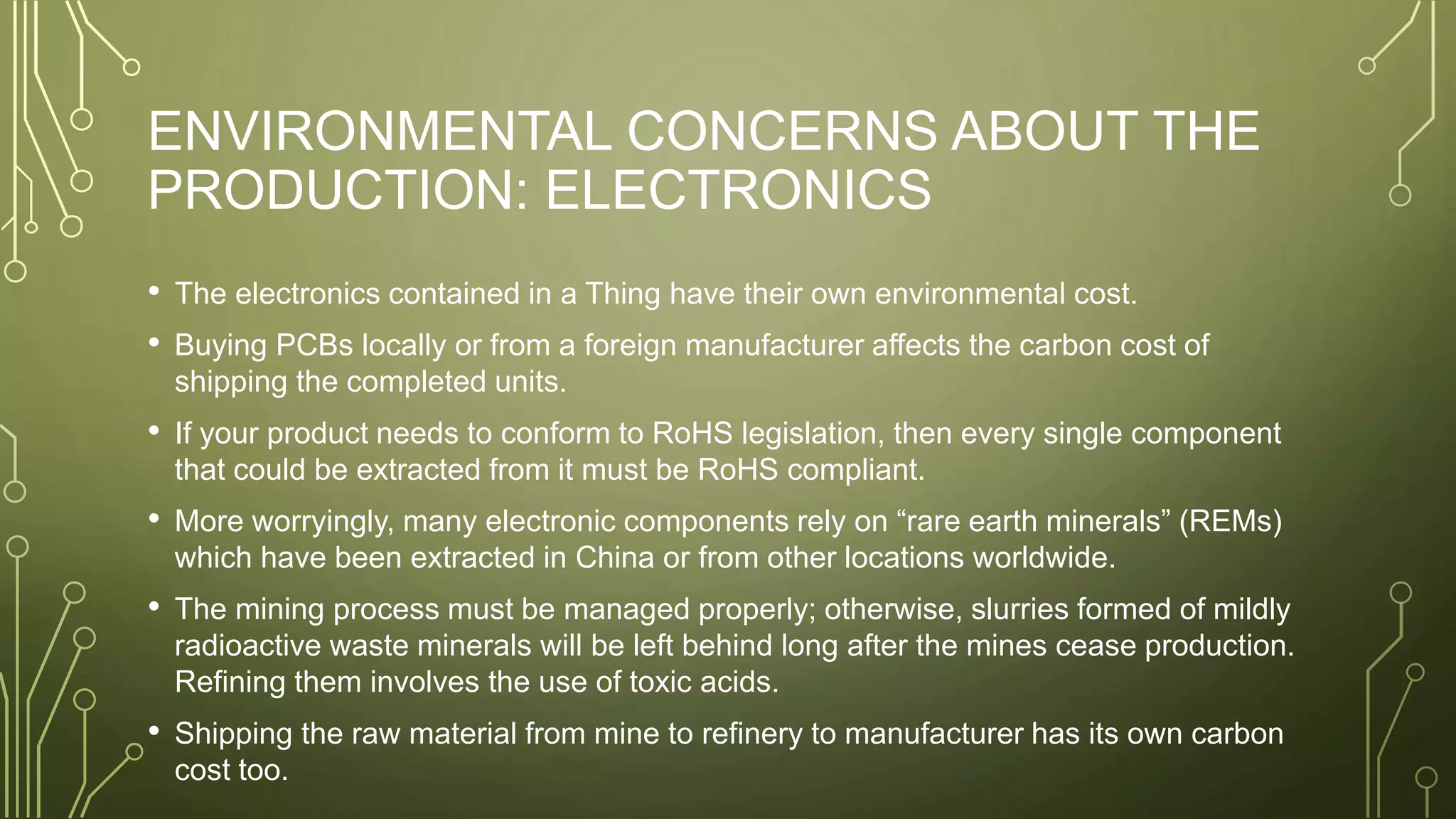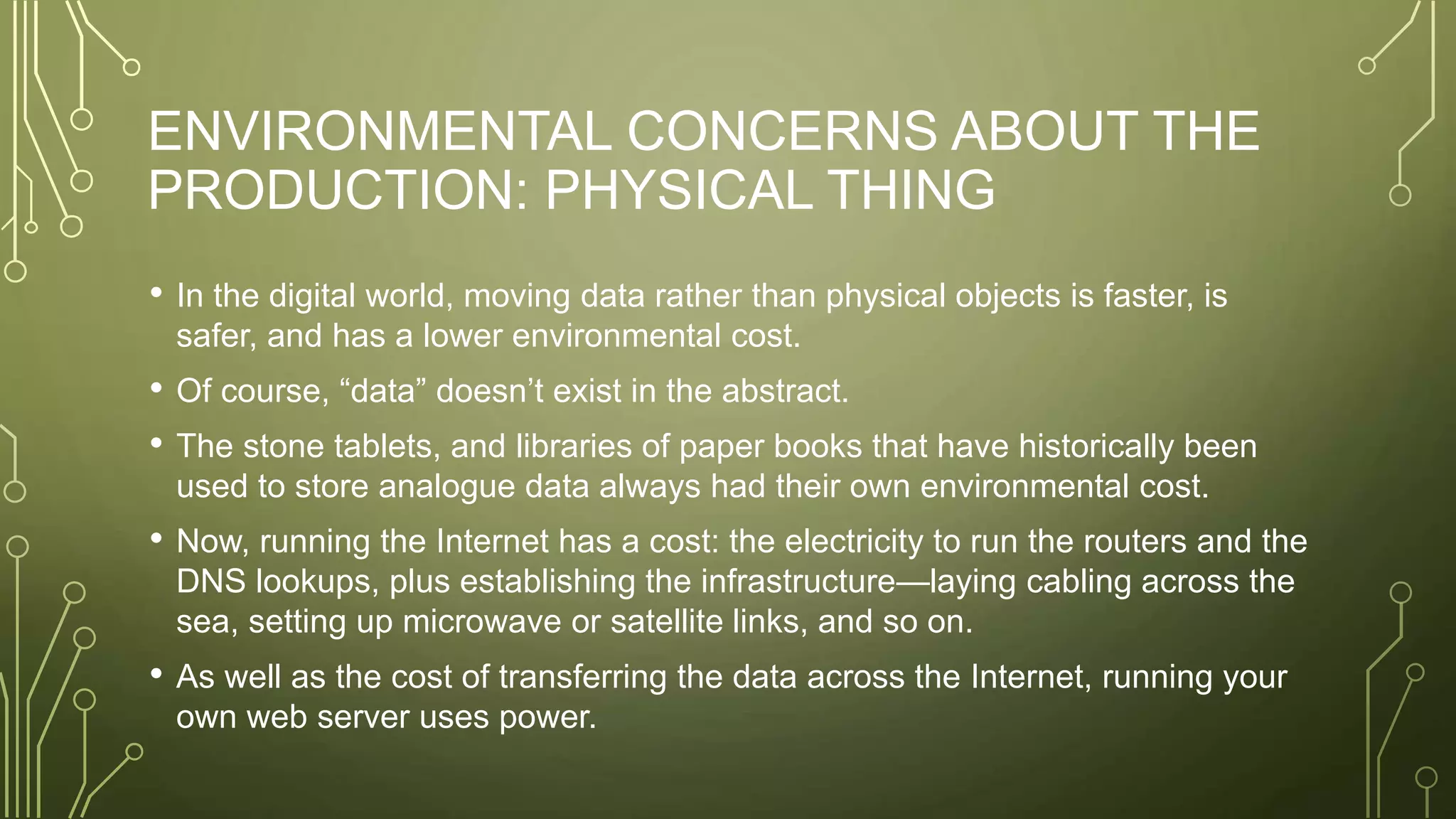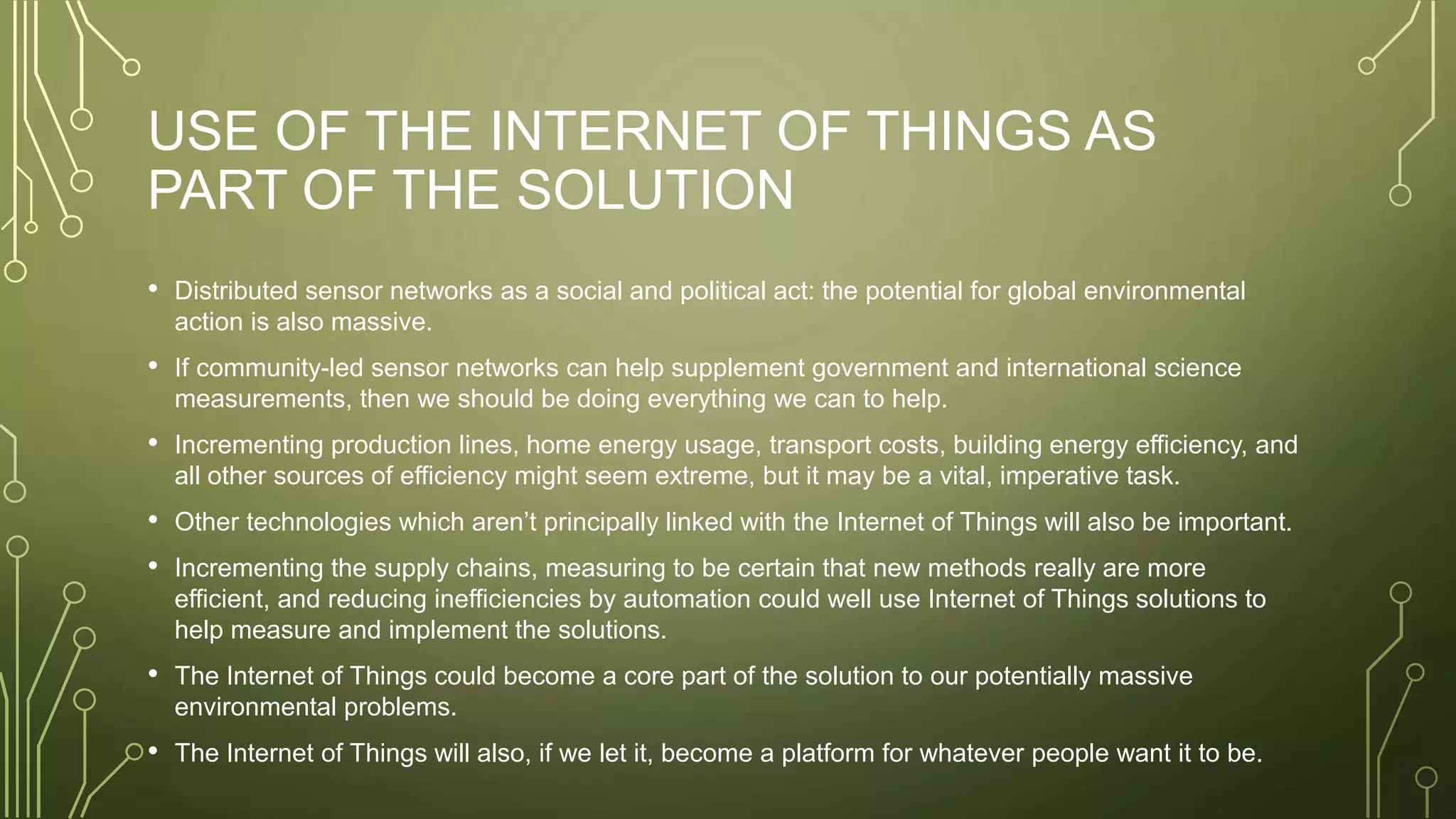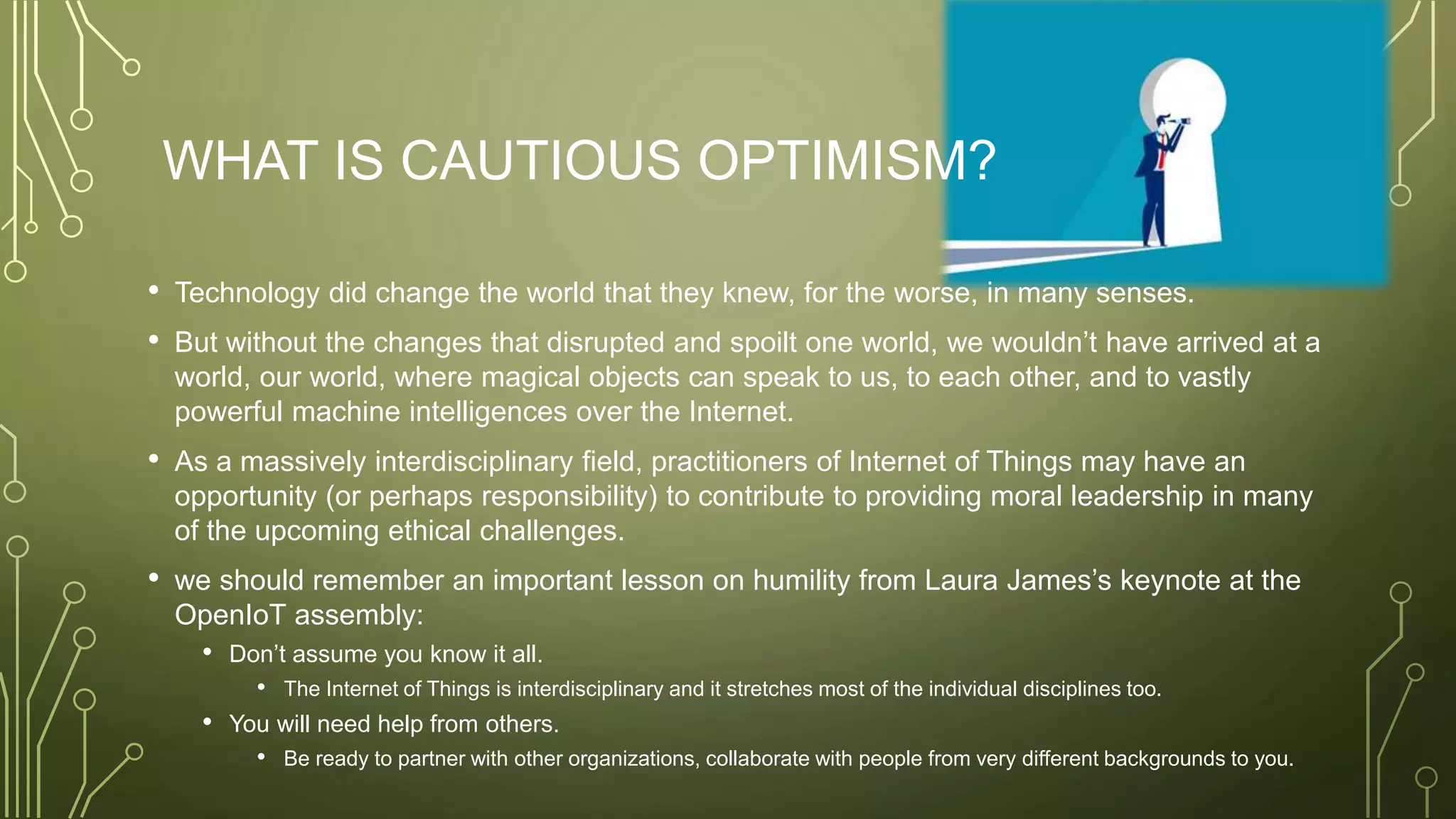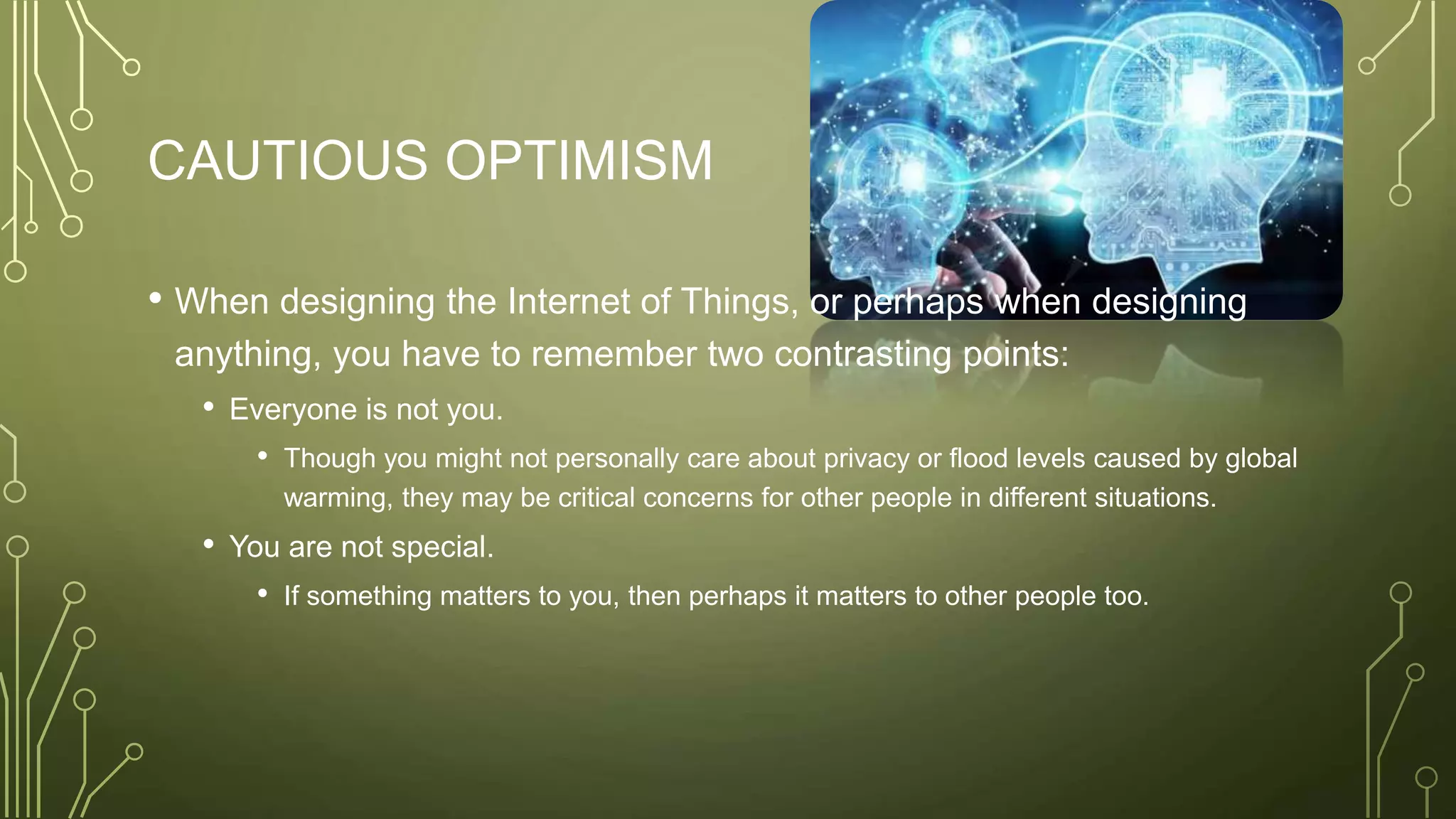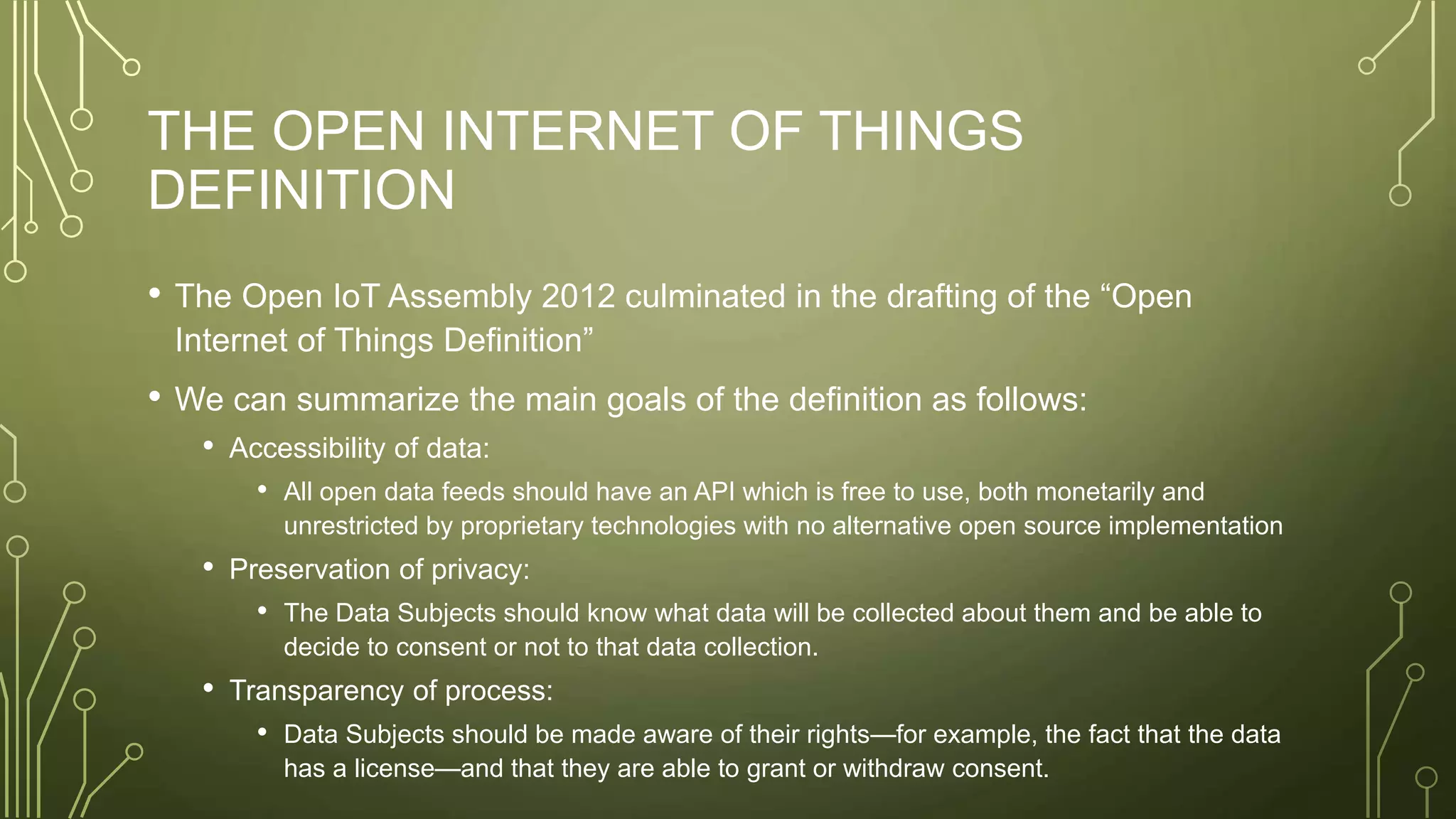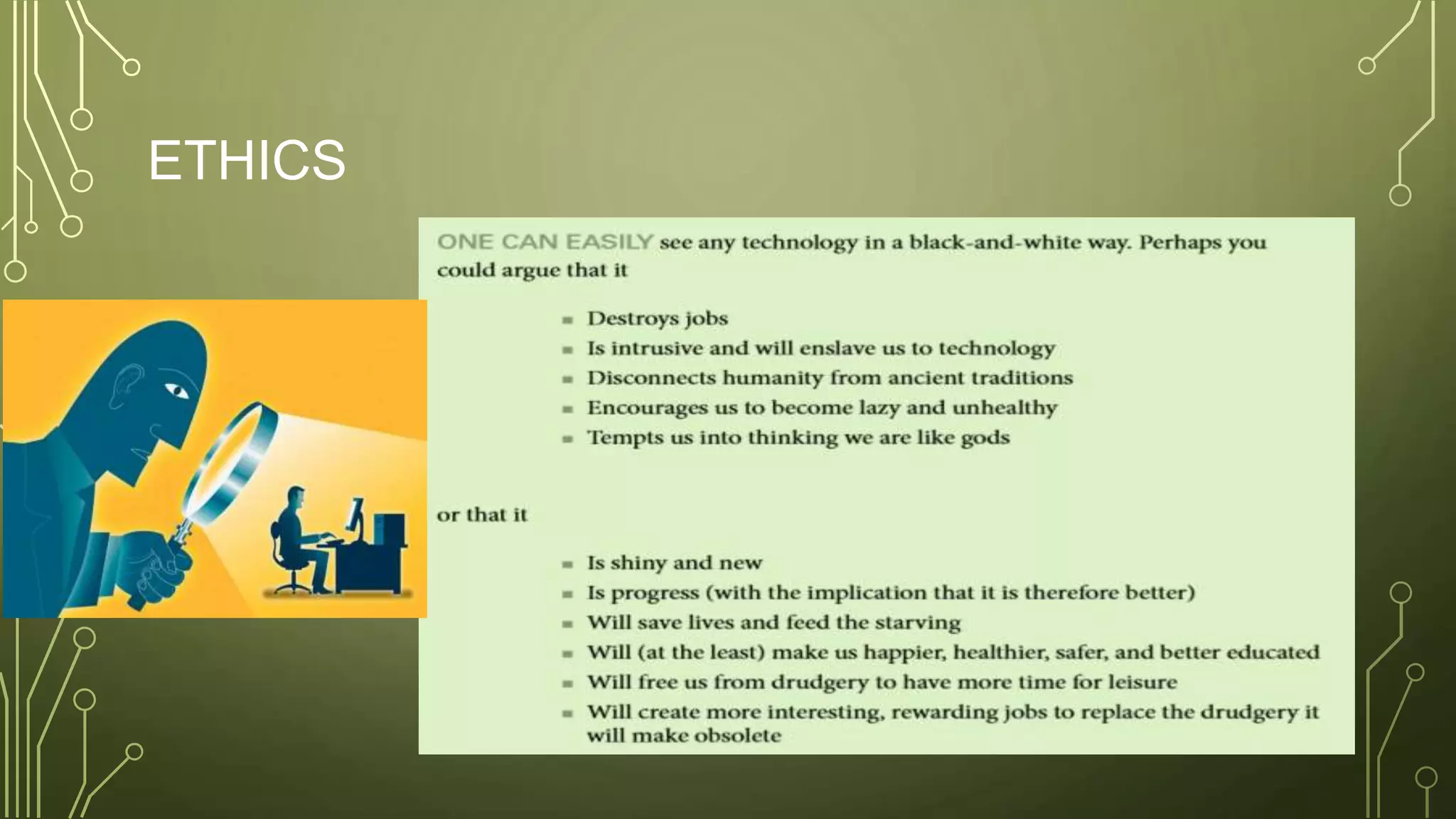The document discusses the process of designing and manufacturing printed circuit boards (PCBs) for the Internet of Things (IoT) products, outlining various options for production including kits, ready-made boards, and fully-fledged products. It details the design process, PCB assembly, testing, and mass production techniques such as injection molding, as well as certification requirements for safety and compliance in different markets. The document also emphasizes the importance of software deployment, maintenance, and security in ensuring the proper functionality of the devices once they are in use.