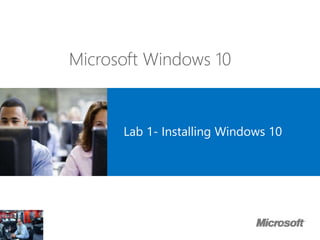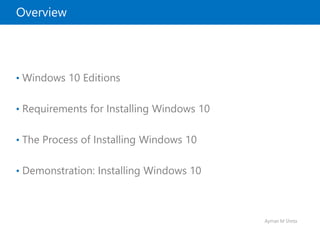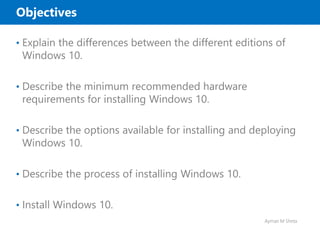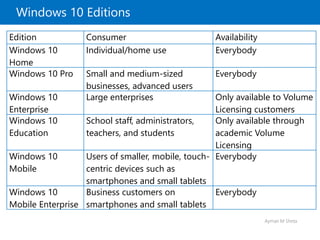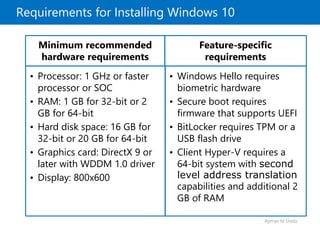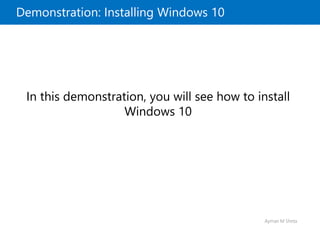This document outlines the installation of Windows 10, covering editions, hardware requirements, installation options, and the installation process. It details the differences among Windows 10 editions such as Home, Pro, Enterprise, and Education, along with the minimum hardware specifications needed for installation. Additionally, it includes a demonstration of the installation process.