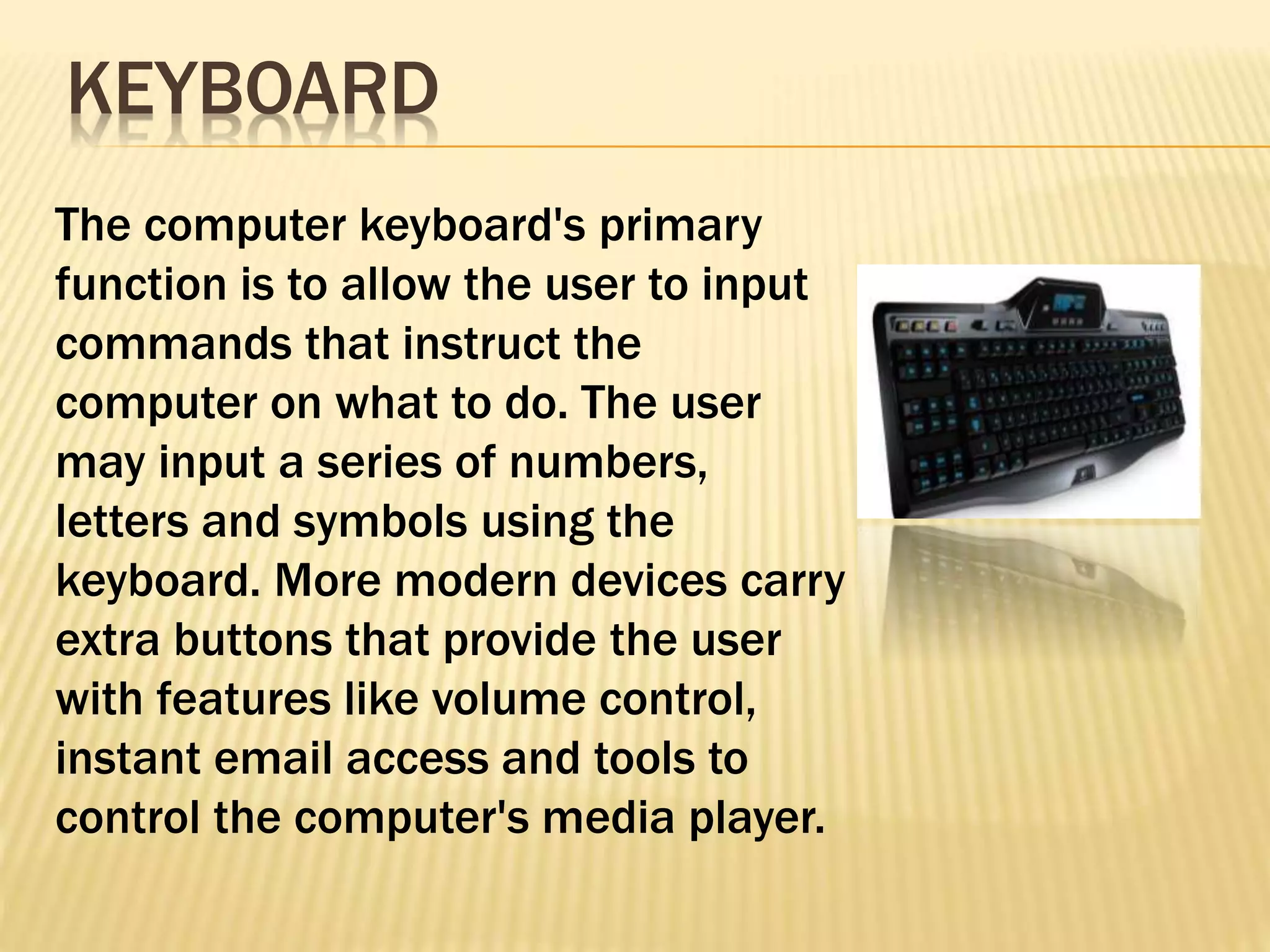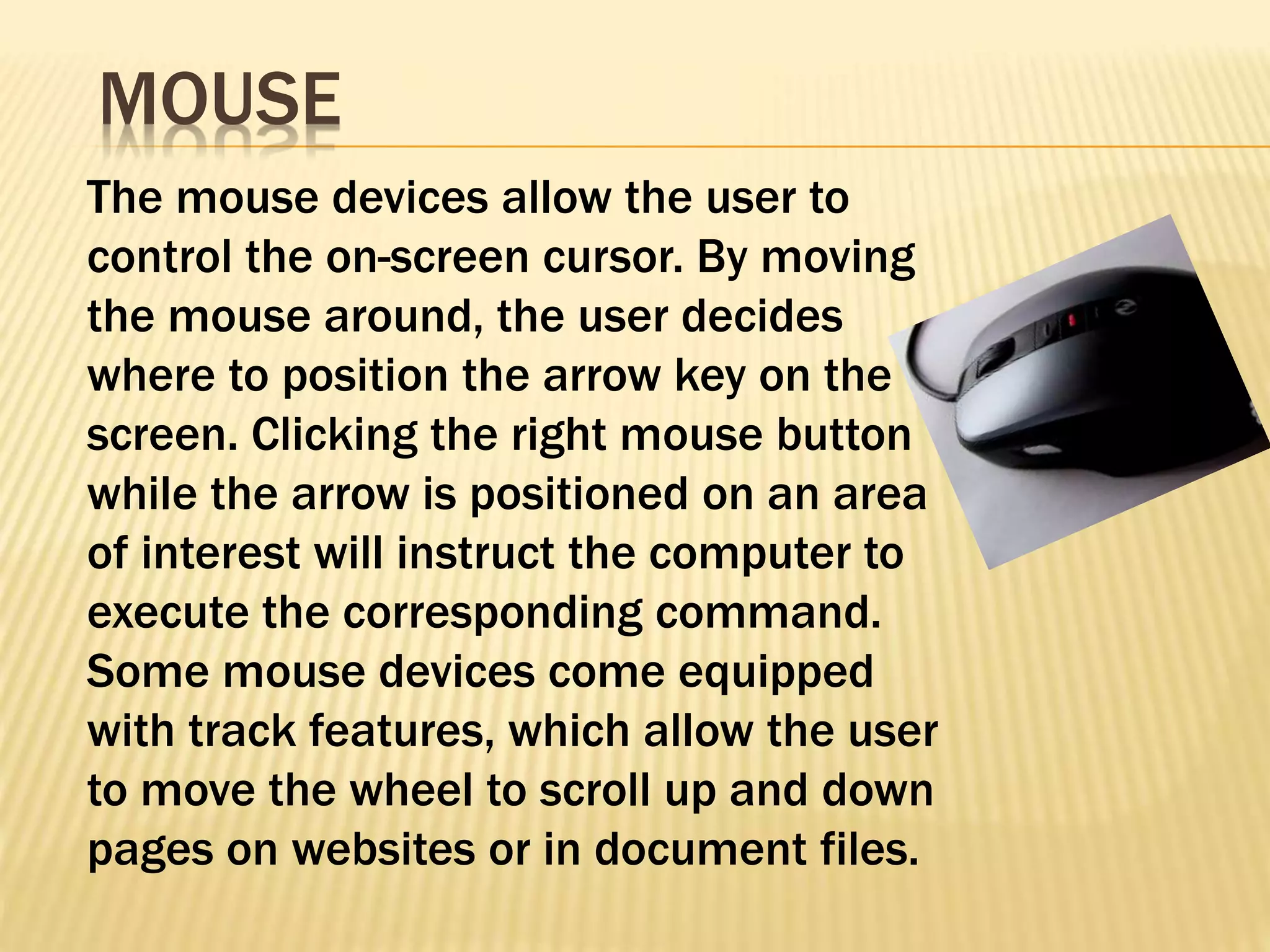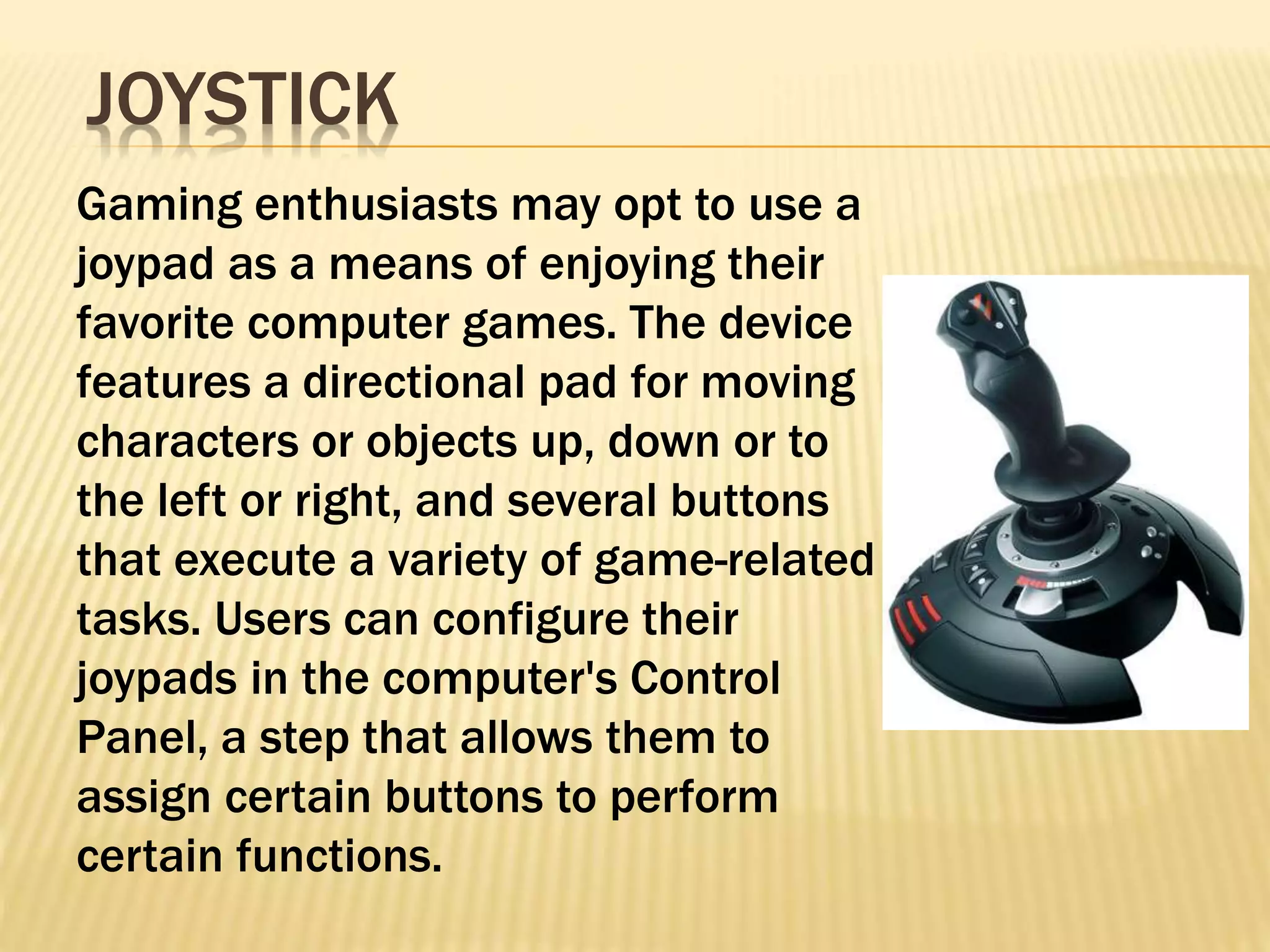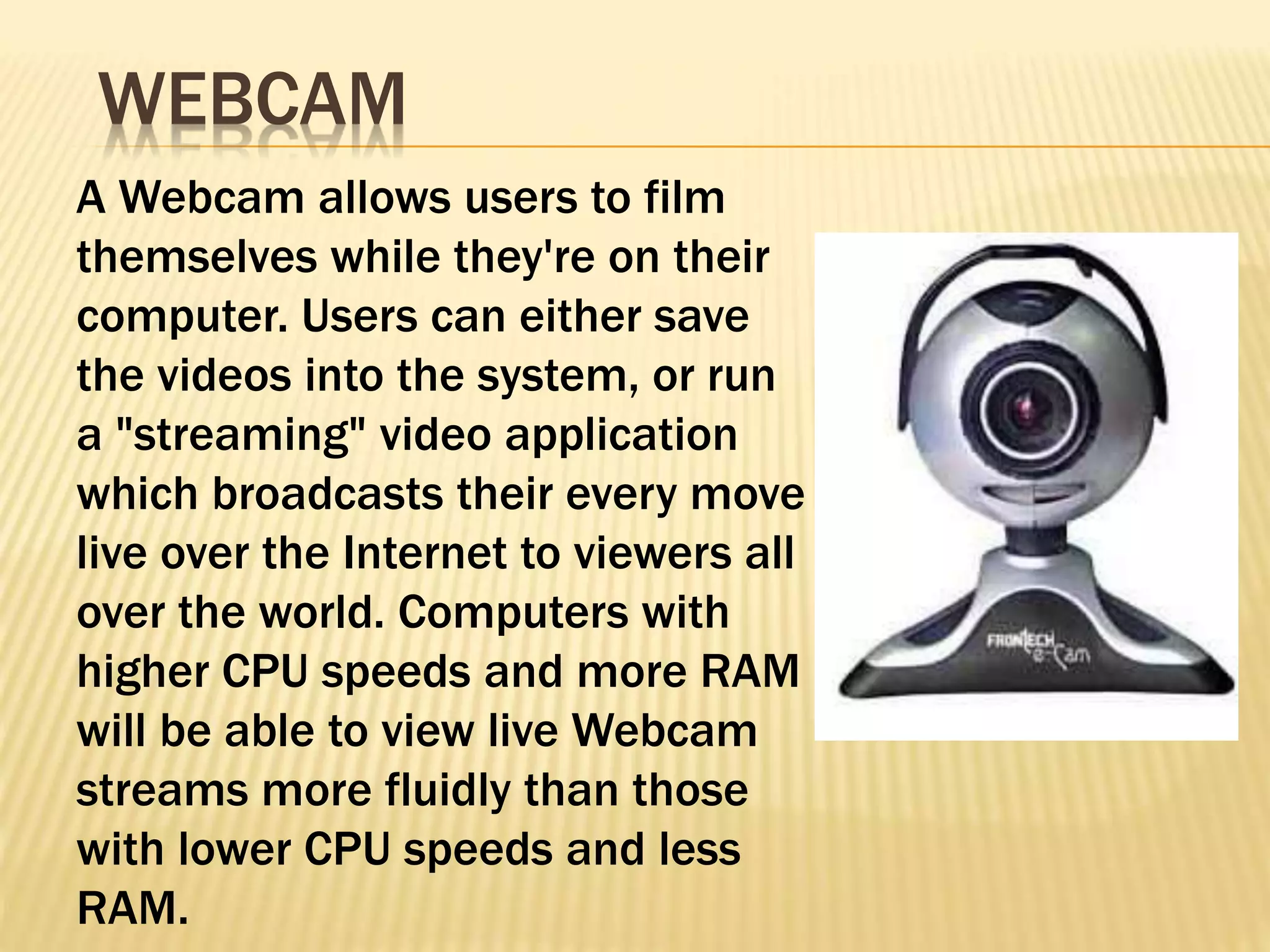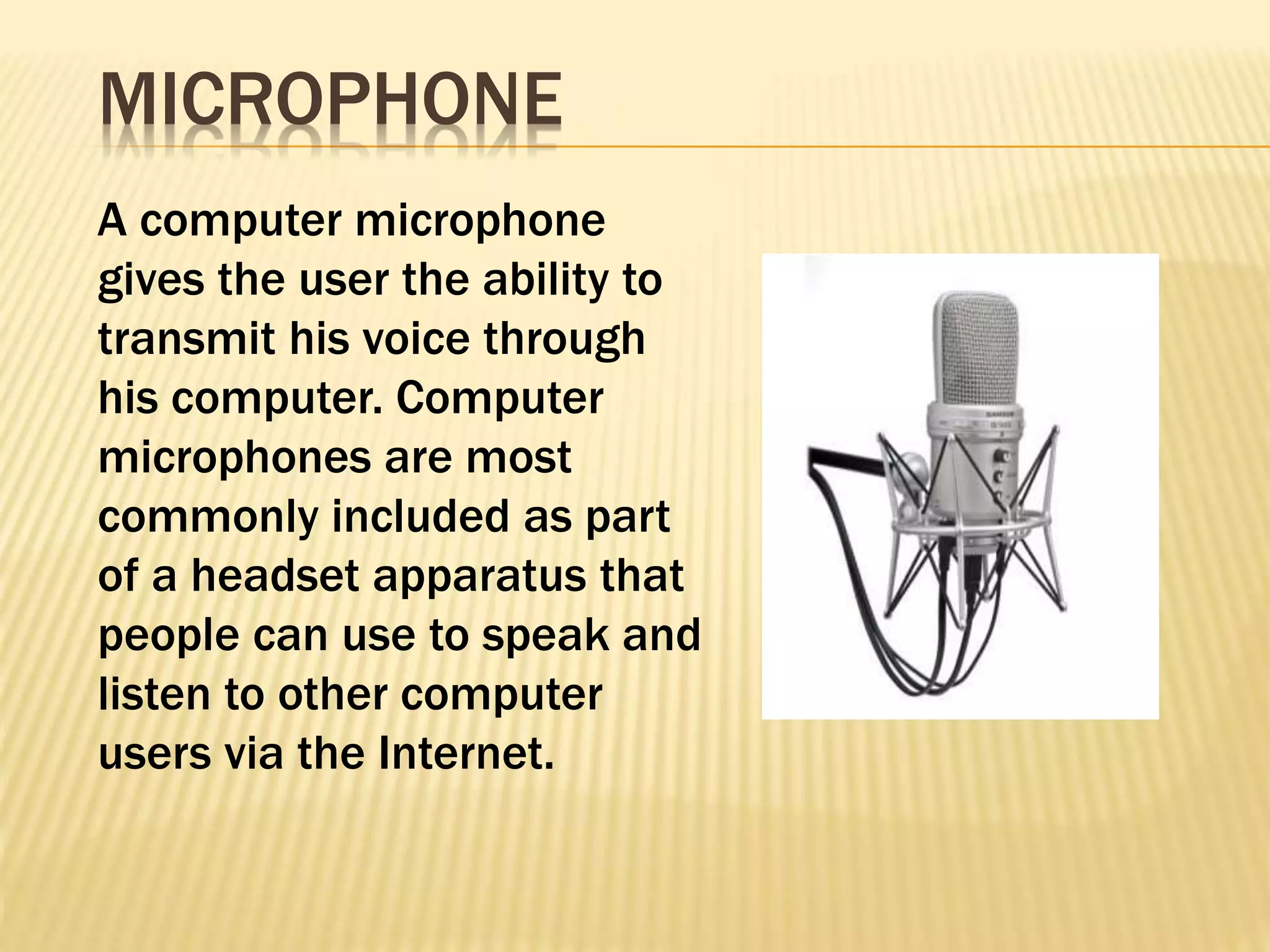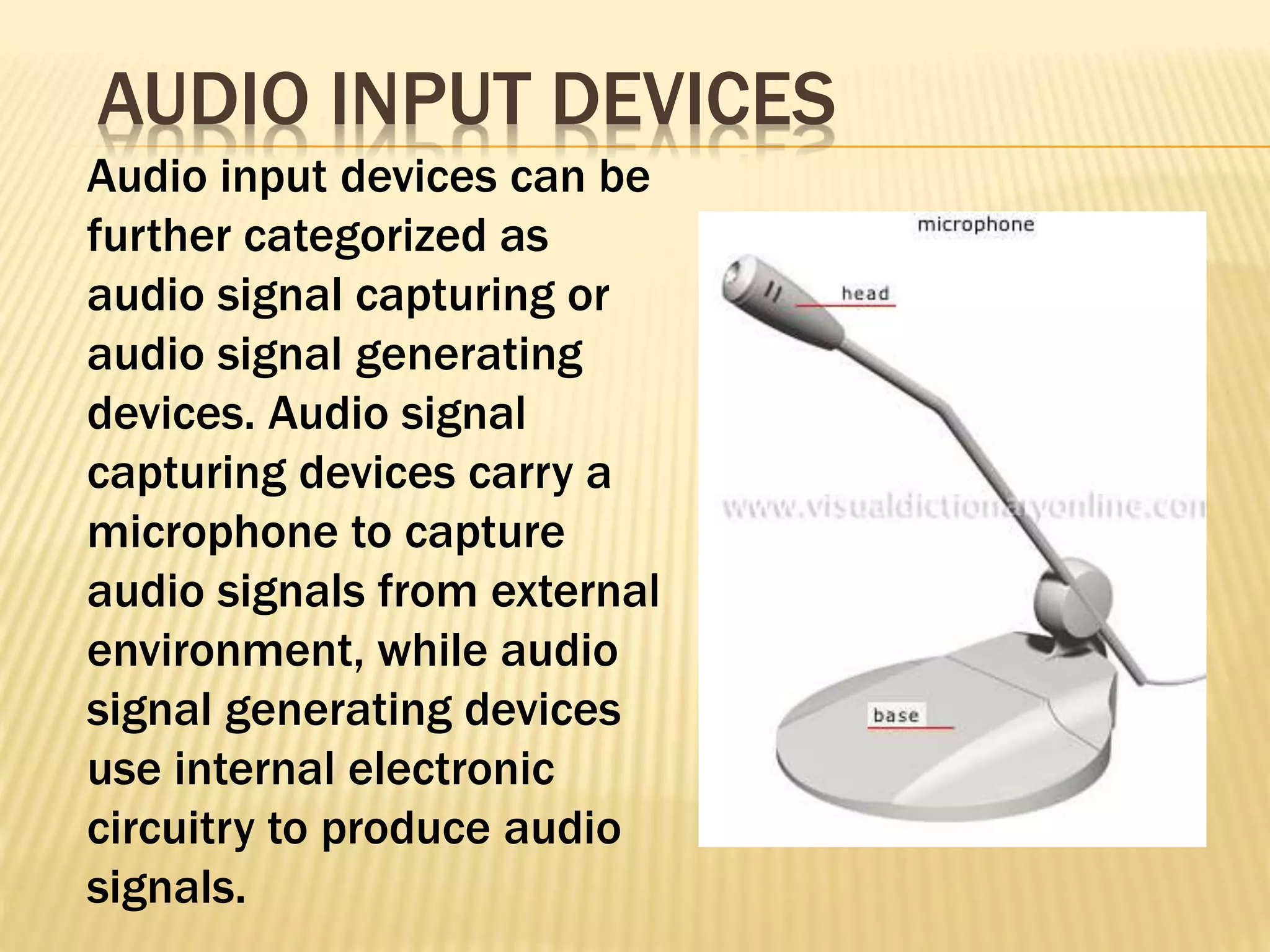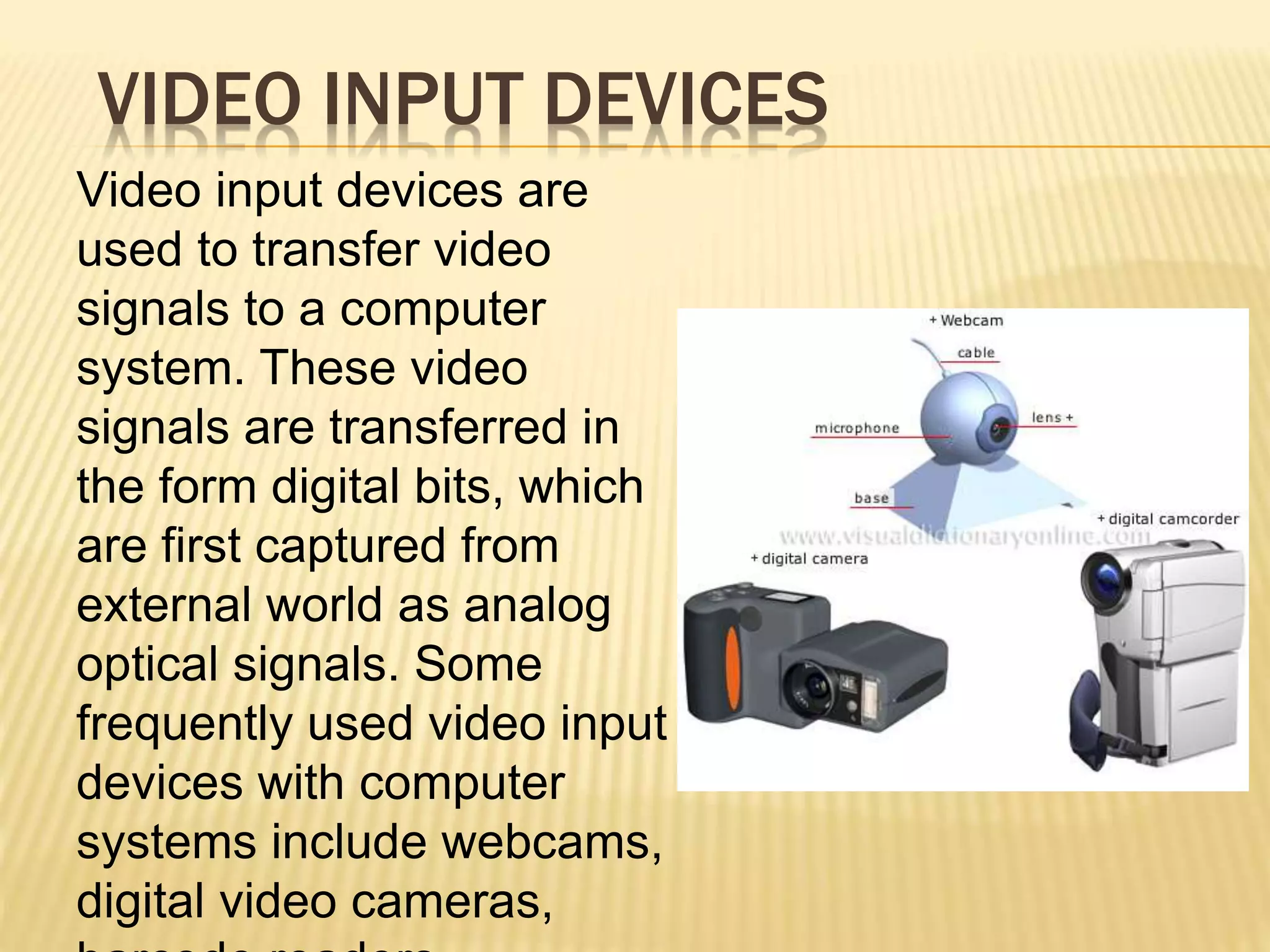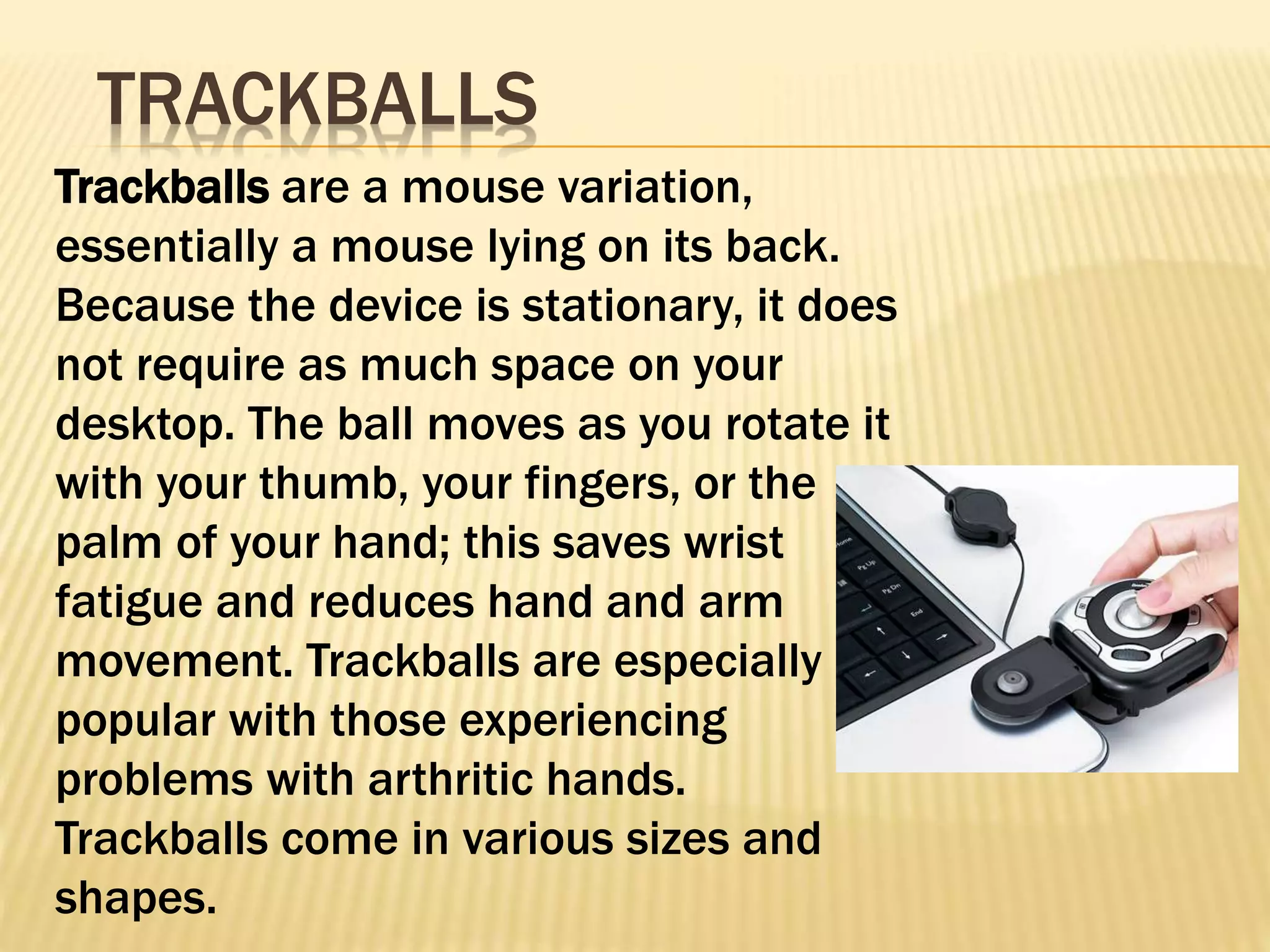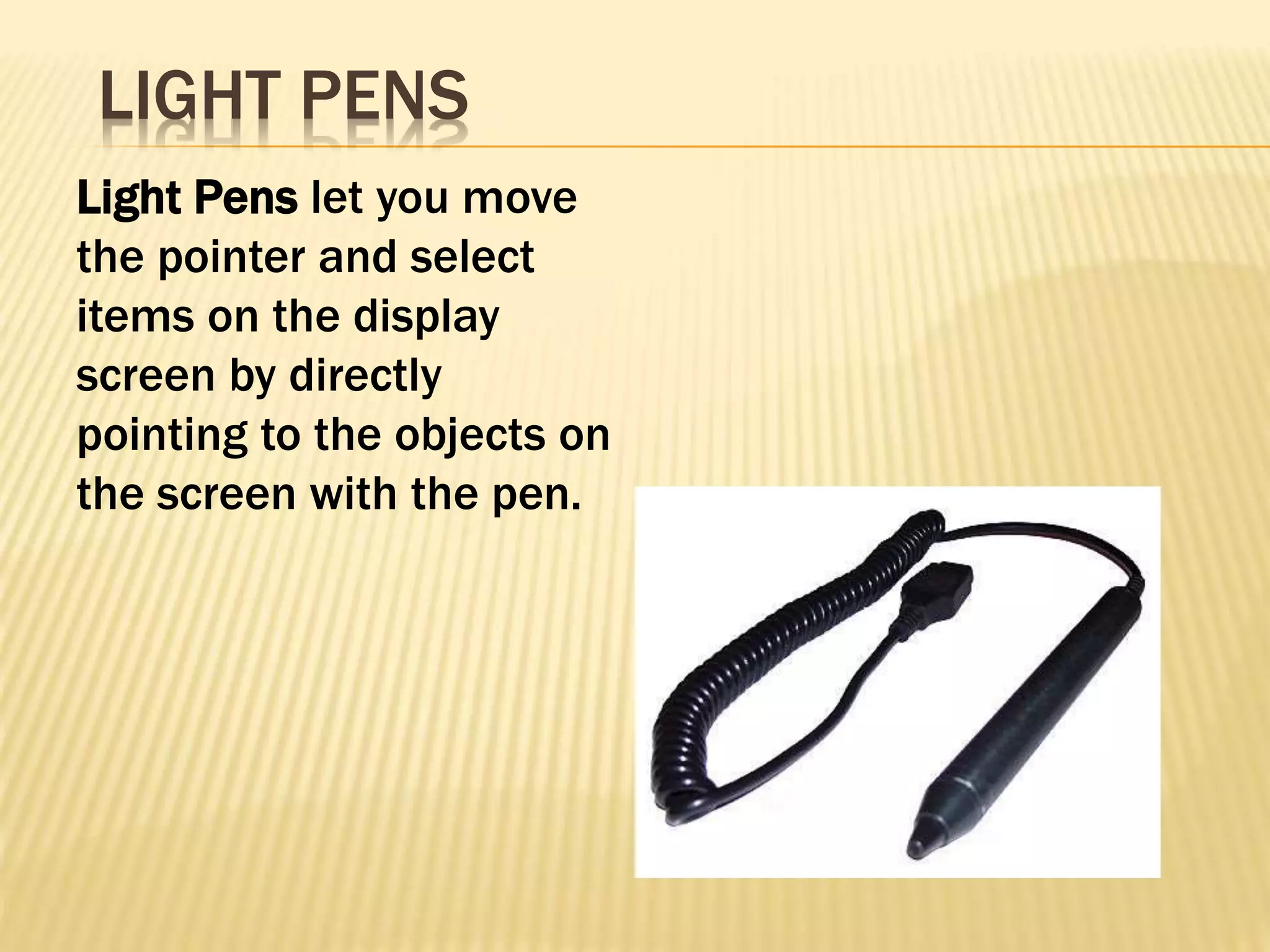The document discusses various computer input devices, including keyboards, mice, joysticks, webcams, microphones, hybrid devices, audio input devices, video input devices, trackballs, light pens, and touch screens. It provides details on the basic functions and features of each type of input device.