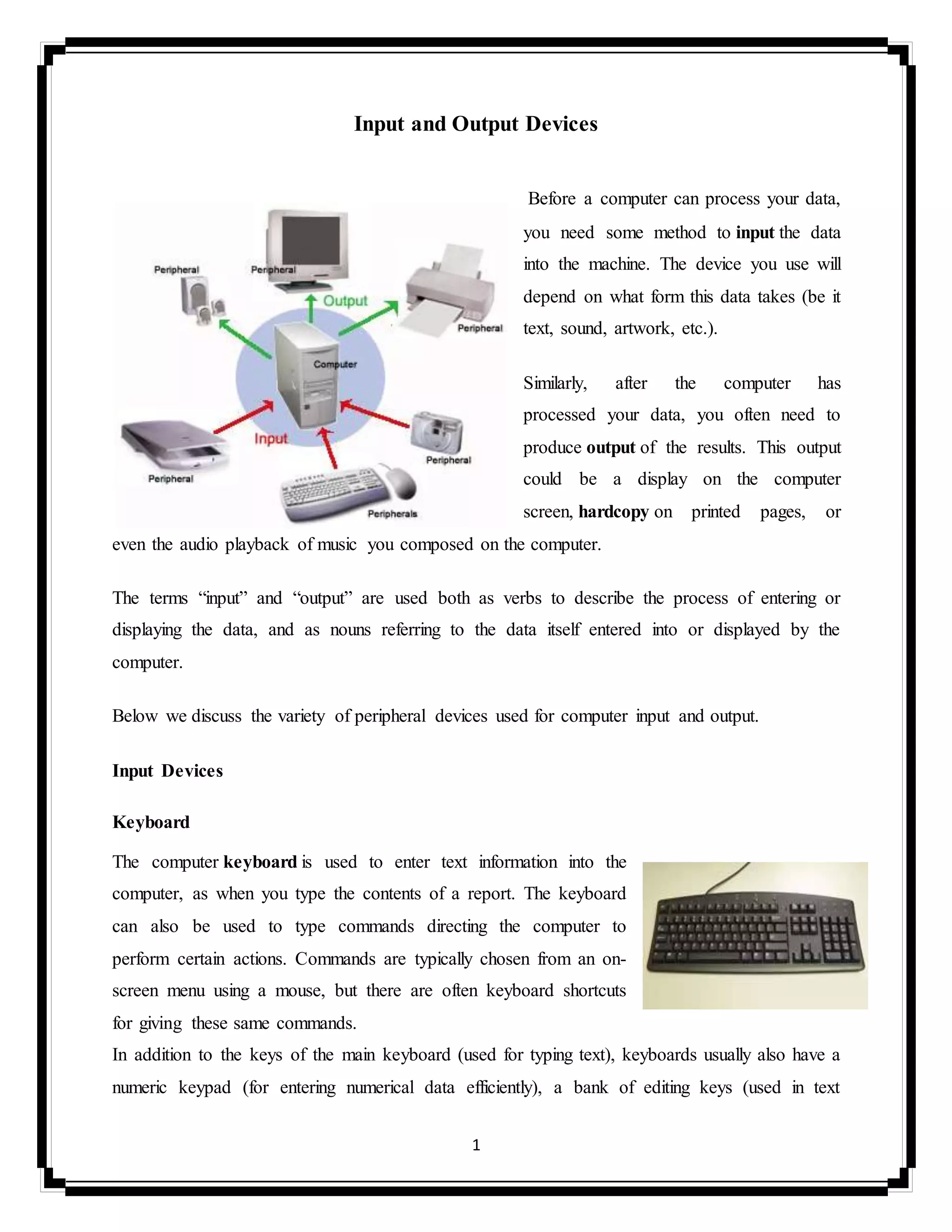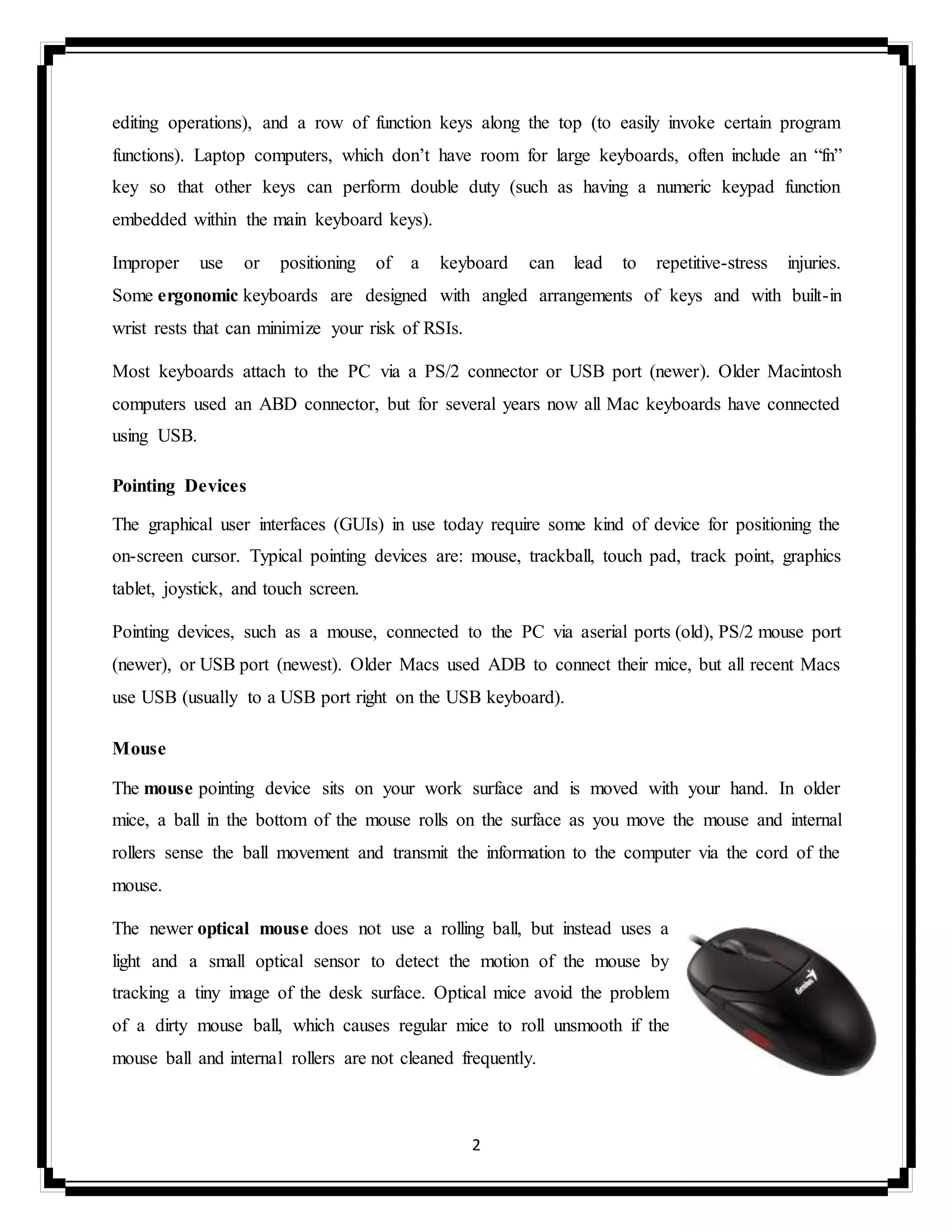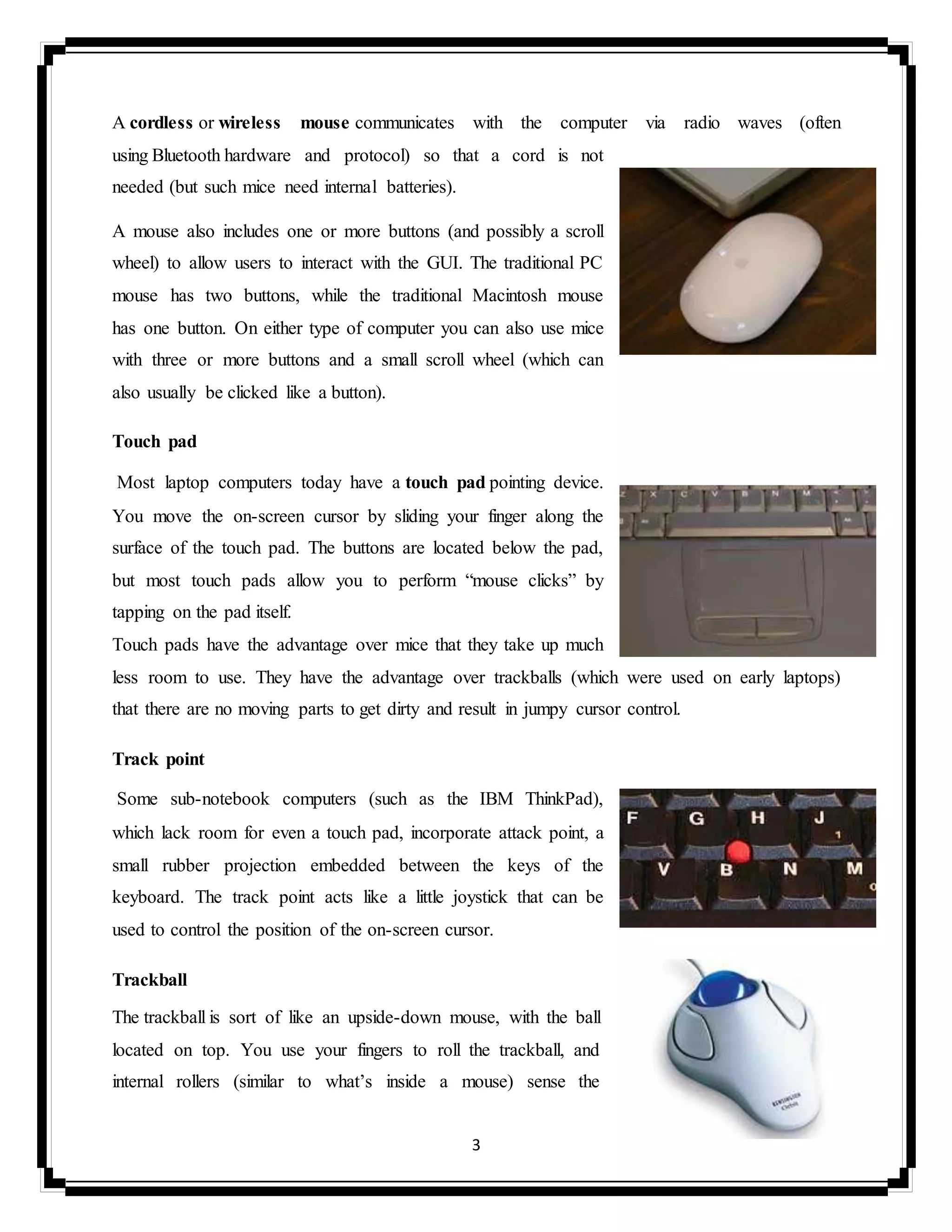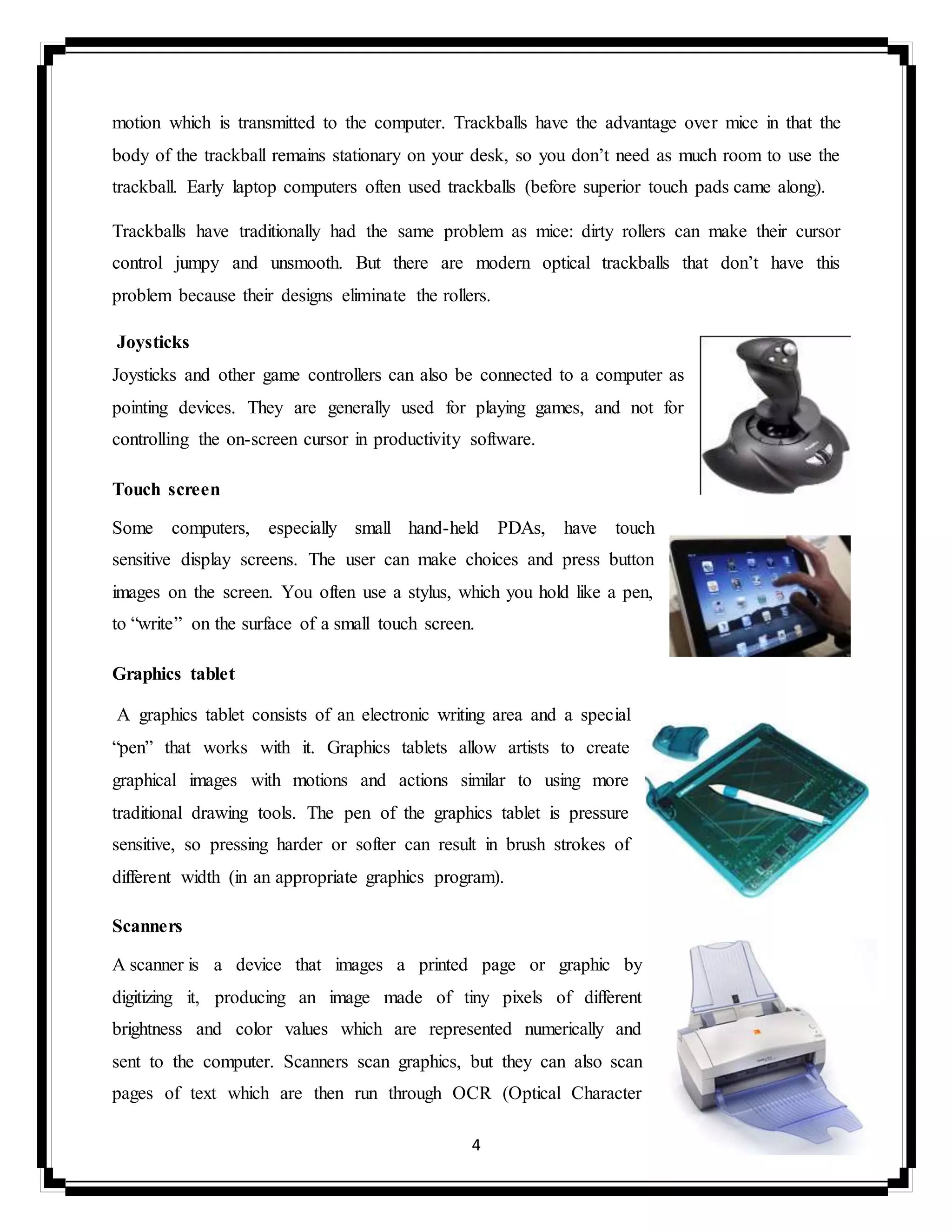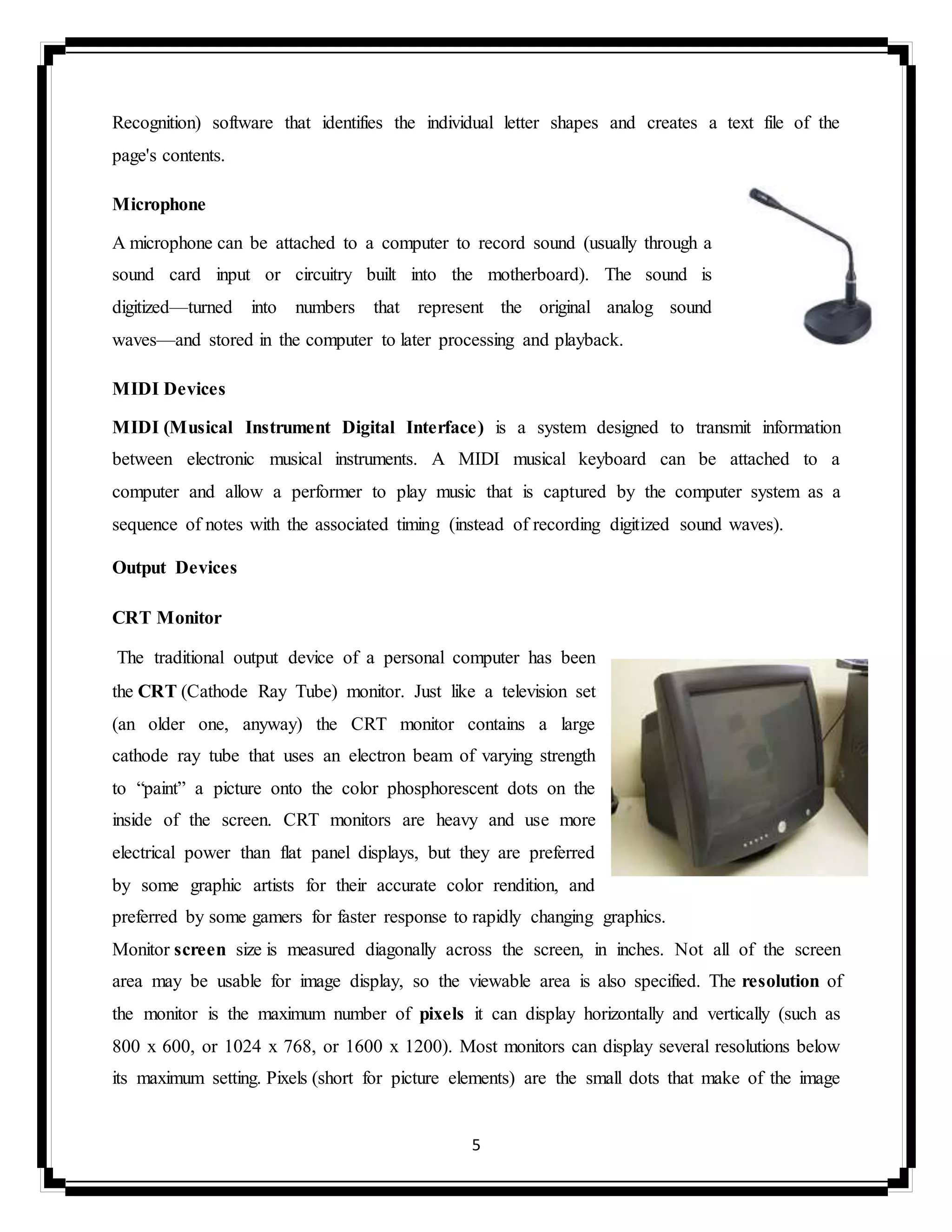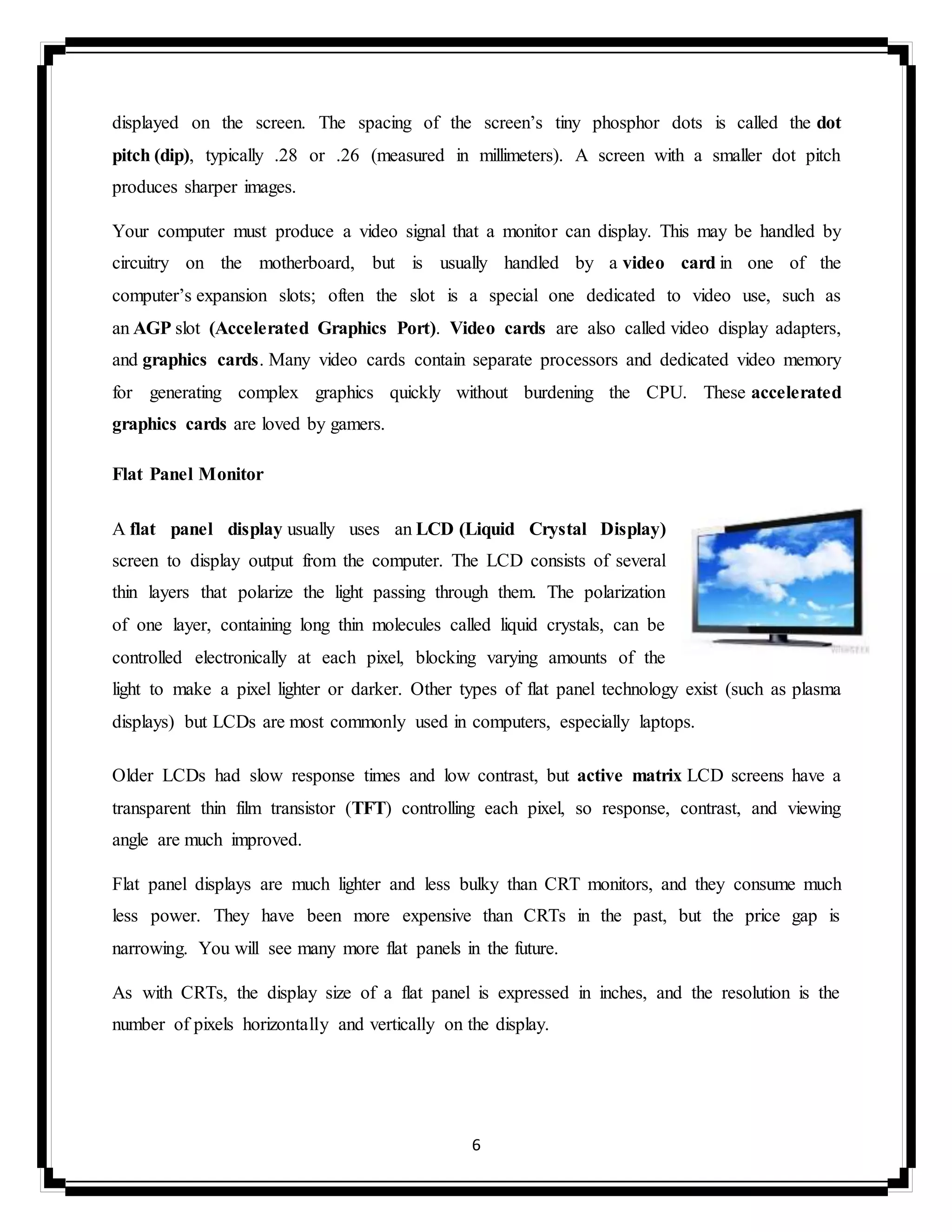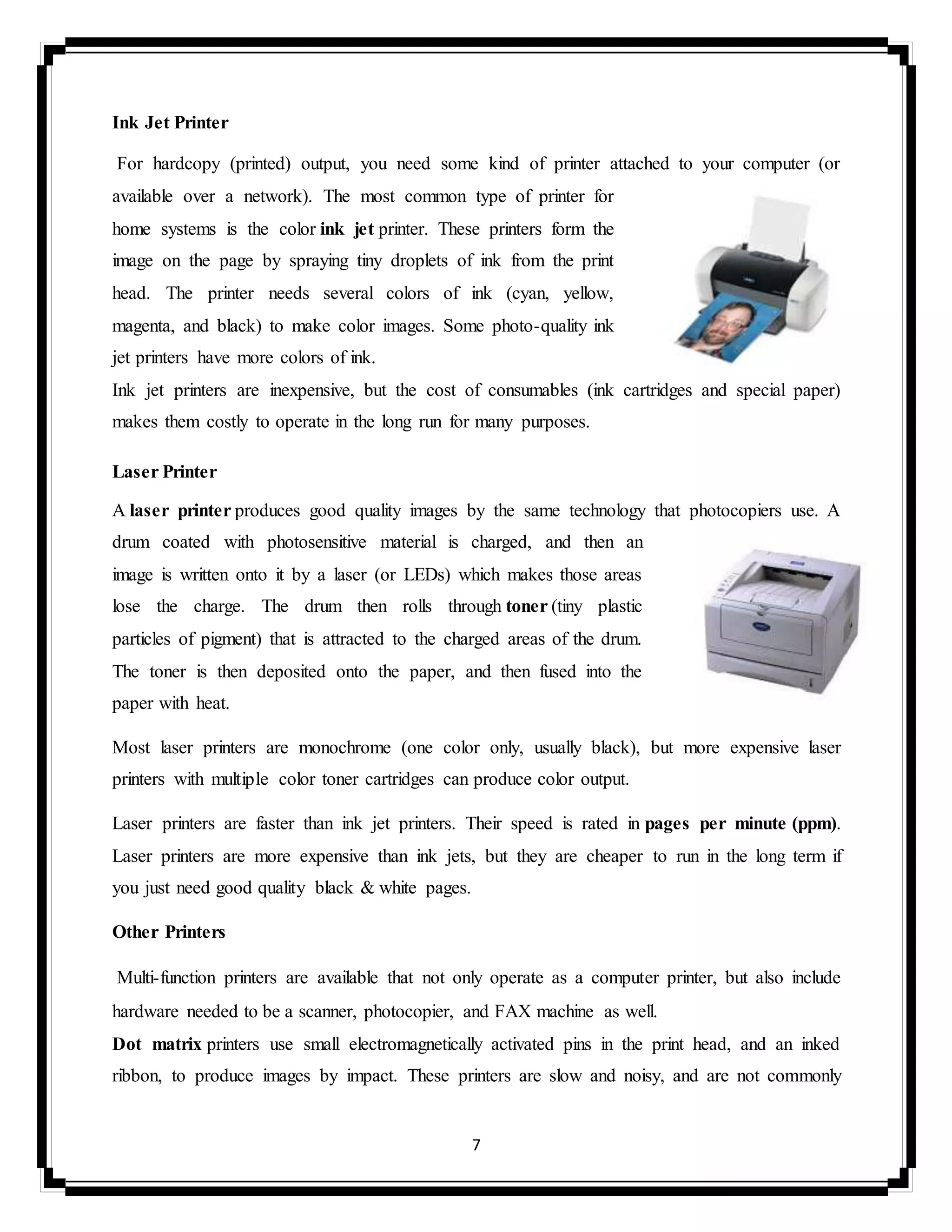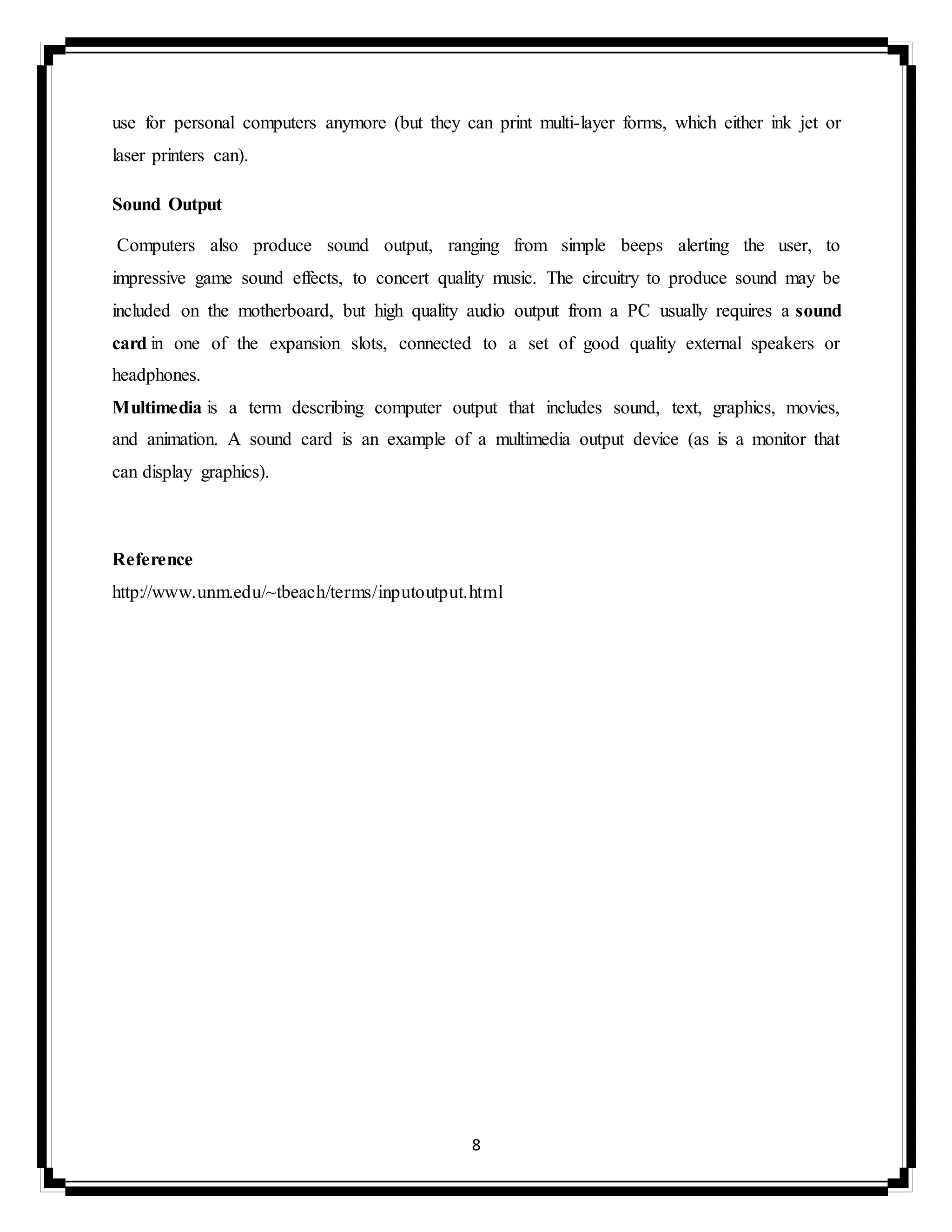Input and output devices allow data to enter and exit the computer. Common input devices include keyboards for text entry and pointing devices like mice, trackballs, and touchpads for navigating graphical user interfaces. Output devices display processed data through monitors, printers produce hard copies, and speakers play audio. A variety of peripheral devices exist to support different data types and use cases.