Input design
•Download as PPTX, PDF•
4 likes•21,163 views
Graphics and desktop publishing capabilities allow for more flexible and higher quality output design compared to traditional line printers. Modern printers have buffer memory to store carriage control data for formatting output. Effective screen design with consistent layouts and clear instructions can reduce errors and improve productivity when entering data. Input design involves specifying field formats and sequences to correctly capture data from various media sources into computer systems.
Report
Share
Report
Share
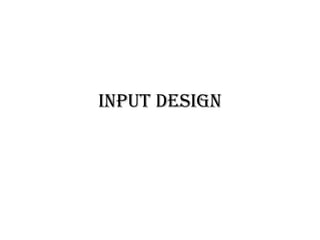
Recommended
Data Dictionary

A data dictionary is a “virtual database” containing metadata (data about data). Data dictionary holds information about the database and the data that it stores.
Basic Concept of Database

This document provides an overview of basic database concepts including:
- Definitions of data, information, and databases
- Components of database systems like users, software, hardware, and data
- Data models including entity-relationship, hierarchical, network, and relational models
- Database architecture types such as centralized, client-server, and distributed
- Advantages and disadvantages of database management systems
Introduction to Database Management System

Data & Information, Drawbacks of File system, What is Database Management Systems, What is the need of DBMS, Examples of DBMS, Database Types, Applications of DBMS, Advantage of DBMS over file system, Disadvantages of DBMS, DBMS vs. File System
Database Design

The document discusses database design and the design process. It explains that database design involves determining the logical structure of tables and relationships between data elements. The design process consists of steps like determining relationships between data, dividing information into tables, specifying primary keys, and applying normalization rules. The document also covers entity-relationship diagrams and designing inputs and outputs, including input controls and designing report formats.
11 Database Concepts

This document provides an introduction to database concepts. It discusses the advantages of a database system compared to file processing, including reduced data redundancy, controlled inconsistency, shared data, standardized data, secured data, and integrated data. It also describes three levels of abstraction in a database - the physical level, conceptual level, and external or view level. Additionally, it covers database models including the relational, network, and hierarchical models as well as key database concepts such as primary keys, foreign keys, candidate keys, and alternate keys.
DFD ppt

The document discusses data flow diagrams (DFDs). It explains that DFDs are graphical tools used to represent the flow of data through a system. They show external entities, processes, data stores, and data flows. DFDs provide an overview of what data a system processes, what transformations are performed, what data is stored, and what results are produced. They are useful for structured analysis and communicating requirements to users and managers. The document then describes the key elements of a DFD and provides guidelines on their construction and use.
Decomposition using Functional Dependency

The document discusses functional dependencies and database normalization. It provides examples of functional dependencies and explains key concepts like:
- Functional dependencies define relationships between attributes in a relation.
- Armstrong's axioms are properties used to derive functional dependencies.
- Decomposition aims to eliminate redundancy and anomalies by breaking relations into smaller, normalized relations while preserving information and dependencies.
- A decomposition is lossless if it does not lose any information, and dependency preserving if the original dependencies can be maintained on the decomposed relations.
DATABASE MANAGEMENT SYSTEM

A database management system (DBMS) is a collection of programs that enables users to create and maintain databases and control all access to them. The primary goal of a DBMS is to provide an environment that is both convenient and efficient for users to retrieve and store information.
Recommended
Data Dictionary

A data dictionary is a “virtual database” containing metadata (data about data). Data dictionary holds information about the database and the data that it stores.
Basic Concept of Database

This document provides an overview of basic database concepts including:
- Definitions of data, information, and databases
- Components of database systems like users, software, hardware, and data
- Data models including entity-relationship, hierarchical, network, and relational models
- Database architecture types such as centralized, client-server, and distributed
- Advantages and disadvantages of database management systems
Introduction to Database Management System

Data & Information, Drawbacks of File system, What is Database Management Systems, What is the need of DBMS, Examples of DBMS, Database Types, Applications of DBMS, Advantage of DBMS over file system, Disadvantages of DBMS, DBMS vs. File System
Database Design

The document discusses database design and the design process. It explains that database design involves determining the logical structure of tables and relationships between data elements. The design process consists of steps like determining relationships between data, dividing information into tables, specifying primary keys, and applying normalization rules. The document also covers entity-relationship diagrams and designing inputs and outputs, including input controls and designing report formats.
11 Database Concepts

This document provides an introduction to database concepts. It discusses the advantages of a database system compared to file processing, including reduced data redundancy, controlled inconsistency, shared data, standardized data, secured data, and integrated data. It also describes three levels of abstraction in a database - the physical level, conceptual level, and external or view level. Additionally, it covers database models including the relational, network, and hierarchical models as well as key database concepts such as primary keys, foreign keys, candidate keys, and alternate keys.
DFD ppt

The document discusses data flow diagrams (DFDs). It explains that DFDs are graphical tools used to represent the flow of data through a system. They show external entities, processes, data stores, and data flows. DFDs provide an overview of what data a system processes, what transformations are performed, what data is stored, and what results are produced. They are useful for structured analysis and communicating requirements to users and managers. The document then describes the key elements of a DFD and provides guidelines on their construction and use.
Decomposition using Functional Dependency

The document discusses functional dependencies and database normalization. It provides examples of functional dependencies and explains key concepts like:
- Functional dependencies define relationships between attributes in a relation.
- Armstrong's axioms are properties used to derive functional dependencies.
- Decomposition aims to eliminate redundancy and anomalies by breaking relations into smaller, normalized relations while preserving information and dependencies.
- A decomposition is lossless if it does not lose any information, and dependency preserving if the original dependencies can be maintained on the decomposed relations.
DATABASE MANAGEMENT SYSTEM

A database management system (DBMS) is a collection of programs that enables users to create and maintain databases and control all access to them. The primary goal of a DBMS is to provide an environment that is both convenient and efficient for users to retrieve and store information.
Data processing cycle , stages of data processing cycle.

this topic cover all the stages of data processing cycle , different forms of processed data and the computer: a data processing cycle. it also explain the computerized system and its advantages over manual system
Chapter 1 Fundamentals of Database Management System

This document provides an overview of database management systems (DBMS). It defines key terms like data, database, and DBMS. It describes the basic components and architecture of a DBMS, including the three-scheme architecture and client-server models. The document also outlines important DBMS properties such as completeness, integrity, flexibility, efficiency and usability. Additionally, it discusses common DBMS types, features, and how they are used to define databases, access data nonprocedurally, develop applications, and ensure transaction processing and database tuning.
Transaction processing ppt

This document discusses transaction processing systems (TPS). It defines a transaction as a group of tasks that updates or retrieves data. A TPS collects, stores, modifies and retrieves enterprise data transactions. Transactions must follow the ACID properties - atomicity, consistency, isolation, and durability. There are two types of TPS - batch processing, which collects and stores data in batches, and real-time processing, which immediately processes data. Long duration transactions pose challenges as user interaction is required and partial data may be exposed if not committed. Nested transactions and alternatives to waits and aborts can help manage long-running transactions.
System design

This document discusses tools and techniques for system design, including logical data flow diagrams (DFDs) and data dictionaries. DFDs use simple graphical symbols to represent processes, data flows, external entities, and data stores in a system. They provide an overview of how data moves through a system. A data dictionary comprehensively defines all data elements in a system. Physical design and prototyping are also discussed as part of specifying hardware, software, user interfaces, and the overall implementation of a system.
Database and types of database

The document discusses different types of databases including relational, document oriented, embedded, graph, hypertext, operational, distributed, and flat file databases. It provides details on relational databases describing their use of tables, rows, columns, primary keys, and foreign keys. Document oriented databases are described as storing documents similar to records in relational databases but without uniform field sizes. Graph databases use graph structures with nodes and edges to represent data.
Advance database systems (part 1)

This document provides an overview of relational database management systems (RDBMS). It defines key database concepts like data, information, and database systems. It also explains the hierarchical structure of DBMS and compares flat file databases to relational databases. Relational databases incorporate multiple normalized tables that can be related to each other, while flat files put all data in a single table without relationships between files.
Distributed Database practicals 

Rapid Miner is an open-source data mining software tool. It provides functionality for data loading, preprocessing, transformation, data mining, modeling, evaluation, and deployment. Rapid Miner uses learning schemes and attribute evaluators from Weka and statistical modeling schemes from R. It can be used for tasks like text mining, feature engineering, and distributed data mining. Rapid Miner includes a graphical user interface to design analytical workflows using operators. It can also be called as an API or from the command line.
Database abstraction

The document discusses the three levels of abstraction in a database management system: the internal, conceptual, and external levels. The internal level describes the physical representation and storage of data. The conceptual level defines the logical structure and relationships of data in the database. The external level describes different views of the data that are relevant to users but hides implementation details.
Relational Database Design

The document provides an overview of databases and database design. It defines what a database is, what databases do, and the components of database systems and applications. It discusses the database design process, including identifying fields, tables, keys, and relationships between tables. The document also covers database modeling techniques, normalization to eliminate redundant or inefficient data storage, and functional dependencies as constraints on attribute values.
Single User v/s Multi User Databases

This document compares single-user and multi-user database management systems (DBMS). A single-user DBMS only allows one user to access the database at a time, while a multi-user DBMS allows simultaneous access from multiple users. Multi-user DBMSs require more complex structures and infrastructure like servers and networks to manage shared access, but allow for optimized resource usage and up-to-date information for all users. Key differences include access restrictions, database complexity, ease of switching projects, potential for deadlocks, and infrastructure costs.
Data Models

A data model is a set of concepts that define the structure of data in a database. The three main types of data models are the hierarchical model, network model, and relational model. The hierarchical model uses a tree structure with parent-child relationships, while the network model allows many-to-many relationships but is more complex. The relational model - which underlies most modern databases - uses tables with rows and columns to represent data, and relationships are represented by values in columns.
Database Management System ppt

This document provides an overview of database management systems (DBMS). It defines a DBMS as a collection of data and applications used to access and manage that data. The document then briefly discusses the history of DBMS development from early hierarchical models to today's dominant relational model. It describes the key purposes of using a DBMS, including reducing data redundancy and improving data integrity, security and consistency. The document outlines the main components and architecture of a DBMS, including its internal, conceptual and external levels. It also covers the advantages and disadvantages of using a DBMS, as well as common DBMS languages like SQL.
Type of database models

This document discusses different types of database models including high-level, representation, and low-level models. It describes the entity-relationship model as a high-level model that focuses on entities, attributes, and relationships without representation concerns. The relational model and hierarchical model are presented as representation models that describe how data is physically structured and stored. Key aspects of each model like structure, terminology, advantages, and disadvantages are summarized.
Database systems

This chapter introduces database systems and their advantages over traditional file systems. It discusses the components of a database system including the database, database management system (DBMS), and their roles in data storage and access. Databases have evolved from file systems to address issues like data redundancy, inconsistency, and dependence on structure and storage characteristics. The chapter outlines different types of databases and the importance of database design. It provides examples of problems in traditional file system data management to illustrate improvements made by modern database systems.
1. Introduction to DBMS

The document provides an overview of database systems, including their purpose, components, and architecture. It describes how database systems offer solutions to problems with using file systems to store data by providing data independence, concurrency control, recovery from failures, and more. It also defines key concepts like data models, data definition and manipulation languages, transactions, storage management, database users, administrators, and the roles they play in overall database system structure.
Characteristic of dabase approach

The key characteristics of the database approach include: self-describing metadata that defines the database structure; insulation between programs and data through program-data and program-operation independence; data abstraction through conceptual data representation; support for multiple views of the data; and sharing of data through multiuser transaction processing that allows concurrent access while maintaining isolation and atomicity.
database language ppt.pptx

This document provides information about different types of database languages. It discusses database definition languages (DDL) which are used to define the database structure, data manipulation languages (DML) which are used to retrieve and modify data, data control languages (DCL) which control security and access, and transaction control languages (TCL) which manage transactions. Examples of commands for each language type are provided, such as CREATE, ALTER, and DROP for DDL and SELECT, INSERT, UPDATE, and DELETE for DML.
Advantages of DBMS

The document discusses several key advantages of using a database management system (DBMS) including centralized management of data by a database administrator (DBA), reduction of data redundancies, elimination of inconsistencies, shared access to data by multiple applications, ensuring data integrity, security of confidential data, resolving conflicts between user/application requirements, and data independence which allows changes to the physical storage or logical schema without affecting applications.
Decision Support System in MIS.pptx

MODEL- DRIVEN DSS
includes system that use accounting, financial models, and representational models.
2. DATA DRIVEN DSS
file drawer & management reporting system, data warehousing, geographical information.
Relational database 

The document discusses relational databases and relational database management systems (RDBMS). It defines key concepts like relations, entities, attributes, and relationships between tables. It explains how data is stored in rows and columns. It also discusses relational database languages including data definition language (DDL) for specifying database schema, data manipulation language (DML) for accessing and manipulating data, data control language (DCL) for user access control, and transaction control language (TCL) for transaction management.
Input and output design

The input design document discusses how to link an information system to users through data input. It focuses on controlling the amount of input required, avoiding errors and delays, and keeping the input process simple. The input is designed to provide security, ease of use, and privacy. Objectives of input design are to convert user-oriented descriptions into a computer-based system, create user-friendly screens to handle large data volumes, and provide validation and error messages.
The output design discusses how to clearly present processing results to users and other systems. It should be designed efficiently and intelligently to improve decision making. Objectives are to identify needed output, select presentation methods, and create reports and formats containing system-generated information to convey
The input and output device

The document discusses various input and output devices used in computers. It describes common input devices like the keyboard, mouse, joystick, scanners, microphones, and digital cameras. It explains how these devices work and their advantages and disadvantages. The document also covers various types of output devices including monitors, printers, plotters and speakers. It provides details on CRT and LCD monitors and different types of printers like impact, non-impact, inkjet and laser printers.
More Related Content
What's hot
Data processing cycle , stages of data processing cycle.

this topic cover all the stages of data processing cycle , different forms of processed data and the computer: a data processing cycle. it also explain the computerized system and its advantages over manual system
Chapter 1 Fundamentals of Database Management System

This document provides an overview of database management systems (DBMS). It defines key terms like data, database, and DBMS. It describes the basic components and architecture of a DBMS, including the three-scheme architecture and client-server models. The document also outlines important DBMS properties such as completeness, integrity, flexibility, efficiency and usability. Additionally, it discusses common DBMS types, features, and how they are used to define databases, access data nonprocedurally, develop applications, and ensure transaction processing and database tuning.
Transaction processing ppt

This document discusses transaction processing systems (TPS). It defines a transaction as a group of tasks that updates or retrieves data. A TPS collects, stores, modifies and retrieves enterprise data transactions. Transactions must follow the ACID properties - atomicity, consistency, isolation, and durability. There are two types of TPS - batch processing, which collects and stores data in batches, and real-time processing, which immediately processes data. Long duration transactions pose challenges as user interaction is required and partial data may be exposed if not committed. Nested transactions and alternatives to waits and aborts can help manage long-running transactions.
System design

This document discusses tools and techniques for system design, including logical data flow diagrams (DFDs) and data dictionaries. DFDs use simple graphical symbols to represent processes, data flows, external entities, and data stores in a system. They provide an overview of how data moves through a system. A data dictionary comprehensively defines all data elements in a system. Physical design and prototyping are also discussed as part of specifying hardware, software, user interfaces, and the overall implementation of a system.
Database and types of database

The document discusses different types of databases including relational, document oriented, embedded, graph, hypertext, operational, distributed, and flat file databases. It provides details on relational databases describing their use of tables, rows, columns, primary keys, and foreign keys. Document oriented databases are described as storing documents similar to records in relational databases but without uniform field sizes. Graph databases use graph structures with nodes and edges to represent data.
Advance database systems (part 1)

This document provides an overview of relational database management systems (RDBMS). It defines key database concepts like data, information, and database systems. It also explains the hierarchical structure of DBMS and compares flat file databases to relational databases. Relational databases incorporate multiple normalized tables that can be related to each other, while flat files put all data in a single table without relationships between files.
Distributed Database practicals 

Rapid Miner is an open-source data mining software tool. It provides functionality for data loading, preprocessing, transformation, data mining, modeling, evaluation, and deployment. Rapid Miner uses learning schemes and attribute evaluators from Weka and statistical modeling schemes from R. It can be used for tasks like text mining, feature engineering, and distributed data mining. Rapid Miner includes a graphical user interface to design analytical workflows using operators. It can also be called as an API or from the command line.
Database abstraction

The document discusses the three levels of abstraction in a database management system: the internal, conceptual, and external levels. The internal level describes the physical representation and storage of data. The conceptual level defines the logical structure and relationships of data in the database. The external level describes different views of the data that are relevant to users but hides implementation details.
Relational Database Design

The document provides an overview of databases and database design. It defines what a database is, what databases do, and the components of database systems and applications. It discusses the database design process, including identifying fields, tables, keys, and relationships between tables. The document also covers database modeling techniques, normalization to eliminate redundant or inefficient data storage, and functional dependencies as constraints on attribute values.
Single User v/s Multi User Databases

This document compares single-user and multi-user database management systems (DBMS). A single-user DBMS only allows one user to access the database at a time, while a multi-user DBMS allows simultaneous access from multiple users. Multi-user DBMSs require more complex structures and infrastructure like servers and networks to manage shared access, but allow for optimized resource usage and up-to-date information for all users. Key differences include access restrictions, database complexity, ease of switching projects, potential for deadlocks, and infrastructure costs.
Data Models

A data model is a set of concepts that define the structure of data in a database. The three main types of data models are the hierarchical model, network model, and relational model. The hierarchical model uses a tree structure with parent-child relationships, while the network model allows many-to-many relationships but is more complex. The relational model - which underlies most modern databases - uses tables with rows and columns to represent data, and relationships are represented by values in columns.
Database Management System ppt

This document provides an overview of database management systems (DBMS). It defines a DBMS as a collection of data and applications used to access and manage that data. The document then briefly discusses the history of DBMS development from early hierarchical models to today's dominant relational model. It describes the key purposes of using a DBMS, including reducing data redundancy and improving data integrity, security and consistency. The document outlines the main components and architecture of a DBMS, including its internal, conceptual and external levels. It also covers the advantages and disadvantages of using a DBMS, as well as common DBMS languages like SQL.
Type of database models

This document discusses different types of database models including high-level, representation, and low-level models. It describes the entity-relationship model as a high-level model that focuses on entities, attributes, and relationships without representation concerns. The relational model and hierarchical model are presented as representation models that describe how data is physically structured and stored. Key aspects of each model like structure, terminology, advantages, and disadvantages are summarized.
Database systems

This chapter introduces database systems and their advantages over traditional file systems. It discusses the components of a database system including the database, database management system (DBMS), and their roles in data storage and access. Databases have evolved from file systems to address issues like data redundancy, inconsistency, and dependence on structure and storage characteristics. The chapter outlines different types of databases and the importance of database design. It provides examples of problems in traditional file system data management to illustrate improvements made by modern database systems.
1. Introduction to DBMS

The document provides an overview of database systems, including their purpose, components, and architecture. It describes how database systems offer solutions to problems with using file systems to store data by providing data independence, concurrency control, recovery from failures, and more. It also defines key concepts like data models, data definition and manipulation languages, transactions, storage management, database users, administrators, and the roles they play in overall database system structure.
Characteristic of dabase approach

The key characteristics of the database approach include: self-describing metadata that defines the database structure; insulation between programs and data through program-data and program-operation independence; data abstraction through conceptual data representation; support for multiple views of the data; and sharing of data through multiuser transaction processing that allows concurrent access while maintaining isolation and atomicity.
database language ppt.pptx

This document provides information about different types of database languages. It discusses database definition languages (DDL) which are used to define the database structure, data manipulation languages (DML) which are used to retrieve and modify data, data control languages (DCL) which control security and access, and transaction control languages (TCL) which manage transactions. Examples of commands for each language type are provided, such as CREATE, ALTER, and DROP for DDL and SELECT, INSERT, UPDATE, and DELETE for DML.
Advantages of DBMS

The document discusses several key advantages of using a database management system (DBMS) including centralized management of data by a database administrator (DBA), reduction of data redundancies, elimination of inconsistencies, shared access to data by multiple applications, ensuring data integrity, security of confidential data, resolving conflicts between user/application requirements, and data independence which allows changes to the physical storage or logical schema without affecting applications.
Decision Support System in MIS.pptx

MODEL- DRIVEN DSS
includes system that use accounting, financial models, and representational models.
2. DATA DRIVEN DSS
file drawer & management reporting system, data warehousing, geographical information.
Relational database 

The document discusses relational databases and relational database management systems (RDBMS). It defines key concepts like relations, entities, attributes, and relationships between tables. It explains how data is stored in rows and columns. It also discusses relational database languages including data definition language (DDL) for specifying database schema, data manipulation language (DML) for accessing and manipulating data, data control language (DCL) for user access control, and transaction control language (TCL) for transaction management.
What's hot (20)
Data processing cycle , stages of data processing cycle.

Data processing cycle , stages of data processing cycle.
Chapter 1 Fundamentals of Database Management System

Chapter 1 Fundamentals of Database Management System
Viewers also liked
Input and output design

The input design document discusses how to link an information system to users through data input. It focuses on controlling the amount of input required, avoiding errors and delays, and keeping the input process simple. The input is designed to provide security, ease of use, and privacy. Objectives of input design are to convert user-oriented descriptions into a computer-based system, create user-friendly screens to handle large data volumes, and provide validation and error messages.
The output design discusses how to clearly present processing results to users and other systems. It should be designed efficiently and intelligently to improve decision making. Objectives are to identify needed output, select presentation methods, and create reports and formats containing system-generated information to convey
The input and output device

The document discusses various input and output devices used in computers. It describes common input devices like the keyboard, mouse, joystick, scanners, microphones, and digital cameras. It explains how these devices work and their advantages and disadvantages. The document also covers various types of output devices including monitors, printers, plotters and speakers. It provides details on CRT and LCD monitors and different types of printers like impact, non-impact, inkjet and laser printers.
System Analysis and Design

discuss about System system analysis, system design, system analyst's role, Development of System through analysis, SDLC, Case Tools of SAD, Implementation, etc.
Design Effective Input Chapter 12

The document discusses guidelines for designing effective input systems, including forms, displays, and web pages. It recommends that input forms be easy to fill out, meet their intended purpose, and ensure accurate completion. Displays should be simple, consistent, and facilitate user movement. Web forms should provide clear instructions, demonstrate a logical entry sequence, and use GUI elements like text boxes and buttons. Feedback screens are also recommended to handle errors. The overall goal is to design interfaces that are useful, accurate, and easy for users.
User Interface Design

This document provides an overview and outline of the key topics that will be covered in Chapter 9, which includes principles for user interface design, the user interface design process, and components of navigation, input, and output design. The chapter will discuss fundamental design principles like layout, content awareness, aesthetics, consistency and minimizing user effort. It will also cover the five-step user interface design process of use scenario development, structure design, standards design, prototyping and evaluation.
Systems Analysis And Design 2

The document outlines the key concepts in systems analysis and design including:
1) It defines systems, analysis, and design and describes the role of the systems analyst in performing analysis and design to improve existing systems.
2) It describes the principal phases of the systems development life cycle including preliminary investigation, analysis, design, development, implementation, and ongoing maintenance.
3) It provides an overview of various tools used in systems analysis and design like entity relationship diagrams, data flow diagrams, documentation, and prototypes.
USER INTERFACE DESIGN PPT

This document discusses user interface design. It covers interface design models, principles, characteristics, user guidance, usability testing and examples. Some key points covered include the iterative UI design process of user analysis, prototyping and evaluation. Design principles like consistency and providing feedback are discussed. Interface styles like menus, commands and direct manipulation are presented along with guidelines for elements like color use and error messages. The goals of usability testing like obtaining feedback to improve the interface are outlined.
Logical design vs physical design

The document discusses the physical and logical design aspects of system design. Physical design involves graphical representation of internal and external system entities and data flows. It includes user interface, data, and process design to specify how data is input, processed and output. Logical design provides an abstract representation of system processes and data flows using models and diagrams to describe what tasks the system performs without specifying how.
Database design & Normalization (1NF, 2NF, 3NF)

The document discusses database design and relational database management systems. It covers key concepts like normalization, primary keys, foreign keys, and relationships between tables. Normalization is the process of organizing data to eliminate redundancy and ensure data is stored correctly. There are five normal forms with third normal form being sufficient for most applications. Tables are related through primary and foreign keys and different types of relationships can exist between tables like one-to-one, one-to-many, and many-to-many.
Chapter12 - Designing System Interfaces, Controls and Security(Demo Presentat...

The document discusses system sequence diagrams and their use in system design. A system sequence diagram (SSD) shows the interaction between actors and a system through messages. It specifies the flow of data and resembles commands invoked on destination objects. The document provides examples of global SSDs and discusses how to create them from use case descriptions and activity diagrams. It also discusses designing system interfaces, inputs, outputs, and integrity and security controls.
System testing

The document discusses different strategies for system testing including top-down and bottom-up approaches. It emphasizes the importance of thorough testing that covers all logical paths and edge cases. Both black box and white box testing methods are outlined. Test planning should include test objectives, procedures, inputs, expected outputs, and analysis of results. Thorough testing of up to 50% of development time may be needed. Different categories of test data including normal, extreme, and exceptional cases should be used.
System testing

System testing evaluates a complete integrated system to determine if it meets specified requirements. It tests both functional and non-functional requirements. Functional requirements include business rules, transactions, authentication, and external interfaces. Non-functional requirements include performance, reliability, security, and usability. There are different types of system testing, including black box testing which tests functionality without knowledge of internal structure, white box testing which tests internal structures, and gray box testing which is a combination. Input, installation, graphical user interface, and regression testing are examples of different types of system testing.
System design

System design is the process of defining the architecture, components, modules, interfaces, and data for a system to satisfy specified requirements. It involves determining the elements of a system such as its architecture, modules, and components as well as the interfaces and data flows. Systems design takes a systematic approach and considers all related variables to design a coherent system that meets the needs of an organization. One structured methodology is SSADM, which uses logical data modeling, data flow modeling, and entity behavior modeling throughout the system design life cycle from initial design to physical implementation.
System design

The document discusses system design principles and processes. It explains that large systems cannot be designed as a whole, so they must be partitioned into smaller subsystems using problem partitioning. It also discusses using abstraction to understand the overall behavior of the system. As an example, it provides an overview of the working principles of a microwave oven system, which involves various subsystems like a magnetron tube circuit, wave guide, and control circuits that must be designed and integrated.
Snake game implementation in c

This document summarizes a student project on developing a snake game in C programming language. It includes an introduction describing the classic snake game, as well as sections outlining the proposed system, requirement analysis, system design, source code, testing, and plans for future improvements. The project aims to create a basic but functional snake game to demonstrate skills in C and provide a foundation for enhancing the game further.
System testing

System testing involves testing the entire integrated software system to evaluate whether it meets its required specifications. This includes recovery testing to ensure the system can recover from failures, security testing to check protection mechanisms against unauthorized access, stress testing to evaluate performance under abnormal stressful situations, and performance testing to determine if the system meets non-functional requirements for runtime performance.
02.project training and placement cell

The document proposes developing an online application to help college training and placement departments manage student information for recruitment purposes. Key features would include allowing students to upload CVs online, enabling company representatives to search for and access student information, and providing notifications to students about recruitment opportunities. The proposed system aims to reduce the workload for training and placement officers compared to manual processes by automating functions like CV organization, student-company matching, and information updates. It will use ASP.Net and MS Access and have a user-friendly interface accessible throughout the organization and externally via login.
Form & Function

An introduction to the concepts of form & function in design, and a task to explore how they interact with items created to communicate the story of the holocaust for Design 11 at Charles P. Allen High School.
Unit 5 I/O organization

The document describes how input/output (I/O) devices communicate with the processor and memory. I/O devices are connected to the processor and memory via a shared bus. Each device has a unique address and uses address, data, and control lines on the bus. Interrupts allow I/O devices to signal the processor when they need attention, reducing wasted processor time. Multiple interrupt lines allow different devices to interrupt independently and ensure the correct interrupt service routine is executed.
Form and function

The biology class agenda discusses form and function in organisms. The teacher will define evolution, form, function, comparative anatomy, homologous structures, analogous structures, and vestigial structures. Students will learn about the relationship between an organism's form and its function, and how comparative anatomy is used to study this relationship across different species. The teacher will also explain how homologous structures have similar forms but different functions, while analogous structures have similar functions but different forms.
Viewers also liked (20)
Chapter12 - Designing System Interfaces, Controls and Security(Demo Presentat...

Chapter12 - Designing System Interfaces, Controls and Security(Demo Presentat...
Similar to Input design
VS CAD.pptx

The document discusses the use of computer-aided design (CAD) in landscaping. It provides an overview of CAD, including its history and components such as hardware, software, and common input/output devices. CAD has several advantages for landscaping design such as reducing errors, shortening the design time, and enabling collaboration between designers. The major steps in designing outdoor landscapes through CAD are conducting site analysis, determining needs, creating diagrams, developing conceptual plans, and drawing the final design plan. Common CAD software used for landscaping includes AutoCAD, ArchiCAD, and LANDCADD.
Embedded systems

This document discusses embedded systems and microcontrollers. It begins by defining an embedded system as a special-purpose computer system designed to perform dedicated functions as part of a larger machine. It then discusses the essential components of embedded systems including microprocessors, sensors, converters, actuators, and memory. The document goes on to compare microprocessors and microcontrollers, describing the differences in their architecture and components. It also covers embedded system applications, characteristics, and development processes. Finally, it provides details about the specific microcontroller PIC16F887A, describing its features, memory types, registers, and other components.
Computer & Network technology

The document provides an overview of computer and network technology. It discusses the history of computers from the abacus to modern programmable computers. It defines what a computer is and explains how computers process data into information. It also describes operating systems, boot processes, computer components like ports, storage devices, input/output devices, and printers.
BASIC COMPUTER ARCHITECTURE 

This presentation discusses various computer input, output, and storage devices. It covers common input devices like keyboards, mice, microphones, and cameras. Output devices discussed include monitors, printers, and speakers. The central processing unit and memory are also summarized, including the CPU components like the ALU and control unit. Registers in the CPU and different types of computer memory are defined.
Introduction to Embedded C++.pptx

This document provides an introduction to embedded systems. It defines embedded systems as information processing systems embedded into larger products. It discusses the main hardware components of embedded systems including processors, memories, communication buses, and peripherals like timers, UARTs, PWM controllers, LCDs, and analog-to-digital converters. It also explains the differences between general purpose processors, application-specific processors, and application-specific integrated circuits.
COMPONENT INTERFACING.pptx

The document discusses component interfacing and embedded system design. It covers interfacing memory and I/O devices to buses, which requires logic to handle address decoding and read/write operations. It also discusses embedded system architecture including the CPU, bus, memory, I/O devices, and hardware design considerations. The development process involves using a host PC and target hardware, and debugging techniques include using serial ports and breakpoints.
Cao u1

This document discusses computer architecture and organization. It defines computer architecture as the attributes visible to the programmer and computer organization as the operational units and their interconnections. It then classifies computers based on size, cost, computational power, and application. The basic functional units of a computer are described as the input, output, memory, arithmetic logic unit, and control unit. Common computer components like the CPU, registers, and buses are also explained.
Introduction to DSP Processors-UNIT-6

The document provides an overview of digital signal processors (DSPs), including their history, architecture, and features. Some key points:
- The first DSPs were introduced by Intel and Texas Instruments in the late 1970s/early 1980s, featuring on-chip ADCs and DACs.
- DSPs have specialized architectures like Harvard and VLIW that allow more efficient execution of signal processing algorithms compared to general purpose CPUs.
- Features like pipelining, multiply-accumulate units, and addressing modes like modulo and bit-reversed help optimize DSP performance.
- Texas Instruments has played a major role in DSP development, introducing floating-point and various processor families over the
Industrial Inkjet for Packaging, from Development to Production

Industrial inkjet printing for packaging involves complex pre-press, printing, and post-printing processes. Key aspects of pre-press include design, ensuring proper image resolution and placement, and nesting images across the web. Printing requires selecting the right ink and ink delivery system, optimizing printhead waveforms, and using software for ripping, screening, and color management. Multiple technologies work together in the print heads and controllers to accurately place ink on the substrate. Proper drying and curing of the ink is also important after printing.
Embedded systems introduction

This document provides an introduction to embedded systems. It defines embedded systems as computing systems with tightly coupled hardware and software that are designed to perform dedicated functions. Embedded systems have characteristics like reliability, efficiency, constrained resources, single-functionality, complex functionality where safety is critical. Common applications include automotive, telecommunications, consumer electronics, industrial equipment, medical devices, and more. The document outlines the design process for embedded systems including hardware/software partitioning and discusses processing engines like microprocessors and microcontrollers. It provides details on memory types, CPU architectures, and concludes with an overview of the software development process.
Computer hardware

The document provides an overview of computer hardware components and their functions. It discusses the major internal components of a computer system including the central processing unit (CPU), motherboard, memory, expansion bus, power supply, hard drive, and optical drive. It also describes common input devices like keyboards and mice, output devices like monitors and printers, and port types including USB, serial, and video ports. The document provides definitions and examples of these various computer hardware components and their roles in processing and transferring digital information.
Capabilities and characteristic of hardware and software --

This document summarizes the key hardware and software components of a computer system. It describes the central processing unit (CPU) which includes the arithmetic logic unit (ALU) for performing calculations and the control unit for controlling operations. Memory, including both primary memory in the CPU and secondary external memory like read-only memory (ROM) and random access memory (RAM), is used to store input data, the operating system, and application programs. Common input devices include keyboards, mice, scanners, digital cameras, touch screens, and barcode and swipe card readers. Buses transfer data within the computer between components.
A input output device

This document discusses computer input and output devices. It describes various input devices like keyboards, mice, scanners and microphones that allow data and instructions to enter a computer. It also covers output devices such as monitors, printers and plotters that display or print data in human-readable form. Printers are divided into impact and non-impact types. The document provides details on the functioning and uses of different I/O devices.
Fict

1) The document discusses various types of external devices used with computers including input devices like keyboards and mice, and output devices like monitors, printers, and storage devices.
2) It describes different types of monitors, keyboards, mice, printers, and storage devices such as hard drives, CDs/DVDs, and USB drives.
3) External devices can serve as primary storage for servers, secondary storage for backup and archiving, or transport data between on-site and off-site systems through cloud seeding using external storage devices.
Copy of business hardware

The document discusses different types of computer hardware and peripherals. It describes input devices like keyboards and mice, output devices like monitors and printers, internal components like the CPU and memory, and different categories of computers from microcomputers to mainframes. It then focuses on describing monitors and printers in more detail, contrasting CRT and flat panel monitors and dot matrix versus non-impact printers.
Input output device

This document discusses input and output devices for computers. It describes various input devices like keyboards, mice, scanners and microphones that allow data and programs to enter a computer. It also covers output devices like printers, monitors and plotters that allow computers to display and print data in human-readable form. Printers are divided into impact and non-impact types. The document provides details on the functioning and uses of different I/O devices.
care for NW.pptx

Computer hardware requires regular maintenance to function properly. Input devices like keyboards and mice allow data to enter the system, while output devices like monitors and printers allow data to be viewed and printed. Secondary storage devices like hard drives and optical disks store programs and files long-term. Magnetic disks store data in concentric circles on platters, while optical disks store data sequentially in tracks. Regular maintenance through preventative replacement of parts helps avoid failures and preserves reliability.
1 introduction-to-computer

This document provides information about an introductory computer programming course. The course aims to explore computing and introduce students to programming principles and the art of writing good programs. Students will learn structured programming, writing programs in C, documentation and testing skills. The course covers topics such as basic computer architecture, algorithms, C programming, pointers, functions and more. It includes mid and end semester exams, assignments, quizzes and lab evaluations to assess students.
avicHomphs-150226100804-conversion-gate01 (1)(1).pdf

This document defines and describes computers and their components. It begins by defining a computer as a device that accepts digital data as input and processes it according to stored instructions. It then categorizes different types of computers and describes their typical uses. The rest of the document details the major hardware and software components of computers, including input/output devices, storage, the central processing unit, and system and application software. It provides examples for each component.
computer hardware and software

This document defines and describes computers and their components. It begins by defining a computer as a device that accepts digital data as input and processes it according to stored instructions. It then categorizes different types of computers and describes their typical uses. The rest of the document discusses the key components of a computer system, including hardware components like CPUs, memory, storage devices, and input/output devices. It also discusses software components like operating systems, applications, and system utilities. Overall, the document provides a comprehensive overview of computers and their basic anatomy and functionality.
Similar to Input design (20)
Industrial Inkjet for Packaging, from Development to Production

Industrial Inkjet for Packaging, from Development to Production
Capabilities and characteristic of hardware and software --

Capabilities and characteristic of hardware and software --
avicHomphs-150226100804-conversion-gate01 (1)(1).pdf

avicHomphs-150226100804-conversion-gate01 (1)(1).pdf
Recently uploaded
ISO/IEC 27001, ISO/IEC 42001, and GDPR: Best Practices for Implementation and...

Denis is a dynamic and results-driven Chief Information Officer (CIO) with a distinguished career spanning information systems analysis and technical project management. With a proven track record of spearheading the design and delivery of cutting-edge Information Management solutions, he has consistently elevated business operations, streamlined reporting functions, and maximized process efficiency.
Certified as an ISO/IEC 27001: Information Security Management Systems (ISMS) Lead Implementer, Data Protection Officer, and Cyber Risks Analyst, Denis brings a heightened focus on data security, privacy, and cyber resilience to every endeavor.
His expertise extends across a diverse spectrum of reporting, database, and web development applications, underpinned by an exceptional grasp of data storage and virtualization technologies. His proficiency in application testing, database administration, and data cleansing ensures seamless execution of complex projects.
What sets Denis apart is his comprehensive understanding of Business and Systems Analysis technologies, honed through involvement in all phases of the Software Development Lifecycle (SDLC). From meticulous requirements gathering to precise analysis, innovative design, rigorous development, thorough testing, and successful implementation, he has consistently delivered exceptional results.
Throughout his career, he has taken on multifaceted roles, from leading technical project management teams to owning solutions that drive operational excellence. His conscientious and proactive approach is unwavering, whether he is working independently or collaboratively within a team. His ability to connect with colleagues on a personal level underscores his commitment to fostering a harmonious and productive workplace environment.
Date: May 29, 2024
Tags: Information Security, ISO/IEC 27001, ISO/IEC 42001, Artificial Intelligence, GDPR
-------------------------------------------------------------------------------
Find out more about ISO training and certification services
Training: ISO/IEC 27001 Information Security Management System - EN | PECB
ISO/IEC 42001 Artificial Intelligence Management System - EN | PECB
General Data Protection Regulation (GDPR) - Training Courses - EN | PECB
Webinars: https://pecb.com/webinars
Article: https://pecb.com/article
-------------------------------------------------------------------------------
For more information about PECB:
Website: https://pecb.com/
LinkedIn: https://www.linkedin.com/company/pecb/
Facebook: https://www.facebook.com/PECBInternational/
Slideshare: http://www.slideshare.net/PECBCERTIFICATION
Solutons Maths Escape Room Spatial .pptx

Solutions of Puzzles of Mathematics Escape Room Game in Spatial.io
How to Create a More Engaging and Human Online Learning Experience 

How to Create a More Engaging and Human Online Learning Experience Wahiba Chair Training & Consulting
Wahiba Chair's Talk at the 2024 Learning Ideas Conference. Wound healing PPT

This document provides an overview of wound healing, its functions, stages, mechanisms, factors affecting it, and complications.
A wound is a break in the integrity of the skin or tissues, which may be associated with disruption of the structure and function.
Healing is the body’s response to injury in an attempt to restore normal structure and functions.
Healing can occur in two ways: Regeneration and Repair
There are 4 phases of wound healing: hemostasis, inflammation, proliferation, and remodeling. This document also describes the mechanism of wound healing. Factors that affect healing include infection, uncontrolled diabetes, poor nutrition, age, anemia, the presence of foreign bodies, etc.
Complications of wound healing like infection, hyperpigmentation of scar, contractures, and keloid formation.
Hindi varnamala | hindi alphabet PPT.pdf

हिंदी वर्णमाला पीपीटी, hindi alphabet PPT presentation, hindi varnamala PPT, Hindi Varnamala pdf, हिंदी स्वर, हिंदी व्यंजन, sikhiye hindi varnmala, dr. mulla adam ali, hindi language and literature, hindi alphabet with drawing, hindi alphabet pdf, hindi varnamala for childrens, hindi language, hindi varnamala practice for kids, https://www.drmullaadamali.com
বাংলাদেশ অর্থনৈতিক সমীক্ষা (Economic Review) ২০২৪ UJS App.pdf

বাংলাদেশের অর্থনৈতিক সমীক্ষা ২০২৪ [Bangladesh Economic Review 2024 Bangla.pdf] কম্পিউটার , ট্যাব ও স্মার্ট ফোন ভার্সন সহ সম্পূর্ণ বাংলা ই-বুক বা pdf বই " সুচিপত্র ...বুকমার্ক মেনু 🔖 ও হাইপার লিংক মেনু 📝👆 যুক্ত ..
আমাদের সবার জন্য খুব খুব গুরুত্বপূর্ণ একটি বই ..বিসিএস, ব্যাংক, ইউনিভার্সিটি ভর্তি ও যে কোন প্রতিযোগিতা মূলক পরীক্ষার জন্য এর খুব ইম্পরট্যান্ট একটি বিষয় ...তাছাড়া বাংলাদেশের সাম্প্রতিক যে কোন ডাটা বা তথ্য এই বইতে পাবেন ...
তাই একজন নাগরিক হিসাবে এই তথ্য গুলো আপনার জানা প্রয়োজন ...।
বিসিএস ও ব্যাংক এর লিখিত পরীক্ষা ...+এছাড়া মাধ্যমিক ও উচ্চমাধ্যমিকের স্টুডেন্টদের জন্য অনেক কাজে আসবে ...
Philippine Edukasyong Pantahanan at Pangkabuhayan (EPP) Curriculum

(𝐓𝐋𝐄 𝟏𝟎𝟎) (𝐋𝐞𝐬𝐬𝐨𝐧 𝟏)-𝐏𝐫𝐞𝐥𝐢𝐦𝐬
𝐃𝐢𝐬𝐜𝐮𝐬𝐬 𝐭𝐡𝐞 𝐄𝐏𝐏 𝐂𝐮𝐫𝐫𝐢𝐜𝐮𝐥𝐮𝐦 𝐢𝐧 𝐭𝐡𝐞 𝐏𝐡𝐢𝐥𝐢𝐩𝐩𝐢𝐧𝐞𝐬:
- Understand the goals and objectives of the Edukasyong Pantahanan at Pangkabuhayan (EPP) curriculum, recognizing its importance in fostering practical life skills and values among students. Students will also be able to identify the key components and subjects covered, such as agriculture, home economics, industrial arts, and information and communication technology.
𝐄𝐱𝐩𝐥𝐚𝐢𝐧 𝐭𝐡𝐞 𝐍𝐚𝐭𝐮𝐫𝐞 𝐚𝐧𝐝 𝐒𝐜𝐨𝐩𝐞 𝐨𝐟 𝐚𝐧 𝐄𝐧𝐭𝐫𝐞𝐩𝐫𝐞𝐧𝐞𝐮𝐫:
-Define entrepreneurship, distinguishing it from general business activities by emphasizing its focus on innovation, risk-taking, and value creation. Students will describe the characteristics and traits of successful entrepreneurs, including their roles and responsibilities, and discuss the broader economic and social impacts of entrepreneurial activities on both local and global scales.
clinical examination of hip joint (1).pdf

described clinical examination all orthopeadic conditions .
Bed Making ( Introduction, Purpose, Types, Articles, Scientific principles, N...

Topic : Bed making
Subject : Nursing Foundation
Constructing Your Course Container for Effective Communication

Communicating effectively and consistently with students can help them feel at ease during their learning experience and provide the instructor with a communication trail to track the course's progress. This workshop will take you through constructing an engaging course container to facilitate effective communication.
LAND USE LAND COVER AND NDVI OF MIRZAPUR DISTRICT, UP

This Dissertation explores the particular circumstances of Mirzapur, a region located in the
core of India. Mirzapur, with its varied terrains and abundant biodiversity, offers an optimal
environment for investigating the changes in vegetation cover dynamics. Our study utilizes
advanced technologies such as GIS (Geographic Information Systems) and Remote sensing to
analyze the transformations that have taken place over the course of a decade.
The complex relationship between human activities and the environment has been the focus
of extensive research and worry. As the global community grapples with swift urbanization,
population expansion, and economic progress, the effects on natural ecosystems are becoming
more evident. A crucial element of this impact is the alteration of vegetation cover, which plays a
significant role in maintaining the ecological equilibrium of our planet.Land serves as the foundation for all human activities and provides the necessary materials for
these activities. As the most crucial natural resource, its utilization by humans results in different
'Land uses,' which are determined by both human activities and the physical characteristics of the
land.
The utilization of land is impacted by human needs and environmental factors. In countries
like India, rapid population growth and the emphasis on extensive resource exploitation can lead
to significant land degradation, adversely affecting the region's land cover.
Therefore, human intervention has significantly influenced land use patterns over many
centuries, evolving its structure over time and space. In the present era, these changes have
accelerated due to factors such as agriculture and urbanization. Information regarding land use and
cover is essential for various planning and management tasks related to the Earth's surface,
providing crucial environmental data for scientific, resource management, policy purposes, and
diverse human activities.
Accurate understanding of land use and cover is imperative for the development planning
of any area. Consequently, a wide range of professionals, including earth system scientists, land
and water managers, and urban planners, are interested in obtaining data on land use and cover
changes, conversion trends, and other related patterns. The spatial dimensions of land use and
cover support policymakers and scientists in making well-informed decisions, as alterations in
these patterns indicate shifts in economic and social conditions. Monitoring such changes with the
help of Advanced technologies like Remote Sensing and Geographic Information Systems is
crucial for coordinated efforts across different administrative levels. Advanced technologies like
Remote Sensing and Geographic Information Systems
9
Changes in vegetation cover refer to variations in the distribution, composition, and overall
structure of plant communities across different temporal and spatial scales. These changes can
occur natural.
ANATOMY AND BIOMECHANICS OF HIP JOINT.pdf

it describes the bony anatomy including the femoral head , acetabulum, labrum . also discusses the capsule , ligaments . muscle that act on the hip joint and the range of motion are outlined. factors affecting hip joint stability and weight transmission through the joint are summarized.
Beyond Degrees - Empowering the Workforce in the Context of Skills-First.pptx

Iván Bornacelly, Policy Analyst at the OECD Centre for Skills, OECD, presents at the webinar 'Tackling job market gaps with a skills-first approach' on 12 June 2024
Mule event processing models | MuleSoft Mysore Meetup #47

Mule event processing models | MuleSoft Mysore Meetup #47
Event Link:- https://meetups.mulesoft.com/events/details/mulesoft-mysore-presents-mule-event-processing-models/
Agenda
● What is event processing in MuleSoft?
● Types of event processing models in Mule 4
● Distinction between the reactive, parallel, blocking & non-blocking processing
For Upcoming Meetups Join Mysore Meetup Group - https://meetups.mulesoft.com/mysore/YouTube:- youtube.com/@mulesoftmysore
Mysore WhatsApp group:- https://chat.whatsapp.com/EhqtHtCC75vCAX7gaO842N
Speaker:-
Shivani Yasaswi - https://www.linkedin.com/in/shivaniyasaswi/
Organizers:-
Shubham Chaurasia - https://www.linkedin.com/in/shubhamchaurasia1/
Giridhar Meka - https://www.linkedin.com/in/giridharmeka
Priya Shaw - https://www.linkedin.com/in/priya-shaw
Advanced Java[Extra Concepts, Not Difficult].docx![Advanced Java[Extra Concepts, Not Difficult].docx](data:image/gif;base64,R0lGODlhAQABAIAAAAAAAP///yH5BAEAAAAALAAAAAABAAEAAAIBRAA7)
![Advanced Java[Extra Concepts, Not Difficult].docx](data:image/gif;base64,R0lGODlhAQABAIAAAAAAAP///yH5BAEAAAAALAAAAAABAAEAAAIBRAA7)
This is part 2 of my Java Learning Journey. This contains Hashing, ArrayList, LinkedList, Date and Time Classes, Calendar Class and more.
Recently uploaded (20)
ISO/IEC 27001, ISO/IEC 42001, and GDPR: Best Practices for Implementation and...

ISO/IEC 27001, ISO/IEC 42001, and GDPR: Best Practices for Implementation and...
How to Create a More Engaging and Human Online Learning Experience 

How to Create a More Engaging and Human Online Learning Experience
বাংলাদেশ অর্থনৈতিক সমীক্ষা (Economic Review) ২০২৪ UJS App.pdf

বাংলাদেশ অর্থনৈতিক সমীক্ষা (Economic Review) ২০২৪ UJS App.pdf
Philippine Edukasyong Pantahanan at Pangkabuhayan (EPP) Curriculum

Philippine Edukasyong Pantahanan at Pangkabuhayan (EPP) Curriculum
Liberal Approach to the Study of Indian Politics.pdf

Liberal Approach to the Study of Indian Politics.pdf
Bed Making ( Introduction, Purpose, Types, Articles, Scientific principles, N...

Bed Making ( Introduction, Purpose, Types, Articles, Scientific principles, N...
Constructing Your Course Container for Effective Communication

Constructing Your Course Container for Effective Communication
LAND USE LAND COVER AND NDVI OF MIRZAPUR DISTRICT, UP

LAND USE LAND COVER AND NDVI OF MIRZAPUR DISTRICT, UP
Beyond Degrees - Empowering the Workforce in the Context of Skills-First.pptx

Beyond Degrees - Empowering the Workforce in the Context of Skills-First.pptx
IGCSE Biology Chapter 14- Reproduction in Plants.pdf

IGCSE Biology Chapter 14- Reproduction in Plants.pdf
Mule event processing models | MuleSoft Mysore Meetup #47

Mule event processing models | MuleSoft Mysore Meetup #47
Input design
- 1. INPUT DESIGN
- 2. WHAT IS INPUT DESIGN? Input Design is the process of converting a user oriented description of the inputs to a computer-based business system into a programmer-oriented specification. • Input data were found to be available for establishing and maintaining master and transaction files and for creating output records • The most suitable types of input media , for either off-line or on-line devices, where selected after a study of alternative data capture techniques.
- 3. INPUT DESIGN CONSIDERATIONS 1. The field length must be documented. 2. The sequence of fields should match the sequence of the fields on the source document. 3. The data format must be identified to the data entry operator.
- 4. VDT SCREEN DESIGN • VDT- Visual Display Terminals • Effective screen design can not only reduce errors but can increase productivity and user satisfaction • Data entered is displayed on the screen • Before sending the data to the computer system , modifications can be made • Each display station has its own memory called buffer for storing data • Common size display screen is 24 rows of 80 characters each.
- 5. SCREEN DESIGN RULES 1. Use the same formats with related screens. Users expect to find the same data in the same place 2. Do not overcrowd the screen. 3. Provide instructions. 4. Use consistent terminology 5. Keep instructions brief and grammatically similar 6. Coordinate forms and screen design
- 6. OTHER INPUT MEDIA OPTICAL READERS: 1. Optical Mark Readers: Accepts data in the form of pencil marks on paper 2. Optical Bar-code Readers : Combination of marks by which data is coded. Universal Product Code(UPC) is widely used. 3. Optical Character Reader : Can read only optically readable symbols.
- 8. WHAT IS OUTPUT DESIGN? • Output Design reflect how the outputs are used and ways to make it simpler for users to understand them. • Most common output medium is the line printer.
- 9. COMPUTER PRINTER OUTPUT 1. COMPUTER PRINT CHARTS Print chart is a form used to design computer printer outputs. Each line on the form is divided into printer print positions to allow for the detailed design of titles, column, headings, detail lines and so forth Computer printers typically have a maximum of either 120 or 132 print positions. Older Computer printers had a physical device that could read carriage control data from a closed loop , called a carriage control tape. Carriage control data was recorded by punching holes on the left end of printing charts called as channels
- 10. Modern printers have a small memory buffer for carrying out this operation Carriage control data are most often used to identify the first and last line of printing for a form on a computer The process of moving the form one, two, or three lines at a time is called Spacing Skipping is the process of releasing the form , or moving it rapidly through the printer carriage until a designated channel punch is detected by the carriage control tape reader
- 11. 2. SPECIALITY FORMS: Advantages : • Column headings can be much more flexible with different sizes and styles of type • Numeric fields may be edited by the form itself • Fewer lines to be printed by the computer, saving computer time Disadvantages : • Higher cost • Need to maintain a large forms inventory. VDT SCREEN OUTPUT
- 12. GRAPHICS AND DESKTOP PUBLISHING Graphics : Dot matrix printers NLQ Printers Laser Printers Desktop Publishing : Combination of desktop or personal computers and laser printers. WYSIWYG ( what You See Is What You Get)