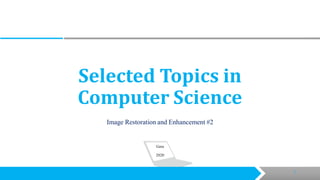
Image restoration and enhancement #2
- 1. Selected Topics in Computer Science Image Restoration and Enhancement #2 Gera 2020 11
- 2. Fundamental Steps in Digital Image Processing 2 Image Acquisition Image Restoration Morphological Processing Segmentation Object Recognition Image Enhancement Representation & Description Problem Domain Colour Image Processing Image Compression
- 3. Fundamental Steps in Digital Image Processing • The diagram does not imply that every process is applied to an image. • Rather, the intention is to convey an idea of all the methodologies that can be applied to images for different purposes and possibly with different objectives. 3
- 4. Fundamental Steps in Digital Image Processing 4 Image Acquisition Image Restoration Morphological Processing Segmentation Object Recognition Image Enhancement Representation & Description Problem Domain Colour Image Processing Image Compression Example: Take a picture
- 5. Fundamental Steps in Digital Image Processing • Image acquisition is the first process in the above figure. • Note that acquisition could be as simple as being given an image that is already in digital form. • Generally, the image acquisition stage involves preprocessing, such as scaling. 5
- 6. Fundamental Steps in Digital Image Processing 6 Image Acquisition Image Restoration Morphological Processing Segmentation Object Recognition Image Enhancement Representation & Description Problem Domain Colour Image Processing Image Compression Example: Change contrast
- 7. Fundamental Steps in Digital Image Processing • Image enhancement is the process of manipulating an image so that the result is more suitable than the original for a specific application. • The word specific is important here, because it establishes at the outset that enhancement techniques are problem oriented. • Thus, for example, a method that is quite useful for enhancing X-ray images may not be the best approach for enhancing satellite images taken in the infrared band of the electromagnetic spectrum. 7
- 8. Fundamental Steps in Digital Image Processing 8 Image Acquisition Image Restoration Morphological Processing Segmentation Object Recognition Image Enhancement Representation & Description Problem Domain Colour Image Processing Image Compression Example: Remove Noise
- 9. Fundamental Steps in Digital Image Processing • Image restoration is an area that also deals with improving the appearance of an image. • However, unlike enhancement, which is subjective, image restoration is objective, in the sense that restoration techniques tend to be based on mathematical or probabilistic models of image degradation. • Enhancement, on the other hand, is based on human subjective preferences regarding what constitutes a “good” enhancement result 9
- 10. Fundamental Steps in Digital Image Processing 10 Image Acquisition Image Restoration Morphological Processing Segmentation Object Recognition Image Enhancement Representation & Description Problem Domain Colour Image Processing Image Compression Extract attributes useful for describing image
- 11. Fundamental Steps in Digital Image Processing • Morphological processing deals with tools for extracting image components that are useful in the representation and description of shape. • The begins a transition from processes that output images to processes that output image attributes. 11
- 12. Fundamental Steps in Digital Image Processing 12 Image Acquisition Image Restoration Morphological Processing Segmentation Object Recognition Image Enhancement Representation & Description Problem Domain Colour Image Processing Image Compression Divide image into constituent parts
- 13. Fundamental Steps in Digital Image Processing • Segmentation procedures partition an image into its constituent parts or objects. • In general, autonomous segmentation is one of the most difficult tasks in digital image processing. • A rugged segmentation procedure brings the process a long way toward successful solution of imaging problems that require objects to be identified individually. • On the other hand, weak or erratic segmentation algorithms almost always guarantee eventual failure. • In general, the more accurate the segmentation, the more likely recognition is to succeed. 13
- 14. Fundamental Steps in Digital Image Processing 14 Image Acquisition Image Restoration Morphological Processing Segmentation Object Recognition Image Enhancement Representation & Description Problem Domain Colour Image Processing Image Compression Image regions transformed suitable for computer processing
- 15. Fundamental Steps in Digital Image Processing • Representation and description almost always follow the output of a segmentation stage, which usually is raw pixel data, constituting either the boundary of a region (i.e., the set of pixels separating one image region from another) or all the points in the region itself. • In either case, converting the data to a form suitable for computer processing is necessary. • The first decision that must be made is whether the data should be represented as a boundary or as a complete region. • Boundary representation is appropriate when the focus is on external shape characteristics, such as corners and inflections. • Regional representation is appropriate when the focus is on internal properties, such as texture or skeletal shape. • In some applications, these representations complement each other. • Choosing a representation is only part of the solution for transforming raw data into a form suitable for subsequent computer processing. • A method must also be specified for describing the data so that features of interest are highlighted. • Description, also called feature selection, deals with extracting attributes that result in some quantitative information of interest or are basic for differ entiating one class of objects from another. 15
- 16. Fundamental Steps in Digital Image Processing 16 Image Acquisition Image Restoration Morphological Processing Segmentation Object Recognition Image Enhancement Representation & Description Problem Domain Colour Image Processing Image Compression Finds & Labels objects in scene (e.g. motorbike)
- 17. Fundamental Steps in Digital Image Processing • Recognition is the process that assigns a label (e.g., “vehicle”) to an object based on its descriptors. • So far we have said nothing about the need for prior knowledge or about the interaction between the knowledge base and the processing modules. • Knowledge about a problem domain is coded into an image processing system in the form of a knowledge database. • This knowledge may be as simple as detailing regions of an image where the information of interest is known to be located, thus limiting the search that has to be conducted in seeking that information. • The knowledge base also can be quite complex, such as an interrelated list of all major possible defects in a materials inspection problem or an image database containing high-resolution satellite images of a region in connection with change-detection applications. • In addition to guiding the operation of each processing module, the knowledge base also controls the interaction between modules. 17
- 18. Fundamental Steps in Digital Image Processing 18 Image Acquisition Image Restoration Morphological Processing Segmentation Object Recognition Image Enhancement Representation & Description Problem Domain Colour Image Processing Image Compression Reduce image size (e.g. JPEG)
- 19. Fundamental Steps in Digital Image Processing • Compression, as the name implies, deals with techniques for reducing the storage required to save an image, or the bandwidth required to transmit it. • Although storage technology has improved significantly over the past decade, the same cannot be said for transmission capacity. • This is true particularly in uses of the Internet, which are characterized by significant pictorial content. • Image compression is familiar (perhaps inadvertently) to most users of computers in the form of image file extensions, such as the jpg file extension used in the JPEG (Joint Photographic Experts Group) image compression standard. 19
- 20. Fundamental Steps in Digital Image Processing 20 Image Acquisition Image Restoration Morphological Processing Segmentation Object Recognition Image Enhancement Representation & Description Problem Domain Colour Image Processing Image Compression Consider color images (color models, etc)
- 21. Fundamental Steps in Digital Image Processing •Color image processing is an area that has been gaining in importance because of the significant increase in the use of digital images over the Internet. 21
- 22. Image Restoration • As in image enhancement, the principal goal of restoration techniques is to improve an image in some predefined sense. • Although there are areas of overlap, image enhancement is largely a subjective process, while image restoration is for the most part an objective process. • Restoration attempts to recover an image that has been degraded by using a priori knowledge of the degradation phenomenon. • Thus, restoration techniques are oriented toward modeling the degradation and applying the inverse process in order to recover the original image. 22
- 23. A Model of the Image Degradation •A model of the image degradation/restoration process. 23
- 24. A Model of the Image Degradation • The degradation process is modeled as a degradation function that, together with an additive noise term, operates on an input image 𝑓(𝑥, 𝑦) to produce a degraded image 𝑔(𝑥, 𝑦). • Given 𝑔(𝑥, 𝑦), some knowledge about the degradation function H, and some knowledge about the additive noise term 𝑛(𝑥, 𝑦), the objective of restoration is to obtain an estimate መ𝑓(𝑥, 𝑦)of the original image. • We want the estimate to be as close as possible to the original input image and, in general, the more we know about 𝐻 and 𝑛, the closer መ𝑓(𝑥, 𝑦) will be to 𝑓(𝑥, 𝑦). 24
- 25. Noise Models • The principal sources of noise in digital images arise during image acquisition and/or transmission. • The performance of imaging sensors is affected by a variety of factors, such as environmental conditions during image acquisition, and by the quality of the sensing elements themselves. • For instance, in acquiring images with a CCD camera, light levels and sensor temperature are major factors affecting the amount of noise in the resulting image. • Images are corrupted during transmission principally due to interference in the channel used for transmission. • For example, an image transmitted using a wireless network might be corrupted as a result of lightning or other atmospheric disturbance. 25
- 26. Types of Image Noise • A low-pass filter is designed to emphasize larger, homogeneous areas of similar tone and reduce the smaller detail in an image. • Thus, low-pass filters generally serve to smooth the appearance of an image. • Average and median filters are examples of low-pass filters. • High-pass filters do the opposite and serve to sharpen the appearance of fine detail in an image. • One implementation of a high-pass filter first applies a low-pass filter to an image and then subtracts the result from the original, leaving behind only the high spatial frequency information. 26
- 27. Types of Image Noise… • Speckle noise • It is a granular 'noise' that inherently exists in and degrades the quality of the image • It is caused by coherent processing of backscattered signals from multiple distributed targets. • Speckle noise can be modeled by random values multiplied by pixel values of an image. • Periodic noise • Periodic noise is appearance when signal is subject to a periodic, rather than a random disturbance. • Periodic noise in an image arises typically from electrical or electromechanical interference during image acquisition. • Periodic noise can be reduced significantly via frequency domain filtering 27
- 28. Spatial Filtering • A common filtering procedure involves moving a 'window' of a few pixels in dimension (e.g. 3x3, 5x5, etc.) over each pixel in the image, applying a mathematical calculation using the pixel values under that window, and replacing the central pixel with the new value. • The window is moved along in both the row and column dimensions one pixel at a time and the calculation is repeated until the entire image has been filtered and a "new" image has been generated. • By varying the calculation performed and the weightings of the individual pixels in the filter window, filters can be designed to enhance or suppress different types of features. 28
- 29. Spatial Filtering • The term spatial domain refers to the image plane itself, and image processing methods in this category are based on direct manipulation of pixels in an image. • Filtering is a technique for modifying or enhancing an image. • Spatial filtering encompasses a set of digital processing functions which are used to enhance the appearance of an image. • Spatial filters are designed to highlight or suppress specific features in an image based on their spatial frequency. 29
- 30. Spatial Filtering… • A low-pass filter is designed to emphasize larger, homogeneous areas of similar tone and reduce the smaller detail in an image. • Thus, low-pass filters generally serve to smooth the appearance of an image. • Average and median filters are examples of low-pass filters. • High-pass filters do the opposite and serve to sharpen the appearance of fine detail in an image. • One implementation of a high-pass filter first applies a low- pass filter to an image and then subtracts the result from the original, leaving behind only the high spatial frequency information. 30
- 31. Noise Filtering Techniques • Minimum filtering: current pixel will be replaced by minimum pixel value of its neighboring pixels • Maximum filtering: current pixel will be replaced by maximum pixel value of its neighboring pixels • Mean filtering: current pixel will be replaced by average of its neighboring pixel values • Median filtering: current pixel will be replaced by median or middle pixel value of its neighboring pixels • New generated filtering: current pixel will be replaced by arithmetic mean of mid-1, mid, mid+1 of its neighboring pixels 31
- 32. Median Filtering • In signal processing, it is often desirable to be able to perform some kind of noise reduction on an image or signal. Median filtering is very widely used in digital image processing because it preserves edges while removing noise. • The median filter is a sliding-window spatial filter. • It replaces the value of the center pixel with the median of the intensity values in the neighborhood of that pixel. • Median filtering is a nonlinear operation often used in image processing to reduce "salt and pepper" noise because of its appearance as white and black dots superimposed on an image. • A median filter is more effective than convolution when the goal is to simultaneously reduce noise and preserve edges. • For every pixel, a 3x3 neighborhood with the pixel as center is considered. In median filtering, the value of the pixel is replaced by the median of the pixel values in the 3x3 neighborhood. 32
- 33. Median Filtering… •Example: The resulting image after applying median filtering 33
- 34. Median Filtering… Exercise 1 1.What is the value of the yellow box after median filtering? Answers: a) 7 b) 1 c) 3 d) 9 34
- 35. Median Filtering… Exercise 2 • What are the values of yellow boxes after median filtering? Answers: a) b) 35 c)
- 36. Median Filtering… • What’s the kernel for a 3x3 mean filter? 36 0 0 0 0 0 0 0 0 0 0 0 0 0 0 0 0 0 0 0 0 0 0 0 90 90 90 90 90 0 0 0 0 0 90 90 90 90 90 0 0 0 0 0 90 90 90 90 90 0 0 0 0 0 90 0 90 90 90 0 0 0 0 0 90 90 90 90 90 0 0 0 0 0 0 0 0 0 0 0 0 0 0 90 0 0 0 0 0 0 0 0 0 0 0 0 0 0 0 0 0
- 37. Image Enhancement • Image enhancement techniques can be divided into two broad categories: • Spatial domain methods, which operate directly on pixels • Frequency domain methods, which operate on the Fourier transform of an image. • Unfortunately, there is no general theory for determining what is `good' image enhancement when it comes to human perception. If it looks good, it is good! • However, when image enhancement techniques are used as pre- processing tools for other image processing techniques, then quantitative measures can determine which techniques are most appropriate. 37
- 38. Image Enhancement 38 Neighbourhood operations Sharpening / blurring Edge detection -1 -1 -1 -1 9 -1 -1 -1 -1 Result 1 1 1 1 1 1 1 1 1 1 0 -1 1 0 -1 1 0 -1 111 000 -1-1-1 Image • Contract enhancement • Thresholding • Histogram equalisation
- 39. Morphological Processing • Morphology is a broad set of image processing operations that process images based on shapes. Morphological operations apply a structuring element to an input image, creating an output image of the same size. • In a morphological operation, the value of each pixel in the output image is based on a comparison of the corresponding pixel in the input image with its neighbors. By choosing the size and shape of the neighborhood, you can construct a morphological operation that is sensitive to specific shapes in the input image. • The most basic morphological operations are dilation and erosion. • Dilation adds pixels to the boundaries of objects in an image, while erosion removes pixels on object boundaries. • The number of pixels added or removed from the objects in an image depends on the size and shape of the structuring element used to process the image. 39
- 40. Morphological Processing • Morphological operators often take a binary image and a structuring element as input and combine them using a set operator (intersection, union, inclusion, complement). • The structuring element is shifted over the image and at each pixel of the image its elements are compared with the set of the underlying pixels. • If the two sets of elements match the condition defined by the set operator (e.g. if set of pixels in the structuring element is a subset of the underlying image pixels), the pixel underneath the origin of the structuring element is set to a pre-defined value (0 or 1 for binary images). • A morphological operator is therefore defined by its structuring element and the applied set operator. 40
- 41. Morphological Processing (Application) • Image pre-processing: noise filtering, shape simplification • Enhancing object structures: skeletonization, thinning, convex hull, object marking • Segmentation of the object from background • Morphological operations are used as a step in image processing and analysis. • It is used to modify the shape of objects in an image, by using local operations. • It can be used to remove unwanted effects in segmentation post- processing • Remove small objects (that is assumed to be noise) • Smooth the edges of larger objects • Fill holes in objects • Link objects together 41
- 42. Morphological Processing • In the morphological dilation and erosion operations, the state of any given pixel in the output image is determined by applying a rule to the corresponding pixel and its neighbors in the input image. • The rule used to process the pixels defines the operation as a dilation or an erosion. This table lists the rules for both dilation and erosion. 42 Dilation The value of the output pixel is the maximum value of all the pixels in the input pixel's neighborhood. In a binary image, if any of the pixels is set to the value1, the output pixel is set to 1. Erosion The value of the output pixel is the minimum value of all the pixels in the input pixel's neighborhood. In a binary image, if any of the pixels is set to 0, the output pixel is set to 0.
- 43. References ➢T. S. Huang and K. Aizawa, “Image processing: Some challenging problems,” in Proceedings of the National Academy of Sciences of the United States of America, 1993, vol. 90, no. 21, pp. 9766–9769. ➢E. Miranda, M. Aryuni, and E. Irwansyah, “A survey of medical image classification techniques,” Proc. 2016 Int. Conf. Inf. Manag. Technol. ICIMTech 2016, November, pp. 56–61, 2017. ➢R. C. Gonzalez and R. E. Woods, Digital Image Processing, 3rd ed., no. September. Upper Saddle River, New Jersey: Pearson Education, Inc, 2015. ➢Emmanuel Agu, “Digital Image Processing,” Worcester Polytechnic Institiute. 43 Gerabirhan Paulos ToCourseInfo@gmail.com