REVIEW TAB : Proofing group and Comments group
•Download as PPT, PDF•
3 likes•4,873 views
enjoy
Report
Share
Report
Share
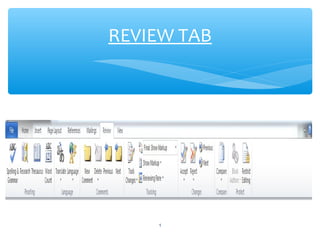
More Related Content
What's hot
What's hot (20)
Word 2010 pagelayout tab, referance tab, mailing tab

Word 2010 pagelayout tab, referance tab, mailing tab
Viewers also liked
Viewers also liked (16)
01 microsoft office word 2007 (introduction and parts)

01 microsoft office word 2007 (introduction and parts)
Similar to REVIEW TAB : Proofing group and Comments group
Similar to REVIEW TAB : Proofing group and Comments group (20)
Word Spell check, page no, page break, bookmarks,pictues, bullets, date and time

Word Spell check, page no, page break, bookmarks,pictues, bullets, date and time
Mail merge define and process on mail merge and REVIEW TAB

Mail merge define and process on mail merge and REVIEW TAB
"Bba (III year)osmania university it project report"

"Bba (III year)osmania university it project report"
Recently uploaded
FINALS_OF_LEFT_ON_C'N_EL_DORADO_2024.pptx

FINALS_OF_LEFT_ON_C'N_EL_DORADO_2024.pptxConquiztadors- the Quiz Society of Sri Venkateswara College
Model Call Girl in Tilak Nagar Delhi reach out to us at 🔝9953056974🔝

Model Call Girl in Tilak Nagar Delhi reach out to us at 🔝9953056974🔝9953056974 Low Rate Call Girls In Saket, Delhi NCR
YOUVE_GOT_EMAIL_PRELIMS_EL_DORADO_2024.pptx

YOUVE_GOT_EMAIL_PRELIMS_EL_DORADO_2024.pptxConquiztadors- the Quiz Society of Sri Venkateswara College
Recently uploaded (20)
TataKelola dan KamSiber Kecerdasan Buatan v022.pdf

TataKelola dan KamSiber Kecerdasan Buatan v022.pdf
Choosing the Right CBSE School A Comprehensive Guide for Parents

Choosing the Right CBSE School A Comprehensive Guide for Parents
ISYU TUNGKOL SA SEKSWLADIDA (ISSUE ABOUT SEXUALITY

ISYU TUNGKOL SA SEKSWLADIDA (ISSUE ABOUT SEXUALITY
Barangay Council for the Protection of Children (BCPC) Orientation.pptx

Barangay Council for the Protection of Children (BCPC) Orientation.pptx
ENGLISH 7_Q4_LESSON 2_ Employing a Variety of Strategies for Effective Interp...

ENGLISH 7_Q4_LESSON 2_ Employing a Variety of Strategies for Effective Interp...
How to do quick user assign in kanban in Odoo 17 ERP

How to do quick user assign in kanban in Odoo 17 ERP
Difference Between Search & Browse Methods in Odoo 17

Difference Between Search & Browse Methods in Odoo 17
Influencing policy (training slides from Fast Track Impact)

Influencing policy (training slides from Fast Track Impact)
Like-prefer-love -hate+verb+ing & silent letters & citizenship text.pdf

Like-prefer-love -hate+verb+ing & silent letters & citizenship text.pdf
Model Call Girl in Tilak Nagar Delhi reach out to us at 🔝9953056974🔝

Model Call Girl in Tilak Nagar Delhi reach out to us at 🔝9953056974🔝
REVIEW TAB : Proofing group and Comments group
- 1. REVIEW TAB 1
- 2. PROOFING GROUP IN REVIEW TAB 2
- 3. SPELLING & GRAMMAR To check spelling and grammar: ∗ Place the cursor at the beginning of the document or the section that we want to check. ∗ On the Review tab, in the Proofing Group, click Spelling and Grammar. ∗ If the program finds spelling mistakes, a dialog box with the misspelled word will be displayed. ∗ Click Spelling & Grammar on the Proofing Group. 3
- 4. RESEARCH ∗ On the Review tab, in the Proofing group, click Research. ∗ In the Research pane, click Research options. ∗ Click drop-down button and select any option to start the search with, there are three categories, All Research Books, All Research Sites, and All Business and Financial Sites. Under each category, we will find multiple highly preferred sites that we can use for research purposes. 4
- 5. THESAURUS To use Thesaurus do the following: i. Select the word for which we have to find another word. ii.Click the Review tab. iii.Click the Thesaurus button on the Proofing Group 5
- 6. WORD COUNT To count the word as we type: Look at the bottom left corner of the screen to check the Word Count as we type in a document. It will give us total word count or tell us how many words are highlighted. 6
- 7. COMMENT GROUP ON REVIEW TAB 7
- 8. INSERT A COMMENT Do the following: i. Select the text or item that we want to comment on, or click at the end of the text. ii. On the Review tab, in the Comments group, click New comment. iii.Type the comment text in the comment balloon Note: To respond to a comment, click its balloon, and then click New comment in the Comments group. Type the response in the new comment balloon. 8
- 9. DELETE COMMENT(S) i. To quickly delete a single comment, right-click the comment, and then click Delete Comment. ii. To quickly delete all comments in a document, click a comment in the document. On the Review tab, in the Comments group, click the arrow below Delete, and then click Delete All Comments in Document. 9
- 10. THANK YOU 10