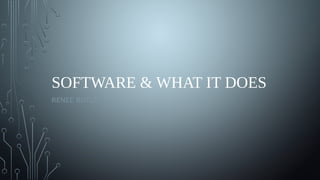
ITC_3001_UNIT_8.pptx.pdf
- 1. SOFTWARE & WHAT IT DOES RENEE BUTLER
- 2. SOFTWARE & WHAT IT DOES • Computer software is a term that relates to computer programs. Similar terms such as software programs, applications, and scripts, in the class of computer software. • The software can be complicated to explain because it's "virtual," unlike computer hardware. Software consists of codes written by programmers that compiled them into a program. Software applications are stored as paired data that is replicated to a hard drive whenever installed. Software is virtual, and it does not take up any space, making it easier and more economical to upgrade than hardware. • The most basic level of software consists of binary data, CD-ROMs, DVDs, and other types of media that are used to distribute software. So, when you buy a program, which often comes on a disc, making it a physical means of storing the software. (Tech Terms/ Software, 2006)
- 3. FUNCTIONS & TECHNIQUES OF MICROSOFT WORD • Microsoft Word is a word processing application which is installed on to a computer. • This program is used to write all kinds of documents including graphics and pictures. • Steps to follow when creating a document: Step 1: From the desktop or your ‘Start’ menu, open Microsoft Word. Step 2: Microsoft Word will open up and present you with an option to select a document template or a blank document. Step 3: If you don't want to use any of the templates on display, click on the blank document. Step 4: A new blank document will open up ready for you to start typing. (Maxwell, 2015)
- 4. FUNCTIONS & TECHNIQUES OF MICROSOFT WORD • The Menu Bar contains the names of the commands in the menu that's available. • Standard Toolbar Contain catches that give alternate ways to the most usually utilized Word Features, for example, opening and printing archive. • Designing Toolbar Contains catches and drop-down records that you use to adjust the presence of chose content. • The ruler demonstrates the width of your content, just as any indents or tabs. • Document Window displays the records you make and alter.
- 5. WORDS CONTINUED • Insertion Point is a blinking vertical line at the upper left corner of a document. • End mark It demonstrates the finish of the record. • Scroll Bars is one of the principal approaches to explore through a document. • Status Bar Displays the essential data about the dynamic record, for example, page. • Minimize Button is utilized to briefly hide words ( shrinking it to a icon on the taskbar). • Maximize Button is utilized to expand MS-Word to full screen, and the Close Button is used to exit MS-Word.
- 6. TIPS FOR CREATING POWER POINT • Keep it simple • Limit bullet points and text • Limit transitions & builds Use object builds and slide transitions judiciously • Use high-quality graphics and use appropriate charts • Have a visual theme, and keep a consistent visual theme throughout your presentation
- 7. TIPS FOR CREATING POWER POINT • Use color well ,The right color can help persuade and motivate • Choose your fonts well Fonts communicate subtle messages in and of themselves • Use video or audio Using video clips to show concrete examples promotes active cognitive processing • Spend time in the slide sorter it can help you see the logical flow of your presentation is progressing. (Reynolds, 2016)
- 8. MICROSOFT EXCEL A workbook is a document that contains at least one or more worksheets that would help you organize data. How to create a workbook: 1. OPEN EXCEL 2. Select Blank workbook or press Ctrl+N 3. Start typing How to create a workbook from a template: 1. Select File > New 2.Double- click a template. 3. Click and start typing.
- 9. FORMULAS • In Excel formulas are equations inserted into cells on spreadsheet software. Used to calculate the values entered to get the desired result. There are several formulas numerical/mathematical, statistical and logical they make easy work of complex calculations. • The formula bar located at the top section above the cells showing the contents of the current or chosen cell and allowing you to view and create formulas. • The factors that go into Excel formulas enable you to use and manipulate numbers and results according to your needs. The basics of are easy to master, and after consistent application, you can move on to more critical formulas for specialized tasks. • The advantages of learning Excel formulas are They’re faster than a calculator, You can create custom formulas, and You can fix broken formulas or use new ones quickly.
- 10. MICROSOFT ACCESS • Microsoft Access a relational database application included in the Microsoft Office Suite that allows users to enter, manage and run reports on a larger scale; it is suitable for those who need to arrange a large amount of data quickly. • Features of access: 1.Ideal for individual users and smaller teams 2.Easier than a client-server database to understand and use 3. Access imports and exports to other Microsoft Office and other applications 4.Ready templates for regular users to create and publish data 5. Allows building and publishing Web databases effortlessly 6. A user-friendly feature ‘Tell Me’ for assistance 7. VBA codes permit developers to create custom solutions 8.Hide/Show option for Ribbon 9. Allows users to Report View Eliminates Extra Reports 10. Allows output Reports in PDF format
- 11. MICROSOFT ACCESS • This program provides several advantages when it comes to managing growth and organization. It presents a more robust way for small companies to track data and projects than Excel or Word. • The fundamentals of Microsoft Access can help small businesses see its full value in their daily operations. • Access helps with Maintaining Customer Information, Tracking Financial Data, Managing Marketing and Sales, Tracking Production and Inventory, and Running Reports and Analyses. (Chapple, 2018)
- 12. REFERENCES • Tech Terms/ Software. (2006, December 6). Retrieved from Tech Terms: https://techterms.com/definition/software • Maxwell, K. (2015, Novenber). Creating a Document. Retrieved from Didital Unite: https://www.digitalunite.com/technology-guides/creating-documents/how-use-microso ft-word/how-start-document • Reynolds, G. (2016). Top powerpoint tips. Retrieved from Garr Reynolds: http://www.garrreynolds.com/preso-tips/design/ • Chapple, M. (2018, October 31). Using Microsoft Access in your Small Business. Retrieved from Lifewire: https://www.lifewire.com/using-microsoft-access-1019748