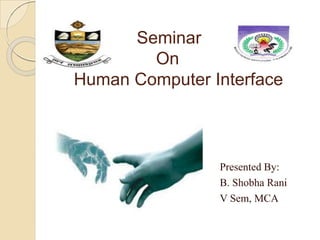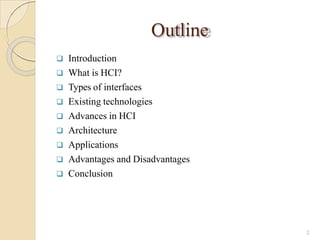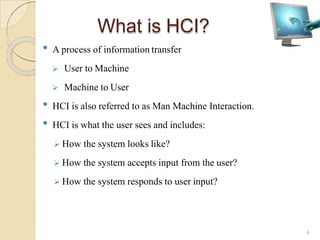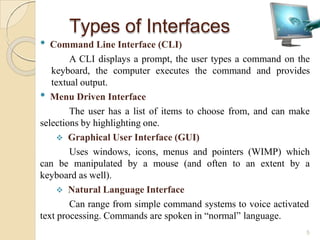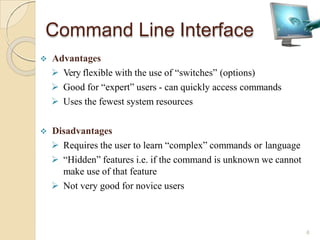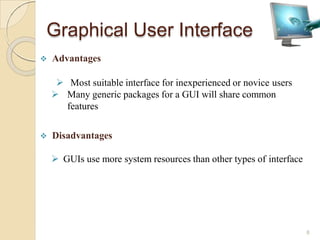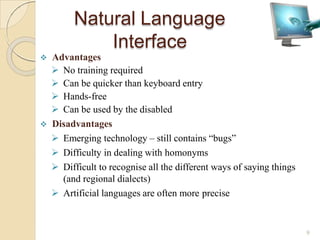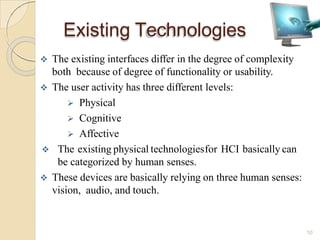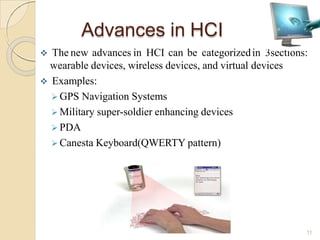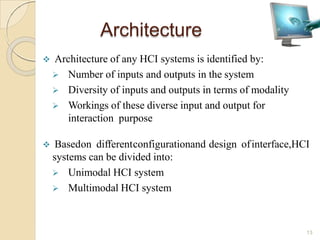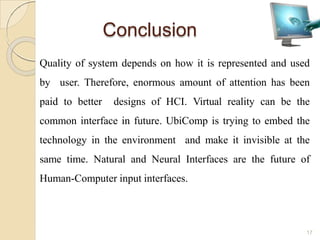The document presents a seminar on Human-Computer Interface (HCI), detailing its definition, types, and various technologies. It discusses several interface types, including command line, menu driven, graphical user, and natural language interfaces, along with their advantages and disadvantages. The seminar concludes with the future outlook of HCI, emphasizing advances like wearable technologies and the potential for universal interface applications.