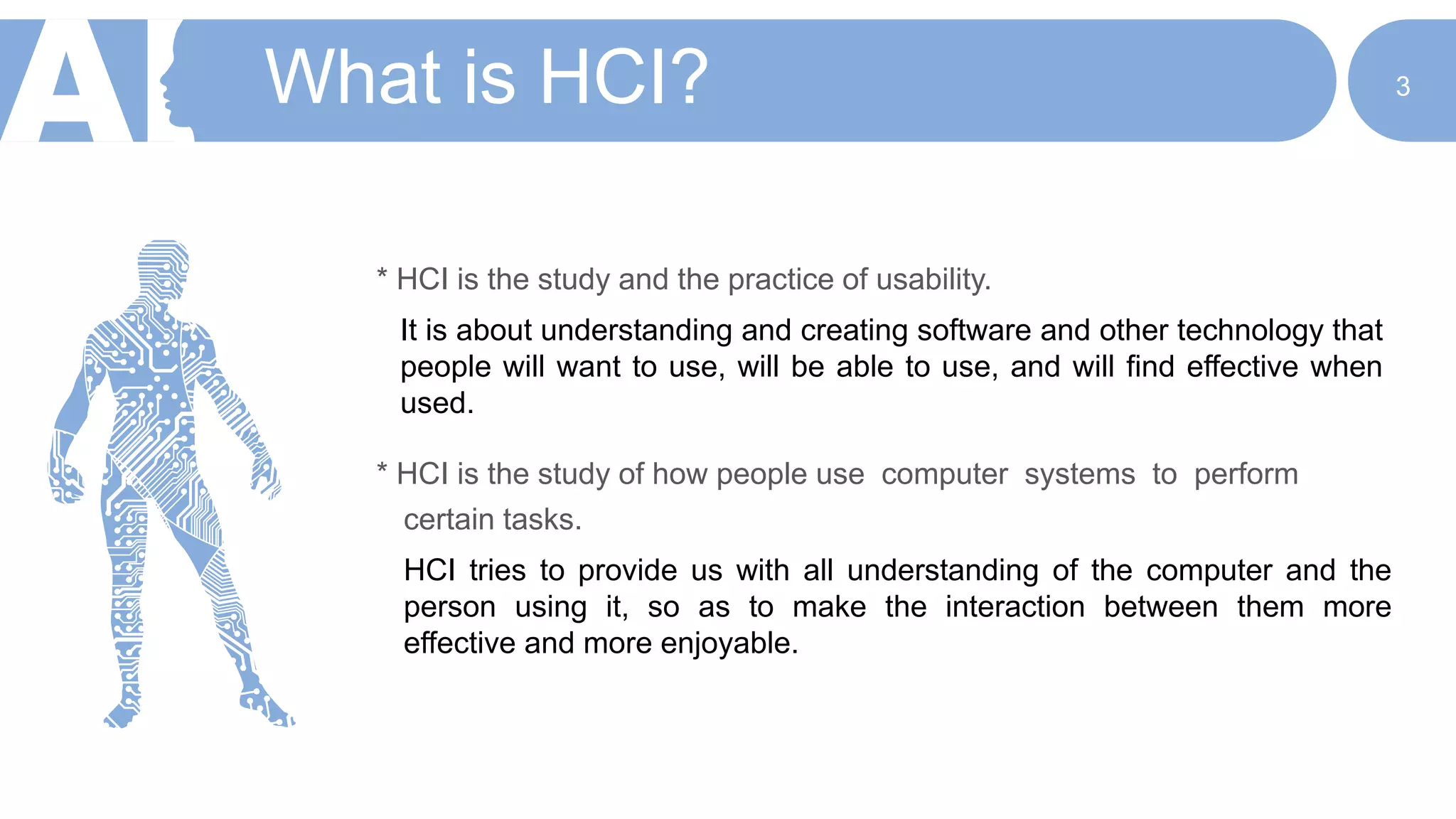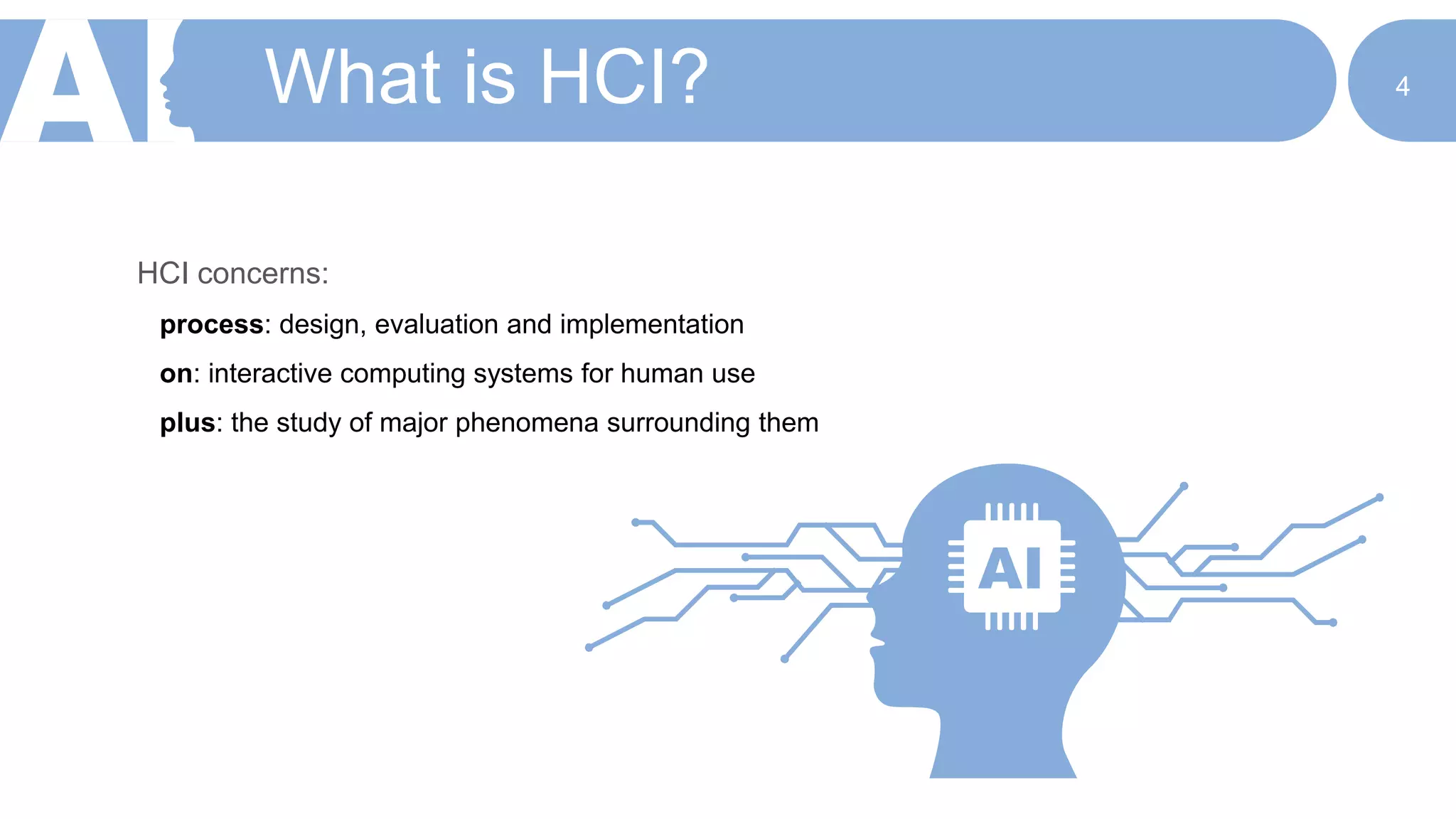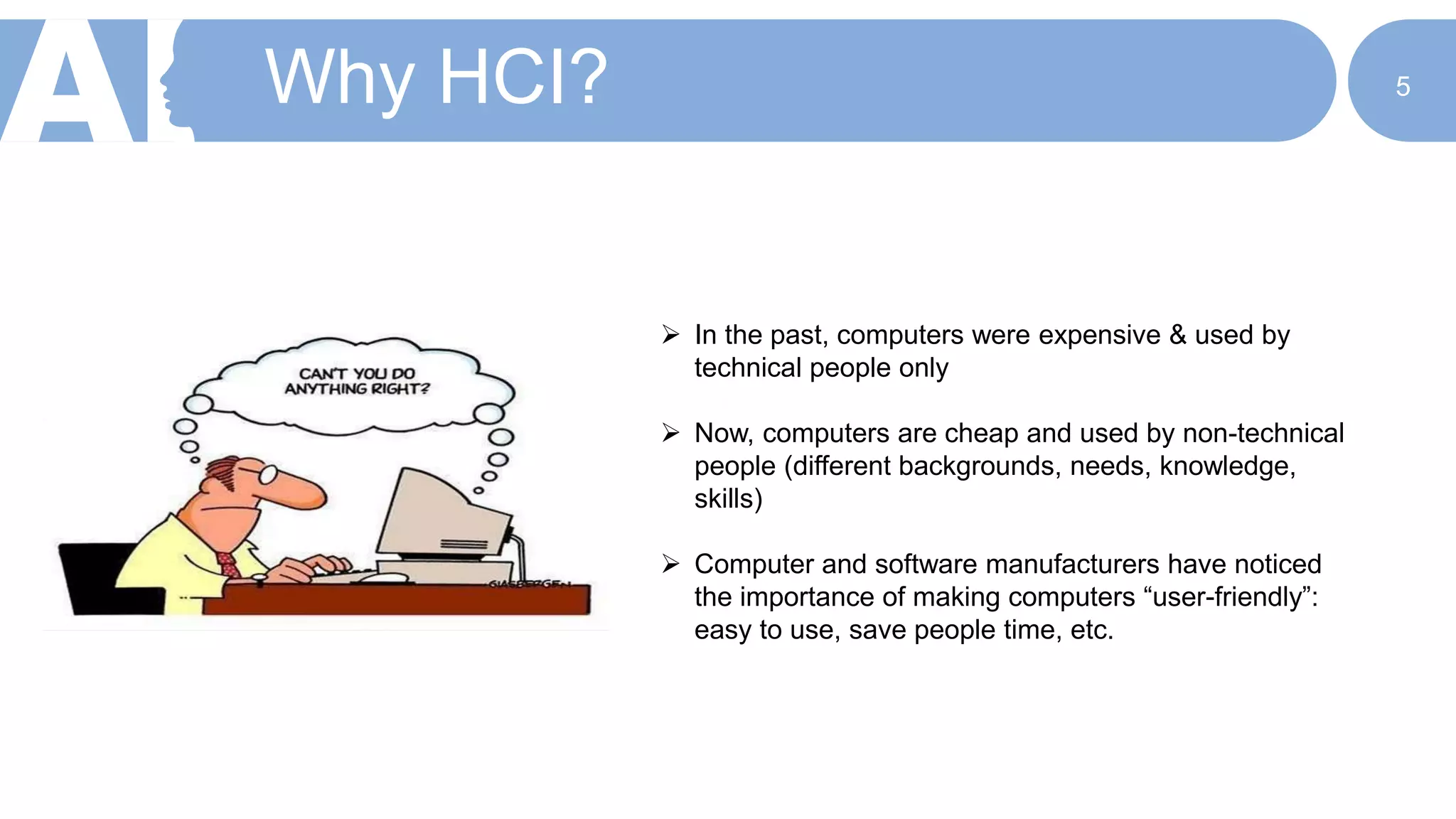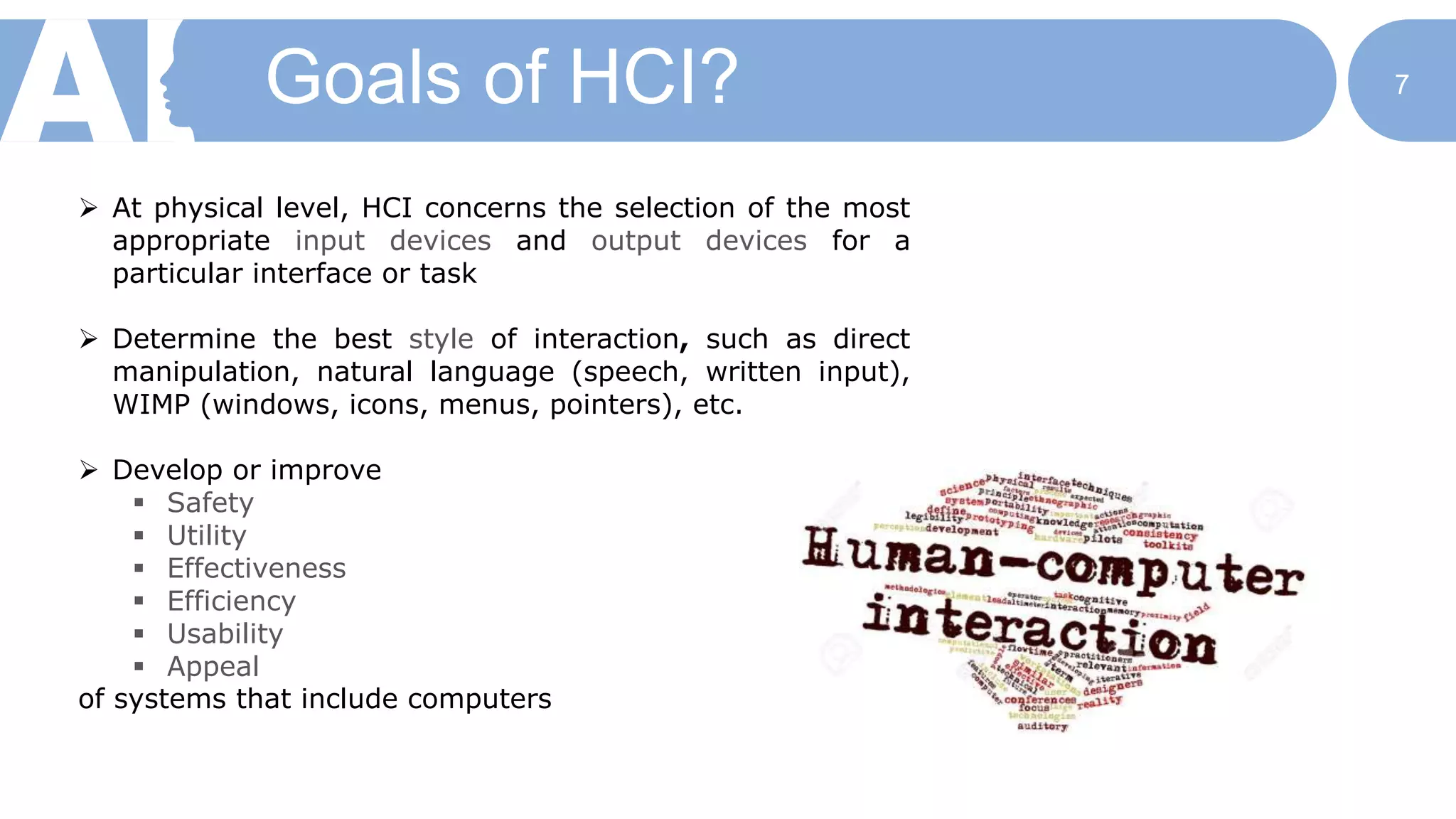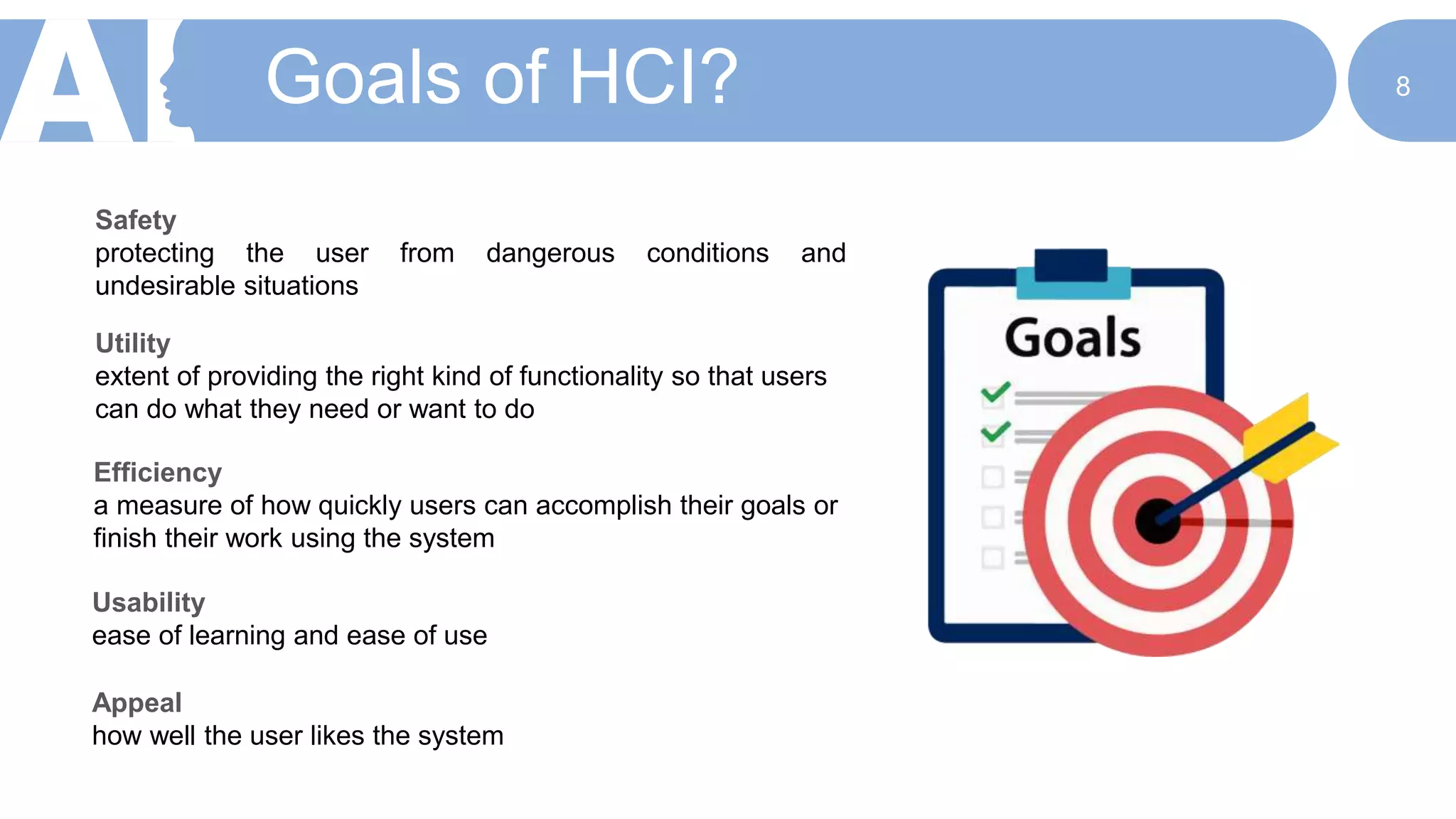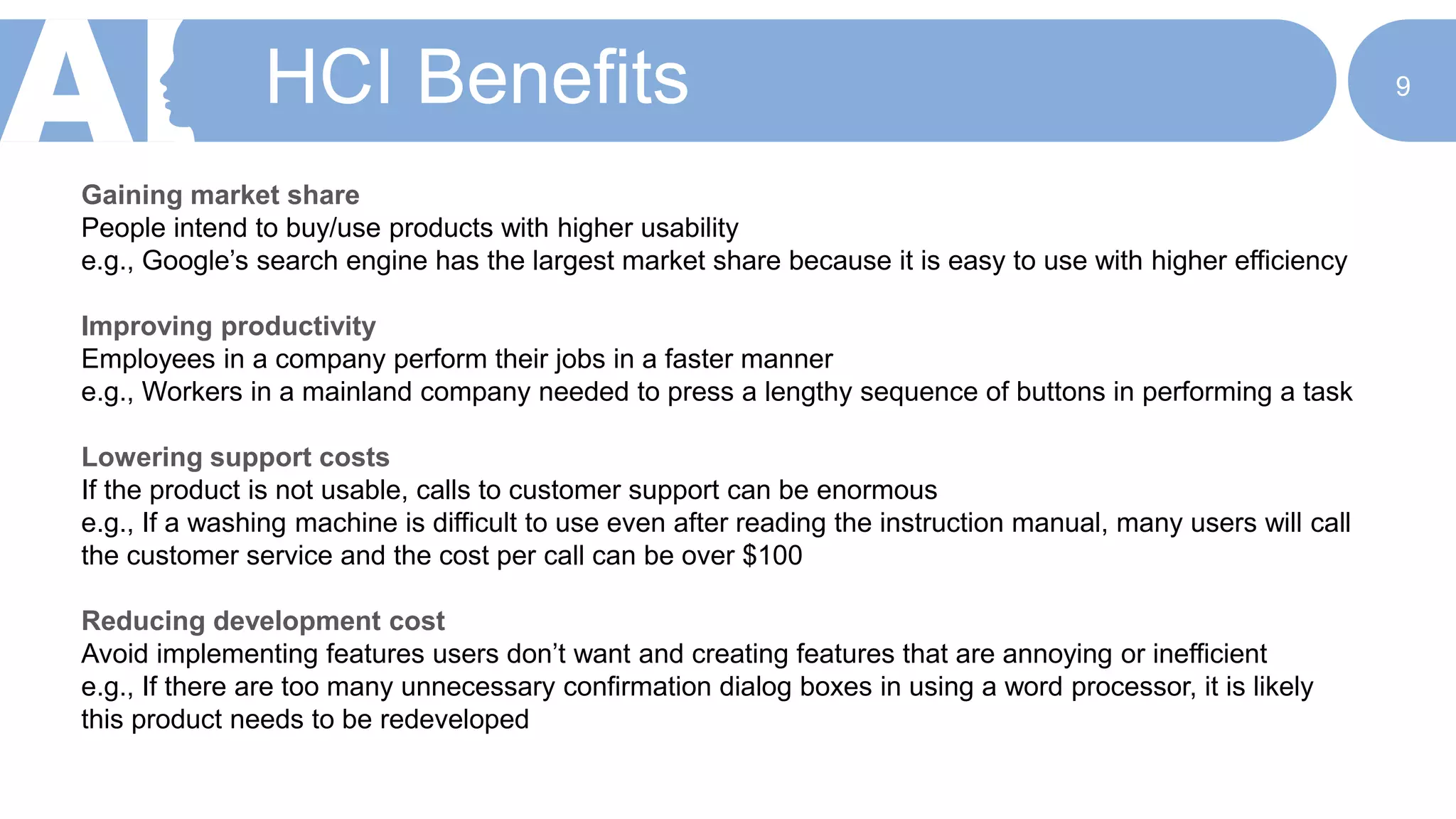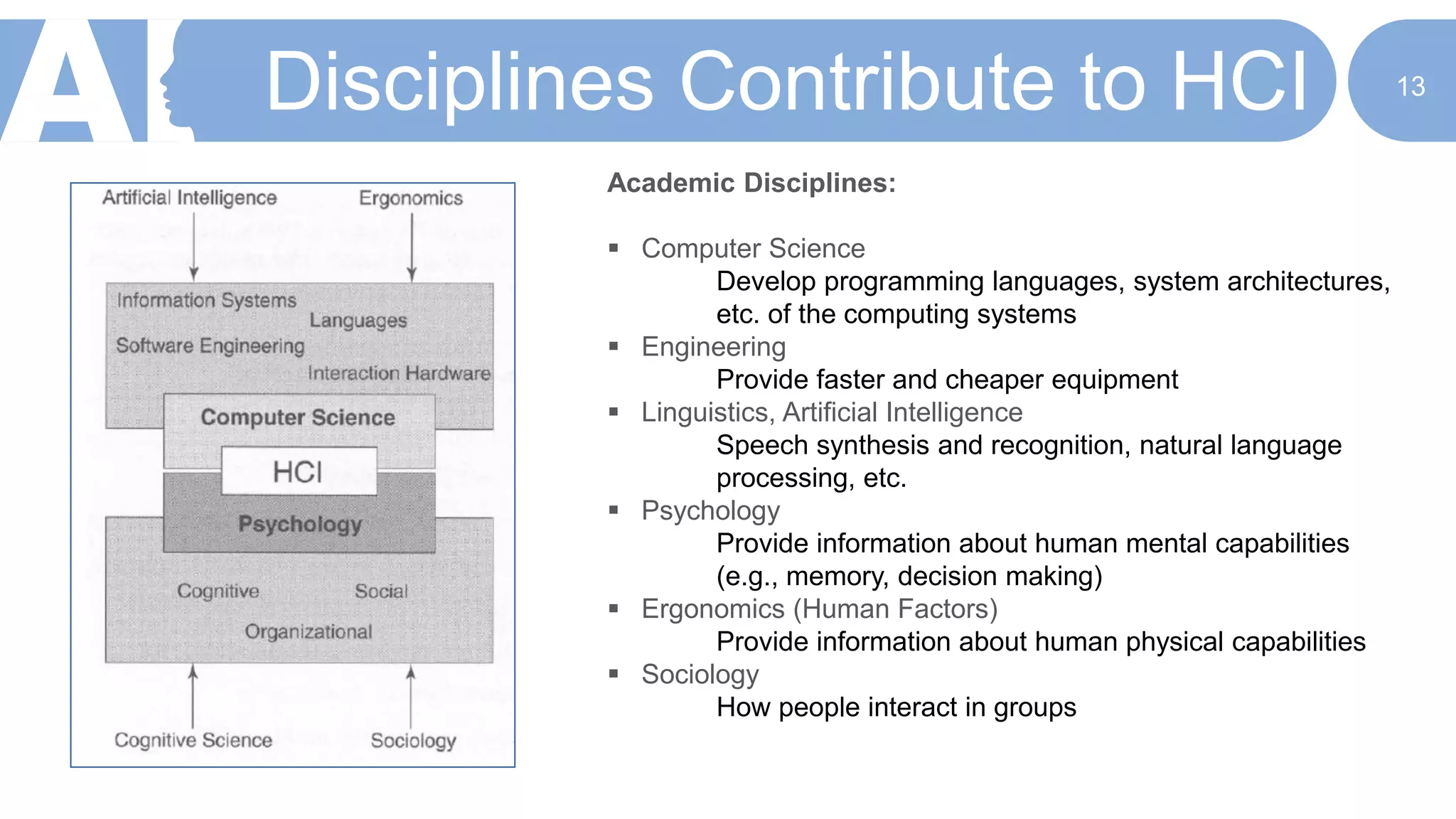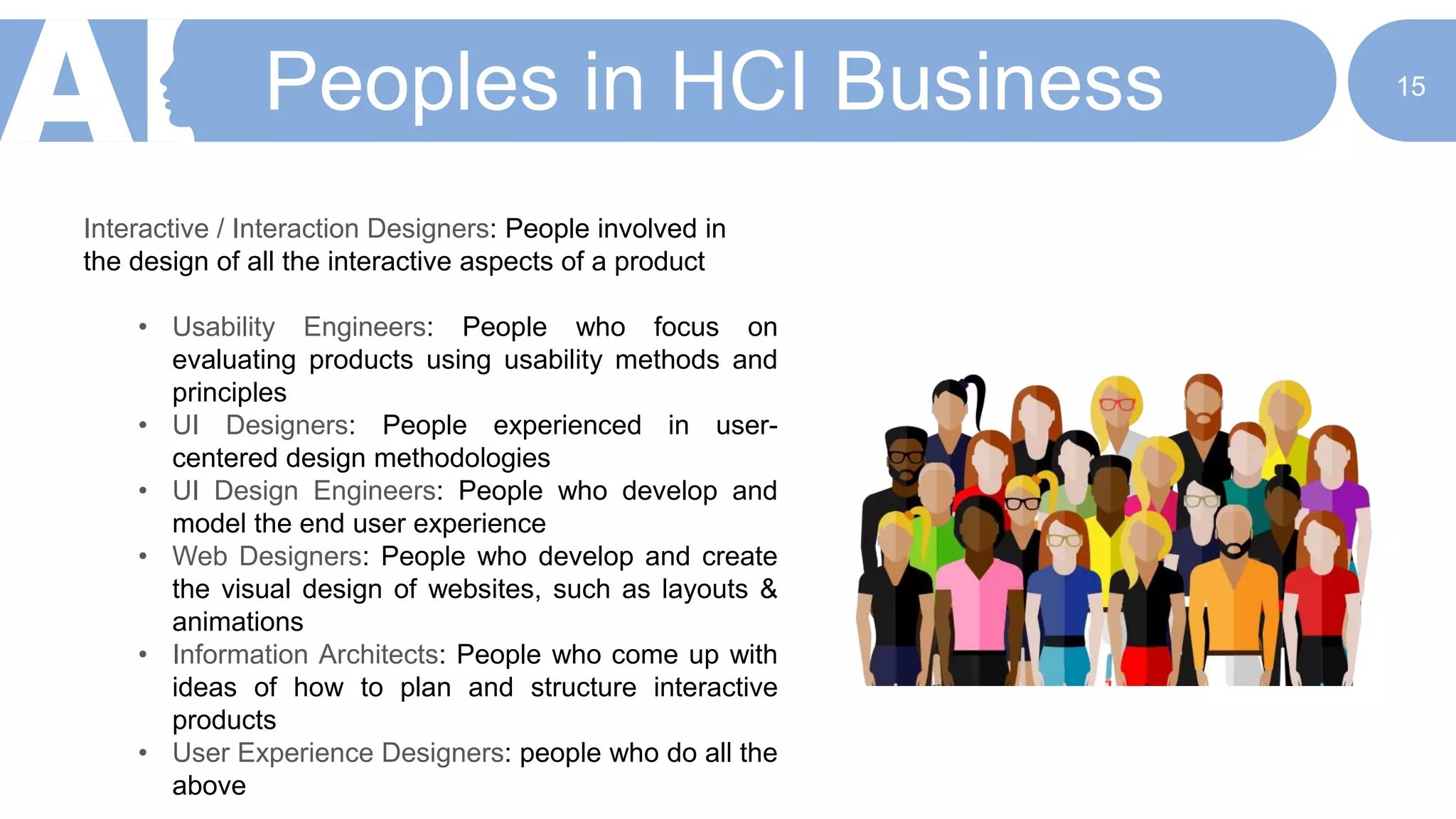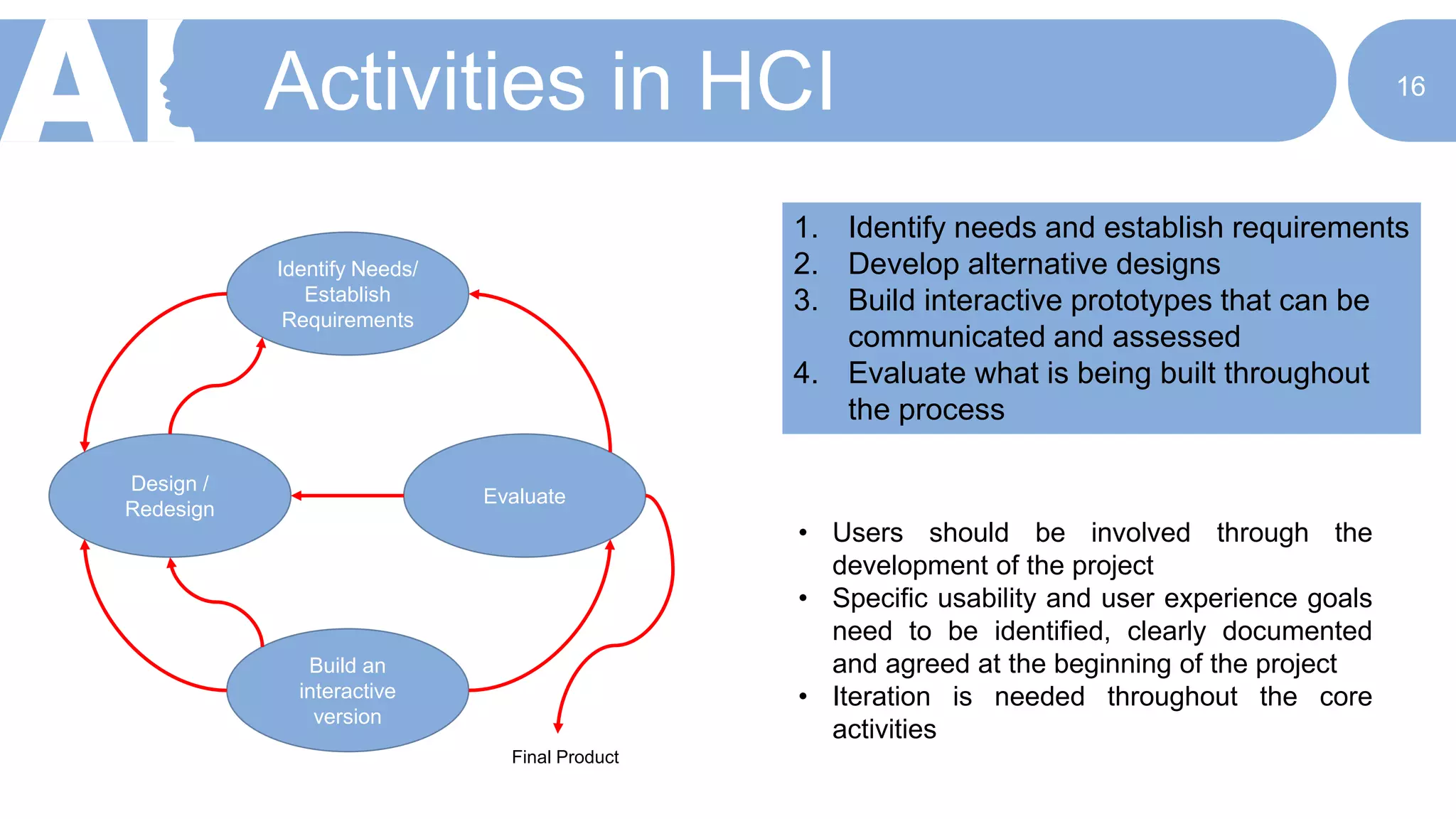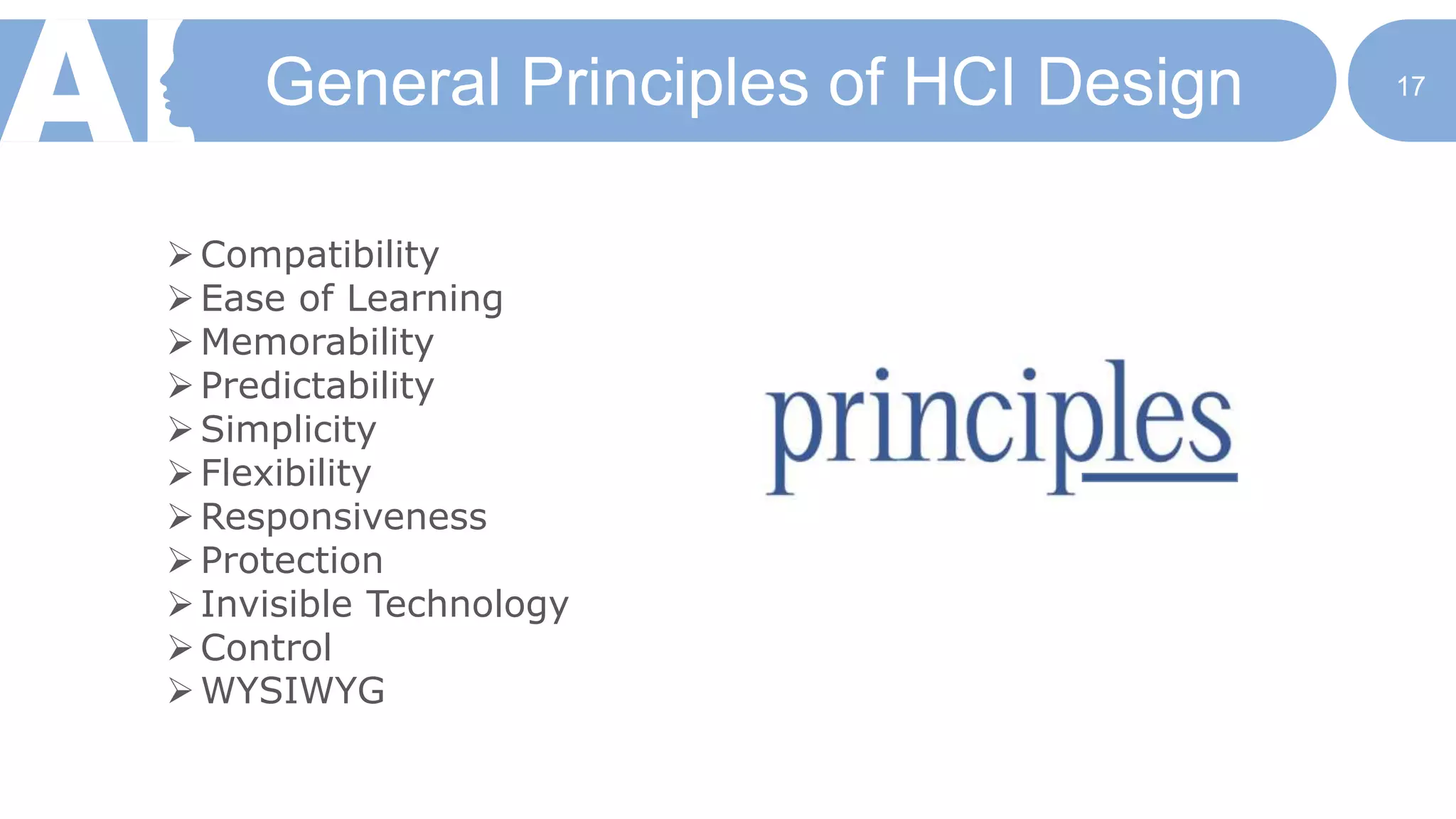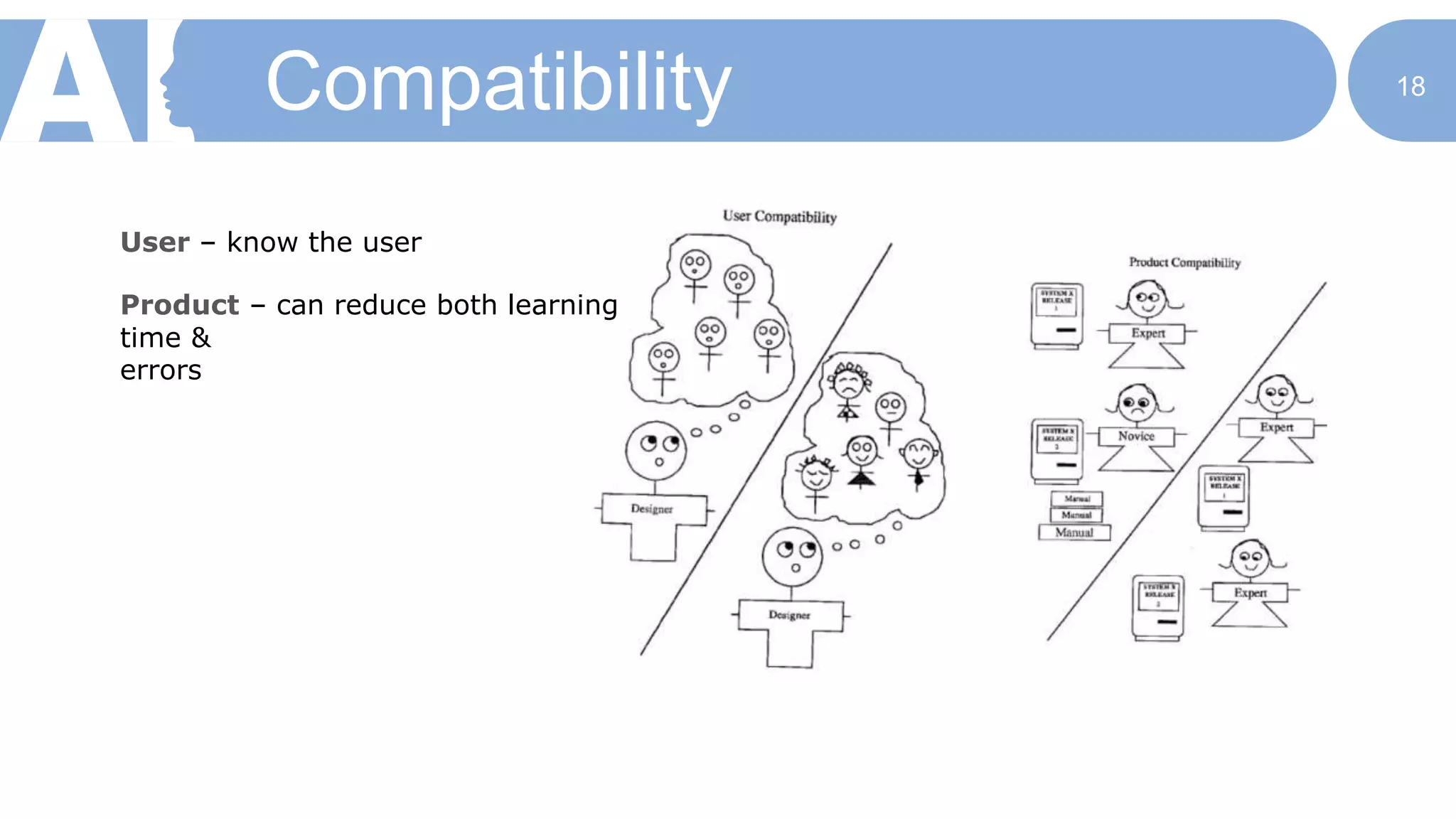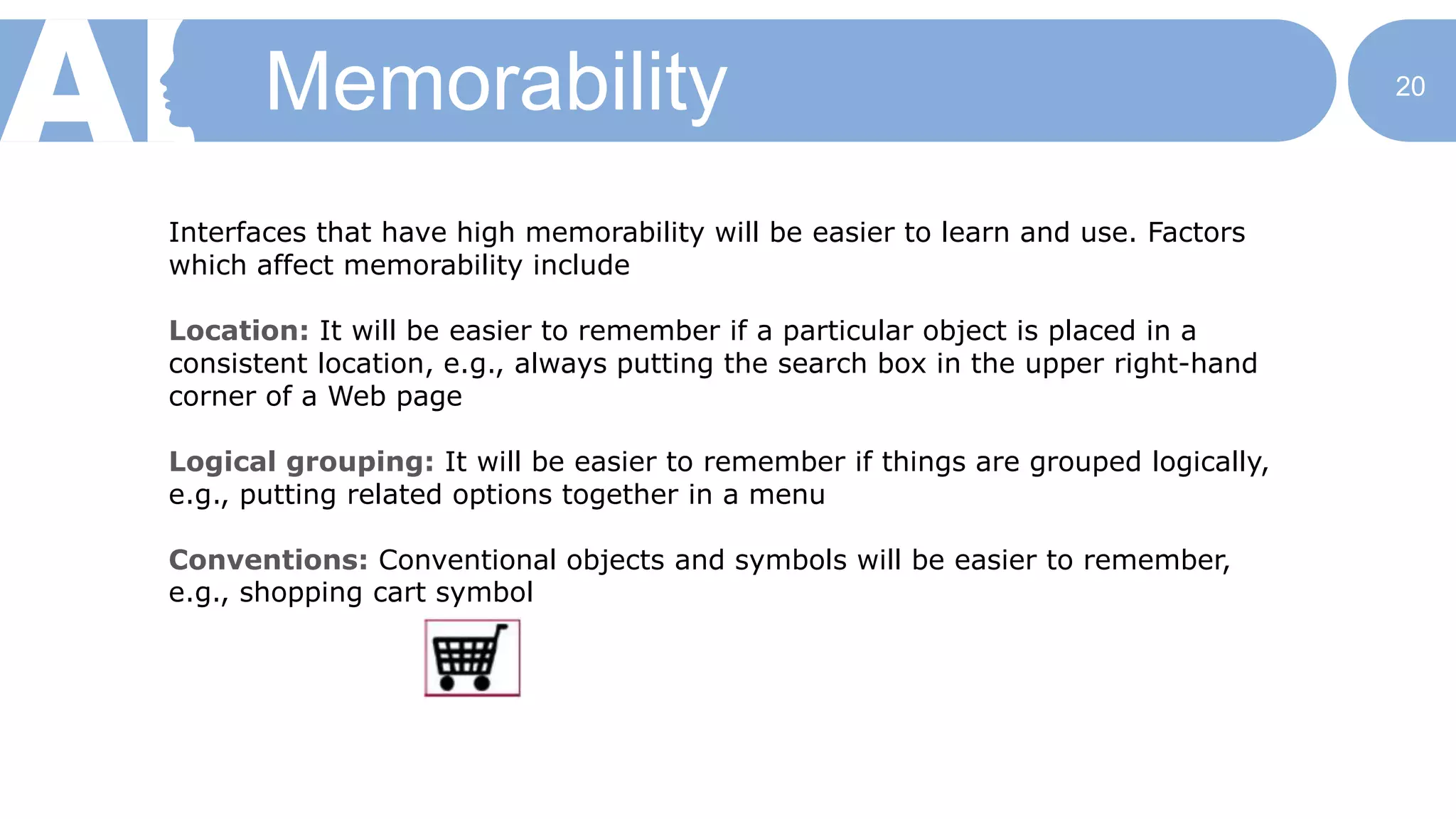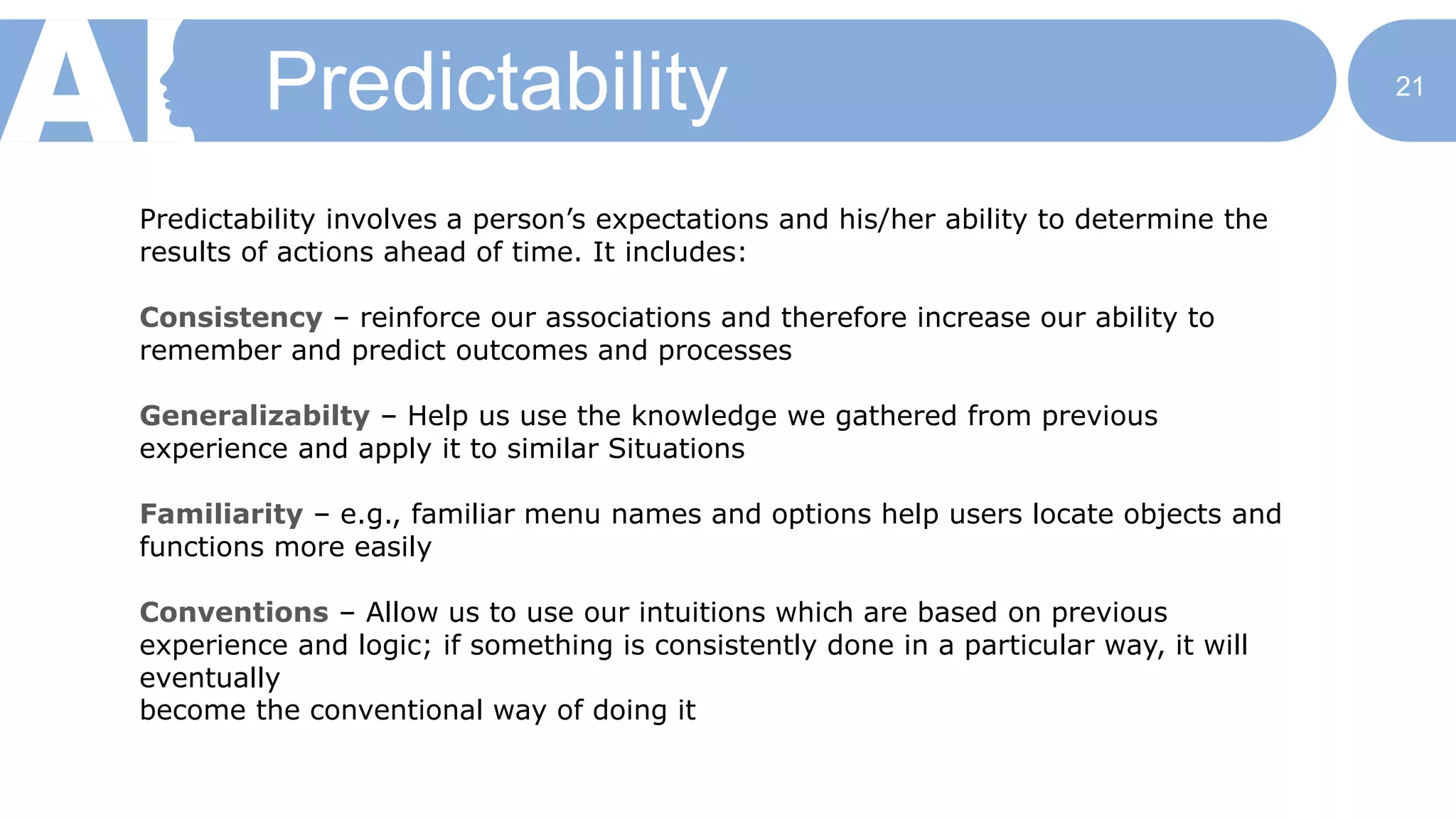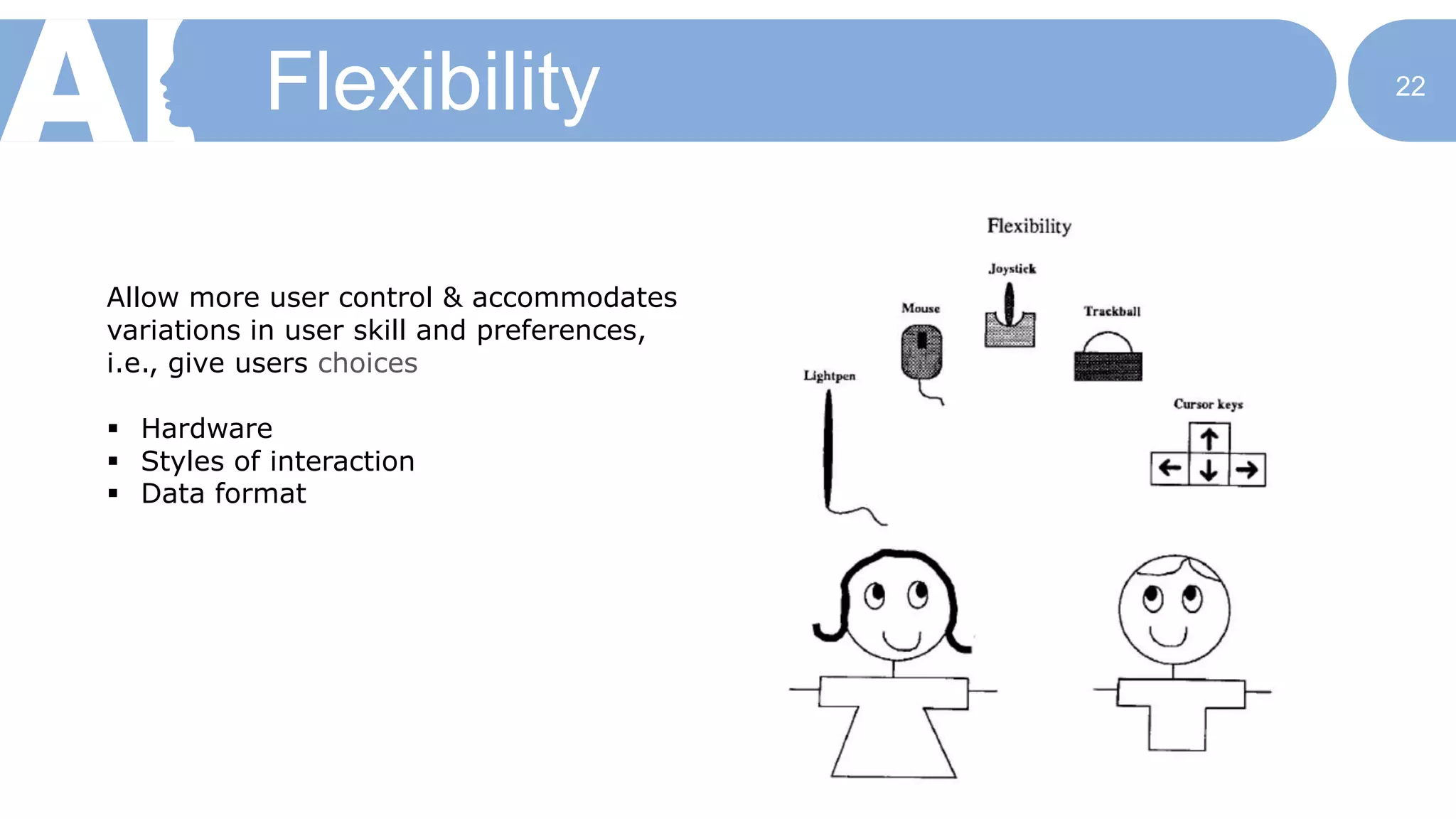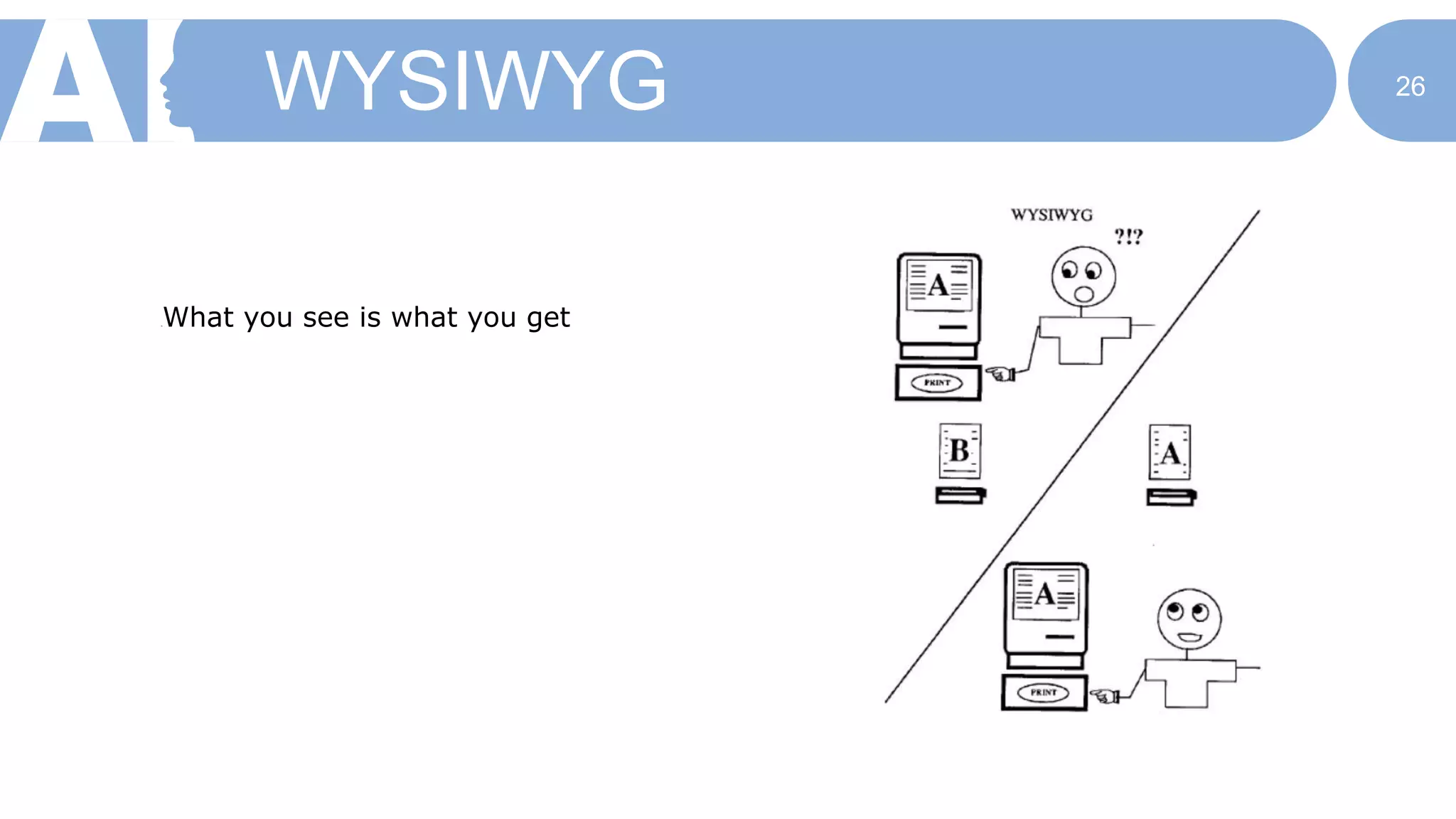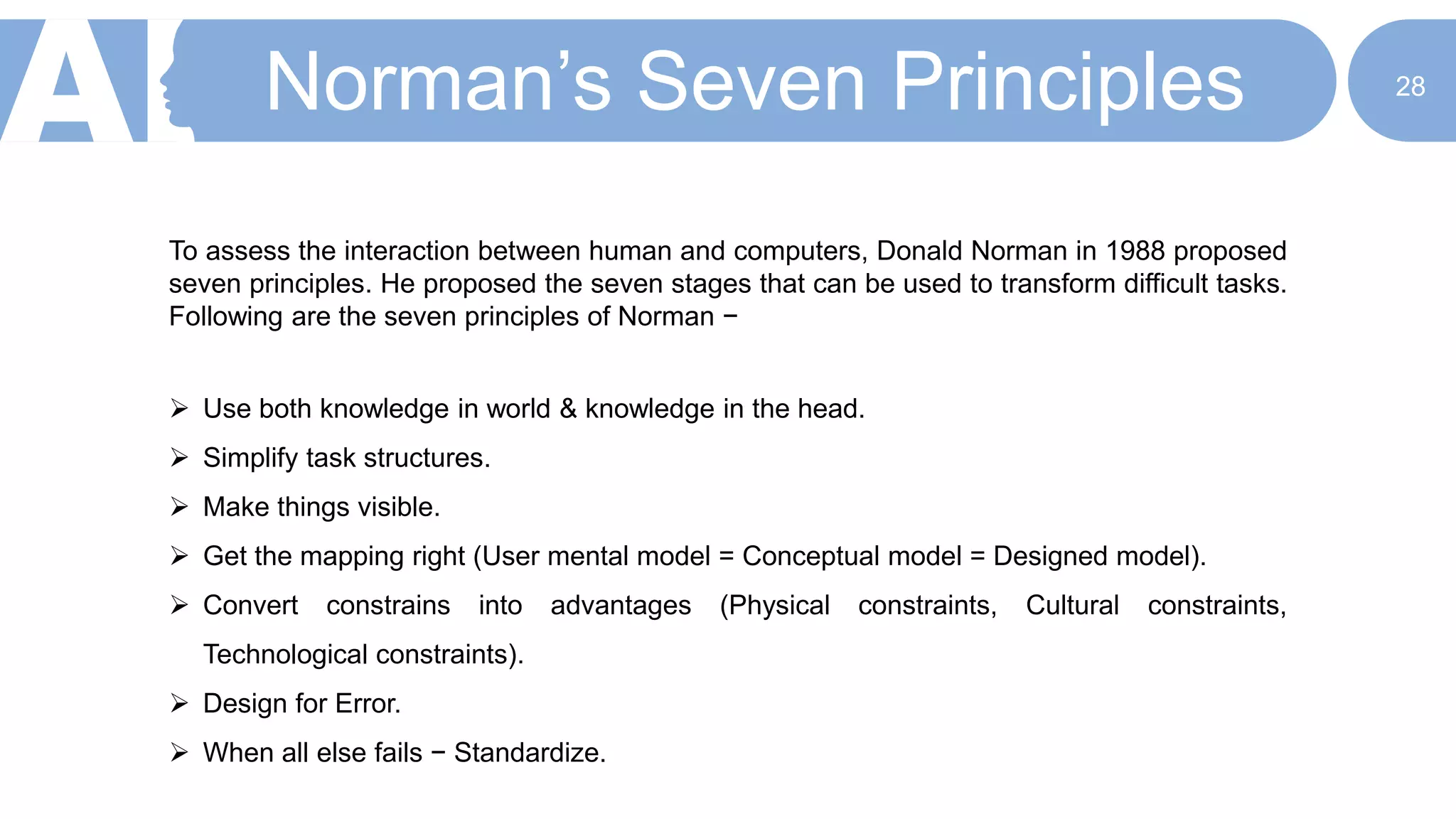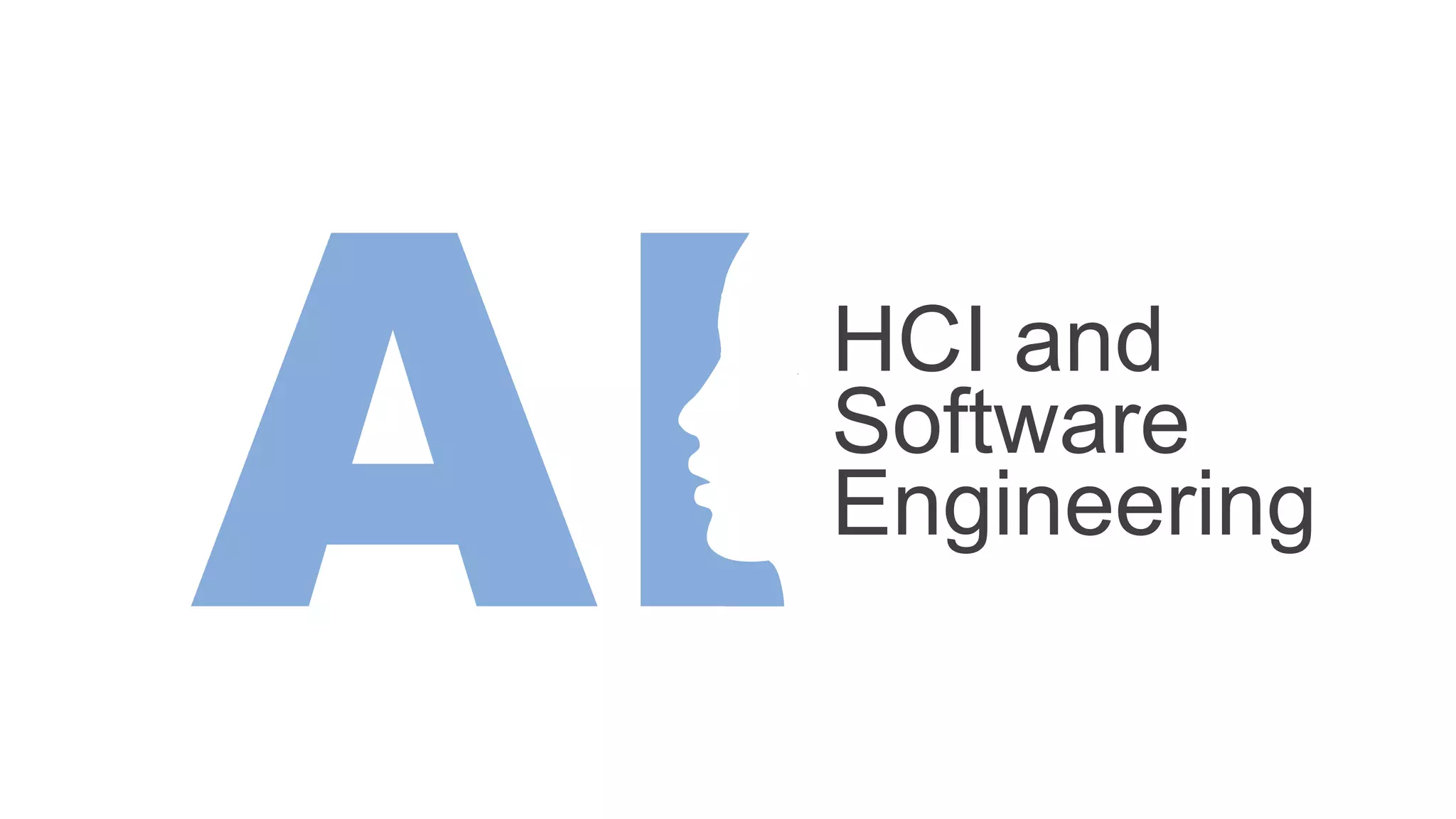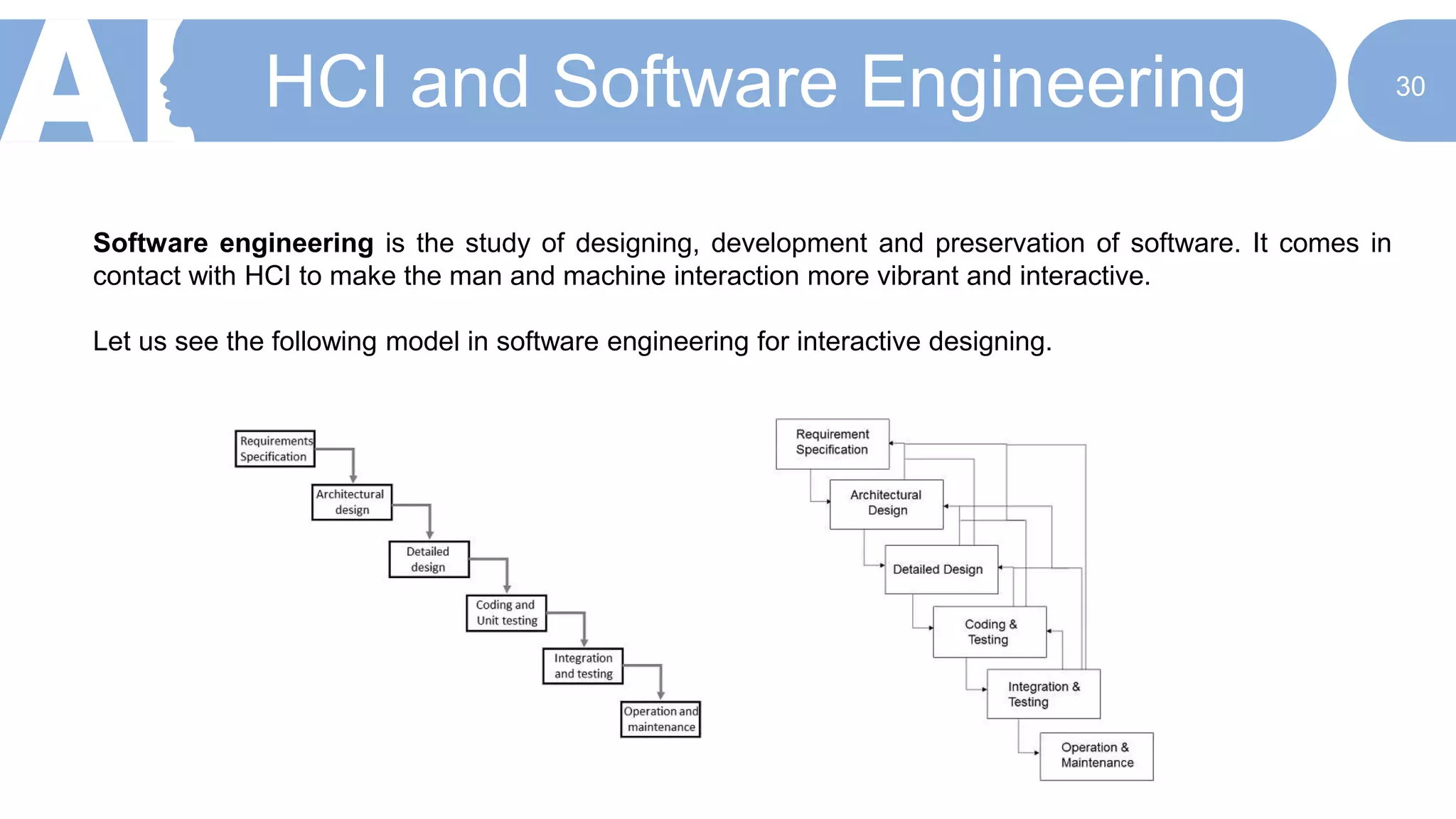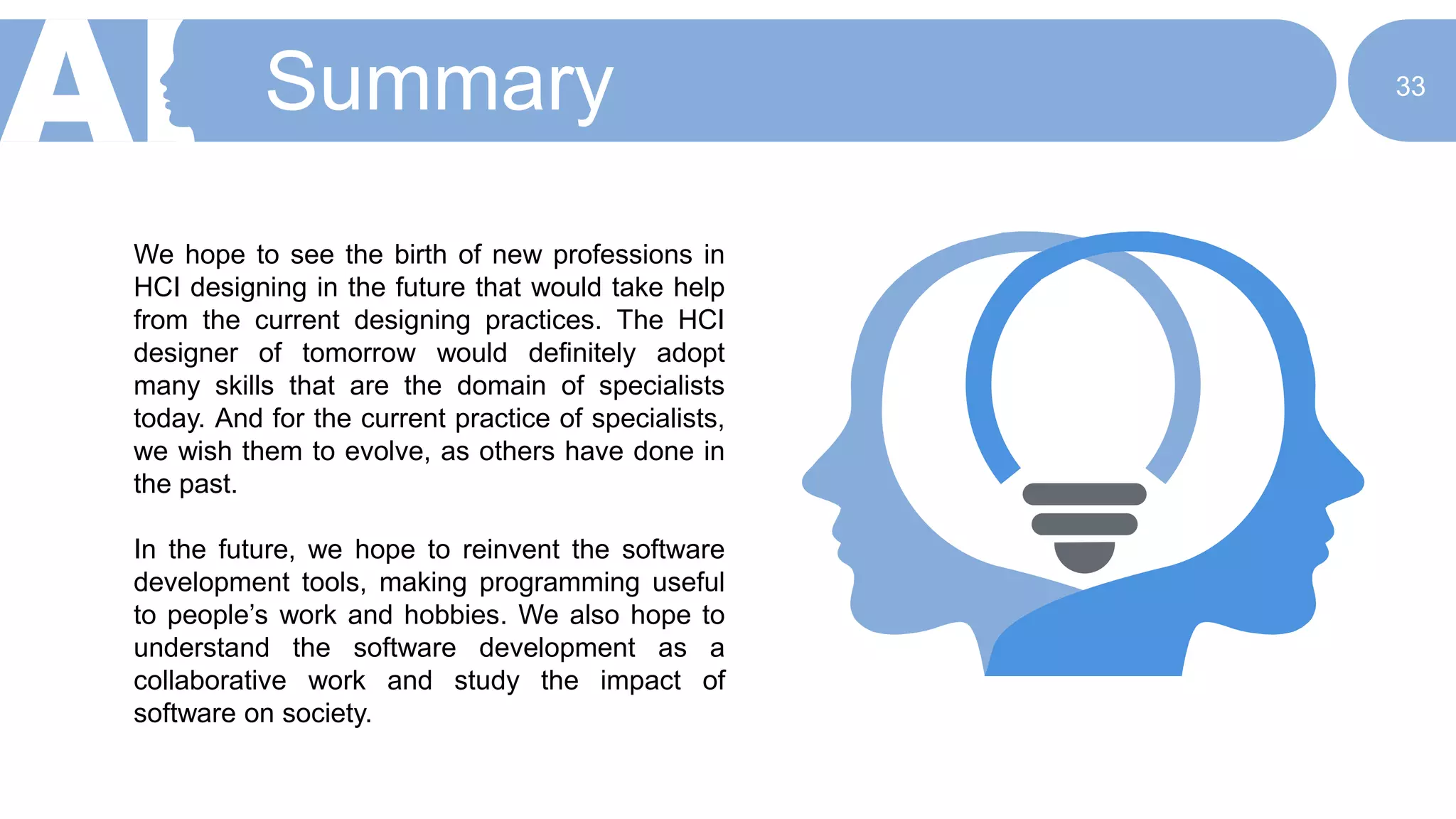The document provides an overview of Human-Computer Interaction (HCI), focusing on its principles, goals, and benefits, as well as the disciplines contributing to its practice. HCI aims to enhance usability through understanding user needs and improving the interaction between humans and computers, making technology more accessible to non-technical users. It emphasizes the importance of design, user experience, and interdisciplinary collaboration for effective system development.