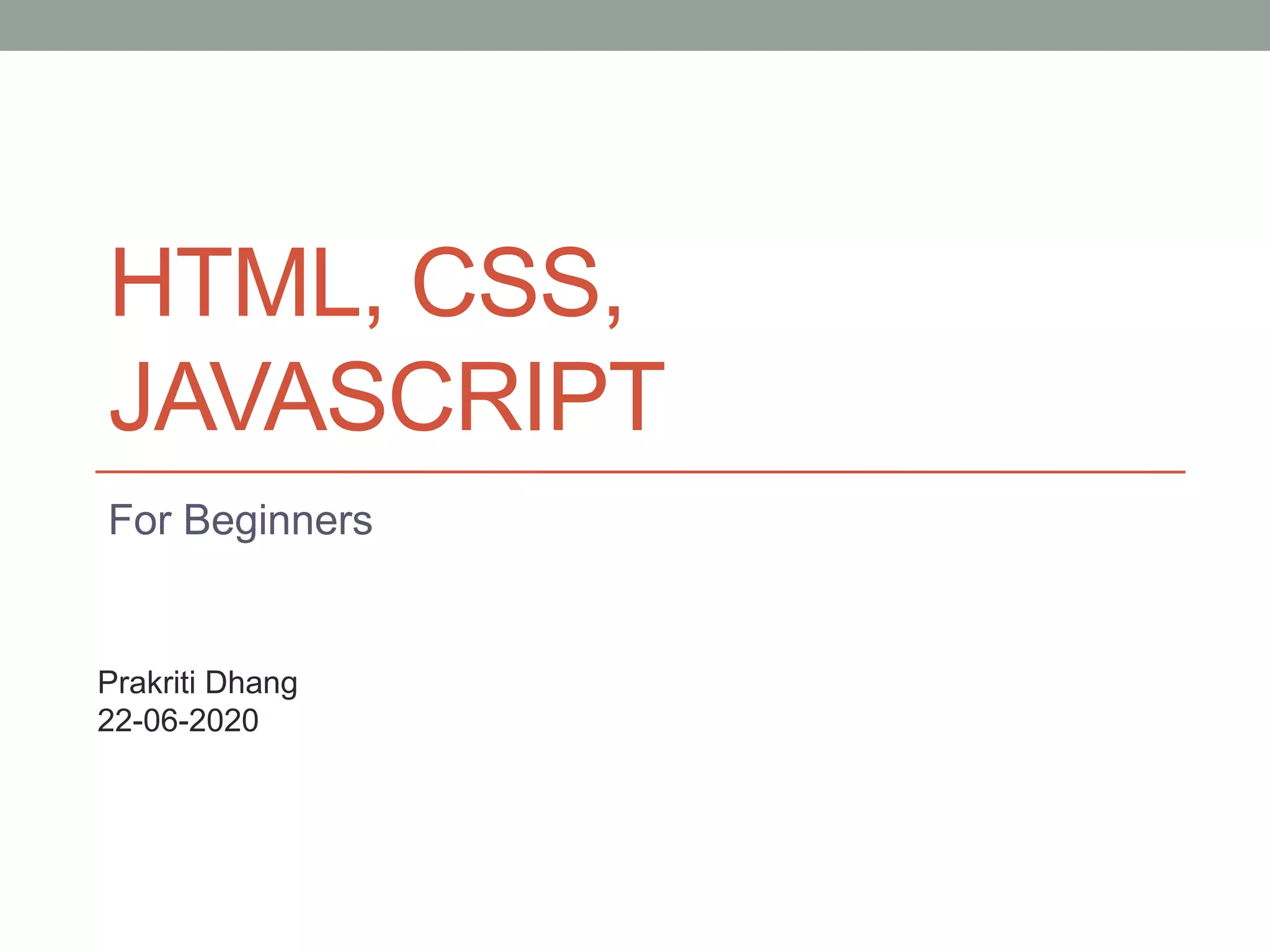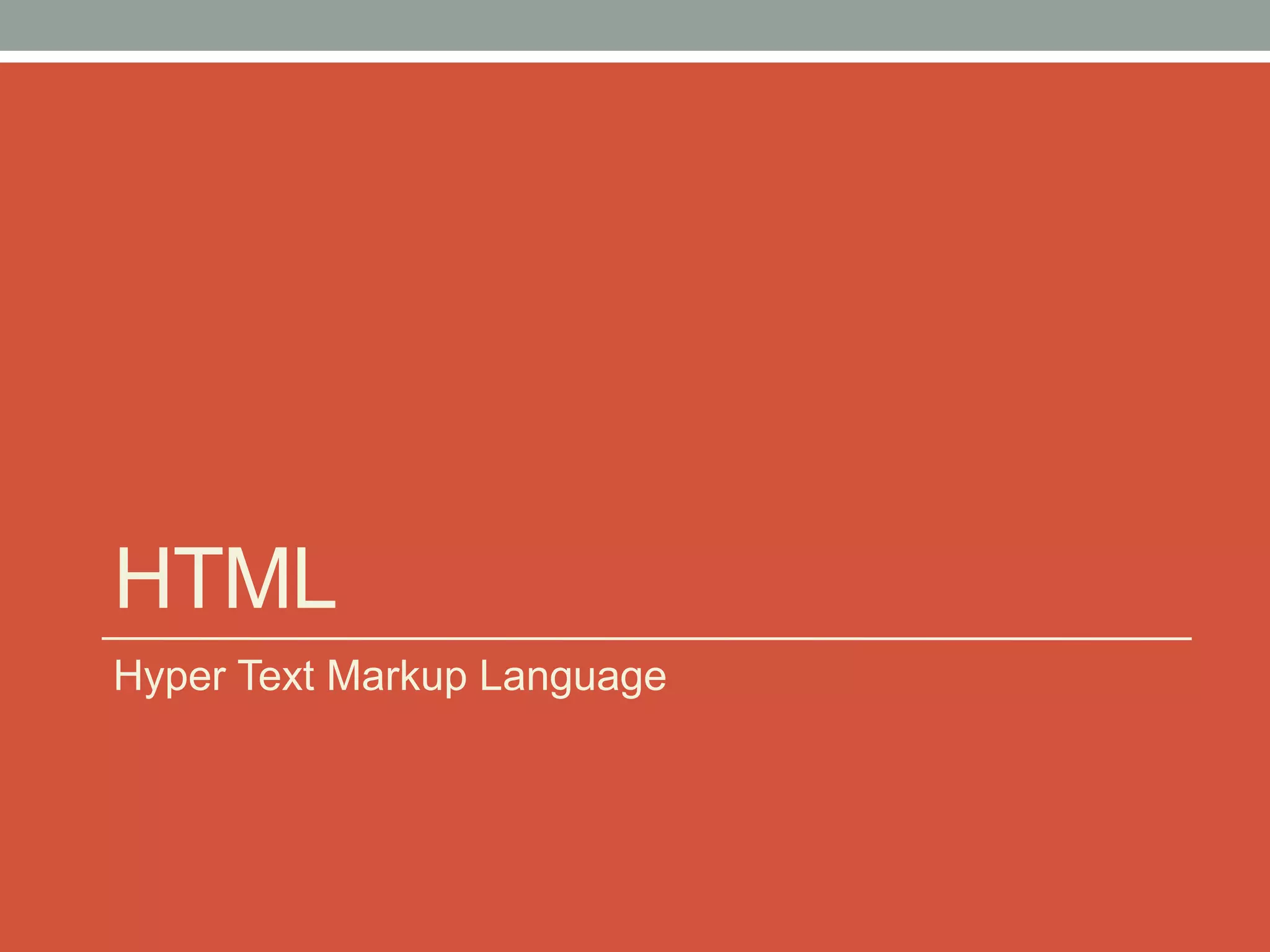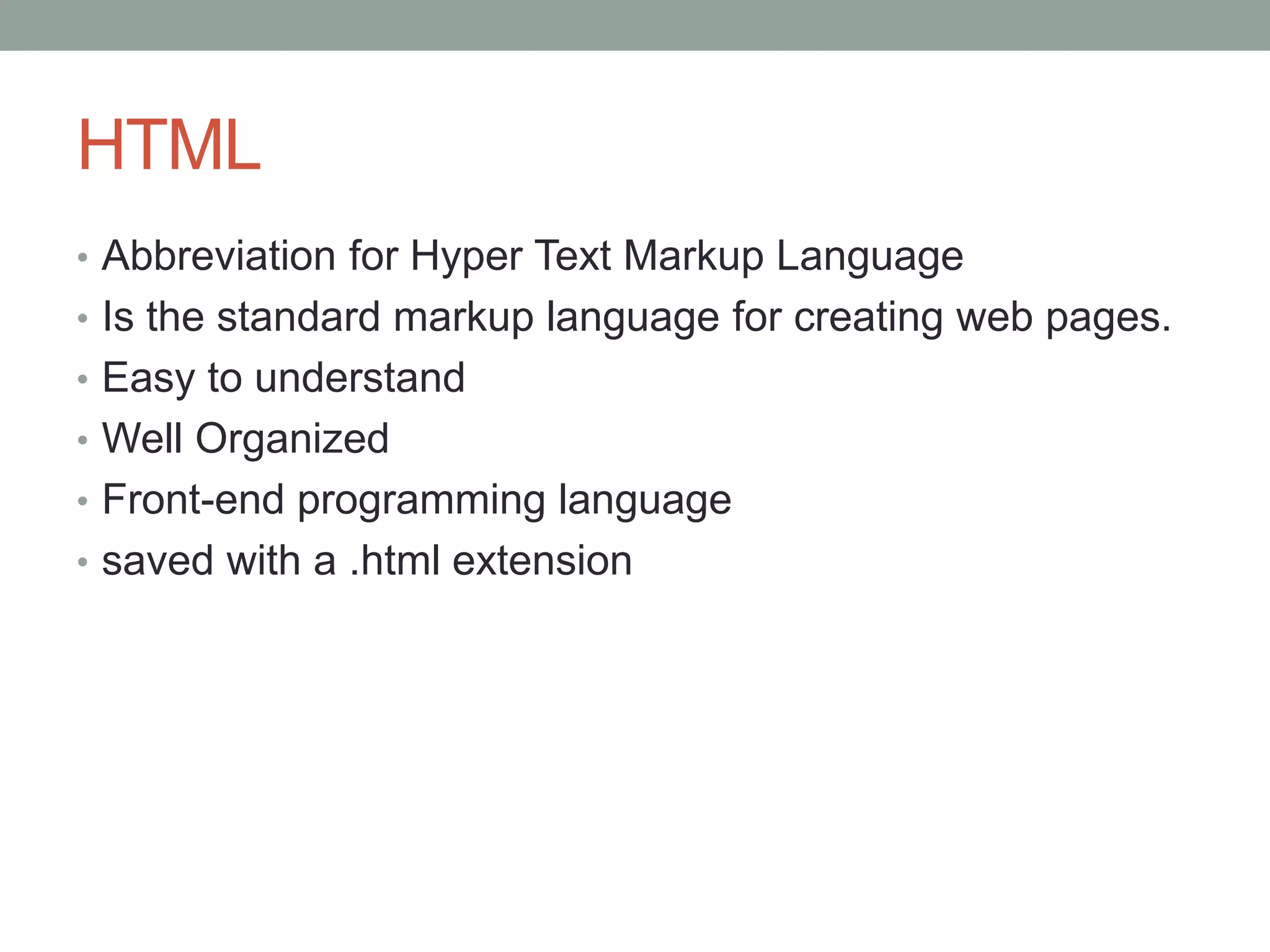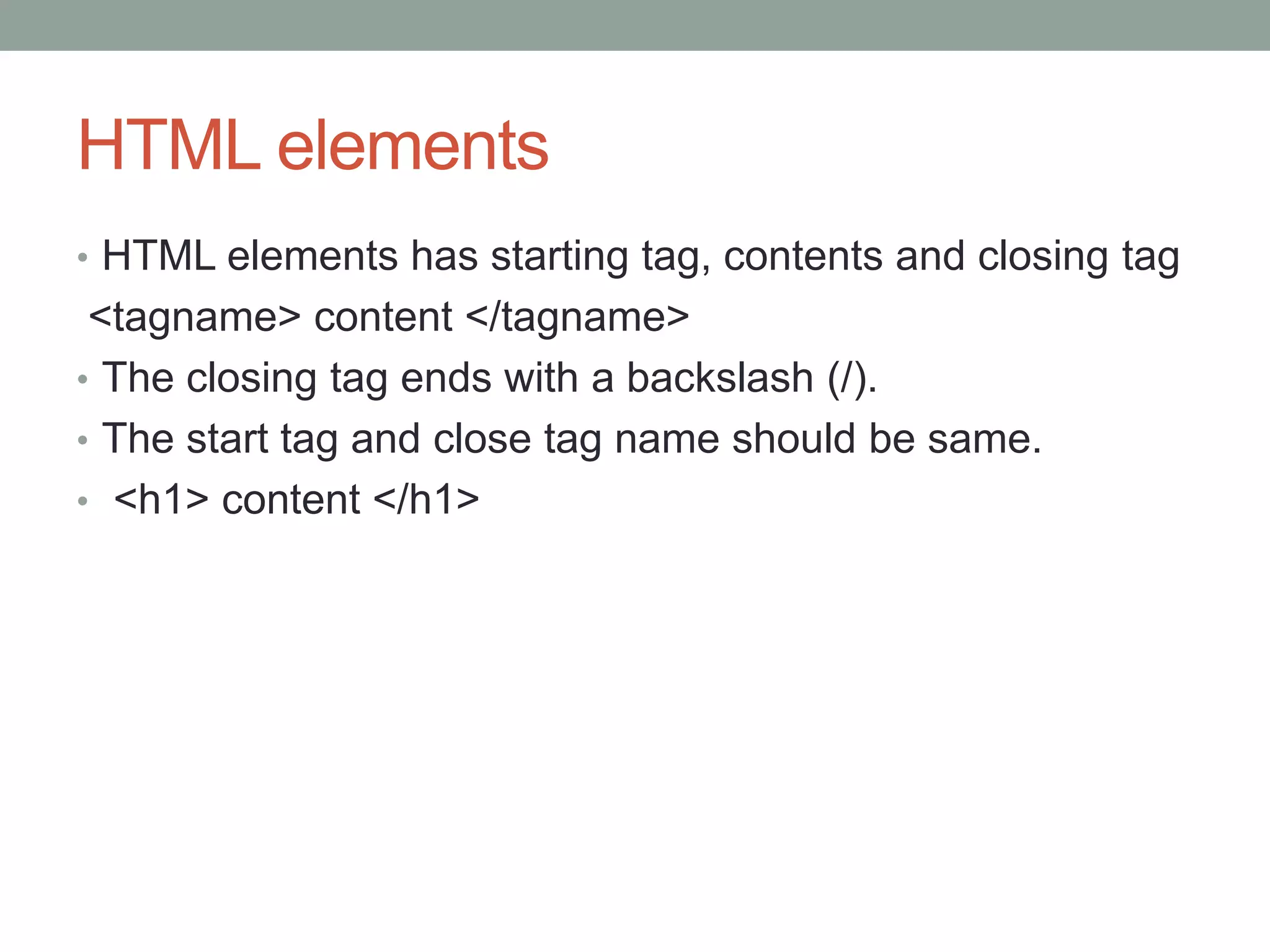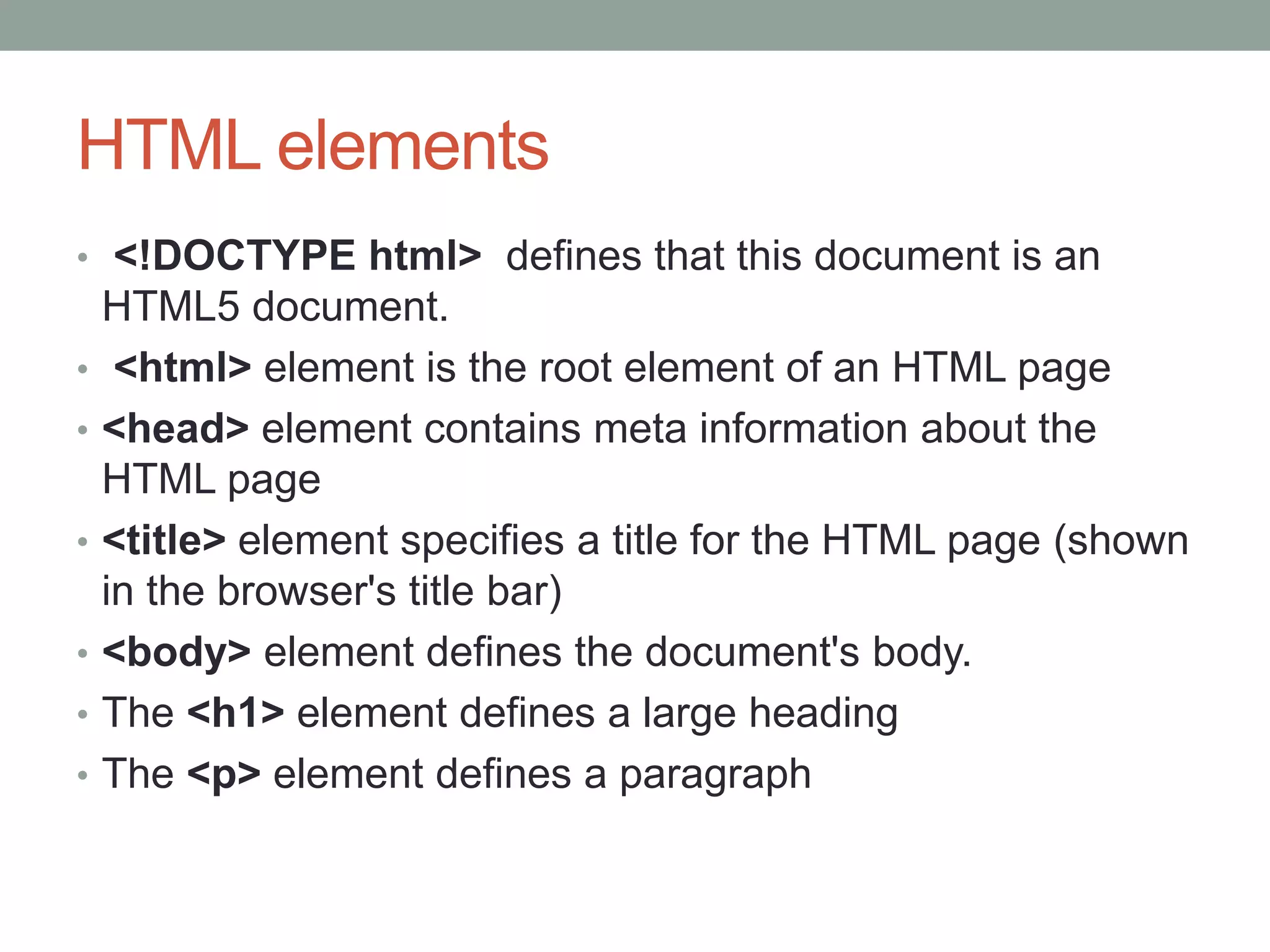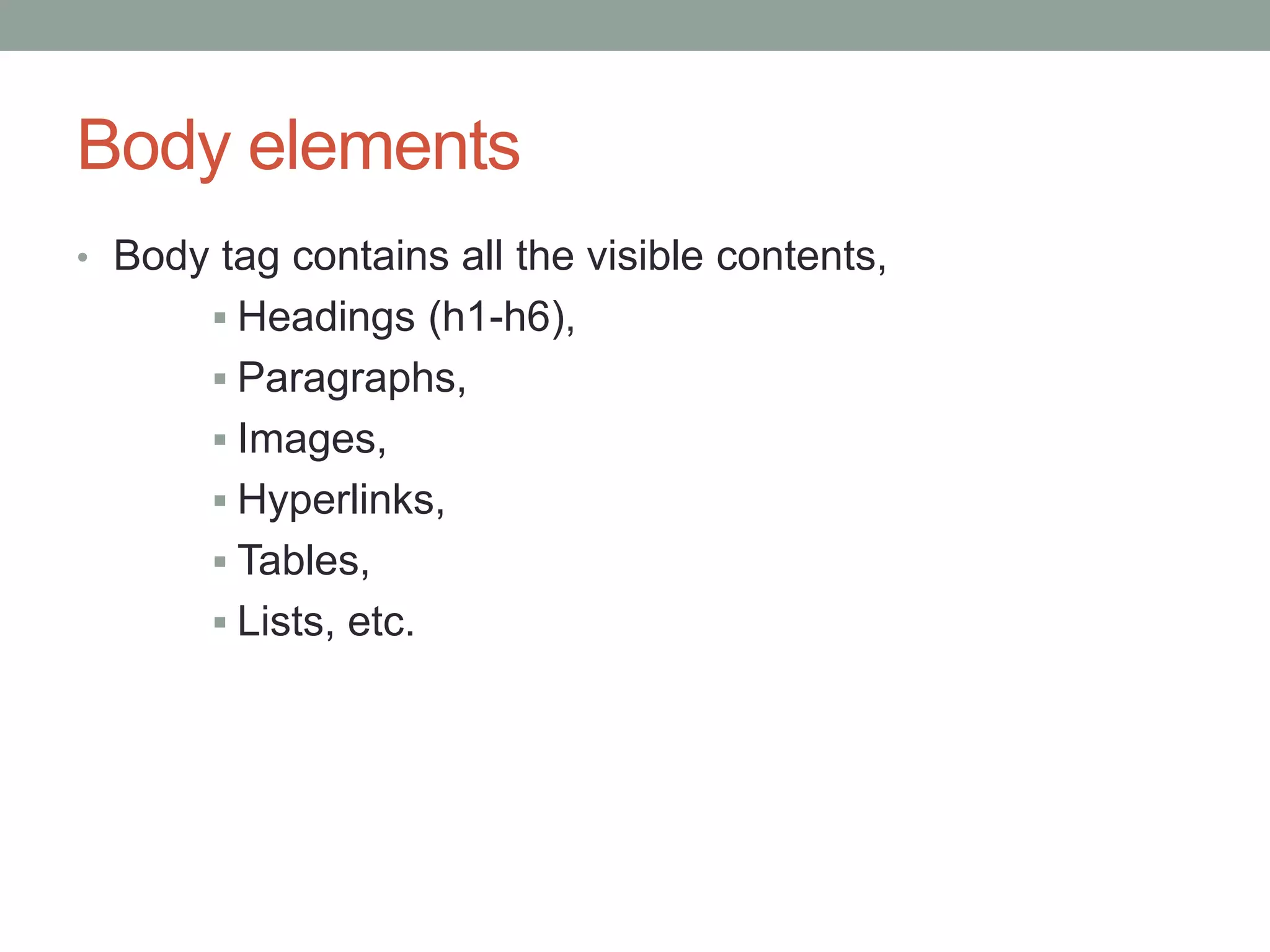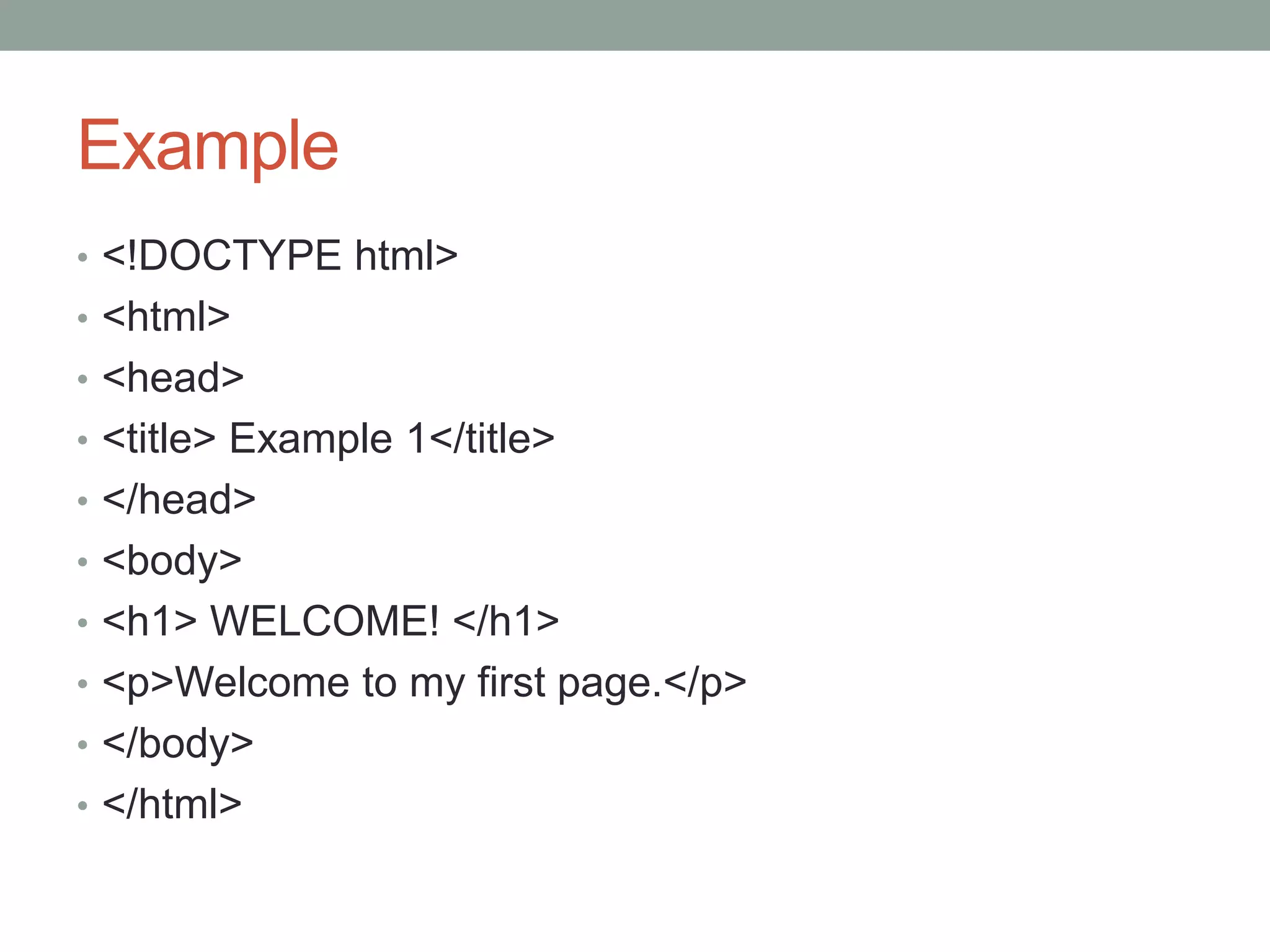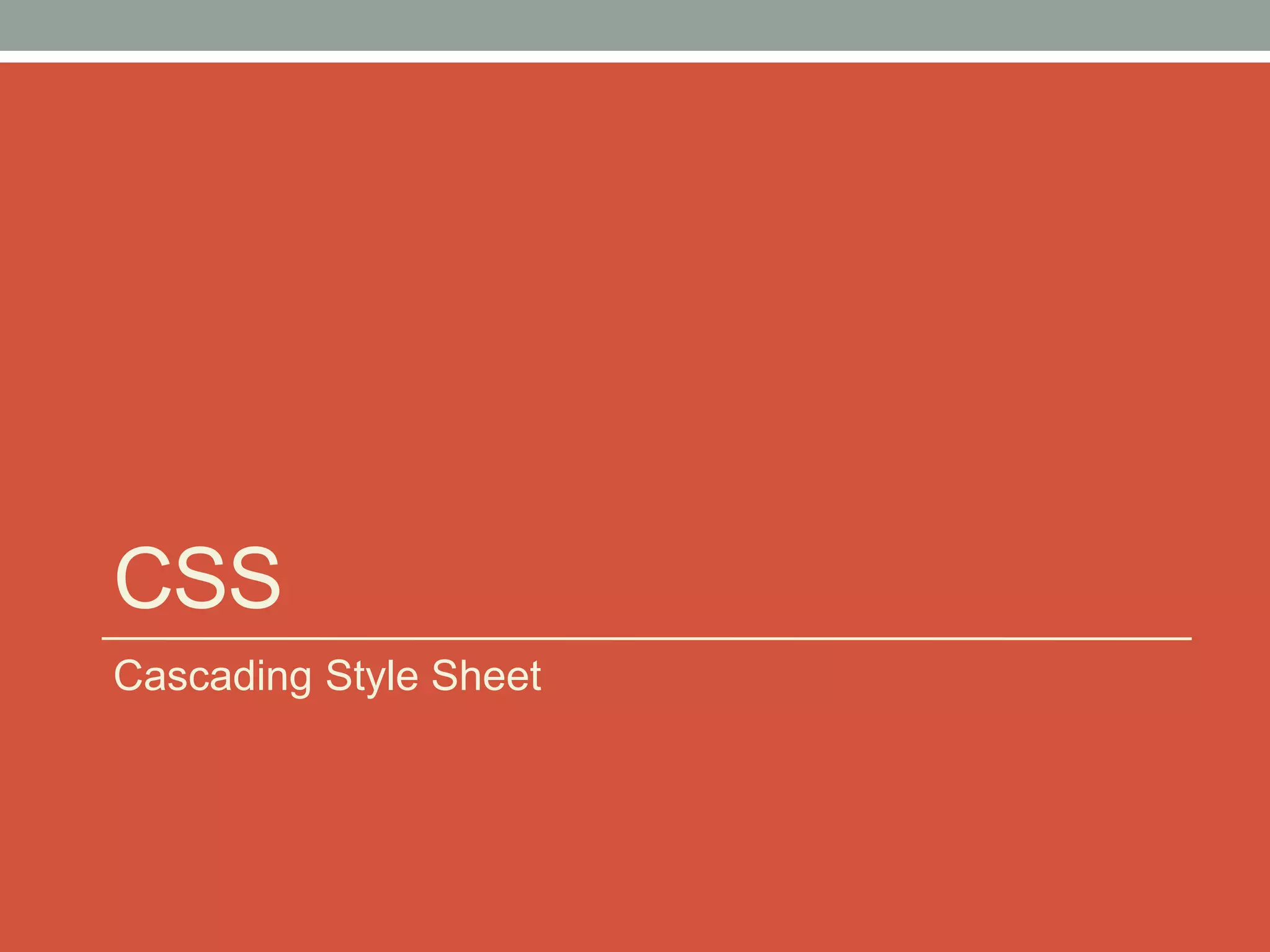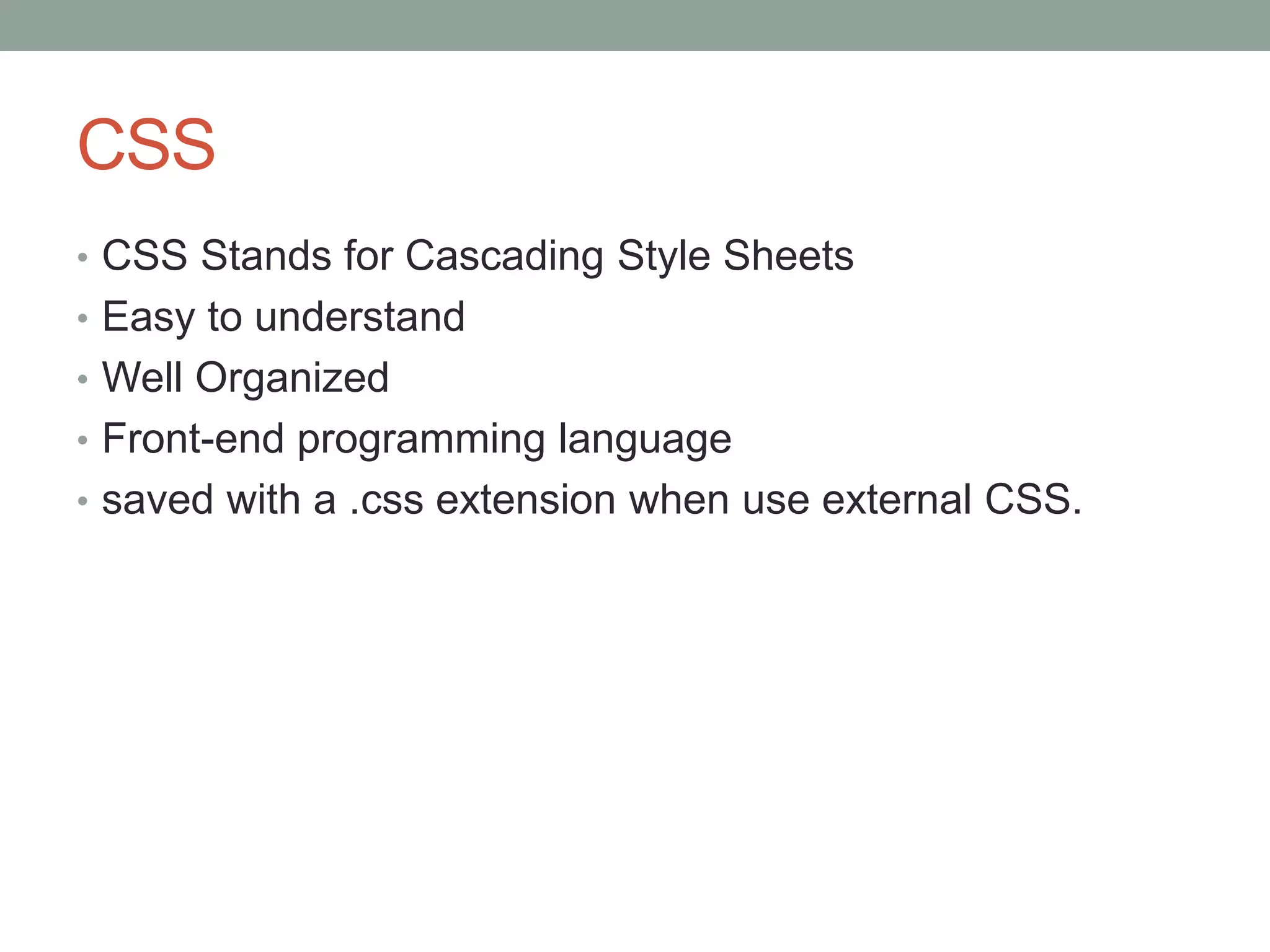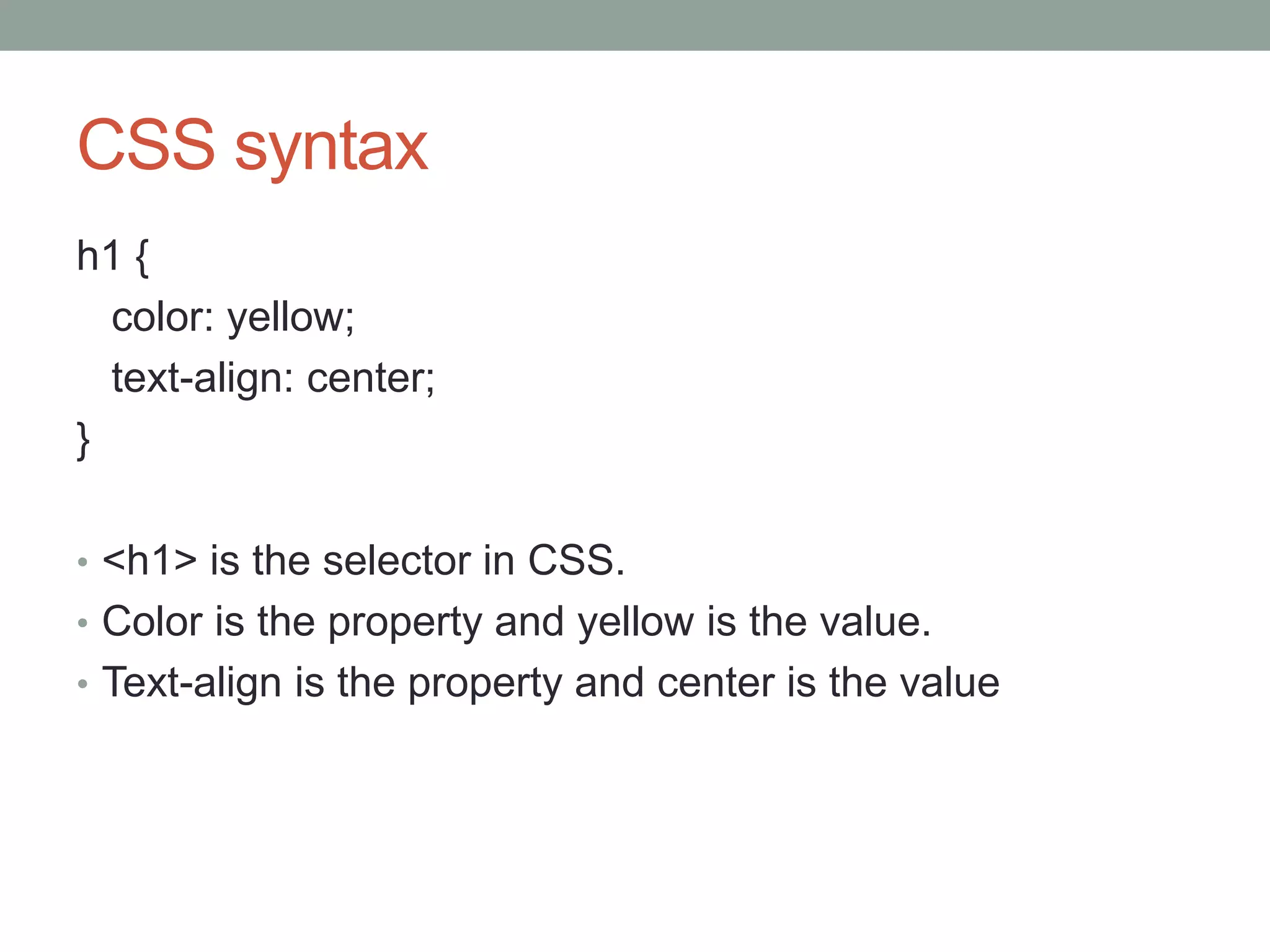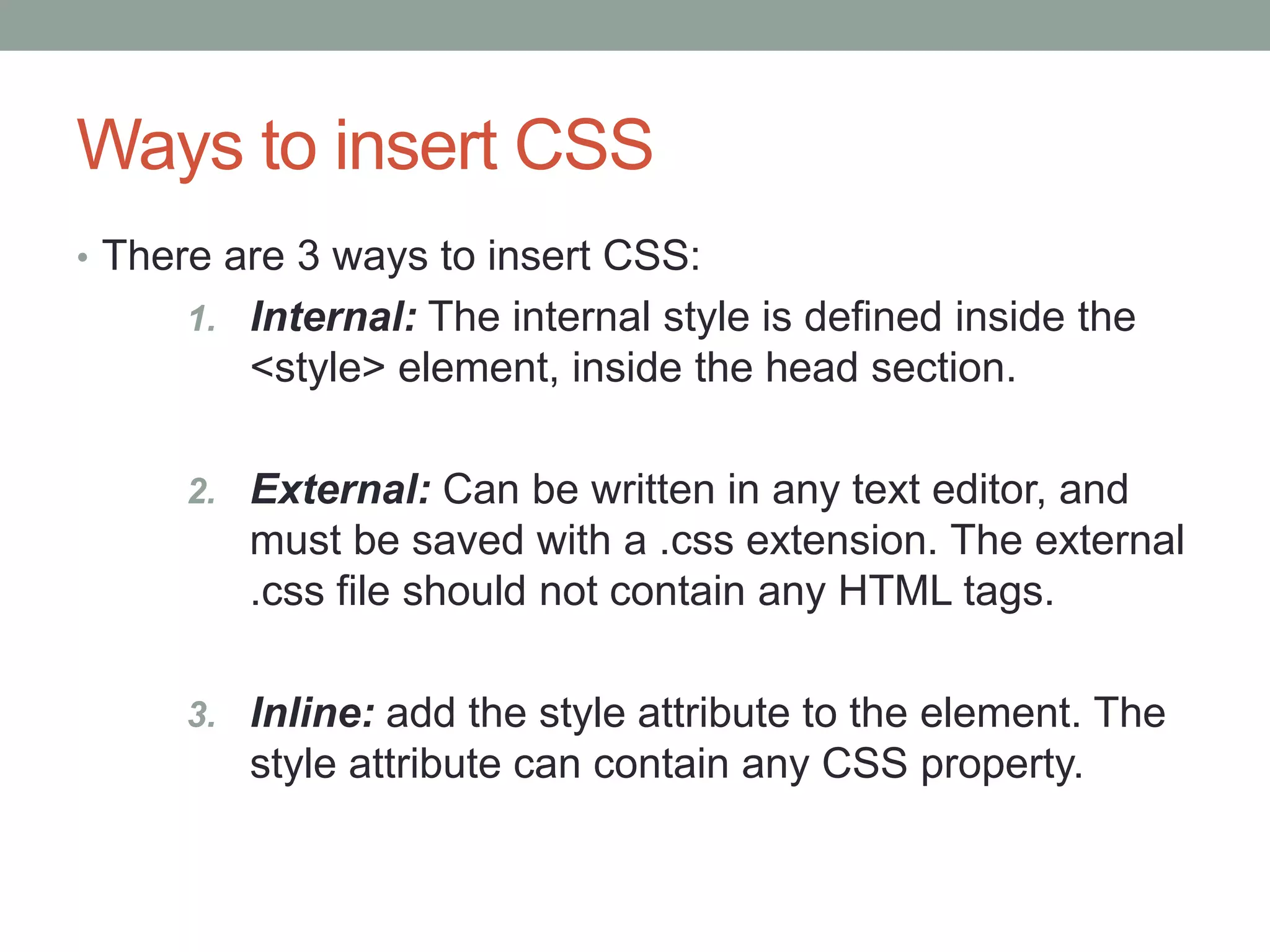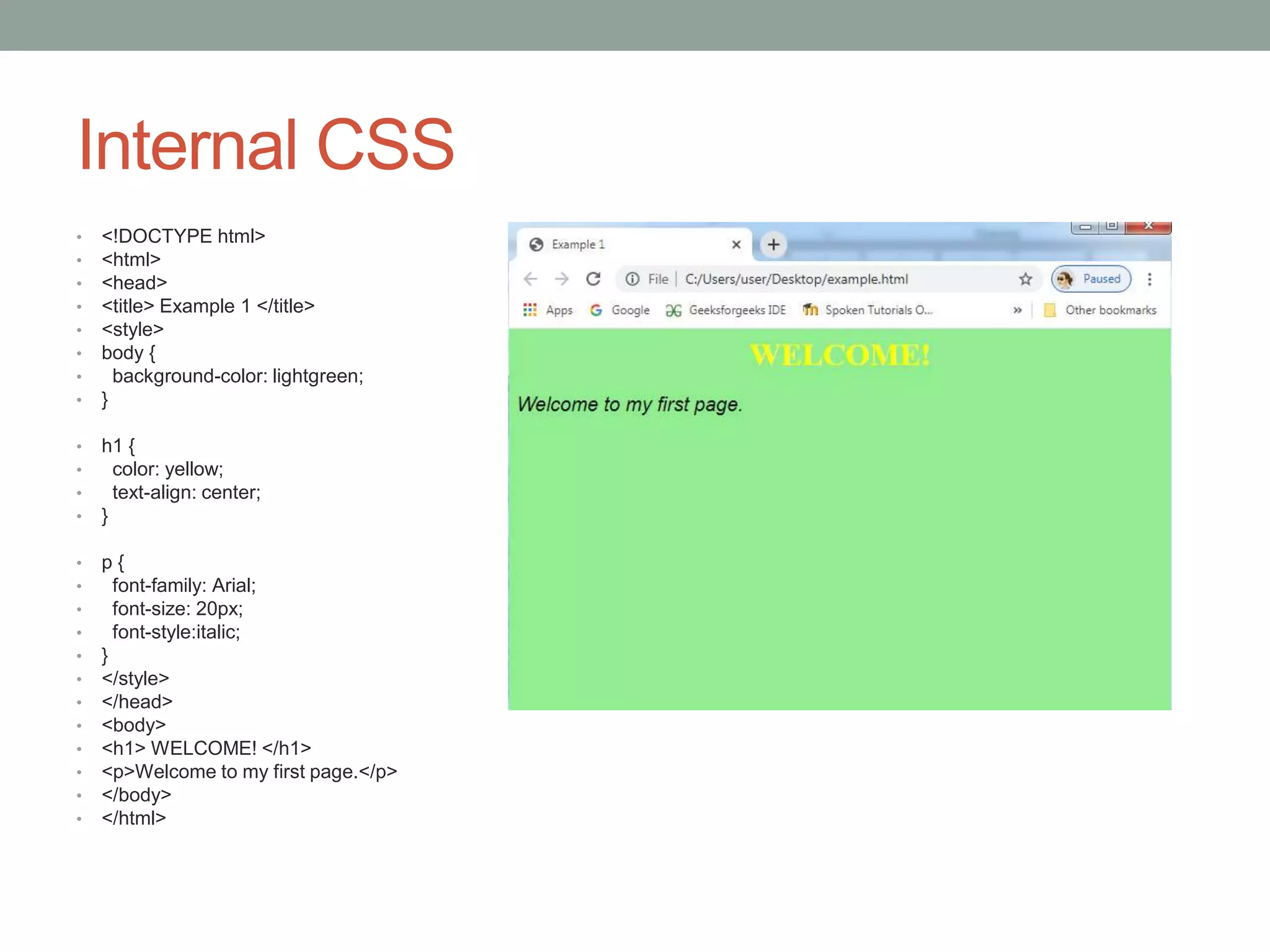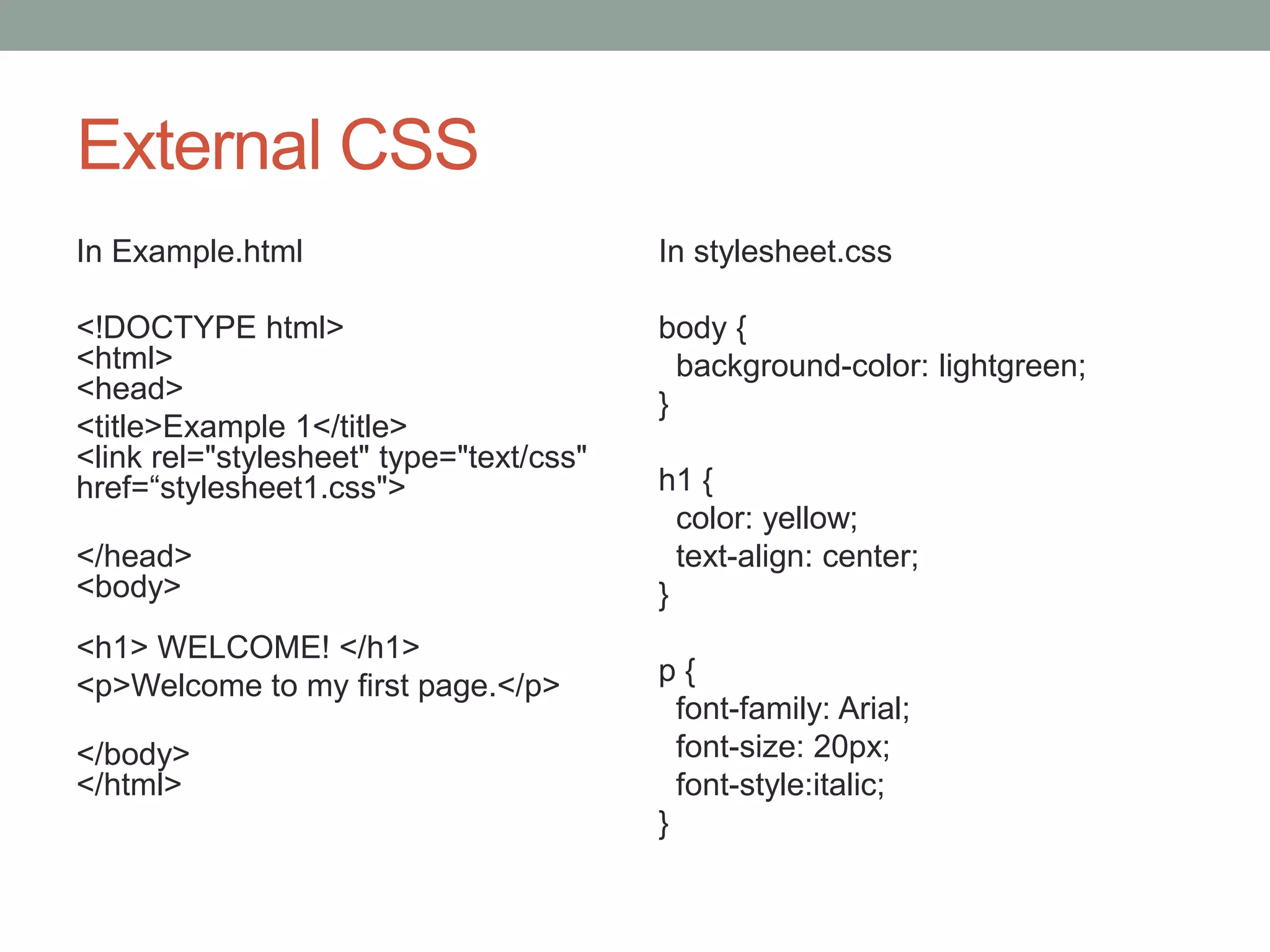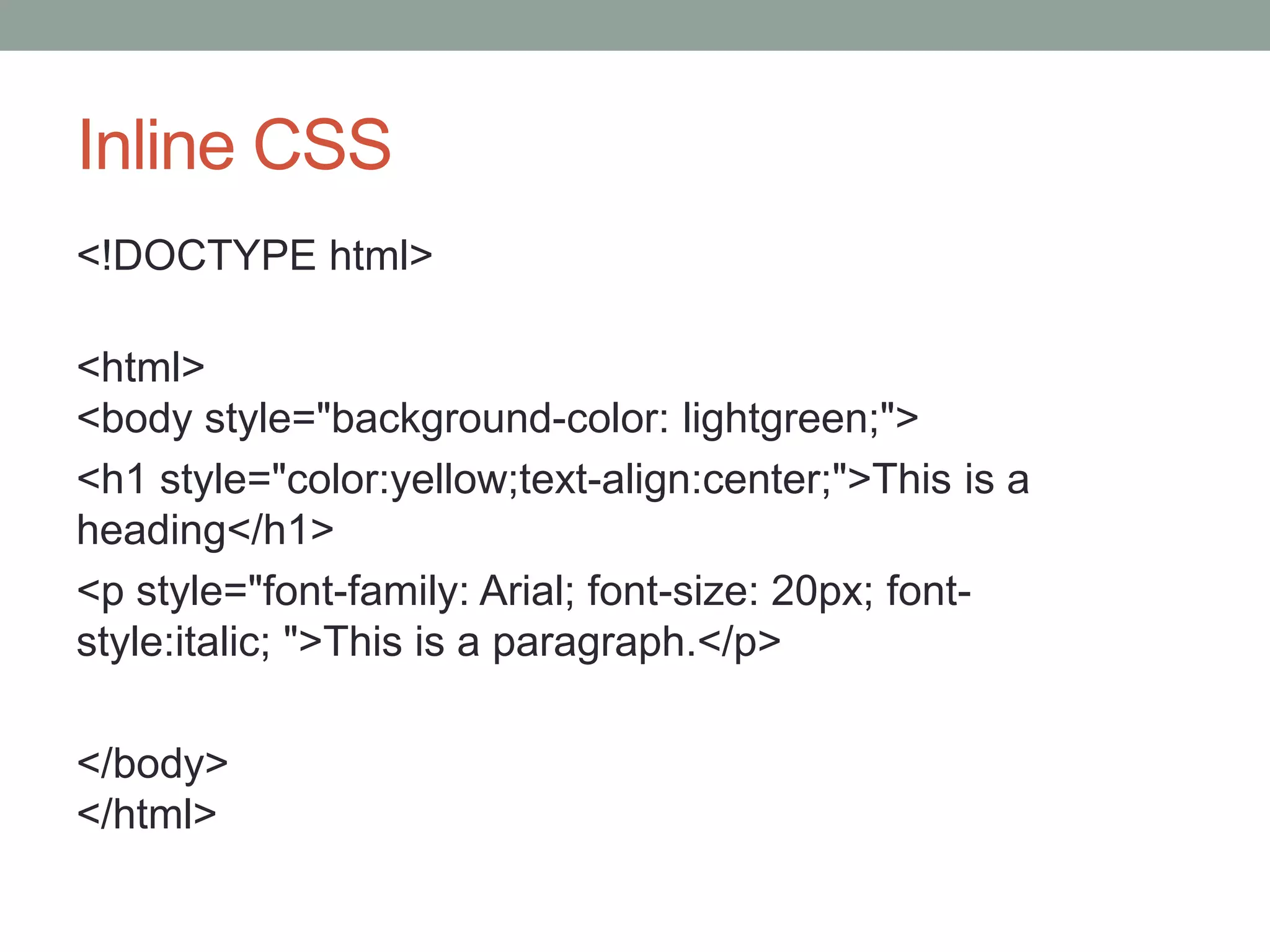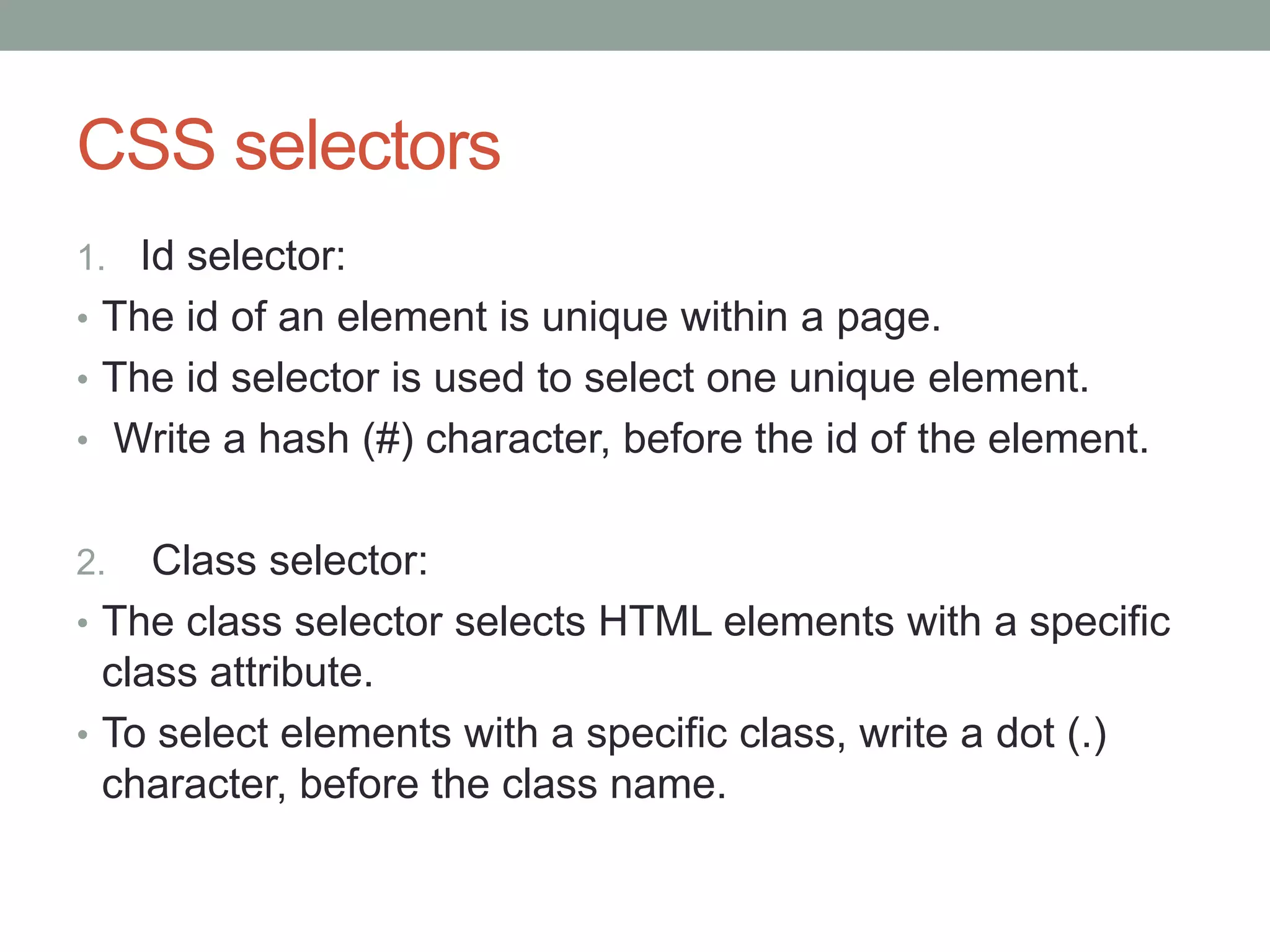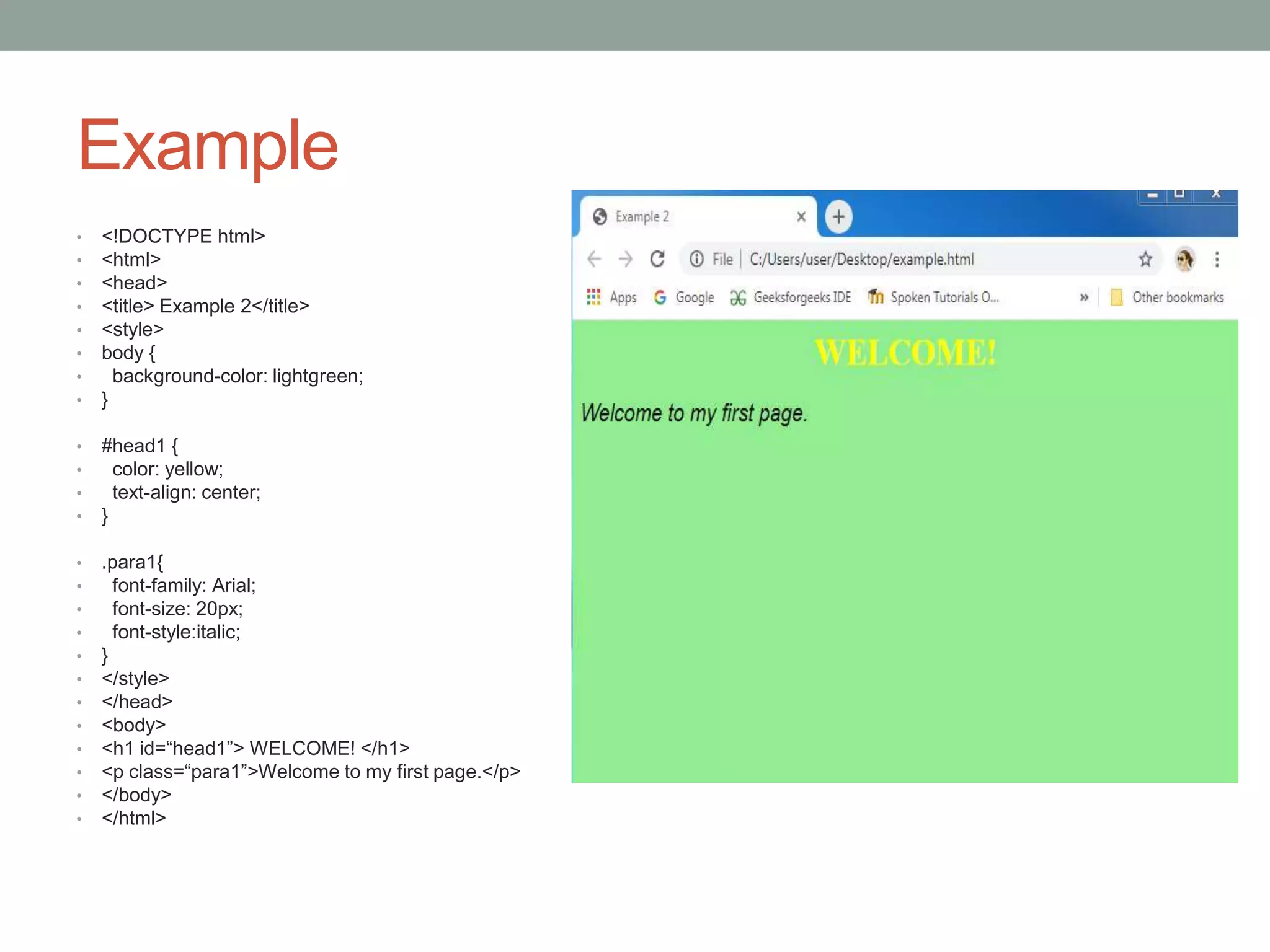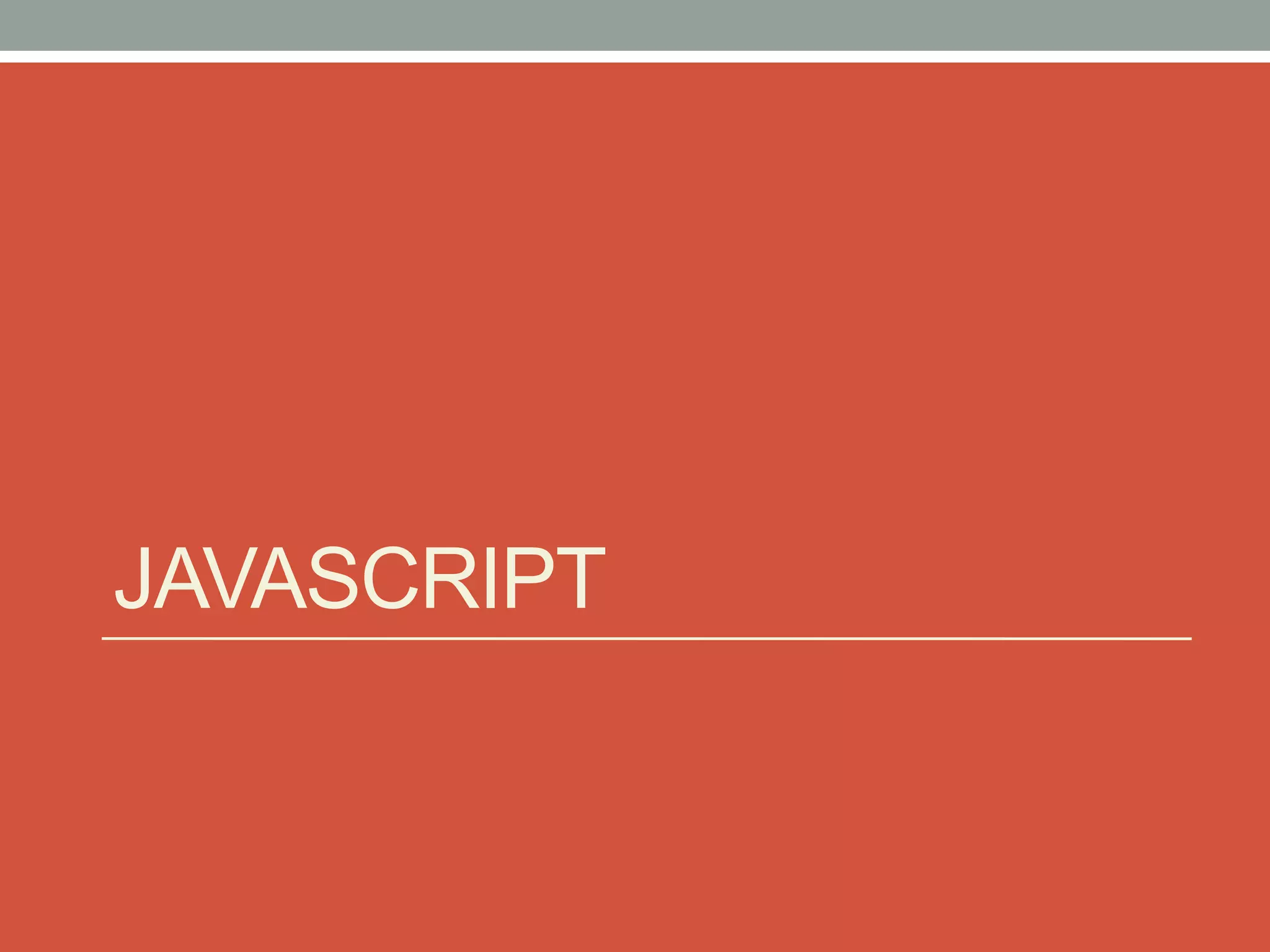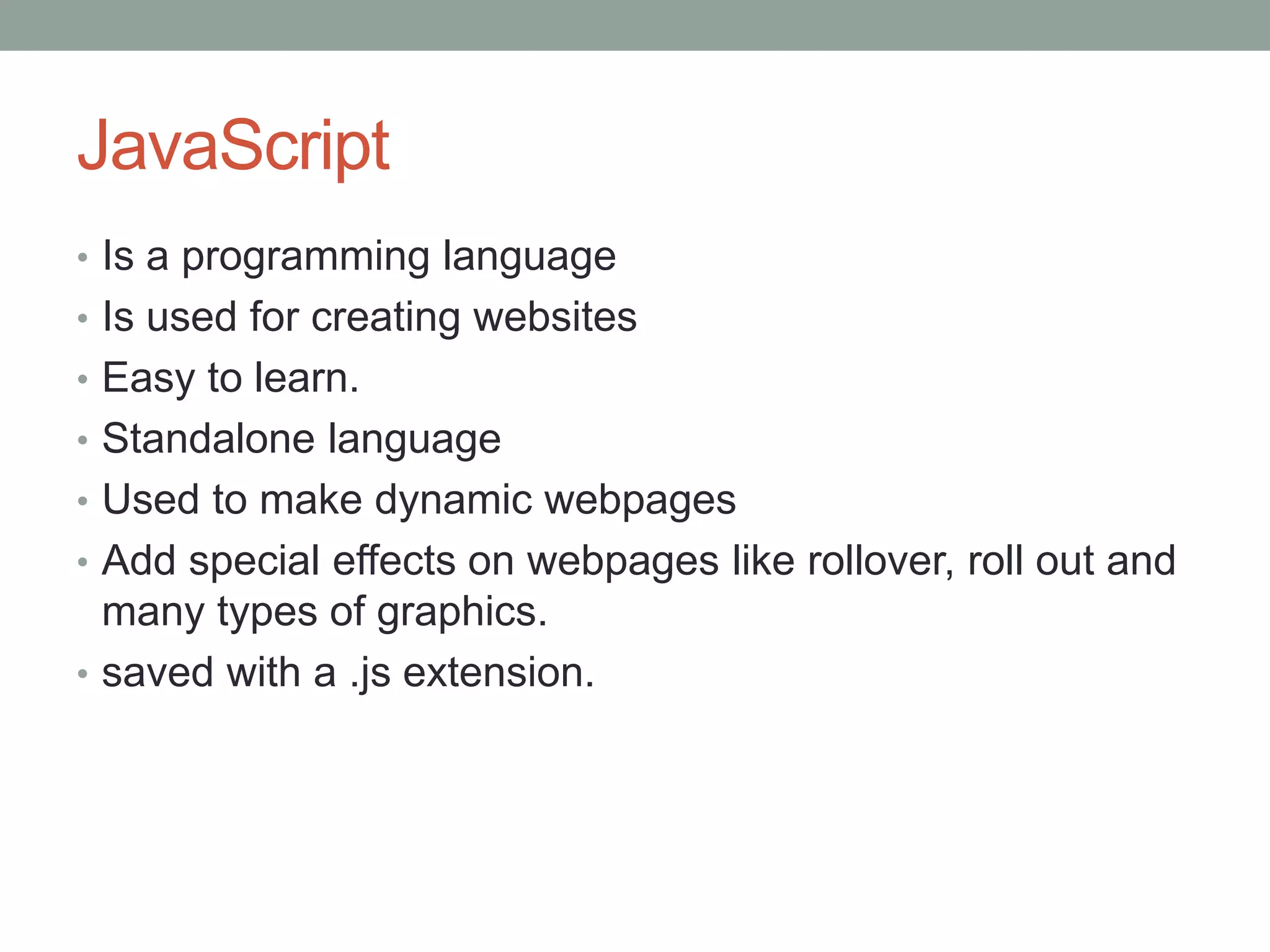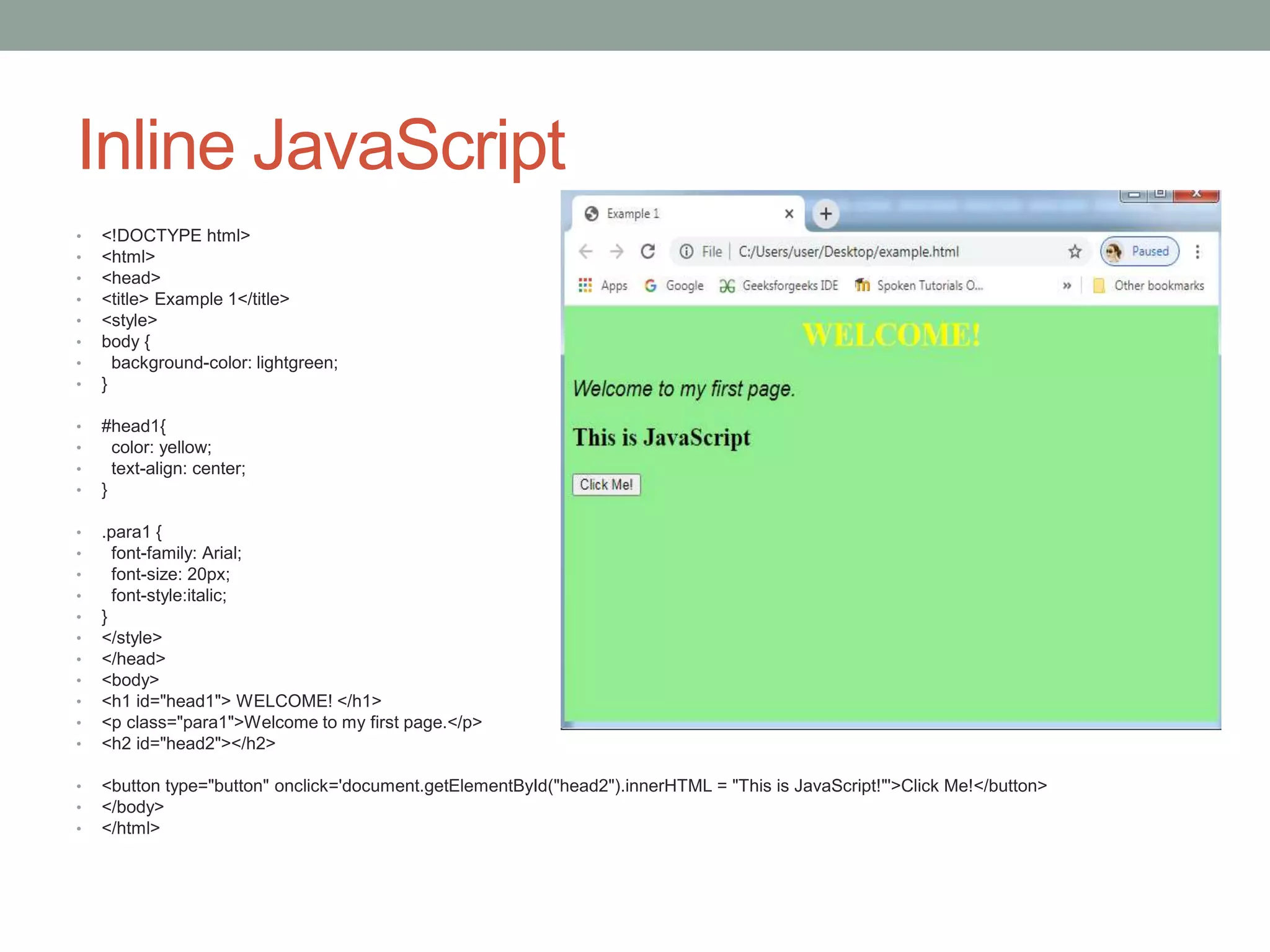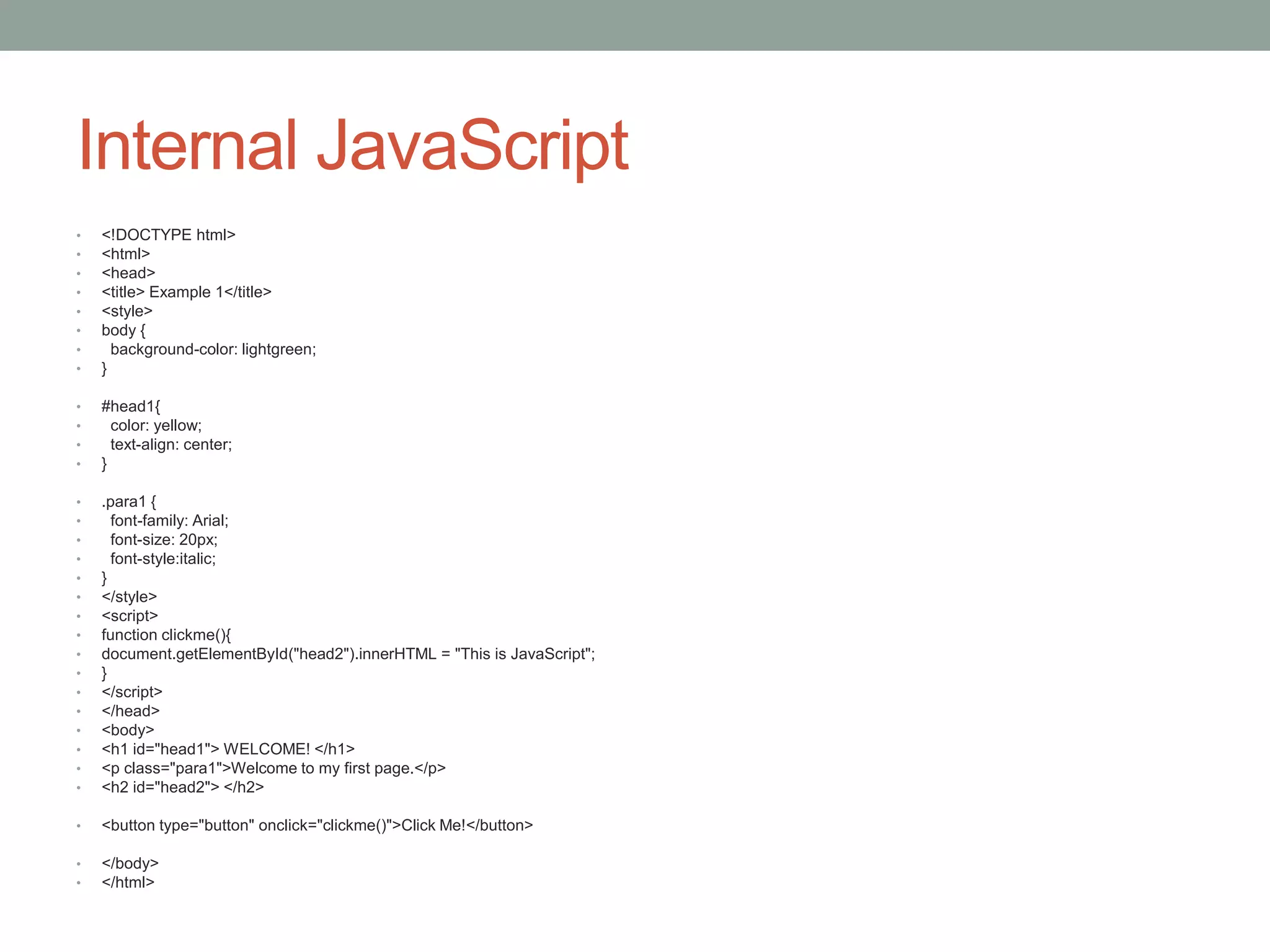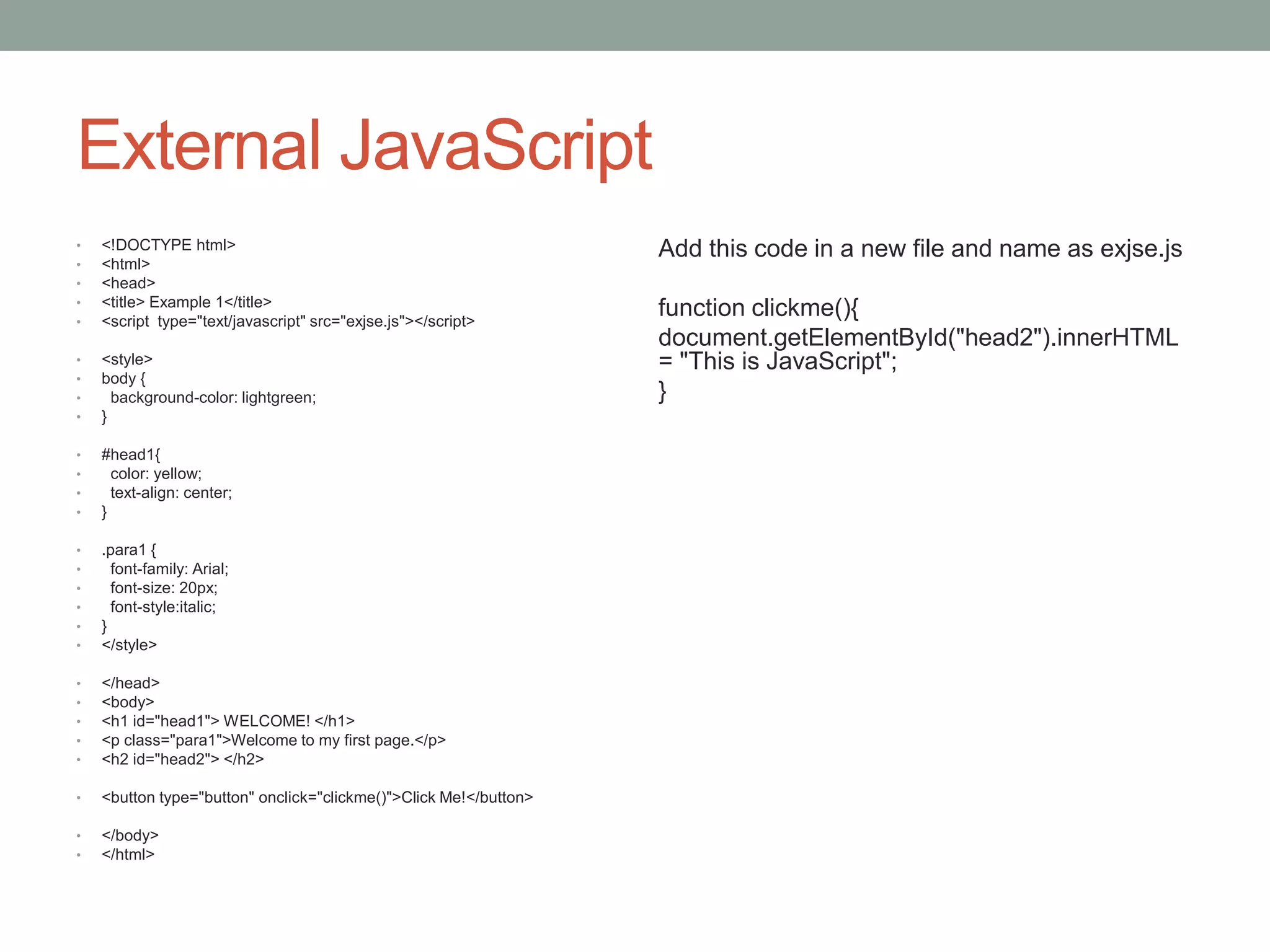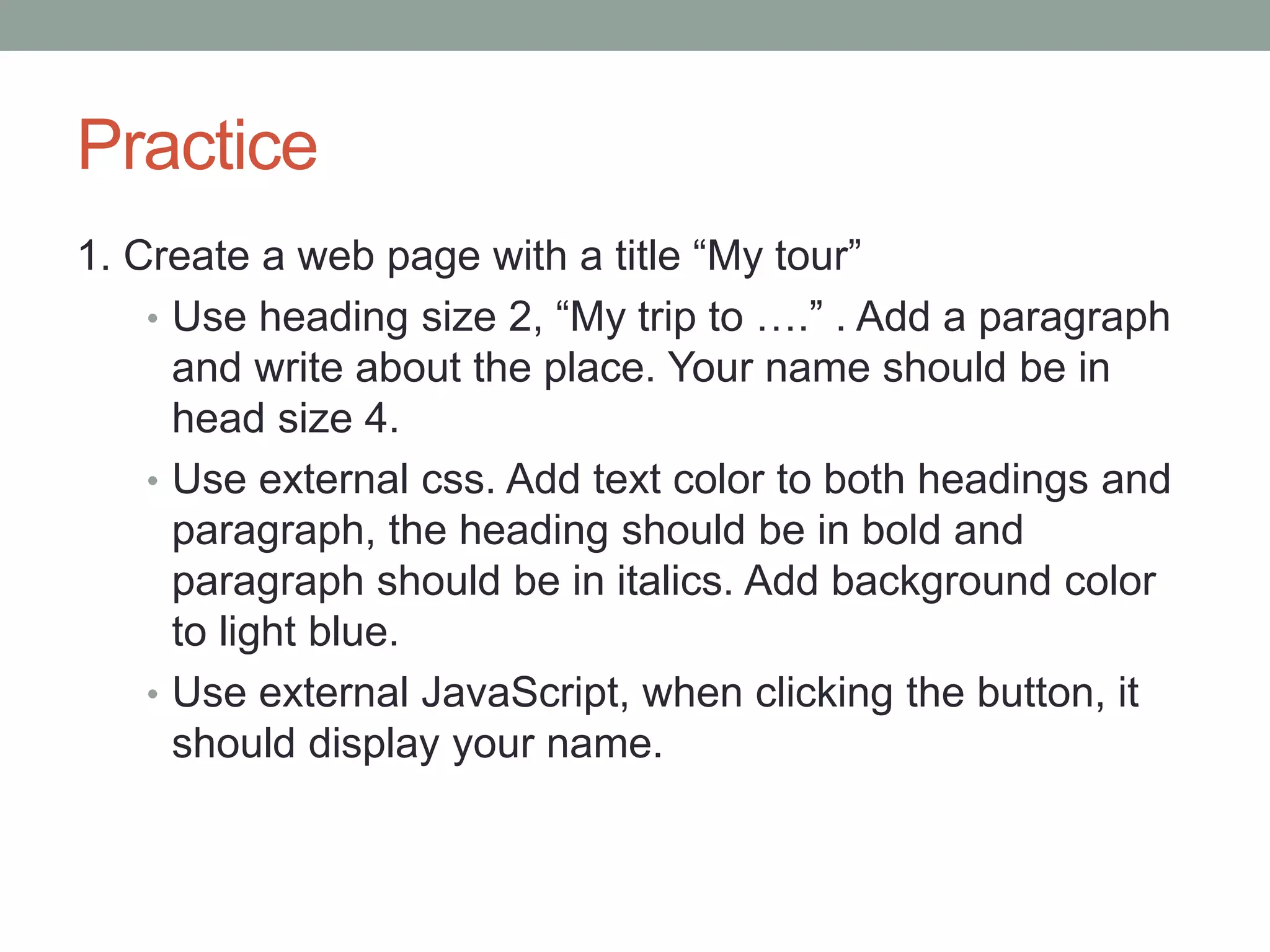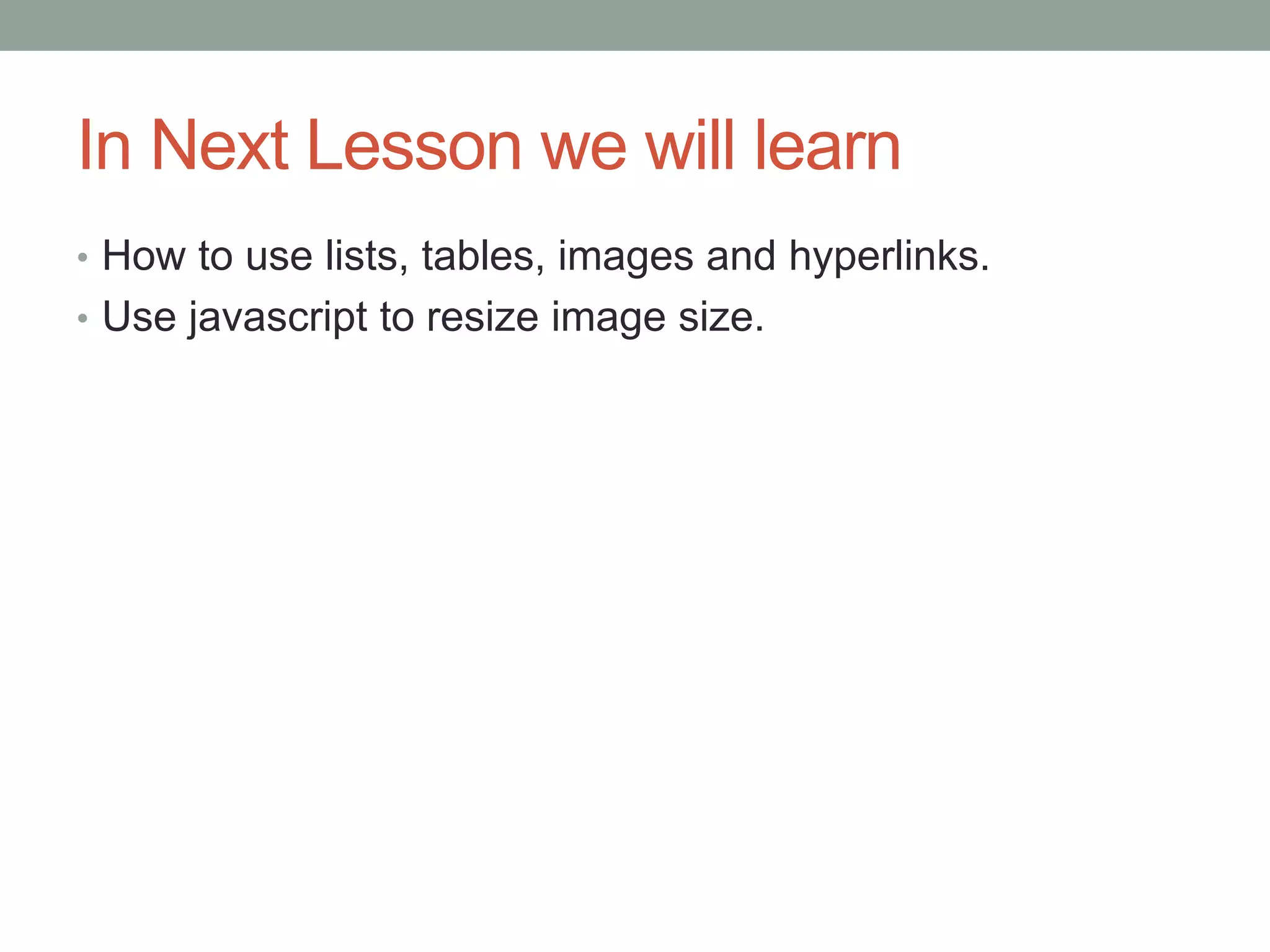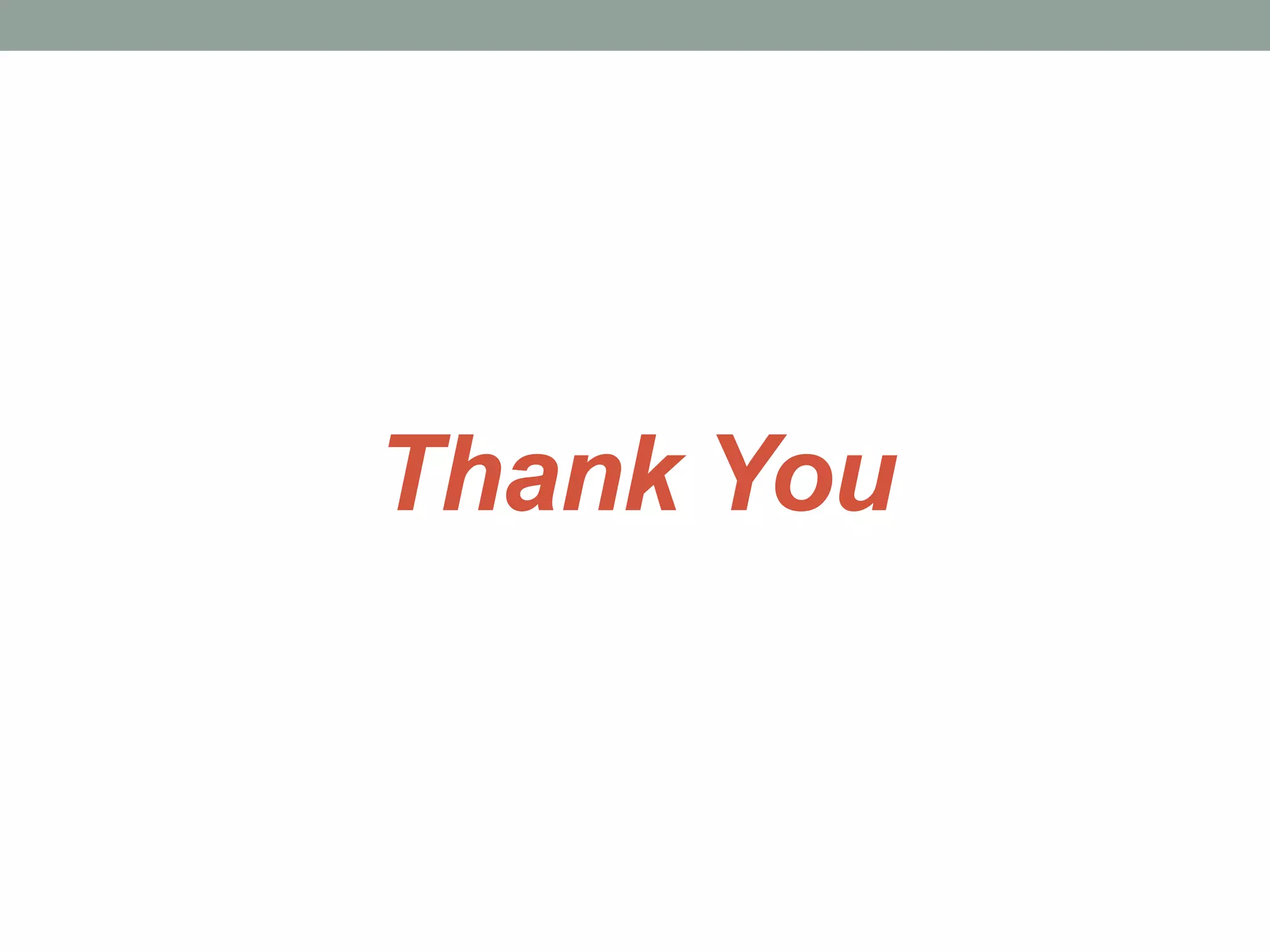The document provides a beginner's guide to HTML, CSS, and JavaScript, explaining their fundamentals and syntax. It covers HTML elements, CSS styling methods, CSS selectors, and JavaScript functionalities including inline, internal, and external scripts. Additionally, it includes examples and a practice task for creating a web page using these technologies.