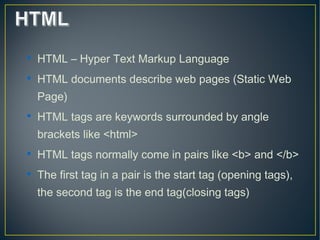
Html ppt
- 1. HTML – Hyper Text Markup Language HTML documents describe web pages (Static Web Page) HTML tags are keywords surrounded by angle brackets like <html> HTML tags normally come in pairs like <b> and </b> The first tag in a pair is the start tag (opening tags), the second tag is the end tag(closing tags)
- 2. • WHERE WE WRITE CODE :WHERE WE WRITE CODE : • 1.Text Editor • 1.Wordpad (In Windows OS) • 2.Gedit Text Editor (Ubundu in LINUX) • 2.FrontPage or Dreamweaver • WHERE WE EXECUTEWHERE WE EXECUTE : • 1.Double Click that HTML File. (or) • 2.Right click – Open With Internet Explorer
- 3. First Planet First Planet <html> .... </html> describes the web page <body> ..... </body> is the visible page content <html> <body> <h1>First Planet</h1> <h6>First Planet</h6> </body> </html> O/P :O/P :
- 4. Html Links :Html Links : Html links are defined with the <a> tag Syntax :Syntax : <a href="http://www.gmil.com">Gmail</a> ExampleExample :: <html> <body> <a href="http://www.gmail.com">Gmail</a> </body> </html> GmailO/P :O/P : If we click this link it goes to gmail account
- 5. HTML Images :HTML Images : HTML images are defined with the <img> tag. Syntax :Syntax : <img src "123.jpg" width="104" height="142" /> Example :Example : <html> <body> <img src="word.jpg" width="104" height="142" /> </body> </html> O/P:O/P:
- 6. HTML Rules (Lines) :HTML Rules (Lines) : The <hr /> tag is used to create an horizontal rule (line). Example:Example: <html><body> <h3>Exnora</h3> <hr /> <h3>Safety Exnora</h3> </body></html> O/P :O/P : Exnora Safety Exnora
- 7. HTML Comments :HTML Comments : Comments can be inserted in the HTML code to make more readable and understandable. Comments are ignored by the browser and are not displayed. SyntaxSyntax : <!-- some text → Example :Example : <html><body> <!--It will not be displayed--> <h3>Plant Trees </h3> </body></html> Plant Trees O/P :O/P :
- 8. <html><body> <b>Confidence</b><br /> <big>Hardwork</big><br /> <i>Preseverance</i><br /> <code>Samsung CRT</code><br /> This is<sub> subscript</sub><br /> This is<sup> superscript</sup> </body></html> Some Formatting Tags are 1,b-Bold, 2.i-Italic, 3.code- Computer code,4.sub-Subscript & 5.sup-Superscript Implement it as a Exercise (Practical)
- 9. TagsTags DescriptionDescription <center> Defines centered content <font> Defines HTML fonts <s> and <strike> Defines strikeout text <u> Defines underlined text AttributesAttributes DescriptionDescription Align Defines the alignment of text Bgcolor Defines the background color Color Defines the text color
- 10. <html> <h1 style="text-align:center">NATURE</h1> <body style="background-color:yellow"> <p style="font-family:Purisa;color:red">Plant Tree</p> <p style="font-family:times;color:red">Save Our Generation</p> <p style="font-size:40">Value Our Environment</p> </body> </html> NATURE Plant Tree Save Our Generation Value Our Environment O/P :O/P :
- 11. Tables are defined with the <table> tag. A table is divided into rows (with the <tr> tag), Each row is divided into data cells (with the <td> tag). The letters td stands for "table data," which is the content of a data cell. Headings in a table are defined with the <th> tag. <table border="1"> <tr> <td>row 1, cell 1</td> <td>row 1, cell 2</td> </tr> <tr> <td>row 2, cell 1</td> <td>row 2, cell 2</td></tr> </table> row1,cell1 row1,cell2 row2,cell1 row2,cell2
- 12. 1.Table with a caption : <caption>My Caption</caption> 2.Table cells that span more than one row/column : <th colspan="2">Telephone</th> <th rowspan="2">Telephone:</th> 3.Cell padding : <table border="1" cellpadding="10"> 4.Cell spacing : <table border="1" cellspacing="10"> 5.Add a background color or a background image to a table : <table border="1" bgcolor="red">
- 13. HTML supports ordered, unordered and definition lists. Ordered Lists :Ordered Lists : An ordered list is also a list of items. The list items are marked with numbers. An ordered list starts with the <ol> tag. Each list item starts with the <li> tag. Unordered Lists :Unordered Lists : An unordered list is a list of items. The list items are marked with bullets (typically small black circles). An unordered list starts with the <ul> tag. Each list item starts with the <li> tag.
- 14. Definition Lists :Definition Lists : A definition list is not a list of single items. It is a list of items (terms), with a description of each item (term). A definition list starts with a <dl> tag (definition list). Each term starts with a <dt> tag (definition term). Each description starts with a <dd> tag (definition description). Unordered List :Unordered List : ThinkPositve Never Depressed Keep Smiling Ordered List :Ordered List : 1.Fail 2.Work Hard 3.Win 4.Teach Definition List :Definition List : Success Fail First, Happy Smile Always
- 15. HTML Forms are used to select different kinds of user input. A form is an area that can contain form elements. Form elements are elements that allow the user to enter information like, 1. text fields, 2. textarea fields, 3. drop-down menus, 4.radio buttons, 5. checkboxes, 6. Action Attribute and the Submit Button,etc.
- 16. Text Fields:Text Fields: Text fields are used when you want the user to type letters, numbers, etc. in a form. Example :Example : <form> First name: <input type="text" name="firstname" /> <br /> Last name: <input type="text" name="lastname" /> </form> First name : Last name : OUTPUT :OUTPUT :
- 17. Radio Buttons :Radio Buttons : <form> <input type="radio" name="sex" value="male" /> Male <br /> <input type="radio" name="sex" value="female" /> Female </form> Checkboxes :Checkboxes : <form> Bike: <input type="checkbox" name="vehicle" value="Bike"/> <br /> Car: <input type="checkbox" name="vehicle" value="Car"/><br /> </form> Male Female Bike Car
- 18. Action Attribute and the Submit Button : When the user clicks on the "Submit" button, the content of the form is sent to the server. The form's action attribute defines the name of the file to send the content to. It depends on PHP File. <form name="input" action="html_form_submit.asp" method="get"> Username:<input type="text" name="user"/> <input type="submit" value="Submit" /> </form> Submit Username :
- 19. A part of this page is formatted with two columns, like a newspaper page. The trick is to use a table without borders, and maybe a little extra cell- padding. No matter how much text you add to this page, it will stay inside its column borders.
- 20. <table border="0" width="100%" cellpadding="10"> <tr> <td width="50%" valign="top"> This is the Time to save Our Earth to Our Future Generation.So everybody shoud be a Volunteer. </td> <td width="50%" valign="top"> For smooth relationship between to us & nature We should do some activities to Preserve our Earth. </td> </tr> </table> This is the Time to save Our Earth to Our Future Generation.So everybody shoud be a Volunteer. For smooth relationship between to us & nature We should do some activities to Preserve our Earth.
- 21. With frames, you can display more than one HTML document in the same browser window. Each HTML document is called a frame, and each frame is independent of the others. The Frameset Tag * The <frameset> tag defines how to divide the window into frames * Each frameset defines a set of rows or columns * The values of the rows/columns indicate the amount of screen area each row/column will occupy
- 22. <html> <frameset cols="30%,40%,30%"> <frame src="frame_a.htm"> <frame src="frame_b.htm"> <frame src="frame_c.htm"> </frameset> </html> <html> <frameset rows="30%,40%,30> <frame src="frame_a.htm"> <frame src="frame_b.htm"> <frame src="frame_c.htm"> </frameset> </html>