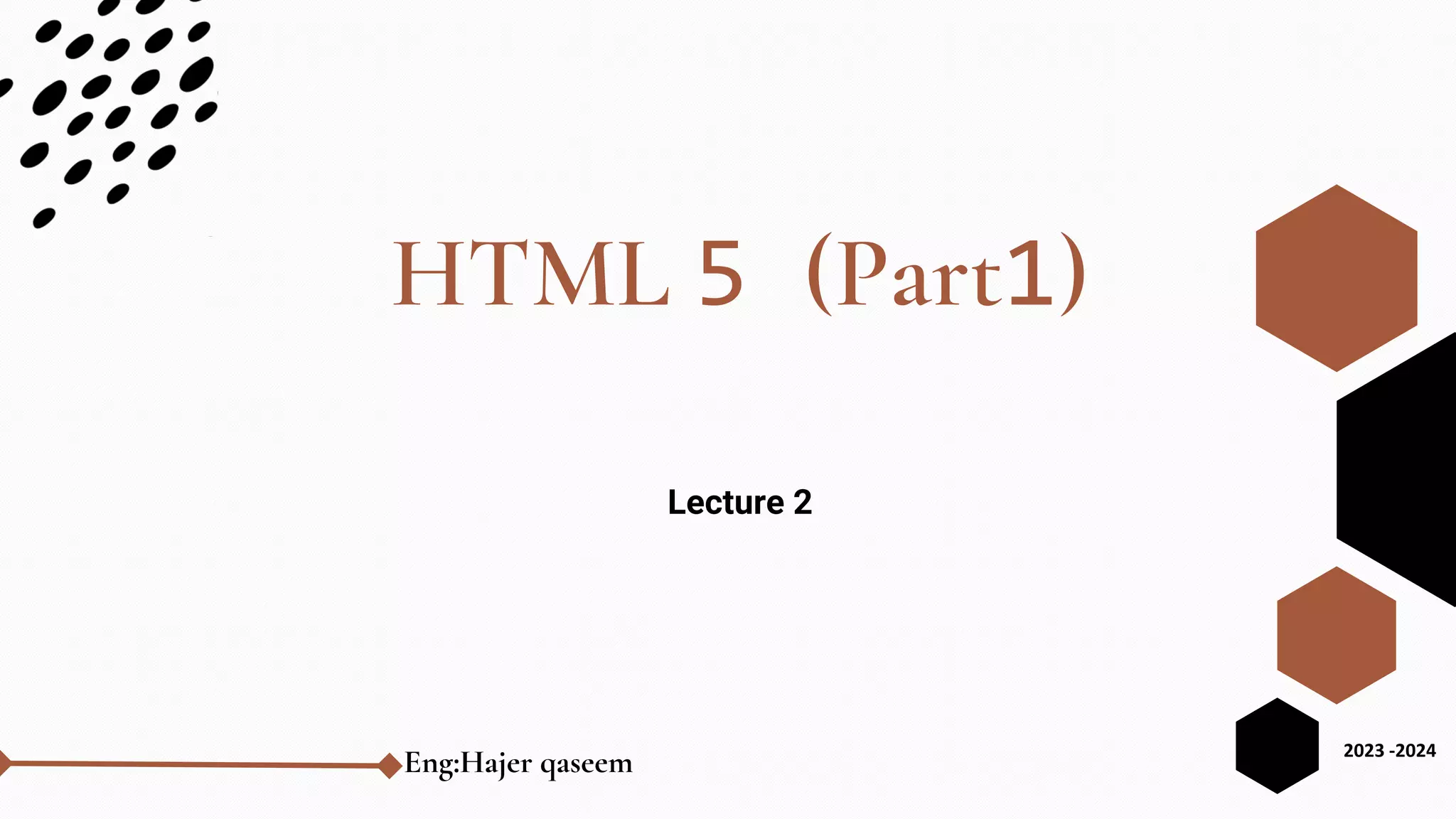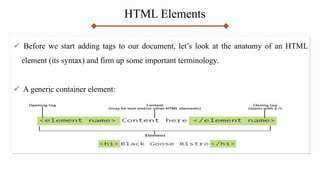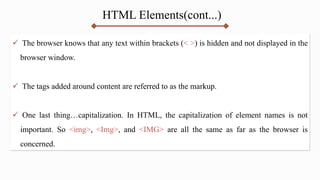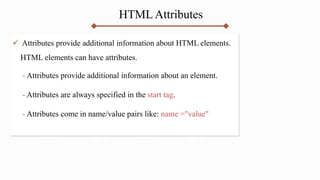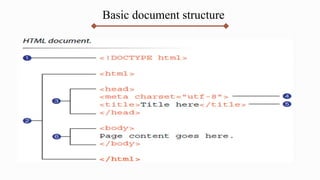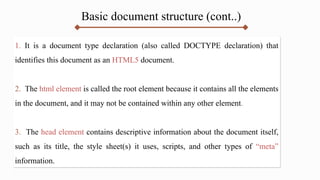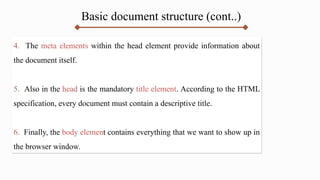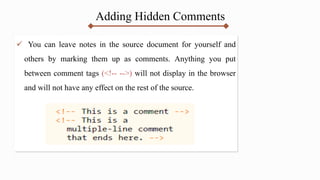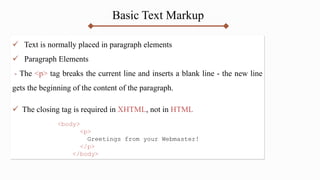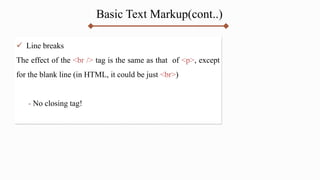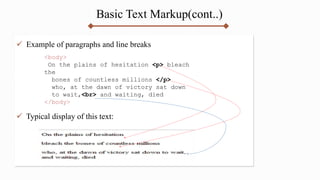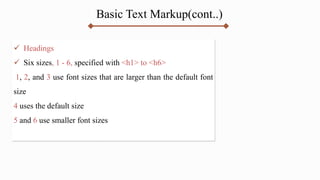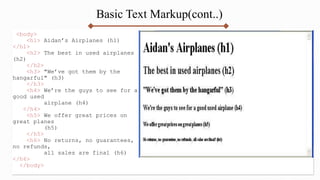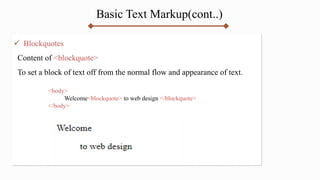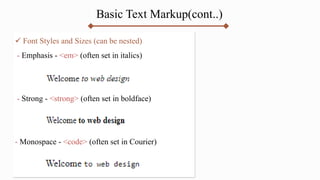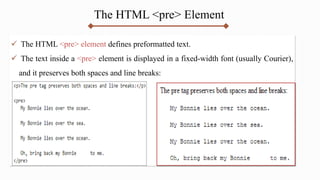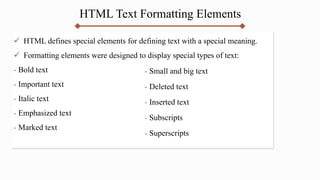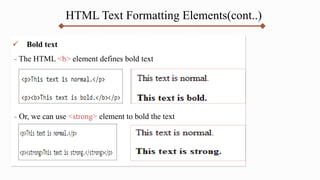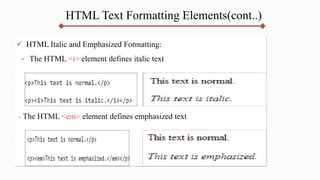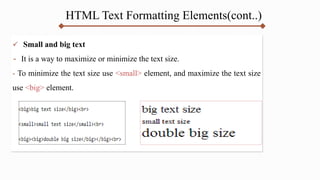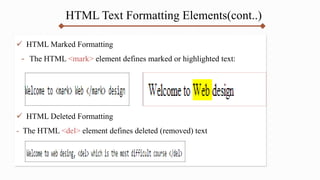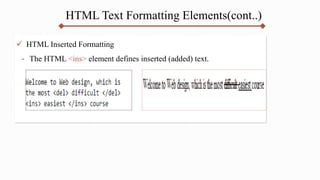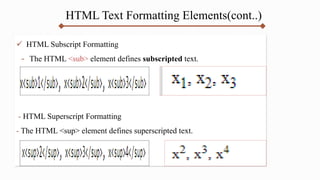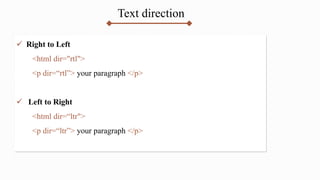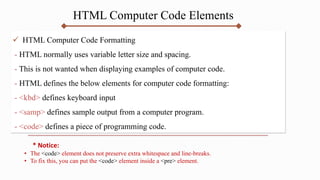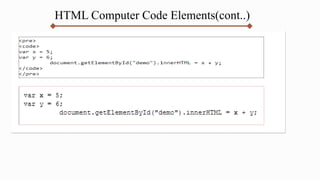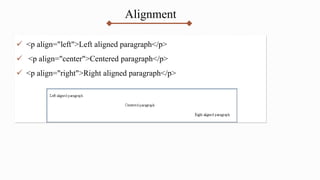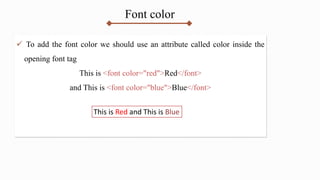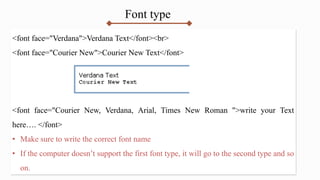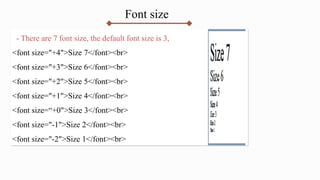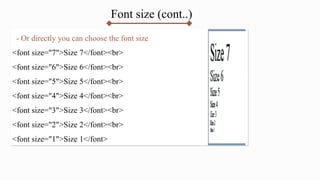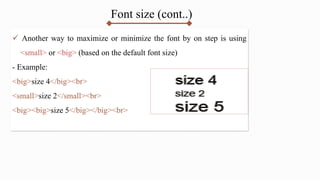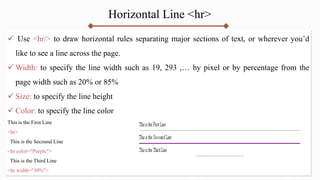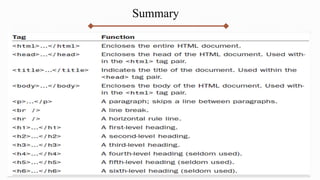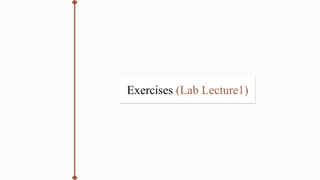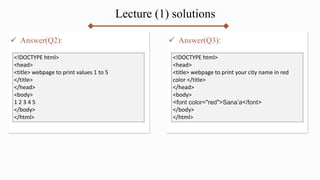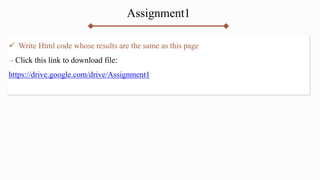This document outlines an HTML 5 lecture, including:
1. An introduction to HTML elements and attributes
2. The basic structure of an HTML document with the root <html> element, <head> and <body>
3. Different types of text formatting elements for headings, paragraphs, line breaks, and emphasis.