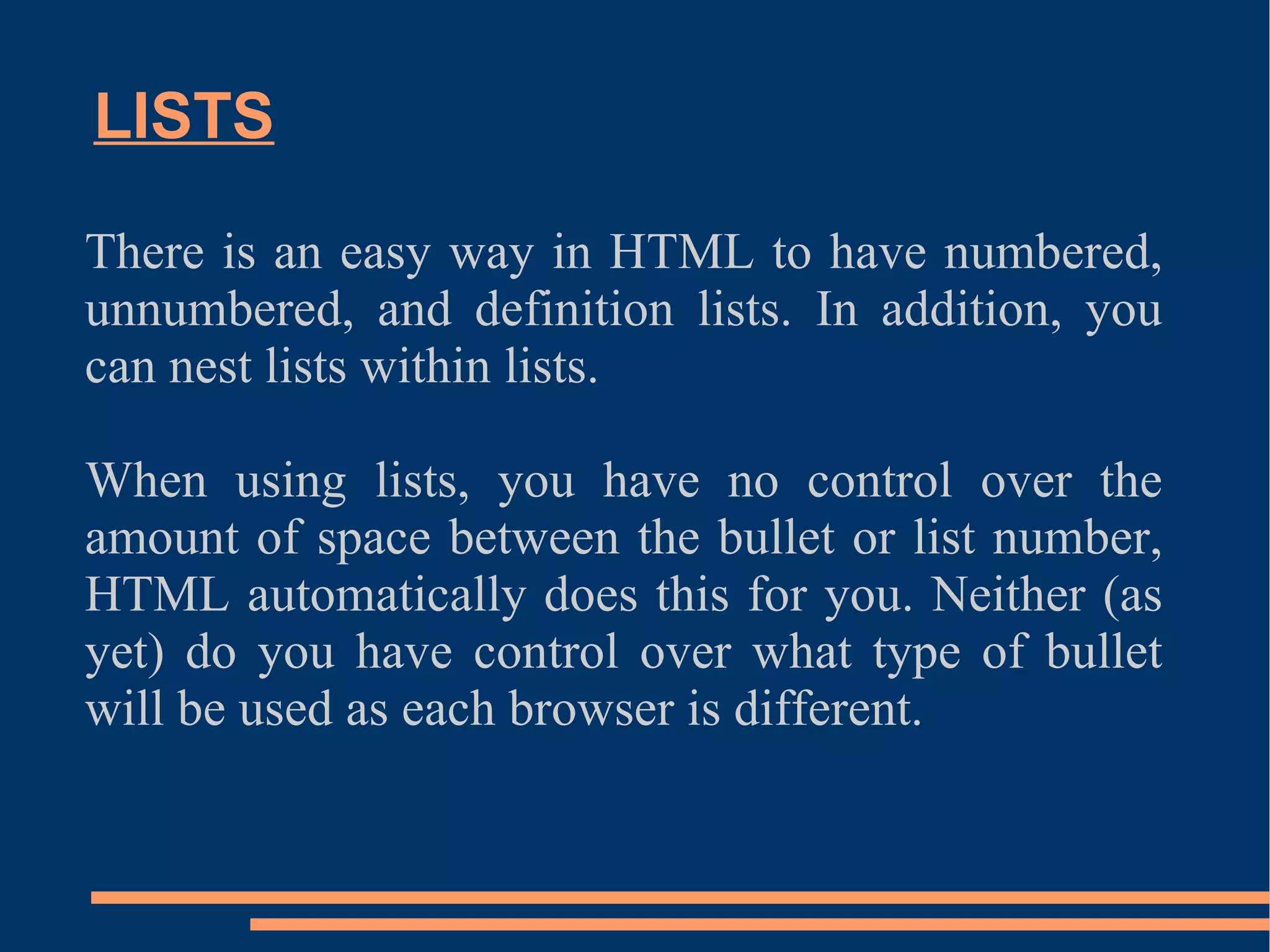The document describes various HTML tags for formatting text, including tags for headings, paragraphs, lists, quotes, centering text, comments, and inserting special characters. It provides examples of how to use the <h1>-<h6>, <p>, <ul>, <ol>, <dl>, <blockquote>, <center>, <hr>, and other common text formatting tags.