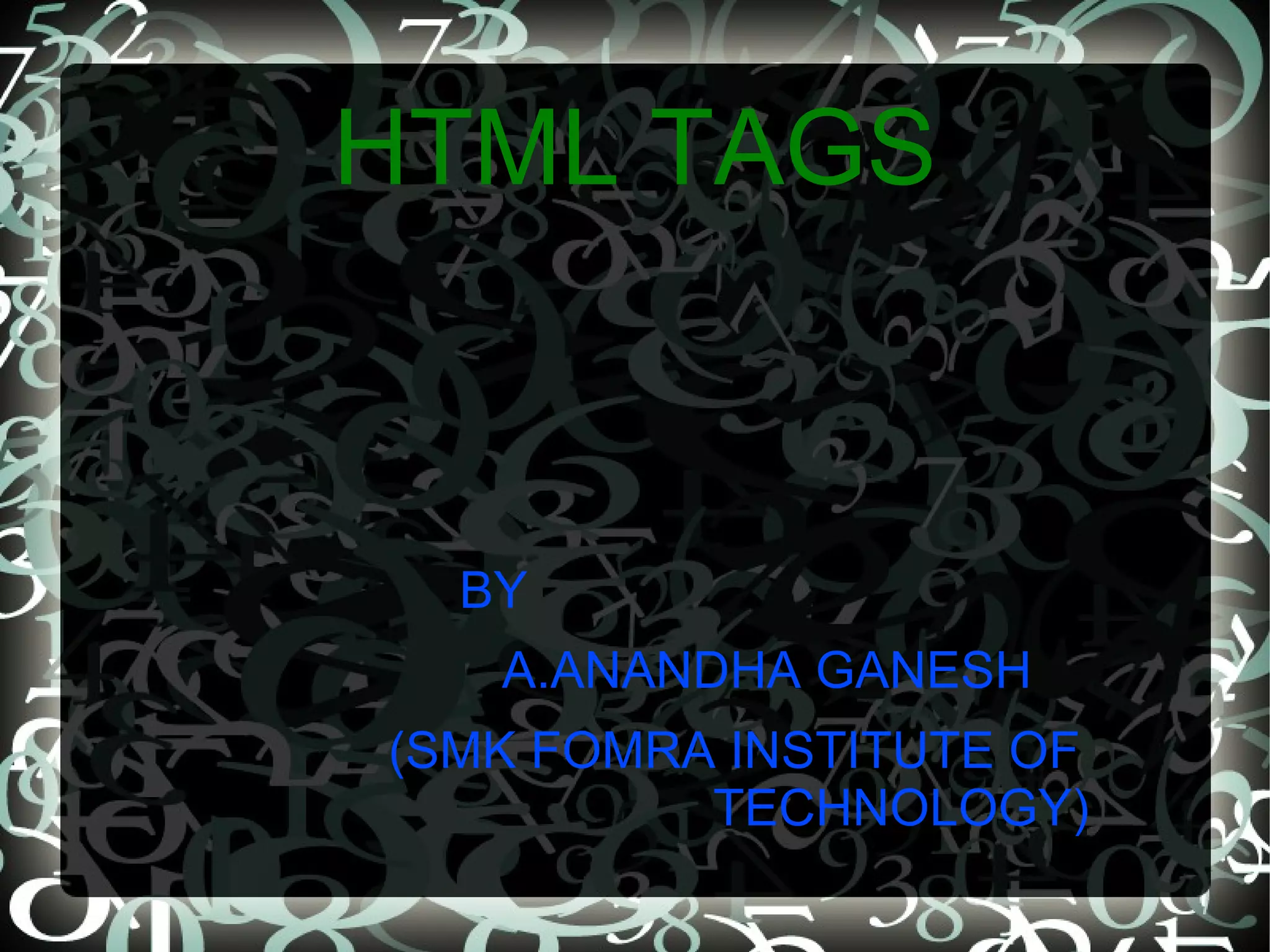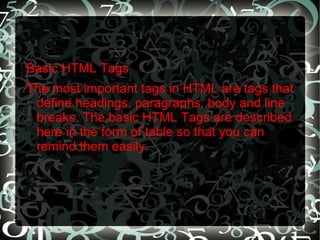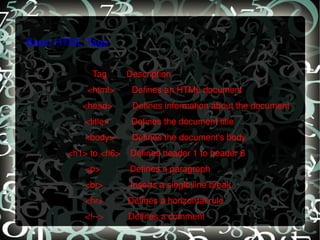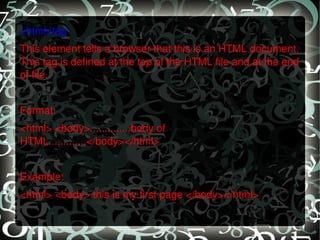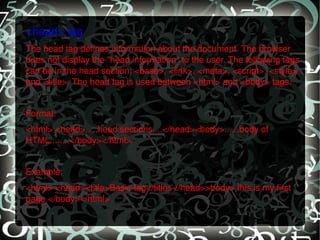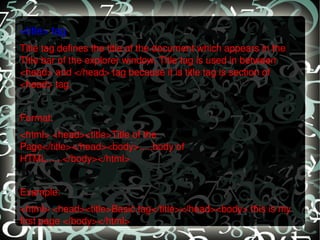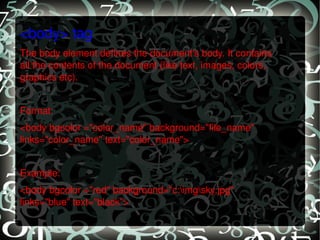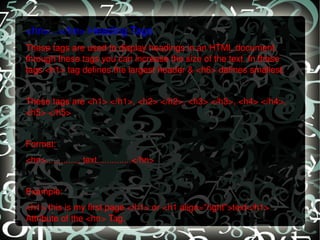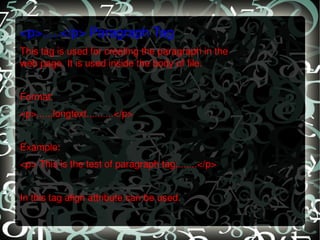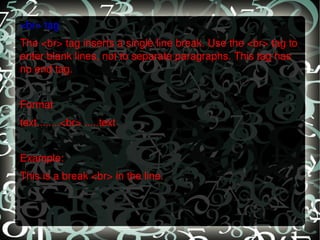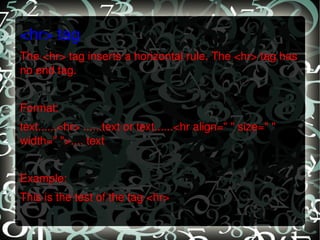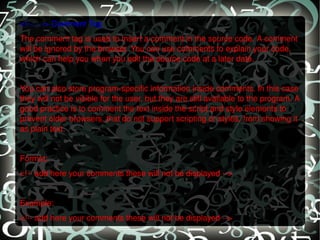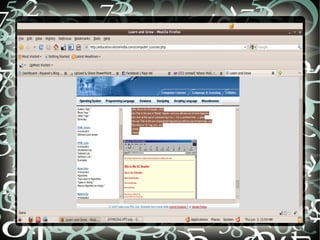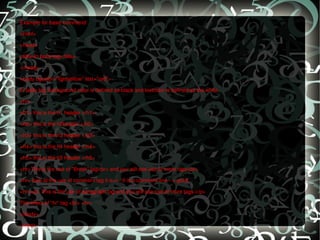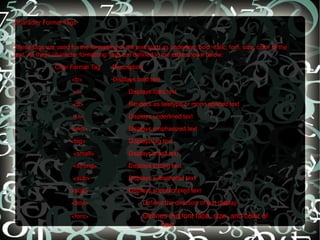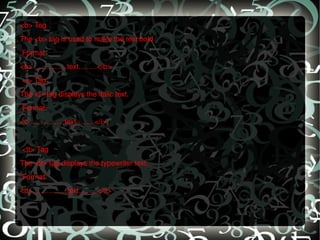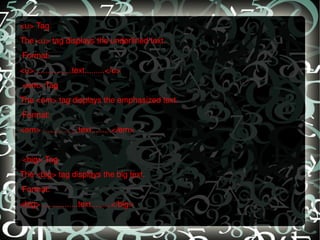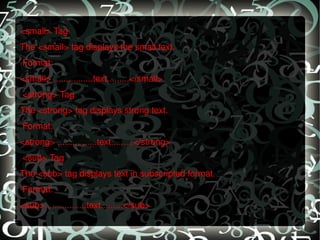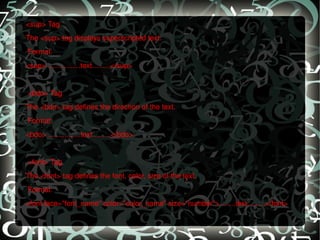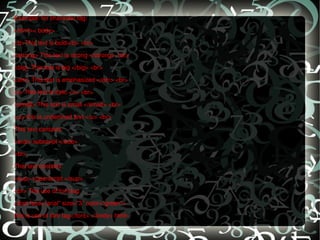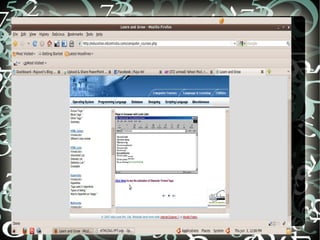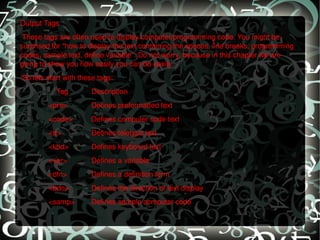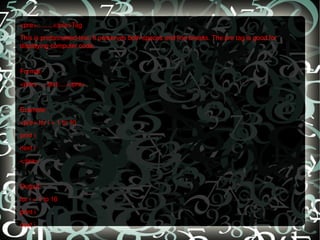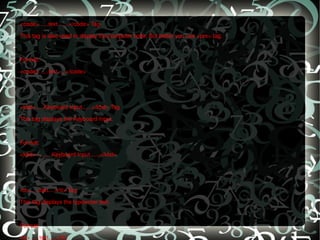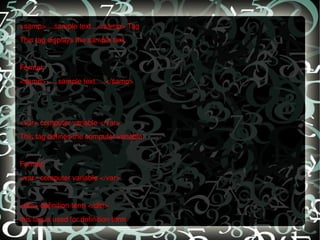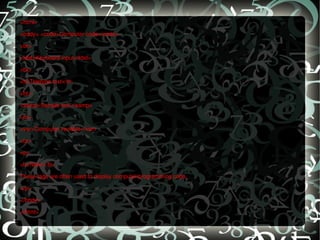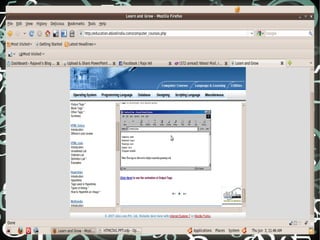The document describes various HTML tags for formatting text and displaying code. It defines tags for headings, paragraphs, and other basic text elements. It also covers tags for character formatting like bold, italics, and font styling. Finally, it outlines tags for displaying computer code and preformatted text, including <pre>, <code>, <tt>, <kbd>, <var>, <samp>, and <dfn>.