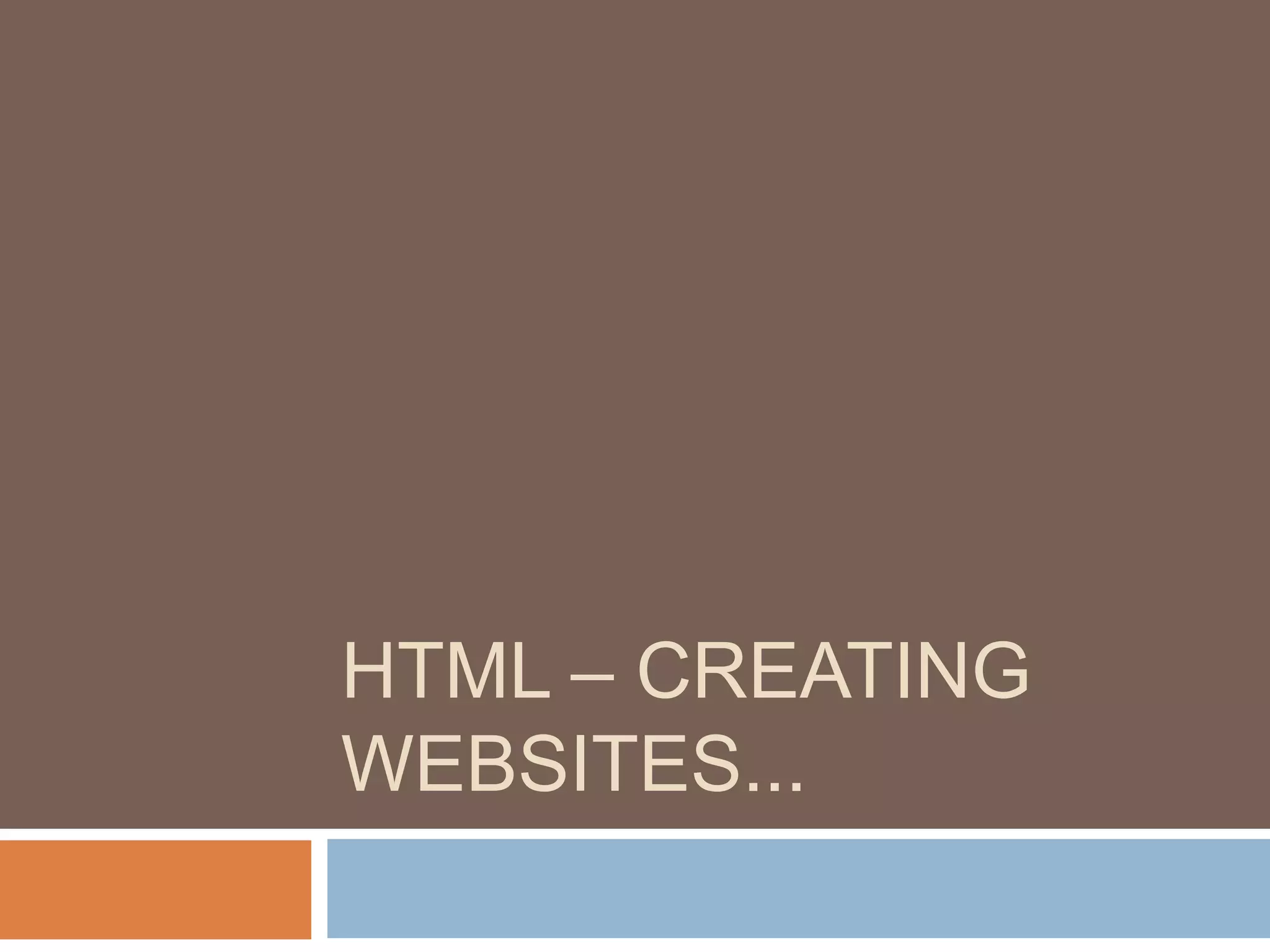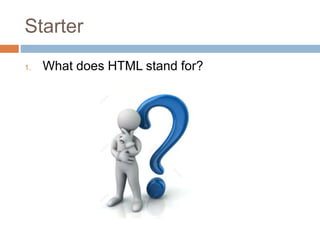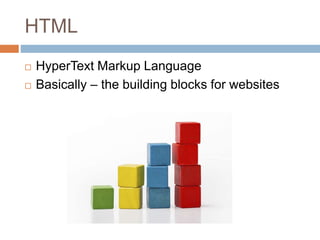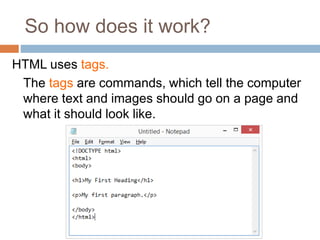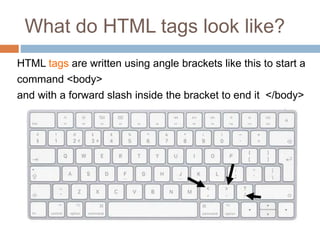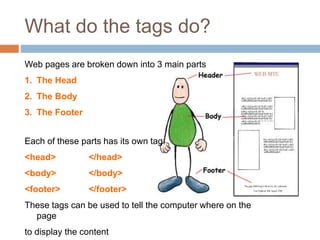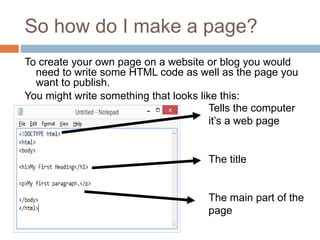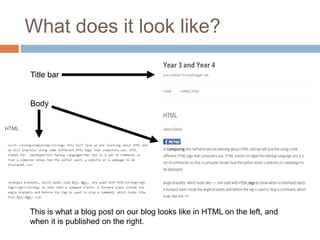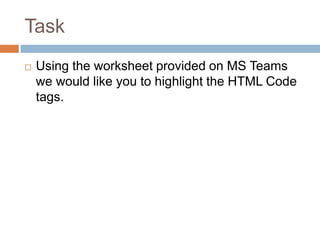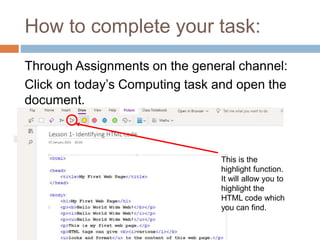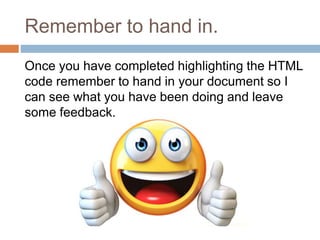Embed presentation
Download to read offline
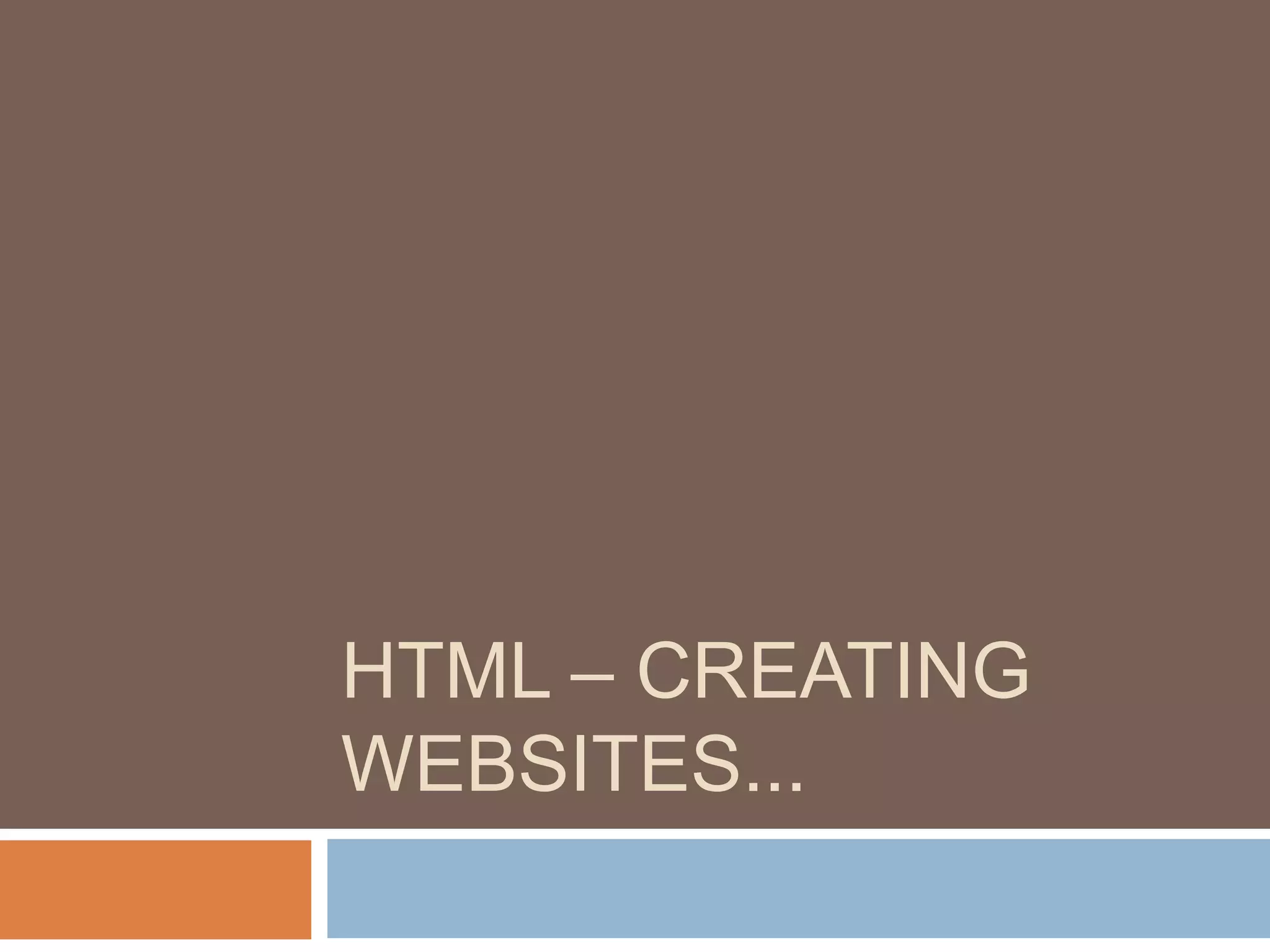
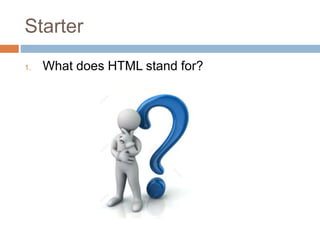
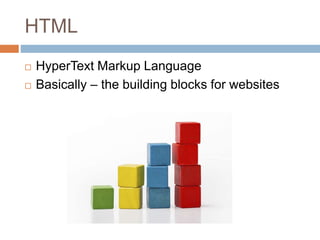
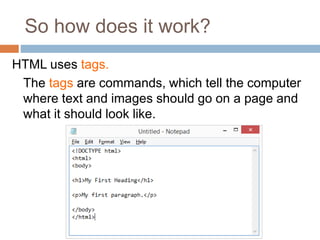
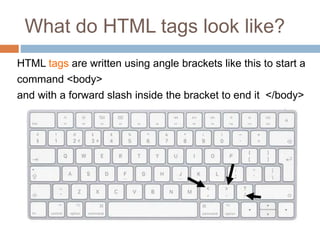
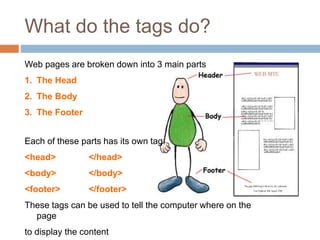
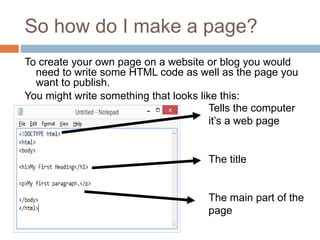
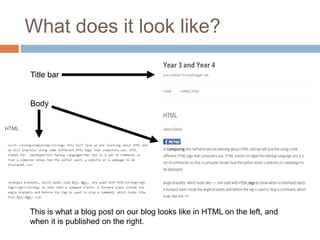
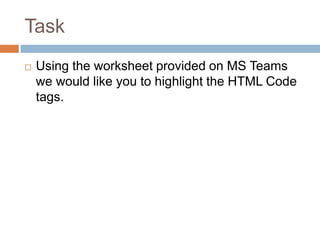
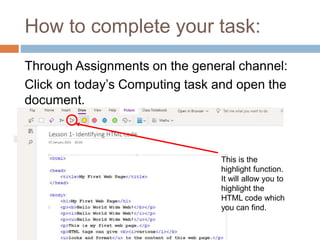
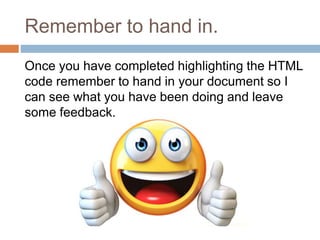
This document provides an introduction to HTML (Hypertext Markup Language) and how it is used to create websites. It explains that HTML uses tags to tell a computer where text and images should go on a page and how it should look. Some common tags are described like <head>, <body>, and <footer> which define the different parts of a web page. It also provides a basic example of what HTML code for a simple webpage might look like. The document encourages highlighting HTML tags in a provided worksheet to practice identifying them.