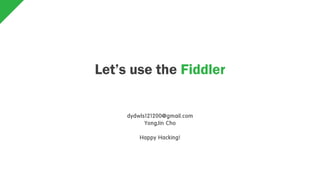
how to use fiddler (Ver eng)
- 1. Let’s use the Fiddler dydwls121200@gmail.com YongJin Cho Happy Hacking!
- 3. Fiddler...?
- 5. It’s Web Debugger !!!
- 6. It’s Web Debugger !!!
- 9. (Joke)
- 12. fiddle [|fɪdl] ①[VERB] If you fiddle with an object, you keep moving it or touching with your fingers ②[VERB] If you fiddle with something, you change it in minor ways. ③[VERB] = If you fiddle with a machine, you adjust it
- 13. To change it in minor way is the word ‘fiddle’
- 14. ServerHost (Capturing) Clients Sniff manipulate HTTP Request HTTP Request HTTP ResponseHTTP Response fiddle !! fiddle !! fiddle !! fiddle !! fiddle !! fiddle !! fiddle !! fiddle !! fiddle !! fiddle !!
- 15. fiddler = freeware for HTTP packet debugger Tool
- 16. How to appear the Fiddler captured packet
- 17. List of Request and Response Packets Information of Request data Information of response data
- 18. How to work the Fiddler?
- 19. Proxy!
- 20. The Fiddler is be a proxy server on your laptop
- 21. What is the Proxy?
- 22. proxy [|prɑːksi] ① [NOUN] If you do something by proxy, you arrange for someone else to do it for you those attending the meeting may vote by proxy
- 23. That means some of clients indirectly transport to service server using a proxy server, It usually use for access the blocked service server ‘cause it can avoid block and surveillance Client Service Server directly transport to server indirectly transport to server Service ServerProxy Server Clients packet
- 24. Fiddler can manipulate and capture packets. Because, it’s a Proxy Server
- 25. However,
- 26. Fiddler follow two rules. First, Just capture HTTP packets. Second, All of packets through out the proxy server that fiddler.
- 27. Description is over. Now, Let’s install it!
- 28. Fiddler Install https://www.telerik.com/download/fiddlerDownload Link Please read next page while downloading.
- 29. Installation Notice - It’s web debugging program made by Telerik Co. - It’s supported Windows, MAC OS, Linux Debian, Fedora - Fiddler setting up is little hard work on Linux(But Geeks do this thing) - It’s so easy to use On Windows(Almost setting is auto) - Almost of Browser setting up is auto, but few of browser isn’t. License - This is freeware. Then Telerik never mind occurred error on your PC or service while using this program. - Fiddler has default option send the data what you did on this program. It’s transport to telerik through anonymous. if you didn’t want it, change the option yourself. - This software follows U.S law and rules. - Fiddler can use for third party. - If you earn money using manipulated fiddler, Telerik is going to district your illegality. You must be given penalty
- 30. Fiddler Features Web Debugging Performance Test Record HTTP/HTTPS Traffic Manipulate Web Session Security Test Customizing It can read Cookie, Header, Cache in http packet, doesn’t matter type of device(laptop, mobile,PDA, etc..) Support timeline, occurred http packet’s, can check service pages weight and network’s bottle neck. Easily manipulated web session and Set up break points. It’s easy to test application security about https. It will be helpful. Fiddler has cool expandability util- program. Fiddler’s script write on .NET language. It will be expandable component. Fiddler is http proxy debugger. Then, of course capture https packet and read.
- 31. If you arrived at this page, your installation be done. Then, run it !
- 32. After Installation, Access any web site. Fiddler is going to capture http packets.
- 33. If didn’t do that, going to the web browser setting first.
- 34. Browser Set up Setting-> Advances Setting-> Change Proxy Settings…. -> LAN setting -> Use a proxy server for …. -> Check!
- 35. Let’s see fiddler’s user interface
- 36. List of HTTP Packet Request of Packet Response of Packet Packet Control Menu Program Control Menu Service Control Menu Quick Executor Status bar
- 37. Finally
- 39. After Request page on mobile, Let’s send manipulated request data again.
- 40. But, you must set up proxy setting on mobile device and PC (It maybe bored work)
- 41. Long Click!! ① ② ③ ④ ⑤ ⑥ ⑦ Wi-Fi setting -> Long Click SSID -> Modify Network-> Advanced Setting-> Use a proxy setting-> Set up proxy host, port-> Save!
- 42. “Ah... Um.. did I wrong setting..?”
- 43. (Or) “I saw this page!”
- 44. Nope, You didn’t set it up all I didn’t told you “access any web site”
- 45. Program Control Menu-> Tools -> Telerik Fiddler Options...-> “Allow Remote Computers to connect” Check!!
- 46. Let’s access “http://smartlock.fun25.co.kr” on mobile.
- 47. “Hum…. This web site is so fat! Why it has *.ttf file?” ( it’s my fault :D )
- 48. Let’s log-in
- 49. (This is my private server.. Please, don’t put huge request data. cause’ I’m just a student.) Test Account Email : dydwls121200@gmail.com Password : 1
- 50. You can see the URI that name ‘/login.do’ and click inspector Then, you can read request and response data.
- 51. Do you follow my directions well?
- 52. Now, Manipulate Request data
- 53. For manipulating request data, It needs to one process.
- 54. Breakpoint
- 55. Fiddler has three way set up to break point.
- 56. 1. Set up Break point in Program Control Menu 2. Set up Break point on Program’s status bar 3. Scripting on Quick Execute Console(it can directly set up to break point)
- 57. ① ② ③ - First and Second way are same process. They can set up break point on request before, response after - Third way is quick executor short key is ‘Alt+Q’ It move to focus on input box - Third way’s document http://docs.telerik.com/fiddler/KnowledgeBase/QuickExec
- 58. We are developer or major in computer science. Then, we don’t mind First and Second ways. Just focus on third way.
- 59. Press short key[Alt+Q] that quick executor on main display panel. And enter this command ‘bpu smartlock.fun25.co.kr/dydwls121200@gmail.com’ Short description about Break point commands -bpu : break point url -bpafter : break point [response] after -bpbefore : break point [request] before Ex) bpu smartlock.fun25.co.kr/dydwls121200@gmail.com
- 60. Break Pointed web packets Break Point next Response Data or Complete to manipulate packet If you enter any command, display it on this area Third way’s break point when URI name is smartlock.fun25.co.kr/dydwls121200@gmail.com Notice !! bpu command is break pointed before transport request data to service server
- 61. How is it going ? Does packets are stopped by break point well? Now, Manipulate some request Data.
- 62. Fill ‘ABCDEFG’ up email input box by Request Data on login Dialog in my practice site, In addition, you have to modify ‘ABCDEFG’ to ‘dydwls121200@gmail.com’. Then, you can log-in with ‘dydwls121200@gmail.com’ by manipulating.
- 63. Type ‘bpu smartlock.fun25.co.kr/login.do’ on quick executor(Press [Alt+Q]) **if you want to release the breakpoint, just execute command ‘bpu’
- 64. And try to log-in
- 65. Test Account Email :ABCDEFG Password : ABCDEFG ABCDEFG ● ● ● ● ● ● ● Log -in
- 66. If you press‘로그인(log-in)’, fiddler will display that breakpointed packet about ‘login.do’ on list
- 67. Modify to Email : dydwls121200@gmail.com password : 1. Then, click ‘Break on Response’ Now, Let’s manipulate request data on ‘login.do’
- 68. You can receive response data from service server. We click ‘run to completion’ and release response. ‘Cause don’t need to manipulate
- 69. Likewise, it can manipulate response data, too.
- 70. Practice Example is done! Congratulations!
- 71. “Wait..!!”
- 72. “How to see wrapped SSL packet? What should I decrypt the documents-!?”
- 73. Just click them.
- 74. Like this
- 75. When you access web service wrapped https
- 76. Click-! Check-! Fiddler is shown yellow box on right panel.
- 77. If you feel it’s not a smart behavior about decrypt https packet, Go program control menu -> Tools -> Telerik Fiddler Options…-> Https Tab’ You can change the setting
- 79. Sometimes, you feel about confusing packet list on left panel
- 80. What ……
- 81. 1. I want to see packet from just one service host. 2. I don’t need to capture packets. 3. I want to compare A Host and B Host packets. 4. I want to know the web page’s resource weight
- 82. Therefore, I prepared several guidelines.
- 83. 1. I want to see packet from just one service host. If you want to filter out none-selected host, You would go ‘Filters’ on right panel
- 84. Documents: http://docs.telerik.com/fiddler/KnowledgeBase/Filters ① 선택형 ② 필수 ④ 적용 ③ 적용 1. Setting up Network’s range. 2. set up hide and show captured packet 3. Write on textarea, want to apply several hosts 4. Following filter this setting execute while capturing filter
- 85. 2. I don’t need to capture packets. There are three way to stop fiddler’s packet capturing - Click F12 - Check File-> Capture Traffic - Click Status ‘of Capturing’ On Left of bottom
- 87. 3. I want to compare A Host and B Host packets. Select two packet that want to compare. Then, right click and choose ‘Compare’. Or press ‘[Ctrl+w]’
- 88. Fiddler has default option that comparing packet need a tool. That’s name ‘WinMerge’. But, we didn’t have it. then, we have to install it. (If you install ‘WinMerge’, I recommend you default setting(just click ‘next’ on and on). It hasn’t special) ** Actually, ‘WinMerge’ tool is simple, feather and free, I like it 참고 : http://winmerge.org/
- 89. After install ‘WinMerge’, press ‘Ctrl+w’ again, compare packets with ‘WinMerge’
- 90. 4. I want to know the web page’s resource weight You can check resource loading time and weight with ‘Timeline’ on right panel
- 91. Select multiple packets on list and click timeline. It’s done.
- 92. Thanks for watching, My prepared practices are over!
- 93. Feedback or question is always welcome.(ㅋㅋㅋㅋㅋㅋㅋㅋㅋㅋㅋㅋㅋㅋㅋㅋㅋ) Please e-mail me, I will response quickly. Happy Hacking! > 3< dydwls121200@gmail.com YongJin Cho Translation help YS Park.
- 94. References 참고 1 : http://www.mehdi-khalili.com/fiddler-in-action/part-1/ 참고 2 : http://www.mehdi-khalili.com/fiddler-in-action/part-2/ 참고 3 : http://www.telerik.com/fiddler/add-ons [Fiddler extension program] 참고 4 : https://www.youtube.com/watch?v=8bo5kXMAcV0 [Fiddler Official Video] 참고 5 : http://winmerge.org/ [WinMerge Office Web]
