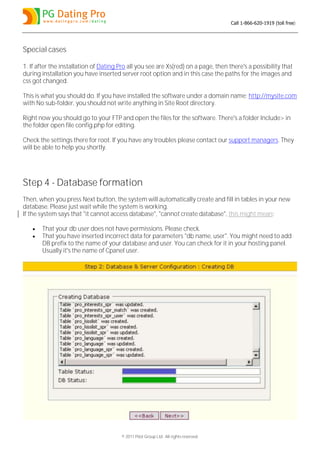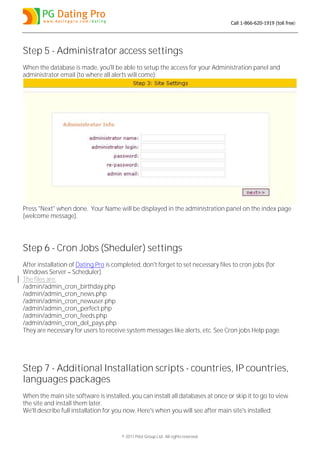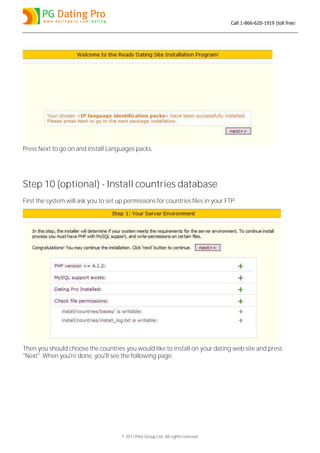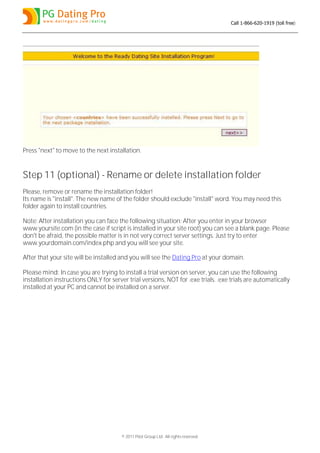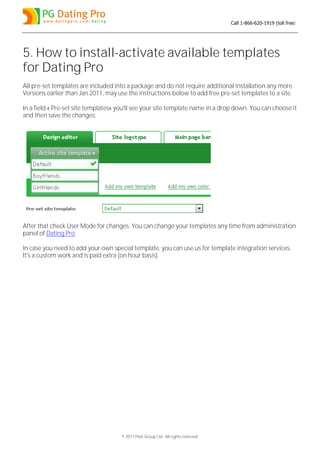The document provides detailed installation instructions for the Dating Pro software, encompassing initial installation, moving to a new server, and the required system specifications. It includes step-by-step guidelines for database creation, file permissions, installation scripts, and optional features such as language packs and modules. Additionally, it highlights potential issues and their solutions during and after the installation process.

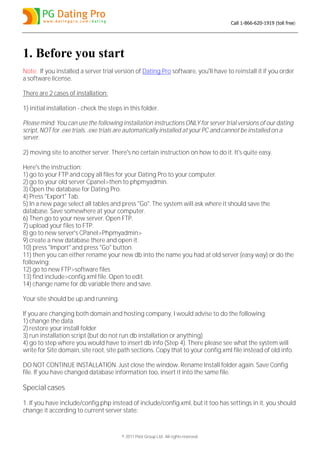




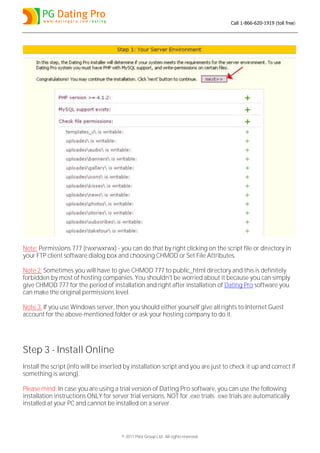
![Call 1-866-620-1919 (toll free)
Note: After installation of Dating Pro script you can face the following situation: After you enter in your
browser www.yoursite.com (in the case if script is installed in your site root) you can see a blank page.
Please don't be afraid, the possible matter is in not very correct server settings. Just try to enter
www.yourdomain.com/index.php and you will see your site. Also you can check the following:
1. Go to your FTP>software files
2. Open to edit common.php file. The root section should empty if your site's installed in a root. The root
section should have "/folder_name" if you install in a folder.
Feel free to contact our support managers for help.
Note: if your site is installed in a root directory, you should not fill in the "Root" field. Leave it blank:
If you have in some subfolder, then in site root enter /subfolder_name.
Our installation script checks on these parameters, so if you see a blank field in site root when running
installation, then in 98% of cases it should be blank.
P.S.: don't forget to enter database information.
In the case if you install Dating Pro into a sub-domain, or a domain of 2nd level, there can appear
such a strange thing: NO images are displayed at your site.
Don't worry, just go straight to your config.php file, find there the line:
$config["site_root"] = "subdomain";
and make it like this:
$config["site_root"] = "/subdomain";
A simple inserting of "/" will help you.
© 2011 Pilot Group Ltd. All rights reserved.](https://image.slidesharecdn.com/dating-pro-installation-instructions-111028024254-phpapp02/85/Dating-Pro-Installation-Instructions-8-320.jpg)