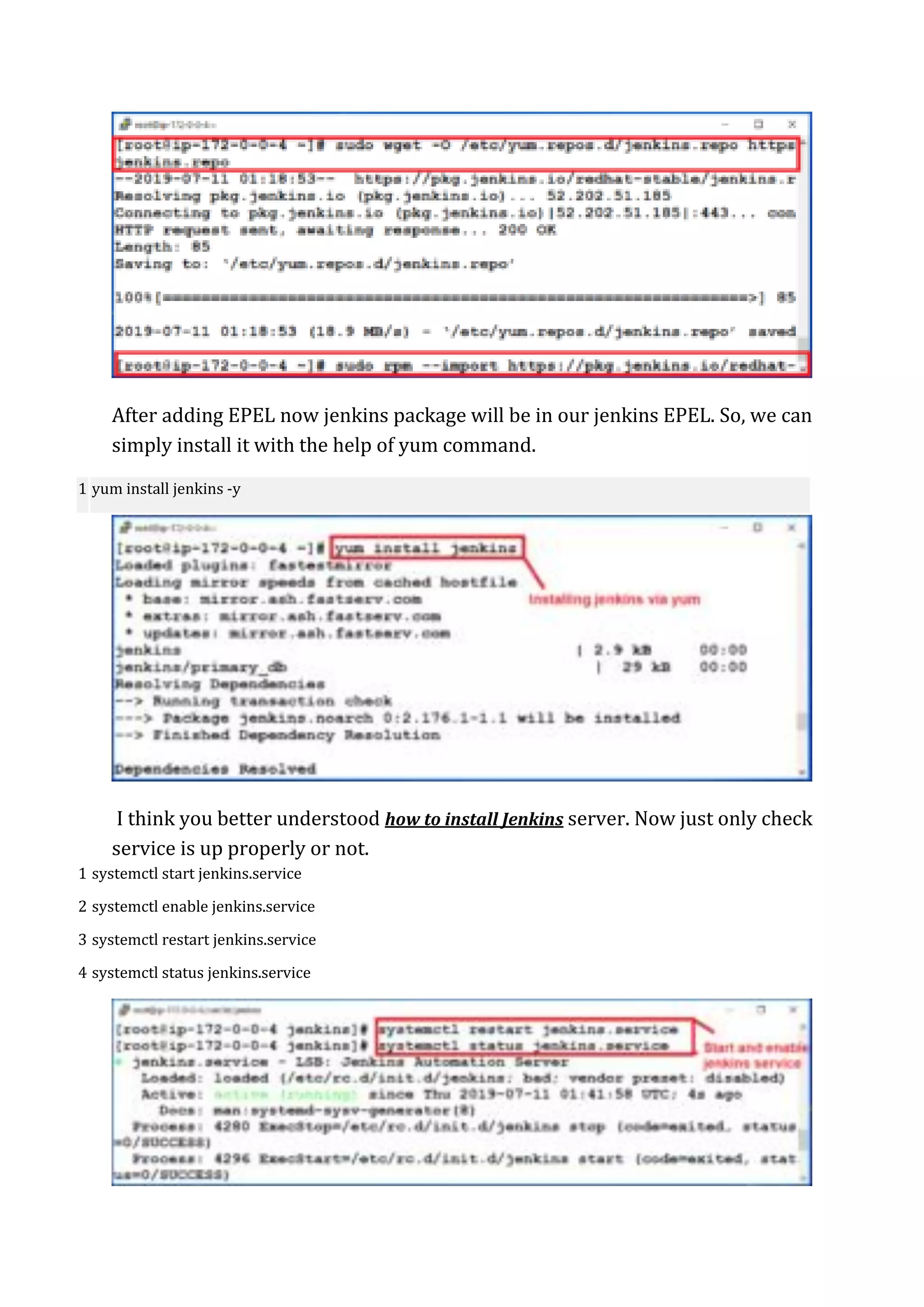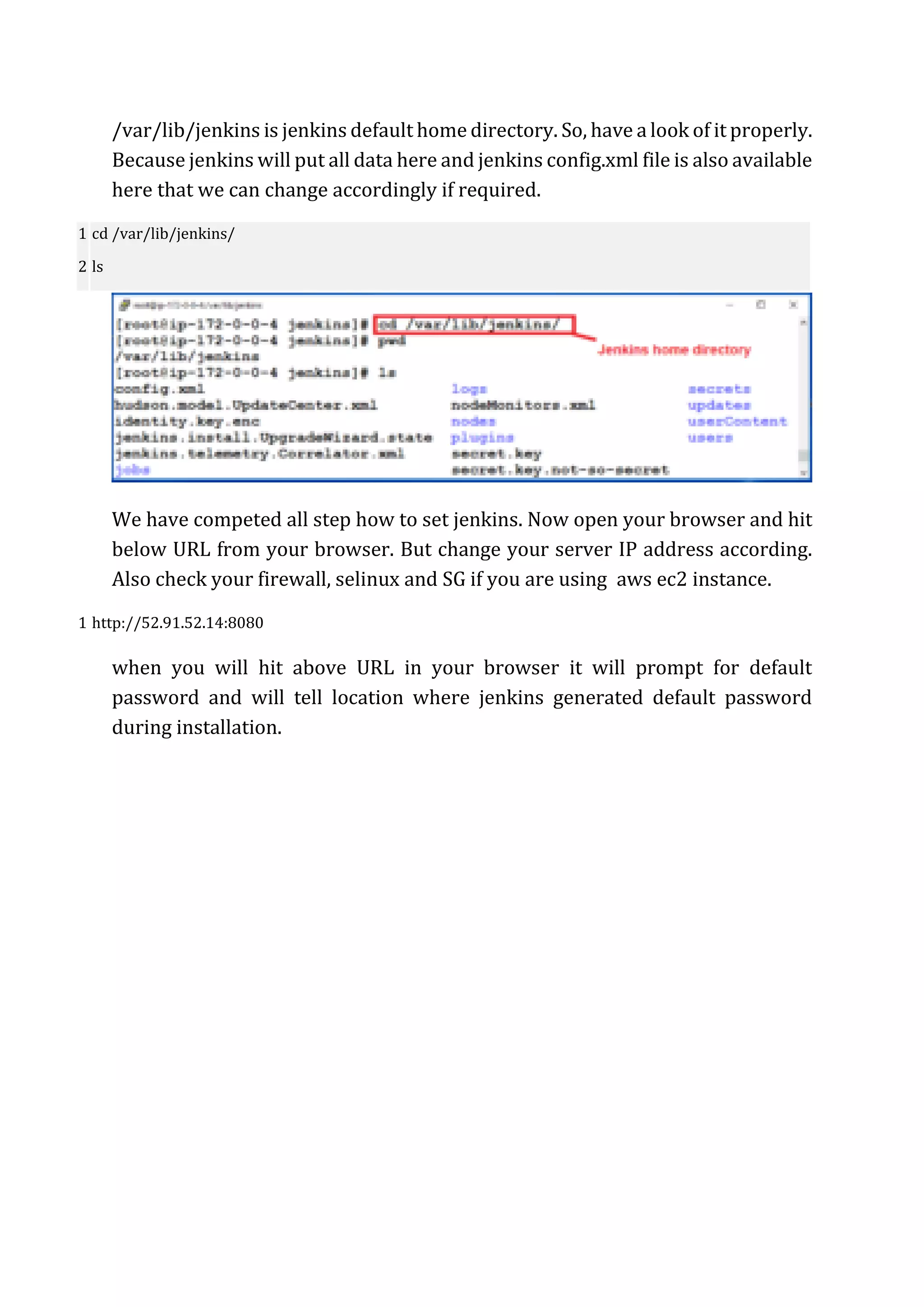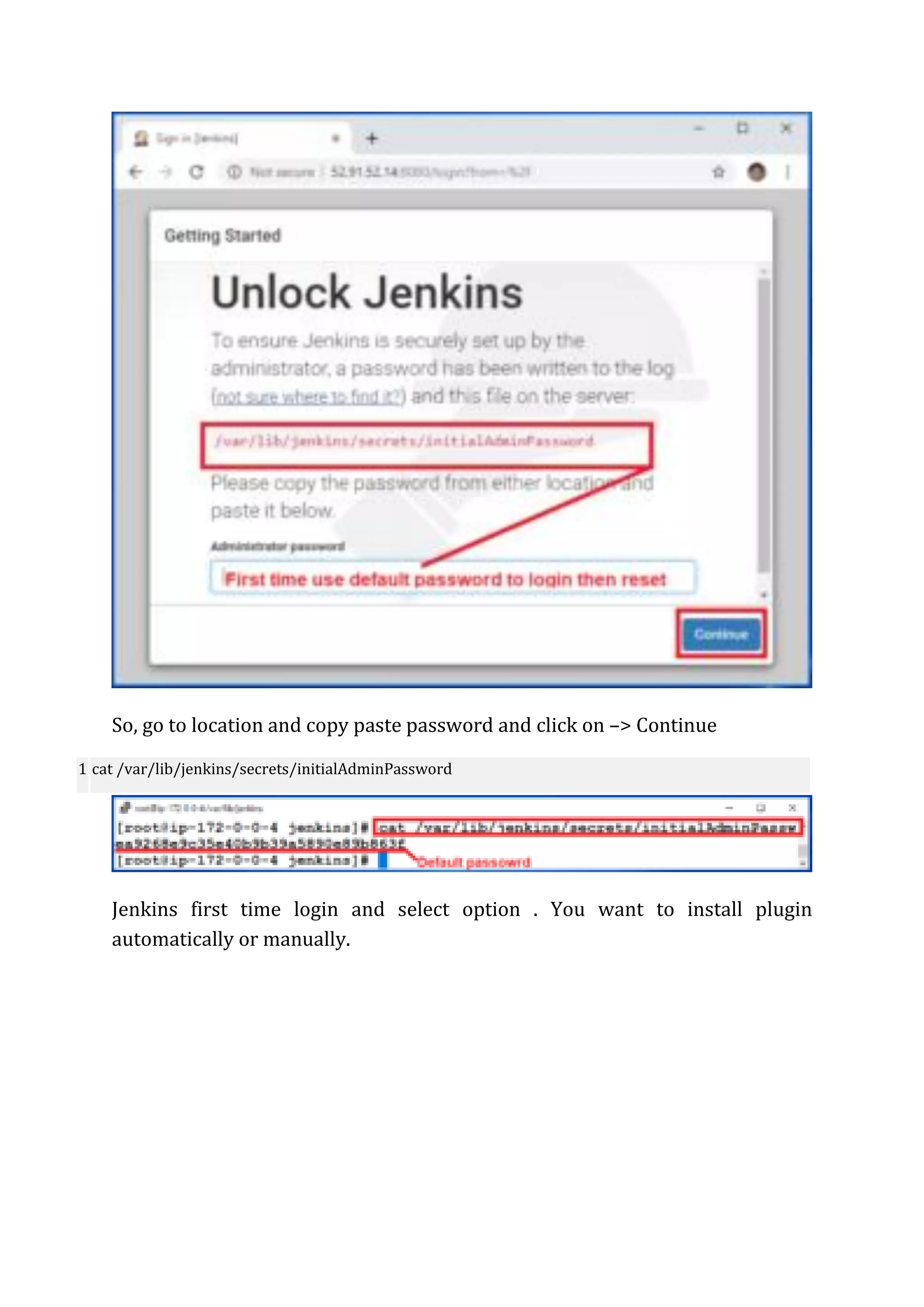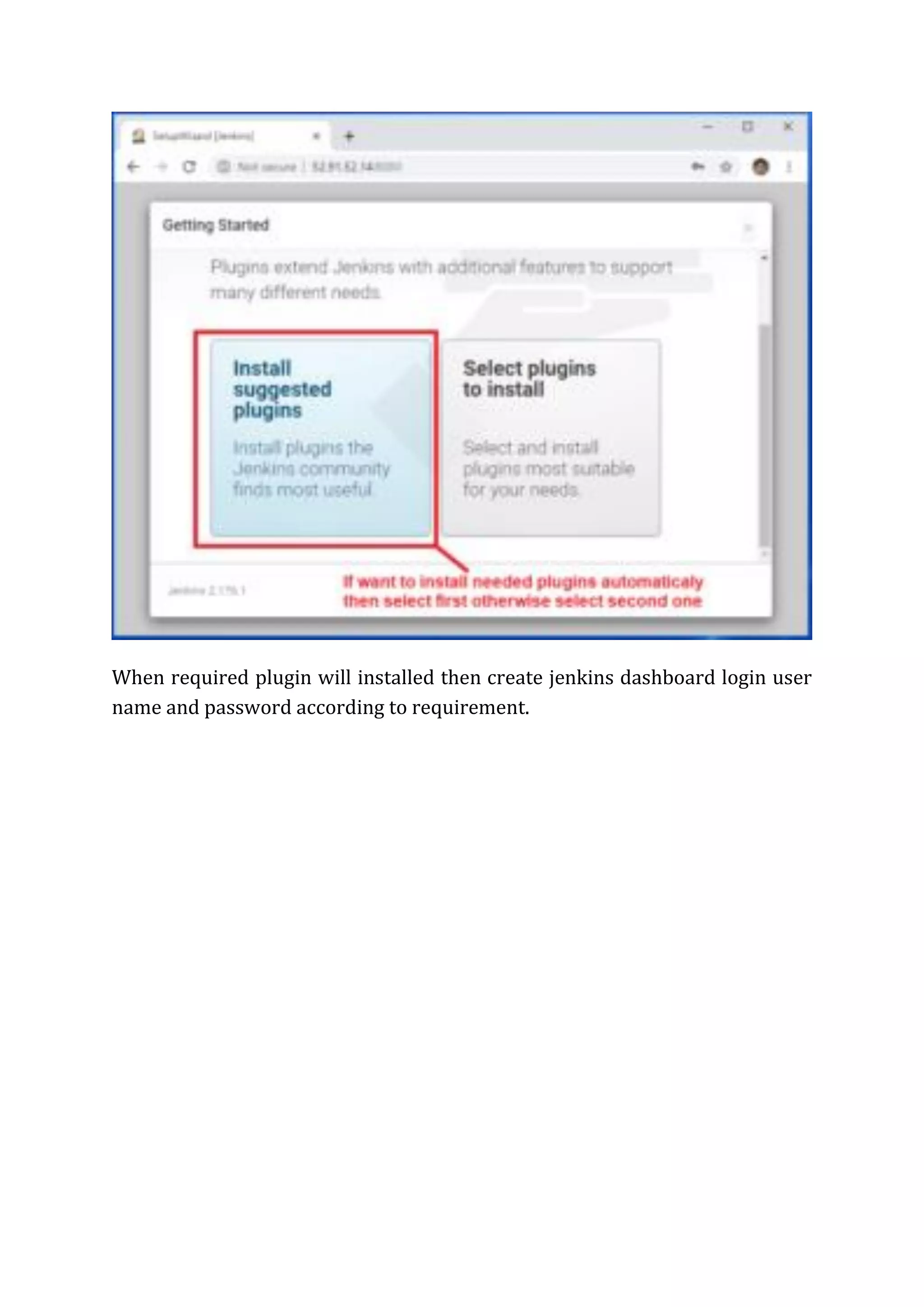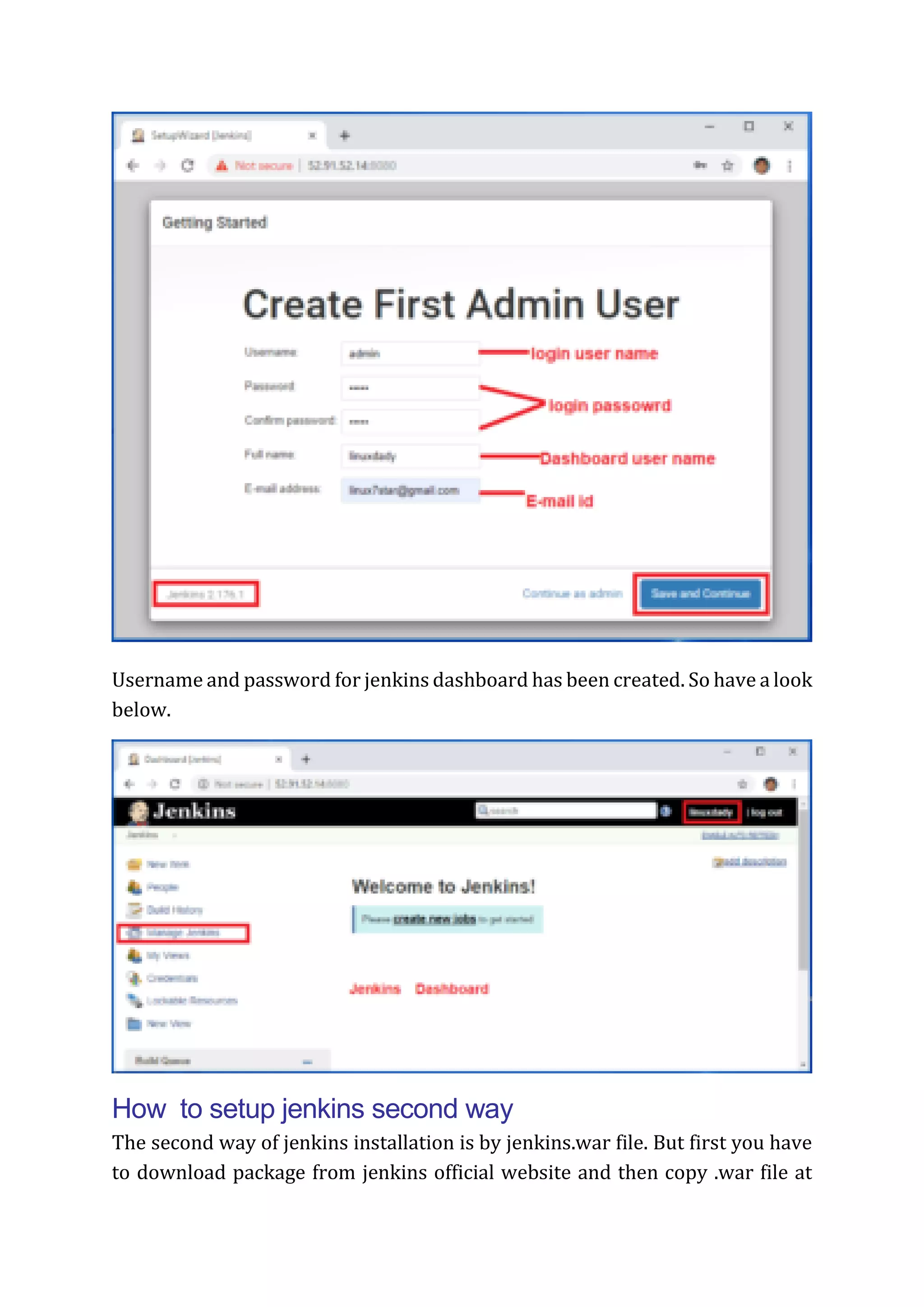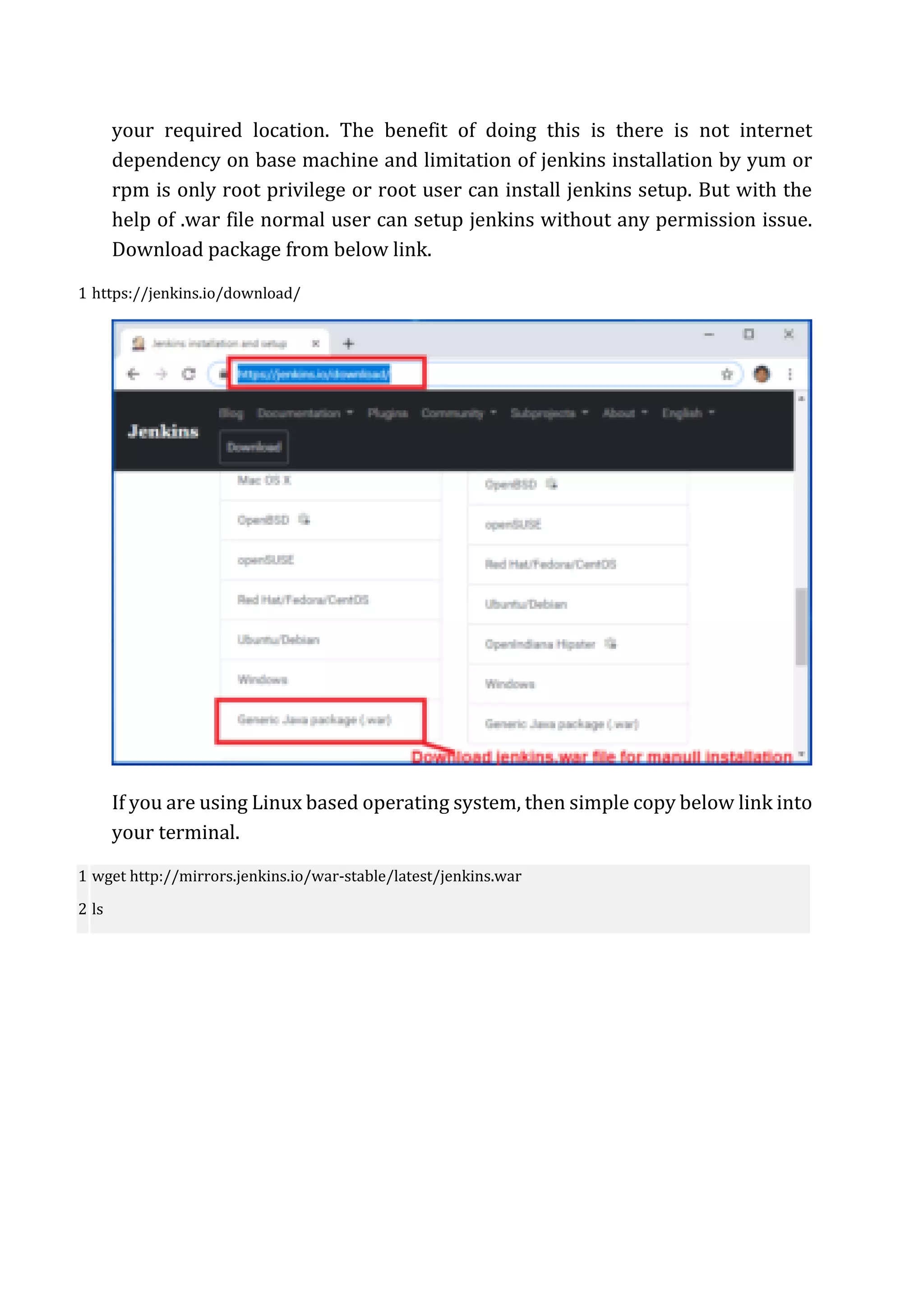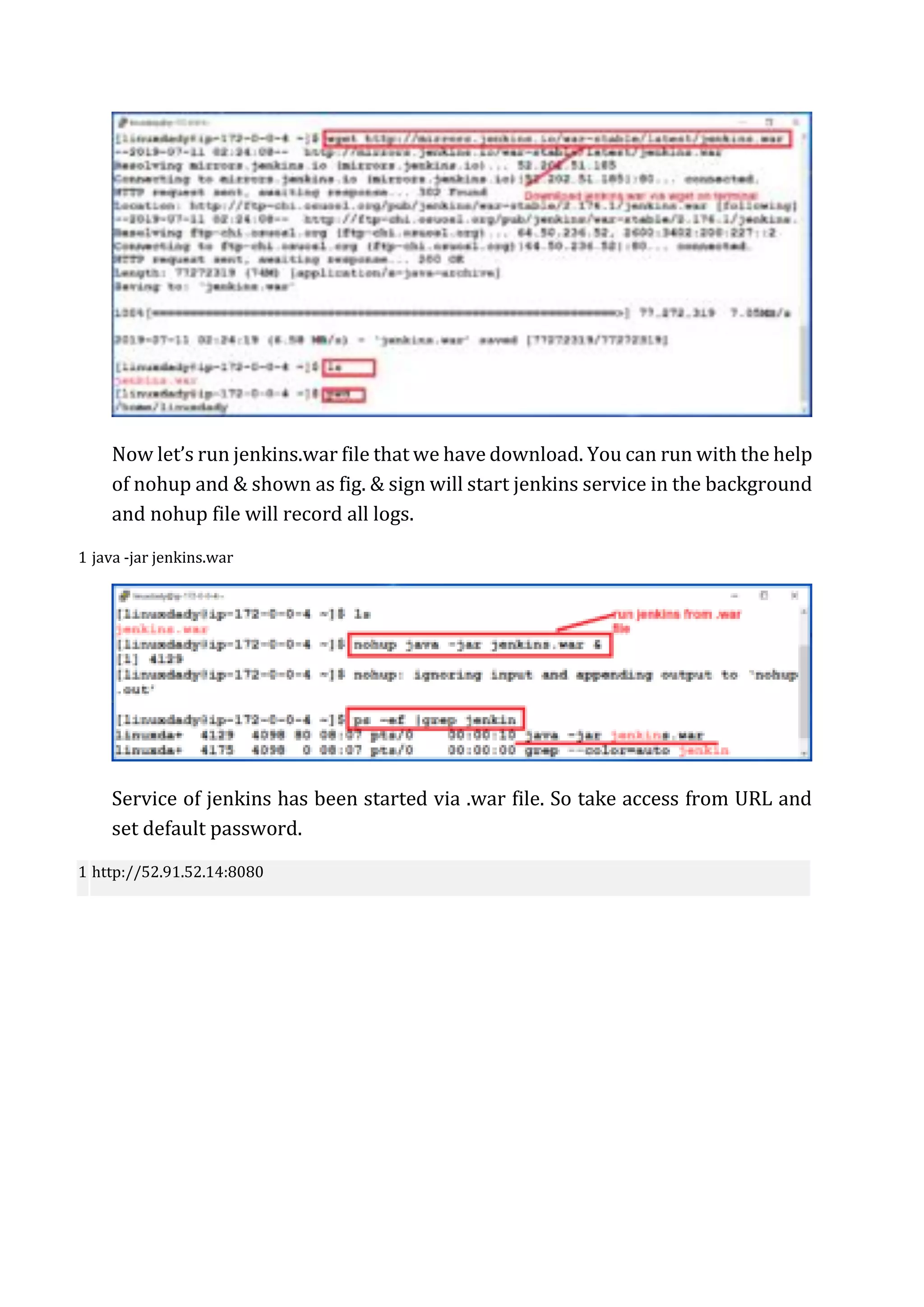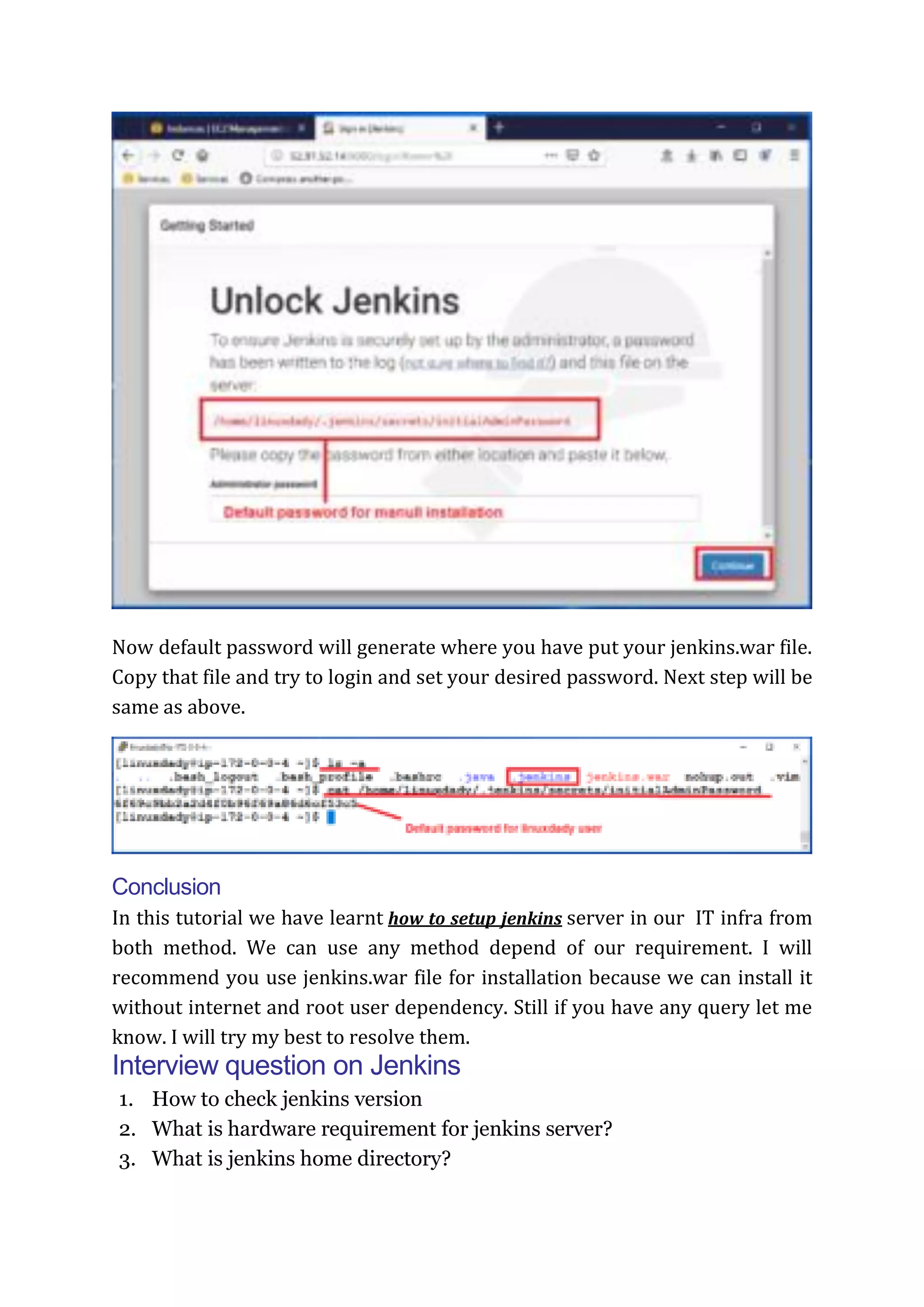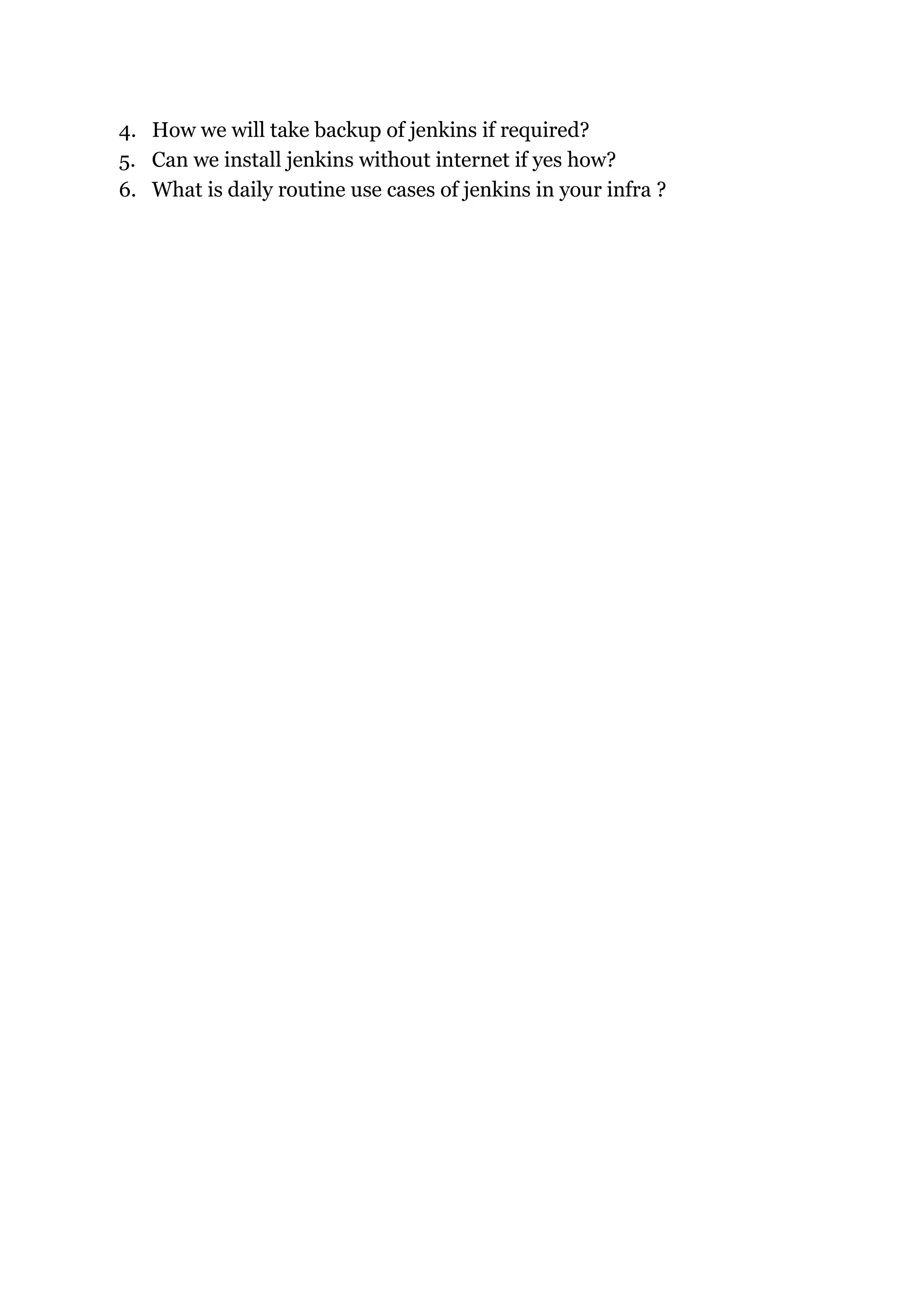This document provides a step-by-step guide on setting up a Jenkins server, detailing essential hardware requirements and installation methods including using YUM or a .war file. It emphasizes the need to configure the server based on the number of jobs that will run simultaneously and outlines the process for checking service status and logging into the Jenkins dashboard. The tutorial concludes with recommendations for installation methods and addresses common interview questions related to Jenkins.
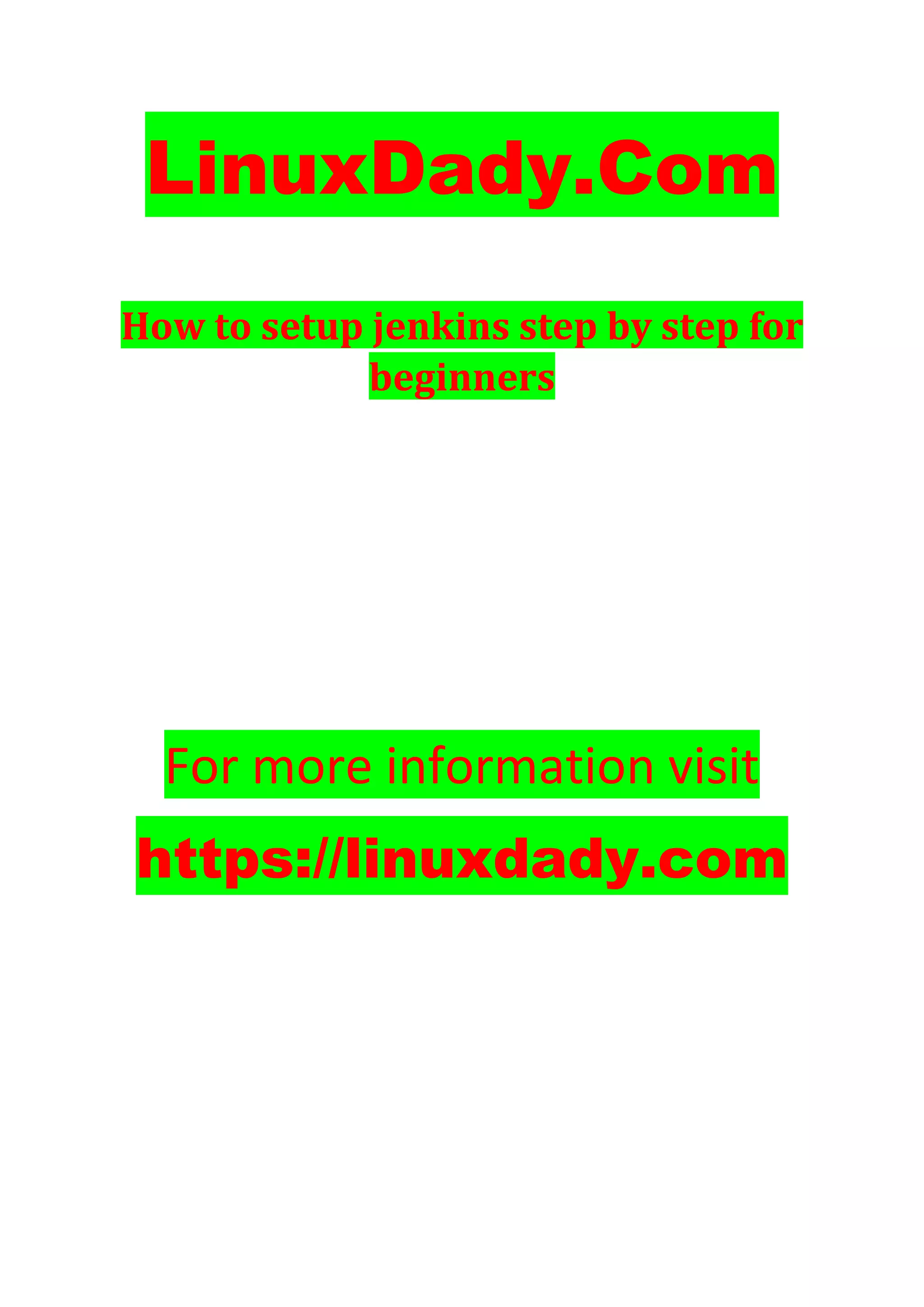
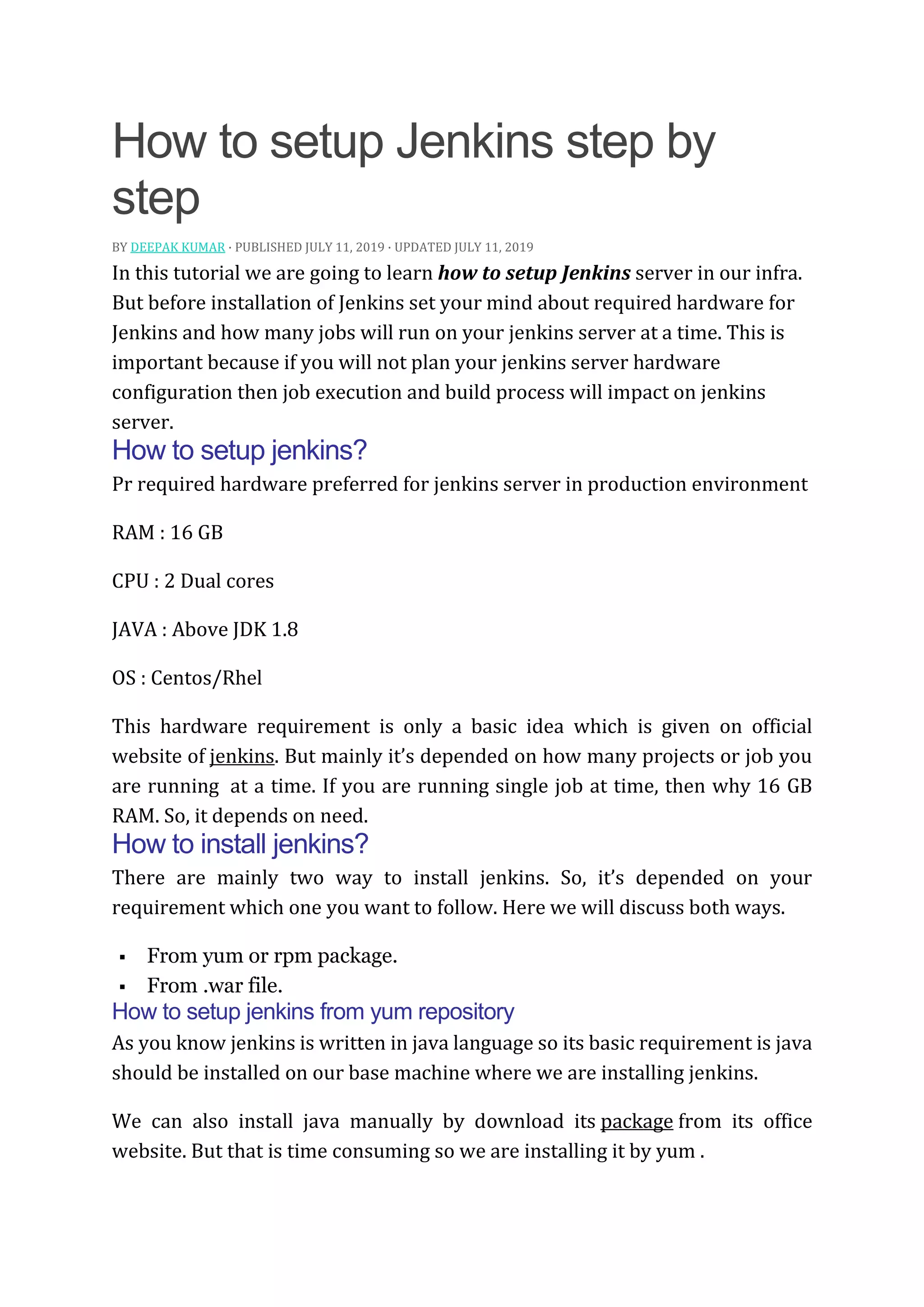
![1 yum install java* -y
Java has been successfully installed in our base machine now check java
version.
1 java -version
Jenkins package is not available in default repository of centos or redhat. So, we
have to add jenkins EPEL. Let’s do it.
1
2
3
yum install wget* -y
wget -O /etc/yum.repos.d/jenkins.repo https://pkg.jenkins.io/redhat-stable/jenkins.repo
rpm --import https://pkg.jenkins.io/redhat-stable/jenkins.io.key
[Click & Read:– Jenkins server and it’s basic terminology]
[Click & Read:– Aws application load balancer configuration step by
step]](https://image.slidesharecdn.com/howtosetupjenkins-190711154941/75/How-to-setup-jenkins-3-2048.jpg)