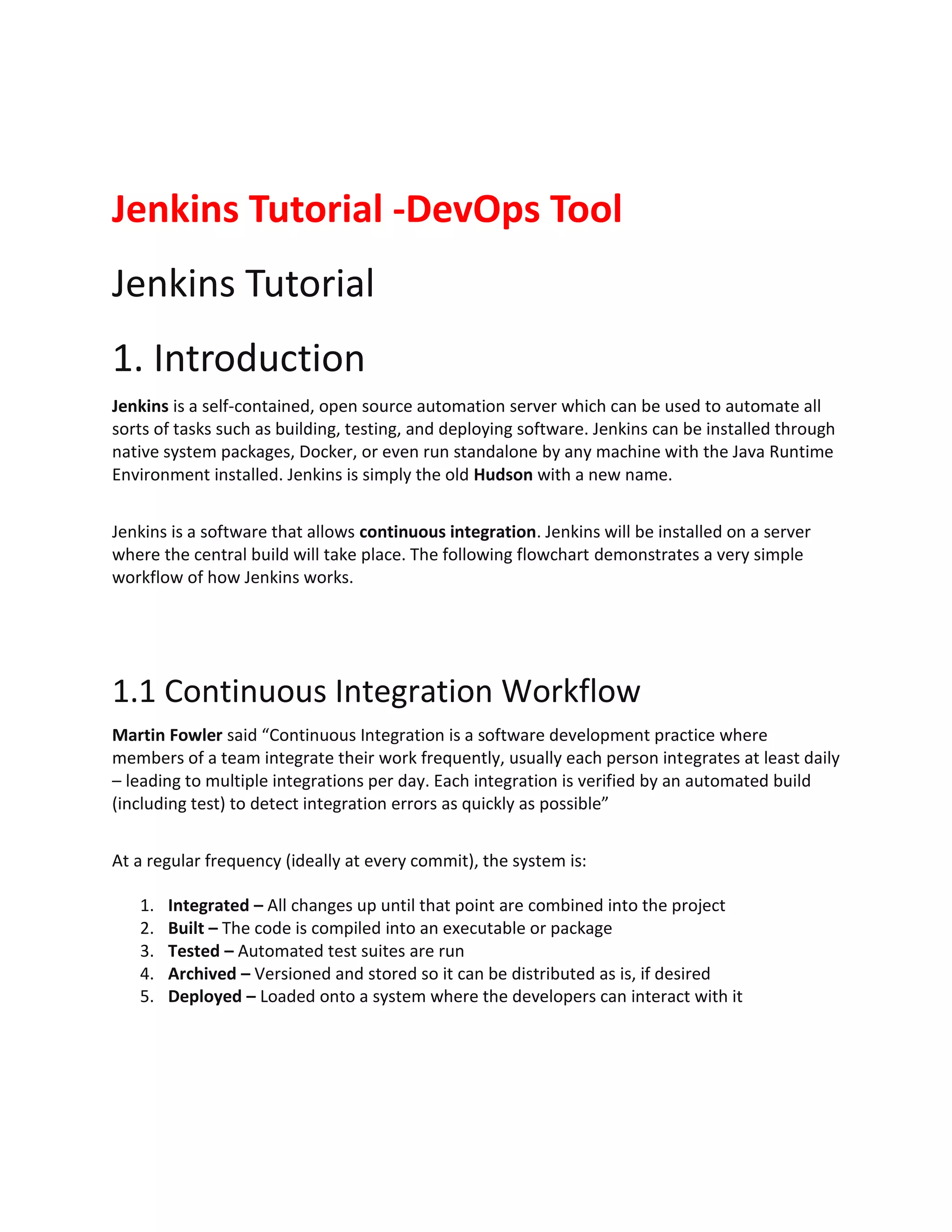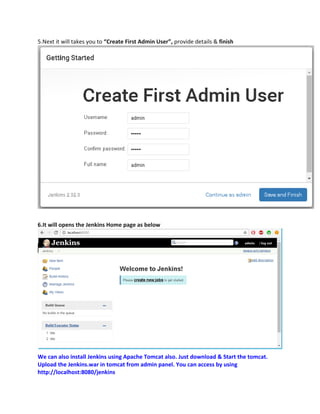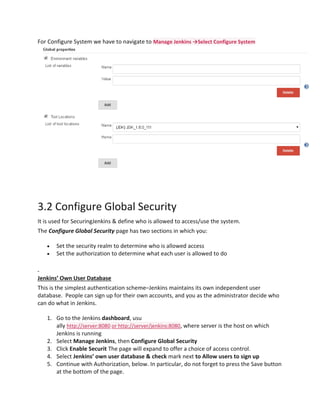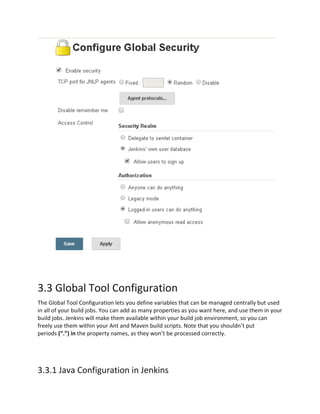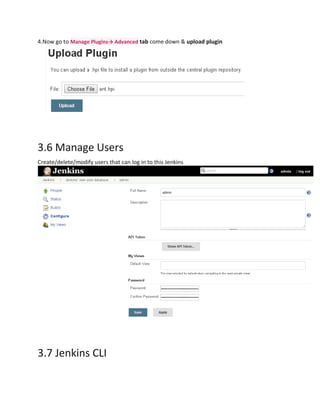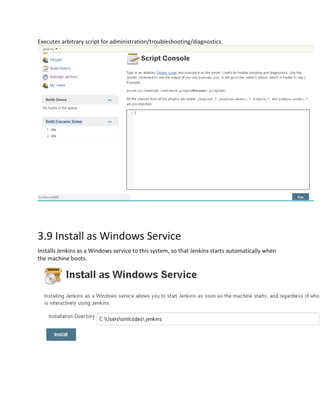Jenkins is an open source automation server that can be used to automate tasks like building, testing, and deploying software. It provides continuous integration functionality which involves regularly integrating code changes, running automated tests, and archiving builds. The document provides details on installing and configuring Jenkins, including installing plugins, configuring global tools, managing users, and using the Jenkins pipeline feature for continuous delivery.