How to manage cms pages in Magento
•Download as PPT, PDF•
0 likes•750 views
CMS pages are static pages like the homepage and about us page that provide store information. To create a new CMS page, select CMS > Pages > Manage Content from the admin panel. Enter the page title, URL, store view, and status. Edit the content and design, including layout, custom theme, and meta data. Meta data includes keywords and descriptions that search engines use to index the page.
Report
Share
Report
Share
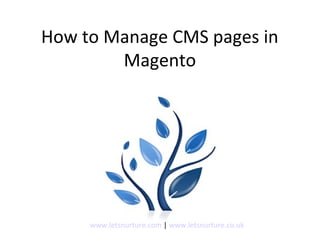
Recommended
Lesson 5 cs5

This document provides instructions and definitions for creating tables, forms, and frames in Adobe Dreamweaver. It discusses how to organize content using tables with rows and columns, customize table designs, import data into tables, and sort table content. It also defines what forms and frames are, including the components of forms like fields, labels, and values. Frames are described as regions on a page that contain other HTML pages.
Word 2007-Header And Footer Basics

This document provides an overview of how to work with headers and footers in Microsoft Word 2007. It discusses how headers and footers provide important metadata like page numbers and dates. It then provides step-by-step instructions for common header and footer tasks like inserting page numbers, dates, document titles, and paths. It also describes how to edit or remove existing headers and footers.
Formatting Pages

The document discusses various page formatting options in Microsoft Word, including setting margins, page size and orientation, headers and footers, section breaks, columns, and printing. Key points covered include using the Page Setup dialog box to adjust margins and orientation; inserting section breaks to change formatting between sections; and using the Print Preview and Print dialog boxes to preview and adjust printing settings before printing a document.
HOW TO INSERT PAGE NUMBERING IN SPECIFIC PAGE?

Sometimes, we do struggle on how to insert page numbers on word when doing thesis since the front part should be in Roman numbering while the content part should be in Arabic numbering. This presentation is created to guide you in inserting page numbers in desired page in Microsoft Word 2007.
Lesson 2 cs5

The document discusses several methods for inserting text from Office documents like Word and Excel into Dreamweaver pages, including using the Import menu commands, dragging and dropping files, and copy/pasting. It also covers how to apply styles like fonts, sizes, and colors in Dreamweaver using the CSS Property inspector and creating internal and external style sheets. Additional topics covered include Dreamweaver features like the History panel, Code Inspector, snippets, and code hints.
Netsuite e commerce training doc

The document provides an overview of key components in Netsuite's ecommerce site builder, including:
1. Site themes allow customizing the look and feel of tabs, sidebars, headers and footers. Various tabs can be customized for things like colors, fonts, and header/footer templates.
2. Templates define elements like active/inactive tabs, add to cart buttons, and sidebars. These can be customized with HTML and used to control layout.
3. Additional customization options include bullets, separators, and navigation menus for categories, tabs or current pages.
Microsoft Word - Paging, Headers, Footers

To add a header or footer with your name and page number:
1. Select the Insert tab and choose Page Number, Top of Page, and Left position.
2. Type your name before the inserted page number.
3. To change the page number format, double-click the header/footer and choose Format Page Number, adjusting the Start At number as needed.
Lesson 1 cs5

The document provides an overview of the Dreamweaver workspace and tools for creating web pages. It discusses the document window where pages are created, the application bar menu, document toolbar, panel groups for files and assets. It also covers setting up a new website, creating and opening pages, HTML and XHTML markup languages, adding keywords and rulers.
Recommended
Lesson 5 cs5

This document provides instructions and definitions for creating tables, forms, and frames in Adobe Dreamweaver. It discusses how to organize content using tables with rows and columns, customize table designs, import data into tables, and sort table content. It also defines what forms and frames are, including the components of forms like fields, labels, and values. Frames are described as regions on a page that contain other HTML pages.
Word 2007-Header And Footer Basics

This document provides an overview of how to work with headers and footers in Microsoft Word 2007. It discusses how headers and footers provide important metadata like page numbers and dates. It then provides step-by-step instructions for common header and footer tasks like inserting page numbers, dates, document titles, and paths. It also describes how to edit or remove existing headers and footers.
Formatting Pages

The document discusses various page formatting options in Microsoft Word, including setting margins, page size and orientation, headers and footers, section breaks, columns, and printing. Key points covered include using the Page Setup dialog box to adjust margins and orientation; inserting section breaks to change formatting between sections; and using the Print Preview and Print dialog boxes to preview and adjust printing settings before printing a document.
HOW TO INSERT PAGE NUMBERING IN SPECIFIC PAGE?

Sometimes, we do struggle on how to insert page numbers on word when doing thesis since the front part should be in Roman numbering while the content part should be in Arabic numbering. This presentation is created to guide you in inserting page numbers in desired page in Microsoft Word 2007.
Lesson 2 cs5

The document discusses several methods for inserting text from Office documents like Word and Excel into Dreamweaver pages, including using the Import menu commands, dragging and dropping files, and copy/pasting. It also covers how to apply styles like fonts, sizes, and colors in Dreamweaver using the CSS Property inspector and creating internal and external style sheets. Additional topics covered include Dreamweaver features like the History panel, Code Inspector, snippets, and code hints.
Netsuite e commerce training doc

The document provides an overview of key components in Netsuite's ecommerce site builder, including:
1. Site themes allow customizing the look and feel of tabs, sidebars, headers and footers. Various tabs can be customized for things like colors, fonts, and header/footer templates.
2. Templates define elements like active/inactive tabs, add to cart buttons, and sidebars. These can be customized with HTML and used to control layout.
3. Additional customization options include bullets, separators, and navigation menus for categories, tabs or current pages.
Microsoft Word - Paging, Headers, Footers

To add a header or footer with your name and page number:
1. Select the Insert tab and choose Page Number, Top of Page, and Left position.
2. Type your name before the inserted page number.
3. To change the page number format, double-click the header/footer and choose Format Page Number, adjusting the Start At number as needed.
Lesson 1 cs5

The document provides an overview of the Dreamweaver workspace and tools for creating web pages. It discusses the document window where pages are created, the application bar menu, document toolbar, panel groups for files and assets. It also covers setting up a new website, creating and opening pages, HTML and XHTML markup languages, adding keywords and rulers.
Formatting an apa open office writer document

Apache Open Office is Free Open Source Software. This is a tutorial to help students use the software for writing assignments.
Microsoft office word 2007

This document provides instructions for using various formatting and layout features in Microsoft Word, including:
- Adding a table of contents that automatically updates as the document changes
- Applying heading styles to structure the document and link headings to the table of contents
- Inserting tables, images, headers and footers, page backgrounds, and other elements
- Formatting text styles, borders, and effects
- Using templates, building blocks, and other pre-made content
How to manage the table of contents with one click (Microsoft Word 2007) - fo...

You might be pissed off when you need to keep editing the Table of Contents manually in report or thesis when using Microsoft Word 2007. This slides will guide you in creating table of contents word easily and edit all with one click. If you want to create table contents word, this is a MUST READ guideline. Hope this help you and ease your work.
Formatting and Converting Theses and Dissertations

This is a presentation on how to format and convert electronic theses and dissertations following the guidelines set forth by the Office of the Graduate School at Mississippi State University.
Word 2007-Headers And Footers For Document Sections

This document discusses how to create headers and footers for different sections of a Word document. It explains how to insert section breaks to define different parts of the document. Headers and footers can then be customized for each section by breaking the link between sections. Techniques covered include creating a different first page header/footer, and setting up odd and even pages. The document provides steps and tips for applying these features to tailor headers and footers for multipart documents.
Overview Of Page Setup

The document provides an overview of the Page Setup tool in Microsoft Word, which allows users to configure page settings like margins, orientation, paper size, sections, headers and footers, borders and shading. It describes accessing the Page Setup tool through the File menu, and the three tabs (Margins, Paper, Layout) that house these configuration options to format a document as needed.
Introduction, features and environment of ms front page 2003

Microsoft FrontPage 2003 was a WYSIWYG HTML editor and web site administration tool that allowed users to design websites without knowledge of HTML through improved templates and themes, and was later replaced by Expression Web and SharePoint Designer; it had tools for layouts, navigation, and integrating data from Office products like Access and Excel through a menu bar and standard toolbar that provided access to common functions and views of pages.
Ms Word How To Use Like A Pro (Madhubanti Dasgupta)

When writing in MS Word, users frequently find themselves
cursing at the automated formatting features such as numbering. Word assumes that its users
want most of the formatting done for them, and it fancies itself a “learning program”—that is, it
tries to adapt to what it thinks your formatting needs are. Linguists have very intensive and
specific word-processing needs, though, and most people like to have a fair degree of control
over these features.
Lesson 3 cs5

The document discusses different types of links that can be created in Dreamweaver including text, anchor, email, and graphic links. It describes relative and absolute links. It also discusses how Adobe Device Central allows previewing content for mobile devices and how the Browser Compatibility Check feature checks for CSS issues across browsers. Links cannot be tested in Dreamweaver's Document window and must be previewed in a browser. Dreamweaver allows checking and updating links throughout a website.
Creating your 1st html page

The document explains the basic HTML structure and tags needed for a simple HTML page. The <html> tag encloses all content and indicates HTML is being used. The <head> contains general page information like the title and author and no visible content. The <body> contains all visible page content like text, images, and links. Tags must be properly nested with opening and closing tags in the correct order.
MS frontpage 2003

Microsoft FrontPage is a WYSIWYG HTML editor and web site administration tool. It provides four views for working with web pages: Design, Split, Preview, and Code. FrontPage allows users to create new blank pages or pages from templates, add or modify page titles, save pages with the required .htm or .html file extension, and exit the program while optionally saving changes.
Microsoft FrontPage PPT

This PPT talks about FrontPage, and its various features. It also shows the FrontPage Application Window and the various views available in FrontPage.
Different page numbers inserted in one document: A step-by-step guide

Different page numbers inserted in one document: A step-by-step guideCalifornia State University Long Beach Thesis and Dissertation Office
Step-by-step instructions for inserting Roman numeral page numbers and Arabic numeral page numbers into the same document2010 09 Format Pages

This document discusses various page formatting options in Microsoft Word, including setting margins, choosing a page size and orientation, adding headers and footers, inserting page and section breaks, and formatting text into columns. Key details include how to set margins using preset options or the page setup dialog box, center text on a page, add and customize page numbers and footnotes, and change the page background color or texture.
Setting up a paper using mla format

This document provides step-by-step instructions for setting up a paper using MLA format. It explains how to set margins to 1 inch on all sides, double space the text, use 12-point Times New Roman font, include a header with the author's last name and page number, add a heading with name, instructor, class, and date, and indent the first line of each paragraph. Following these steps will properly format a paper according to MLA style.
Organizing Content with Lists and Tables

The document discusses organizing content in HTML pages using lists, tables, and CSS styling. It covers how to create ordered lists, unordered lists, description lists, and navigation bars using list elements. Tables are created using table, tr, th, and td elements and can be styled with CSS. Non-table elements can be arranged in a table-like structure using CSS grid properties applied to block elements like div. Debugging tables to ensure proper row and column structure is also discussed.
Ddpz2613 topic4 table

This chapter discusses creating tables in HTML. It covers defining table elements like rows and cells, adding borders and formatting, and planning, designing and coding tables. The chapter then demonstrates creating several tables - a borderless table to position images, a horizontal menu bar, a table with borders and text, and adding formatting to an existing table.
MLA Format

This document provides instructions for setting up a paper in MLA format using Microsoft Word. It discusses setting margins to 1 inch, using 12 point Times New Roman font with double spacing. Headers should include the author's last name and page number. The first page includes name, instructor, course, and date in the top left corner. Paragraphs are indented using the tab key. A works cited page begins on a new page with the title Works Cited or Work Cited centered, and citations are in hanging indent format.
MLA Format Presentation

This document provides instructions for setting up a paper in MLA format using Microsoft Word. It discusses setting margins to 1 inch, using 12 point Times New Roman font with double spacing. Headers should include the author's last name and page number. The first page includes name, instructor, course, and date in the top left corner. Paragraphs are indented using the tab key. A works cited page begins on a new page with the title Works Cited or Work Cited centered, and citations are in hanging indent format.
Html Power Point 1

This document provides an introduction to creating basic web pages using HTML. It defines key HTML terminology like tags, elements, and attributes. It explains that a web page is a plain text document identified by a URL. HTML tags describe how text is formatted and displayed in a web browser. The document outlines the basic structure of an HTML page, which includes a head and body, and lists important tags to include like <html>, <head>, <title>, <body>, and </html>. It also explains that tags come in pairs with an opening and closing tag.
The Abolition of Test

Test as it stands in many organisations is increasingly unfit for purpose. It is often seen as a cost centre not a value add service. Why? Because having separate Test groups leads to the abdication of quality responsibility by everyone else in the lifecycle. With changes in processes, increase maturity and availability of tools to optimise delivery Test is in danger of becoming obsolete. And so it should! Test is dying but we need more testing than ever before.
More Related Content
What's hot
Formatting an apa open office writer document

Apache Open Office is Free Open Source Software. This is a tutorial to help students use the software for writing assignments.
Microsoft office word 2007

This document provides instructions for using various formatting and layout features in Microsoft Word, including:
- Adding a table of contents that automatically updates as the document changes
- Applying heading styles to structure the document and link headings to the table of contents
- Inserting tables, images, headers and footers, page backgrounds, and other elements
- Formatting text styles, borders, and effects
- Using templates, building blocks, and other pre-made content
How to manage the table of contents with one click (Microsoft Word 2007) - fo...

You might be pissed off when you need to keep editing the Table of Contents manually in report or thesis when using Microsoft Word 2007. This slides will guide you in creating table of contents word easily and edit all with one click. If you want to create table contents word, this is a MUST READ guideline. Hope this help you and ease your work.
Formatting and Converting Theses and Dissertations

This is a presentation on how to format and convert electronic theses and dissertations following the guidelines set forth by the Office of the Graduate School at Mississippi State University.
Word 2007-Headers And Footers For Document Sections

This document discusses how to create headers and footers for different sections of a Word document. It explains how to insert section breaks to define different parts of the document. Headers and footers can then be customized for each section by breaking the link between sections. Techniques covered include creating a different first page header/footer, and setting up odd and even pages. The document provides steps and tips for applying these features to tailor headers and footers for multipart documents.
Overview Of Page Setup

The document provides an overview of the Page Setup tool in Microsoft Word, which allows users to configure page settings like margins, orientation, paper size, sections, headers and footers, borders and shading. It describes accessing the Page Setup tool through the File menu, and the three tabs (Margins, Paper, Layout) that house these configuration options to format a document as needed.
Introduction, features and environment of ms front page 2003

Microsoft FrontPage 2003 was a WYSIWYG HTML editor and web site administration tool that allowed users to design websites without knowledge of HTML through improved templates and themes, and was later replaced by Expression Web and SharePoint Designer; it had tools for layouts, navigation, and integrating data from Office products like Access and Excel through a menu bar and standard toolbar that provided access to common functions and views of pages.
Ms Word How To Use Like A Pro (Madhubanti Dasgupta)

When writing in MS Word, users frequently find themselves
cursing at the automated formatting features such as numbering. Word assumes that its users
want most of the formatting done for them, and it fancies itself a “learning program”—that is, it
tries to adapt to what it thinks your formatting needs are. Linguists have very intensive and
specific word-processing needs, though, and most people like to have a fair degree of control
over these features.
Lesson 3 cs5

The document discusses different types of links that can be created in Dreamweaver including text, anchor, email, and graphic links. It describes relative and absolute links. It also discusses how Adobe Device Central allows previewing content for mobile devices and how the Browser Compatibility Check feature checks for CSS issues across browsers. Links cannot be tested in Dreamweaver's Document window and must be previewed in a browser. Dreamweaver allows checking and updating links throughout a website.
Creating your 1st html page

The document explains the basic HTML structure and tags needed for a simple HTML page. The <html> tag encloses all content and indicates HTML is being used. The <head> contains general page information like the title and author and no visible content. The <body> contains all visible page content like text, images, and links. Tags must be properly nested with opening and closing tags in the correct order.
MS frontpage 2003

Microsoft FrontPage is a WYSIWYG HTML editor and web site administration tool. It provides four views for working with web pages: Design, Split, Preview, and Code. FrontPage allows users to create new blank pages or pages from templates, add or modify page titles, save pages with the required .htm or .html file extension, and exit the program while optionally saving changes.
Microsoft FrontPage PPT

This PPT talks about FrontPage, and its various features. It also shows the FrontPage Application Window and the various views available in FrontPage.
Different page numbers inserted in one document: A step-by-step guide

Different page numbers inserted in one document: A step-by-step guideCalifornia State University Long Beach Thesis and Dissertation Office
Step-by-step instructions for inserting Roman numeral page numbers and Arabic numeral page numbers into the same document2010 09 Format Pages

This document discusses various page formatting options in Microsoft Word, including setting margins, choosing a page size and orientation, adding headers and footers, inserting page and section breaks, and formatting text into columns. Key details include how to set margins using preset options or the page setup dialog box, center text on a page, add and customize page numbers and footnotes, and change the page background color or texture.
Setting up a paper using mla format

This document provides step-by-step instructions for setting up a paper using MLA format. It explains how to set margins to 1 inch on all sides, double space the text, use 12-point Times New Roman font, include a header with the author's last name and page number, add a heading with name, instructor, class, and date, and indent the first line of each paragraph. Following these steps will properly format a paper according to MLA style.
Organizing Content with Lists and Tables

The document discusses organizing content in HTML pages using lists, tables, and CSS styling. It covers how to create ordered lists, unordered lists, description lists, and navigation bars using list elements. Tables are created using table, tr, th, and td elements and can be styled with CSS. Non-table elements can be arranged in a table-like structure using CSS grid properties applied to block elements like div. Debugging tables to ensure proper row and column structure is also discussed.
Ddpz2613 topic4 table

This chapter discusses creating tables in HTML. It covers defining table elements like rows and cells, adding borders and formatting, and planning, designing and coding tables. The chapter then demonstrates creating several tables - a borderless table to position images, a horizontal menu bar, a table with borders and text, and adding formatting to an existing table.
MLA Format

This document provides instructions for setting up a paper in MLA format using Microsoft Word. It discusses setting margins to 1 inch, using 12 point Times New Roman font with double spacing. Headers should include the author's last name and page number. The first page includes name, instructor, course, and date in the top left corner. Paragraphs are indented using the tab key. A works cited page begins on a new page with the title Works Cited or Work Cited centered, and citations are in hanging indent format.
MLA Format Presentation

This document provides instructions for setting up a paper in MLA format using Microsoft Word. It discusses setting margins to 1 inch, using 12 point Times New Roman font with double spacing. Headers should include the author's last name and page number. The first page includes name, instructor, course, and date in the top left corner. Paragraphs are indented using the tab key. A works cited page begins on a new page with the title Works Cited or Work Cited centered, and citations are in hanging indent format.
Html Power Point 1

This document provides an introduction to creating basic web pages using HTML. It defines key HTML terminology like tags, elements, and attributes. It explains that a web page is a plain text document identified by a URL. HTML tags describe how text is formatted and displayed in a web browser. The document outlines the basic structure of an HTML page, which includes a head and body, and lists important tags to include like <html>, <head>, <title>, <body>, and </html>. It also explains that tags come in pairs with an opening and closing tag.
What's hot (20)
How to manage the table of contents with one click (Microsoft Word 2007) - fo...

How to manage the table of contents with one click (Microsoft Word 2007) - fo...
Formatting and Converting Theses and Dissertations

Formatting and Converting Theses and Dissertations
Word 2007-Headers And Footers For Document Sections

Word 2007-Headers And Footers For Document Sections
Introduction, features and environment of ms front page 2003

Introduction, features and environment of ms front page 2003
Ms Word How To Use Like A Pro (Madhubanti Dasgupta)

Ms Word How To Use Like A Pro (Madhubanti Dasgupta)
Different page numbers inserted in one document: A step-by-step guide

Different page numbers inserted in one document: A step-by-step guide
Viewers also liked
The Abolition of Test

Test as it stands in many organisations is increasingly unfit for purpose. It is often seen as a cost centre not a value add service. Why? Because having separate Test groups leads to the abdication of quality responsibility by everyone else in the lifecycle. With changes in processes, increase maturity and availability of tools to optimise delivery Test is in danger of becoming obsolete. And so it should! Test is dying but we need more testing than ever before.
Marshall Cassidy : VOCALSpin : Horse Around - The Saratoga Song

Marshall Cassidy is a singer, songwriter, composer, and manager of VOCALSpin Music Group. He has written and performed several country songs, including "My Dream Girl", "Ugly Like Me", and "Happy as a Wanna-Be". Cassidy is looking for either a beginner or experienced singer to perform one of his songs. He provides lyrics, vocals, and instrumental tracks. In addition to his music career, Cassidy races horses and has written songs about horse racing such as "Horse Around" and "The Sundance Kids".
Shortened placement handbook updated sept 2011

The document provides guidance and learning opportunities for nursing students completing community placements. It discusses several types of community placements including primary health care, sexual health clinics, practice nursing, community nursing, palliative care, and placements with health visitors. For each placement type, it lists the services provided, roles of healthcare professionals, and potential learning opportunities for students such as observing clinical procedures, developing communication skills, and exploring multidisciplinary teamwork. Guidelines are also provided on home visiting, practice nursing, and medicine administration in the community setting.
Terremotos e tsunamis

O documento discute o hipocentro de um terremoto, que é o ponto na crosta terrestre onde ocorre o início de um terremoto. O hipocentro geralmente localiza-se a dezenas de quilômetros abaixo da superfície da Terra. A profundidade do hipocentro afeta a intensidade com que as ondas sísmicas geradas por um terremoto se propagam e o tamanho da área afetada.
Pearson CiTE 2012 OpenClass Presentation

- Christopher S. Rice gave a presentation at the Pearson CiTE Conference in Orlando, FL on April 12, 2012 about the open, social future of higher education and the OpenClass teaching and design partner experience.
- He discussed advantages of the OpenClass platform including case studies of two courses: PS 557 Kentucky Government and Politics and GS 630 Instructional Technology.
- Rice envisioned what a social university and collaborative workspaces may look like using examples from the music and print news industries' transitions to digital. He touched on responsive design, customization, project-based learning and the opportunity to build the future through openness and sharing.
Introductution to social connect Magento extension

The document introduces the Social Connect Magento extension which allows customers to login or create an account using their Google, Facebook, or Twitter accounts. It describes how to install the extension, create accounts with the authentication providers to obtain keys, and configure the extension with the keys. Instructions are provided on the installation process, configuring options, and obtaining keys from Google, Facebook, and Twitter to allow social login functionality.
Facebook twitter-promo-extenstion-installation

Magento Platform has various extension. this is one good extension which can help you to improve your social media campaign ..
if you install this extension you can give discount to your customer if they like your facebook page.
Android notifications

Android notifications allow apps to display messages in the notification bar even when the app is not open. Notifications can include actions that trigger intents when selected. Common scenarios for actions include accepting/rejecting meetings or liking/sharing social media posts. Notifications can be expanded to include additional details like images or multiple lines of text. Custom notifications allow more complex interfaces with elements like buttons or charts.
Advanced Social Media Techniques in Higher Education

Slidedeck for a presentation to College Business Management Institute on advanced techniques and program concepts using social media in higher education, specifically student recruitment and engagement.
Group work of research

This feasibility presentation discusses language barriers faced by non-English speaking patients in healthcare environments. It notes issues such as poor communication, increased patient stress, and negative impacts on healthcare experiences due to language barriers. The presentation recommends further intervention and comparative studies are needed to develop new solutions to address the increasing challenge of language barriers within primary care consultations.
Operations Management briefing

This document discusses using a Kaizen approach to operations management for hospitals. The Kaizen approach focuses on continuous incremental improvements through small group activities and employee involvement. However, the summary is incomplete as the document text provided is too short and lacks essential details needed to create a meaningful 3 sentence summary.
Viewers also liked (20)
Marshall Cassidy : VOCALSpin : Horse Around - The Saratoga Song

Marshall Cassidy : VOCALSpin : Horse Around - The Saratoga Song
Introductution to social connect Magento extension

Introductution to social connect Magento extension
Advanced Social Media Techniques in Higher Education

Advanced Social Media Techniques in Higher Education
Российская бизнес-культура.Группа К3М2. Дротик, Сафронов.

Российская бизнес-культура.Группа К3М2. Дротик, Сафронов.
Similar to How to manage cms pages in Magento
Webme Slide Tutorial

The document summarizes the key features of the WebMe content management system, including automated templates, style sheets, easily editable content, scalable feature sets, and administration area functionality like pages, templates, forms, news pages, image galleries, and panels.
Site builder

The document discusses setting up an ecommerce site using NetSuite's Site Builder solution. It covers setting up domains and URLs, customizing themes, layouts and templates, organizing items and information using categories and tabs, and customizing website text. Site Builder includes tools for setting up the website structure and design, managing products and content, and customizing the customer experience through scripting and templates.
Net4’s EasySite Builder Step By Step Guide to Create Business Website

To start creating a website with Builder, you first need to select your website topic, specify website name, and select a language. Please note that the language is selected for your website, not for the Builder editor's interface. The Builder editor's interface language can be changed only through Net4’s EasySite. Learn all the steps before you start with your website. Trust me Net4’s Easysite Builder Tool is very Easy Tool to create Professional Website in Minutes.
Net4’s EasySite Builder Step by Step Guide

To start creating a website with Builder, you first need to select your website topic, specify
website name, and select a language. Please note that the language is selected for your
website, not for the Builder editor's interface. The Builder editor's interface language can be
changed only through Net4’s EasySite.
Silverstripe Manual

The document provides an overview of the Silverstripe content management system (CMS) by covering commonly asked questions about basic functionality like how to edit pages, add images, and manage users. It explains how to log in to the admin interface and gives a tour of the main sections for site content, files and images, comments, reports, and security. Step-by-step instructions are provided for tasks like editing pages, adding images, and publishing or deleting pages.
I have created my website….now what?

After creating a website, the Website Manager allows you to control and edit it. The site map shows all pages and folders, and shared elements like headers and footers can be edited for all pages. The home page's regular elements that are unique can also be edited. Default content should be deleted. Additional pages can be added and saved, and the website must be published to view it live online. Pages and folders can always be re-edited later through the site map in the Website Manager.
Chapter 12

This document discusses various style and layout techniques in Visual Studio, including styles, style sheets, themes, and master pages. It explains how to create and apply styles, style sheets, and themes to control formatting. It also covers using master pages to define common page elements and content regions for reuse across pages, and how to divide pages into sections using HTML tables or CSS positioning with style-based layouts.
How to create_a_site

To create a site on the platform, click the New Site button and provide a name, description, theme, icon, tags, and keywords. Pages can then be added and content like images, videos, and text can be dragged into layout boxes on the pages. The name, content, and arrangement of pages can be edited by clicking buttons in the content panel on the left.
A2WPress Localbusiness Theme Documentation

A2WPress Localbusiness Theme is an extremely easy to install and setup theme that you’d love creating your website with.
Start a Blog: Module 2

The document provides instructions for new bloggers on logging into and navigating the WordPress dashboard. It explains how to log in by typing your domain URL followed by "/wp-admin", which will display the login page. It describes the main areas of the dashboard, including the site name and user name displayed. It also provides tips on deleting unnecessary plugins, overviewing dashboard screen options, and configuring basic site settings like general settings, writing/reading settings, and permalinks. The overall document serves as an introduction and guide for new bloggers on getting started with the WordPress dashboard.
Mondo Guide V02 - WORD

This document provides instructions for customizing various sections of a city guide website built with the mondoexplorerExpress content management system. It describes how to edit general city information, add and manage locations, upload images to the gallery, customize the home page sections, and manage accommodation listings including adding new listings, uploading images, and setting room rates. Sections for restaurants, things to do, events, and nightlife can also be customized following similar processes.
What are sections

Sections are reusable pieces of HTML, JS, and CSS code that can be embedded within templates. Common examples of sections include widgets like carousels, tabs, and modals. Sections make it possible to easily edit and reuse code across an entire website. Sections are created, edited, and deleted from the Section Gallery or My Sections area when working in the template editor.
CHILD Site Coordinator Training

The document provides training for site coordinators on using the Movable Type content management system to manage websites. It covers topics such as logging in, editing profiles, creating and editing pages and categories, uploading files, adding forms, and rebuilding sites. Site coordinators are responsible for creating, maintaining, and updating content on their sites.
Create content template

To create a content template:
1. Choose a design and click the plus icon in the content area to create a template. Alternatively, paste HTML and CSS code.
2. The template can then be edited using different views and a wizard. Sections can be added as in main templates.
3. Clients will see available templates when creating new pages and can select one to populate the editor. Changes to templates only affect new pages.
4. Areas editable by clients can be controlled by removing editability in the template editing view.
Google sites creating editing and sharing a site

Google Sites allows users to easily create websites for sharing information with teams. It provides templates and tools to add pages, text, images, videos, calendars and other Google documents. The document provides step-by-step instructions on how to create a site, customize it with themes, layouts and navigation features, and share the site for viewing or collaboration within an organization or publicly on the web.
Aspnet master pages_tutorial_10_cs

- The document discusses nested master pages, which allow different sections of a website to customize a shared site-wide layout.
- A nested master page binds to a top-level master page and defines additional markup specific to certain types of pages.
- The example creates a simple nested master page hierarchy with a top-level master page and two nested master pages to demonstrate how nested master pages work.
Theme guide

The document provides guidance on customizing themes in 39shops, an e-commerce platform. It discusses the anatomy of themes, which include templates, page parts, stylesheets, JavaScript, and images. Templates are used to define different pages like home, catalog, product, cart, etc. Page parts allow reusing content across templates. Stylesheets and JavaScript can be linked from the layout template. Images are stored with the theme. Navigation menus and product listings can be dynamically generated using tags. The document is intended for users comfortable with HTML and CSS who want to customize their online store's design.
Edison cms manual

The document provides an overview and instructions for using a content management system (CMS) to manage a website. The CMS allows users to easily add, edit, and organize website pages and content without advanced technical skills. It provides templates for pages that include predefined areas for content, images, and other elements. The summary guides users through basic tasks like creating and editing pages, adding images and files, and publishing or deleting pages. Navigation and site structure are automatically managed by the CMS to maintain a consistent brand appearance.
Intro wordpress (1) copy with dipesh sharma

this is my own website making add. in this artical we know that how to make website in easy without coading.so my friends make sure that how make a website with ur domain
Isocentre Help Create Page

1. Log into Isocentre and select the desired sitegroup.
2. Click the create page button and enter a page name and title.
3. Type the page content and format text using buttons.
4. Preview the page before saving changes.
Similar to How to manage cms pages in Magento (20)
Net4’s EasySite Builder Step By Step Guide to Create Business Website

Net4’s EasySite Builder Step By Step Guide to Create Business Website
More from Ketan Raval
Amazon Alexa Auto Software Development Kit (SDK)

Amazon Alexa Auto SDK brings an amazing experience for customers by adding automotive-specific functionality and contextualizing the experience for the vehicle. Now, it is possible in select vehicles and some in-vehicle devices for Alexa to do various things leveraging Alexa app and skill development.
Proximity Marketing Solutions enhancing Businesses leveraging iBeacon SDK Int...

Apps are needed for proximity marketing campaigns on iOS devices. If you have an iOS app for your brand and reach out to the users using iBeacon, all you have to do is embed an iBeacon SDK into your mobile apps.
Keynote 2016

Keynote at #DevFestAhm 2016 organized by GDG Ahmedabad, Latest in Mobile and IoT World, IT, CS, Computer Applications
Zero ui future is here

Zero UI, No UI, Automatic, IoT, Google, Apple, IBM, Microsoft Kinect, iBeacon, Sensor Puck, Nest, Digital Thermostat, USA, India, China
Android n and beyond

Android n and beyond, Doze, App Settings in App Info., Accessibility Features, Zoomit, TV Recording, True Multitasking, Side by Side App Window Display
IoT and Future of Connected world

internet ,apple ,google ,ibm ,microsoft ,smart grid ,smart home ,smart scm ,crm ,smart retail ,enterprise iot ,remote device management
#Instagram API Get visibility you always wanted

#Instagram API Get visibility you always wanted
How and What of Instagram API
Integrate Instagram API and unlock opportunities
Mobile and Web Apps
Keynote - Devfest 2015 organized by GDG Ahmedabad

Keynote - Devfest 2015 organized by GDG Ahmedabad delivered by Utpal Betai from Letsnurture, Ahmedabad. Google, IoT, Smart City, Smart Home, Smart Devices, Amazon Echo, Drones, FAA, Bluetooth, Cloud, WiFi, Logistics, Healthcare, Now on Tap, Tap to Translate, Localization, Quality, Performance,
How to make your Mobile App HIPPA Compliant

How to make your Mobile App HIPPA Compliant, Mobile Apps are latest candidates that are required to follow stringent HIPPA compliance guidelines. App for iPhones & iPods needs to make data transfer completely secure in order to make it HIPPA compliant. Military Grade encryption methods make data transfer secure and full proof. Please contact us at info@letsnurture.com to make your mobile app HIPPA compliant.
3 d touch a true game changer

iOS 3D Touch available in new iPhone 6S and 6S Plus,
Truly futuristic User Experience, Not only time saver but improves productivity too. Of course more productivity means more time and money for you and your customers. Let's Connect over an email and together build your next big thing Mobile App Arena.
OBD Mobile App - Fault Codes, Driving Behaviour and Fuel Economy

On Board Diagnostic Mobile App Features OBD chip communication with Android App, It provides color coded diagnosis based on reading. App also has section to monitor Driving Behaviour and Fuel Economy. OBD Android App also provides MOT Reminders and Garage Location on Map.
Vehicle to vehicle communication using gps

Set Shield Type (Bike, Bicycle or Car)
Automatic Activation of Shield (Depending on vehicle speed, measured using GPS)
Alerts(Sound of Bike or Bicycle, Text, Vibration Pattern)
View Vehicle movement in Real time(with Google Map)
Email Trip Report (Map view of your trips)
Obd how to guide

Get idea about What is OBD?, OBD Chip, How it works, OBD Simulator, Connection with OBD Adapter, OBD Configuration Commands, Measuring RPM & Speed, OBD II Trouble Codes, OBD Code Explained and more....
Garmin api integration

Learn about Types of Garmin API/SDK offerings, Access the Data from Garmin Connect, TCX FILES, GPX FILES.
Beacon The Google Way

The document introduces Eddystone, an open Bluetooth low energy (BLE) beacon format developed by Google. It discusses how Eddystone aims to address real-life use cases, support multiple platforms, and ensure security and privacy. It also describes the various Eddystone frame types and how the format supports better context for apps and easier management of beacon fleets for businesses. Finally, it provides examples of how Google products will utilize Eddystone beacons.
Edge detection iOS application

Edge detection is the name for a set of mathematical methods which aim at identifying points in a digital image at which the image brightness changes sharply or, more formally, has discontinuities.
Google calendar integration in iOS app

The app we'll build in this tutorial is going to let users get connected to their Google account, download their calendars, and create a new event with a description and a date/time. The new event will be posted to a calendar that the user selects.
Big data cloudcomputing

Hadoop is an open-source software framework for storing and processing big data in a distributed fashion on large clusters of commodity hardware.
All about Apple Watchkit

The document discusses design guidelines for developing apps for the Apple Watch. It covers three main themes for Apple Watch app design: personal, holistic, and lightweight. It provides guidance on app anatomy, interface navigation styles, user interactions, notifications, modal interfaces, layout guidelines, color, typography, and animations. Developers should design brief and simple apps that take advantage of the Apple Watch's capabilities and respect its context as a small wearable device.
How to upload application on iTune store

To upload an iOS app, you need an Apple Developer account, app ID, distribution certificate, and iTunes Connect account. The process involves creating an app ID and distribution certificate in the developer account, filling out app details in iTunes Connect like name, description, and screenshots, then archiving and submitting the app from Xcode using the correct provisioning profile.
More from Ketan Raval (20)
Proximity Marketing Solutions enhancing Businesses leveraging iBeacon SDK Int...

Proximity Marketing Solutions enhancing Businesses leveraging iBeacon SDK Int...
OBD Mobile App - Fault Codes, Driving Behaviour and Fuel Economy

OBD Mobile App - Fault Codes, Driving Behaviour and Fuel Economy
Recently uploaded
Enchancing adoption of Open Source Libraries. A case study on Albumentations.AI

Enchancing adoption of Open Source Libraries. A case study on Albumentations.AIVladimir Iglovikov, Ph.D.
Presented by Vladimir Iglovikov:
- https://www.linkedin.com/in/iglovikov/
- https://x.com/viglovikov
- https://www.instagram.com/ternaus/
This presentation delves into the journey of Albumentations.ai, a highly successful open-source library for data augmentation.
Created out of a necessity for superior performance in Kaggle competitions, Albumentations has grown to become a widely used tool among data scientists and machine learning practitioners.
This case study covers various aspects, including:
People: The contributors and community that have supported Albumentations.
Metrics: The success indicators such as downloads, daily active users, GitHub stars, and financial contributions.
Challenges: The hurdles in monetizing open-source projects and measuring user engagement.
Development Practices: Best practices for creating, maintaining, and scaling open-source libraries, including code hygiene, CI/CD, and fast iteration.
Community Building: Strategies for making adoption easy, iterating quickly, and fostering a vibrant, engaged community.
Marketing: Both online and offline marketing tactics, focusing on real, impactful interactions and collaborations.
Mental Health: Maintaining balance and not feeling pressured by user demands.
Key insights include the importance of automation, making the adoption process seamless, and leveraging offline interactions for marketing. The presentation also emphasizes the need for continuous small improvements and building a friendly, inclusive community that contributes to the project's growth.
Vladimir Iglovikov brings his extensive experience as a Kaggle Grandmaster, ex-Staff ML Engineer at Lyft, sharing valuable lessons and practical advice for anyone looking to enhance the adoption of their open-source projects.
Explore more about Albumentations and join the community at:
GitHub: https://github.com/albumentations-team/albumentations
Website: https://albumentations.ai/
LinkedIn: https://www.linkedin.com/company/100504475
Twitter: https://x.com/albumentationsTrustArc Webinar - 2024 Global Privacy Survey

How does your privacy program stack up against your peers? What challenges are privacy teams tackling and prioritizing in 2024?
In the fifth annual Global Privacy Benchmarks Survey, we asked over 1,800 global privacy professionals and business executives to share their perspectives on the current state of privacy inside and outside of their organizations. This year’s report focused on emerging areas of importance for privacy and compliance professionals, including considerations and implications of Artificial Intelligence (AI) technologies, building brand trust, and different approaches for achieving higher privacy competence scores.
See how organizational priorities and strategic approaches to data security and privacy are evolving around the globe.
This webinar will review:
- The top 10 privacy insights from the fifth annual Global Privacy Benchmarks Survey
- The top challenges for privacy leaders, practitioners, and organizations in 2024
- Key themes to consider in developing and maintaining your privacy program
Building RAG with self-deployed Milvus vector database and Snowpark Container...

This talk will give hands-on advice on building RAG applications with an open-source Milvus database deployed as a docker container. We will also introduce the integration of Milvus with Snowpark Container Services.
Artificial Intelligence for XMLDevelopment

In the rapidly evolving landscape of technologies, XML continues to play a vital role in structuring, storing, and transporting data across diverse systems. The recent advancements in artificial intelligence (AI) present new methodologies for enhancing XML development workflows, introducing efficiency, automation, and intelligent capabilities. This presentation will outline the scope and perspective of utilizing AI in XML development. The potential benefits and the possible pitfalls will be highlighted, providing a balanced view of the subject.
We will explore the capabilities of AI in understanding XML markup languages and autonomously creating structured XML content. Additionally, we will examine the capacity of AI to enrich plain text with appropriate XML markup. Practical examples and methodological guidelines will be provided to elucidate how AI can be effectively prompted to interpret and generate accurate XML markup.
Further emphasis will be placed on the role of AI in developing XSLT, or schemas such as XSD and Schematron. We will address the techniques and strategies adopted to create prompts for generating code, explaining code, or refactoring the code, and the results achieved.
The discussion will extend to how AI can be used to transform XML content. In particular, the focus will be on the use of AI XPath extension functions in XSLT, Schematron, Schematron Quick Fixes, or for XML content refactoring.
The presentation aims to deliver a comprehensive overview of AI usage in XML development, providing attendees with the necessary knowledge to make informed decisions. Whether you’re at the early stages of adopting AI or considering integrating it in advanced XML development, this presentation will cover all levels of expertise.
By highlighting the potential advantages and challenges of integrating AI with XML development tools and languages, the presentation seeks to inspire thoughtful conversation around the future of XML development. We’ll not only delve into the technical aspects of AI-powered XML development but also discuss practical implications and possible future directions.
Pushing the limits of ePRTC: 100ns holdover for 100 days

At WSTS 2024, Alon Stern explored the topic of parametric holdover and explained how recent research findings can be implemented in real-world PNT networks to achieve 100 nanoseconds of accuracy for up to 100 days.
Video Streaming: Then, Now, and in the Future

In his public lecture, Christian Timmerer provides insights into the fascinating history of video streaming, starting from its humble beginnings before YouTube to the groundbreaking technologies that now dominate platforms like Netflix and ORF ON. Timmerer also presents provocative contributions of his own that have significantly influenced the industry. He concludes by looking at future challenges and invites the audience to join in a discussion.
Essentials of Automations: The Art of Triggers and Actions in FME

In this second installment of our Essentials of Automations webinar series, we’ll explore the landscape of triggers and actions, guiding you through the nuances of authoring and adapting workspaces for seamless automations. Gain an understanding of the full spectrum of triggers and actions available in FME, empowering you to enhance your workspaces for efficient automation.
We’ll kick things off by showcasing the most commonly used event-based triggers, introducing you to various automation workflows like manual triggers, schedules, directory watchers, and more. Plus, see how these elements play out in real scenarios.
Whether you’re tweaking your current setup or building from the ground up, this session will arm you with the tools and insights needed to transform your FME usage into a powerhouse of productivity. Join us to discover effective strategies that simplify complex processes, enhancing your productivity and transforming your data management practices with FME. Let’s turn complexity into clarity and make your workspaces work wonders!
National Security Agency - NSA mobile device best practices

Threats to mobile devices are more prevalent and increasing in scope and complexity. Users of mobile devices desire to take full advantage of the features
available on those devices, but many of the features provide convenience and capability but sacrifice security. This best practices guide outlines steps the users can take to better protect personal devices and information.
Observability Concepts EVERY Developer Should Know -- DeveloperWeek Europe.pdf

Monitoring and observability aren’t traditionally found in software curriculums and many of us cobble this knowledge together from whatever vendor or ecosystem we were first introduced to and whatever is a part of your current company’s observability stack.
While the dev and ops silo continues to crumble….many organizations still relegate monitoring & observability as the purview of ops, infra and SRE teams. This is a mistake - achieving a highly observable system requires collaboration up and down the stack.
I, a former op, would like to extend an invitation to all application developers to join the observability party will share these foundational concepts to build on:
GraphSummit Singapore | Graphing Success: Revolutionising Organisational Stru...

Sudheer Mechineni, Head of Application Frameworks, Standard Chartered Bank
Discover how Standard Chartered Bank harnessed the power of Neo4j to transform complex data access challenges into a dynamic, scalable graph database solution. This keynote will cover their journey from initial adoption to deploying a fully automated, enterprise-grade causal cluster, highlighting key strategies for modelling organisational changes and ensuring robust disaster recovery. Learn how these innovations have not only enhanced Standard Chartered Bank’s data infrastructure but also positioned them as pioneers in the banking sector’s adoption of graph technology.
Generative AI Deep Dive: Advancing from Proof of Concept to Production

Join Maher Hanafi, VP of Engineering at Betterworks, in this new session where he'll share a practical framework to transform Gen AI prototypes into impactful products! He'll delve into the complexities of data collection and management, model selection and optimization, and ensuring security, scalability, and responsible use.
Why You Should Replace Windows 11 with Nitrux Linux 3.5.0 for enhanced perfor...

The choice of an operating system plays a pivotal role in shaping our computing experience. For decades, Microsoft's Windows has dominated the market, offering a familiar and widely adopted platform for personal and professional use. However, as technological advancements continue to push the boundaries of innovation, alternative operating systems have emerged, challenging the status quo and offering users a fresh perspective on computing.
One such alternative that has garnered significant attention and acclaim is Nitrux Linux 3.5.0, a sleek, powerful, and user-friendly Linux distribution that promises to redefine the way we interact with our devices. With its focus on performance, security, and customization, Nitrux Linux presents a compelling case for those seeking to break free from the constraints of proprietary software and embrace the freedom and flexibility of open-source computing.
Alt. GDG Cloud Southlake #33: Boule & Rebala: Effective AppSec in SDLC using ...

Effective Application Security in Software Delivery lifecycle using Deployment Firewall and DBOM
The modern software delivery process (or the CI/CD process) includes many tools, distributed teams, open-source code, and cloud platforms. Constant focus on speed to release software to market, along with the traditional slow and manual security checks has caused gaps in continuous security as an important piece in the software supply chain. Today organizations feel more susceptible to external and internal cyber threats due to the vast attack surface in their applications supply chain and the lack of end-to-end governance and risk management.
The software team must secure its software delivery process to avoid vulnerability and security breaches. This needs to be achieved with existing tool chains and without extensive rework of the delivery processes. This talk will present strategies and techniques for providing visibility into the true risk of the existing vulnerabilities, preventing the introduction of security issues in the software, resolving vulnerabilities in production environments quickly, and capturing the deployment bill of materials (DBOM).
Speakers:
Bob Boule
Robert Boule is a technology enthusiast with PASSION for technology and making things work along with a knack for helping others understand how things work. He comes with around 20 years of solution engineering experience in application security, software continuous delivery, and SaaS platforms. He is known for his dynamic presentations in CI/CD and application security integrated in software delivery lifecycle.
Gopinath Rebala
Gopinath Rebala is the CTO of OpsMx, where he has overall responsibility for the machine learning and data processing architectures for Secure Software Delivery. Gopi also has a strong connection with our customers, leading design and architecture for strategic implementations. Gopi is a frequent speaker and well-known leader in continuous delivery and integrating security into software delivery.
GraphSummit Singapore | Enhancing Changi Airport Group's Passenger Experience...

Dr. Sean Tan, Head of Data Science, Changi Airport Group
Discover how Changi Airport Group (CAG) leverages graph technologies and generative AI to revolutionize their search capabilities. This session delves into the unique search needs of CAG’s diverse passengers and customers, showcasing how graph data structures enhance the accuracy and relevance of AI-generated search results, mitigating the risk of “hallucinations” and improving the overall customer journey.
20 Comprehensive Checklist of Designing and Developing a Website

Dive into the world of Website Designing and Developing with Pixlogix! Looking to create a stunning online presence? Look no further! Our comprehensive checklist covers everything you need to know to craft a website that stands out. From user-friendly design to seamless functionality, we've got you covered. Don't miss out on this invaluable resource! Check out our checklist now at Pixlogix and start your journey towards a captivating online presence today.
Let's Integrate MuleSoft RPA, COMPOSER, APM with AWS IDP along with Slack

Discover the seamless integration of RPA (Robotic Process Automation), COMPOSER, and APM with AWS IDP enhanced with Slack notifications. Explore how these technologies converge to streamline workflows, optimize performance, and ensure secure access, all while leveraging the power of AWS IDP and real-time communication via Slack notifications.
Recently uploaded (20)
Enchancing adoption of Open Source Libraries. A case study on Albumentations.AI

Enchancing adoption of Open Source Libraries. A case study on Albumentations.AI
Building RAG with self-deployed Milvus vector database and Snowpark Container...

Building RAG with self-deployed Milvus vector database and Snowpark Container...
Pushing the limits of ePRTC: 100ns holdover for 100 days

Pushing the limits of ePRTC: 100ns holdover for 100 days
Essentials of Automations: The Art of Triggers and Actions in FME

Essentials of Automations: The Art of Triggers and Actions in FME
National Security Agency - NSA mobile device best practices

National Security Agency - NSA mobile device best practices
Observability Concepts EVERY Developer Should Know -- DeveloperWeek Europe.pdf

Observability Concepts EVERY Developer Should Know -- DeveloperWeek Europe.pdf
GraphSummit Singapore | Graphing Success: Revolutionising Organisational Stru...

GraphSummit Singapore | Graphing Success: Revolutionising Organisational Stru...
Generative AI Deep Dive: Advancing from Proof of Concept to Production

Generative AI Deep Dive: Advancing from Proof of Concept to Production
Why You Should Replace Windows 11 with Nitrux Linux 3.5.0 for enhanced perfor...

Why You Should Replace Windows 11 with Nitrux Linux 3.5.0 for enhanced perfor...
Alt. GDG Cloud Southlake #33: Boule & Rebala: Effective AppSec in SDLC using ...

Alt. GDG Cloud Southlake #33: Boule & Rebala: Effective AppSec in SDLC using ...
GraphSummit Singapore | Enhancing Changi Airport Group's Passenger Experience...

GraphSummit Singapore | Enhancing Changi Airport Group's Passenger Experience...
20 Comprehensive Checklist of Designing and Developing a Website

20 Comprehensive Checklist of Designing and Developing a Website
Let's Integrate MuleSoft RPA, COMPOSER, APM with AWS IDP along with Slack

Let's Integrate MuleSoft RPA, COMPOSER, APM with AWS IDP along with Slack
How to manage cms pages in Magento
- 1. How to Manage CMS pages in Magento www.letsnurture.com | www.letsnurture.co.uk
- 2. Managing CMS Pages CMS (Content Management System) pages are static pages such as your Homepage, About Us, and Customer Service pages that provide information about a web store and are managed through the Backend panel. CMS pages are full pages that are available via their own URL address.
- 3. To create a new content page 1. In the Admin Panel, choose CMS > Pages > Manage Content. 2.Click [Add New Page] at the top right to create a new Page. The New Page configuration page appears on the Page Information panel by default as shown below.
- 4. In the Page Information panel, enter the following information: Page Title – Name of the page you are building. This will be reference in the browser’s title page. URL Key – Select the unique URL key for this page. This will be part of the page URL that customers will see, visit, or link to when accessing this page. In terms of search engine optimization, it is helpful to select a keyword-rich URL Key. Store View – Select the store view(s) this page will be visible on. Status – Select whether you wish to Publish this page or keep it Disabled. Published pages will be publicly visible on your Magento Go store. Under Version Control – If set to Yes, every time you edit and save the page, it will create a new, separate document (for example, New Page 1, New Page 2, and so on.) If set to No, saving changes will simply overwrite the old content.
- 5. Click Content from the left panel to edit / publish Content for this page. Set the Content Heading to a relevant, descriptive title for this page (i.e. About Us, or About Our Company). In the large content block, fill in the page content. You may use the Editor tools at the top to format your content, create links, add media, and more.
- 6. Click the Design tab from the left panel to configure the Page Layout and Custom Design elements. In the Page Layout section: In Layout drop-down menu, select the number of columns for the page layout. A single column layout will make your content block the only element on the page. A three column layout will include two sidebars. Two Column with Left and Right Sidebar create a large content column with a respective sidebar. In the Layout Update XML field, you customize the information displayed in the layout using XML. When you are finished, click [Save Page] to save and publish your new page.
- 7. The Custom Design section enables you to define a custom theme and layout to be used for a defined period of time. This feature allows you to create custom themed pages for holidays or special sales periods (for example, a Christmas theme, or Thanksgiving Weekend Sale). Select a Custom Design From and Custom Design To date that will define the period for which this custom design will be used. In the Custom Theme drop-down menu, select the pre-defined Theme that will be used during this period. In the Custom Layout drop-down menu, select the number of columns for the custom page layout. In the Custom Layout Update XML field, you can customize the information displayed in the layout using XML. Click Meta Data from the left panel to input Meta Data for this page. Meta Data is descriptive information about a page that search engines may use to index your store’s pages. This content is not visible directly on your website. Click Meta Data from the left panel to input Meta Data for this page. Meta Data is descriptive information about a page that search engines may use to index your store’s pages. This content is not visible directly on your website.
- 8. In Keywords, define keywords that are relevant to this content page. It is helpful to consider keywords that potential customers may search if they were searching for your products on the Web. In Description, write a few sentences describing the content on the page. Though it is not visible on your page itself, some search engines will list this page’s search result using the Meta Description text.
