How to Make Inventory Adjustments in Odoo 15
•Download as PPTX, PDF•
0 likes•321 views
‘Inventory Adjustment’ in Odoo 15 is an essential feature that will allow you to change the product quantity by verifying the physical quantity automatically which will be directly reflected on the stock quantity of the product. It is easy to configure and use this feature in the inventory module of the Odoo 15 system. Go to your inventory module and Click on the Operations tab. From the drop-down options select Inventory adjustments.
Report
Share
Report
Share
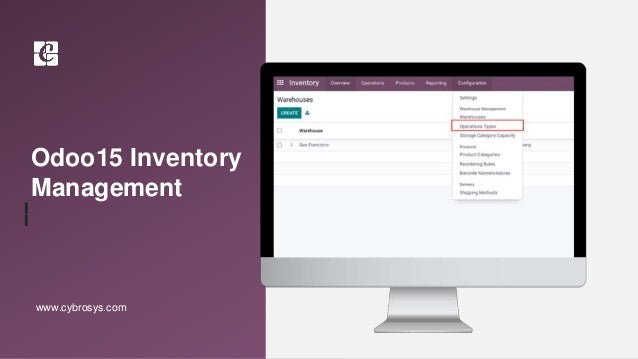
Recommended
Manufacturing In Odoo

Manufacturing in Odoo helps us to simplifies the manufacturing processes. Manufacturing in Odoo offers many benefits to the users. To access the feature, install the Manufacturing module in Odoo.
Complete step by step guide to odoo 13 manufacturing

Odoo 13 Manufacturing module manages all manufacturing related activities. Manufacturing in Odoo is more helpful for the production of a manufactured product or the product is built by some other products with different quantities.
Odoo manufacturing v12

Odoo Manufacturing V12 comes with lot of usability features like manufacturing with pick/putaway, BoM Structure and Cost, BoM based on variants and more. Odoo manufacturing comes as a part of integrated solution, suiting all business types.
How to Configure Operations Types in Odoo 15

Operation Types helps you to know about the type of operations done in an organization such as internal transfers, delivery orders, receipts, etc. These are basic operations carried out in a warehouse. Operation Types will be listed in your Inventory Dashboard. One can create custom operations types from the configuration
Overview Of Odoo 13 Features

Odoo V13 got released during the Odoo experience held in the 3rd of October 2019. Odoo ERP adopted many changes and provide flexibility by releasing new version with various modules and features. Odoo V13 improved many viewpoints of Odoo 12.
How to Configure Operations Types in Odoo 15 Inventory

Operations types in Odoo 15 allow you to configure rules for your Route and it is created for your warehouse automatically and in general, will not need to modify. Operation Types helps you to know about the type of operations done in an organization such as internal transfers, delivery orders, receipts, etc. It is listed in your Inventory Dashboard and one can create custom operations types from the configuration
Odoo fundamental tips

Odoo is an open-source ERP. Odoo can be used both on premises or in the cloud. Odoo has a highly integrated modular structure so that required modules can be installed whenever needed.
Odoo 13 new features

In the Odoo 13, a few of the modules from Odoo 12 Enterprise is changed to Community Edition. Now Lets’ see the complete features list in Odoo 13
Recommended
Manufacturing In Odoo

Manufacturing in Odoo helps us to simplifies the manufacturing processes. Manufacturing in Odoo offers many benefits to the users. To access the feature, install the Manufacturing module in Odoo.
Complete step by step guide to odoo 13 manufacturing

Odoo 13 Manufacturing module manages all manufacturing related activities. Manufacturing in Odoo is more helpful for the production of a manufactured product or the product is built by some other products with different quantities.
Odoo manufacturing v12

Odoo Manufacturing V12 comes with lot of usability features like manufacturing with pick/putaway, BoM Structure and Cost, BoM based on variants and more. Odoo manufacturing comes as a part of integrated solution, suiting all business types.
How to Configure Operations Types in Odoo 15

Operation Types helps you to know about the type of operations done in an organization such as internal transfers, delivery orders, receipts, etc. These are basic operations carried out in a warehouse. Operation Types will be listed in your Inventory Dashboard. One can create custom operations types from the configuration
Overview Of Odoo 13 Features

Odoo V13 got released during the Odoo experience held in the 3rd of October 2019. Odoo ERP adopted many changes and provide flexibility by releasing new version with various modules and features. Odoo V13 improved many viewpoints of Odoo 12.
How to Configure Operations Types in Odoo 15 Inventory

Operations types in Odoo 15 allow you to configure rules for your Route and it is created for your warehouse automatically and in general, will not need to modify. Operation Types helps you to know about the type of operations done in an organization such as internal transfers, delivery orders, receipts, etc. It is listed in your Inventory Dashboard and one can create custom operations types from the configuration
Odoo fundamental tips

Odoo is an open-source ERP. Odoo can be used both on premises or in the cloud. Odoo has a highly integrated modular structure so that required modules can be installed whenever needed.
Odoo 13 new features

In the Odoo 13, a few of the modules from Odoo 12 Enterprise is changed to Community Edition. Now Lets’ see the complete features list in Odoo 13
Odoo 13 dashboard

Odoo ERP dashboard arranges and displays the following business-critical information like Sales, including revenue, lead generation, etc. HR, including salary rates and bonuses, absence, etc.
AutoCount Accounting User Manual

Custom Writing Servicehttp://StudyHub.vip/AutoCount-Accounting-User-Manual
VAT Accounting Software in UAE

EzyAccounting is a simple VAT accounting software in Dubai, UAE. Anyone can use this accounting software with very little knowledge of accounts. DelicateSoft developed HR and Payroll System, this accounting and inventory software in dubai.
Odoo version 11 features (community edition)

The release of the Odoo v11 is around the corner, it is expected to release by the coming Odoo experience. In this point let us discuss the features of Odoo v11 edition.
Accounting Software in Dubai

EzyAccounting Software is an accounting software in Dubai which anyone can use with very little knowledge of accounts. Managing your business is extremely easy using EzyAccounting Software. EzyAccounting Software is designed in order to be user-friendly and intuitive, so that users can add and update information quickly.
Insert pipeline into article_ spreadsheeteet.pptx

This slide we can discuss how we can insert pipeline into article / spreadsheet in odoo 17 CRM.
Odoo 12 community vs enterprise

Odoo 12 comes as a unified and integrated solution for business industries. Both Odoo 12 Community and Enterprise version fulfill the industry needs to the core,
How to manage various step manufacturing in odoo v13

Odoo an Open source ERP solution helps you to implement and customize Manufacturing ERP software for your business. Manufacturing module in Odoo manage all manufacturing related activities.
Odoo 12 vs Odoo 13 Inventory

The similarities and differences between the two versions of Odoo, Odoo 12 and Odoo 13 is shown here.
Odoo 12 pos features

Odoo 12 Point of Sale offers a great level of flexibility and transparency for retail business owners. Odoo 12 POS features are intuitive and efficient offering speedy payment services and high custom
Microsoft Windows Intune getting started guide dec 2012 release

Get the most out of Windows Intune.
This document is designed to help you evaluate the main features of Windows Intune and set up your new Windows Intune environment. To facilitate this process, this document uses an example configuration for a business called Adatum. Throughout this paper, you will see screenshots taken from this environment that illustrate how you can similarly configure your Windows Intune environment. Subsequently, you can implement the documented steps to create and customize your environment to meet your own business needs.
Instal custom modules in odoo

We all know Odoo community is an open source complete ERP for a business. Why we prefer Odoo as our business management software? There are multiple plus points for choosing Odoo and one of the major points is Odoo is an open source software.
What is Odoo Banibro IT Solutions Chennai

In 2005, Fabien Pinckaers founded Odoo with a vision to revolutionize business management through a flexible and all-encompassing ERP solution. Once called “OpenERP” to highlight that it was an open-source product, the software changed its name to “Odoo” as it developed into a full suite of business applications. This modification demonstrated Odoo’s flexibility and adaptability, which distinguish it in the field of enterprise resource planning. Odoo offers modules for sales, customer relationship management (CRM), inventory, accounting, human resources, and other areas of business management. Odoo’s capacity to be expanded and adapted to meet the particular requirements of many industries and businesses is what really gives it power. Consequently, Odoo is a monument to innovation, offering businesses a flexible and customized way to optimize their processes and attain prosperity.
Odoo Inventory Management

Inventory management in Odoo is a very simplified open ERP software which can easily be used. The Odoo inventory management helps to set up warehouse, import vendors, import products, set up the initial inventory etc.
Complete step by step guide to odoo manufacturing

Learn how to use Odoo manufacturing module along with quality setup.
Event Management In Odoo

Odoo can handle events efficiently. Odoo provide a simple and nice event management system. Go to Odoo apps and install Events module at first to configure Event Management in Odoo.
How to use lunch module in odoo 13

In Odoo 13, Lunch module is one of the modules. Here it is to manage Lunch by abbreviate time for management and easiness
Odoo 13 inventory using routes (procurement, & push rules)

Push rules cause at the same time, items enter an appropriate area. They automatically move the product to another location. Odoo Procurement rule decreases the inventory levels and the cost of storing the goods in the inventory
Odoo 14 Features

The Odoo Experience 2020 has been a joyride for the odoo community though it was virtual. The users have a lot to cherish this year as there is much higher up-gradation in odoo ever than before. Fabien Pinckaers addressing the keynote speech on Odoo Experience2020 have highlighted the upgraded odoo14 features that can get wide user acceptance.
Are you curious about the improvisations made in Odoo? We have collected all the features for you.
How to Build a Module in Odoo 17 Using the Scaffold Method

Odoo provides an option for creating a module by using a single line command. By using this command the user can make a whole structure of a module. It is very easy for a beginner to make a module. There is no need to make each file manually. This slide will show how to create a module using the scaffold method.
How to Add Chatter in the odoo 17 ERP Module

In Odoo, the chatter is like a chat tool that helps you work together on records. You can leave notes and track things, making it easier to talk with your team and partners. Inside chatter, all communication history, activity, and changes will be displayed.
More Related Content
Similar to How to Make Inventory Adjustments in Odoo 15
Odoo 13 dashboard

Odoo ERP dashboard arranges and displays the following business-critical information like Sales, including revenue, lead generation, etc. HR, including salary rates and bonuses, absence, etc.
AutoCount Accounting User Manual

Custom Writing Servicehttp://StudyHub.vip/AutoCount-Accounting-User-Manual
VAT Accounting Software in UAE

EzyAccounting is a simple VAT accounting software in Dubai, UAE. Anyone can use this accounting software with very little knowledge of accounts. DelicateSoft developed HR and Payroll System, this accounting and inventory software in dubai.
Odoo version 11 features (community edition)

The release of the Odoo v11 is around the corner, it is expected to release by the coming Odoo experience. In this point let us discuss the features of Odoo v11 edition.
Accounting Software in Dubai

EzyAccounting Software is an accounting software in Dubai which anyone can use with very little knowledge of accounts. Managing your business is extremely easy using EzyAccounting Software. EzyAccounting Software is designed in order to be user-friendly and intuitive, so that users can add and update information quickly.
Insert pipeline into article_ spreadsheeteet.pptx

This slide we can discuss how we can insert pipeline into article / spreadsheet in odoo 17 CRM.
Odoo 12 community vs enterprise

Odoo 12 comes as a unified and integrated solution for business industries. Both Odoo 12 Community and Enterprise version fulfill the industry needs to the core,
How to manage various step manufacturing in odoo v13

Odoo an Open source ERP solution helps you to implement and customize Manufacturing ERP software for your business. Manufacturing module in Odoo manage all manufacturing related activities.
Odoo 12 vs Odoo 13 Inventory

The similarities and differences between the two versions of Odoo, Odoo 12 and Odoo 13 is shown here.
Odoo 12 pos features

Odoo 12 Point of Sale offers a great level of flexibility and transparency for retail business owners. Odoo 12 POS features are intuitive and efficient offering speedy payment services and high custom
Microsoft Windows Intune getting started guide dec 2012 release

Get the most out of Windows Intune.
This document is designed to help you evaluate the main features of Windows Intune and set up your new Windows Intune environment. To facilitate this process, this document uses an example configuration for a business called Adatum. Throughout this paper, you will see screenshots taken from this environment that illustrate how you can similarly configure your Windows Intune environment. Subsequently, you can implement the documented steps to create and customize your environment to meet your own business needs.
Instal custom modules in odoo

We all know Odoo community is an open source complete ERP for a business. Why we prefer Odoo as our business management software? There are multiple plus points for choosing Odoo and one of the major points is Odoo is an open source software.
What is Odoo Banibro IT Solutions Chennai

In 2005, Fabien Pinckaers founded Odoo with a vision to revolutionize business management through a flexible and all-encompassing ERP solution. Once called “OpenERP” to highlight that it was an open-source product, the software changed its name to “Odoo” as it developed into a full suite of business applications. This modification demonstrated Odoo’s flexibility and adaptability, which distinguish it in the field of enterprise resource planning. Odoo offers modules for sales, customer relationship management (CRM), inventory, accounting, human resources, and other areas of business management. Odoo’s capacity to be expanded and adapted to meet the particular requirements of many industries and businesses is what really gives it power. Consequently, Odoo is a monument to innovation, offering businesses a flexible and customized way to optimize their processes and attain prosperity.
Odoo Inventory Management

Inventory management in Odoo is a very simplified open ERP software which can easily be used. The Odoo inventory management helps to set up warehouse, import vendors, import products, set up the initial inventory etc.
Complete step by step guide to odoo manufacturing

Learn how to use Odoo manufacturing module along with quality setup.
Event Management In Odoo

Odoo can handle events efficiently. Odoo provide a simple and nice event management system. Go to Odoo apps and install Events module at first to configure Event Management in Odoo.
How to use lunch module in odoo 13

In Odoo 13, Lunch module is one of the modules. Here it is to manage Lunch by abbreviate time for management and easiness
Odoo 13 inventory using routes (procurement, & push rules)

Push rules cause at the same time, items enter an appropriate area. They automatically move the product to another location. Odoo Procurement rule decreases the inventory levels and the cost of storing the goods in the inventory
Odoo 14 Features

The Odoo Experience 2020 has been a joyride for the odoo community though it was virtual. The users have a lot to cherish this year as there is much higher up-gradation in odoo ever than before. Fabien Pinckaers addressing the keynote speech on Odoo Experience2020 have highlighted the upgraded odoo14 features that can get wide user acceptance.
Are you curious about the improvisations made in Odoo? We have collected all the features for you.
Similar to How to Make Inventory Adjustments in Odoo 15 (20)
How to manage various step manufacturing in odoo v13

How to manage various step manufacturing in odoo v13
Microsoft Windows Intune getting started guide dec 2012 release

Microsoft Windows Intune getting started guide dec 2012 release
Odoo 13 inventory using routes (procurement, & push rules)

Odoo 13 inventory using routes (procurement, & push rules)
More from Celine George
How to Build a Module in Odoo 17 Using the Scaffold Method

Odoo provides an option for creating a module by using a single line command. By using this command the user can make a whole structure of a module. It is very easy for a beginner to make a module. There is no need to make each file manually. This slide will show how to create a module using the scaffold method.
How to Add Chatter in the odoo 17 ERP Module

In Odoo, the chatter is like a chat tool that helps you work together on records. You can leave notes and track things, making it easier to talk with your team and partners. Inside chatter, all communication history, activity, and changes will be displayed.
Model Attribute Check Company Auto Property

In Odoo, the multi-company feature allows you to manage multiple companies within a single Odoo database instance. Each company can have its own configurations while still sharing common resources such as products, customers, and suppliers.
How to Make a Field invisible in Odoo 17

It is possible to hide or invisible some fields in odoo. Commonly using “invisible” attribute in the field definition to invisible the fields. This slide will show how to make a field invisible in odoo 17.
How to Split Bills in the Odoo 17 POS Module

Bills have a main role in point of sale procedure. It will help to track sales, handling payments and giving receipts to customers. Bill splitting also has an important role in POS. For example, If some friends come together for dinner and if they want to divide the bill then it is possible by POS bill splitting. This slide will show how to split bills in odoo 17 POS.
How to Create Map Views in the Odoo 17 ERP

The map views are useful for providing a geographical representation of data. They allow users to visualize and analyze the data in a more intuitive manner.
How to Manage Notification Preferences in the Odoo 17

In this slide, we will explore the world of notification preferences in Odoo 17. We will discuss how to manage and customize the way we receive updates and alerts within the platform. By understanding these settings, we can ensure that we stay informed about the most relevant information while avoiding notification overload.
How to the fix Attribute Error in odoo 17

AttributeError in odoo is one of the most common errors in odoo which can be defined as the error raised when we try to access or assign an attribute that doesn’t exist in the class of the object. In this slide we will discuss on how to fix object has no attribute error in odoo 17.
Incoming and Outgoing Shipments in 2 STEPS Using Odoo 17

In Odoo 17, the process of managing incoming and outgoing shipments is streamlined into two efficient steps, simplifying logistics management. This feature optimizes the workflow by reducing complexity and increasing productivity, ensuring smooth operations for businesses. With Odoo 17, users can easily track and manage their shipments from start to finish, improving overall efficiency and enhancing the customer experience.
An Overview of the Odoo 17 Discuss App.pptx

In this slide, we will provide an overview of the Odoo 17 Discuss App. Odoo Discuss is a built-in communication tool that helps businesses improve internal communication and collaboration among teams. We will explore the features and functionalities of Odoo Discuss App and how it can benefit your organization.
Removal Strategy _ FEFO _ Working with Perishable Products in Odoo 17

In this slide, we'll dive into the "First Expired, First Out" (FEFO) removal strategy in Odoo 17, specifically designed for managing perishable products. We'll explore its benefits, setup process, and how it helps minimize waste and maximize efficiency.
Features of Video Calls in the Discuss Module in Odoo 17

In this slide, we will discuss the features of video calls in the Discuss module in Odoo 17. Odoo Discuss is a built-in communication app that serves as the central hub for all our team conversations. It offers a variety of features to facilitate seamless collaboration and information sharing, including video calls.
How to Analyse Profit of a Sales Order in Odoo 17

Sales margin plays a crucial role in the corporate world as a compass that directs enterprises towards profitability. It is the discrepancy between a good or service's selling price and its production or acquisition costs. This margin shows a company's capacity to produce income in addition to how well it manages expenses.
How to Manage Closest Location in Odoo 17 Inventory

For the Closest Location removal strategy, products are picked based on the alphanumeric order of storage location titles.
The goal of this strategy is to save the warehouse worker from taking a long journey to a farther shelf when the product is also available at a closer location.
An Overview of the Odoo 17 Knowledge App

Odoo Knowledge is a multipurpose productivity app that allows internal users to enrich their business knowledge base and provide individually or collaboratively gathered information.
Improved Approval Flow in Odoo 17 Studio App

Odoo 17 Studio App introduces enhancements to its approval flow, empowering businesses to manage approvals effectively and boost productivity. This slide dives into these improvements and highlighting their benefits.
How To Create Editable Tree View in Odoo 17

This slide will represent how to create editable tree view in Odoo 17.
How to Send Pro Forma Invoice to Your Customers in Odoo 17

In the world of commerce, precision is paramount. Pro-Forma Invoices serve as the blueprint for these precise financial transactions. These documents encapsulate critical information such as quantity, transportation charges, value, weight, and the range of goods involved in a transaction.
How to Manage Website in Odoo 17 Studio App.pptx

Learn how to efficiently manage your website using the powerful features of Odoo 17 Studio App. Discover step-by-step guides and expert tips for creating, editing, and optimizing your website content with ease. Unlock the full potential of Odoo 17 Studio App to enhance your online presence and drive greater engagement with your audience.
What is 3 Way Matching Process in Odoo 17.pptx

This slide will represent the 3 Way Matching Process in Odoo 17, A system for verifying vendor bills by comparing them to purchase orders (POs) and receipts.
More from Celine George (20)
How to Build a Module in Odoo 17 Using the Scaffold Method

How to Build a Module in Odoo 17 Using the Scaffold Method
How to Manage Notification Preferences in the Odoo 17

How to Manage Notification Preferences in the Odoo 17
Incoming and Outgoing Shipments in 2 STEPS Using Odoo 17

Incoming and Outgoing Shipments in 2 STEPS Using Odoo 17
Removal Strategy _ FEFO _ Working with Perishable Products in Odoo 17

Removal Strategy _ FEFO _ Working with Perishable Products in Odoo 17
Features of Video Calls in the Discuss Module in Odoo 17

Features of Video Calls in the Discuss Module in Odoo 17
How to Manage Closest Location in Odoo 17 Inventory

How to Manage Closest Location in Odoo 17 Inventory
How to Send Pro Forma Invoice to Your Customers in Odoo 17

How to Send Pro Forma Invoice to Your Customers in Odoo 17
Recently uploaded
Chapter 3 - Islamic Banking Products and Services.pptx

Chapter 3 - Islamic Banking Products and Services.pptxMohd Adib Abd Muin, Senior Lecturer at Universiti Utara Malaysia
This slide is prepared for master's students (MIFB & MIBS) UUM. May it be useful to all.ESC Beyond Borders _From EU to You_ InfoPack general.pdf

ESC Beyond Borders _From EU to You_ InfoPack general.pdfFundacja Rozwoju Społeczeństwa Przedsiębiorczego
Wolontariat grupowyThe Challenger.pdf DNHS Official Publication

Read| The latest issue of The Challenger is here! We are thrilled to announce that our school paper has qualified for the NATIONAL SCHOOLS PRESS CONFERENCE (NSPC) 2024. Thank you for your unwavering support and trust. Dive into the stories that made us stand out!
Palestine last event orientationfvgnh .pptx

An EFL lesson about the current events in Palestine. It is intended to be for intermediate students who wish to increase their listening skills through a short lesson in power point.
Welcome to TechSoup New Member Orientation and Q&A (May 2024).pdf

In this webinar you will learn how your organization can access TechSoup's wide variety of product discount and donation programs. From hardware to software, we'll give you a tour of the tools available to help your nonprofit with productivity, collaboration, financial management, donor tracking, security, and more.
Instructions for Submissions thorugh G- Classroom.pptx

This presentation provides a briefing on how to upload submissions and documents in Google Classroom. It was prepared as part of an orientation for new Sainik School in-service teacher trainees. As a training officer, my goal is to ensure that you are comfortable and proficient with this essential tool for managing assignments and fostering student engagement.
Ethnobotany and Ethnopharmacology ......

Ethnobotany and Ethnopharmacology:
Ethnobotany in herbal drug evaluation,
Impact of Ethnobotany in traditional medicine,
New development in herbals,
Bio-prospecting tools for drug discovery,
Role of Ethnopharmacology in drug evaluation,
Reverse Pharmacology.
Unit 8 - Information and Communication Technology (Paper I).pdf

This slides describes the basic concepts of ICT, basics of Email, Emerging Technology and Digital Initiatives in Education. This presentations aligns with the UGC Paper I syllabus.
Students, digital devices and success - Andreas Schleicher - 27 May 2024..pptx

Andreas Schleicher presents at the OECD webinar ‘Digital devices in schools: detrimental distraction or secret to success?’ on 27 May 2024. The presentation was based on findings from PISA 2022 results and the webinar helped launch the PISA in Focus ‘Managing screen time: How to protect and equip students against distraction’ https://www.oecd-ilibrary.org/education/managing-screen-time_7c225af4-en and the OECD Education Policy Perspective ‘Students, digital devices and success’ can be found here - https://oe.cd/il/5yV
Thesis Statement for students diagnonsed withADHD.ppt

Presentation required for the master in Education.
MARUTI SUZUKI- A Successful Joint Venture in India.pptx

Let us know about Maruti Suzuki, a successful Joint venture in India.
CLASS 11 CBSE B.St Project AIDS TO TRADE - INSURANCE

Class 11 CBSE Business Studies Project ( AIDS TO TRADE - INSURANCE)
Introduction to Quality Improvement Essentials

This is a presentation by Dada Robert in a Your Skill Boost masterclass organised by the Excellence Foundation for South Sudan (EFSS) on Saturday, the 25th and Sunday, the 26th of May 2024.
He discussed the concept of quality improvement, emphasizing its applicability to various aspects of life, including personal, project, and program improvements. He defined quality as doing the right thing at the right time in the right way to achieve the best possible results and discussed the concept of the "gap" between what we know and what we do, and how this gap represents the areas we need to improve. He explained the scientific approach to quality improvement, which involves systematic performance analysis, testing and learning, and implementing change ideas. He also highlighted the importance of client focus and a team approach to quality improvement.
GIÁO ÁN DẠY THÊM (KẾ HOẠCH BÀI BUỔI 2) - TIẾNG ANH 8 GLOBAL SUCCESS (2 CỘT) N...

GIÁO ÁN DẠY THÊM (KẾ HOẠCH BÀI BUỔI 2) - TIẾNG ANH 8 GLOBAL SUCCESS (2 CỘT) N...Nguyen Thanh Tu Collection
https://app.box.com/s/4hfk1xwgxnova7f4dm37birdzflj806wThe French Revolution Class 9 Study Material pdf free download

The French Revolution, which began in 1789, was a period of radical social and political upheaval in France. It marked the decline of absolute monarchies, the rise of secular and democratic republics, and the eventual rise of Napoleon Bonaparte. This revolutionary period is crucial in understanding the transition from feudalism to modernity in Europe.
For more information, visit-www.vavaclasses.com
Recently uploaded (20)
Chapter 3 - Islamic Banking Products and Services.pptx

Chapter 3 - Islamic Banking Products and Services.pptx
ESC Beyond Borders _From EU to You_ InfoPack general.pdf

ESC Beyond Borders _From EU to You_ InfoPack general.pdf
Welcome to TechSoup New Member Orientation and Q&A (May 2024).pdf

Welcome to TechSoup New Member Orientation and Q&A (May 2024).pdf
Instructions for Submissions thorugh G- Classroom.pptx

Instructions for Submissions thorugh G- Classroom.pptx
Basic phrases for greeting and assisting costumers

Basic phrases for greeting and assisting costumers
Unit 8 - Information and Communication Technology (Paper I).pdf

Unit 8 - Information and Communication Technology (Paper I).pdf
Students, digital devices and success - Andreas Schleicher - 27 May 2024..pptx

Students, digital devices and success - Andreas Schleicher - 27 May 2024..pptx
Thesis Statement for students diagnonsed withADHD.ppt

Thesis Statement for students diagnonsed withADHD.ppt
MARUTI SUZUKI- A Successful Joint Venture in India.pptx

MARUTI SUZUKI- A Successful Joint Venture in India.pptx
CLASS 11 CBSE B.St Project AIDS TO TRADE - INSURANCE

CLASS 11 CBSE B.St Project AIDS TO TRADE - INSURANCE
GIÁO ÁN DẠY THÊM (KẾ HOẠCH BÀI BUỔI 2) - TIẾNG ANH 8 GLOBAL SUCCESS (2 CỘT) N...

GIÁO ÁN DẠY THÊM (KẾ HOẠCH BÀI BUỔI 2) - TIẾNG ANH 8 GLOBAL SUCCESS (2 CỘT) N...
The French Revolution Class 9 Study Material pdf free download

The French Revolution Class 9 Study Material pdf free download
How to Make Inventory Adjustments in Odoo 15
- 2. INTRODUCTION Odoo 15 Inventory module is the most advanced inventory management system in the ERP world. With the modern and simple interface of the Odoo system, it is easy to control and manage the module. With the support of the highly automated nature of the Odoo system inventory data management has become more efficient.
- 3. With the Odoo 15 version of the Inventory module, real-time reports based on intricate data have more accessibility and are more efficient in nature. To view and manage your warehouses open the Configuration tab from the dashboard of the inventory module and under warehouse management-click on warehouses as shown in the screenshot given below.
- 4. Click on the warehouse's option to view your Warehouses and manage them. You can have all advanced features on the warehouse management there as shown in the screenshot given below.
- 5. Click on Edit for configurations. With the simple user interface of the Odoo 15 system, all of the warehouse procedures are easy to view and manage quickly. As Odoo gives importance to data communication all of the Intricate business data will be displayed for quick viewing and analyzing.
- 6. With the Odoo 15, a new feature is introduced into warehouse management called Operations type. You can access this feature directly from the Dashboard of the Inventory module as shown in the screenshot given below.
- 7. Click on it to mage the Operations Types. Which will immediately take you to the window as shown in the screenshot given below.
- 8. Click on the type of operation you want to configure and the Odoo system will give you the configuration space as shown in the screenshot given below.
- 9. You can set the Reservation method from here as highlighted in the screenshot given above. This option is basically for scheduling or is a reservation method for Delivery orders or manufacturing orders on the basis of reservations that can be considered as: At confirmation, Manually or Before Scheduled date. The, Before schedule option, allows you to easily set the reserve days for the delivery order before scheduling the Order.
- 10. From the configuration tab of the Odoo dashboard go to Settings as shown in the screenshot given below. Units of Measure
- 11. From the settings go to the product sections as shown in the screenshot given below to view the options for a unit of measure.
- 12. Click on the Units of measure options for viewing the predefined units available in the Odoo system as shown in the screenshot given below.
- 13. You can view all of the units available in the Odoos system from here. Odoo allows you to create and configure your units of measure. For this click on the Create button as shown in the screenshot given above. This will immediately take you to a configuration window for configuring and entering the new unit of measure as shown in the screenshot given below. Enter the necessary details and click save for saving the Unit of measure into your Odoo system.
- 14. Click on any of the default units for advanced configurations as shown in the screenshot given below.
- 15. This feature is available in the earlier versions of the Odoo system. With the Odoo 15, the process has become more advanced and less complex to configure and work on. Odoo allows you to have maximum fluidity in editing the default settings on units for making product management and in turn business management easy for you.
- 16. For More Details Check our company website for related blogs and Odoo book. Odoo Book V15 Check our YouTube channel for functional and technical videos in Odoo. How to Create a Lead in Odoo 15 CRM
- 18. Thank You