Odoo 13 dashboard
•Download as PPTX, PDF•
0 likes•214 views
Odoo ERP dashboard arranges and displays the following business-critical information like Sales, including revenue, lead generation, etc. HR, including salary rates and bonuses, absence, etc.
Report
Share
Report
Share
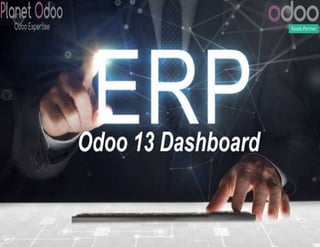
Recommended
Recommended
More Related Content
What's hot
What's hot (20)
Odoo v13 Features List | Odoo 13 Guide | Kanak Infosystems

Odoo v13 Features List | Odoo 13 Guide | Kanak Infosystems
Accounting Automation: How Much Money We Saved and How?

Accounting Automation: How Much Money We Saved and How?
nexERP - Manage your Processes, People, Products & Payments.

nexERP - Manage your Processes, People, Products & Payments.
Proposal for Point of Sale and Inventory Management Systems 

Proposal for Point of Sale and Inventory Management Systems
Odoo all in one import for Sales, Purchase Invoice, Inventory Pricelist, BOM,...

Odoo all in one import for Sales, Purchase Invoice, Inventory Pricelist, BOM,...
Proposal for Point of Sale and Inventory Management Systems

Proposal for Point of Sale and Inventory Management Systems
Similar to Odoo 13 dashboard
Similar to Odoo 13 dashboard (20)
Dynamic Modern Odoo Dashboard for POS, CRM, Inventory, Sales and Accounting /...

Dynamic Modern Odoo Dashboard for POS, CRM, Inventory, Sales and Accounting /...
How to Create Odoo 15 Dashboard Using Python and XML Files

How to Create Odoo 15 Dashboard Using Python and XML Files
Ways Odoo ERP Software Can Revolutionise Your Business Operations

Ways Odoo ERP Software Can Revolutionise Your Business Operations
Odoo - Educational Account for Students and Teachers Ver. 2.0

Odoo - Educational Account for Students and Teachers Ver. 2.0
More from PlanetOdoo
More from PlanetOdoo (20)
Managing lots and serial numbers in odoo 13 inventory

Managing lots and serial numbers in odoo 13 inventory
How to use upsell & cross sell in odoo 13 e commerce

How to use upsell & cross sell in odoo 13 e commerce
Odoo 13 inventory using routes (procurement, & push rules)

Odoo 13 inventory using routes (procurement, & push rules)
How to configure unit of measures packaging packages in odoo13

How to configure unit of measures packaging packages in odoo13
How to set up subcontracting in odoo 13 manufacturing

How to set up subcontracting in odoo 13 manufacturing
Complete step by step guide to odoo 13 manufacturing

Complete step by step guide to odoo 13 manufacturing
Odoo 13 Accounting | Budget | Assets | Accounting Reports

Odoo 13 Accounting | Budget | Assets | Accounting Reports
Recently uploaded
Recently uploaded (20)
SOCRadar Research Team: Latest Activities of IntelBroker

SOCRadar Research Team: Latest Activities of IntelBroker
GraphSummit Stockholm - Neo4j - Knowledge Graphs and Product Updates

GraphSummit Stockholm - Neo4j - Knowledge Graphs and Product Updates
How Does XfilesPro Ensure Security While Sharing Documents in Salesforce?

How Does XfilesPro Ensure Security While Sharing Documents in Salesforce?
Facemoji Keyboard released its 2023 State of Emoji report, outlining the most...

Facemoji Keyboard released its 2023 State of Emoji report, outlining the most...
Paketo Buildpacks : la meilleure façon de construire des images OCI? DevopsDa...

Paketo Buildpacks : la meilleure façon de construire des images OCI? DevopsDa...
KLARNA - Language Models and Knowledge Graphs: A Systems Approach

KLARNA - Language Models and Knowledge Graphs: A Systems Approach
AI/ML Infra Meetup | ML explainability in Michelangelo

AI/ML Infra Meetup | ML explainability in Michelangelo
Crafting the Perfect Measurement Sheet with PLM Integration

Crafting the Perfect Measurement Sheet with PLM Integration
StrimziCon 2024 - Transition to Apache Kafka on Kubernetes with Strimzi

StrimziCon 2024 - Transition to Apache Kafka on Kubernetes with Strimzi
Abortion ^Clinic ^%[+971588192166''] Abortion Pill Al Ain (?@?) Abortion Pill...![Abortion ^Clinic ^%[+971588192166''] Abortion Pill Al Ain (?@?) Abortion Pill...](data:image/gif;base64,R0lGODlhAQABAIAAAAAAAP///yH5BAEAAAAALAAAAAABAAEAAAIBRAA7)
![Abortion ^Clinic ^%[+971588192166''] Abortion Pill Al Ain (?@?) Abortion Pill...](data:image/gif;base64,R0lGODlhAQABAIAAAAAAAP///yH5BAEAAAAALAAAAAABAAEAAAIBRAA7)
Abortion ^Clinic ^%[+971588192166''] Abortion Pill Al Ain (?@?) Abortion Pill...
AI/ML Infra Meetup | Reducing Prefill for LLM Serving in RAG

AI/ML Infra Meetup | Reducing Prefill for LLM Serving in RAG
A Python-based approach to data loading in TM1 - Using Airflow as an ETL for TM1

A Python-based approach to data loading in TM1 - Using Airflow as an ETL for TM1
A Guideline to Gorgias to to Re:amaze Data Migration

A Guideline to Gorgias to to Re:amaze Data Migration
Odoo 13 dashboard
- 2. Odoo 13 Dashboard Odoo ERP dashboard give as a company-wide data monitoring tool that helps identify and plan enterprise resources. Odoo ERP dashboard arranges and displays the following business-critical information like Sales, including revenue, lead generation, etc. HR, including salary rates and bonuses, absence, etc. In this Blog you are going to discuss how to work "Dashboard in Odoo 13". It gives one user-interface for the entire company to monitor and manage product materials, parts and components as well as inventory, distribution and logistics, capacity utilization, purchases and orders, financial flows, and human resources. Now you can use the dashboard module to quickly handle common widget. Odoo has a very adjustable dashboard system. In Odoo 13 dashboard is existing within project, PoS, invoicing to handle widget quickly.
- 3. Configuration: Now Lets' see how to work dashboard in Odoo 13 First of all, you can install the "Dashboard" in Odoo 13
- 4. Go to apps ->more- >dashboard
- 5. To add sales order into dashboard:
- 6. Now go to the dashboard and all sales order placed in the Odoo dashboard.
- 7. Now you can also add more than one items into the dashboard and you can access easily.
- 8. Go to dashboard ->change layout and click on the ok button. Dashboard in Odoo are important for visualization of data in a good way. Now you can change dashboard layout by click on the dashboard button.