How to install groupwise and dropbox on your laptop
•Download as PPTX, PDF•
0 likes•258 views
The document provides instructions for installing Groupwise and Dropbox on desktops and laptops. It lists upcoming technology events, including a teachers conference in May and a video conferencing workshop in June. It also provides tips for using new laptop tools like the taskbar, connecting to projectors, zooming, and using the webcam. Steps are outlined for installing Groupwise from the EPISD website and downloading Dropbox from an email invitation. Teachers are encouraged to check the Herrera technology website for help guides and videos or schedule time with the tech coordinator.
Report
Share
Report
Share
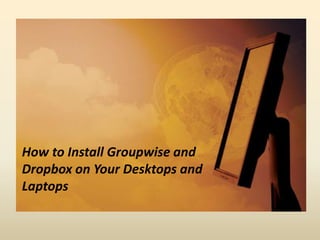
Recommended
More Related Content
What's hot
What's hot (18)
Moving Out: Why and how to take your web stuff to a hosted space

Moving Out: Why and how to take your web stuff to a hosted space
Viewers also liked
Viewers also liked (16)
How to install groupwise and dropbox on your laptop

How to install groupwise and dropbox on your laptop
How To Make Graphics That Get You More Traffic On Facebook & Pinterest - More...

How To Make Graphics That Get You More Traffic On Facebook & Pinterest - More...
Similar to How to install groupwise and dropbox on your laptop
Similar to How to install groupwise and dropbox on your laptop (20)
MCLI Technology Tools in the Classroom - Elie Chmouni v2

MCLI Technology Tools in the Classroom - Elie Chmouni v2
General course and actors recognition activity activity guide

General course and actors recognition activity activity guide
Differentiating Instruction using SMART Notebook Software

Differentiating Instruction using SMART Notebook Software
Wicked Good Online Resources and Activities for ABE/ESOL Classroom

Wicked Good Online Resources and Activities for ABE/ESOL Classroom
Delivering information to students 24/7 with Camtasia.

Delivering information to students 24/7 with Camtasia.
Recently uploaded
Recently uploaded (20)
Basic phrases for greeting and assisting costumers

Basic phrases for greeting and assisting costumers
Unit 8 - Information and Communication Technology (Paper I).pdf

Unit 8 - Information and Communication Technology (Paper I).pdf
Digital Tools and AI for Teaching Learning and Research

Digital Tools and AI for Teaching Learning and Research
UNIT – IV_PCI Complaints: Complaints and evaluation of complaints, Handling o...

UNIT – IV_PCI Complaints: Complaints and evaluation of complaints, Handling o...
Jose-Rizal-and-Philippine-Nationalism-National-Symbol-2.pptx

Jose-Rizal-and-Philippine-Nationalism-National-Symbol-2.pptx
The Art Pastor's Guide to Sabbath | Steve Thomason

The Art Pastor's Guide to Sabbath | Steve Thomason
Students, digital devices and success - Andreas Schleicher - 27 May 2024..pptx

Students, digital devices and success - Andreas Schleicher - 27 May 2024..pptx
2024.06.01 Introducing a competency framework for languag learning materials ...

2024.06.01 Introducing a competency framework for languag learning materials ...
Cambridge International AS A Level Biology Coursebook - EBook (MaryFosbery J...

Cambridge International AS A Level Biology Coursebook - EBook (MaryFosbery J...
Overview on Edible Vaccine: Pros & Cons with Mechanism

Overview on Edible Vaccine: Pros & Cons with Mechanism
plant breeding methods in asexually or clonally propagated crops

plant breeding methods in asexually or clonally propagated crops
How to install groupwise and dropbox on your laptop
- 1. How to Install Groupwise and Dropbox on Your Desktops and Laptops
- 2. Upcoming Events in Technology Teachers Using Technology Conference! May 21st Teachers Using Technology Conference Date: Saturday 21st of May 2011 Time: 8:30 AM to 12:30 PM Location: CORONADO HIGH SCHOOL Instructor: Andy Quintana
- 3. Upcoming Events in Technology Jazz Up Your Curriculum with Video-Conferencing Details Dates: Monday June 13 through Friday June 17 Time: 7:00 AM –2: 15 PM (Monday) 7:30 AM – 2:15 PM (Tuesday – Friday) Cost: Free. Must attend all five days to receive CPE & GT Credit Location: Chapin HS Library ******** Workshop is limited to Middle Schools, High Schools and the following elementary campuses: Bond, Polk, Kohlberg, Rusk, Herrera, Tom Lea, Powell & Lundy.
- 5. More videos to comeGo to: www.tinyurl.com/herreratech1
- 6. Some New Tools to Use with Your New Laptop The Taskbar can be used to keep your most used programs readily available for you to use even when you are using other programs. Just Drag and drop or right click and “Pin” to the Taskbar Connecting to a Projector and using the Function+F4 selection. Zooming and un-zooming function using your mouse pad and two fingers. Using the “HP Webcam” program to take snapshots or record yourself as well as your students.
- 7. How to Install Groupwise Go to https://my.episd.org and log-in. Go to the Menu bar on the right side and find “Technology Services” on the bottom part and click on it. In the Technology Services website find Windows Desktop Email Software Downloads and click on GroupWise 7.02 Windows E-Mail Client. Scroll towards the bottom and click on Download and install Groupwise Client for Windows > Follow the directions given or watch the install video on the Herrera Technology Site.
- 8. How to Install Dropbox Check your school email for an invitation to join dropbox. Click on the link to join. Register an account and download dropbox to your computer. The website is www.dropbox.com – This is were you will share your folders. Otherwise you will sync your folders from your various desktops automatically.
- 10. Or schedule sometime with me. Mostly available afterschool on Monday, Wednesday, Thursday, and Friday.
- 11. Check out the Herrera Technology Website at www.tinyurl.com/herreratech1
- 12. Don’t forget to bookmark this important tool!