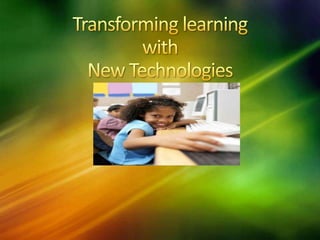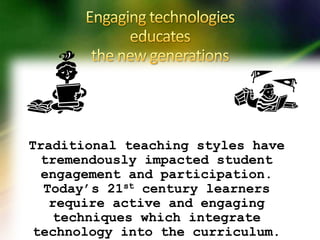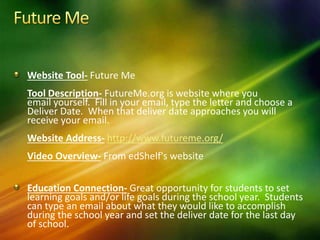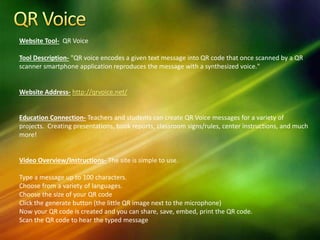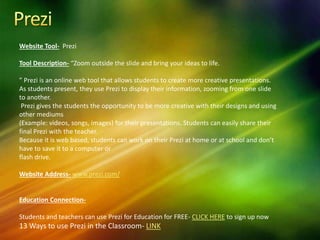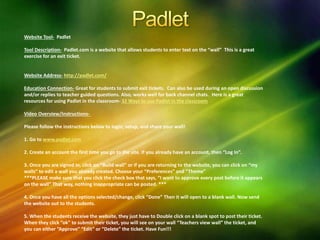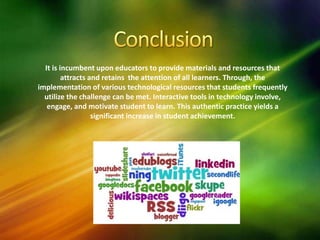Traditional teaching styles do not engage today's students. Modern learners require active and technology-integrated lessons. The document then reviews several digital tools like Future Me, ViewPure, QR Voice, Prezi, and Padlet that can be used to engage students and incorporate technology into lessons. These tools allow students to set goals, view videos without ads, create multimedia presentations, and participate in interactive discussions. Integrating such technologies better attracts students' attention and increases their achievement.