How to attach hyperlinks to a powerpoint document
•Download as PPTX, PDF•
0 likes•510 views
This document provides instructions on how to attach hyperlinks to a PowerPoint presentation. It begins with an introduction to hyperlinks and their advantages. It then outlines a 5-step process to attach files like videos, PDFs and websites using hyperlinks. The steps include inserting an image on the slide, right-clicking to access the hyperlink dialog box, selecting the file from your computer, and clicking OK to create the link. It also provides instructions for editing and deleting existing hyperlinks. The document encourages attendees to join the author's online classes and includes hyperlinks to access additional free guides.
Report
Share
Report
Share
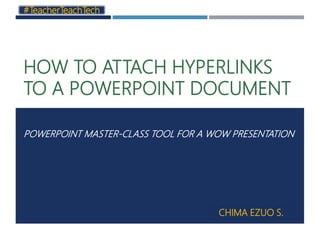
Recommended
Using Google Docs with Blogger

Step-by-step directions for creating a Google Doc and linking to it in a Google Blogger post.
How to use Google Drive

Google Drive is a file storage that lets you access your files from anywhere: on the web, on your hard drive.
Recommended
Using Google Docs with Blogger

Step-by-step directions for creating a Google Doc and linking to it in a Google Blogger post.
How to use Google Drive

Google Drive is a file storage that lets you access your files from anywhere: on the web, on your hard drive.
A blog can be a fantastic teaching tool 

This was a presentation I gave at the virtual International TeachMeet on Saturday 17th December 2011
Save PowerPoint to Google Docs

How to save powerpoint file to Google Docs with the BV Student Account
So Much To Say

My presentation for the Emerging Technologies workshop on creating content for blogs, LibGuides, and more.
Google Apps for Education 101

This is an introduction training for Google Apps for Education. It includes a few tutorials that you can participate in as well.
How To Create a Hyperlink in Microsoft Office PowerPoint

instructional PowerPoint created for faculty workshop at the NYCDOE
How to use dropbox to save and send enormous files

Currently, Dropbox has earned the most popularity when it comes to cloud storage. Comes with its simple brand name is its simplicity when it comes to usability. Aside from offering cloud storage, they are the best in terms of file synchronization, personal cloud, and client software as well. You can also share to your clients, friends, family members any files you want them to see. Plus you can actually choose the way they can access your file: you can give them access to edit or just allow them to view only those files.
To get to know more of sharing files to your colleagues using Dropbox, check out my tutorial
Create a PowerPoint Presentation - Repurpose It to Slideshare

Visuals, such as Slideshare, are an effective marketing tool . They should be used to optimize your content marketing in order to boost visibility, website traffic, and your authority. This presentation has step-by-step instructions on how to create a PowerPoint presentation and repurpose into a Slideshare.
More Related Content
What's hot
A blog can be a fantastic teaching tool 

This was a presentation I gave at the virtual International TeachMeet on Saturday 17th December 2011
Save PowerPoint to Google Docs

How to save powerpoint file to Google Docs with the BV Student Account
So Much To Say

My presentation for the Emerging Technologies workshop on creating content for blogs, LibGuides, and more.
Google Apps for Education 101

This is an introduction training for Google Apps for Education. It includes a few tutorials that you can participate in as well.
How To Create a Hyperlink in Microsoft Office PowerPoint

instructional PowerPoint created for faculty workshop at the NYCDOE
How to use dropbox to save and send enormous files

Currently, Dropbox has earned the most popularity when it comes to cloud storage. Comes with its simple brand name is its simplicity when it comes to usability. Aside from offering cloud storage, they are the best in terms of file synchronization, personal cloud, and client software as well. You can also share to your clients, friends, family members any files you want them to see. Plus you can actually choose the way they can access your file: you can give them access to edit or just allow them to view only those files.
To get to know more of sharing files to your colleagues using Dropbox, check out my tutorial
What's hot (20)
Senior project portfolio instructions for slide share

Senior project portfolio instructions for slide share
How To Create a Hyperlink in Microsoft Office PowerPoint

How To Create a Hyperlink in Microsoft Office PowerPoint
How to use dropbox to save and send enormous files

How to use dropbox to save and send enormous files
Similar to How to attach hyperlinks to a powerpoint document
Create a PowerPoint Presentation - Repurpose It to Slideshare

Visuals, such as Slideshare, are an effective marketing tool . They should be used to optimize your content marketing in order to boost visibility, website traffic, and your authority. This presentation has step-by-step instructions on how to create a PowerPoint presentation and repurpose into a Slideshare.
Web 2.0 tools slideshare

A PPT presentation and tutorial fos my classmates to get to know hot to use this important tool
Content Repurposing - The Ultimate Influence Strategy

Getting your content spread out over the web fast and efficiently is the key to building influence and authority in your niche. Put these practical, powerful tips from five well-known internet marketing experts to work on your content starting right now! Get the entire article, with a complete list of useful links and resources at http://bit.ly/GetLeverage
Embedding, Inserting and Linking on Wikispaces

How to embed videos, insert images and files and link to other pages and external websites on a wikispaces wiki.
Similar to How to attach hyperlinks to a powerpoint document (20)
Create a PowerPoint Presentation - Repurpose It to Slideshare

Create a PowerPoint Presentation - Repurpose It to Slideshare
Content Repurposing - The Ultimate Influence Strategy

Content Repurposing - The Ultimate Influence Strategy
Creating & replying to discussions in discussion groups

Creating & replying to discussions in discussion groups
Recently uploaded
Dev Dives: Train smarter, not harder – active learning and UiPath LLMs for do...

💥 Speed, accuracy, and scaling – discover the superpowers of GenAI in action with UiPath Document Understanding and Communications Mining™:
See how to accelerate model training and optimize model performance with active learning
Learn about the latest enhancements to out-of-the-box document processing – with little to no training required
Get an exclusive demo of the new family of UiPath LLMs – GenAI models specialized for processing different types of documents and messages
This is a hands-on session specifically designed for automation developers and AI enthusiasts seeking to enhance their knowledge in leveraging the latest intelligent document processing capabilities offered by UiPath.
Speakers:
👨🏫 Andras Palfi, Senior Product Manager, UiPath
👩🏫 Lenka Dulovicova, Product Program Manager, UiPath
State of ICS and IoT Cyber Threat Landscape Report 2024 preview

The IoT and OT threat landscape report has been prepared by the Threat Research Team at Sectrio using data from Sectrio, cyber threat intelligence farming facilities spread across over 85 cities around the world. In addition, Sectrio also runs AI-based advanced threat and payload engagement facilities that serve as sinks to attract and engage sophisticated threat actors, and newer malware including new variants and latent threats that are at an earlier stage of development.
The latest edition of the OT/ICS and IoT security Threat Landscape Report 2024 also covers:
State of global ICS asset and network exposure
Sectoral targets and attacks as well as the cost of ransom
Global APT activity, AI usage, actor and tactic profiles, and implications
Rise in volumes of AI-powered cyberattacks
Major cyber events in 2024
Malware and malicious payload trends
Cyberattack types and targets
Vulnerability exploit attempts on CVEs
Attacks on counties – USA
Expansion of bot farms – how, where, and why
In-depth analysis of the cyber threat landscape across North America, South America, Europe, APAC, and the Middle East
Why are attacks on smart factories rising?
Cyber risk predictions
Axis of attacks – Europe
Systemic attacks in the Middle East
Download the full report from here:
https://sectrio.com/resources/ot-threat-landscape-reports/sectrio-releases-ot-ics-and-iot-security-threat-landscape-report-2024/
UiPath Test Automation using UiPath Test Suite series, part 4

Welcome to UiPath Test Automation using UiPath Test Suite series part 4. In this session, we will cover Test Manager overview along with SAP heatmap.
The UiPath Test Manager overview with SAP heatmap webinar offers a concise yet comprehensive exploration of the role of a Test Manager within SAP environments, coupled with the utilization of heatmaps for effective testing strategies.
Participants will gain insights into the responsibilities, challenges, and best practices associated with test management in SAP projects. Additionally, the webinar delves into the significance of heatmaps as a visual aid for identifying testing priorities, areas of risk, and resource allocation within SAP landscapes. Through this session, attendees can expect to enhance their understanding of test management principles while learning practical approaches to optimize testing processes in SAP environments using heatmap visualization techniques
What will you get from this session?
1. Insights into SAP testing best practices
2. Heatmap utilization for testing
3. Optimization of testing processes
4. Demo
Topics covered:
Execution from the test manager
Orchestrator execution result
Defect reporting
SAP heatmap example with demo
Speaker:
Deepak Rai, Automation Practice Lead, Boundaryless Group and UiPath MVP
The Art of the Pitch: WordPress Relationships and Sales

Clients don’t know what they don’t know. What web solutions are right for them? How does WordPress come into the picture? How do you make sure you understand scope and timeline? What do you do if sometime changes?
All these questions and more will be explored as we talk about matching clients’ needs with what your agency offers without pulling teeth or pulling your hair out. Practical tips, and strategies for successful relationship building that leads to closing the deal.
Unsubscribed: Combat Subscription Fatigue With a Membership Mentality by Head...

Unsubscribed: Combat Subscription Fatigue With a Membership Mentality by Head of Product, Amazon Games
PHP Frameworks: I want to break free (IPC Berlin 2024)

In this presentation, we examine the challenges and limitations of relying too heavily on PHP frameworks in web development. We discuss the history of PHP and its frameworks to understand how this dependence has evolved. The focus will be on providing concrete tips and strategies to reduce reliance on these frameworks, based on real-world examples and practical considerations. The goal is to equip developers with the skills and knowledge to create more flexible and future-proof web applications. We'll explore the importance of maintaining autonomy in a rapidly changing tech landscape and how to make informed decisions in PHP development.
This talk is aimed at encouraging a more independent approach to using PHP frameworks, moving towards a more flexible and future-proof approach to PHP development.
DevOps and Testing slides at DASA Connect

My and Rik Marselis slides at 30.5.2024 DASA Connect conference. We discuss about what is testing, then what is agile testing and finally what is Testing in DevOps. Finally we had lovely workshop with the participants trying to find out different ways to think about quality and testing in different parts of the DevOps infinity loop.
Slack (or Teams) Automation for Bonterra Impact Management (fka Social Soluti...

Sidekick Solutions uses Bonterra Impact Management (fka Social Solutions Apricot) and automation solutions to integrate data for business workflows.
We believe integration and automation are essential to user experience and the promise of efficient work through technology. Automation is the critical ingredient to realizing that full vision. We develop integration products and services for Bonterra Case Management software to support the deployment of automations for a variety of use cases.
This video focuses on the notifications, alerts, and approval requests using Slack for Bonterra Impact Management. The solutions covered in this webinar can also be deployed for Microsoft Teams.
Interested in deploying notification automations for Bonterra Impact Management? Contact us at sales@sidekicksolutionsllc.com to discuss next steps.
LF Energy Webinar: Electrical Grid Modelling and Simulation Through PowSyBl -...

Do you want to learn how to model and simulate an electrical network from scratch in under an hour?
Then welcome to this PowSyBl workshop, hosted by Rte, the French Transmission System Operator (TSO)!
During the webinar, you will discover the PowSyBl ecosystem as well as handle and study an electrical network through an interactive Python notebook.
PowSyBl is an open source project hosted by LF Energy, which offers a comprehensive set of features for electrical grid modelling and simulation. Among other advanced features, PowSyBl provides:
- A fully editable and extendable library for grid component modelling;
- Visualization tools to display your network;
- Grid simulation tools, such as power flows, security analyses (with or without remedial actions) and sensitivity analyses;
The framework is mostly written in Java, with a Python binding so that Python developers can access PowSyBl functionalities as well.
What you will learn during the webinar:
- For beginners: discover PowSyBl's functionalities through a quick general presentation and the notebook, without needing any expert coding skills;
- For advanced developers: master the skills to efficiently apply PowSyBl functionalities to your real-world scenarios.
Designing Great Products: The Power of Design and Leadership by Chief Designe...

Designing Great Products: The Power of Design and Leadership by Chief Designer, Beats by Dr Dre
UiPath Test Automation using UiPath Test Suite series, part 3

Welcome to UiPath Test Automation using UiPath Test Suite series part 3. In this session, we will cover desktop automation along with UI automation.
Topics covered:
UI automation Introduction,
UI automation Sample
Desktop automation flow
Pradeep Chinnala, Senior Consultant Automation Developer @WonderBotz and UiPath MVP
Deepak Rai, Automation Practice Lead, Boundaryless Group and UiPath MVP
JMeter webinar - integration with InfluxDB and Grafana

Watch this recorded webinar about real-time monitoring of application performance. See how to integrate Apache JMeter, the open-source leader in performance testing, with InfluxDB, the open-source time-series database, and Grafana, the open-source analytics and visualization application.
In this webinar, we will review the benefits of leveraging InfluxDB and Grafana when executing load tests and demonstrate how these tools are used to visualize performance metrics.
Length: 30 minutes
Session Overview
-------------------------------------------
During this webinar, we will cover the following topics while demonstrating the integrations of JMeter, InfluxDB and Grafana:
- What out-of-the-box solutions are available for real-time monitoring JMeter tests?
- What are the benefits of integrating InfluxDB and Grafana into the load testing stack?
- Which features are provided by Grafana?
- Demonstration of InfluxDB and Grafana using a practice web application
To view the webinar recording, go to:
https://www.rttsweb.com/jmeter-integration-webinar
De-mystifying Zero to One: Design Informed Techniques for Greenfield Innovati...

De-mystifying Zero to One: Design Informed Techniques for Greenfield Innovation With Your Product by VP of Product Design, Warner Music Group
FIDO Alliance Osaka Seminar: The WebAuthn API and Discoverable Credentials.pdf

FIDO Alliance Osaka Seminar
Neuro-symbolic is not enough, we need neuro-*semantic*

Neuro-symbolic (NeSy) AI is on the rise. However, simply machine learning on just any symbolic structure is not sufficient to really harvest the gains of NeSy. These will only be gained when the symbolic structures have an actual semantics. I give an operational definition of semantics as “predictable inference”.
All of this illustrated with link prediction over knowledge graphs, but the argument is general.
Kubernetes & AI - Beauty and the Beast !?! @KCD Istanbul 2024

As AI technology is pushing into IT I was wondering myself, as an “infrastructure container kubernetes guy”, how get this fancy AI technology get managed from an infrastructure operational view? Is it possible to apply our lovely cloud native principals as well? What benefit’s both technologies could bring to each other?
Let me take this questions and provide you a short journey through existing deployment models and use cases for AI software. On practical examples, we discuss what cloud/on-premise strategy we may need for applying it to our own infrastructure to get it to work from an enterprise perspective. I want to give an overview about infrastructure requirements and technologies, what could be beneficial or limiting your AI use cases in an enterprise environment. An interactive Demo will give you some insides, what approaches I got already working for real.
Builder.ai Founder Sachin Dev Duggal's Strategic Approach to Create an Innova...

In today's fast-changing business world, Companies that adapt and embrace new ideas often need help to keep up with the competition. However, fostering a culture of innovation takes much work. It takes vision, leadership and willingness to take risks in the right proportion. Sachin Dev Duggal, co-founder of Builder.ai, has perfected the art of this balance, creating a company culture where creativity and growth are nurtured at each stage.
Software Delivery At the Speed of AI: Inflectra Invests In AI-Powered Quality

In this insightful webinar, Inflectra explores how artificial intelligence (AI) is transforming software development and testing. Discover how AI-powered tools are revolutionizing every stage of the software development lifecycle (SDLC), from design and prototyping to testing, deployment, and monitoring.
Learn about:
• The Future of Testing: How AI is shifting testing towards verification, analysis, and higher-level skills, while reducing repetitive tasks.
• Test Automation: How AI-powered test case generation, optimization, and self-healing tests are making testing more efficient and effective.
• Visual Testing: Explore the emerging capabilities of AI in visual testing and how it's set to revolutionize UI verification.
• Inflectra's AI Solutions: See demonstrations of Inflectra's cutting-edge AI tools like the ChatGPT plugin and Azure Open AI platform, designed to streamline your testing process.
Whether you're a developer, tester, or QA professional, this webinar will give you valuable insights into how AI is shaping the future of software delivery.
Leading Change strategies and insights for effective change management pdf 1.pdf

Leading Change strategies and insights for effective change management pdf 1.pdf
Recently uploaded (20)
Dev Dives: Train smarter, not harder – active learning and UiPath LLMs for do...

Dev Dives: Train smarter, not harder – active learning and UiPath LLMs for do...
State of ICS and IoT Cyber Threat Landscape Report 2024 preview

State of ICS and IoT Cyber Threat Landscape Report 2024 preview
UiPath Test Automation using UiPath Test Suite series, part 4

UiPath Test Automation using UiPath Test Suite series, part 4
The Art of the Pitch: WordPress Relationships and Sales

The Art of the Pitch: WordPress Relationships and Sales
Unsubscribed: Combat Subscription Fatigue With a Membership Mentality by Head...

Unsubscribed: Combat Subscription Fatigue With a Membership Mentality by Head...
PHP Frameworks: I want to break free (IPC Berlin 2024)

PHP Frameworks: I want to break free (IPC Berlin 2024)
Slack (or Teams) Automation for Bonterra Impact Management (fka Social Soluti...

Slack (or Teams) Automation for Bonterra Impact Management (fka Social Soluti...
LF Energy Webinar: Electrical Grid Modelling and Simulation Through PowSyBl -...

LF Energy Webinar: Electrical Grid Modelling and Simulation Through PowSyBl -...
Designing Great Products: The Power of Design and Leadership by Chief Designe...

Designing Great Products: The Power of Design and Leadership by Chief Designe...
UiPath Test Automation using UiPath Test Suite series, part 3

UiPath Test Automation using UiPath Test Suite series, part 3
JMeter webinar - integration with InfluxDB and Grafana

JMeter webinar - integration with InfluxDB and Grafana
De-mystifying Zero to One: Design Informed Techniques for Greenfield Innovati...

De-mystifying Zero to One: Design Informed Techniques for Greenfield Innovati...
FIDO Alliance Osaka Seminar: The WebAuthn API and Discoverable Credentials.pdf

FIDO Alliance Osaka Seminar: The WebAuthn API and Discoverable Credentials.pdf
Neuro-symbolic is not enough, we need neuro-*semantic*

Neuro-symbolic is not enough, we need neuro-*semantic*
Kubernetes & AI - Beauty and the Beast !?! @KCD Istanbul 2024

Kubernetes & AI - Beauty and the Beast !?! @KCD Istanbul 2024
Builder.ai Founder Sachin Dev Duggal's Strategic Approach to Create an Innova...

Builder.ai Founder Sachin Dev Duggal's Strategic Approach to Create an Innova...
Software Delivery At the Speed of AI: Inflectra Invests In AI-Powered Quality

Software Delivery At the Speed of AI: Inflectra Invests In AI-Powered Quality
Leading Change strategies and insights for effective change management pdf 1.pdf

Leading Change strategies and insights for effective change management pdf 1.pdf
How to attach hyperlinks to a powerpoint document
- 1. HOW TO ATTACH HYPERLINKS TO A POWERPOINT DOCUMENT POWERPOINT MASTER-CLASS TOOL FOR A WOW PRESENTATION #TeacherTeachTech CHIMA EZUO S.
- 3. AUTHOR’S PROFILE CHIMA EZUO S. I am a Pastor, Writer, Speaker, Teacher and Author of many published and yet-to-be published materials covering tech education, religion, career, business management, wealth creation, teachers’ guide and classroom works. Many of our works are carried out under our dedicated platforms: #TeacherTeachTech; #EduTEaCHAfrica; #ChangeMindset Series; #DigitalMathTutor; #15MinutesWithChisabez. You can always contact us… Call/Whatsapp: +2347066894406 Email: chimaeducator@gmail.com Twitter: @ChimaEducator
- 4. COURSE OUTLINES Understanding Hyperlink Advantages of Hyperlinking Attaching Files (Videos, PDF, Worksheet, PPT, Word etc) Editing Hyperlinks Deleting Hyperlinks Opening Hyperlinks
- 5. UNDERSTANDING HYPERLINK In a technical term, hyperlink is a link from a hypertext document to another location, activated by clicking on a highlighted word or image. They are common in web pages and in html documents. Today, hyperlink can be used in many ways. And it remains one of the best tools in creating a wow effects on presentations. The essence of hyperlinking is to create a linked access to another document or webpage right on the current document.
- 6. ADVANTAGES OF USING HYPERLINKS Hyperlinking helps to concise multiple documents/files/webpag es into one document. It can serve as a marketing tool to promote other offers. Different file formats can be exported into a document through hyperlinks. It serves as an easy navigation tool for your readers. Using Images to attach your hyperlink has a wow effect on learners.
- 7. CREATING HYPERLINKS How to attach files (video, music, pdf, ppt, word, webpage etc) using images… step by step guide
- 8. STEP 1 Get the files to be linked ready, and have them saved in your computer folder. If it is a webpage, copy out the web address (link) These files can be in form of videos, music, ppt, pdf, word etc.
- 9. STEP 2 Select a slide in your PowerPoint where you wish to place the hyperlink and type in the instruction. See example below:
- 11. STEP 3 Insert a shape to hide the link. However, you can attach a hyperlink using TEXT (Simply highlight those texts) - Click on ‘Insert’ menu - Choose any type of image- shapes, smart art, chart, pictures (saved images on your computer) Something like this…
- 12. STEP 4 Right-click on the attached image or selected body of text. Click on ‘Hyperlink’… a dialog box like the one below will open
- 14. STEP 5 Use the dropdown arrow under ‘Look in’ to select the file you want to attach If it is a web link, type the URL under the ‘Address’ tab. Click ‘OK’ and your link is attached and created.
- 15. EDITING HYPERLINK You may want to edit your hyperlink, that is to change the attached file to another one. Simply right-click on the hyperlinked image and click on ‘Edit Hyperlink’ From the file address dialog box, select your new file and click ‘ok’ and your link is edited.
- 16. DELETING HYPERLINK You can always discard the attached hyperlink if you are no longer in need of it. Simply right-click on the hyperlinked image and click on ‘Remove Hyperlink’ And that’s all.
- 17. OPENING HYPERLINK Hyperlinks are created to be opened. Simply right-click on the hyperlinked image/body of text and click on ‘Open Hyperlink’ And the attached file opens giving you full access to the original file..
- 18. THE END… Thanks for following through. Remember to join our special class at #TeacherTeachTech Visit our blog site here…
- 19. DO YOU WANT TO KNOW HOW TO CREATE YOUR FIRST BLOG SITE WITH BLOGGER IN THE NEXT 15 MINUTES? RIGHT-CLICK ON THE IMAGE BELOW AND ‘OPEN HYPERLINK’ TO ACCESS A FREE GUIDE
- 20. YOU CAN ALSO ACCESS ALL OUR FREE PPT TUTORIALS HERE… RIGHT-CLICK ON THE WEBSITE BELOW AND ‘OPEN HYPERLINK’ TO ACCESS ALL OUR FREE GUIDE Slideplayer.com