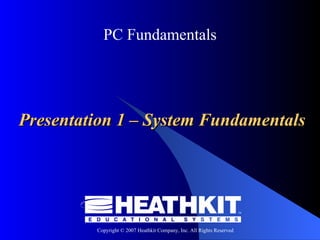
Health Kit Computer Fundamental
- 1. Presentation 1 – System Fundamentals
- 2. The Language of a Computer
- 9. Parallel vs. Serial 110111001001001101101001101000101011010101101 1101110010010011011010011101001011101010101101000101011010101101 1101110010010011011010011101001011101010101101000101011010101101 1101110010010011011010011101001011101010101101000101011010101101 1101110010010011011010011101001011101010101101000101011010101101 1101110010010011011010011101001011101010101101000101011010101101
- 12. Binary
- 15. 11000010101010110010111101011001 C 2 A B 2 F 5 9 C2AB 2F59 bits nibbles bytes
- 17. American Standard Code for Information Interchange (ASCII)
- 19. The Ultimate Processing Components
- 20. ATX Motherboard
- 26. End
Editor's Notes
- In this today’s presentation, you will learn about the history of the personal computer, how computers communicate internally, examine number systems, and take a brief look at computer components.
- Possibly the first electric communication technology was the telegraph. Early versions used a wire for each letter, making communications over long distances difficult and truly impossible. In 1838 Samuel F.B. Morse developed a code that allowed messages to be sent across a single wire. The code is a series of short and long tones, or dots and dashes. The telegraph had an impact on communications not seen again until the telephone then the Internet; it was truly a revolution.
- The telegraph was clearly a serial device, but more importantly it was a digital device. Let’s make sure we all understand the distinction between analog signals and digital signals. By definition, an analog signal is continuously and infinitely variable between some values. In contrast, a digital signal is defined as being one of two fixed values.
- As a simple example, let’s use a dimmer switch as an analogy. A dimmer can set a lamp to any value between off and fully lit. In this example, the lamp is lit dimly.
- In this example, the lamp is lit more brightly, but not completely. Notice that the dimmer switch can still be turned up higher; it is only at the 3:00 position. An analog dimmer switch can control the lamp’s brightness at any level between off and fully lit.
- A typical light switch is a good example of the same circuit used in a digital fashion. In this case, the light is in one of its two possible positions, off.
- And the other position is fully on. The key is that there is no “in-between.” The light is either on or off. In the same manner, digital signals are either on or off.
- Another very important concept is the difference between a parallel data path and a serial data path. In a serial data path, just one piece of information is sent at a time. This is very much like the telegraph, or the tones you hear from your modem as you connect to the Internet. In a parallel data path, many pieces of information are sent at the same time. This requires several data paths, when talking about computers we a referring to multiple wires. In most cases a parallel data path is expected to be faster than a serial data path. However, engineers have discovered that they can send serial data at rates far exceeding the benefits gained by a parallel data path. Additionally, these serial data paths can extend tremendous distances.
- Let’s take a look at three major numbering systems. First is the decimal system, which should require no explanation. You have been using this system since you started school, and you know it well. It uses only 10 digits, and as a result is called a Base 10 system. Each digit has a maximum value of nine, then you add another digit.
- In the binary system, each digit has a maximum value of one. Then you add another digit. In the binary system, 10 is equal to two, where in the decimal system 10 is equal to ten. The term “bit” refers to one single binary digit. For instance, a 32-bit CPU can handle 32 binary numbers simultaneously. The term “byte” refers to eight bits. For example, a 32-bit binary number has four bytes. The term “word” could refer to the entire set of 32-bits. This term is primarily used by programmers to refer to the internal workings of a processor.
- You can learn the basics of binary numbers the same way you learned about place values with decimal numbers. Whereas each place value in the decimal numbering system is a power of ten, in the binary system each place value is a power of two.
- The hex numbering system is a base 16 system where the highest place value is equal to fifteen. A single hex digit can represent two complete 8-bit bytes, making this system perfect for use in computing systems. The part that is confusing about this system is its use of letters. On the other hand, when you see a letter, always between A and F, you know that the number is hex. Note that a hex number does not require a letter to hold a place value, which is why you might see a hex number with a subscript 16 at the end, or commonly the letter H at the end.
- This chart shows you how the three major numbering systems can be compared.
- This slide demonstrates how a binary number can easily be converted to hex. If you work with microprocessors or other digital circuits, you soon memorize the basic binary values as their hex equivalents. For instance, 1011 is always B, or decimal 11. As you can see, it is much easier to work with “C2AB” than the binary equivalent of the same value. If you wish to play with these number systems more, the Windows 95/98 calculator can convert them directly in scientific mode.
- Identifying which numbering system is being used is often important. There are clues, but most properly a document should state what system is always used.
- ASCII is a special set of codes that have become the basis of most computer communication. This chart represents the basic ASCII characters, an extended character set includes 255 ASCII characters.
- Let’s look at a few examples of Processing Components, or devices who’s main job is to process data. The main device, obviously, is the processor.
- The motherboard is a processing component, although it exact role fits across all three categories.
- There are others as well. Starting up on the left and moving clockwise, there are expansion slots. The bus is also a vital processing component. Batteries and clocks keep all the circuits in time, and below that is the chipset. And of course, memory is always storing data that is being processed.
- Input devices are defined as anything you used to control the computer. Touchpads and j-mice are normally used with notebook or laptop computers. Game controllers include all manner of devices, including joysticks. Keyboards and mice typically attach to the system through dedicated interfaces, usually clearly labeled on the rear of the computer.
- Most of these are fairly obvious output devices. Any device that converts data into a format for a human to see, hear, or feel information is an output device.
- These devices handle both input and output functions.
- And finally, devices whose job is to support the system. These are neither Input, output, or processing devices.
- This concludes the presentation.