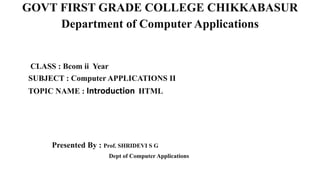
GOVT FIRST GRADE COLLEGE HTML INTRO
- 1. GOVT FIRST GRADE COLLEGE CHIKKABASUR Department of Computer Applications CLASS : Bcom ii Year SUBJECT : Computer APPLICATIONS II TOPIC NAME : Introduction HTML Presented By : Prof. SHRIDEVI S G Dept of Computer Applications
- 3. What is HTML? • HTML, otherwise known as HyperText Markup Language, is the language used to create Web pages • Using HTML, you can create a Web page with text, graphics, sound, and video
- 4. Tags • The essence of HTML programming is tags • A tag is a keyword enclosed by angle brackets ( Example: <I> ) • There are opening and closing tags for many but not all tags; The affected text is between the two tags
- 5. More Tags... • The opening and closing tags use the same command except the closing tag contains and additional forward slash / • For example, the expression <B> Warning </B> would cause the word ‘Warning’ to appear in bold face on a Web page
- 6. Nested Tags • Whenever you have HTML tags within other HTML tags, you must close the nearest tag first • Example: <H1> <I> The Nation </I> </H1>
- 7. Structure of a Web Page • All Web pages share a common structure • All Web pages should contain a pair of <HTML>, <HEAD>, <TITLE>, and <BODY> tags <HTML> <HEAD> <TITLE> Example </TITLE> </HEAD> <BODY> This is where you would include the text and images on your Web page. </BODY> </HTML>
- 8. The <TITLE> Tag • Choose the title of your Web page carefully; The title of a Web page determines its ranking in certain search engines • The title will also appear on Favorite lists, History lists, and Bookmark lists to identify your page
- 9. Text Formatting • Manipulating text in HTML can be tricky; Oftentimes, what you see is NOT what you get • For instance, special HTML tags are needed to create paragraphs, move to the next line, and create headings
- 10. Text Formatting Tags <B> Bold Face </B> <I> Italics </I> <U> Underline </U> <P> New Paragraph </P> <BR> Next Line
- 11. Changing the Font • The expression <FONT FACE = “fontname”> … </FONT> can be used to change the font of the enclosed text • To change the size of text use the expression <FONT SIZE=n> …. </FONT> where n is a number between 1 and 7
- 12. Changing the Font • To change the color, use <FONT COLOR=“red”>…. </FONT>; The color can also be defined using hexadecimal representation ( Example: #ffffff ) • These attributes can be combined to change the font, size, and color of the text all at once; For example, <FONT SIZE=4 FACE=“Courier” COLOR=“red”> …. </FONT>
- 13. Headings • Web pages are typically organized into sections with headings; To create a heading use the expression <Hn>….</Hn> where n is a number between 1 and 7 • In this case, the 1 corresponds to the largest size heading while the 7 corresponds to the smallest size
- 14. Aligning Text • The ALIGN attribute can be inserted in the <P> and <Hn> tags to right justify, center, or left justify the text • For example, <H1 ALIGN=CENTER> The New York Times </H1> would create a centered heading of the largest size
- 15. Comment Statements • Comment statements are notes in the HTML code that explain the important features of the code • The comments do not appear on the Web page itself but are a useful reference to the author of the page and other programmers • To create a comment statement use the <!-- …. --> tags
- 16. The Infamous Blink Tag • It is possible to make text blink using the <BLINK> … </BLINK> tag • However, it is best to use this feature at most sparingly or not at all; What seems like a good idea to a Web designer can become very annoying to a Web user • The <BLINK> tag is not supported by Internet Explorer
- 17. Page Formatting • To define the background color, use the BGCOLOR attribute in the <BODY> tag • To define the text color, use the TEXT attribute in the <BODY> tag • To define the size of the text, type <BASEFONT SIZE=n>
- 18. Example <HTML> <HEAD> <TITLE> Example </TITLE> </HEAD> <BODY BGCOLOR=“black” TEXT=“white”> <BASEFONT SIZE=7> This is where you would include the text and images on your Web page. </BODY> </HTML>
- 19. Inserting Images • Type <IMG SRC = “image.ext”>, where image.ext indicates the location of the image file • The WIDTH=n and HEIGHT=n attributes can be used to adjust the size of an image • The attribute BORDER=n can be used to add a border n pixels thick around the image
- 20. Alternate Text • Some browsers don’t support images. In this case, the ALT attribute can be used to create text that appears instead of the image. • Example: <IMG SRC=“satellite.jpg” ALT = “Picture of satellite”>
- 21. THANK YOU
